-
Templates
1099 FormsAccurately report 1099 information returns and ensure IRS filing with easeExplore all templatesW-9 W-8 FormsEasily manage and share taxpayer details to streamline payments and meet IRS requirements with confidenceExplore all templatesOther Tax FormsFillable tax forms simplify and speed up your tax filing process and aid with recordkeeping.Explore all templatesReal EstateReal estate templates for all cases, from sale to rentals, save you a lot of time and effort.Explore all templatesLogisticsSimplify your trucking and logistics paperwork with our ready-to-use transportation and freight templates.Explore all templatesMedicalMedical forms help you keep patient documentation organized and secure.Explore all templatesBill of SaleBill of Sale templates streamline the transfer of ownership with clarity and protection.Explore all templatesContractsVarious contract templates ensure efficient and clear legal transactions.Explore all templatesEducationEducational forms and templates enhance the learning experience and student management.Explore all templates
-
Features
FeaturesAI-Enhanced Document Solutions for Contractor-Client Success and IRS ComplianceExplore all featuresAI Summarizer Check out the featureAI PDF summarizer makes your document workflow even faster. Ask AI to summarize PDF, assist you with tax forms, complete assignments, and more using just one tool.Sign PDF Check out the featurePDFLiner gives the opportunity to sign documents online, save them, send at once by email or print. Register now, upload your document and e-sign it onlineFill Out PDF Check out the featurePDFLiner provides different tools for filling in PDF forms. All you need is to register, upload the necessary document and start filling it out.Draw on a PDF Check out the featureDraw lines, circles, and other drawings on PDF using tools of PDFLiner online. Streamline your document editing process, speeding up your productivity
- Solutions
- Features
- Blog
- Support
- Pricing
- Log in
- Sign Up
Smart
- 1099 e-Filing
- W-9 management
- Documents Solution
for individuals & businesses
Smart
- 1099 e-Filing
- W-9 management
- Documents Solution
Simplify your tax and paperwork management, all in one place
Trusted by
 83 000 + professionals around the world
83 000 + professionals around the world
4.6
on Capterra
4.8
on G2
Built to make your paperwork easier & faster
E-File 1099-NEC
Use Form 1099-NEC to report payments of $600 or more made to freelancers, consultants, or independent contractors.
Watch Video Tutorial
E-File 1099-MISC
Use Form 1099-MISC for non-service payments over $600, such as rent, prizes, or royalties, or for consumer product sales exceeding $5,000.
Watch Video Tutorial
W-9 generator
Easily generate a W-9 Form to share your tax details as a contractor or business entity.
Watch Video Tutorial
Request W-9
Request W-9 Forms from contractors, freelancers, or vendors to ensure accurate tax reporting.
Watch Video Tutorial
AI Document Assistant
Upload documents and let AI analyze, explain, or extract key details through natural conversation.
Watch Video Tutorial

Users love to
recommend us

Bogdan R.
Partnerships Officer
My favorite feature in PDF Liner is the ability to create my own electronic signature, which by the way is recognized by my colleagues, foreign partners, and as far as I know, even the government. I have not tried to send any signed documents to the government, but my friends, lawyers, do that all the time. I use the same signature I created several months ago there. Anytime I need it, I just pick it up in the storage.

Daryna L.
Head of Marketing
I highly appreciate the security of the documents I send to other people for work. PDFLiner even offers the time stamp for this. I am really thankful for the extra encryption of the PDF doc that my clients receive. I don’t want to share personal information with any scammers or even competitors.
Daniil K.
Head of Growth
PDFLiner is a great editor, but I especially like it for allowing me to send completed documents without saving them to my computer. I can email them to anyone (even if they don’t have a PDFLiner subscription) or share them via a link. Another cool thing is that all forms are saved in the cloud, so I can work with them from any device.

Meet V.
Head of Growth
I heavily rely on this platform to prepare, fill out, and share forms. By forms, I mean all kinds of tax reports and non-standard, custom forms such as those you might share with your customers if you are a freelance professional.
Jane D.
COO
I need to fill out forms quite often. Sometimes I want to create one from scratch or customize a template. PDFLiner enables me to do this in several clicks no matter which device I am using. There are several ways in which you can ensure data security, such as passwords.

Denis S.
Research Analyst
This product is exceptionally easy to use. I have to say, I struggled with similar software and almost gave up on the idea until I stumbled across PDFLiner one fine day. After starting with a free trial, I looked no further and bought the subscription. Just give it a go, and you'll thank me later!

Natalia S.
Marketing Manager
My entire department uses PDFLiner in their work. The Premium plan for teams gives us everything we need to complete our daily tasks. A single workspace allows us to streamline all processes and ensures that all employees work with the same tools. In my opinion, it is a great alternative to more "sophisticated" analogs.

Vira S.
PR Specialist
I use pdfliner to prepare and sign up MOU agreements between my company and partners. I like this tool for its efficiency - just upload the file, edit it, and send it to a partner to sign, and that's all in a few clicks! Very easy and saves lots of time

Bogdan R.
Partnerships Officer
My favorite feature in PDF Liner is the ability to create my own electronic signature, which by the way is recognized by my colleagues, foreign partners, and as far as I know, even the government. I have not tried to send any signed documents to the government, but my friends, lawyers, do that all the time. I use the same signature I created several months ago there. Anytime I need it, I just pick it up in the storage.

Daryna L.
Head of Marketing
I highly appreciate the security of the documents I send to other people for work. PDFLiner even offers the time stamp for this. I am really thankful for the extra encryption of the PDF doc that my clients receive. I don’t want to share personal information with any scammers or even competitors.
Daniil K.
Head of Growth
PDFLiner is a great editor, but I especially like it for allowing me to send completed documents without saving them to my computer. I can email them to anyone (even if they don’t have a PDFLiner subscription) or share them via a link. Another cool thing is that all forms are saved in the cloud, so I can work with them from any device.

Meet V.
Head of Growth
I heavily rely on this platform to prepare, fill out, and share forms. By forms, I mean all kinds of tax reports and non-standard, custom forms such as those you might share with your customers if you are a freelance professional.
Jane D.
COO
I need to fill out forms quite often. Sometimes I want to create one from scratch or customize a template. PDFLiner enables me to do this in several clicks no matter which device I am using. There are several ways in which you can ensure data security, such as passwords.

Denis S.
Research Analyst
This product is exceptionally easy to use. I have to say, I struggled with similar software and almost gave up on the idea until I stumbled across PDFLiner one fine day. After starting with a free trial, I looked no further and bought the subscription. Just give it a go, and you'll thank me later!

Natalia S.
Marketing Manager
My entire department uses PDFLiner in their work. The Premium plan for teams gives us everything we need to complete our daily tasks. A single workspace allows us to streamline all processes and ensures that all employees work with the same tools. In my opinion, it is a great alternative to more "sophisticated" analogs.

Vira S.
PR Specialist
I use pdfliner to prepare and sign up MOU agreements between my company and partners. I like this tool for its efficiency - just upload the file, edit it, and send it to a partner to sign, and that's all in a few clicks! Very easy and saves lots of time
Find out how PDFLiner can simplify your workflow
Use PDFLiner
On~The~Go
with any device

Most popular on Blog
See more resources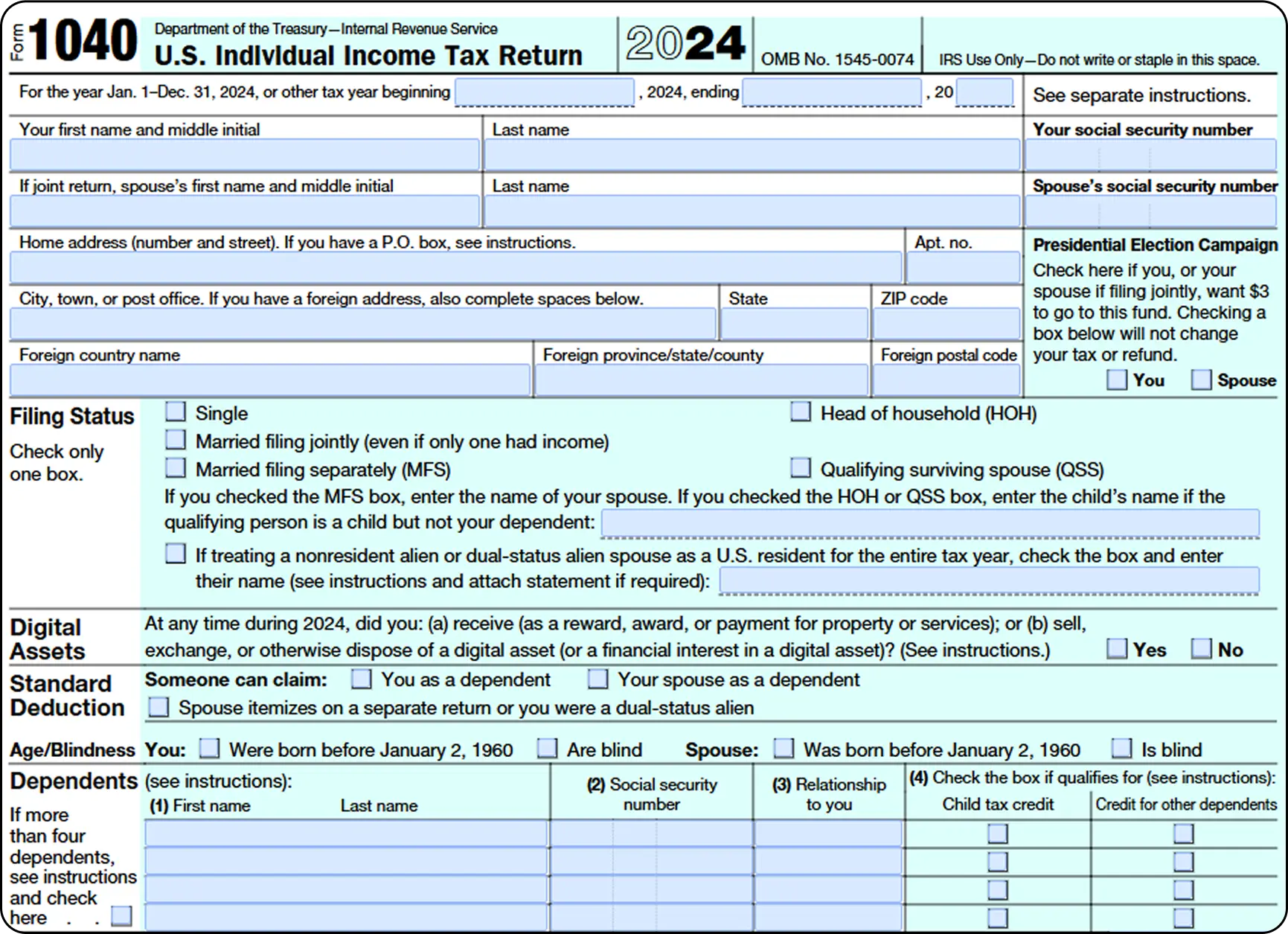 Forms Filing Tips
Forms Filing Tips
How to Fill Out Form 1040 in 2025 and Send to the IRS
Updated on March 18, 2025 Forms Filing Tips
Forms Filing Tips
How to Fill Out Statement of Facts REG 256 for Any Purpose
Updated on January 8, 2025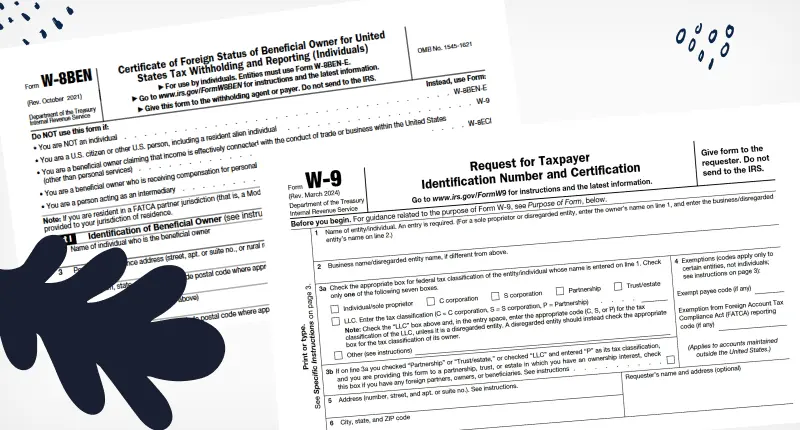 Forms Filing Tips
Forms Filing Tips
W-9 vs. W-8 Forms: Which One Do You Need and Why It Matters
Updated on May 13, 2025It's that simple!
Fill out, sign and share your document in a few minutes
Find Fillable Documents Below
Find the required form in our extensive library by typing its name or description in the search form below. After that, edit and customize it the way you see fit.
Attach Documents From the Internet
Type the URL of the doc you want to add to PDFLiner. After that, feel free to edit, sign, and share it. We currently support PDF, JPG, and PNG formats.
Form Templates
1099 Forms
W-9 W-8 Forms
Other Tax Forms
Real Estate
Medical
Logistics
Bill of Sale
Contracts
Education
Other Templates
Accounting
IRS Tax Forms
Information returns
Fiduciary Reporting Forms
Entity Returns
Employment (payroll) taxes Forms
State Tax Forms
Other tax forms
Other Templates
1040 forms
U.S. Government Forms
Business and Economy Templates
Financial Services Templates
Regional Forms
Countries Forms
Australia Templates
Government PDF Templates
Shopping and Services Templates
Employment Applications
Philippines Templates
Applications
Rental Applications Forms
Military Forms
Employment Forms
Canada Governmental Forms
Department of Defense Forms
Social Security Administration Forms
California Department of Motor Vehicles Forms
Insurance Templates
U.S. States Templates
California State Forms
UK Government Documents
Michigan Templates
Indiana State Forms
Indiana Legal Forms
Texas Templates
Healthcare Templates
Veterinary Forms
New York Forms
Legal Forms
Department of Veterans Affairs Forms
New York Tax Forms
Kentucky Tax Forms
Kentucky 740 Forms
DMV Templates
Will Forms
U.S. Postal Service Forms
Department of Transportation Forms
Covid-19 Forms
Invoice Forms
Car Rental Forms
Sport Templates
Canada Tax Forms
IMM Forms
Colorado Forms
Vehicle Rental Forms
Colorado DORA Forms
DVLA Forms
OREA Forms
Georgia Forms
Missouri Templates
Rental Agreement Forms
Broker Forms
Lease Agreements Templates
Sublease Agreements Templates
EDD Forms
Last Will and Testament Templates
Quit Claim Deed Forms
SSA-1199 Direct Deposit Forms
Auto Service Forms
British Columbia Forms
BC Real Estate Forms
Manitoba Real Estate Forms
BIR Forms
Alberta Real Estate Forms
Canadian Passport Forms
Doctor Note Templates
Blank Music Sheets
Car Sale Agreement Templates and Forms
AIG Forms
Month to Month Rental Agreement Forms
Bank Statement Templates
Golf Cart Rental Agreements
Pag-IBIG Fund Forms
Music Contract Templates
Power of Attorney Forms
Purchase and Sale Agreement Forms
Warranty Deed Forms
Volleyball Score Sheets
Real Estate Contracts
Video and Photography Contracts
Medical Invoice Templates
Receipt Templates
Music Publishing Contracts
Artist Development Contracts
30-Day Notice to Vacate Forms
Feelings Charts For Adults
NY Department of Motor Vehicle Forms
Texas Department of Motor Vehicles Forms
California Real Estate Forms
Roommate Agreement Templates


Sorry, we couldn't find anything related to your search.
Create PDF
 Form 1099-NEC (2024)
Form 1099-NEC (2024)
 Form 1099-MISC (2024)
Form 1099-MISC (2024)
 Form 1099-B (2025)
Form 1099-B (2025)
 Form 1099-K (2024)
Form 1099-K (2024)
 Form 1099-A (2022)
Form 1099-A (2022)
 Form 1099-DIV (2024)
Form 1099-DIV (2024)
 Form 1099-OID (2024)
Form 1099-OID (2024)
 Form 1099-INT (2022 - 2023)
Form 1099-INT (2022 - 2023)
 Form 1099-INT (2024)
Form 1099-INT (2024)
 Form 1099-NEC (2023)
Form 1099-NEC (2023)
 Form 1099-MISC (2023)
Form 1099-MISC (2023)
 Form 1099-QA (2023)
Form 1099-QA (2023)
 1099-PATR Form
1099-PATR Form
 Form 1099-SA
Form 1099-SA
 Form 1099-Q
Form 1099-Q
 Form 1099-C (2022-2023)
Form 1099-C (2022-2023)
 Form 1099-NEC (2021)
Form 1099-NEC (2021)
 Form 1099-G (2021)
Form 1099-G (2021)
 Form 1099-S (2023)
Form 1099-S (2023)
 Form 1099-K (2021)
Form 1099-K (2021)
 Form 1099-NEC (2020)
Form 1099-NEC (2020)
 Form 1097-BTC
Form 1097-BTC
 Form 1099-S (2021)
Form 1099-S (2021)
 Form 1099-SB
Form 1099-SB
 Form 1099-MISC (2017)
Form 1099-MISC (2017)
 1099-MISC Form (2020)
1099-MISC Form (2020)
 Form 1099-H
Form 1099-H
 Form 1099-CAP
Form 1099-CAP
 Form 1099-LTC
Form 1099-LTC
 Form 1099-C (2021)
Form 1099-C (2021)
 Form 1099-NEC (2024)
Form 1099-NEC (2024)
 Form 1099-MISC (2024)
Form 1099-MISC (2024)
 Form 1099-B (2025)
Form 1099-B (2025)
 Form 1099-K (2024)
Form 1099-K (2024)
 Form 1099-A (2022)
Form 1099-A (2022)
 Form 1099-DIV (2024)
Form 1099-DIV (2024)
 Form 1099-OID (2024)
Form 1099-OID (2024)
 Form 1099-INT (2022 - 2023)
Form 1099-INT (2022 - 2023)
 Form 1099-INT (2024)
Form 1099-INT (2024)
 Form 1099-NEC (2023)
Form 1099-NEC (2023)
 Form 1099-MISC (2023)
Form 1099-MISC (2023)
 Form 1099-QA (2023)
Form 1099-QA (2023)
 1099-PATR Form
1099-PATR Form
 Form 1099-SA
Form 1099-SA
 Form 1099-Q
Form 1099-Q
 Form 1099-C (2022-2023)
Form 1099-C (2022-2023)
 Form 1099-NEC (2021)
Form 1099-NEC (2021)
 Form 1099-G (2021)
Form 1099-G (2021)
 Form 1099-S (2023)
Form 1099-S (2023)
 Form 1099-K (2021)
Form 1099-K (2021)
 Form 1099-NEC (2020)
Form 1099-NEC (2020)
 Form 1097-BTC
Form 1097-BTC
 Form 1099-S (2021)
Form 1099-S (2021)
 Form 1099-SB
Form 1099-SB
 Form 1099-MISC (2017)
Form 1099-MISC (2017)
 1099-MISC Form (2020)
1099-MISC Form (2020)
 Form 1099-H
Form 1099-H
 Form 1099-CAP
Form 1099-CAP
 Form 1099-LTC
Form 1099-LTC
 Form 1099-C (2021)
Form 1099-C (2021)
Create PDF
![Picture of 1040 Form]() 1040 Form
1040 Form
![Picture of Qualified Dividends and Capital Gain Tax Worksheet 2024]() Qualified Dividends and Capital Gain Tax Worksheet 2024
Qualified Dividends and Capital Gain Tax Worksheet 2024
![Picture of Tax Computation Worksheet (Form 1040)]() Tax Computation Worksheet (Form 1040)
Tax Computation Worksheet (Form 1040)
![Picture of SCHEDULE C (Form 1040) 2024 - 2025]() SCHEDULE C (Form 1040) 2024 - 2025
SCHEDULE C (Form 1040) 2024 - 2025
![Picture of Form 1040-ES]() Form 1040-ES
Form 1040-ES
![Picture of Simplified Method Worksheet]() Simplified Method Worksheet
Simplified Method Worksheet
![Picture of Social Security Benefits Worksheet (2023)]() Social Security Benefits Worksheet (2023)
Social Security Benefits Worksheet (2023)
![Picture of Form 1040 Schedule 1 (2024)]() Form 1040 Schedule 1 (2024)
Form 1040 Schedule 1 (2024)
![Picture of Form 1040X]() Form 1040X
Form 1040X
![Picture of Form 1040 (Schedule B)]() Form 1040 (Schedule B)
Form 1040 (Schedule B)
![Picture of Schedule E Form 1040 (2021)]() Schedule E Form 1040 (2021)
Schedule E Form 1040 (2021)
![Picture of Form 1040-NR (2024)]() Form 1040-NR (2024)
Form 1040-NR (2024)
![Picture of Form 1040-SR (2024)]() Form 1040-SR (2024)
Form 1040-SR (2024)
![Picture of Schedule NEC Form 1040-NR (2023)]() Schedule NEC Form 1040-NR (2023)
Schedule NEC Form 1040-NR (2023)
![Picture of Schedule C Form 1040 (2022)]() Schedule C Form 1040 (2022)
Schedule C Form 1040 (2022)
![Picture of Form 1040 (2021)]() Form 1040 (2021)
Form 1040 (2021)
![Picture of Form 1040-SR (2019)]() Form 1040-SR (2019)
Form 1040-SR (2019)
![Picture of Form 1040 (Schedule SE) (2024)]() Form 1040 (Schedule SE) (2024)
Form 1040 (Schedule SE) (2024)
![Picture of Form 1040-SR (2022)]() Form 1040-SR (2022)
Form 1040-SR (2022)
![Picture of Schedule H Form 1040 (2023)]() Schedule H Form 1040 (2023)
Schedule H Form 1040 (2023)
![Picture of Form 1040 Schedule 3 (2023)]() Form 1040 Schedule 3 (2023)
Form 1040 Schedule 3 (2023)
![Picture of Form 1040 Schedule 2 (2023)]() Form 1040 Schedule 2 (2023)
Form 1040 Schedule 2 (2023)
![Picture of Form 1040 (Schedule E)]() Form 1040 (Schedule E)
Form 1040 (Schedule E)
![Picture of Form 1040-ES (2023)]() Form 1040-ES (2023)
Form 1040-ES (2023)
![Picture of Schedule F - Form 1040 (2023)]() Schedule F - Form 1040 (2023)
Schedule F - Form 1040 (2023)
![Picture of Schedule R Form 1040 (2023)]() Schedule R Form 1040 (2023)
Schedule R Form 1040 (2023)
![Picture of Schedule A - Form 1040-NR (2023)]() Schedule A - Form 1040-NR (2023)
Schedule A - Form 1040-NR (2023)
![Picture of Form 1040-V (2023)]() Form 1040-V (2023)
Form 1040-V (2023)
![Picture of Schedule D Form 1040 (2023)]() Schedule D Form 1040 (2023)
Schedule D Form 1040 (2023)
![Picture of Form 1040-SS (2023)]() Form 1040-SS (2023)
Form 1040-SS (2023)
 1040 Form
1040 Form
 Qualified Dividends and Capital Gain Tax Worksheet 2024
Qualified Dividends and Capital Gain Tax Worksheet 2024
 Tax Computation Worksheet (Form 1040)
Tax Computation Worksheet (Form 1040)
 SCHEDULE C (Form 1040) 2024 - 2025
SCHEDULE C (Form 1040) 2024 - 2025
 Form 1040-ES
Form 1040-ES
 Simplified Method Worksheet
Simplified Method Worksheet
 Social Security Benefits Worksheet (2023)
Social Security Benefits Worksheet (2023)
 Form 1040 Schedule 1 (2024)
Form 1040 Schedule 1 (2024)
 Form 1040X
Form 1040X
 Form 1040 (Schedule B)
Form 1040 (Schedule B)
 Schedule E Form 1040 (2021)
Schedule E Form 1040 (2021)
 Form 1040-NR (2024)
Form 1040-NR (2024)
 Form 1040-SR (2024)
Form 1040-SR (2024)
 Schedule NEC Form 1040-NR (2023)
Schedule NEC Form 1040-NR (2023)
 Schedule C Form 1040 (2022)
Schedule C Form 1040 (2022)
 Form 1040 (2021)
Form 1040 (2021)
 Form 1040-SR (2019)
Form 1040-SR (2019)
 Form 1040 (Schedule SE) (2024)
Form 1040 (Schedule SE) (2024)
 Form 1040-SR (2022)
Form 1040-SR (2022)
 Schedule H Form 1040 (2023)
Schedule H Form 1040 (2023)
 Form 1040 Schedule 3 (2023)
Form 1040 Schedule 3 (2023)
 Form 1040 Schedule 2 (2023)
Form 1040 Schedule 2 (2023)
 Form 1040 (Schedule E)
Form 1040 (Schedule E)
 Form 1040-ES (2023)
Form 1040-ES (2023)
 Schedule F - Form 1040 (2023)
Schedule F - Form 1040 (2023)
 Schedule R Form 1040 (2023)
Schedule R Form 1040 (2023)
 Schedule A - Form 1040-NR (2023)
Schedule A - Form 1040-NR (2023)
 Form 1040-V (2023)
Form 1040-V (2023)
 Schedule D Form 1040 (2023)
Schedule D Form 1040 (2023)
 Form 1040-SS (2023)
Form 1040-SS (2023)
Create PDF
![Picture of Ontario Standard Lease Agreement]() Ontario Standard Lease Agreement
Ontario Standard Lease Agreement
![Picture of Ontario Rental Application Form 410]() Ontario Rental Application Form 410
Ontario Rental Application Form 410
![Picture of OREA Form 400 Agreement to Lease Residential]() OREA Form 400 Agreement to Lease Residential
OREA Form 400 Agreement to Lease Residential
![Picture of Tenants BC Rental Application]() Tenants BC Rental Application
Tenants BC Rental Application
![Picture of OREA Form 510, Agreement to Lease, Commercial]() OREA Form 510, Agreement to Lease, Commercial
OREA Form 510, Agreement to Lease, Commercial
![Picture of OREA Form 100 Agreement of Purchase and Sale]() OREA Form 100 Agreement of Purchase and Sale
OREA Form 100 Agreement of Purchase and Sale
![Picture of Agreement to Lease]() Agreement to Lease
Agreement to Lease
![Picture of BC Contract of Purchase and Sale]() BC Contract of Purchase and Sale
BC Contract of Purchase and Sale
![Picture of BC Tenancy Agreement Addendum]() BC Tenancy Agreement Addendum
BC Tenancy Agreement Addendum
![Picture of OREA Form 405, Amendment to Lease Agreement]() OREA Form 405, Amendment to Lease Agreement
OREA Form 405, Amendment to Lease Agreement
![Picture of OREA Form 515, Agreement to Sub-Lease - Commercial]() OREA Form 515, Agreement to Sub-Lease - Commercial
OREA Form 515, Agreement to Sub-Lease - Commercial
![Picture of OREA Form 502, Agreement of Purchase and Sale - Business in Leased Premises]() OREA Form 502, Agreement of Purchase and Sale - Business in Leased Premises
OREA Form 502, Agreement of Purchase and Sale - Business in Leased Premises
![Picture of Ontario Form N1]() Ontario Form N1
Ontario Form N1
![Picture of Form 512, Schedule, Agreement to Lease, Commercial]() Form 512, Schedule, Agreement to Lease, Commercial
Form 512, Schedule, Agreement to Lease, Commercial
![Picture of OREA Form 301, Cancellation of Buyer Representation Agreement]() OREA Form 301, Cancellation of Buyer Representation Agreement
OREA Form 301, Cancellation of Buyer Representation Agreement
![Picture of OREA Form 101]() OREA Form 101
OREA Form 101
![Picture of Alberta Residential Tenancy Agreement]() Alberta Residential Tenancy Agreement
Alberta Residential Tenancy Agreement
![Picture of OREA Form 500]() OREA Form 500
OREA Form 500
![Picture of OREA Form 145]() OREA Form 145
OREA Form 145
![Picture of OREA Form 122, Mutual Release - Agreement of Purchase and Sale]() OREA Form 122, Mutual Release - Agreement of Purchase and Sale
OREA Form 122, Mutual Release - Agreement of Purchase and Sale
![Picture of OREA Form 120, Amendment to Agreement of Purchase and Sale]() OREA Form 120, Amendment to Agreement of Purchase and Sale
OREA Form 120, Amendment to Agreement of Purchase and Sale
![Picture of Mortgage Statement]() Mortgage Statement
Mortgage Statement
![Picture of AS IS Residential Contract for Sale and Purchase Florida]() AS IS Residential Contract for Sale and Purchase Florida
AS IS Residential Contract for Sale and Purchase Florida
![Picture of Alberta Residential Purchase Contract]() Alberta Residential Purchase Contract
Alberta Residential Purchase Contract
![Picture of Form 402, Mutual Release - Agreement to Lease - Residential]() Form 402, Mutual Release - Agreement to Lease - Residential
Form 402, Mutual Release - Agreement to Lease - Residential
![Picture of OREA Form 630, Individual Identification Information Record]() OREA Form 630, Individual Identification Information Record
OREA Form 630, Individual Identification Information Record
![Picture of OREA Form 242, Cancellation of Listing Agreement]() OREA Form 242, Cancellation of Listing Agreement
OREA Form 242, Cancellation of Listing Agreement
![Picture of OREA Form 420, Amendment to - Agreement to Lease - Residential]() OREA Form 420, Amendment to - Agreement to Lease - Residential
OREA Form 420, Amendment to - Agreement to Lease - Residential
![Picture of OREA Form 346, Tenant Representation Agreement]() OREA Form 346, Tenant Representation Agreement
OREA Form 346, Tenant Representation Agreement
![Picture of Flat Fee MLS Listing Sign-Up Form]() Flat Fee MLS Listing Sign-Up Form
Flat Fee MLS Listing Sign-Up Form
 Ontario Standard Lease Agreement
Ontario Standard Lease Agreement
 Ontario Rental Application Form 410
Ontario Rental Application Form 410
 OREA Form 400 Agreement to Lease Residential
OREA Form 400 Agreement to Lease Residential
 Tenants BC Rental Application
Tenants BC Rental Application
 OREA Form 510, Agreement to Lease, Commercial
OREA Form 510, Agreement to Lease, Commercial
 OREA Form 100 Agreement of Purchase and Sale
OREA Form 100 Agreement of Purchase and Sale
 Agreement to Lease
Agreement to Lease
 BC Contract of Purchase and Sale
BC Contract of Purchase and Sale
 BC Tenancy Agreement Addendum
BC Tenancy Agreement Addendum
 OREA Form 405, Amendment to Lease Agreement
OREA Form 405, Amendment to Lease Agreement
 OREA Form 515, Agreement to Sub-Lease - Commercial
OREA Form 515, Agreement to Sub-Lease - Commercial
 OREA Form 502, Agreement of Purchase and Sale - Business in Leased Premises
OREA Form 502, Agreement of Purchase and Sale - Business in Leased Premises
 Ontario Form N1
Ontario Form N1
 Form 512, Schedule, Agreement to Lease, Commercial
Form 512, Schedule, Agreement to Lease, Commercial
 OREA Form 301, Cancellation of Buyer Representation Agreement
OREA Form 301, Cancellation of Buyer Representation Agreement
 OREA Form 101
OREA Form 101
 Alberta Residential Tenancy Agreement
Alberta Residential Tenancy Agreement
 OREA Form 500
OREA Form 500
 OREA Form 145
OREA Form 145
 OREA Form 122, Mutual Release - Agreement of Purchase and Sale
OREA Form 122, Mutual Release - Agreement of Purchase and Sale
 OREA Form 120, Amendment to Agreement of Purchase and Sale
OREA Form 120, Amendment to Agreement of Purchase and Sale
 Mortgage Statement
Mortgage Statement
 AS IS Residential Contract for Sale and Purchase Florida
AS IS Residential Contract for Sale and Purchase Florida
 Alberta Residential Purchase Contract
Alberta Residential Purchase Contract
 Form 402, Mutual Release - Agreement to Lease - Residential
Form 402, Mutual Release - Agreement to Lease - Residential
 OREA Form 630, Individual Identification Information Record
OREA Form 630, Individual Identification Information Record
 OREA Form 242, Cancellation of Listing Agreement
OREA Form 242, Cancellation of Listing Agreement
 OREA Form 420, Amendment to - Agreement to Lease - Residential
OREA Form 420, Amendment to - Agreement to Lease - Residential
 OREA Form 346, Tenant Representation Agreement
OREA Form 346, Tenant Representation Agreement
 Flat Fee MLS Listing Sign-Up Form
Flat Fee MLS Listing Sign-Up Form
Create PDF
![Picture of Doctor Note for Work]() Doctor Note for Work
Doctor Note for Work
![Picture of PMRF Form]() PMRF Form
PMRF Form
![Picture of Work or School Medical Excuse]() Work or School Medical Excuse
Work or School Medical Excuse
![Picture of Doctor Return to Work Note]() Doctor Return to Work Note
Doctor Return to Work Note
![Picture of Patient Wristband Template]() Patient Wristband Template
Patient Wristband Template
![Picture of Miscarriage Doctor Note]() Miscarriage Doctor Note
Miscarriage Doctor Note
![Picture of COVID-19 Doctor Note]() COVID-19 Doctor Note
COVID-19 Doctor Note
![Picture of STD Testing Results Form]() STD Testing Results Form
STD Testing Results Form
![Picture of Medicare enrolment form (MS004)]() Medicare enrolment form (MS004)
Medicare enrolment form (MS004)
![Picture of Prisma Health Doctors Note Form]() Prisma Health Doctors Note Form
Prisma Health Doctors Note Form
![Picture of Duke Energy Medical Alert]() Duke Energy Medical Alert
Duke Energy Medical Alert
![Picture of Doctor Note - Covid-19 Confirmation]() Doctor Note - Covid-19 Confirmation
Doctor Note - Covid-19 Confirmation
![Picture of Doctor Dentist Excuse Note for School]() Doctor Dentist Excuse Note for School
Doctor Dentist Excuse Note for School
![Picture of Work Restrictions Letter Template]() Work Restrictions Letter Template
Work Restrictions Letter Template
![Picture of Kroger Pharmacy Records Request]() Kroger Pharmacy Records Request
Kroger Pharmacy Records Request
![Picture of Medication Administration Record Template]() Medication Administration Record Template
Medication Administration Record Template
![Picture of Covid-19 Test Results Form Template]() Covid-19 Test Results Form Template
Covid-19 Test Results Form Template
![Picture of Medical Excuse Note]() Medical Excuse Note
Medical Excuse Note
![Picture of Care Certificate Template]() Care Certificate Template
Care Certificate Template
![Picture of Hospital Discharge Papers]() Hospital Discharge Papers
Hospital Discharge Papers
![Picture of Dental Excuse Note]() Dental Excuse Note
Dental Excuse Note
![Picture of Medical Expert Witness Invoice Template]() Medical Expert Witness Invoice Template
Medical Expert Witness Invoice Template
![Picture of Form AU SA332a, Carer Payment and or Carer Allowance Medical Report]() Form AU SA332a, Carer Payment and or Carer Allowance Medical Report
Form AU SA332a, Carer Payment and or Carer Allowance Medical Report
![Picture of Patient Face Sheet Form]() Patient Face Sheet Form
Patient Face Sheet Form
![Picture of CDPH 530 Form]() CDPH 530 Form
CDPH 530 Form
![Picture of WA FidaLab Requisition Form]() WA FidaLab Requisition Form
WA FidaLab Requisition Form
![Picture of Walmart Medical Leave of Absence Request Form]() Walmart Medical Leave of Absence Request Form
Walmart Medical Leave of Absence Request Form
![Picture of Pregnancy Verification Letter]() Pregnancy Verification Letter
Pregnancy Verification Letter
![Picture of Bump Birth Plan]() Bump Birth Plan
Bump Birth Plan
![Picture of Texas Proof of Pregnancy Form H3037]() Texas Proof of Pregnancy Form H3037
Texas Proof of Pregnancy Form H3037
 Doctor Note for Work
Doctor Note for Work
 PMRF Form
PMRF Form
 Work or School Medical Excuse
Work or School Medical Excuse
 Doctor Return to Work Note
Doctor Return to Work Note
 Patient Wristband Template
Patient Wristband Template
 Miscarriage Doctor Note
Miscarriage Doctor Note
 COVID-19 Doctor Note
COVID-19 Doctor Note
 STD Testing Results Form
STD Testing Results Form
 Medicare enrolment form (MS004)
Medicare enrolment form (MS004)
 Prisma Health Doctors Note Form
Prisma Health Doctors Note Form
 Duke Energy Medical Alert
Duke Energy Medical Alert
 Doctor Note - Covid-19 Confirmation
Doctor Note - Covid-19 Confirmation
 Doctor Dentist Excuse Note for School
Doctor Dentist Excuse Note for School
 Work Restrictions Letter Template
Work Restrictions Letter Template
 Kroger Pharmacy Records Request
Kroger Pharmacy Records Request
 Medication Administration Record Template
Medication Administration Record Template
 Covid-19 Test Results Form Template
Covid-19 Test Results Form Template
 Medical Excuse Note
Medical Excuse Note
 Care Certificate Template
Care Certificate Template
 Hospital Discharge Papers
Hospital Discharge Papers
 Dental Excuse Note
Dental Excuse Note
 Medical Expert Witness Invoice Template
Medical Expert Witness Invoice Template
 Form AU SA332a, Carer Payment and or Carer Allowance Medical Report
Form AU SA332a, Carer Payment and or Carer Allowance Medical Report
 Patient Face Sheet Form
Patient Face Sheet Form
 CDPH 530 Form
CDPH 530 Form
 WA FidaLab Requisition Form
WA FidaLab Requisition Form
 Walmart Medical Leave of Absence Request Form
Walmart Medical Leave of Absence Request Form
 Pregnancy Verification Letter
Pregnancy Verification Letter
 Bump Birth Plan
Bump Birth Plan
 Texas Proof of Pregnancy Form H3037
Texas Proof of Pregnancy Form H3037
Create PDF
![Picture of Bill of Sale Form]() Bill of Sale Form
Bill of Sale Form
![Picture of Alberta Motor Vehicle Bill of Sale]() Alberta Motor Vehicle Bill of Sale
Alberta Motor Vehicle Bill of Sale
![Picture of Virginia Motor Vehicle Bill of Sale]() Virginia Motor Vehicle Bill of Sale
Virginia Motor Vehicle Bill of Sale
![Picture of REG 135, Bill of Sale]() REG 135, Bill of Sale
REG 135, Bill of Sale
![Picture of As Is Bill of Sale Texas]() As Is Bill of Sale Texas
As Is Bill of Sale Texas
![Picture of As Is Bill of Sale California]() As Is Bill of Sale California
As Is Bill of Sale California
![Picture of Firearm Bill of Sale]() Firearm Bill of Sale
Firearm Bill of Sale
![Picture of North Carolina Motor Vehicle Bill of Sale]() North Carolina Motor Vehicle Bill of Sale
North Carolina Motor Vehicle Bill of Sale
![Picture of Parts Only Bill of Sale]() Parts Only Bill of Sale
Parts Only Bill of Sale
![Picture of Michigan Motor Vehicle Bill of Sale]() Michigan Motor Vehicle Bill of Sale
Michigan Motor Vehicle Bill of Sale
![Picture of Pennsylvania Bill of Sale]() Pennsylvania Bill of Sale
Pennsylvania Bill of Sale
![Picture of Michigan Bill of Sale Form - TR-207]() Michigan Bill of Sale Form - TR-207
Michigan Bill of Sale Form - TR-207
![Picture of Georgia Boat Bill of Sale]() Georgia Boat Bill of Sale
Georgia Boat Bill of Sale
![Picture of South Carolina Bill of Sale Form]() South Carolina Bill of Sale Form
South Carolina Bill of Sale Form
![Picture of Boat Bill of Sale As Is]() Boat Bill of Sale As Is
Boat Bill of Sale As Is
![Picture of South Dakota Motor Vehicle Bill of Sale]() South Dakota Motor Vehicle Bill of Sale
South Dakota Motor Vehicle Bill of Sale
![Picture of Utah Motor Vehicle Bill of Sale]() Utah Motor Vehicle Bill of Sale
Utah Motor Vehicle Bill of Sale
![Picture of South Carolina Motor Vehicle Bill of Sale]() South Carolina Motor Vehicle Bill of Sale
South Carolina Motor Vehicle Bill of Sale
![Picture of Maryland Bill of Sale]() Maryland Bill of Sale
Maryland Bill of Sale
![Picture of North Carolina Trailer Bill of Sale]() North Carolina Trailer Bill of Sale
North Carolina Trailer Bill of Sale
![Picture of Tennessee Trailer Bill Of Sale]() Tennessee Trailer Bill Of Sale
Tennessee Trailer Bill Of Sale
![Picture of Aircraft Bill of Sale]() Aircraft Bill of Sale
Aircraft Bill of Sale
![Picture of Tennessee Firearm Bill of Sale]() Tennessee Firearm Bill of Sale
Tennessee Firearm Bill of Sale
![Picture of Ohio Firearm Bill of Sale]() Ohio Firearm Bill of Sale
Ohio Firearm Bill of Sale
![Picture of Arizona Firearm Bill of Sale]() Arizona Firearm Bill of Sale
Arizona Firearm Bill of Sale
![Picture of ATV Bill of Sale]() ATV Bill of Sale
ATV Bill of Sale
![Picture of Motorcycle Bill of Sale]() Motorcycle Bill of Sale
Motorcycle Bill of Sale
![Picture of Horse Bill Of Sale]() Horse Bill Of Sale
Horse Bill Of Sale
![Picture of Bill of Sale As Is (No Warranty)]() Bill of Sale As Is (No Warranty)
Bill of Sale As Is (No Warranty)
![Picture of Texas Bill of Sale Form]() Texas Bill of Sale Form
Texas Bill of Sale Form
 Bill of Sale Form
Bill of Sale Form
 Alberta Motor Vehicle Bill of Sale
Alberta Motor Vehicle Bill of Sale
 Virginia Motor Vehicle Bill of Sale
Virginia Motor Vehicle Bill of Sale
 REG 135, Bill of Sale
REG 135, Bill of Sale
 As Is Bill of Sale Texas
As Is Bill of Sale Texas
 As Is Bill of Sale California
As Is Bill of Sale California
 Firearm Bill of Sale
Firearm Bill of Sale
 North Carolina Motor Vehicle Bill of Sale
North Carolina Motor Vehicle Bill of Sale
 Parts Only Bill of Sale
Parts Only Bill of Sale
 Michigan Motor Vehicle Bill of Sale
Michigan Motor Vehicle Bill of Sale
 Pennsylvania Bill of Sale
Pennsylvania Bill of Sale
 Michigan Bill of Sale Form - TR-207
Michigan Bill of Sale Form - TR-207
 Georgia Boat Bill of Sale
Georgia Boat Bill of Sale
 South Carolina Bill of Sale Form
South Carolina Bill of Sale Form
 Boat Bill of Sale As Is
Boat Bill of Sale As Is
 South Dakota Motor Vehicle Bill of Sale
South Dakota Motor Vehicle Bill of Sale
 Utah Motor Vehicle Bill of Sale
Utah Motor Vehicle Bill of Sale
 South Carolina Motor Vehicle Bill of Sale
South Carolina Motor Vehicle Bill of Sale
 Maryland Bill of Sale
Maryland Bill of Sale
 North Carolina Trailer Bill of Sale
North Carolina Trailer Bill of Sale
 Tennessee Trailer Bill Of Sale
Tennessee Trailer Bill Of Sale
 Aircraft Bill of Sale
Aircraft Bill of Sale
 Tennessee Firearm Bill of Sale
Tennessee Firearm Bill of Sale
 Ohio Firearm Bill of Sale
Ohio Firearm Bill of Sale
 Arizona Firearm Bill of Sale
Arizona Firearm Bill of Sale
 ATV Bill of Sale
ATV Bill of Sale
 Motorcycle Bill of Sale
Motorcycle Bill of Sale
 Horse Bill Of Sale
Horse Bill Of Sale
 Bill of Sale As Is (No Warranty)
Bill of Sale As Is (No Warranty)
 Texas Bill of Sale Form
Texas Bill of Sale Form
Create PDF
![Picture of Nikah Nama PDF]() Nikah Nama PDF
Nikah Nama PDF
![Picture of Alberta Motor Vehicle Bill of Sale]() Alberta Motor Vehicle Bill of Sale
Alberta Motor Vehicle Bill of Sale
![Picture of Virginia Motor Vehicle Bill of Sale]() Virginia Motor Vehicle Bill of Sale
Virginia Motor Vehicle Bill of Sale
![Picture of OREA Form 641, Referral Agreement]() OREA Form 641, Referral Agreement
OREA Form 641, Referral Agreement
![Picture of 2257 Model Release Form]() 2257 Model Release Form
2257 Model Release Form
![Picture of ADAC Second-hand Car Sales Agreement]() ADAC Second-hand Car Sales Agreement
ADAC Second-hand Car Sales Agreement
![Picture of As Is Bill of Sale Texas]() As Is Bill of Sale Texas
As Is Bill of Sale Texas
![Picture of North Carolina Motor Vehicle Bill of Sale]() North Carolina Motor Vehicle Bill of Sale
North Carolina Motor Vehicle Bill of Sale
![Picture of Michigan Motor Vehicle Bill of Sale]() Michigan Motor Vehicle Bill of Sale
Michigan Motor Vehicle Bill of Sale
![Picture of OREA Form 501, Agreement of Purchase and Sale]() OREA Form 501, Agreement of Purchase and Sale
OREA Form 501, Agreement of Purchase and Sale
![Picture of NCAR SF 2-T, Offer to Purchase and Contract]() NCAR SF 2-T, Offer to Purchase and Contract
NCAR SF 2-T, Offer to Purchase and Contract
![Picture of Wisconsin Residential Rental Contract]() Wisconsin Residential Rental Contract
Wisconsin Residential Rental Contract
![Picture of Delivery Order Template]() Delivery Order Template
Delivery Order Template
![Picture of Gym Membership Agreement Template]() Gym Membership Agreement Template
Gym Membership Agreement Template
![Picture of Plumbing Contract Template]() Plumbing Contract Template
Plumbing Contract Template
![Picture of Pennsylvania Bill of Sale]() Pennsylvania Bill of Sale
Pennsylvania Bill of Sale
![Picture of Michigan Bill of Sale Form - TR-207]() Michigan Bill of Sale Form - TR-207
Michigan Bill of Sale Form - TR-207
![Picture of Music License Contract Template]() Music License Contract Template
Music License Contract Template
![Picture of Social Media Management Contract]() Social Media Management Contract
Social Media Management Contract
![Picture of West Virginia Real Estate Contracts]() West Virginia Real Estate Contracts
West Virginia Real Estate Contracts
![Picture of South Dakota Motor Vehicle Bill of Sale]() South Dakota Motor Vehicle Bill of Sale
South Dakota Motor Vehicle Bill of Sale
![Picture of Wyoming Real Estate Contracts]() Wyoming Real Estate Contracts
Wyoming Real Estate Contracts
![Picture of Wisconsin Real Estate Contracts]() Wisconsin Real Estate Contracts
Wisconsin Real Estate Contracts
![Picture of Texas Real Estate Contracts]() Texas Real Estate Contracts
Texas Real Estate Contracts
![Picture of South Carolina Real Estate Contracts]() South Carolina Real Estate Contracts
South Carolina Real Estate Contracts
![Picture of Pennsylvania Real Estate Contracts]() Pennsylvania Real Estate Contracts
Pennsylvania Real Estate Contracts
![Picture of Oklahoma Real Estate Contracts]() Oklahoma Real Estate Contracts
Oklahoma Real Estate Contracts
![Picture of Nebraska Real Estate Contracts]() Nebraska Real Estate Contracts
Nebraska Real Estate Contracts
![Picture of Mississippi Real Estate Contracts]() Mississippi Real Estate Contracts
Mississippi Real Estate Contracts
![Picture of Minnesota Real Estate Contracts]() Minnesota Real Estate Contracts
Minnesota Real Estate Contracts
 Nikah Nama PDF
Nikah Nama PDF
 Alberta Motor Vehicle Bill of Sale
Alberta Motor Vehicle Bill of Sale
 Virginia Motor Vehicle Bill of Sale
Virginia Motor Vehicle Bill of Sale
 OREA Form 641, Referral Agreement
OREA Form 641, Referral Agreement
 2257 Model Release Form
2257 Model Release Form
 ADAC Second-hand Car Sales Agreement
ADAC Second-hand Car Sales Agreement
 As Is Bill of Sale Texas
As Is Bill of Sale Texas
 North Carolina Motor Vehicle Bill of Sale
North Carolina Motor Vehicle Bill of Sale
 Michigan Motor Vehicle Bill of Sale
Michigan Motor Vehicle Bill of Sale
 OREA Form 501, Agreement of Purchase and Sale
OREA Form 501, Agreement of Purchase and Sale
 NCAR SF 2-T, Offer to Purchase and Contract
NCAR SF 2-T, Offer to Purchase and Contract
 Wisconsin Residential Rental Contract
Wisconsin Residential Rental Contract
 Delivery Order Template
Delivery Order Template
 Gym Membership Agreement Template
Gym Membership Agreement Template
 Plumbing Contract Template
Plumbing Contract Template
 Pennsylvania Bill of Sale
Pennsylvania Bill of Sale
 Michigan Bill of Sale Form - TR-207
Michigan Bill of Sale Form - TR-207
 Music License Contract Template
Music License Contract Template
 Social Media Management Contract
Social Media Management Contract
 West Virginia Real Estate Contracts
West Virginia Real Estate Contracts
 South Dakota Motor Vehicle Bill of Sale
South Dakota Motor Vehicle Bill of Sale
 Wyoming Real Estate Contracts
Wyoming Real Estate Contracts
 Wisconsin Real Estate Contracts
Wisconsin Real Estate Contracts
 Texas Real Estate Contracts
Texas Real Estate Contracts
 South Carolina Real Estate Contracts
South Carolina Real Estate Contracts
 Pennsylvania Real Estate Contracts
Pennsylvania Real Estate Contracts
 Oklahoma Real Estate Contracts
Oklahoma Real Estate Contracts
 Nebraska Real Estate Contracts
Nebraska Real Estate Contracts
 Mississippi Real Estate Contracts
Mississippi Real Estate Contracts
 Minnesota Real Estate Contracts
Minnesota Real Estate Contracts
Create PDF
![Picture of Letter Of Recommendations Template]() Letter Of Recommendations Template
Letter Of Recommendations Template
![Picture of GNDU Migration Certificate]() GNDU Migration Certificate
GNDU Migration Certificate
![Picture of Blank Music Sheet with 8 Staves and 32 Bars]() Blank Music Sheet with 8 Staves and 32 Bars
Blank Music Sheet with 8 Staves and 32 Bars
![Picture of Blank Sheet Music for Guitar - TAB Sheet]() Blank Sheet Music for Guitar - TAB Sheet
Blank Sheet Music for Guitar - TAB Sheet
![Picture of Coordinate Graph Paper]() Coordinate Graph Paper
Coordinate Graph Paper
![Picture of Graphic Organizer Template]() Graphic Organizer Template
Graphic Organizer Template
![Picture of High School Transcript Template]() High School Transcript Template
High School Transcript Template
![Picture of Blank Sheet Music 10 Staves With Treble Clef]() Blank Sheet Music 10 Staves With Treble Clef
Blank Sheet Music 10 Staves With Treble Clef
![Picture of Character Analysis Worksheet]() Character Analysis Worksheet
Character Analysis Worksheet
![Picture of Brag Sheet Template]() Brag Sheet Template
Brag Sheet Template
![Picture of Logarithmic Graph Paper]() Logarithmic Graph Paper
Logarithmic Graph Paper
![Picture of Biography Book Report Template]() Biography Book Report Template
Biography Book Report Template
![Picture of Canada Ontario 84-0470E]() Canada Ontario 84-0470E
Canada Ontario 84-0470E
![Picture of Ashford University Unofficial Transcript Request]() Ashford University Unofficial Transcript Request
Ashford University Unofficial Transcript Request
![Picture of Mood Meter]() Mood Meter
Mood Meter
![Picture of Blank Music Sheet for Quartet]() Blank Music Sheet for Quartet
Blank Music Sheet for Quartet
![Picture of Blank Music Sheet with 6 Systems and Treble Clef]() Blank Music Sheet with 6 Systems and Treble Clef
Blank Music Sheet with 6 Systems and Treble Clef
![Picture of Blank Music Sheet Choral-SATB 4 Line and Piano]() Blank Music Sheet Choral-SATB 4 Line and Piano
Blank Music Sheet Choral-SATB 4 Line and Piano
![Picture of State of Connecticut, Educational Employer Verification]() State of Connecticut, Educational Employer Verification
State of Connecticut, Educational Employer Verification
![Picture of Netcare Paramedic Application Form]() Netcare Paramedic Application Form
Netcare Paramedic Application Form
![Picture of Behavior Reflection Sheet]() Behavior Reflection Sheet
Behavior Reflection Sheet
![Picture of Training Record Template]() Training Record Template
Training Record Template
![Picture of Guitar Chord Chart]() Guitar Chord Chart
Guitar Chord Chart
![Picture of Alto Saxophone Fingering Chart]() Alto Saxophone Fingering Chart
Alto Saxophone Fingering Chart
![Picture of Powder Burn Rate Chart]() Powder Burn Rate Chart
Powder Burn Rate Chart
![Picture of Student Contact Form]() Student Contact Form
Student Contact Form
![Picture of Stop Work Order Template]() Stop Work Order Template
Stop Work Order Template
![Picture of Interns Weekly Log and Time Sheet]() Interns Weekly Log and Time Sheet
Interns Weekly Log and Time Sheet
![Picture of Character Map]() Character Map
Character Map
![Picture of Fillable Character Profile Template]() Fillable Character Profile Template
Fillable Character Profile Template
 Letter Of Recommendations Template
Letter Of Recommendations Template
 GNDU Migration Certificate
GNDU Migration Certificate
 Blank Music Sheet with 8 Staves and 32 Bars
Blank Music Sheet with 8 Staves and 32 Bars
 Blank Sheet Music for Guitar - TAB Sheet
Blank Sheet Music for Guitar - TAB Sheet
 Coordinate Graph Paper
Coordinate Graph Paper
 Graphic Organizer Template
Graphic Organizer Template
 High School Transcript Template
High School Transcript Template
 Blank Sheet Music 10 Staves With Treble Clef
Blank Sheet Music 10 Staves With Treble Clef
 Character Analysis Worksheet
Character Analysis Worksheet
 Brag Sheet Template
Brag Sheet Template
 Logarithmic Graph Paper
Logarithmic Graph Paper
 Biography Book Report Template
Biography Book Report Template
 Canada Ontario 84-0470E
Canada Ontario 84-0470E
 Ashford University Unofficial Transcript Request
Ashford University Unofficial Transcript Request
 Mood Meter
Mood Meter
 Blank Music Sheet for Quartet
Blank Music Sheet for Quartet
 Blank Music Sheet with 6 Systems and Treble Clef
Blank Music Sheet with 6 Systems and Treble Clef
 Blank Music Sheet Choral-SATB 4 Line and Piano
Blank Music Sheet Choral-SATB 4 Line and Piano
 State of Connecticut, Educational Employer Verification
State of Connecticut, Educational Employer Verification
 Netcare Paramedic Application Form
Netcare Paramedic Application Form
 Behavior Reflection Sheet
Behavior Reflection Sheet
 Training Record Template
Training Record Template
 Guitar Chord Chart
Guitar Chord Chart
 Alto Saxophone Fingering Chart
Alto Saxophone Fingering Chart
 Powder Burn Rate Chart
Powder Burn Rate Chart
 Student Contact Form
Student Contact Form
 Stop Work Order Template
Stop Work Order Template
 Interns Weekly Log and Time Sheet
Interns Weekly Log and Time Sheet
 Character Map
Character Map
 Fillable Character Profile Template
Fillable Character Profile Template
Create PDF
![Picture of Body Shop Invoice]() Body Shop Invoice
Body Shop Invoice
![Picture of Child Care Receipt for Tax Purposes]() Child Care Receipt for Tax Purposes
Child Care Receipt for Tax Purposes
![Picture of Medical Expert Witness Invoice Template]() Medical Expert Witness Invoice Template
Medical Expert Witness Invoice Template
![Picture of Checkbook Register Template]() Checkbook Register Template
Checkbook Register Template
![Picture of U Haul Receipt]() U Haul Receipt
U Haul Receipt
![Picture of CSF-35, Self-Employment Sworn Statement]() CSF-35, Self-Employment Sworn Statement
CSF-35, Self-Employment Sworn Statement
![Picture of Medical Receipt Template]() Medical Receipt Template
Medical Receipt Template
![Picture of Towing Invoice]() Towing Invoice
Towing Invoice
![Picture of FedEx Commercial Invoice Template]() FedEx Commercial Invoice Template
FedEx Commercial Invoice Template
![Picture of Self Employment Ledger Template]() Self Employment Ledger Template
Self Employment Ledger Template
![Picture of Oil Change Invoice]() Oil Change Invoice
Oil Change Invoice
![Picture of Vendor Invoice Template]() Vendor Invoice Template
Vendor Invoice Template
![Picture of Wells Fargo Wire Transfer]() Wells Fargo Wire Transfer
Wells Fargo Wire Transfer
![Picture of Chiropractor Invoice]() Chiropractor Invoice
Chiropractor Invoice
![Picture of Car (Vehicle) Purchase Deposit Receipt Template]() Car (Vehicle) Purchase Deposit Receipt Template
Car (Vehicle) Purchase Deposit Receipt Template
![Picture of Auto Repair (Mechanic) Invoice Template]() Auto Repair (Mechanic) Invoice Template
Auto Repair (Mechanic) Invoice Template
![Picture of Form 1040-SR (2024)]() Form 1040-SR (2024)
Form 1040-SR (2024)
![Picture of Free Pharmacy Invoice Template]() Free Pharmacy Invoice Template
Free Pharmacy Invoice Template
![Picture of Free Materials Invoice Template]() Free Materials Invoice Template
Free Materials Invoice Template
![Picture of Production Assistant Invoice Template]() Production Assistant Invoice Template
Production Assistant Invoice Template
![Picture of Petty Cash Log]() Petty Cash Log
Petty Cash Log
![Picture of Carpet Cleaning Invoice]() Carpet Cleaning Invoice
Carpet Cleaning Invoice
![Picture of Donation Invoice Template]() Donation Invoice Template
Donation Invoice Template
![Picture of Used Car Invoice Template]() Used Car Invoice Template
Used Car Invoice Template
![Picture of Free Concrete Invoice Template]() Free Concrete Invoice Template
Free Concrete Invoice Template
![Picture of Concrete Invoice Template]() Concrete Invoice Template
Concrete Invoice Template
![Picture of Free Car Sales Invoice Template]() Free Car Sales Invoice Template
Free Car Sales Invoice Template
![Picture of Free Car Rental Invoice Template]() Free Car Rental Invoice Template
Free Car Rental Invoice Template
![Picture of Car Rental Invoice Template]() Car Rental Invoice Template
Car Rental Invoice Template
![Picture of Free Sales Commission Invoice Template]() Free Sales Commission Invoice Template
Free Sales Commission Invoice Template
 Body Shop Invoice
Body Shop Invoice
 Child Care Receipt for Tax Purposes
Child Care Receipt for Tax Purposes
 Medical Expert Witness Invoice Template
Medical Expert Witness Invoice Template
 Checkbook Register Template
Checkbook Register Template
 U Haul Receipt
U Haul Receipt
 CSF-35, Self-Employment Sworn Statement
CSF-35, Self-Employment Sworn Statement
 Medical Receipt Template
Medical Receipt Template
 Towing Invoice
Towing Invoice
 FedEx Commercial Invoice Template
FedEx Commercial Invoice Template
 Self Employment Ledger Template
Self Employment Ledger Template
 Oil Change Invoice
Oil Change Invoice
 Vendor Invoice Template
Vendor Invoice Template
 Wells Fargo Wire Transfer
Wells Fargo Wire Transfer
 Chiropractor Invoice
Chiropractor Invoice
 Car (Vehicle) Purchase Deposit Receipt Template
Car (Vehicle) Purchase Deposit Receipt Template
 Auto Repair (Mechanic) Invoice Template
Auto Repair (Mechanic) Invoice Template
 Form 1040-SR (2024)
Form 1040-SR (2024)
 Free Pharmacy Invoice Template
Free Pharmacy Invoice Template
 Free Materials Invoice Template
Free Materials Invoice Template
 Production Assistant Invoice Template
Production Assistant Invoice Template
 Petty Cash Log
Petty Cash Log
 Carpet Cleaning Invoice
Carpet Cleaning Invoice
 Donation Invoice Template
Donation Invoice Template
 Used Car Invoice Template
Used Car Invoice Template
 Free Concrete Invoice Template
Free Concrete Invoice Template
 Concrete Invoice Template
Concrete Invoice Template
 Free Car Sales Invoice Template
Free Car Sales Invoice Template
 Free Car Rental Invoice Template
Free Car Rental Invoice Template
 Car Rental Invoice Template
Car Rental Invoice Template
 Free Sales Commission Invoice Template
Free Sales Commission Invoice Template
Create PDF
![Picture of W-9 Form (Rev. March 2024)]() W-9 Form (Rev. March 2024)
W-9 Form (Rev. March 2024)
![Picture of Form 1099-NEC (2024)]() Form 1099-NEC (2024)
Form 1099-NEC (2024)
![Picture of W-2 Form 2025]() W-2 Form 2025
W-2 Form 2025
![Picture of 1040 Form]() 1040 Form
1040 Form
![Picture of Qualified Dividends and Capital Gain Tax Worksheet 2024]() Qualified Dividends and Capital Gain Tax Worksheet 2024
Qualified Dividends and Capital Gain Tax Worksheet 2024
![Picture of Formulario W-9]() Formulario W-9
Formulario W-9
![Picture of Tax Computation Worksheet (Form 1040)]() Tax Computation Worksheet (Form 1040)
Tax Computation Worksheet (Form 1040)
![Picture of Form ST-119.1, Exempt Organization, Exempt Purchase Certificate]() Form ST-119.1, Exempt Organization, Exempt Purchase Certificate
Form ST-119.1, Exempt Organization, Exempt Purchase Certificate
![Picture of Form 941]() Form 941
Form 941
![Picture of IRS 1096 Form]() IRS 1096 Form
IRS 1096 Form
![Picture of Form 1099-MISC (2024)]() Form 1099-MISC (2024)
Form 1099-MISC (2024)
![Picture of SCHEDULE C (Form 1040) 2024 - 2025]() SCHEDULE C (Form 1040) 2024 - 2025
SCHEDULE C (Form 1040) 2024 - 2025
![Picture of Form 1040-ES]() Form 1040-ES
Form 1040-ES
![Picture of Form 1041]() Form 1041
Form 1041
![Picture of Form 1095-A]() Form 1095-A
Form 1095-A
![Picture of Simplified Method Worksheet]() Simplified Method Worksheet
Simplified Method Worksheet
![Picture of Ethiopian Embassy Washington DC Yellow Card Form]() Ethiopian Embassy Washington DC Yellow Card Form
Ethiopian Embassy Washington DC Yellow Card Form
![Picture of W-9 Generator]() W-9 Generator
W-9 Generator
![Picture of Social Security Benefits Worksheet (2023)]() Social Security Benefits Worksheet (2023)
Social Security Benefits Worksheet (2023)
![Picture of Form W-2 (2022)]() Form W-2 (2022)
Form W-2 (2022)
![Picture of Form W-4 (2025)]() Form W-4 (2025)
Form W-4 (2025)
![Picture of Form 1099-B (2025)]() Form 1099-B (2025)
Form 1099-B (2025)
![Picture of Form 15272]() Form 15272
Form 15272
![Picture of Form 1120-S (2024)]() Form 1120-S (2024)
Form 1120-S (2024)
![Picture of Hawaii Tax Form G-45]() Hawaii Tax Form G-45
Hawaii Tax Form G-45
![Picture of Form 8962]() Form 8962
Form 8962
![Picture of Illinois Schedule ICR]() Illinois Schedule ICR
Illinois Schedule ICR
![Picture of Form W-8BEN-E]() Form W-8BEN-E
Form W-8BEN-E
![Picture of Alabama Form 40 (2019)]() Alabama Form 40 (2019)
Alabama Form 40 (2019)
![Picture of Form 5674 - Verification of Rent Paid]() Form 5674 - Verification of Rent Paid
Form 5674 - Verification of Rent Paid
 W-9 Form (Rev. March 2024)
W-9 Form (Rev. March 2024)
 Form 1099-NEC (2024)
Form 1099-NEC (2024)
 W-2 Form 2025
W-2 Form 2025
 1040 Form
1040 Form
 Qualified Dividends and Capital Gain Tax Worksheet 2024
Qualified Dividends and Capital Gain Tax Worksheet 2024
 Formulario W-9
Formulario W-9
 Tax Computation Worksheet (Form 1040)
Tax Computation Worksheet (Form 1040)
 Form ST-119.1, Exempt Organization, Exempt Purchase Certificate
Form ST-119.1, Exempt Organization, Exempt Purchase Certificate
 Form 941
Form 941
 IRS 1096 Form
IRS 1096 Form
 Form 1099-MISC (2024)
Form 1099-MISC (2024)
 SCHEDULE C (Form 1040) 2024 - 2025
SCHEDULE C (Form 1040) 2024 - 2025
 Form 1040-ES
Form 1040-ES
 Form 1041
Form 1041
 Form 1095-A
Form 1095-A
 Simplified Method Worksheet
Simplified Method Worksheet
 Ethiopian Embassy Washington DC Yellow Card Form
Ethiopian Embassy Washington DC Yellow Card Form
 W-9 Generator
W-9 Generator
 Social Security Benefits Worksheet (2023)
Social Security Benefits Worksheet (2023)
 Form W-2 (2022)
Form W-2 (2022)
 Form W-4 (2025)
Form W-4 (2025)
 Form 1099-B (2025)
Form 1099-B (2025)
 Form 15272
Form 15272
 Form 1120-S (2024)
Form 1120-S (2024)
 Hawaii Tax Form G-45
Hawaii Tax Form G-45
 Form 8962
Form 8962
 Illinois Schedule ICR
Illinois Schedule ICR
 Form W-8BEN-E
Form W-8BEN-E
 Alabama Form 40 (2019)
Alabama Form 40 (2019)
 Form 5674 - Verification of Rent Paid
Form 5674 - Verification of Rent Paid
Create PDF
![Picture of Form 1099-NEC (2024)]() Form 1099-NEC (2024)
Form 1099-NEC (2024)
![Picture of W-2 Form 2025]() W-2 Form 2025
W-2 Form 2025
![Picture of Form 1099-MISC (2024)]() Form 1099-MISC (2024)
Form 1099-MISC (2024)
![Picture of Form 1095-A]() Form 1095-A
Form 1095-A
![Picture of Form W-2 (2022)]() Form W-2 (2022)
Form W-2 (2022)
![Picture of Form W-4 (2025)]() Form W-4 (2025)
Form W-4 (2025)
![Picture of Form 1099-B (2025)]() Form 1099-B (2025)
Form 1099-B (2025)
![Picture of Form W-2VI (2024)]() Form W-2VI (2024)
Form W-2VI (2024)
![Picture of W-2 Form (2020)]() W-2 Form (2020)
W-2 Form (2020)
![Picture of W-2 Form (2024)]() W-2 Form (2024)
W-2 Form (2024)
![Picture of Form W-3 (2023)]() Form W-3 (2023)
Form W-3 (2023)
![Picture of Form W-4SP (2024)]() Form W-4SP (2024)
Form W-4SP (2024)
![Picture of Form 1099-G (2025)]() Form 1099-G (2025)
Form 1099-G (2025)
![Picture of Form 1099-K (2024)]() Form 1099-K (2024)
Form 1099-K (2024)
![Picture of Form 1099-R (2024)]() Form 1099-R (2024)
Form 1099-R (2024)
![Picture of Form W-2 (2023)]() Form W-2 (2023)
Form W-2 (2023)
![Picture of Form W-4 (2022)]() Form W-4 (2022)
Form W-4 (2022)
![Picture of Form 1099-A (2022)]() Form 1099-A (2022)
Form 1099-A (2022)
![Picture of Form 1099-DIV (2024)]() Form 1099-DIV (2024)
Form 1099-DIV (2024)
![Picture of Form 1099-OID (2024)]() Form 1099-OID (2024)
Form 1099-OID (2024)
![Picture of Form W-2C]() Form W-2C
Form W-2C
![Picture of Form 1040 (Schedule E)]() Form 1040 (Schedule E)
Form 1040 (Schedule E)
![Picture of Form W-4 (2023)]() Form W-4 (2023)
Form W-4 (2023)
![Picture of Form 1099-INT (2022 - 2023)]() Form 1099-INT (2022 - 2023)
Form 1099-INT (2022 - 2023)
![Picture of Form 1099-INT (2024)]() Form 1099-INT (2024)
Form 1099-INT (2024)
![Picture of Form 1099-NEC (2023)]() Form 1099-NEC (2023)
Form 1099-NEC (2023)
![Picture of Form 1099-MISC (2023)]() Form 1099-MISC (2023)
Form 1099-MISC (2023)
![Picture of Form W-3 - Transmittal of Wage and Tax Statements]() Form W-3 - Transmittal of Wage and Tax Statements
Form W-3 - Transmittal of Wage and Tax Statements
![Picture of Form W-2G]() Form W-2G
Form W-2G
![Picture of Form 1099-QA (2023)]() Form 1099-QA (2023)
Form 1099-QA (2023)
 Form 1099-NEC (2024)
Form 1099-NEC (2024)
 W-2 Form 2025
W-2 Form 2025
 Form 1099-MISC (2024)
Form 1099-MISC (2024)
 Form 1095-A
Form 1095-A
 Form W-2 (2022)
Form W-2 (2022)
 Form W-4 (2025)
Form W-4 (2025)
 Form 1099-B (2025)
Form 1099-B (2025)
 Form W-2VI (2024)
Form W-2VI (2024)
 W-2 Form (2020)
W-2 Form (2020)
 W-2 Form (2024)
W-2 Form (2024)
 Form W-3 (2023)
Form W-3 (2023)
 Form W-4SP (2024)
Form W-4SP (2024)
 Form 1099-G (2025)
Form 1099-G (2025)
 Form 1099-K (2024)
Form 1099-K (2024)
 Form 1099-R (2024)
Form 1099-R (2024)
 Form W-2 (2023)
Form W-2 (2023)
 Form W-4 (2022)
Form W-4 (2022)
 Form 1099-A (2022)
Form 1099-A (2022)
 Form 1099-DIV (2024)
Form 1099-DIV (2024)
 Form 1099-OID (2024)
Form 1099-OID (2024)
 Form W-2C
Form W-2C
 Form 1040 (Schedule E)
Form 1040 (Schedule E)
 Form W-4 (2023)
Form W-4 (2023)
 Form 1099-INT (2022 - 2023)
Form 1099-INT (2022 - 2023)
 Form 1099-INT (2024)
Form 1099-INT (2024)
 Form 1099-NEC (2023)
Form 1099-NEC (2023)
 Form 1099-MISC (2023)
Form 1099-MISC (2023)
 Form W-3 - Transmittal of Wage and Tax Statements
Form W-3 - Transmittal of Wage and Tax Statements
 Form W-2G
Form W-2G
 Form 1099-QA (2023)
Form 1099-QA (2023)
Create PDF
![Picture of Form 941]() Form 941
Form 941
![Picture of Form 941-X]() Form 941-X
Form 941-X
![Picture of Form 941 (March 2023)]() Form 941 (March 2023)
Form 941 (March 2023)
![Picture of Form 941 (March 2022)]() Form 941 (March 2022)
Form 941 (March 2022)
![Picture of Form 941 (Schedule R)]() Form 941 (Schedule R)
Form 941 (Schedule R)
![Picture of Form 941 Schedule B]() Form 941 Schedule B
Form 941 Schedule B
![Picture of Form 941 (June 2021)]() Form 941 (June 2021)
Form 941 (June 2021)
![Picture of Form 941 (March 2021)]() Form 941 (March 2021)
Form 941 (March 2021)
![Picture of Form 941 (2020)]() Form 941 (2020)
Form 941 (2020)
![Picture of Form 940 (2019)]() Form 940 (2019)
Form 940 (2019)
![Picture of Form 940]() Form 940
Form 940
![Picture of Form 945]() Form 945
Form 945
![Picture of Form 941-SS]() Form 941-SS
Form 941-SS
![Picture of Form 940 Schedule R]() Form 940 Schedule R
Form 940 Schedule R
![Picture of Form 940 PR]() Form 940 PR
Form 940 PR
![Picture of Form 941 (Schedule R) - 2021]() Form 941 (Schedule R) - 2021
Form 941 (Schedule R) - 2021
![Picture of Form 941-SS (2021)]() Form 941-SS (2021)
Form 941-SS (2021)
 Form 941
Form 941
 Form 941-X
Form 941-X
 Form 941 (March 2023)
Form 941 (March 2023)
 Form 941 (March 2022)
Form 941 (March 2022)
 Form 941 (Schedule R)
Form 941 (Schedule R)
 Form 941 Schedule B
Form 941 Schedule B
 Form 941 (June 2021)
Form 941 (June 2021)
 Form 941 (March 2021)
Form 941 (March 2021)
 Form 941 (2020)
Form 941 (2020)
 Form 940 (2019)
Form 940 (2019)
 Form 940
Form 940
 Form 945
Form 945
 Form 941-SS
Form 941-SS
 Form 940 Schedule R
Form 940 Schedule R
 Form 940 PR
Form 940 PR
 Form 941 (Schedule R) - 2021
Form 941 (Schedule R) - 2021
 Form 941-SS (2021)
Form 941-SS (2021)
Create PDF
![Picture of Illinois Form IL-1040-ES (2024)]() Illinois Form IL-1040-ES (2024)
Illinois Form IL-1040-ES (2024)
![Picture of Form ST-119.1, Exempt Organization, Exempt Purchase Certificate]() Form ST-119.1, Exempt Organization, Exempt Purchase Certificate
Form ST-119.1, Exempt Organization, Exempt Purchase Certificate
![Picture of Ethiopian Embassy Washington DC Yellow Card Form]() Ethiopian Embassy Washington DC Yellow Card Form
Ethiopian Embassy Washington DC Yellow Card Form
![Picture of Hawaii Tax Form G-45]() Hawaii Tax Form G-45
Hawaii Tax Form G-45
![Picture of Illinois Schedule ICR]() Illinois Schedule ICR
Illinois Schedule ICR
![Picture of Alabama Form 40 (2019)]() Alabama Form 40 (2019)
Alabama Form 40 (2019)
![Picture of Form 5674 - Verification of Rent Paid]() Form 5674 - Verification of Rent Paid
Form 5674 - Verification of Rent Paid
![Picture of Ohio Form SD100]() Ohio Form SD100
Ohio Form SD100
![Picture of Form 51A105 - Resale Certificate (Kentucky)]() Form 51A105 - Resale Certificate (Kentucky)
Form 51A105 - Resale Certificate (Kentucky)
![Picture of Form 89-140 - Mississippi Annual Information Return]() Form 89-140 - Mississippi Annual Information Return
Form 89-140 - Mississippi Annual Information Return
![Picture of Oklahoma Form 512-S]() Oklahoma Form 512-S
Oklahoma Form 512-S
![Picture of Missouri Form 5086 - Secure Power of Attorney]() Missouri Form 5086 - Secure Power of Attorney
Missouri Form 5086 - Secure Power of Attorney
![Picture of Maryland Form 502B (2023)]() Maryland Form 502B (2023)
Maryland Form 502B (2023)
![Picture of Form IL-1040-V]() Form IL-1040-V
Form IL-1040-V
![Picture of Illinois Tax Form 1040 Schedule IL-WIT]() Illinois Tax Form 1040 Schedule IL-WIT
Illinois Tax Form 1040 Schedule IL-WIT
![Picture of Mississippi Form 80-106 Individual-Fiduciary Income Tax Voucher]() Mississippi Form 80-106 Individual-Fiduciary Income Tax Voucher
Mississippi Form 80-106 Individual-Fiduciary Income Tax Voucher
![Picture of New York Form NYS-100N]() New York Form NYS-100N
New York Form NYS-100N
![Picture of NY Form IT-2 - Summary of W-2 Statements]() NY Form IT-2 - Summary of W-2 Statements
NY Form IT-2 - Summary of W-2 Statements
![Picture of NYC 210 Form (2023)]() NYC 210 Form (2023)
NYC 210 Form (2023)
![Picture of Form MO-1040ES - Estimated Tax Declaration for Individuals]() Form MO-1040ES - Estimated Tax Declaration for Individuals
Form MO-1040ES - Estimated Tax Declaration for Individuals
![Picture of Form MO-1040V - Individual Income Tax Payment Voucher]() Form MO-1040V - Individual Income Tax Payment Voucher
Form MO-1040V - Individual Income Tax Payment Voucher
![Picture of Form 2643 Application, Instructions and Bond Forms]() Form 2643 Application, Instructions and Bond Forms
Form 2643 Application, Instructions and Bond Forms
![Picture of Form 1937 - Request for Photocopy of Missouri Income Tax Return]() Form 1937 - Request for Photocopy of Missouri Income Tax Return
Form 1937 - Request for Photocopy of Missouri Income Tax Return
![Picture of Kansas Form K-40ES]() Kansas Form K-40ES
Kansas Form K-40ES
![Picture of Form 500UP Underpayment of Estimated Income Tax by Corporations]() Form 500UP Underpayment of Estimated Income Tax by Corporations
Form 500UP Underpayment of Estimated Income Tax by Corporations
![Picture of Maryland Tax Form 505X Nonresident Amended Tax Return]() Maryland Tax Form 505X Nonresident Amended Tax Return
Maryland Tax Form 505X Nonresident Amended Tax Return
![Picture of Maryland Tax Form 515]() Maryland Tax Form 515
Maryland Tax Form 515
![Picture of Maryland Form 502CR]() Maryland Form 502CR
Maryland Form 502CR
![Picture of Form IL-1040-X]() Form IL-1040-X
Form IL-1040-X
![Picture of Illinois Tax Form 1040 Schedule CR]() Illinois Tax Form 1040 Schedule CR
Illinois Tax Form 1040 Schedule CR
 Illinois Form IL-1040-ES (2024)
Illinois Form IL-1040-ES (2024)
 Form ST-119.1, Exempt Organization, Exempt Purchase Certificate
Form ST-119.1, Exempt Organization, Exempt Purchase Certificate
 Ethiopian Embassy Washington DC Yellow Card Form
Ethiopian Embassy Washington DC Yellow Card Form
 Hawaii Tax Form G-45
Hawaii Tax Form G-45
 Illinois Schedule ICR
Illinois Schedule ICR
 Alabama Form 40 (2019)
Alabama Form 40 (2019)
 Form 5674 - Verification of Rent Paid
Form 5674 - Verification of Rent Paid
 Ohio Form SD100
Ohio Form SD100
 Form 51A105 - Resale Certificate (Kentucky)
Form 51A105 - Resale Certificate (Kentucky)
 Form 89-140 - Mississippi Annual Information Return
Form 89-140 - Mississippi Annual Information Return
 Oklahoma Form 512-S
Oklahoma Form 512-S
 Missouri Form 5086 - Secure Power of Attorney
Missouri Form 5086 - Secure Power of Attorney
 Maryland Form 502B (2023)
Maryland Form 502B (2023)
 Form IL-1040-V
Form IL-1040-V
 Illinois Tax Form 1040 Schedule IL-WIT
Illinois Tax Form 1040 Schedule IL-WIT
 Mississippi Form 80-106 Individual-Fiduciary Income Tax Voucher
Mississippi Form 80-106 Individual-Fiduciary Income Tax Voucher
 New York Form NYS-100N
New York Form NYS-100N
 NY Form IT-2 - Summary of W-2 Statements
NY Form IT-2 - Summary of W-2 Statements
 NYC 210 Form (2023)
NYC 210 Form (2023)
 Form MO-1040ES - Estimated Tax Declaration for Individuals
Form MO-1040ES - Estimated Tax Declaration for Individuals
 Form MO-1040V - Individual Income Tax Payment Voucher
Form MO-1040V - Individual Income Tax Payment Voucher
 Form 2643 Application, Instructions and Bond Forms
Form 2643 Application, Instructions and Bond Forms
 Form 1937 - Request for Photocopy of Missouri Income Tax Return
Form 1937 - Request for Photocopy of Missouri Income Tax Return
 Kansas Form K-40ES
Kansas Form K-40ES
 Form 500UP Underpayment of Estimated Income Tax by Corporations
Form 500UP Underpayment of Estimated Income Tax by Corporations
 Maryland Tax Form 505X Nonresident Amended Tax Return
Maryland Tax Form 505X Nonresident Amended Tax Return
 Maryland Tax Form 515
Maryland Tax Form 515
 Maryland Form 502CR
Maryland Form 502CR
 Form IL-1040-X
Form IL-1040-X
 Illinois Tax Form 1040 Schedule CR
Illinois Tax Form 1040 Schedule CR
Create PDF
![Picture of Form 8978]() Form 8978
Form 8978
![Picture of IRS 1096 Form]() IRS 1096 Form
IRS 1096 Form
![Picture of Form 15272]() Form 15272
Form 15272
![Picture of Form 8962]() Form 8962
Form 8962
![Picture of Form 1098 (2021)]() Form 1098 (2021)
Form 1098 (2021)
![Picture of Form 2210]() Form 2210
Form 2210
![Picture of Form 4506-C (2022-2024)]() Form 4506-C (2022-2024)
Form 4506-C (2022-2024)
![Picture of Form 8453-TE (2023)]() Form 8453-TE (2023)
Form 8453-TE (2023)
![Picture of Form 2555 (2023)]() Form 2555 (2023)
Form 2555 (2023)
![Picture of Form W-4 (vie), Employees Withholding Certificate (Vietnamese Version) (2023)]() Form W-4 (vie), Employees Withholding Certificate (Vietnamese Version) (2023)
Form W-4 (vie), Employees Withholding Certificate (Vietnamese Version) (2023)
![Picture of Form 12203]() Form 12203
Form 12203
![Picture of Form 4506-T]() Form 4506-T
Form 4506-T
![Picture of Form 14765]() Form 14765
Form 14765
![Picture of IRS Form 4626]() IRS Form 4626
IRS Form 4626
![Picture of IRS Form 12509]() IRS Form 12509
IRS Form 12509
![Picture of Form IRS 8862]() Form IRS 8862
Form IRS 8862
![Picture of Form 940 Schedule A]() Form 940 Schedule A
Form 940 Schedule A
![Picture of Form 7200]() Form 7200
Form 7200
![Picture of Form 8960]() Form 8960
Form 8960
![Picture of Form 1120-H (2021)]() Form 1120-H (2021)
Form 1120-H (2021)
![Picture of IRS CP565 Form]() IRS CP565 Form
IRS CP565 Form
![Picture of Form 720 (June 2022), Quarterly Federal Excise Tax Return]() Form 720 (June 2022), Quarterly Federal Excise Tax Return
Form 720 (June 2022), Quarterly Federal Excise Tax Return
![Picture of IRS IP PIN Application - Form 15227]() IRS IP PIN Application - Form 15227
IRS IP PIN Application - Form 15227
![Picture of Form 1096 (2021)]() Form 1096 (2021)
Form 1096 (2021)
![Picture of 2019 Form 540 2EZ California Resident Income Tax Return]() 2019 Form 540 2EZ California Resident Income Tax Return
2019 Form 540 2EZ California Resident Income Tax Return
![Picture of Form 1096 (2020)]() Form 1096 (2020)
Form 1096 (2020)
![Picture of Form 8822 - Change of Address]() Form 8822 - Change of Address
Form 8822 - Change of Address
![Picture of Form 14446]() Form 14446
Form 14446
![Picture of Form 730]() Form 730
Form 730
![Picture of POA Form 2848]() POA Form 2848
POA Form 2848
 Form 8978
Form 8978
 IRS 1096 Form
IRS 1096 Form
 Form 15272
Form 15272
 Form 8962
Form 8962
 Form 1098 (2021)
Form 1098 (2021)
 Form 2210
Form 2210
 Form 4506-C (2022-2024)
Form 4506-C (2022-2024)
 Form 8453-TE (2023)
Form 8453-TE (2023)
 Form 2555 (2023)
Form 2555 (2023)
 Form W-4 (vie), Employees Withholding Certificate (Vietnamese Version) (2023)
Form W-4 (vie), Employees Withholding Certificate (Vietnamese Version) (2023)
 Form 12203
Form 12203
 Form 4506-T
Form 4506-T
 Form 14765
Form 14765
 IRS Form 4626
IRS Form 4626
 IRS Form 12509
IRS Form 12509
 Form IRS 8862
Form IRS 8862
 Form 940 Schedule A
Form 940 Schedule A
 Form 7200
Form 7200
 Form 8960
Form 8960
 Form 1120-H (2021)
Form 1120-H (2021)
 IRS CP565 Form
IRS CP565 Form
 Form 720 (June 2022), Quarterly Federal Excise Tax Return
Form 720 (June 2022), Quarterly Federal Excise Tax Return
 IRS IP PIN Application - Form 15227
IRS IP PIN Application - Form 15227
 Form 1096 (2021)
Form 1096 (2021)
 2019 Form 540 2EZ California Resident Income Tax Return
2019 Form 540 2EZ California Resident Income Tax Return
 Form 1096 (2020)
Form 1096 (2020)
 Form 8822 - Change of Address
Form 8822 - Change of Address
 Form 14446
Form 14446
 Form 730
Form 730
 POA Form 2848
POA Form 2848
Create PDF
![Picture of Firearm Gift Letter Template]() Firearm Gift Letter Template
Firearm Gift Letter Template
![Picture of Nvis]() Nvis
Nvis
![Picture of Us Bank Deposit Slip]() Us Bank Deposit Slip
Us Bank Deposit Slip
![Picture of Adt Alarm Certificate For Insurance Pdf]() Adt Alarm Certificate For Insurance Pdf
Adt Alarm Certificate For Insurance Pdf
![Picture of Trailer Interchange Agreement Template]() Trailer Interchange Agreement Template
Trailer Interchange Agreement Template
![Picture of Sedgwick Authorization for Resale of Information]() Sedgwick Authorization for Resale of Information
Sedgwick Authorization for Resale of Information
![Picture of Sterilization Log Sheet]() Sterilization Log Sheet
Sterilization Log Sheet
![Picture of blank]() blank
blank
![Picture of AA Attendance Form]() AA Attendance Form
AA Attendance Form
![Picture of Form 68 Lease Rental Agreement]() Form 68 Lease Rental Agreement
Form 68 Lease Rental Agreement
![Picture of David Clarence Executor Letter]() David Clarence Executor Letter
David Clarence Executor Letter
![Picture of Ssa 2458]() Ssa 2458
Ssa 2458
![Picture of Flatbush Gardens Apartment Application]() Flatbush Gardens Apartment Application
Flatbush Gardens Apartment Application
![Picture of Optometry Superbill Pdf]() Optometry Superbill Pdf
Optometry Superbill Pdf
![Picture of Notice Of Vehicle Repossession Letter Template]() Notice Of Vehicle Repossession Letter Template
Notice Of Vehicle Repossession Letter Template
![Picture of One Time Showing Agreement Texas]() One Time Showing Agreement Texas
One Time Showing Agreement Texas
![Picture of Carrier Profile Sheet Template]() Carrier Profile Sheet Template
Carrier Profile Sheet Template
![Picture of Specimen Signature Card]() Specimen Signature Card
Specimen Signature Card
![Picture of Af Form 1098]() Af Form 1098
Af Form 1098
![Picture of Form Ssa L5061 Pdf]() Form Ssa L5061 Pdf
Form Ssa L5061 Pdf
![Picture of Staffmark Pay Stubs]() Staffmark Pay Stubs
Staffmark Pay Stubs
![Picture of Form PT-471 NS, Georgia Department of Revenue]() Form PT-471 NS, Georgia Department of Revenue
Form PT-471 NS, Georgia Department of Revenue
![Picture of CA DE 2501FC]() CA DE 2501FC
CA DE 2501FC
![Picture of Form 109, Offer Conveyance, Acknowledgement]() Form 109, Offer Conveyance, Acknowledgement
Form 109, Offer Conveyance, Acknowledgement
![Picture of Employee of the Month Certificate Template]() Employee of the Month Certificate Template
Employee of the Month Certificate Template
![Picture of Autoclave Log Sheet Template]() Autoclave Log Sheet Template
Autoclave Log Sheet Template
![Picture of Official Cuddle Buddy Application]() Official Cuddle Buddy Application
Official Cuddle Buddy Application
![Picture of Blank Pleading Template]() Blank Pleading Template
Blank Pleading Template
![Picture of ADP Termination Form]() ADP Termination Form
ADP Termination Form
![Picture of Washington State Transfer On Death Deed]() Washington State Transfer On Death Deed
Washington State Transfer On Death Deed
 Firearm Gift Letter Template
Firearm Gift Letter Template
 Nvis
Nvis
 Us Bank Deposit Slip
Us Bank Deposit Slip
 Adt Alarm Certificate For Insurance Pdf
Adt Alarm Certificate For Insurance Pdf
 Trailer Interchange Agreement Template
Trailer Interchange Agreement Template
 Sedgwick Authorization for Resale of Information
Sedgwick Authorization for Resale of Information
 Sterilization Log Sheet
Sterilization Log Sheet
 blank
blank
 AA Attendance Form
AA Attendance Form
 Form 68 Lease Rental Agreement
Form 68 Lease Rental Agreement
 David Clarence Executor Letter
David Clarence Executor Letter
 Ssa 2458
Ssa 2458
 Flatbush Gardens Apartment Application
Flatbush Gardens Apartment Application
 Optometry Superbill Pdf
Optometry Superbill Pdf
 Notice Of Vehicle Repossession Letter Template
Notice Of Vehicle Repossession Letter Template
 One Time Showing Agreement Texas
One Time Showing Agreement Texas
 Carrier Profile Sheet Template
Carrier Profile Sheet Template
 Specimen Signature Card
Specimen Signature Card
 Af Form 1098
Af Form 1098
 Form Ssa L5061 Pdf
Form Ssa L5061 Pdf
 Staffmark Pay Stubs
Staffmark Pay Stubs
 Form PT-471 NS, Georgia Department of Revenue
Form PT-471 NS, Georgia Department of Revenue
 CA DE 2501FC
CA DE 2501FC
 Form 109, Offer Conveyance, Acknowledgement
Form 109, Offer Conveyance, Acknowledgement
 Employee of the Month Certificate Template
Employee of the Month Certificate Template
 Autoclave Log Sheet Template
Autoclave Log Sheet Template
 Official Cuddle Buddy Application
Official Cuddle Buddy Application
 Blank Pleading Template
Blank Pleading Template
 ADP Termination Form
ADP Termination Form
 Washington State Transfer On Death Deed
Washington State Transfer On Death Deed
Create PDF
![Picture of 1040 Form]() 1040 Form
1040 Form
![Picture of Qualified Dividends and Capital Gain Tax Worksheet 2024]() Qualified Dividends and Capital Gain Tax Worksheet 2024
Qualified Dividends and Capital Gain Tax Worksheet 2024
![Picture of Tax Computation Worksheet (Form 1040)]() Tax Computation Worksheet (Form 1040)
Tax Computation Worksheet (Form 1040)
![Picture of SCHEDULE C (Form 1040) 2024 - 2025]() SCHEDULE C (Form 1040) 2024 - 2025
SCHEDULE C (Form 1040) 2024 - 2025
![Picture of Form 1040-ES]() Form 1040-ES
Form 1040-ES
![Picture of Simplified Method Worksheet]() Simplified Method Worksheet
Simplified Method Worksheet
![Picture of Social Security Benefits Worksheet (2023)]() Social Security Benefits Worksheet (2023)
Social Security Benefits Worksheet (2023)
![Picture of Form 1040 Schedule 1 (2024)]() Form 1040 Schedule 1 (2024)
Form 1040 Schedule 1 (2024)
![Picture of Form 1040X]() Form 1040X
Form 1040X
![Picture of Form 1040 (Schedule B)]() Form 1040 (Schedule B)
Form 1040 (Schedule B)
![Picture of Schedule E Form 1040 (2021)]() Schedule E Form 1040 (2021)
Schedule E Form 1040 (2021)
![Picture of Form 1040-NR (2024)]() Form 1040-NR (2024)
Form 1040-NR (2024)
![Picture of Form 1040-SR (2024)]() Form 1040-SR (2024)
Form 1040-SR (2024)
![Picture of Schedule NEC Form 1040-NR (2023)]() Schedule NEC Form 1040-NR (2023)
Schedule NEC Form 1040-NR (2023)
![Picture of Schedule C Form 1040 (2022)]() Schedule C Form 1040 (2022)
Schedule C Form 1040 (2022)
![Picture of Form 1040 (2021)]() Form 1040 (2021)
Form 1040 (2021)
![Picture of Form 1040-SR (2019)]() Form 1040-SR (2019)
Form 1040-SR (2019)
![Picture of Form 1040 (Schedule SE) (2024)]() Form 1040 (Schedule SE) (2024)
Form 1040 (Schedule SE) (2024)
![Picture of Form 1040-SR (2022)]() Form 1040-SR (2022)
Form 1040-SR (2022)
![Picture of Schedule H Form 1040 (2023)]() Schedule H Form 1040 (2023)
Schedule H Form 1040 (2023)
![Picture of Form 1040 Schedule 3 (2023)]() Form 1040 Schedule 3 (2023)
Form 1040 Schedule 3 (2023)
![Picture of Form 1040 Schedule 2 (2023)]() Form 1040 Schedule 2 (2023)
Form 1040 Schedule 2 (2023)
![Picture of Form 1040 (Schedule E)]() Form 1040 (Schedule E)
Form 1040 (Schedule E)
![Picture of Form 1040-ES (2023)]() Form 1040-ES (2023)
Form 1040-ES (2023)
![Picture of Schedule F - Form 1040 (2023)]() Schedule F - Form 1040 (2023)
Schedule F - Form 1040 (2023)
![Picture of Schedule R Form 1040 (2023)]() Schedule R Form 1040 (2023)
Schedule R Form 1040 (2023)
![Picture of Schedule A - Form 1040-NR (2023)]() Schedule A - Form 1040-NR (2023)
Schedule A - Form 1040-NR (2023)
![Picture of Form 1040-V (2023)]() Form 1040-V (2023)
Form 1040-V (2023)
![Picture of Schedule D Form 1040 (2023)]() Schedule D Form 1040 (2023)
Schedule D Form 1040 (2023)
![Picture of Form 1040-SS (2023)]() Form 1040-SS (2023)
Form 1040-SS (2023)
 1040 Form
1040 Form
 Qualified Dividends and Capital Gain Tax Worksheet 2024
Qualified Dividends and Capital Gain Tax Worksheet 2024
 Tax Computation Worksheet (Form 1040)
Tax Computation Worksheet (Form 1040)
 SCHEDULE C (Form 1040) 2024 - 2025
SCHEDULE C (Form 1040) 2024 - 2025
 Form 1040-ES
Form 1040-ES
 Simplified Method Worksheet
Simplified Method Worksheet
 Social Security Benefits Worksheet (2023)
Social Security Benefits Worksheet (2023)
 Form 1040 Schedule 1 (2024)
Form 1040 Schedule 1 (2024)
 Form 1040X
Form 1040X
 Form 1040 (Schedule B)
Form 1040 (Schedule B)
 Schedule E Form 1040 (2021)
Schedule E Form 1040 (2021)
 Form 1040-NR (2024)
Form 1040-NR (2024)
 Form 1040-SR (2024)
Form 1040-SR (2024)
 Schedule NEC Form 1040-NR (2023)
Schedule NEC Form 1040-NR (2023)
 Schedule C Form 1040 (2022)
Schedule C Form 1040 (2022)
 Form 1040 (2021)
Form 1040 (2021)
 Form 1040-SR (2019)
Form 1040-SR (2019)
 Form 1040 (Schedule SE) (2024)
Form 1040 (Schedule SE) (2024)
 Form 1040-SR (2022)
Form 1040-SR (2022)
 Schedule H Form 1040 (2023)
Schedule H Form 1040 (2023)
 Form 1040 Schedule 3 (2023)
Form 1040 Schedule 3 (2023)
 Form 1040 Schedule 2 (2023)
Form 1040 Schedule 2 (2023)
 Form 1040 (Schedule E)
Form 1040 (Schedule E)
 Form 1040-ES (2023)
Form 1040-ES (2023)
 Schedule F - Form 1040 (2023)
Schedule F - Form 1040 (2023)
 Schedule R Form 1040 (2023)
Schedule R Form 1040 (2023)
 Schedule A - Form 1040-NR (2023)
Schedule A - Form 1040-NR (2023)
 Form 1040-V (2023)
Form 1040-V (2023)
 Schedule D Form 1040 (2023)
Schedule D Form 1040 (2023)
 Form 1040-SS (2023)
Form 1040-SS (2023)
Create PDF
![Picture of NAVPERS 1336-3]() NAVPERS 1336-3
NAVPERS 1336-3
![Picture of PS Form 1528]() PS Form 1528
PS Form 1528
![Picture of DD 1833 Form (ISOPREP)]() DD 1833 Form (ISOPREP)
DD 1833 Form (ISOPREP)
![Picture of PS Form 3575 - Change of Address Form]() PS Form 3575 - Change of Address Form
PS Form 3575 - Change of Address Form
![Picture of Legal Aid Queensland Application]() Legal Aid Queensland Application
Legal Aid Queensland Application
![Picture of Certified Payroll Form (WH347)]() Certified Payroll Form (WH347)
Certified Payroll Form (WH347)
![Picture of AF Form 1206, Nomination for Award]() AF Form 1206, Nomination for Award
AF Form 1206, Nomination for Award
![Picture of Pennsylvania Last Will and Testament Form]() Pennsylvania Last Will and Testament Form
Pennsylvania Last Will and Testament Form
![Picture of AU Mod(JY), Parent(s), Guardian(s) details]() AU Mod(JY), Parent(s), Guardian(s) details
AU Mod(JY), Parent(s), Guardian(s) details
![Picture of Form SF 180]() Form SF 180
Form SF 180
![Picture of DA Form 1594]() DA Form 1594
DA Form 1594
![Picture of DA 31 Army Leave Form 2022]() DA 31 Army Leave Form 2022
DA 31 Army Leave Form 2022
![Picture of MI RI-060 Pistol Sales Record Form]() MI RI-060 Pistol Sales Record Form
MI RI-060 Pistol Sales Record Form
![Picture of DD Form 2058, State of Legal Residence Certificate, February]() DD Form 2058, State of Legal Residence Certificate, February
DD Form 2058, State of Legal Residence Certificate, February
![Picture of Trustee Resignation Form]() Trustee Resignation Form
Trustee Resignation Form
![Picture of Form DD 2977, Deliberate Risk Assessment Worksheet]() Form DD 2977, Deliberate Risk Assessment Worksheet
Form DD 2977, Deliberate Risk Assessment Worksheet
![Picture of HSMV 82050 - Florida Highway Safety and Motor Vehicles]() HSMV 82050 - Florida Highway Safety and Motor Vehicles
HSMV 82050 - Florida Highway Safety and Motor Vehicles
![Picture of FS Form 1522]() FS Form 1522
FS Form 1522
![Picture of Stock Issuance Transfer Ledger]() Stock Issuance Transfer Ledger
Stock Issuance Transfer Ledger
![Picture of T 186 Lease Agreement Pdf]() T 186 Lease Agreement Pdf
T 186 Lease Agreement Pdf
![Picture of SSA-1199-SP, Direct Deposit Sign Up Form, Spanish]() SSA-1199-SP, Direct Deposit Sign Up Form, Spanish
SSA-1199-SP, Direct Deposit Sign Up Form, Spanish
![Picture of DA Form 5960]() DA Form 5960
DA Form 5960
![Picture of Recommendation For Award (DA 638 form)]() Recommendation For Award (DA 638 form)
Recommendation For Award (DA 638 form)
![Picture of Form TX DL-43]() Form TX DL-43
Form TX DL-43
![Picture of DD Form 2982]() DD Form 2982
DD Form 2982
![Picture of DD Form 362]() DD Form 362
DD Form 362
![Picture of Wisconsin Last Will and Testament Form]() Wisconsin Last Will and Testament Form
Wisconsin Last Will and Testament Form
![Picture of VA Form 10 7959C]() VA Form 10 7959C
VA Form 10 7959C
![Picture of National Letters of Intent]() National Letters of Intent
National Letters of Intent
![Picture of Arizona Notary Acknowledgment Form]() Arizona Notary Acknowledgment Form
Arizona Notary Acknowledgment Form
 NAVPERS 1336-3
NAVPERS 1336-3
 PS Form 1528
PS Form 1528
 DD 1833 Form (ISOPREP)
DD 1833 Form (ISOPREP)
 PS Form 3575 - Change of Address Form
PS Form 3575 - Change of Address Form
 Legal Aid Queensland Application
Legal Aid Queensland Application
 Certified Payroll Form (WH347)
Certified Payroll Form (WH347)
 AF Form 1206, Nomination for Award
AF Form 1206, Nomination for Award
 Pennsylvania Last Will and Testament Form
Pennsylvania Last Will and Testament Form
 AU Mod(JY), Parent(s), Guardian(s) details
AU Mod(JY), Parent(s), Guardian(s) details
 Form SF 180
Form SF 180
 DA Form 1594
DA Form 1594
 DA 31 Army Leave Form 2022
DA 31 Army Leave Form 2022
 MI RI-060 Pistol Sales Record Form
MI RI-060 Pistol Sales Record Form
 DD Form 2058, State of Legal Residence Certificate, February
DD Form 2058, State of Legal Residence Certificate, February
 Trustee Resignation Form
Trustee Resignation Form
 Form DD 2977, Deliberate Risk Assessment Worksheet
Form DD 2977, Deliberate Risk Assessment Worksheet
 HSMV 82050 - Florida Highway Safety and Motor Vehicles
HSMV 82050 - Florida Highway Safety and Motor Vehicles
 FS Form 1522
FS Form 1522
 Stock Issuance Transfer Ledger
Stock Issuance Transfer Ledger
 T 186 Lease Agreement Pdf
T 186 Lease Agreement Pdf
 SSA-1199-SP, Direct Deposit Sign Up Form, Spanish
SSA-1199-SP, Direct Deposit Sign Up Form, Spanish
 DA Form 5960
DA Form 5960
 Recommendation For Award (DA 638 form)
Recommendation For Award (DA 638 form)
 Form TX DL-43
Form TX DL-43
 DD Form 2982
DD Form 2982
 DD Form 362
DD Form 362
 Wisconsin Last Will and Testament Form
Wisconsin Last Will and Testament Form
 VA Form 10 7959C
VA Form 10 7959C
 National Letters of Intent
National Letters of Intent
 Arizona Notary Acknowledgment Form
Arizona Notary Acknowledgment Form
Create PDF
![Picture of Bill of Sale Form]() Bill of Sale Form
Bill of Sale Form
![Picture of Ontario Rental Application Form 410]() Ontario Rental Application Form 410
Ontario Rental Application Form 410
![Picture of Ontario Standard Lease Agreement]() Ontario Standard Lease Agreement
Ontario Standard Lease Agreement
![Picture of OREA Form 400 Agreement to Lease Residential]() OREA Form 400 Agreement to Lease Residential
OREA Form 400 Agreement to Lease Residential
![Picture of Tenants BC Rental Application]() Tenants BC Rental Application
Tenants BC Rental Application
![Picture of PMRF Form]() PMRF Form
PMRF Form
![Picture of Rate Confirmation]() Rate Confirmation
Rate Confirmation
![Picture of OREA Form 510, Agreement to Lease, Commercial]() OREA Form 510, Agreement to Lease, Commercial
OREA Form 510, Agreement to Lease, Commercial
![Picture of Geico Supplement Request]() Geico Supplement Request
Geico Supplement Request
![Picture of OREA Form 100 Agreement of Purchase and Sale]() OREA Form 100 Agreement of Purchase and Sale
OREA Form 100 Agreement of Purchase and Sale
![Picture of Nikah Nama PDF]() Nikah Nama PDF
Nikah Nama PDF
![Picture of Agreement to Lease]() Agreement to Lease
Agreement to Lease
![Picture of BC Contract of Purchase and Sale]() BC Contract of Purchase and Sale
BC Contract of Purchase and Sale
![Picture of Statement of No Loss]() Statement of No Loss
Statement of No Loss
![Picture of BC Tenancy Agreement Addendum]() BC Tenancy Agreement Addendum
BC Tenancy Agreement Addendum
![Picture of OREA Form 405, Amendment to Lease Agreement]() OREA Form 405, Amendment to Lease Agreement
OREA Form 405, Amendment to Lease Agreement
![Picture of OREA Form 515, Agreement to Sub-Lease - Commercial]() OREA Form 515, Agreement to Sub-Lease - Commercial
OREA Form 515, Agreement to Sub-Lease - Commercial
![Picture of OREA Form 502, Agreement of Purchase and Sale - Business in Leased Premises]() OREA Form 502, Agreement of Purchase and Sale - Business in Leased Premises
OREA Form 502, Agreement of Purchase and Sale - Business in Leased Premises
![Picture of Globe Life Beneficiary Change Form]() Globe Life Beneficiary Change Form
Globe Life Beneficiary Change Form
![Picture of Alberta Motor Vehicle Bill of Sale]() Alberta Motor Vehicle Bill of Sale
Alberta Motor Vehicle Bill of Sale
![Picture of Form 1099-MISC (2024)]() Form 1099-MISC (2024)
Form 1099-MISC (2024)
![Picture of Ontario Form N1]() Ontario Form N1
Ontario Form N1
![Picture of Western Union Lost Money Order]() Western Union Lost Money Order
Western Union Lost Money Order
![Picture of Form 512, Schedule, Agreement to Lease, Commercial]() Form 512, Schedule, Agreement to Lease, Commercial
Form 512, Schedule, Agreement to Lease, Commercial
![Picture of OREA Form 301, Cancellation of Buyer Representation Agreement]() OREA Form 301, Cancellation of Buyer Representation Agreement
OREA Form 301, Cancellation of Buyer Representation Agreement
![Picture of Funny Resume Template]() Funny Resume Template
Funny Resume Template
![Picture of OREA Form 101]() OREA Form 101
OREA Form 101
![Picture of EFT Authorization Form]() EFT Authorization Form
EFT Authorization Form
![Picture of Funeral Attendance Verification]() Funeral Attendance Verification
Funeral Attendance Verification
![Picture of Direction to Pay Form]() Direction to Pay Form
Direction to Pay Form
 Bill of Sale Form
Bill of Sale Form
 Ontario Rental Application Form 410
Ontario Rental Application Form 410
 Ontario Standard Lease Agreement
Ontario Standard Lease Agreement
 OREA Form 400 Agreement to Lease Residential
OREA Form 400 Agreement to Lease Residential
 Tenants BC Rental Application
Tenants BC Rental Application
 PMRF Form
PMRF Form
 Rate Confirmation
Rate Confirmation
 OREA Form 510, Agreement to Lease, Commercial
OREA Form 510, Agreement to Lease, Commercial
 Geico Supplement Request
Geico Supplement Request
 OREA Form 100 Agreement of Purchase and Sale
OREA Form 100 Agreement of Purchase and Sale
 Nikah Nama PDF
Nikah Nama PDF
 Agreement to Lease
Agreement to Lease
 BC Contract of Purchase and Sale
BC Contract of Purchase and Sale
 Statement of No Loss
Statement of No Loss
 BC Tenancy Agreement Addendum
BC Tenancy Agreement Addendum
 OREA Form 405, Amendment to Lease Agreement
OREA Form 405, Amendment to Lease Agreement
 OREA Form 515, Agreement to Sub-Lease - Commercial
OREA Form 515, Agreement to Sub-Lease - Commercial
 OREA Form 502, Agreement of Purchase and Sale - Business in Leased Premises
OREA Form 502, Agreement of Purchase and Sale - Business in Leased Premises
 Globe Life Beneficiary Change Form
Globe Life Beneficiary Change Form
 Alberta Motor Vehicle Bill of Sale
Alberta Motor Vehicle Bill of Sale
 Form 1099-MISC (2024)
Form 1099-MISC (2024)
 Ontario Form N1
Ontario Form N1
 Western Union Lost Money Order
Western Union Lost Money Order
 Form 512, Schedule, Agreement to Lease, Commercial
Form 512, Schedule, Agreement to Lease, Commercial
 OREA Form 301, Cancellation of Buyer Representation Agreement
OREA Form 301, Cancellation of Buyer Representation Agreement
 Funny Resume Template
Funny Resume Template
 OREA Form 101
OREA Form 101
 EFT Authorization Form
EFT Authorization Form
 Funeral Attendance Verification
Funeral Attendance Verification
 Direction to Pay Form
Direction to Pay Form
Create PDF
![Picture of CMS 1500 Health Insurance Claim Form]() CMS 1500 Health Insurance Claim Form
CMS 1500 Health Insurance Claim Form
![Picture of PMRF Form]() PMRF Form
PMRF Form
![Picture of Geico Supplement Request]() Geico Supplement Request
Geico Supplement Request
![Picture of Statement of No Loss]() Statement of No Loss
Statement of No Loss
![Picture of Globe Life Beneficiary Change Form]() Globe Life Beneficiary Change Form
Globe Life Beneficiary Change Form
![Picture of Form 1099-MISC (2024)]() Form 1099-MISC (2024)
Form 1099-MISC (2024)
![Picture of Western Union Lost Money Order]() Western Union Lost Money Order
Western Union Lost Money Order
![Picture of EFT Authorization Form]() EFT Authorization Form
EFT Authorization Form
![Picture of Direction to Pay Form]() Direction to Pay Form
Direction to Pay Form
![Picture of Aflac Initial Disability Claim Form]() Aflac Initial Disability Claim Form
Aflac Initial Disability Claim Form
![Picture of Bank Of America Letterhead]() Bank Of America Letterhead
Bank Of America Letterhead
![Picture of Dl-123 Insurance Form]() Dl-123 Insurance Form
Dl-123 Insurance Form
![Picture of AAA Insurance Claim]() AAA Insurance Claim
AAA Insurance Claim
![Picture of Bank Statement]() Bank Statement
Bank Statement
![Picture of MACU Direct Deposit Form]() MACU Direct Deposit Form
MACU Direct Deposit Form
![Picture of Authorization to Access TIAA Accounts and Power of Attorney]() Authorization to Access TIAA Accounts and Power of Attorney
Authorization to Access TIAA Accounts and Power of Attorney
![Picture of AIG Change of Beneficiary Form]() AIG Change of Beneficiary Form
AIG Change of Beneficiary Form
![Picture of DE 8501 - First Claim for Nonindustrial Disability Insurance (NDI)]() DE 8501 - First Claim for Nonindustrial Disability Insurance (NDI)
DE 8501 - First Claim for Nonindustrial Disability Insurance (NDI)
![Picture of Dental Insurance Breakdown Form]() Dental Insurance Breakdown Form
Dental Insurance Breakdown Form
![Picture of AIG Name and Address Change Form]() AIG Name and Address Change Form
AIG Name and Address Change Form
![Picture of SSA-1-BK - Application for Retirement Insurance Benefits]() SSA-1-BK - Application for Retirement Insurance Benefits
SSA-1-BK - Application for Retirement Insurance Benefits
![Picture of AIG Commercial Vehicle Insurance Rural Claim Form]() AIG Commercial Vehicle Insurance Rural Claim Form
AIG Commercial Vehicle Insurance Rural Claim Form
![Picture of AIG Annuity Withdrawal Form]() AIG Annuity Withdrawal Form
AIG Annuity Withdrawal Form
![Picture of ACH Authorization Form]() ACH Authorization Form
ACH Authorization Form
![Picture of Letter of Good Standing From Bank Template]() Letter of Good Standing From Bank Template
Letter of Good Standing From Bank Template
![Picture of Closing Disclosure Form]() Closing Disclosure Form
Closing Disclosure Form
![Picture of Form CMS-1500 (02-12)]() Form CMS-1500 (02-12)
Form CMS-1500 (02-12)
![Picture of HSBC Form 15G]() HSBC Form 15G
HSBC Form 15G
![Picture of Bank Statement Authorization Letter]() Bank Statement Authorization Letter
Bank Statement Authorization Letter
![Picture of Bank Reconciliation Statement Template]() Bank Reconciliation Statement Template
Bank Reconciliation Statement Template
 CMS 1500 Health Insurance Claim Form
CMS 1500 Health Insurance Claim Form
 PMRF Form
PMRF Form
 Geico Supplement Request
Geico Supplement Request
 Statement of No Loss
Statement of No Loss
 Globe Life Beneficiary Change Form
Globe Life Beneficiary Change Form
 Form 1099-MISC (2024)
Form 1099-MISC (2024)
 Western Union Lost Money Order
Western Union Lost Money Order
 EFT Authorization Form
EFT Authorization Form
 Direction to Pay Form
Direction to Pay Form
 Aflac Initial Disability Claim Form
Aflac Initial Disability Claim Form
 Bank Of America Letterhead
Bank Of America Letterhead
 Dl-123 Insurance Form
Dl-123 Insurance Form
 AAA Insurance Claim
AAA Insurance Claim
 Bank Statement
Bank Statement
 MACU Direct Deposit Form
MACU Direct Deposit Form
 Authorization to Access TIAA Accounts and Power of Attorney
Authorization to Access TIAA Accounts and Power of Attorney
 AIG Change of Beneficiary Form
AIG Change of Beneficiary Form
 DE 8501 - First Claim for Nonindustrial Disability Insurance (NDI)
DE 8501 - First Claim for Nonindustrial Disability Insurance (NDI)
 Dental Insurance Breakdown Form
Dental Insurance Breakdown Form
 AIG Name and Address Change Form
AIG Name and Address Change Form
 SSA-1-BK - Application for Retirement Insurance Benefits
SSA-1-BK - Application for Retirement Insurance Benefits
 AIG Commercial Vehicle Insurance Rural Claim Form
AIG Commercial Vehicle Insurance Rural Claim Form
 AIG Annuity Withdrawal Form
AIG Annuity Withdrawal Form
 ACH Authorization Form
ACH Authorization Form
 Letter of Good Standing From Bank Template
Letter of Good Standing From Bank Template
 Closing Disclosure Form
Closing Disclosure Form
 Form CMS-1500 (02-12)
Form CMS-1500 (02-12)
 HSBC Form 15G
HSBC Form 15G
 Bank Statement Authorization Letter
Bank Statement Authorization Letter
 Bank Reconciliation Statement Template
Bank Reconciliation Statement Template
Create PDF
![Picture of DVLA D796 Form]() DVLA D796 Form
DVLA D796 Form
![Picture of Ontario Rental Application Form 410]() Ontario Rental Application Form 410
Ontario Rental Application Form 410
![Picture of DVLA D1 Form - Application for a Driving Licence]() DVLA D1 Form - Application for a Driving Licence
DVLA D1 Form - Application for a Driving Licence
![Picture of Ontario Standard Lease Agreement]() Ontario Standard Lease Agreement
Ontario Standard Lease Agreement
![Picture of OREA Form 400 Agreement to Lease Residential]() OREA Form 400 Agreement to Lease Residential
OREA Form 400 Agreement to Lease Residential
![Picture of Tenants BC Rental Application]() Tenants BC Rental Application
Tenants BC Rental Application
![Picture of IMM 5710 Form]() IMM 5710 Form
IMM 5710 Form
![Picture of OREA Form 510, Agreement to Lease, Commercial]() OREA Form 510, Agreement to Lease, Commercial
OREA Form 510, Agreement to Lease, Commercial
![Picture of OREA Form 100 Agreement of Purchase and Sale]() OREA Form 100 Agreement of Purchase and Sale
OREA Form 100 Agreement of Purchase and Sale
![Picture of DHS-431, Self-Employment Income and Expense Statement]() DHS-431, Self-Employment Income and Expense Statement
DHS-431, Self-Employment Income and Expense Statement
![Picture of Agreement to Lease]() Agreement to Lease
Agreement to Lease
![Picture of SSS E-1 Form]() SSS E-1 Form
SSS E-1 Form
![Picture of BIR Form 2307]() BIR Form 2307
BIR Form 2307
![Picture of BC Contract of Purchase and Sale]() BC Contract of Purchase and Sale
BC Contract of Purchase and Sale
![Picture of BIR Form 2551Q]() BIR Form 2551Q
BIR Form 2551Q
![Picture of Massachusetts Real ID Application Form]() Massachusetts Real ID Application Form
Massachusetts Real ID Application Form
![Picture of Electrical Panel Label Template]() Electrical Panel Label Template
Electrical Panel Label Template
![Picture of Form D2]() Form D2
Form D2
![Picture of BC Tenancy Agreement Addendum]() BC Tenancy Agreement Addendum
BC Tenancy Agreement Addendum
![Picture of DHS 20 Verification of Assets Form]() DHS 20 Verification of Assets Form
DHS 20 Verification of Assets Form
![Picture of Form MC-025]() Form MC-025
Form MC-025
![Picture of OREA Form 405, Amendment to Lease Agreement]() OREA Form 405, Amendment to Lease Agreement
OREA Form 405, Amendment to Lease Agreement
![Picture of PH BIR 2316]() PH BIR 2316
PH BIR 2316
![Picture of OREA Form 515, Agreement to Sub-Lease - Commercial]() OREA Form 515, Agreement to Sub-Lease - Commercial
OREA Form 515, Agreement to Sub-Lease - Commercial
![Picture of PPTC 056 E - Additional Information - Address and Occupation]() PPTC 056 E - Additional Information - Address and Occupation
PPTC 056 E - Additional Information - Address and Occupation
![Picture of OREA Form 502, Agreement of Purchase and Sale - Business in Leased Premises]() OREA Form 502, Agreement of Purchase and Sale - Business in Leased Premises
OREA Form 502, Agreement of Purchase and Sale - Business in Leased Premises
![Picture of Form V888]() Form V888
Form V888
![Picture of Canada N9]() Canada N9
Canada N9
![Picture of Centrelink MOD P Form]() Centrelink MOD P Form
Centrelink MOD P Form
![Picture of Alberta Motor Vehicle Bill of Sale]() Alberta Motor Vehicle Bill of Sale
Alberta Motor Vehicle Bill of Sale
 DVLA D796 Form
DVLA D796 Form
 Ontario Rental Application Form 410
Ontario Rental Application Form 410
 DVLA D1 Form - Application for a Driving Licence
DVLA D1 Form - Application for a Driving Licence
 Ontario Standard Lease Agreement
Ontario Standard Lease Agreement
 OREA Form 400 Agreement to Lease Residential
OREA Form 400 Agreement to Lease Residential
 Tenants BC Rental Application
Tenants BC Rental Application
 IMM 5710 Form
IMM 5710 Form
 OREA Form 510, Agreement to Lease, Commercial
OREA Form 510, Agreement to Lease, Commercial
 OREA Form 100 Agreement of Purchase and Sale
OREA Form 100 Agreement of Purchase and Sale
 DHS-431, Self-Employment Income and Expense Statement
DHS-431, Self-Employment Income and Expense Statement
 Agreement to Lease
Agreement to Lease
 SSS E-1 Form
SSS E-1 Form
 BIR Form 2307
BIR Form 2307
 BC Contract of Purchase and Sale
BC Contract of Purchase and Sale
 BIR Form 2551Q
BIR Form 2551Q
 Massachusetts Real ID Application Form
Massachusetts Real ID Application Form
 Electrical Panel Label Template
Electrical Panel Label Template
 Form D2
Form D2
 BC Tenancy Agreement Addendum
BC Tenancy Agreement Addendum
 DHS 20 Verification of Assets Form
DHS 20 Verification of Assets Form
 Form MC-025
Form MC-025
 OREA Form 405, Amendment to Lease Agreement
OREA Form 405, Amendment to Lease Agreement
 PH BIR 2316
PH BIR 2316
 OREA Form 515, Agreement to Sub-Lease - Commercial
OREA Form 515, Agreement to Sub-Lease - Commercial
 PPTC 056 E - Additional Information - Address and Occupation
PPTC 056 E - Additional Information - Address and Occupation
 OREA Form 502, Agreement of Purchase and Sale - Business in Leased Premises
OREA Form 502, Agreement of Purchase and Sale - Business in Leased Premises
 Form V888
Form V888
 Canada N9
Canada N9
 Centrelink MOD P Form
Centrelink MOD P Form
 Alberta Motor Vehicle Bill of Sale
Alberta Motor Vehicle Bill of Sale
Create PDF
![Picture of Apply For Vehicle Tax (Form V10)]() Apply For Vehicle Tax (Form V10)
Apply For Vehicle Tax (Form V10)
![Picture of Ontario Rental Application Form 410]() Ontario Rental Application Form 410
Ontario Rental Application Form 410
![Picture of DVLA D1 Form - Application for a Driving Licence]() DVLA D1 Form - Application for a Driving Licence
DVLA D1 Form - Application for a Driving Licence
![Picture of Ontario Standard Lease Agreement]() Ontario Standard Lease Agreement
Ontario Standard Lease Agreement
![Picture of OREA Form 400 Agreement to Lease Residential]() OREA Form 400 Agreement to Lease Residential
OREA Form 400 Agreement to Lease Residential
![Picture of Tenants BC Rental Application]() Tenants BC Rental Application
Tenants BC Rental Application
![Picture of IMM 5710 Form]() IMM 5710 Form
IMM 5710 Form
![Picture of OREA Form 510, Agreement to Lease, Commercial]() OREA Form 510, Agreement to Lease, Commercial
OREA Form 510, Agreement to Lease, Commercial
![Picture of OREA Form 100 Agreement of Purchase and Sale]() OREA Form 100 Agreement of Purchase and Sale
OREA Form 100 Agreement of Purchase and Sale
![Picture of Agreement to Lease]() Agreement to Lease
Agreement to Lease
![Picture of SSS E-1 Form]() SSS E-1 Form
SSS E-1 Form
![Picture of BIR Form 2307]() BIR Form 2307
BIR Form 2307
![Picture of BC Contract of Purchase and Sale]() BC Contract of Purchase and Sale
BC Contract of Purchase and Sale
![Picture of BIR Form 2551Q]() BIR Form 2551Q
BIR Form 2551Q
![Picture of Electrical Panel Label Template]() Electrical Panel Label Template
Electrical Panel Label Template
![Picture of Form D2]() Form D2
Form D2
![Picture of BC Tenancy Agreement Addendum]() BC Tenancy Agreement Addendum
BC Tenancy Agreement Addendum
![Picture of OREA Form 405, Amendment to Lease Agreement]() OREA Form 405, Amendment to Lease Agreement
OREA Form 405, Amendment to Lease Agreement
![Picture of PH BIR 2316]() PH BIR 2316
PH BIR 2316
![Picture of OREA Form 515, Agreement to Sub-Lease - Commercial]() OREA Form 515, Agreement to Sub-Lease - Commercial
OREA Form 515, Agreement to Sub-Lease - Commercial
![Picture of PPTC 056 E - Additional Information - Address and Occupation]() PPTC 056 E - Additional Information - Address and Occupation
PPTC 056 E - Additional Information - Address and Occupation
![Picture of OREA Form 502, Agreement of Purchase and Sale - Business in Leased Premises]() OREA Form 502, Agreement of Purchase and Sale - Business in Leased Premises
OREA Form 502, Agreement of Purchase and Sale - Business in Leased Premises
![Picture of Form V888]() Form V888
Form V888
![Picture of Canada N9]() Canada N9
Canada N9
![Picture of Centrelink MOD P Form]() Centrelink MOD P Form
Centrelink MOD P Form
![Picture of Alberta Motor Vehicle Bill of Sale]() Alberta Motor Vehicle Bill of Sale
Alberta Motor Vehicle Bill of Sale
![Picture of Letter of Authorization - Canada Post]() Letter of Authorization - Canada Post
Letter of Authorization - Canada Post
![Picture of BIR Form 1901]() BIR Form 1901
BIR Form 1901
![Picture of Form 512, Schedule, Agreement to Lease, Commercial]() Form 512, Schedule, Agreement to Lease, Commercial
Form 512, Schedule, Agreement to Lease, Commercial
![Picture of OREA Form 301, Cancellation of Buyer Representation Agreement]() OREA Form 301, Cancellation of Buyer Representation Agreement
OREA Form 301, Cancellation of Buyer Representation Agreement
 Apply For Vehicle Tax (Form V10)
Apply For Vehicle Tax (Form V10)
 Ontario Rental Application Form 410
Ontario Rental Application Form 410
 DVLA D1 Form - Application for a Driving Licence
DVLA D1 Form - Application for a Driving Licence
 Ontario Standard Lease Agreement
Ontario Standard Lease Agreement
 OREA Form 400 Agreement to Lease Residential
OREA Form 400 Agreement to Lease Residential
 Tenants BC Rental Application
Tenants BC Rental Application
 IMM 5710 Form
IMM 5710 Form
 OREA Form 510, Agreement to Lease, Commercial
OREA Form 510, Agreement to Lease, Commercial
 OREA Form 100 Agreement of Purchase and Sale
OREA Form 100 Agreement of Purchase and Sale
 Agreement to Lease
Agreement to Lease
 SSS E-1 Form
SSS E-1 Form
 BIR Form 2307
BIR Form 2307
 BC Contract of Purchase and Sale
BC Contract of Purchase and Sale
 BIR Form 2551Q
BIR Form 2551Q
 Electrical Panel Label Template
Electrical Panel Label Template
 Form D2
Form D2
 BC Tenancy Agreement Addendum
BC Tenancy Agreement Addendum
 OREA Form 405, Amendment to Lease Agreement
OREA Form 405, Amendment to Lease Agreement
 PH BIR 2316
PH BIR 2316
 OREA Form 515, Agreement to Sub-Lease - Commercial
OREA Form 515, Agreement to Sub-Lease - Commercial
 PPTC 056 E - Additional Information - Address and Occupation
PPTC 056 E - Additional Information - Address and Occupation
 OREA Form 502, Agreement of Purchase and Sale - Business in Leased Premises
OREA Form 502, Agreement of Purchase and Sale - Business in Leased Premises
 Form V888
Form V888
 Canada N9
Canada N9
 Centrelink MOD P Form
Centrelink MOD P Form
 Alberta Motor Vehicle Bill of Sale
Alberta Motor Vehicle Bill of Sale
 Letter of Authorization - Canada Post
Letter of Authorization - Canada Post
 BIR Form 1901
BIR Form 1901
 Form 512, Schedule, Agreement to Lease, Commercial
Form 512, Schedule, Agreement to Lease, Commercial
 OREA Form 301, Cancellation of Buyer Representation Agreement
OREA Form 301, Cancellation of Buyer Representation Agreement
Create PDF
![Picture of Form 80 Australia Immigration]() Form 80 Australia Immigration
Form 80 Australia Immigration
![Picture of Centrelink MOD P Form]() Centrelink MOD P Form
Centrelink MOD P Form
![Picture of FA012 Form]() FA012 Form
FA012 Form
![Picture of Statutory Declaration - Partner Visa Sponsor]() Statutory Declaration - Partner Visa Sponsor
Statutory Declaration - Partner Visa Sponsor
![Picture of Form 119 Application For Evidence Of Australian Citizenship]() Form 119 Application For Evidence Of Australian Citizenship
Form 119 Application For Evidence Of Australian Citizenship
![Picture of Change of Assessment Child Support]() Change of Assessment Child Support
Change of Assessment Child Support
![Picture of Form 956]() Form 956
Form 956
![Picture of Form 40SP - Sponsorship for a partner to migrate to Australia]() Form 40SP - Sponsorship for a partner to migrate to Australia
Form 40SP - Sponsorship for a partner to migrate to Australia
![Picture of Westpac RRS001]() Westpac RRS001
Westpac RRS001
![Picture of AU Employment Separation Certificate Form]() AU Employment Separation Certificate Form
AU Employment Separation Certificate Form
![Picture of Tax File Number Declaration]() Tax File Number Declaration
Tax File Number Declaration
![Picture of Form 1195]() Form 1195
Form 1195
![Picture of AU NAT 3092]() AU NAT 3092
AU NAT 3092
![Picture of NSW Residential Tenancy Agreement]() NSW Residential Tenancy Agreement
NSW Residential Tenancy Agreement
![Picture of Form SA-457 1907]() Form SA-457 1907
Form SA-457 1907
 Form 80 Australia Immigration
Form 80 Australia Immigration
 Centrelink MOD P Form
Centrelink MOD P Form
 FA012 Form
FA012 Form
 Statutory Declaration - Partner Visa Sponsor
Statutory Declaration - Partner Visa Sponsor
 Form 119 Application For Evidence Of Australian Citizenship
Form 119 Application For Evidence Of Australian Citizenship
 Change of Assessment Child Support
Change of Assessment Child Support
 Form 956
Form 956
 Form 40SP - Sponsorship for a partner to migrate to Australia
Form 40SP - Sponsorship for a partner to migrate to Australia
 Westpac RRS001
Westpac RRS001
 AU Employment Separation Certificate Form
AU Employment Separation Certificate Form
 Tax File Number Declaration
Tax File Number Declaration
 Form 1195
Form 1195
 AU NAT 3092
AU NAT 3092
 NSW Residential Tenancy Agreement
NSW Residential Tenancy Agreement
 Form SA-457 1907
Form SA-457 1907
Create PDF
![Picture of Form 40SP - Sponsorship for a partner to migrate to Australia]() Form 40SP - Sponsorship for a partner to migrate to Australia
Form 40SP - Sponsorship for a partner to migrate to Australia
![Picture of Ontario Rental Application Form 410]() Ontario Rental Application Form 410
Ontario Rental Application Form 410
![Picture of DVLA D1 Form - Application for a Driving Licence]() DVLA D1 Form - Application for a Driving Licence
DVLA D1 Form - Application for a Driving Licence
![Picture of Ontario Standard Lease Agreement]() Ontario Standard Lease Agreement
Ontario Standard Lease Agreement
![Picture of OREA Form 400 Agreement to Lease Residential]() OREA Form 400 Agreement to Lease Residential
OREA Form 400 Agreement to Lease Residential
![Picture of Tenants BC Rental Application]() Tenants BC Rental Application
Tenants BC Rental Application
![Picture of IMM 5710 Form]() IMM 5710 Form
IMM 5710 Form
![Picture of OREA Form 510, Agreement to Lease, Commercial]() OREA Form 510, Agreement to Lease, Commercial
OREA Form 510, Agreement to Lease, Commercial
![Picture of OREA Form 100 Agreement of Purchase and Sale]() OREA Form 100 Agreement of Purchase and Sale
OREA Form 100 Agreement of Purchase and Sale
![Picture of Agreement to Lease]() Agreement to Lease
Agreement to Lease
![Picture of SSS E-1 Form]() SSS E-1 Form
SSS E-1 Form
![Picture of BIR Form 2307]() BIR Form 2307
BIR Form 2307
![Picture of BC Contract of Purchase and Sale]() BC Contract of Purchase and Sale
BC Contract of Purchase and Sale
![Picture of BIR Form 2551Q]() BIR Form 2551Q
BIR Form 2551Q
![Picture of Electrical Panel Label Template]() Electrical Panel Label Template
Electrical Panel Label Template
![Picture of Form D2]() Form D2
Form D2
![Picture of BC Tenancy Agreement Addendum]() BC Tenancy Agreement Addendum
BC Tenancy Agreement Addendum
![Picture of OREA Form 405, Amendment to Lease Agreement]() OREA Form 405, Amendment to Lease Agreement
OREA Form 405, Amendment to Lease Agreement
![Picture of PH BIR 2316]() PH BIR 2316
PH BIR 2316
![Picture of OREA Form 515, Agreement to Sub-Lease - Commercial]() OREA Form 515, Agreement to Sub-Lease - Commercial
OREA Form 515, Agreement to Sub-Lease - Commercial
![Picture of PPTC 056 E - Additional Information - Address and Occupation]() PPTC 056 E - Additional Information - Address and Occupation
PPTC 056 E - Additional Information - Address and Occupation
![Picture of OREA Form 502, Agreement of Purchase and Sale - Business in Leased Premises]() OREA Form 502, Agreement of Purchase and Sale - Business in Leased Premises
OREA Form 502, Agreement of Purchase and Sale - Business in Leased Premises
![Picture of Form V888]() Form V888
Form V888
![Picture of Canada N9]() Canada N9
Canada N9
![Picture of Centrelink MOD P Form]() Centrelink MOD P Form
Centrelink MOD P Form
![Picture of Alberta Motor Vehicle Bill of Sale]() Alberta Motor Vehicle Bill of Sale
Alberta Motor Vehicle Bill of Sale
![Picture of Letter of Authorization - Canada Post]() Letter of Authorization - Canada Post
Letter of Authorization - Canada Post
![Picture of BIR Form 1901]() BIR Form 1901
BIR Form 1901
![Picture of Form 512, Schedule, Agreement to Lease, Commercial]() Form 512, Schedule, Agreement to Lease, Commercial
Form 512, Schedule, Agreement to Lease, Commercial
![Picture of OREA Form 301, Cancellation of Buyer Representation Agreement]() OREA Form 301, Cancellation of Buyer Representation Agreement
OREA Form 301, Cancellation of Buyer Representation Agreement
 Form 40SP - Sponsorship for a partner to migrate to Australia
Form 40SP - Sponsorship for a partner to migrate to Australia
 Ontario Rental Application Form 410
Ontario Rental Application Form 410
 DVLA D1 Form - Application for a Driving Licence
DVLA D1 Form - Application for a Driving Licence
 Ontario Standard Lease Agreement
Ontario Standard Lease Agreement
 OREA Form 400 Agreement to Lease Residential
OREA Form 400 Agreement to Lease Residential
 Tenants BC Rental Application
Tenants BC Rental Application
 IMM 5710 Form
IMM 5710 Form
 OREA Form 510, Agreement to Lease, Commercial
OREA Form 510, Agreement to Lease, Commercial
 OREA Form 100 Agreement of Purchase and Sale
OREA Form 100 Agreement of Purchase and Sale
 Agreement to Lease
Agreement to Lease
 SSS E-1 Form
SSS E-1 Form
 BIR Form 2307
BIR Form 2307
 BC Contract of Purchase and Sale
BC Contract of Purchase and Sale
 BIR Form 2551Q
BIR Form 2551Q
 Electrical Panel Label Template
Electrical Panel Label Template
 Form D2
Form D2
 BC Tenancy Agreement Addendum
BC Tenancy Agreement Addendum
 OREA Form 405, Amendment to Lease Agreement
OREA Form 405, Amendment to Lease Agreement
 PH BIR 2316
PH BIR 2316
 OREA Form 515, Agreement to Sub-Lease - Commercial
OREA Form 515, Agreement to Sub-Lease - Commercial
 PPTC 056 E - Additional Information - Address and Occupation
PPTC 056 E - Additional Information - Address and Occupation
 OREA Form 502, Agreement of Purchase and Sale - Business in Leased Premises
OREA Form 502, Agreement of Purchase and Sale - Business in Leased Premises
 Form V888
Form V888
 Canada N9
Canada N9
 Centrelink MOD P Form
Centrelink MOD P Form
 Alberta Motor Vehicle Bill of Sale
Alberta Motor Vehicle Bill of Sale
 Letter of Authorization - Canada Post
Letter of Authorization - Canada Post
 BIR Form 1901
BIR Form 1901
 Form 512, Schedule, Agreement to Lease, Commercial
Form 512, Schedule, Agreement to Lease, Commercial
 OREA Form 301, Cancellation of Buyer Representation Agreement
OREA Form 301, Cancellation of Buyer Representation Agreement
Create PDF
![Picture of Form 1099-B (2025)]() Form 1099-B (2025)
Form 1099-B (2025)
![Picture of NEC Standard Electrical Load Calculation for Dwellings]() NEC Standard Electrical Load Calculation for Dwellings
NEC Standard Electrical Load Calculation for Dwellings
![Picture of Bill of Sale Form]() Bill of Sale Form
Bill of Sale Form
![Picture of Drive-by BPO Form]() Drive-by BPO Form
Drive-by BPO Form
![Picture of Freddie Mac 1092]() Freddie Mac 1092
Freddie Mac 1092
![Picture of United Customer Property Claim Form]() United Customer Property Claim Form
United Customer Property Claim Form
![Picture of General Contractor Sworn Statement]() General Contractor Sworn Statement
General Contractor Sworn Statement
![Picture of Broker Authorization Form]() Broker Authorization Form
Broker Authorization Form
![Picture of Broker Attestation Form]() Broker Attestation Form
Broker Attestation Form
![Picture of Form 202, Seller Commission Agreement with Co-operating Brokerage For A Listed Property]() Form 202, Seller Commission Agreement with Co-operating Brokerage For A Listed Property
Form 202, Seller Commission Agreement with Co-operating Brokerage For A Listed Property
![Picture of Community Service Log Sheet]() Community Service Log Sheet
Community Service Log Sheet
![Picture of Broker Opinion of Value Template]() Broker Opinion of Value Template
Broker Opinion of Value Template
![Picture of Emergency Generator Log Sheet]() Emergency Generator Log Sheet
Emergency Generator Log Sheet
![Picture of JSA Form Template]() JSA Form Template
JSA Form Template
![Picture of Denton County Community Service Time Sheet]() Denton County Community Service Time Sheet
Denton County Community Service Time Sheet
 Form 1099-B (2025)
Form 1099-B (2025)
 NEC Standard Electrical Load Calculation for Dwellings
NEC Standard Electrical Load Calculation for Dwellings
 Bill of Sale Form
Bill of Sale Form
 Drive-by BPO Form
Drive-by BPO Form
 Freddie Mac 1092
Freddie Mac 1092
 United Customer Property Claim Form
United Customer Property Claim Form
 General Contractor Sworn Statement
General Contractor Sworn Statement
 Broker Authorization Form
Broker Authorization Form
 Broker Attestation Form
Broker Attestation Form
 Form 202, Seller Commission Agreement with Co-operating Brokerage For A Listed Property
Form 202, Seller Commission Agreement with Co-operating Brokerage For A Listed Property
 Community Service Log Sheet
Community Service Log Sheet
 Broker Opinion of Value Template
Broker Opinion of Value Template
 Emergency Generator Log Sheet
Emergency Generator Log Sheet
 JSA Form Template
JSA Form Template
 Denton County Community Service Time Sheet
Denton County Community Service Time Sheet
Create PDF
![Picture of Standard Employment Application Form]() Standard Employment Application Form
Standard Employment Application Form
![Picture of Trader Joes Employment Application Form]() Trader Joes Employment Application Form
Trader Joes Employment Application Form
![Picture of Application for Starbucks]() Application for Starbucks
Application for Starbucks
![Picture of Request for Reconsideration]() Request for Reconsideration
Request for Reconsideration
![Picture of Simple Job Application]() Simple Job Application
Simple Job Application
![Picture of Employment Application Short Form]() Employment Application Short Form
Employment Application Short Form
![Picture of UPS Store Application for Employment]() UPS Store Application for Employment
UPS Store Application for Employment
![Picture of Taco Bell Employment Application]() Taco Bell Employment Application
Taco Bell Employment Application
![Picture of IHOP Application for Employment]() IHOP Application for Employment
IHOP Application for Employment
 Standard Employment Application Form
Standard Employment Application Form
 Trader Joes Employment Application Form
Trader Joes Employment Application Form
 Application for Starbucks
Application for Starbucks
 Request for Reconsideration
Request for Reconsideration
 Simple Job Application
Simple Job Application
 Employment Application Short Form
Employment Application Short Form
 UPS Store Application for Employment
UPS Store Application for Employment
 Taco Bell Employment Application
Taco Bell Employment Application
 IHOP Application for Employment
IHOP Application for Employment
Create PDF
![Picture of PH BIR 2316]() PH BIR 2316
PH BIR 2316
![Picture of SSS E-1 Form]() SSS E-1 Form
SSS E-1 Form
![Picture of BIR Form 2307]() BIR Form 2307
BIR Form 2307
![Picture of BIR Form 2551Q]() BIR Form 2551Q
BIR Form 2551Q
![Picture of BIR Form 1901]() BIR Form 1901
BIR Form 1901
![Picture of Pag IBIG Fund Special Power of Attorney for Sellers]() Pag IBIG Fund Special Power of Attorney for Sellers
Pag IBIG Fund Special Power of Attorney for Sellers
![Picture of BIR Form 1904]() BIR Form 1904
BIR Form 1904
![Picture of Pag-IBIG Fund Membership Registration Form]() Pag-IBIG Fund Membership Registration Form
Pag-IBIG Fund Membership Registration Form
![Picture of BIR Form 1601-EQ]() BIR Form 1601-EQ
BIR Form 1601-EQ
![Picture of BIR Form 0619-E]() BIR Form 0619-E
BIR Form 0619-E
![Picture of Pag IBIG Fund Application for Non-Life Insurance Claim]() Pag IBIG Fund Application for Non-Life Insurance Claim
Pag IBIG Fund Application for Non-Life Insurance Claim
![Picture of Pag IBIG Fund Health Statement Form]() Pag IBIG Fund Health Statement Form
Pag IBIG Fund Health Statement Form
![Picture of BIR Form 2000]() BIR Form 2000
BIR Form 2000
![Picture of BIR Form 1709]() BIR Form 1709
BIR Form 1709
![Picture of BIR 1600-VT]() BIR 1600-VT
BIR 1600-VT
![Picture of BIR Form 1900]() BIR Form 1900
BIR Form 1900
![Picture of Pag IBIG Fund Conformity New Subsequent Housing Availment]() Pag IBIG Fund Conformity New Subsequent Housing Availment
Pag IBIG Fund Conformity New Subsequent Housing Availment
![Picture of BIR Form 2304]() BIR Form 2304
BIR Form 2304
![Picture of BIR Form 1701Q]() BIR Form 1701Q
BIR Form 1701Q
![Picture of BIR Form 1606]() BIR Form 1606
BIR Form 1606
![Picture of BIR Form 2322]() BIR Form 2322
BIR Form 2322
![Picture of PH SSS PEN-01405]() PH SSS PEN-01405
PH SSS PEN-01405
![Picture of BIR Form 2000-OT]() BIR Form 2000-OT
BIR Form 2000-OT
![Picture of Pag IBIG Fund Special Power of Attorney for Accommodation Mortgagors]() Pag IBIG Fund Special Power of Attorney for Accommodation Mortgagors
Pag IBIG Fund Special Power of Attorney for Accommodation Mortgagors
![Picture of BIR Form 1945]() BIR Form 1945
BIR Form 1945
![Picture of BIR Form 1916]() BIR Form 1916
BIR Form 1916
![Picture of BIR Form 1903]() BIR Form 1903
BIR Form 1903
![Picture of Pag IBIG Fund Home Financing Documents Claim Stub]() Pag IBIG Fund Home Financing Documents Claim Stub
Pag IBIG Fund Home Financing Documents Claim Stub
![Picture of UMID Card Application Form]() UMID Card Application Form
UMID Card Application Form
![Picture of Pag IBIG Fund Application for Housing Loan Revaluation Under]() Pag IBIG Fund Application for Housing Loan Revaluation Under
Pag IBIG Fund Application for Housing Loan Revaluation Under
 PH BIR 2316
PH BIR 2316
 SSS E-1 Form
SSS E-1 Form
 BIR Form 2307
BIR Form 2307
 BIR Form 2551Q
BIR Form 2551Q
 BIR Form 1901
BIR Form 1901
 Pag IBIG Fund Special Power of Attorney for Sellers
Pag IBIG Fund Special Power of Attorney for Sellers
 BIR Form 1904
BIR Form 1904
 Pag-IBIG Fund Membership Registration Form
Pag-IBIG Fund Membership Registration Form
 BIR Form 1601-EQ
BIR Form 1601-EQ
 BIR Form 0619-E
BIR Form 0619-E
 Pag IBIG Fund Application for Non-Life Insurance Claim
Pag IBIG Fund Application for Non-Life Insurance Claim
 Pag IBIG Fund Health Statement Form
Pag IBIG Fund Health Statement Form
 BIR Form 2000
BIR Form 2000
 BIR Form 1709
BIR Form 1709
 BIR 1600-VT
BIR 1600-VT
 BIR Form 1900
BIR Form 1900
 Pag IBIG Fund Conformity New Subsequent Housing Availment
Pag IBIG Fund Conformity New Subsequent Housing Availment
 BIR Form 2304
BIR Form 2304
 BIR Form 1701Q
BIR Form 1701Q
 BIR Form 1606
BIR Form 1606
 BIR Form 2322
BIR Form 2322
 PH SSS PEN-01405
PH SSS PEN-01405
 BIR Form 2000-OT
BIR Form 2000-OT
 Pag IBIG Fund Special Power of Attorney for Accommodation Mortgagors
Pag IBIG Fund Special Power of Attorney for Accommodation Mortgagors
 BIR Form 1945
BIR Form 1945
 BIR Form 1916
BIR Form 1916
 BIR Form 1903
BIR Form 1903
 Pag IBIG Fund Home Financing Documents Claim Stub
Pag IBIG Fund Home Financing Documents Claim Stub
 UMID Card Application Form
UMID Card Application Form
 Pag IBIG Fund Application for Housing Loan Revaluation Under
Pag IBIG Fund Application for Housing Loan Revaluation Under
Create PDF
![Picture of Texas Residential Lease Application]() Texas Residential Lease Application
Texas Residential Lease Application
![Picture of Trader Joes Employment Application Form]() Trader Joes Employment Application Form
Trader Joes Employment Application Form
![Picture of Application for Starbucks]() Application for Starbucks
Application for Starbucks
![Picture of Release Of Lien Form Illinois]() Release Of Lien Form Illinois
Release Of Lien Form Illinois
![Picture of Georgia Small Estate Affidavit - Form GPCSF 9]() Georgia Small Estate Affidavit - Form GPCSF 9
Georgia Small Estate Affidavit - Form GPCSF 9
![Picture of North Carolina Rental Application]() North Carolina Rental Application
North Carolina Rental Application
![Picture of Request for Reconsideration]() Request for Reconsideration
Request for Reconsideration
![Picture of Application for Seaman Documents]() Application for Seaman Documents
Application for Seaman Documents
![Picture of GCAAR Rental Application]() GCAAR Rental Application
GCAAR Rental Application
![Picture of Simple Job Application]() Simple Job Application
Simple Job Application
![Picture of General tenancy agreement (Form 18a)]() General tenancy agreement (Form 18a)
General tenancy agreement (Form 18a)
![Picture of Tenant Rental Ledger]() Tenant Rental Ledger
Tenant Rental Ledger
![Picture of LEAP-Application]() LEAP-Application
LEAP-Application
![Picture of Employment Application Short Form]() Employment Application Short Form
Employment Application Short Form
![Picture of California Small Estate Affidavit - Probate 13101]() California Small Estate Affidavit - Probate 13101
California Small Estate Affidavit - Probate 13101
![Picture of Florida Small Estate Affidavit]() Florida Small Estate Affidavit
Florida Small Estate Affidavit
![Picture of Hawaii Rental Application - Form RR308]() Hawaii Rental Application - Form RR308
Hawaii Rental Application - Form RR308
![Picture of Rental Application]() Rental Application
Rental Application
![Picture of Florida Rental Application]() Florida Rental Application
Florida Rental Application
![Picture of California Rental Application]() California Rental Application
California Rental Application
![Picture of UPS Store Application for Employment]() UPS Store Application for Employment
UPS Store Application for Employment
![Picture of Taco Bell Employment Application]() Taco Bell Employment Application
Taco Bell Employment Application
![Picture of Eagle Scout Project Workbook Form]() Eagle Scout Project Workbook Form
Eagle Scout Project Workbook Form
![Picture of IHOP Application for Employment]() IHOP Application for Employment
IHOP Application for Employment
 Texas Residential Lease Application
Texas Residential Lease Application
 Trader Joes Employment Application Form
Trader Joes Employment Application Form
 Application for Starbucks
Application for Starbucks
 Release Of Lien Form Illinois
Release Of Lien Form Illinois
 Georgia Small Estate Affidavit - Form GPCSF 9
Georgia Small Estate Affidavit - Form GPCSF 9
 North Carolina Rental Application
North Carolina Rental Application
 Request for Reconsideration
Request for Reconsideration
 Application for Seaman Documents
Application for Seaman Documents
 GCAAR Rental Application
GCAAR Rental Application
 Simple Job Application
Simple Job Application
 General tenancy agreement (Form 18a)
General tenancy agreement (Form 18a)
 Tenant Rental Ledger
Tenant Rental Ledger
 LEAP-Application
LEAP-Application
 Employment Application Short Form
Employment Application Short Form
 California Small Estate Affidavit - Probate 13101
California Small Estate Affidavit - Probate 13101
 Florida Small Estate Affidavit
Florida Small Estate Affidavit
 Hawaii Rental Application - Form RR308
Hawaii Rental Application - Form RR308
 Rental Application
Rental Application
 Florida Rental Application
Florida Rental Application
 California Rental Application
California Rental Application
 UPS Store Application for Employment
UPS Store Application for Employment
 Taco Bell Employment Application
Taco Bell Employment Application
 Eagle Scout Project Workbook Form
Eagle Scout Project Workbook Form
 IHOP Application for Employment
IHOP Application for Employment
Create PDF
![Picture of Texas Residential Lease Application]() Texas Residential Lease Application
Texas Residential Lease Application
![Picture of Release Of Lien Form Illinois]() Release Of Lien Form Illinois
Release Of Lien Form Illinois
![Picture of Georgia Small Estate Affidavit - Form GPCSF 9]() Georgia Small Estate Affidavit - Form GPCSF 9
Georgia Small Estate Affidavit - Form GPCSF 9
![Picture of North Carolina Rental Application]() North Carolina Rental Application
North Carolina Rental Application
![Picture of GCAAR Rental Application]() GCAAR Rental Application
GCAAR Rental Application
![Picture of General tenancy agreement (Form 18a)]() General tenancy agreement (Form 18a)
General tenancy agreement (Form 18a)
![Picture of Tenant Rental Ledger]() Tenant Rental Ledger
Tenant Rental Ledger
![Picture of LEAP-Application]() LEAP-Application
LEAP-Application
![Picture of California Small Estate Affidavit - Probate 13101]() California Small Estate Affidavit - Probate 13101
California Small Estate Affidavit - Probate 13101
![Picture of Florida Small Estate Affidavit]() Florida Small Estate Affidavit
Florida Small Estate Affidavit
![Picture of Hawaii Rental Application - Form RR308]() Hawaii Rental Application - Form RR308
Hawaii Rental Application - Form RR308
![Picture of Rental Application]() Rental Application
Rental Application
![Picture of Florida Rental Application]() Florida Rental Application
Florida Rental Application
![Picture of California Rental Application]() California Rental Application
California Rental Application
 Texas Residential Lease Application
Texas Residential Lease Application
 Release Of Lien Form Illinois
Release Of Lien Form Illinois
 Georgia Small Estate Affidavit - Form GPCSF 9
Georgia Small Estate Affidavit - Form GPCSF 9
 North Carolina Rental Application
North Carolina Rental Application
 GCAAR Rental Application
GCAAR Rental Application
 General tenancy agreement (Form 18a)
General tenancy agreement (Form 18a)
 Tenant Rental Ledger
Tenant Rental Ledger
 LEAP-Application
LEAP-Application
 California Small Estate Affidavit - Probate 13101
California Small Estate Affidavit - Probate 13101
 Florida Small Estate Affidavit
Florida Small Estate Affidavit
 Hawaii Rental Application - Form RR308
Hawaii Rental Application - Form RR308
 Rental Application
Rental Application
 Florida Rental Application
Florida Rental Application
 California Rental Application
California Rental Application
Create PDF
![Picture of DD Form 2058, State of Legal Residence Certificate, February]() DD Form 2058, State of Legal Residence Certificate, February
DD Form 2058, State of Legal Residence Certificate, February
![Picture of NAVPERS 1336-3]() NAVPERS 1336-3
NAVPERS 1336-3
![Picture of DA Form 1594]() DA Form 1594
DA Form 1594
![Picture of DA 31 Army Leave Form 2022]() DA 31 Army Leave Form 2022
DA 31 Army Leave Form 2022
![Picture of DA Form 5960]() DA Form 5960
DA Form 5960
![Picture of Recommendation For Award (DA 638 form)]() Recommendation For Award (DA 638 form)
Recommendation For Award (DA 638 form)
![Picture of SECNAV 5512-1]() SECNAV 5512-1
SECNAV 5512-1
![Picture of DA Form 4610 R]() DA Form 4610 R
DA Form 4610 R
![Picture of Da Form 705]() Da Form 705
Da Form 705
![Picture of OPNAV 5239 14 2011-2021]() OPNAV 5239 14 2011-2021
OPNAV 5239 14 2011-2021
![Picture of DA Form 7598]() DA Form 7598
DA Form 7598
![Picture of DA FORM 1380, Record of Individual Performance of Reserve Duty Trainng]() DA FORM 1380, Record of Individual Performance of Reserve Duty Trainng
DA FORM 1380, Record of Individual Performance of Reserve Duty Trainng
![Picture of Da Form 4187]() Da Form 4187
Da Form 4187
![Picture of DA Form 1256]() DA Form 1256
DA Form 1256
![Picture of DA 4187 Form]() DA 4187 Form
DA 4187 Form
![Picture of Form DA 1058 (2020)]() Form DA 1058 (2020)
Form DA 1058 (2020)
 DD Form 2058, State of Legal Residence Certificate, February
DD Form 2058, State of Legal Residence Certificate, February
 NAVPERS 1336-3
NAVPERS 1336-3
 DA Form 1594
DA Form 1594
 DA 31 Army Leave Form 2022
DA 31 Army Leave Form 2022
 DA Form 5960
DA Form 5960
 Recommendation For Award (DA 638 form)
Recommendation For Award (DA 638 form)
 SECNAV 5512-1
SECNAV 5512-1
 DA Form 4610 R
DA Form 4610 R
 Da Form 705
Da Form 705
 OPNAV 5239 14 2011-2021
OPNAV 5239 14 2011-2021
 DA Form 7598
DA Form 7598
 DA FORM 1380, Record of Individual Performance of Reserve Duty Trainng
DA FORM 1380, Record of Individual Performance of Reserve Duty Trainng
 Da Form 4187
Da Form 4187
 DA Form 1256
DA Form 1256
 DA 4187 Form
DA 4187 Form
 Form DA 1058 (2020)
Form DA 1058 (2020)
Create PDF
![Picture of Funny Resume Template]() Funny Resume Template
Funny Resume Template
![Picture of ShopRite Application]() ShopRite Application
ShopRite Application
![Picture of McDonalds Application]() McDonalds Application
McDonalds Application
![Picture of Self Employment Ledger Template]() Self Employment Ledger Template
Self Employment Ledger Template
![Picture of Michaels Application]() Michaels Application
Michaels Application
![Picture of Dairy Queen Application]() Dairy Queen Application
Dairy Queen Application
![Picture of Longos Application for Store Employment]() Longos Application for Store Employment
Longos Application for Store Employment
![Picture of Employment History Template]() Employment History Template
Employment History Template
![Picture of Kroger Application]() Kroger Application
Kroger Application
![Picture of Burger King Application]() Burger King Application
Burger King Application
![Picture of CV Template]() CV Template
CV Template
![Picture of CS Form 212 - Personal Data Sheet]() CS Form 212 - Personal Data Sheet
CS Form 212 - Personal Data Sheet
![Picture of Washington State Job Search Log]() Washington State Job Search Log
Washington State Job Search Log
![Picture of Employee of the Month Certificate Template]() Employee of the Month Certificate Template
Employee of the Month Certificate Template
![Picture of Olive Garden Application]() Olive Garden Application
Olive Garden Application
![Picture of Popeyes Application]() Popeyes Application
Popeyes Application
![Picture of Holiday Inn Application]() Holiday Inn Application
Holiday Inn Application
![Picture of SF-171 Form]() SF-171 Form
SF-171 Form
![Picture of Aris Solutions Timesheet]() Aris Solutions Timesheet
Aris Solutions Timesheet
![Picture of P45 Form Jamaica]() P45 Form Jamaica
P45 Form Jamaica
![Picture of Police Department Time Sheet Template]() Police Department Time Sheet Template
Police Department Time Sheet Template
![Picture of B-T-L Payrolls Crew Time Card]() B-T-L Payrolls Crew Time Card
B-T-L Payrolls Crew Time Card
![Picture of Daily Attorney Timesheet Template]() Daily Attorney Timesheet Template
Daily Attorney Timesheet Template
![Picture of Arizona Unemployment Weekly Claim Form (2020)]() Arizona Unemployment Weekly Claim Form (2020)
Arizona Unemployment Weekly Claim Form (2020)
![Picture of Preschool Teacher Contract of Employment]() Preschool Teacher Contract of Employment
Preschool Teacher Contract of Employment
![Picture of Two Weeks Notice Resignation Letter Template]() Two Weeks Notice Resignation Letter Template
Two Weeks Notice Resignation Letter Template
![Picture of Conditional Offer of Employment Letter Template]() Conditional Offer of Employment Letter Template
Conditional Offer of Employment Letter Template
![Picture of Payroll Change Form Template]() Payroll Change Form Template
Payroll Change Form Template
![Picture of Cato Application]() Cato Application
Cato Application
![Picture of IGA Application]() IGA Application
IGA Application
 Funny Resume Template
Funny Resume Template
 ShopRite Application
ShopRite Application
 McDonalds Application
McDonalds Application
 Self Employment Ledger Template
Self Employment Ledger Template
 Michaels Application
Michaels Application
 Dairy Queen Application
Dairy Queen Application
 Longos Application for Store Employment
Longos Application for Store Employment
 Employment History Template
Employment History Template
 Kroger Application
Kroger Application
 Burger King Application
Burger King Application
 CV Template
CV Template
 CS Form 212 - Personal Data Sheet
CS Form 212 - Personal Data Sheet
 Washington State Job Search Log
Washington State Job Search Log
 Employee of the Month Certificate Template
Employee of the Month Certificate Template
 Olive Garden Application
Olive Garden Application
 Popeyes Application
Popeyes Application
 Holiday Inn Application
Holiday Inn Application
 SF-171 Form
SF-171 Form
 Aris Solutions Timesheet
Aris Solutions Timesheet
 P45 Form Jamaica
P45 Form Jamaica
 Police Department Time Sheet Template
Police Department Time Sheet Template
 B-T-L Payrolls Crew Time Card
B-T-L Payrolls Crew Time Card
 Daily Attorney Timesheet Template
Daily Attorney Timesheet Template
 Arizona Unemployment Weekly Claim Form (2020)
Arizona Unemployment Weekly Claim Form (2020)
 Preschool Teacher Contract of Employment
Preschool Teacher Contract of Employment
 Two Weeks Notice Resignation Letter Template
Two Weeks Notice Resignation Letter Template
 Conditional Offer of Employment Letter Template
Conditional Offer of Employment Letter Template
 Payroll Change Form Template
Payroll Change Form Template
 Cato Application
Cato Application
 IGA Application
IGA Application
Create PDF
![Picture of IMM 5710 Form]() IMM 5710 Form
IMM 5710 Form
![Picture of Ontario Rental Application Form 410]() Ontario Rental Application Form 410
Ontario Rental Application Form 410
![Picture of Ontario Standard Lease Agreement]() Ontario Standard Lease Agreement
Ontario Standard Lease Agreement
![Picture of OREA Form 400 Agreement to Lease Residential]() OREA Form 400 Agreement to Lease Residential
OREA Form 400 Agreement to Lease Residential
![Picture of Tenants BC Rental Application]() Tenants BC Rental Application
Tenants BC Rental Application
![Picture of OREA Form 510, Agreement to Lease, Commercial]() OREA Form 510, Agreement to Lease, Commercial
OREA Form 510, Agreement to Lease, Commercial
![Picture of OREA Form 100 Agreement of Purchase and Sale]() OREA Form 100 Agreement of Purchase and Sale
OREA Form 100 Agreement of Purchase and Sale
![Picture of Agreement to Lease]() Agreement to Lease
Agreement to Lease
![Picture of BC Contract of Purchase and Sale]() BC Contract of Purchase and Sale
BC Contract of Purchase and Sale
![Picture of Electrical Panel Label Template]() Electrical Panel Label Template
Electrical Panel Label Template
![Picture of BC Tenancy Agreement Addendum]() BC Tenancy Agreement Addendum
BC Tenancy Agreement Addendum
![Picture of OREA Form 405, Amendment to Lease Agreement]() OREA Form 405, Amendment to Lease Agreement
OREA Form 405, Amendment to Lease Agreement
![Picture of OREA Form 515, Agreement to Sub-Lease - Commercial]() OREA Form 515, Agreement to Sub-Lease - Commercial
OREA Form 515, Agreement to Sub-Lease - Commercial
![Picture of PPTC 056 E - Additional Information - Address and Occupation]() PPTC 056 E - Additional Information - Address and Occupation
PPTC 056 E - Additional Information - Address and Occupation
![Picture of OREA Form 502, Agreement of Purchase and Sale - Business in Leased Premises]() OREA Form 502, Agreement of Purchase and Sale - Business in Leased Premises
OREA Form 502, Agreement of Purchase and Sale - Business in Leased Premises
![Picture of Canada N9]() Canada N9
Canada N9
![Picture of Alberta Motor Vehicle Bill of Sale]() Alberta Motor Vehicle Bill of Sale
Alberta Motor Vehicle Bill of Sale
![Picture of Letter of Authorization - Canada Post]() Letter of Authorization - Canada Post
Letter of Authorization - Canada Post
![Picture of Form 512, Schedule, Agreement to Lease, Commercial]() Form 512, Schedule, Agreement to Lease, Commercial
Form 512, Schedule, Agreement to Lease, Commercial
![Picture of OREA Form 301, Cancellation of Buyer Representation Agreement]() OREA Form 301, Cancellation of Buyer Representation Agreement
OREA Form 301, Cancellation of Buyer Representation Agreement
![Picture of OREA Form 101]() OREA Form 101
OREA Form 101
![Picture of IMM 5444 E - Application for a Permanent Resident Card]() IMM 5444 E - Application for a Permanent Resident Card
IMM 5444 E - Application for a Permanent Resident Card
![Picture of Canada IMM 5708 (Formerly IMM 1249)]() Canada IMM 5708 (Formerly IMM 1249)
Canada IMM 5708 (Formerly IMM 1249)
![Picture of Alberta Residential Tenancy Agreement]() Alberta Residential Tenancy Agreement
Alberta Residential Tenancy Agreement
![Picture of OREA Form 500]() OREA Form 500
OREA Form 500
![Picture of IMM 5707 Form]() IMM 5707 Form
IMM 5707 Form
![Picture of OREA Form 145]() OREA Form 145
OREA Form 145
![Picture of OREA Form 122, Mutual Release - Agreement of Purchase and Sale]() OREA Form 122, Mutual Release - Agreement of Purchase and Sale
OREA Form 122, Mutual Release - Agreement of Purchase and Sale
![Picture of Form 1000, Ontario]() Form 1000, Ontario
Form 1000, Ontario
![Picture of OREA Form 120, Amendment to Agreement of Purchase and Sale]() OREA Form 120, Amendment to Agreement of Purchase and Sale
OREA Form 120, Amendment to Agreement of Purchase and Sale
 IMM 5710 Form
IMM 5710 Form
 Ontario Rental Application Form 410
Ontario Rental Application Form 410
 Ontario Standard Lease Agreement
Ontario Standard Lease Agreement
 OREA Form 400 Agreement to Lease Residential
OREA Form 400 Agreement to Lease Residential
 Tenants BC Rental Application
Tenants BC Rental Application
 OREA Form 510, Agreement to Lease, Commercial
OREA Form 510, Agreement to Lease, Commercial
 OREA Form 100 Agreement of Purchase and Sale
OREA Form 100 Agreement of Purchase and Sale
 Agreement to Lease
Agreement to Lease
 BC Contract of Purchase and Sale
BC Contract of Purchase and Sale
 Electrical Panel Label Template
Electrical Panel Label Template
 BC Tenancy Agreement Addendum
BC Tenancy Agreement Addendum
 OREA Form 405, Amendment to Lease Agreement
OREA Form 405, Amendment to Lease Agreement
 OREA Form 515, Agreement to Sub-Lease - Commercial
OREA Form 515, Agreement to Sub-Lease - Commercial
 PPTC 056 E - Additional Information - Address and Occupation
PPTC 056 E - Additional Information - Address and Occupation
 OREA Form 502, Agreement of Purchase and Sale - Business in Leased Premises
OREA Form 502, Agreement of Purchase and Sale - Business in Leased Premises
 Canada N9
Canada N9
 Alberta Motor Vehicle Bill of Sale
Alberta Motor Vehicle Bill of Sale
 Letter of Authorization - Canada Post
Letter of Authorization - Canada Post
 Form 512, Schedule, Agreement to Lease, Commercial
Form 512, Schedule, Agreement to Lease, Commercial
 OREA Form 301, Cancellation of Buyer Representation Agreement
OREA Form 301, Cancellation of Buyer Representation Agreement
 OREA Form 101
OREA Form 101
 IMM 5444 E - Application for a Permanent Resident Card
IMM 5444 E - Application for a Permanent Resident Card
 Canada IMM 5708 (Formerly IMM 1249)
Canada IMM 5708 (Formerly IMM 1249)
 Alberta Residential Tenancy Agreement
Alberta Residential Tenancy Agreement
 OREA Form 500
OREA Form 500
 IMM 5707 Form
IMM 5707 Form
 OREA Form 145
OREA Form 145
 OREA Form 122, Mutual Release - Agreement of Purchase and Sale
OREA Form 122, Mutual Release - Agreement of Purchase and Sale
 Form 1000, Ontario
Form 1000, Ontario
 OREA Form 120, Amendment to Agreement of Purchase and Sale
OREA Form 120, Amendment to Agreement of Purchase and Sale
Create PDF
![Picture of DD 1172-2 form]() DD 1172-2 form
DD 1172-2 form
![Picture of DD 1833 Form (ISOPREP)]() DD 1833 Form (ISOPREP)
DD 1833 Form (ISOPREP)
![Picture of Form DD 2977, Deliberate Risk Assessment Worksheet]() Form DD 2977, Deliberate Risk Assessment Worksheet
Form DD 2977, Deliberate Risk Assessment Worksheet
![Picture of DD Form 2982]() DD Form 2982
DD Form 2982
![Picture of DD Form 362]() DD Form 362
DD Form 362
![Picture of DD Form 285]() DD Form 285
DD Form 285
![Picture of DD Form 1801 - DoD International Flight Plan]() DD Form 1801 - DoD International Flight Plan
DD Form 1801 - DoD International Flight Plan
![Picture of DD Form 2883, Government Travel Charge Card]() DD Form 2883, Government Travel Charge Card
DD Form 2883, Government Travel Charge Card
![Picture of DD Form 1348-1A]() DD Form 1348-1A
DD Form 1348-1A
![Picture of DD Form 2760]() DD Form 2760
DD Form 2760
![Picture of DD Form 370]() DD Form 370
DD Form 370
![Picture of DD Form 2660]() DD Form 2660
DD Form 2660
![Picture of Form DD 108]() Form DD 108
Form DD 108
![Picture of DD Form 1172-2]() DD Form 1172-2
DD Form 1172-2
![Picture of DD Form 2860, Claim for Combat- Related Special Compensation]() DD Form 2860, Claim for Combat- Related Special Compensation
DD Form 2860, Claim for Combat- Related Special Compensation
![Picture of Form DD 137-3]() Form DD 137-3
Form DD 137-3
![Picture of DD Form 2656]() DD Form 2656
DD Form 2656
![Picture of Personnel Security System Access Request (PSSAR)]() Personnel Security System Access Request (PSSAR)
Personnel Security System Access Request (PSSAR)
![Picture of Motor Equipment Utilization Record]() Motor Equipment Utilization Record
Motor Equipment Utilization Record
![Picture of DD Form 2890]() DD Form 2890
DD Form 2890
![Picture of DD Form 2326]() DD Form 2326
DD Form 2326
![Picture of DD Form 2481]() DD Form 2481
DD Form 2481
![Picture of DD Form 2928]() DD Form 2928
DD Form 2928
![Picture of DD 2475]() DD 2475
DD 2475
![Picture of DD Form 2215]() DD Form 2215
DD Form 2215
![Picture of DD Form 2962]() DD Form 2962
DD Form 2962
 DD 1172-2 form
DD 1172-2 form
 DD 1833 Form (ISOPREP)
DD 1833 Form (ISOPREP)
 Form DD 2977, Deliberate Risk Assessment Worksheet
Form DD 2977, Deliberate Risk Assessment Worksheet
 DD Form 2982
DD Form 2982
 DD Form 362
DD Form 362
 DD Form 285
DD Form 285
 DD Form 1801 - DoD International Flight Plan
DD Form 1801 - DoD International Flight Plan
 DD Form 2883, Government Travel Charge Card
DD Form 2883, Government Travel Charge Card
 DD Form 1348-1A
DD Form 1348-1A
 DD Form 2760
DD Form 2760
 DD Form 370
DD Form 370
 DD Form 2660
DD Form 2660
 Form DD 108
Form DD 108
 DD Form 1172-2
DD Form 1172-2
 DD Form 2860, Claim for Combat- Related Special Compensation
DD Form 2860, Claim for Combat- Related Special Compensation
 Form DD 137-3
Form DD 137-3
 DD Form 2656
DD Form 2656
 Personnel Security System Access Request (PSSAR)
Personnel Security System Access Request (PSSAR)
 Motor Equipment Utilization Record
Motor Equipment Utilization Record
 DD Form 2890
DD Form 2890
 DD Form 2326
DD Form 2326
 DD Form 2481
DD Form 2481
 DD Form 2928
DD Form 2928
 DD 2475
DD 2475
 DD Form 2215
DD Form 2215
 DD Form 2962
DD Form 2962
Create PDF
![Picture of Form SS-5 - Application for Social Security Card]() Form SS-5 - Application for Social Security Card
Form SS-5 - Application for Social Security Card
![Picture of SSA-1199-SP, Direct Deposit Sign Up Form, Spanish]() SSA-1199-SP, Direct Deposit Sign Up Form, Spanish
SSA-1199-SP, Direct Deposit Sign Up Form, Spanish
![Picture of Sample Online Benefit Verification Letter]() Sample Online Benefit Verification Letter
Sample Online Benefit Verification Letter
![Picture of SSA-1696-SUP1, Claimants Revocation of the Appointment of a Representative]() SSA-1696-SUP1, Claimants Revocation of the Appointment of a Representative
SSA-1696-SUP1, Claimants Revocation of the Appointment of a Representative
![Picture of SSA-454-BK - Continuing Disability Review Report]() SSA-454-BK - Continuing Disability Review Report
SSA-454-BK - Continuing Disability Review Report
![Picture of SSA-1-BK - Application for Retirement Insurance Benefits]() SSA-1-BK - Application for Retirement Insurance Benefits
SSA-1-BK - Application for Retirement Insurance Benefits
![Picture of SSA-1199-OP80, Direct Deposit Sign Up Form, Vietnam]() SSA-1199-OP80, Direct Deposit Sign Up Form, Vietnam
SSA-1199-OP80, Direct Deposit Sign Up Form, Vietnam
![Picture of SSA-1199-JA, Direct Deposit Sign Up Form, Japan]() SSA-1199-JA, Direct Deposit Sign Up Form, Japan
SSA-1199-JA, Direct Deposit Sign Up Form, Japan
![Picture of SSA-21 - Supplement to Claim of Person Outside the United States]() SSA-21 - Supplement to Claim of Person Outside the United States
SSA-21 - Supplement to Claim of Person Outside the United States
![Picture of Form SSA-561-U2]() Form SSA-561-U2
Form SSA-561-U2
![Picture of SSA Form SS-5-FS (Outside of the U.S.)]() SSA Form SS-5-FS (Outside of the U.S.)
SSA Form SS-5-FS (Outside of the U.S.)
![Picture of Request for Numident Printout Record]() Request for Numident Printout Record
Request for Numident Printout Record
![Picture of SSA-455-OCR-SM]() SSA-455-OCR-SM
SSA-455-OCR-SM
![Picture of Form SSA-8240]() Form SSA-8240
Form SSA-8240
![Picture of SSA-1693, Fee Agreement for Representation]() SSA-1693, Fee Agreement for Representation
SSA-1693, Fee Agreement for Representation
![Picture of SSA-1199-PE, Direct Deposit Sign Up Form, Portugal]() SSA-1199-PE, Direct Deposit Sign Up Form, Portugal
SSA-1199-PE, Direct Deposit Sign Up Form, Portugal
![Picture of SSA-1199-OP107, Direct Deposit Sign Up Form, Thailand]() SSA-1199-OP107, Direct Deposit Sign Up Form, Thailand
SSA-1199-OP107, Direct Deposit Sign Up Form, Thailand
![Picture of SSA-1199-OP79, Direct Deposit Sign Up Form, Taiwan]() SSA-1199-OP79, Direct Deposit Sign Up Form, Taiwan
SSA-1199-OP79, Direct Deposit Sign Up Form, Taiwan
![Picture of SSA-1199-OP77, Direct Deposit Sign Up Form, Philippines]() SSA-1199-OP77, Direct Deposit Sign Up Form, Philippines
SSA-1199-OP77, Direct Deposit Sign Up Form, Philippines
![Picture of SSA-1199-OP39, Direct Deposit Sign Up Form, South Korea]() SSA-1199-OP39, Direct Deposit Sign Up Form, South Korea
SSA-1199-OP39, Direct Deposit Sign Up Form, South Korea
![Picture of SSA-1724-F4, Claim for Amounts due in case of a Deceased Beneficiary]() SSA-1724-F4, Claim for Amounts due in case of a Deceased Beneficiary
SSA-1724-F4, Claim for Amounts due in case of a Deceased Beneficiary
![Picture of SSA-1199-GE, Direct Deposit Sign Up Form, Germany]() SSA-1199-GE, Direct Deposit Sign Up Form, Germany
SSA-1199-GE, Direct Deposit Sign Up Form, Germany
![Picture of SSA-754-F5, Statement of Marital Relationship]() SSA-754-F5, Statement of Marital Relationship
SSA-754-F5, Statement of Marital Relationship
![Picture of SSA-634, Request for Change in Overpayment Recovery Rate]() SSA-634, Request for Change in Overpayment Recovery Rate
SSA-634, Request for Change in Overpayment Recovery Rate
 Form SS-5 - Application for Social Security Card
Form SS-5 - Application for Social Security Card
 SSA-1199-SP, Direct Deposit Sign Up Form, Spanish
SSA-1199-SP, Direct Deposit Sign Up Form, Spanish
 Sample Online Benefit Verification Letter
Sample Online Benefit Verification Letter
 SSA-1696-SUP1, Claimants Revocation of the Appointment of a Representative
SSA-1696-SUP1, Claimants Revocation of the Appointment of a Representative
 SSA-454-BK - Continuing Disability Review Report
SSA-454-BK - Continuing Disability Review Report
 SSA-1-BK - Application for Retirement Insurance Benefits
SSA-1-BK - Application for Retirement Insurance Benefits
 SSA-1199-OP80, Direct Deposit Sign Up Form, Vietnam
SSA-1199-OP80, Direct Deposit Sign Up Form, Vietnam
 SSA-1199-JA, Direct Deposit Sign Up Form, Japan
SSA-1199-JA, Direct Deposit Sign Up Form, Japan
 SSA-21 - Supplement to Claim of Person Outside the United States
SSA-21 - Supplement to Claim of Person Outside the United States
 Form SSA-561-U2
Form SSA-561-U2
 SSA Form SS-5-FS (Outside of the U.S.)
SSA Form SS-5-FS (Outside of the U.S.)
 Request for Numident Printout Record
Request for Numident Printout Record
 SSA-455-OCR-SM
SSA-455-OCR-SM
 Form SSA-8240
Form SSA-8240
 SSA-1693, Fee Agreement for Representation
SSA-1693, Fee Agreement for Representation
 SSA-1199-PE, Direct Deposit Sign Up Form, Portugal
SSA-1199-PE, Direct Deposit Sign Up Form, Portugal
 SSA-1199-OP107, Direct Deposit Sign Up Form, Thailand
SSA-1199-OP107, Direct Deposit Sign Up Form, Thailand
 SSA-1199-OP79, Direct Deposit Sign Up Form, Taiwan
SSA-1199-OP79, Direct Deposit Sign Up Form, Taiwan
 SSA-1199-OP77, Direct Deposit Sign Up Form, Philippines
SSA-1199-OP77, Direct Deposit Sign Up Form, Philippines
 SSA-1199-OP39, Direct Deposit Sign Up Form, South Korea
SSA-1199-OP39, Direct Deposit Sign Up Form, South Korea
 SSA-1724-F4, Claim for Amounts due in case of a Deceased Beneficiary
SSA-1724-F4, Claim for Amounts due in case of a Deceased Beneficiary
 SSA-1199-GE, Direct Deposit Sign Up Form, Germany
SSA-1199-GE, Direct Deposit Sign Up Form, Germany
 SSA-754-F5, Statement of Marital Relationship
SSA-754-F5, Statement of Marital Relationship
 SSA-634, Request for Change in Overpayment Recovery Rate
SSA-634, Request for Change in Overpayment Recovery Rate
Create PDF
![Picture of DMV 14 - Notice of Change of Address]() DMV 14 - Notice of Change of Address
DMV 14 - Notice of Change of Address
![Picture of REG 256, Statement of Facts Form]() REG 256, Statement of Facts Form
REG 256, Statement of Facts Form
![Picture of Form 15272]() Form 15272
Form 15272
![Picture of Application for Temporary Smog Exemption (REG 5103)]() Application for Temporary Smog Exemption (REG 5103)
Application for Temporary Smog Exemption (REG 5103)
![Picture of REG 256A Miscellaneous Certifications]() REG 256A Miscellaneous Certifications
REG 256A Miscellaneous Certifications
![Picture of Application for Vessel Certificate of Number (BOAT 101)]() Application for Vessel Certificate of Number (BOAT 101)
Application for Vessel Certificate of Number (BOAT 101)
![Picture of Lien Satisfied, Title Holder Release (REG 166)]() Lien Satisfied, Title Holder Release (REG 166)
Lien Satisfied, Title Holder Release (REG 166)
![Picture of Affidavit for Transfer Without Probate - REG 5]() Affidavit for Transfer Without Probate - REG 5
Affidavit for Transfer Without Probate - REG 5
![Picture of REG 1000, Application for Clean Air Vehicle Decals]() REG 1000, Application for Clean Air Vehicle Decals
REG 1000, Application for Clean Air Vehicle Decals
![Picture of REG 343, Application for Title or Registration]() REG 343, Application for Title or Registration
REG 343, Application for Title or Registration
![Picture of REG 227, Application for Duplicate or Paperless Title]() REG 227, Application for Duplicate or Paperless Title
REG 227, Application for Duplicate or Paperless Title
![Picture of California Traffic Accident Report]() California Traffic Accident Report
California Traffic Accident Report
 DMV 14 - Notice of Change of Address
DMV 14 - Notice of Change of Address
 REG 256, Statement of Facts Form
REG 256, Statement of Facts Form
 Form 15272
Form 15272
 Application for Temporary Smog Exemption (REG 5103)
Application for Temporary Smog Exemption (REG 5103)
 REG 256A Miscellaneous Certifications
REG 256A Miscellaneous Certifications
 Application for Vessel Certificate of Number (BOAT 101)
Application for Vessel Certificate of Number (BOAT 101)
 Lien Satisfied, Title Holder Release (REG 166)
Lien Satisfied, Title Holder Release (REG 166)
 Affidavit for Transfer Without Probate - REG 5
Affidavit for Transfer Without Probate - REG 5
 REG 1000, Application for Clean Air Vehicle Decals
REG 1000, Application for Clean Air Vehicle Decals
 REG 343, Application for Title or Registration
REG 343, Application for Title or Registration
 REG 227, Application for Duplicate or Paperless Title
REG 227, Application for Duplicate or Paperless Title
 California Traffic Accident Report
California Traffic Accident Report
Create PDF
![Picture of Statement of No Loss]() Statement of No Loss
Statement of No Loss
![Picture of PMRF Form]() PMRF Form
PMRF Form
![Picture of Geico Supplement Request]() Geico Supplement Request
Geico Supplement Request
![Picture of Globe Life Beneficiary Change Form]() Globe Life Beneficiary Change Form
Globe Life Beneficiary Change Form
![Picture of Form 1099-MISC (2024)]() Form 1099-MISC (2024)
Form 1099-MISC (2024)
![Picture of Aflac Initial Disability Claim Form]() Aflac Initial Disability Claim Form
Aflac Initial Disability Claim Form
![Picture of Dl-123 Insurance Form]() Dl-123 Insurance Form
Dl-123 Insurance Form
![Picture of AAA Insurance Claim]() AAA Insurance Claim
AAA Insurance Claim
![Picture of AIG Change of Beneficiary Form]() AIG Change of Beneficiary Form
AIG Change of Beneficiary Form
![Picture of DE 8501 - First Claim for Nonindustrial Disability Insurance (NDI)]() DE 8501 - First Claim for Nonindustrial Disability Insurance (NDI)
DE 8501 - First Claim for Nonindustrial Disability Insurance (NDI)
![Picture of Dental Insurance Breakdown Form]() Dental Insurance Breakdown Form
Dental Insurance Breakdown Form
![Picture of AIG Name and Address Change Form]() AIG Name and Address Change Form
AIG Name and Address Change Form
![Picture of SSA-1-BK - Application for Retirement Insurance Benefits]() SSA-1-BK - Application for Retirement Insurance Benefits
SSA-1-BK - Application for Retirement Insurance Benefits
![Picture of AIG Commercial Vehicle Insurance Rural Claim Form]() AIG Commercial Vehicle Insurance Rural Claim Form
AIG Commercial Vehicle Insurance Rural Claim Form
![Picture of AIG Annuity Withdrawal Form]() AIG Annuity Withdrawal Form
AIG Annuity Withdrawal Form
![Picture of Form CMS-1500 (02-12)]() Form CMS-1500 (02-12)
Form CMS-1500 (02-12)
![Picture of CMS 1500 Health Insurance Claim Form]() CMS 1500 Health Insurance Claim Form
CMS 1500 Health Insurance Claim Form
![Picture of HCFA 1500 Form (12-90)]() HCFA 1500 Form (12-90)
HCFA 1500 Form (12-90)
![Picture of Form UB-04 or CMS 1450]() Form UB-04 or CMS 1450
Form UB-04 or CMS 1450
![Picture of State Farm Change of Beneficiary Form]() State Farm Change of Beneficiary Form
State Farm Change of Beneficiary Form
![Picture of Boost Mobile Insurance Claim]() Boost Mobile Insurance Claim
Boost Mobile Insurance Claim
![Picture of AARP Application]() AARP Application
AARP Application
![Picture of AIG Change of Ownership Form]() AIG Change of Ownership Form
AIG Change of Ownership Form
![Picture of TATA AIG Medicare Claim Form]() TATA AIG Medicare Claim Form
TATA AIG Medicare Claim Form
![Picture of AIG Travel Insurance Claim]() AIG Travel Insurance Claim
AIG Travel Insurance Claim
![Picture of CG2037 Form - Commercial General Liability]() CG2037 Form - Commercial General Liability
CG2037 Form - Commercial General Liability
![Picture of Surplus Lines Form SL 1917, Delaware Department of Insurance]() Surplus Lines Form SL 1917, Delaware Department of Insurance
Surplus Lines Form SL 1917, Delaware Department of Insurance
![Picture of Notice of Unemployment Insurance Award]() Notice of Unemployment Insurance Award
Notice of Unemployment Insurance Award
![Picture of Dental Insurance Verification]() Dental Insurance Verification
Dental Insurance Verification
 Statement of No Loss
Statement of No Loss
 PMRF Form
PMRF Form
 Geico Supplement Request
Geico Supplement Request
 Globe Life Beneficiary Change Form
Globe Life Beneficiary Change Form
 Form 1099-MISC (2024)
Form 1099-MISC (2024)
 Aflac Initial Disability Claim Form
Aflac Initial Disability Claim Form
 Dl-123 Insurance Form
Dl-123 Insurance Form
 AAA Insurance Claim
AAA Insurance Claim
 AIG Change of Beneficiary Form
AIG Change of Beneficiary Form
 DE 8501 - First Claim for Nonindustrial Disability Insurance (NDI)
DE 8501 - First Claim for Nonindustrial Disability Insurance (NDI)
 Dental Insurance Breakdown Form
Dental Insurance Breakdown Form
 AIG Name and Address Change Form
AIG Name and Address Change Form
 SSA-1-BK - Application for Retirement Insurance Benefits
SSA-1-BK - Application for Retirement Insurance Benefits
 AIG Commercial Vehicle Insurance Rural Claim Form
AIG Commercial Vehicle Insurance Rural Claim Form
 AIG Annuity Withdrawal Form
AIG Annuity Withdrawal Form
 Form CMS-1500 (02-12)
Form CMS-1500 (02-12)
 CMS 1500 Health Insurance Claim Form
CMS 1500 Health Insurance Claim Form
 HCFA 1500 Form (12-90)
HCFA 1500 Form (12-90)
 Form UB-04 or CMS 1450
Form UB-04 or CMS 1450
 State Farm Change of Beneficiary Form
State Farm Change of Beneficiary Form
 Boost Mobile Insurance Claim
Boost Mobile Insurance Claim
 AARP Application
AARP Application
 AIG Change of Ownership Form
AIG Change of Ownership Form
 TATA AIG Medicare Claim Form
TATA AIG Medicare Claim Form
 AIG Travel Insurance Claim
AIG Travel Insurance Claim
 CG2037 Form - Commercial General Liability
CG2037 Form - Commercial General Liability
 Surplus Lines Form SL 1917, Delaware Department of Insurance
Surplus Lines Form SL 1917, Delaware Department of Insurance
 Notice of Unemployment Insurance Award
Notice of Unemployment Insurance Award
 Dental Insurance Verification
Dental Insurance Verification
Create PDF
![Picture of DHS-431, Self-Employment Income and Expense Statement]() DHS-431, Self-Employment Income and Expense Statement
DHS-431, Self-Employment Income and Expense Statement
![Picture of Massachusetts Real ID Application Form]() Massachusetts Real ID Application Form
Massachusetts Real ID Application Form
![Picture of DHS 20 Verification of Assets Form]() DHS 20 Verification of Assets Form
DHS 20 Verification of Assets Form
![Picture of Form MC-025]() Form MC-025
Form MC-025
![Picture of New Jersey Application for Permit, License, Non-Driver ID]() New Jersey Application for Permit, License, Non-Driver ID
New Jersey Application for Permit, License, Non-Driver ID
![Picture of Form DE 2501 - Claim for Disability Insurance Benefits]() Form DE 2501 - Claim for Disability Insurance Benefits
Form DE 2501 - Claim for Disability Insurance Benefits
![Picture of Texas Driver License Replacement - DL-14A]() Texas Driver License Replacement - DL-14A
Texas Driver License Replacement - DL-14A
![Picture of Florida Last Will and Testament Form]() Florida Last Will and Testament Form
Florida Last Will and Testament Form
![Picture of DMV Form Dl 44 Printable]() DMV Form Dl 44 Printable
DMV Form Dl 44 Printable
![Picture of DDS-1206 Georgia Department of Driver Services Appeal and Hearing Request]() DDS-1206 Georgia Department of Driver Services Appeal and Hearing Request
DDS-1206 Georgia Department of Driver Services Appeal and Hearing Request
![Picture of Form UIA 1733]() Form UIA 1733
Form UIA 1733
![Picture of MC-030 Declaration]() MC-030 Declaration
MC-030 Declaration
![Picture of REG 256, Statement of Facts Form]() REG 256, Statement of Facts Form
REG 256, Statement of Facts Form
![Picture of Texas Sales and Use Tax Exemption Certification]() Texas Sales and Use Tax Exemption Certification
Texas Sales and Use Tax Exemption Certification
![Picture of Report of Vision Examination (DL 62)]() Report of Vision Examination (DL 62)
Report of Vision Examination (DL 62)
![Picture of Form 15272]() Form 15272
Form 15272
![Picture of Form W-147Q]() Form W-147Q
Form W-147Q
![Picture of MC382 Appointment of Authorized Representative]() MC382 Appointment of Authorized Representative
MC382 Appointment of Authorized Representative
![Picture of FL DC6-111A Form]() FL DC6-111A Form
FL DC6-111A Form
![Picture of NY DMV MV-1441.3]() NY DMV MV-1441.3
NY DMV MV-1441.3
![Picture of Form MV-16, Affidavit Certify Immediate Family Relationship]() Form MV-16, Affidavit Certify Immediate Family Relationship
Form MV-16, Affidavit Certify Immediate Family Relationship
![Picture of Form HSMV 83039, Application for Disabled Person Permit]() Form HSMV 83039, Application for Disabled Person Permit
Form HSMV 83039, Application for Disabled Person Permit
![Picture of TREC Unimproved Property Contract]() TREC Unimproved Property Contract
TREC Unimproved Property Contract
![Picture of CHP 108A Bus Maintenance_ Safety Inspection]() CHP 108A Bus Maintenance_ Safety Inspection
CHP 108A Bus Maintenance_ Safety Inspection
![Picture of CDPH 530 Form]() CDPH 530 Form
CDPH 530 Form
![Picture of Missouri Form 108]() Missouri Form 108
Missouri Form 108
![Picture of Form MV3001 - Wisconsin Driver License Application]() Form MV3001 - Wisconsin Driver License Application
Form MV3001 - Wisconsin Driver License Application
![Picture of New York DTF-802]() New York DTF-802
New York DTF-802
![Picture of CHP 362 Motor Carrier Profile]() CHP 362 Motor Carrier Profile
CHP 362 Motor Carrier Profile
![Picture of Taxpayer Return Request Form (RET-001)]() Taxpayer Return Request Form (RET-001)
Taxpayer Return Request Form (RET-001)
 DHS-431, Self-Employment Income and Expense Statement
DHS-431, Self-Employment Income and Expense Statement
 Massachusetts Real ID Application Form
Massachusetts Real ID Application Form
 DHS 20 Verification of Assets Form
DHS 20 Verification of Assets Form
 Form MC-025
Form MC-025
 New Jersey Application for Permit, License, Non-Driver ID
New Jersey Application for Permit, License, Non-Driver ID
 Form DE 2501 - Claim for Disability Insurance Benefits
Form DE 2501 - Claim for Disability Insurance Benefits
 Texas Driver License Replacement - DL-14A
Texas Driver License Replacement - DL-14A
 Florida Last Will and Testament Form
Florida Last Will and Testament Form
 DMV Form Dl 44 Printable
DMV Form Dl 44 Printable
 DDS-1206 Georgia Department of Driver Services Appeal and Hearing Request
DDS-1206 Georgia Department of Driver Services Appeal and Hearing Request
 Form UIA 1733
Form UIA 1733
 MC-030 Declaration
MC-030 Declaration
 REG 256, Statement of Facts Form
REG 256, Statement of Facts Form
 Texas Sales and Use Tax Exemption Certification
Texas Sales and Use Tax Exemption Certification
 Report of Vision Examination (DL 62)
Report of Vision Examination (DL 62)
 Form 15272
Form 15272
 Form W-147Q
Form W-147Q
 MC382 Appointment of Authorized Representative
MC382 Appointment of Authorized Representative
 FL DC6-111A Form
FL DC6-111A Form
 NY DMV MV-1441.3
NY DMV MV-1441.3
 Form MV-16, Affidavit Certify Immediate Family Relationship
Form MV-16, Affidavit Certify Immediate Family Relationship
 Form HSMV 83039, Application for Disabled Person Permit
Form HSMV 83039, Application for Disabled Person Permit
 TREC Unimproved Property Contract
TREC Unimproved Property Contract
 CHP 108A Bus Maintenance_ Safety Inspection
CHP 108A Bus Maintenance_ Safety Inspection
 CDPH 530 Form
CDPH 530 Form
 Missouri Form 108
Missouri Form 108
 Form MV3001 - Wisconsin Driver License Application
Form MV3001 - Wisconsin Driver License Application
 New York DTF-802
New York DTF-802
 CHP 362 Motor Carrier Profile
CHP 362 Motor Carrier Profile
 Taxpayer Return Request Form (RET-001)
Taxpayer Return Request Form (RET-001)
Create PDF
![Picture of Form MC-025]() Form MC-025
Form MC-025
![Picture of Form DE 2501 - Claim for Disability Insurance Benefits]() Form DE 2501 - Claim for Disability Insurance Benefits
Form DE 2501 - Claim for Disability Insurance Benefits
![Picture of MC-030 Declaration]() MC-030 Declaration
MC-030 Declaration
![Picture of REG 256, Statement of Facts Form]() REG 256, Statement of Facts Form
REG 256, Statement of Facts Form
![Picture of Report of Vision Examination (DL 62)]() Report of Vision Examination (DL 62)
Report of Vision Examination (DL 62)
![Picture of Form 15272]() Form 15272
Form 15272
![Picture of MC382 Appointment of Authorized Representative]() MC382 Appointment of Authorized Representative
MC382 Appointment of Authorized Representative
![Picture of CHP 108A Bus Maintenance_ Safety Inspection]() CHP 108A Bus Maintenance_ Safety Inspection
CHP 108A Bus Maintenance_ Safety Inspection
![Picture of CDPH 530 Form]() CDPH 530 Form
CDPH 530 Form
![Picture of CHP 362 Motor Carrier Profile]() CHP 362 Motor Carrier Profile
CHP 362 Motor Carrier Profile
![Picture of DMV 14 - Notice of Change of Address]() DMV 14 - Notice of Change of Address
DMV 14 - Notice of Change of Address
![Picture of Application for Temporary Smog Exemption (REG 5103)]() Application for Temporary Smog Exemption (REG 5103)
Application for Temporary Smog Exemption (REG 5103)
![Picture of CDTFA-448 Statement of Delivery Outside California]() CDTFA-448 Statement of Delivery Outside California
CDTFA-448 Statement of Delivery Outside California
![Picture of DE 8501 - First Claim for Nonindustrial Disability Insurance (NDI)]() DE 8501 - First Claim for Nonindustrial Disability Insurance (NDI)
DE 8501 - First Claim for Nonindustrial Disability Insurance (NDI)
![Picture of Form QR7 - California]() Form QR7 - California
Form QR7 - California
![Picture of Form MC-031]() Form MC-031
Form MC-031
![Picture of Form CM-010 California Civil Case Cover Sheet]() Form CM-010 California Civil Case Cover Sheet
Form CM-010 California Civil Case Cover Sheet
![Picture of SUM-100 Summons]() SUM-100 Summons
SUM-100 Summons
![Picture of FORM SOC 873]() FORM SOC 873
FORM SOC 873
![Picture of DS 326 Driver Medical Evaluation]() DS 326 Driver Medical Evaluation
DS 326 Driver Medical Evaluation
![Picture of REG 31, Verification of Vehicle]() REG 31, Verification of Vehicle
REG 31, Verification of Vehicle
![Picture of Employer Pull Notice Program Application (INF 1104)]() Employer Pull Notice Program Application (INF 1104)
Employer Pull Notice Program Application (INF 1104)
![Picture of FL-341(C) Children s Holiday Schedule Attachment]() FL-341(C) Children s Holiday Schedule Attachment
FL-341(C) Children s Holiday Schedule Attachment
![Picture of Home Health Aide Certificate Template]() Home Health Aide Certificate Template
Home Health Aide Certificate Template
![Picture of FL-170 Declaration of Default or Uncontested Dissolution]() FL-170 Declaration of Default or Uncontested Dissolution
FL-170 Declaration of Default or Uncontested Dissolution
![Picture of California Resale Certificate]() California Resale Certificate
California Resale Certificate
![Picture of STD 435 Request For Duplicate Controller s Warrant]() STD 435 Request For Duplicate Controller s Warrant
STD 435 Request For Duplicate Controller s Warrant
![Picture of REG 256A Miscellaneous Certifications]() REG 256A Miscellaneous Certifications
REG 256A Miscellaneous Certifications
![Picture of SAR 7 Eligibility Status Report]() SAR 7 Eligibility Status Report
SAR 7 Eligibility Status Report
![Picture of Application for Vessel Certificate of Number (BOAT 101)]() Application for Vessel Certificate of Number (BOAT 101)
Application for Vessel Certificate of Number (BOAT 101)
 Form MC-025
Form MC-025
 Form DE 2501 - Claim for Disability Insurance Benefits
Form DE 2501 - Claim for Disability Insurance Benefits
 MC-030 Declaration
MC-030 Declaration
 REG 256, Statement of Facts Form
REG 256, Statement of Facts Form
 Report of Vision Examination (DL 62)
Report of Vision Examination (DL 62)
 Form 15272
Form 15272
 MC382 Appointment of Authorized Representative
MC382 Appointment of Authorized Representative
 CHP 108A Bus Maintenance_ Safety Inspection
CHP 108A Bus Maintenance_ Safety Inspection
 CDPH 530 Form
CDPH 530 Form
 CHP 362 Motor Carrier Profile
CHP 362 Motor Carrier Profile
 DMV 14 - Notice of Change of Address
DMV 14 - Notice of Change of Address
 Application for Temporary Smog Exemption (REG 5103)
Application for Temporary Smog Exemption (REG 5103)
 CDTFA-448 Statement of Delivery Outside California
CDTFA-448 Statement of Delivery Outside California
 DE 8501 - First Claim for Nonindustrial Disability Insurance (NDI)
DE 8501 - First Claim for Nonindustrial Disability Insurance (NDI)
 Form QR7 - California
Form QR7 - California
 Form MC-031
Form MC-031
 Form CM-010 California Civil Case Cover Sheet
Form CM-010 California Civil Case Cover Sheet
 SUM-100 Summons
SUM-100 Summons
 FORM SOC 873
FORM SOC 873
 DS 326 Driver Medical Evaluation
DS 326 Driver Medical Evaluation
 REG 31, Verification of Vehicle
REG 31, Verification of Vehicle
 Employer Pull Notice Program Application (INF 1104)
Employer Pull Notice Program Application (INF 1104)
 FL-341(C) Children s Holiday Schedule Attachment
FL-341(C) Children s Holiday Schedule Attachment
 Home Health Aide Certificate Template
Home Health Aide Certificate Template
 FL-170 Declaration of Default or Uncontested Dissolution
FL-170 Declaration of Default or Uncontested Dissolution
 California Resale Certificate
California Resale Certificate
 STD 435 Request For Duplicate Controller s Warrant
STD 435 Request For Duplicate Controller s Warrant
 REG 256A Miscellaneous Certifications
REG 256A Miscellaneous Certifications
 SAR 7 Eligibility Status Report
SAR 7 Eligibility Status Report
 Application for Vessel Certificate of Number (BOAT 101)
Application for Vessel Certificate of Number (BOAT 101)
Create PDF
![Picture of Apply For Vehicle Tax (Form V10)]() Apply For Vehicle Tax (Form V10)
Apply For Vehicle Tax (Form V10)
![Picture of DVLA D1 Form - Application for a Driving Licence]() DVLA D1 Form - Application for a Driving Licence
DVLA D1 Form - Application for a Driving Licence
![Picture of Form D2]() Form D2
Form D2
![Picture of Form V888]() Form V888
Form V888
![Picture of Apply for a vehicle registration certificate (form V62)]() Apply for a vehicle registration certificate (form V62)
Apply for a vehicle registration certificate (form V62)
![Picture of Report your medical condition (form V1)]() Report your medical condition (form V1)
Report your medical condition (form V1)
![Picture of Form V890]() Form V890
Form V890
![Picture of Report your medical condition (form G1)]() Report your medical condition (form G1)
Report your medical condition (form G1)
![Picture of Application to change a vehicle s tax class (V70)]() Application to change a vehicle s tax class (V70)
Application to change a vehicle s tax class (V70)
![Picture of Report your medical condition (form VOCH1)]() Report your medical condition (form VOCH1)
Report your medical condition (form VOCH1)
![Picture of Application to register a non-GB driving licence (form D9)]() Application to register a non-GB driving licence (form D9)
Application to register a non-GB driving licence (form D9)
![Picture of DLM1 Form, Medical report for a Group 2 (lorry or bus) licence]() DLM1 Form, Medical report for a Group 2 (lorry or bus) licence
DLM1 Form, Medical report for a Group 2 (lorry or bus) licence
![Picture of Apply for a duplicate or replacement trade licence or plates (form VTL310)]() Apply for a duplicate or replacement trade licence or plates (form VTL310)
Apply for a duplicate or replacement trade licence or plates (form VTL310)
![Picture of Exemption from heavy goods vehicle (HGV) annual testing (form V112G)]() Exemption from heavy goods vehicle (HGV) annual testing (form V112G)
Exemption from heavy goods vehicle (HGV) annual testing (form V112G)
![Picture of HUD-1 Form]() HUD-1 Form
HUD-1 Form
![Picture of DVLA C1 Form - Confirmation medical information]() DVLA C1 Form - Confirmation medical information
DVLA C1 Form - Confirmation medical information
![Picture of DVLA D796 Form]() DVLA D796 Form
DVLA D796 Form
![Picture of SA370 Appeal Form]() SA370 Appeal Form
SA370 Appeal Form
![Picture of Arizona Driver License Replacement]() Arizona Driver License Replacement
Arizona Driver License Replacement
![Picture of Built up vehicle inspection report (V627 1)]() Built up vehicle inspection report (V627 1)
Built up vehicle inspection report (V627 1)
![Picture of Register your vehicle if it s newly imported (form V267)]() Register your vehicle if it s newly imported (form V267)
Register your vehicle if it s newly imported (form V267)
![Picture of Starter Checklist]() Starter Checklist
Starter Checklist
![Picture of Form 7525-V]() Form 7525-V
Form 7525-V
![Picture of Development Counseling Form (DA 4856)]() Development Counseling Form (DA 4856)
Development Counseling Form (DA 4856)
 Apply For Vehicle Tax (Form V10)
Apply For Vehicle Tax (Form V10)
 DVLA D1 Form - Application for a Driving Licence
DVLA D1 Form - Application for a Driving Licence
 Form D2
Form D2
 Form V888
Form V888
 Apply for a vehicle registration certificate (form V62)
Apply for a vehicle registration certificate (form V62)
 Report your medical condition (form V1)
Report your medical condition (form V1)
 Form V890
Form V890
 Report your medical condition (form G1)
Report your medical condition (form G1)
 Application to change a vehicle s tax class (V70)
Application to change a vehicle s tax class (V70)
 Report your medical condition (form VOCH1)
Report your medical condition (form VOCH1)
 Application to register a non-GB driving licence (form D9)
Application to register a non-GB driving licence (form D9)
 DLM1 Form, Medical report for a Group 2 (lorry or bus) licence
DLM1 Form, Medical report for a Group 2 (lorry or bus) licence
 Apply for a duplicate or replacement trade licence or plates (form VTL310)
Apply for a duplicate or replacement trade licence or plates (form VTL310)
 Exemption from heavy goods vehicle (HGV) annual testing (form V112G)
Exemption from heavy goods vehicle (HGV) annual testing (form V112G)
 HUD-1 Form
HUD-1 Form
 DVLA C1 Form - Confirmation medical information
DVLA C1 Form - Confirmation medical information
 DVLA D796 Form
DVLA D796 Form
 SA370 Appeal Form
SA370 Appeal Form
 Arizona Driver License Replacement
Arizona Driver License Replacement
 Built up vehicle inspection report (V627 1)
Built up vehicle inspection report (V627 1)
 Register your vehicle if it s newly imported (form V267)
Register your vehicle if it s newly imported (form V267)
 Starter Checklist
Starter Checklist
 Form 7525-V
Form 7525-V
 Development Counseling Form (DA 4856)
Development Counseling Form (DA 4856)
Create PDF
![Picture of Form H1200]() Form H1200
Form H1200
![Picture of Texas Sales and Use Tax Exemption Certification]() Texas Sales and Use Tax Exemption Certification
Texas Sales and Use Tax Exemption Certification
![Picture of TREC Unimproved Property Contract]() TREC Unimproved Property Contract
TREC Unimproved Property Contract
![Picture of Texas Proof of Pregnancy Form H3037]() Texas Proof of Pregnancy Form H3037
Texas Proof of Pregnancy Form H3037
![Picture of As Is Bill of Sale Texas]() As Is Bill of Sale Texas
As Is Bill of Sale Texas
![Picture of Form 5506-NAR]() Form 5506-NAR
Form 5506-NAR
![Picture of Comprehensive Nursing Assessment Form 8584]() Comprehensive Nursing Assessment Form 8584
Comprehensive Nursing Assessment Form 8584
![Picture of Addendum for Sale of Other Property by Buyer]() Addendum for Sale of Other Property by Buyer
Addendum for Sale of Other Property by Buyer
![Picture of Insurance Company Statement of Fact - Form VTR-331 INS]() Insurance Company Statement of Fact - Form VTR-331 INS
Insurance Company Statement of Fact - Form VTR-331 INS
![Picture of TX Form VTR-346]() TX Form VTR-346
TX Form VTR-346
![Picture of Bartending Services Contract Template]() Bartending Services Contract Template
Bartending Services Contract Template
![Picture of Texas Bill of Sale Form]() Texas Bill of Sale Form
Texas Bill of Sale Form
![Picture of Form H1857, Landlord Verification]() Form H1857, Landlord Verification
Form H1857, Landlord Verification
![Picture of Non-Realty Items Addendum]() Non-Realty Items Addendum
Non-Realty Items Addendum
![Picture of TREC One to Four Family Residential Contract (Resale)]() TREC One to Four Family Residential Contract (Resale)
TREC One to Four Family Residential Contract (Resale)
![Picture of TREC Farm and Ranch Contract]() TREC Farm and Ranch Contract
TREC Farm and Ranch Contract
![Picture of TREC Amendment to Contract]() TREC Amendment to Contract
TREC Amendment to Contract
![Picture of Empty Container Release Form]() Empty Container Release Form
Empty Container Release Form
![Picture of TREC Disclosure of Relationship with Residential Service Company]() TREC Disclosure of Relationship with Residential Service Company
TREC Disclosure of Relationship with Residential Service Company
 Form H1200
Form H1200
 Texas Sales and Use Tax Exemption Certification
Texas Sales and Use Tax Exemption Certification
 TREC Unimproved Property Contract
TREC Unimproved Property Contract
 Texas Proof of Pregnancy Form H3037
Texas Proof of Pregnancy Form H3037
 As Is Bill of Sale Texas
As Is Bill of Sale Texas
 Form 5506-NAR
Form 5506-NAR
 Comprehensive Nursing Assessment Form 8584
Comprehensive Nursing Assessment Form 8584
 Addendum for Sale of Other Property by Buyer
Addendum for Sale of Other Property by Buyer
 Insurance Company Statement of Fact - Form VTR-331 INS
Insurance Company Statement of Fact - Form VTR-331 INS
 TX Form VTR-346
TX Form VTR-346
 Bartending Services Contract Template
Bartending Services Contract Template
 Texas Bill of Sale Form
Texas Bill of Sale Form
 Form H1857, Landlord Verification
Form H1857, Landlord Verification
 Non-Realty Items Addendum
Non-Realty Items Addendum
 TREC One to Four Family Residential Contract (Resale)
TREC One to Four Family Residential Contract (Resale)
 TREC Farm and Ranch Contract
TREC Farm and Ranch Contract
 TREC Amendment to Contract
TREC Amendment to Contract
 Empty Container Release Form
Empty Container Release Form
 TREC Disclosure of Relationship with Residential Service Company
TREC Disclosure of Relationship with Residential Service Company
Create PDF
![Picture of Doctor Note for Work]() Doctor Note for Work
Doctor Note for Work
![Picture of PMRF Form]() PMRF Form
PMRF Form
![Picture of Work or School Medical Excuse]() Work or School Medical Excuse
Work or School Medical Excuse
![Picture of Doctor Return to Work Note]() Doctor Return to Work Note
Doctor Return to Work Note
![Picture of Patient Wristband Template]() Patient Wristband Template
Patient Wristband Template
![Picture of Miscarriage Doctor Note]() Miscarriage Doctor Note
Miscarriage Doctor Note
![Picture of COVID-19 Doctor Note]() COVID-19 Doctor Note
COVID-19 Doctor Note
![Picture of STD Testing Results Form]() STD Testing Results Form
STD Testing Results Form
![Picture of Proof of Vaccination Form]() Proof of Vaccination Form
Proof of Vaccination Form
![Picture of Medicare enrolment form (MS004)]() Medicare enrolment form (MS004)
Medicare enrolment form (MS004)
![Picture of Prisma Health Doctors Note Form]() Prisma Health Doctors Note Form
Prisma Health Doctors Note Form
![Picture of Duke Energy Medical Alert]() Duke Energy Medical Alert
Duke Energy Medical Alert
![Picture of Doctor Note - Covid-19 Confirmation]() Doctor Note - Covid-19 Confirmation
Doctor Note - Covid-19 Confirmation
![Picture of Doctor Dentist Excuse Note for School]() Doctor Dentist Excuse Note for School
Doctor Dentist Excuse Note for School
![Picture of Work Restrictions Letter Template]() Work Restrictions Letter Template
Work Restrictions Letter Template
![Picture of Kroger Pharmacy Records Request]() Kroger Pharmacy Records Request
Kroger Pharmacy Records Request
![Picture of Medication Administration Record Template]() Medication Administration Record Template
Medication Administration Record Template
![Picture of Covid-19 Test Results Form Template]() Covid-19 Test Results Form Template
Covid-19 Test Results Form Template
![Picture of Emotional Support Animal Letter]() Emotional Support Animal Letter
Emotional Support Animal Letter
![Picture of Medical Excuse Note]() Medical Excuse Note
Medical Excuse Note
![Picture of Care Certificate Template]() Care Certificate Template
Care Certificate Template
![Picture of Hospital Discharge Papers]() Hospital Discharge Papers
Hospital Discharge Papers
![Picture of Dental Excuse Note]() Dental Excuse Note
Dental Excuse Note
![Picture of Medical Expert Witness Invoice Template]() Medical Expert Witness Invoice Template
Medical Expert Witness Invoice Template
![Picture of Form AU SA332a, Carer Payment and or Carer Allowance Medical Report]() Form AU SA332a, Carer Payment and or Carer Allowance Medical Report
Form AU SA332a, Carer Payment and or Carer Allowance Medical Report
![Picture of Patient Face Sheet Form]() Patient Face Sheet Form
Patient Face Sheet Form
![Picture of CDPH 530 Form]() CDPH 530 Form
CDPH 530 Form
![Picture of WA FidaLab Requisition Form]() WA FidaLab Requisition Form
WA FidaLab Requisition Form
![Picture of IATA Veterinary Certificate For Domestic and International Airline Travel]() IATA Veterinary Certificate For Domestic and International Airline Travel
IATA Veterinary Certificate For Domestic and International Airline Travel
![Picture of Walmart Medical Leave of Absence Request Form]() Walmart Medical Leave of Absence Request Form
Walmart Medical Leave of Absence Request Form
 Doctor Note for Work
Doctor Note for Work
 PMRF Form
PMRF Form
 Work or School Medical Excuse
Work or School Medical Excuse
 Doctor Return to Work Note
Doctor Return to Work Note
 Patient Wristband Template
Patient Wristband Template
 Miscarriage Doctor Note
Miscarriage Doctor Note
 COVID-19 Doctor Note
COVID-19 Doctor Note
 STD Testing Results Form
STD Testing Results Form
 Proof of Vaccination Form
Proof of Vaccination Form
 Medicare enrolment form (MS004)
Medicare enrolment form (MS004)
 Prisma Health Doctors Note Form
Prisma Health Doctors Note Form
 Duke Energy Medical Alert
Duke Energy Medical Alert
 Doctor Note - Covid-19 Confirmation
Doctor Note - Covid-19 Confirmation
 Doctor Dentist Excuse Note for School
Doctor Dentist Excuse Note for School
 Work Restrictions Letter Template
Work Restrictions Letter Template
 Kroger Pharmacy Records Request
Kroger Pharmacy Records Request
 Medication Administration Record Template
Medication Administration Record Template
 Covid-19 Test Results Form Template
Covid-19 Test Results Form Template
 Emotional Support Animal Letter
Emotional Support Animal Letter
 Medical Excuse Note
Medical Excuse Note
 Care Certificate Template
Care Certificate Template
 Hospital Discharge Papers
Hospital Discharge Papers
 Dental Excuse Note
Dental Excuse Note
 Medical Expert Witness Invoice Template
Medical Expert Witness Invoice Template
 Form AU SA332a, Carer Payment and or Carer Allowance Medical Report
Form AU SA332a, Carer Payment and or Carer Allowance Medical Report
 Patient Face Sheet Form
Patient Face Sheet Form
 CDPH 530 Form
CDPH 530 Form
 WA FidaLab Requisition Form
WA FidaLab Requisition Form
 IATA Veterinary Certificate For Domestic and International Airline Travel
IATA Veterinary Certificate For Domestic and International Airline Travel
 Walmart Medical Leave of Absence Request Form
Walmart Medical Leave of Absence Request Form
Create PDF
![Picture of Proof of Vaccination Form]() Proof of Vaccination Form
Proof of Vaccination Form
![Picture of Emotional Support Animal Letter]() Emotional Support Animal Letter
Emotional Support Animal Letter
![Picture of IATA Veterinary Certificate For Domestic and International Airline Travel]() IATA Veterinary Certificate For Domestic and International Airline Travel
IATA Veterinary Certificate For Domestic and International Airline Travel
![Picture of Dog Adoption - Rehoming Agreement]() Dog Adoption - Rehoming Agreement
Dog Adoption - Rehoming Agreement
![Picture of DD 2209]() DD 2209
DD 2209
![Picture of Pet Grooming Release Form Template]() Pet Grooming Release Form Template
Pet Grooming Release Form Template
![Picture of Puppy Health Guarantee Template]() Puppy Health Guarantee Template
Puppy Health Guarantee Template
![Picture of Pet Medical Records Template]() Pet Medical Records Template
Pet Medical Records Template
![Picture of Horse Lease Agreement Template]() Horse Lease Agreement Template
Horse Lease Agreement Template
![Picture of Puppy Information Pack]() Puppy Information Pack
Puppy Information Pack
![Picture of Puppy Sale Contract Templates]() Puppy Sale Contract Templates
Puppy Sale Contract Templates
 Proof of Vaccination Form
Proof of Vaccination Form
 Emotional Support Animal Letter
Emotional Support Animal Letter
 IATA Veterinary Certificate For Domestic and International Airline Travel
IATA Veterinary Certificate For Domestic and International Airline Travel
 Dog Adoption - Rehoming Agreement
Dog Adoption - Rehoming Agreement
 DD 2209
DD 2209
 Pet Grooming Release Form Template
Pet Grooming Release Form Template
 Puppy Health Guarantee Template
Puppy Health Guarantee Template
 Pet Medical Records Template
Pet Medical Records Template
 Horse Lease Agreement Template
Horse Lease Agreement Template
 Puppy Information Pack
Puppy Information Pack
 Puppy Sale Contract Templates
Puppy Sale Contract Templates
Create PDF
![Picture of Legal Aid Queensland Application]() Legal Aid Queensland Application
Legal Aid Queensland Application
![Picture of AF Form 1206, Nomination for Award]() AF Form 1206, Nomination for Award
AF Form 1206, Nomination for Award
![Picture of Pennsylvania Last Will and Testament Form]() Pennsylvania Last Will and Testament Form
Pennsylvania Last Will and Testament Form
![Picture of AU Mod(JY), Parent(s), Guardian(s) details]() AU Mod(JY), Parent(s), Guardian(s) details
AU Mod(JY), Parent(s), Guardian(s) details
![Picture of Trustee Resignation Form]() Trustee Resignation Form
Trustee Resignation Form
![Picture of FS Form 1522]() FS Form 1522
FS Form 1522
![Picture of Stock Issuance Transfer Ledger]() Stock Issuance Transfer Ledger
Stock Issuance Transfer Ledger
![Picture of T 186 Lease Agreement Pdf]() T 186 Lease Agreement Pdf
T 186 Lease Agreement Pdf
![Picture of Form TX DL-43]() Form TX DL-43
Form TX DL-43
![Picture of Wisconsin Last Will and Testament Form]() Wisconsin Last Will and Testament Form
Wisconsin Last Will and Testament Form
![Picture of National Letters of Intent]() National Letters of Intent
National Letters of Intent
![Picture of Arizona Notary Acknowledgment Form]() Arizona Notary Acknowledgment Form
Arizona Notary Acknowledgment Form
![Picture of Form Vs-4 Commonwealth of Virginia - Report of divorce or Annulment]() Form Vs-4 Commonwealth of Virginia - Report of divorce or Annulment
Form Vs-4 Commonwealth of Virginia - Report of divorce or Annulment
![Picture of Utah Last Will and Testament Form]() Utah Last Will and Testament Form
Utah Last Will and Testament Form
![Picture of Indiana Notary Acknowledgment Form]() Indiana Notary Acknowledgment Form
Indiana Notary Acknowledgment Form
![Picture of Pag IBIG Fund Special Power of Attorney for Accommodation Mortgagors]() Pag IBIG Fund Special Power of Attorney for Accommodation Mortgagors
Pag IBIG Fund Special Power of Attorney for Accommodation Mortgagors
![Picture of Utah Motor Vehicle Power of Attorney]() Utah Motor Vehicle Power of Attorney
Utah Motor Vehicle Power of Attorney
![Picture of Iowa Small Estate Affidavit]() Iowa Small Estate Affidavit
Iowa Small Estate Affidavit
![Picture of Mississippi Last Will and Testament Form]() Mississippi Last Will and Testament Form
Mississippi Last Will and Testament Form
![Picture of Letter of Intent to Sue]() Letter of Intent to Sue
Letter of Intent to Sue
![Picture of Tennessee Last Will and Testament Form]() Tennessee Last Will and Testament Form
Tennessee Last Will and Testament Form
![Picture of Indiana Affidavit of Correction]() Indiana Affidavit of Correction
Indiana Affidavit of Correction
![Picture of NHS Pensions - Deferred benefits claim form (AW8P) - NHSBSA]() NHS Pensions - Deferred benefits claim form (AW8P) - NHSBSA
NHS Pensions - Deferred benefits claim form (AW8P) - NHSBSA
![Picture of Georgia Tax Power of Attorney (Form RD-1061)]() Georgia Tax Power of Attorney (Form RD-1061)
Georgia Tax Power of Attorney (Form RD-1061)
![Picture of Oklahoma Motor Vehicle Power of Attorney]() Oklahoma Motor Vehicle Power of Attorney
Oklahoma Motor Vehicle Power of Attorney
![Picture of Louisiana Motor Vehicle (DMV) Power of Attorney]() Louisiana Motor Vehicle (DMV) Power of Attorney
Louisiana Motor Vehicle (DMV) Power of Attorney
![Picture of Ohio Motor Vehicle Power of Attorney (Form BMV 3771)]() Ohio Motor Vehicle Power of Attorney (Form BMV 3771)
Ohio Motor Vehicle Power of Attorney (Form BMV 3771)
![Picture of Iowa Quit Claim Deed]() Iowa Quit Claim Deed
Iowa Quit Claim Deed
![Picture of Florida State Tax Power of Attorney (Form DR-835)]() Florida State Tax Power of Attorney (Form DR-835)
Florida State Tax Power of Attorney (Form DR-835)
![Picture of North Carolina Quit Claim Deed Form]() North Carolina Quit Claim Deed Form
North Carolina Quit Claim Deed Form
 Legal Aid Queensland Application
Legal Aid Queensland Application
 AF Form 1206, Nomination for Award
AF Form 1206, Nomination for Award
 Pennsylvania Last Will and Testament Form
Pennsylvania Last Will and Testament Form
 AU Mod(JY), Parent(s), Guardian(s) details
AU Mod(JY), Parent(s), Guardian(s) details
 Trustee Resignation Form
Trustee Resignation Form
 FS Form 1522
FS Form 1522
 Stock Issuance Transfer Ledger
Stock Issuance Transfer Ledger
 T 186 Lease Agreement Pdf
T 186 Lease Agreement Pdf
 Form TX DL-43
Form TX DL-43
 Wisconsin Last Will and Testament Form
Wisconsin Last Will and Testament Form
 National Letters of Intent
National Letters of Intent
 Arizona Notary Acknowledgment Form
Arizona Notary Acknowledgment Form
 Form Vs-4 Commonwealth of Virginia - Report of divorce or Annulment
Form Vs-4 Commonwealth of Virginia - Report of divorce or Annulment
 Utah Last Will and Testament Form
Utah Last Will and Testament Form
 Indiana Notary Acknowledgment Form
Indiana Notary Acknowledgment Form
 Pag IBIG Fund Special Power of Attorney for Accommodation Mortgagors
Pag IBIG Fund Special Power of Attorney for Accommodation Mortgagors
 Utah Motor Vehicle Power of Attorney
Utah Motor Vehicle Power of Attorney
 Iowa Small Estate Affidavit
Iowa Small Estate Affidavit
 Mississippi Last Will and Testament Form
Mississippi Last Will and Testament Form
 Letter of Intent to Sue
Letter of Intent to Sue
 Tennessee Last Will and Testament Form
Tennessee Last Will and Testament Form
 Indiana Affidavit of Correction
Indiana Affidavit of Correction
 NHS Pensions - Deferred benefits claim form (AW8P) - NHSBSA
NHS Pensions - Deferred benefits claim form (AW8P) - NHSBSA
 Georgia Tax Power of Attorney (Form RD-1061)
Georgia Tax Power of Attorney (Form RD-1061)
 Oklahoma Motor Vehicle Power of Attorney
Oklahoma Motor Vehicle Power of Attorney
 Louisiana Motor Vehicle (DMV) Power of Attorney
Louisiana Motor Vehicle (DMV) Power of Attorney
 Ohio Motor Vehicle Power of Attorney (Form BMV 3771)
Ohio Motor Vehicle Power of Attorney (Form BMV 3771)
 Iowa Quit Claim Deed
Iowa Quit Claim Deed
 Florida State Tax Power of Attorney (Form DR-835)
Florida State Tax Power of Attorney (Form DR-835)
 North Carolina Quit Claim Deed Form
North Carolina Quit Claim Deed Form
Create PDF
![Picture of NYC 210 Form (2023)]() NYC 210 Form (2023)
NYC 210 Form (2023)
![Picture of Form ST-119.1, Exempt Organization, Exempt Purchase Certificate]() Form ST-119.1, Exempt Organization, Exempt Purchase Certificate
Form ST-119.1, Exempt Organization, Exempt Purchase Certificate
![Picture of New York Form NYS-100N]() New York Form NYS-100N
New York Form NYS-100N
![Picture of NY Form IT-2 - Summary of W-2 Statements]() NY Form IT-2 - Summary of W-2 Statements
NY Form IT-2 - Summary of W-2 Statements
![Picture of Form IT-1099-R]() Form IT-1099-R
Form IT-1099-R
![Picture of Form ST-119.2]() Form ST-119.2
Form ST-119.2
![Picture of New York Form NYS-45-X]() New York Form NYS-45-X
New York Form NYS-45-X
![Picture of New York Form NYS-45-ATT]() New York Form NYS-45-ATT
New York Form NYS-45-ATT
![Picture of New York Form IT-2104-P]() New York Form IT-2104-P
New York Form IT-2104-P
![Picture of New York Form ST-124]() New York Form ST-124
New York Form ST-124
![Picture of New York Form ST-121.1]() New York Form ST-121.1
New York Form ST-121.1
![Picture of New York Form ST-121]() New York Form ST-121
New York Form ST-121
![Picture of New York Form DTF-950]() New York Form DTF-950
New York Form DTF-950
![Picture of New York Form IT-2104.1]() New York Form IT-2104.1
New York Form IT-2104.1
 NYC 210 Form (2023)
NYC 210 Form (2023)
 Form ST-119.1, Exempt Organization, Exempt Purchase Certificate
Form ST-119.1, Exempt Organization, Exempt Purchase Certificate
 New York Form NYS-100N
New York Form NYS-100N
 NY Form IT-2 - Summary of W-2 Statements
NY Form IT-2 - Summary of W-2 Statements
 Form IT-1099-R
Form IT-1099-R
 Form ST-119.2
Form ST-119.2
 New York Form NYS-45-X
New York Form NYS-45-X
 New York Form NYS-45-ATT
New York Form NYS-45-ATT
 New York Form IT-2104-P
New York Form IT-2104-P
 New York Form ST-124
New York Form ST-124
 New York Form ST-121.1
New York Form ST-121.1
 New York Form ST-121
New York Form ST-121
 New York Form DTF-950
New York Form DTF-950
 New York Form IT-2104.1
New York Form IT-2104.1
Create PDF
![Picture of NY DMV MV-44 Form (2022)]() NY DMV MV-44 Form (2022)
NY DMV MV-44 Form (2022)
![Picture of New Jersey Application for Permit, License, Non-Driver ID]() New Jersey Application for Permit, License, Non-Driver ID
New Jersey Application for Permit, License, Non-Driver ID
![Picture of DMV Form Dl 44 Printable]() DMV Form Dl 44 Printable
DMV Form Dl 44 Printable
![Picture of NY DMV MV-1441.3]() NY DMV MV-1441.3
NY DMV MV-1441.3
![Picture of DMV Form MV-82]() DMV Form MV-82
DMV Form MV-82
![Picture of Indiana Vehicle Registration Form]() Indiana Vehicle Registration Form
Indiana Vehicle Registration Form
![Picture of Certification of Insurance and Authorization to Operate Vehicle]() Certification of Insurance and Authorization to Operate Vehicle
Certification of Insurance and Authorization to Operate Vehicle
![Picture of Utah Motor Vehicle Power of Attorney]() Utah Motor Vehicle Power of Attorney
Utah Motor Vehicle Power of Attorney
![Picture of Form MV-104]() Form MV-104
Form MV-104
![Picture of South Dakota Vehicle Title Transfer]() South Dakota Vehicle Title Transfer
South Dakota Vehicle Title Transfer
![Picture of Oklahoma Motor Vehicle Power of Attorney]() Oklahoma Motor Vehicle Power of Attorney
Oklahoma Motor Vehicle Power of Attorney
![Picture of Louisiana Motor Vehicle (DMV) Power of Attorney]() Louisiana Motor Vehicle (DMV) Power of Attorney
Louisiana Motor Vehicle (DMV) Power of Attorney
![Picture of Ohio Motor Vehicle Power of Attorney (Form BMV 3771)]() Ohio Motor Vehicle Power of Attorney (Form BMV 3771)
Ohio Motor Vehicle Power of Attorney (Form BMV 3771)
![Picture of Michigan Driver License and ID Card Application]() Michigan Driver License and ID Card Application
Michigan Driver License and ID Card Application
![Picture of State of Hawaii Driver License Application]() State of Hawaii Driver License Application
State of Hawaii Driver License Application
![Picture of California Application for Title or Registration]() California Application for Title or Registration
California Application for Title or Registration
![Picture of Pennsylvania Renewal Registration - MV-140]() Pennsylvania Renewal Registration - MV-140
Pennsylvania Renewal Registration - MV-140
![Picture of Honda Odometer Disclosure Statement]() Honda Odometer Disclosure Statement
Honda Odometer Disclosure Statement
![Picture of Form 478 Alaska State ID Application]() Form 478 Alaska State ID Application
Form 478 Alaska State ID Application
![Picture of Texas Address Change Form - DL-64]() Texas Address Change Form - DL-64
Texas Address Change Form - DL-64
![Picture of Form MVR 180 Odometer Disclosure Statement]() Form MVR 180 Odometer Disclosure Statement
Form MVR 180 Odometer Disclosure Statement
![Picture of Massachusetts Motor Vehicle Power of Attorney]() Massachusetts Motor Vehicle Power of Attorney
Massachusetts Motor Vehicle Power of Attorney
![Picture of Pennsylvania Motor Vehicle Power of Attorney]() Pennsylvania Motor Vehicle Power of Attorney
Pennsylvania Motor Vehicle Power of Attorney
![Picture of North Carolina Motor Vehicle Power of Attorney (Form MVR-63)]() North Carolina Motor Vehicle Power of Attorney (Form MVR-63)
North Carolina Motor Vehicle Power of Attorney (Form MVR-63)
 NY DMV MV-44 Form (2022)
NY DMV MV-44 Form (2022)
 New Jersey Application for Permit, License, Non-Driver ID
New Jersey Application for Permit, License, Non-Driver ID
 DMV Form Dl 44 Printable
DMV Form Dl 44 Printable
 NY DMV MV-1441.3
NY DMV MV-1441.3
 DMV Form MV-82
DMV Form MV-82
 Indiana Vehicle Registration Form
Indiana Vehicle Registration Form
 Certification of Insurance and Authorization to Operate Vehicle
Certification of Insurance and Authorization to Operate Vehicle
 Utah Motor Vehicle Power of Attorney
Utah Motor Vehicle Power of Attorney
 Form MV-104
Form MV-104
 South Dakota Vehicle Title Transfer
South Dakota Vehicle Title Transfer
 Oklahoma Motor Vehicle Power of Attorney
Oklahoma Motor Vehicle Power of Attorney
 Louisiana Motor Vehicle (DMV) Power of Attorney
Louisiana Motor Vehicle (DMV) Power of Attorney
 Ohio Motor Vehicle Power of Attorney (Form BMV 3771)
Ohio Motor Vehicle Power of Attorney (Form BMV 3771)
 Michigan Driver License and ID Card Application
Michigan Driver License and ID Card Application
 State of Hawaii Driver License Application
State of Hawaii Driver License Application
 California Application for Title or Registration
California Application for Title or Registration
 Pennsylvania Renewal Registration - MV-140
Pennsylvania Renewal Registration - MV-140
 Honda Odometer Disclosure Statement
Honda Odometer Disclosure Statement
 Form 478 Alaska State ID Application
Form 478 Alaska State ID Application
 Texas Address Change Form - DL-64
Texas Address Change Form - DL-64
 Form MVR 180 Odometer Disclosure Statement
Form MVR 180 Odometer Disclosure Statement
 Massachusetts Motor Vehicle Power of Attorney
Massachusetts Motor Vehicle Power of Attorney
 Pennsylvania Motor Vehicle Power of Attorney
Pennsylvania Motor Vehicle Power of Attorney
 North Carolina Motor Vehicle Power of Attorney (Form MVR-63)
North Carolina Motor Vehicle Power of Attorney (Form MVR-63)
Create PDF
![Picture of Pennsylvania Last Will and Testament Form]() Pennsylvania Last Will and Testament Form
Pennsylvania Last Will and Testament Form
![Picture of Wisconsin Last Will and Testament Form]() Wisconsin Last Will and Testament Form
Wisconsin Last Will and Testament Form
![Picture of Utah Last Will and Testament Form]() Utah Last Will and Testament Form
Utah Last Will and Testament Form
![Picture of Mississippi Last Will and Testament Form]() Mississippi Last Will and Testament Form
Mississippi Last Will and Testament Form
![Picture of Tennessee Last Will and Testament Form]() Tennessee Last Will and Testament Form
Tennessee Last Will and Testament Form
![Picture of Vermont Last Will and Testament Form]() Vermont Last Will and Testament Form
Vermont Last Will and Testament Form
![Picture of Minnesota Last Will and Testament Form]() Minnesota Last Will and Testament Form
Minnesota Last Will and Testament Form
![Picture of Louisiana Last Will and Testament Form]() Louisiana Last Will and Testament Form
Louisiana Last Will and Testament Form
![Picture of Colorado Last Will and Testament Form]() Colorado Last Will and Testament Form
Colorado Last Will and Testament Form
![Picture of Alabama Last Will and Testament Form]() Alabama Last Will and Testament Form
Alabama Last Will and Testament Form
![Picture of Last Wishes Document]() Last Wishes Document
Last Wishes Document
![Picture of Wyoming Last Will and Testament Form]() Wyoming Last Will and Testament Form
Wyoming Last Will and Testament Form
![Picture of Virginia Last Will and Testament Form]() Virginia Last Will and Testament Form
Virginia Last Will and Testament Form
![Picture of Rhode Island Last Will and Testament Form]() Rhode Island Last Will and Testament Form
Rhode Island Last Will and Testament Form
![Picture of Oregon Last Will and Testament Form]() Oregon Last Will and Testament Form
Oregon Last Will and Testament Form
![Picture of North Carolina Last Will and Testament Form]() North Carolina Last Will and Testament Form
North Carolina Last Will and Testament Form
![Picture of New Hampshire Last Will and Testament]() New Hampshire Last Will and Testament
New Hampshire Last Will and Testament
![Picture of Maryland Last Will and Testament Form]() Maryland Last Will and Testament Form
Maryland Last Will and Testament Form
![Picture of Iowa Last Will and Testament Form]() Iowa Last Will and Testament Form
Iowa Last Will and Testament Form
![Picture of Illinois Last Will and Testament Form]() Illinois Last Will and Testament Form
Illinois Last Will and Testament Form
![Picture of Hawaii Last Will and Testament Form]() Hawaii Last Will and Testament Form
Hawaii Last Will and Testament Form
![Picture of Georgia Last Will and Testament Form]() Georgia Last Will and Testament Form
Georgia Last Will and Testament Form
![Picture of Oklahoma Last Will and Testament Form]() Oklahoma Last Will and Testament Form
Oklahoma Last Will and Testament Form
![Picture of New York Last Will and Testament Form]() New York Last Will and Testament Form
New York Last Will and Testament Form
![Picture of New Mexico Last Will and Testament Form]() New Mexico Last Will and Testament Form
New Mexico Last Will and Testament Form
 Pennsylvania Last Will and Testament Form
Pennsylvania Last Will and Testament Form
 Wisconsin Last Will and Testament Form
Wisconsin Last Will and Testament Form
 Utah Last Will and Testament Form
Utah Last Will and Testament Form
 Mississippi Last Will and Testament Form
Mississippi Last Will and Testament Form
 Tennessee Last Will and Testament Form
Tennessee Last Will and Testament Form
 Vermont Last Will and Testament Form
Vermont Last Will and Testament Form
 Minnesota Last Will and Testament Form
Minnesota Last Will and Testament Form
 Louisiana Last Will and Testament Form
Louisiana Last Will and Testament Form
 Colorado Last Will and Testament Form
Colorado Last Will and Testament Form
 Alabama Last Will and Testament Form
Alabama Last Will and Testament Form
 Last Wishes Document
Last Wishes Document
 Wyoming Last Will and Testament Form
Wyoming Last Will and Testament Form
 Virginia Last Will and Testament Form
Virginia Last Will and Testament Form
 Rhode Island Last Will and Testament Form
Rhode Island Last Will and Testament Form
 Oregon Last Will and Testament Form
Oregon Last Will and Testament Form
 North Carolina Last Will and Testament Form
North Carolina Last Will and Testament Form
 New Hampshire Last Will and Testament
New Hampshire Last Will and Testament
 Maryland Last Will and Testament Form
Maryland Last Will and Testament Form
 Iowa Last Will and Testament Form
Iowa Last Will and Testament Form
 Illinois Last Will and Testament Form
Illinois Last Will and Testament Form
 Hawaii Last Will and Testament Form
Hawaii Last Will and Testament Form
 Georgia Last Will and Testament Form
Georgia Last Will and Testament Form
 Oklahoma Last Will and Testament Form
Oklahoma Last Will and Testament Form
 New York Last Will and Testament Form
New York Last Will and Testament Form
 New Mexico Last Will and Testament Form
New Mexico Last Will and Testament Form
Create PDF
![Picture of PS Form 1528]() PS Form 1528
PS Form 1528
![Picture of PS Form 3575 - Change of Address Form]() PS Form 3575 - Change of Address Form
PS Form 3575 - Change of Address Form
![Picture of Rural Customer Delivery Instructions]() Rural Customer Delivery Instructions
Rural Customer Delivery Instructions
![Picture of Application for Delivery of Mail Through Agent]() Application for Delivery of Mail Through Agent
Application for Delivery of Mail Through Agent
![Picture of PS Form 3877 - Firm Mailing Book For Accountable Mail]() PS Form 3877 - Firm Mailing Book For Accountable Mail
PS Form 3877 - Firm Mailing Book For Accountable Mail
![Picture of Priority Mail Express]() Priority Mail Express
Priority Mail Express
![Picture of Shippers Letter of Instructions]() Shippers Letter of Instructions
Shippers Letter of Instructions
![Picture of PS Form 8125]() PS Form 8125
PS Form 8125
![Picture of PS Form 8096]() PS Form 8096
PS Form 8096
![Picture of CPU Credit Card Stamp Order Form]() CPU Credit Card Stamp Order Form
CPU Credit Card Stamp Order Form
 PS Form 1528
PS Form 1528
 PS Form 3575 - Change of Address Form
PS Form 3575 - Change of Address Form
 Rural Customer Delivery Instructions
Rural Customer Delivery Instructions
 Application for Delivery of Mail Through Agent
Application for Delivery of Mail Through Agent
 PS Form 3877 - Firm Mailing Book For Accountable Mail
PS Form 3877 - Firm Mailing Book For Accountable Mail
 Priority Mail Express
Priority Mail Express
 Shippers Letter of Instructions
Shippers Letter of Instructions
 PS Form 8125
PS Form 8125
 PS Form 8096
PS Form 8096
 CPU Credit Card Stamp Order Form
CPU Credit Card Stamp Order Form
Create PDF
![Picture of Invoice Generator]() Invoice Generator
Invoice Generator
![Picture of Body Shop Invoice]() Body Shop Invoice
Body Shop Invoice
![Picture of Child Care Receipt for Tax Purposes]() Child Care Receipt for Tax Purposes
Child Care Receipt for Tax Purposes
![Picture of Medical Expert Witness Invoice Template]() Medical Expert Witness Invoice Template
Medical Expert Witness Invoice Template
![Picture of U Haul Receipt]() U Haul Receipt
U Haul Receipt
![Picture of Medical Receipt Template]() Medical Receipt Template
Medical Receipt Template
![Picture of Towing Invoice]() Towing Invoice
Towing Invoice
![Picture of FedEx Commercial Invoice Template]() FedEx Commercial Invoice Template
FedEx Commercial Invoice Template
![Picture of Oil Change Invoice]() Oil Change Invoice
Oil Change Invoice
![Picture of Vendor Invoice Template]() Vendor Invoice Template
Vendor Invoice Template
![Picture of Wells Fargo Wire Transfer]() Wells Fargo Wire Transfer
Wells Fargo Wire Transfer
![Picture of Chiropractor Invoice]() Chiropractor Invoice
Chiropractor Invoice
![Picture of Car (Vehicle) Purchase Deposit Receipt Template]() Car (Vehicle) Purchase Deposit Receipt Template
Car (Vehicle) Purchase Deposit Receipt Template
![Picture of Auto Repair (Mechanic) Invoice Template]() Auto Repair (Mechanic) Invoice Template
Auto Repair (Mechanic) Invoice Template
![Picture of Free Pharmacy Invoice Template]() Free Pharmacy Invoice Template
Free Pharmacy Invoice Template
![Picture of Free Materials Invoice Template]() Free Materials Invoice Template
Free Materials Invoice Template
![Picture of Production Assistant Invoice Template]() Production Assistant Invoice Template
Production Assistant Invoice Template
![Picture of Carpet Cleaning Invoice]() Carpet Cleaning Invoice
Carpet Cleaning Invoice
![Picture of Donation Invoice Template]() Donation Invoice Template
Donation Invoice Template
![Picture of Used Car Invoice Template]() Used Car Invoice Template
Used Car Invoice Template
![Picture of Free Concrete Invoice Template]() Free Concrete Invoice Template
Free Concrete Invoice Template
![Picture of Concrete Invoice Template]() Concrete Invoice Template
Concrete Invoice Template
![Picture of Free Car Sales Invoice Template]() Free Car Sales Invoice Template
Free Car Sales Invoice Template
![Picture of Free Car Rental Invoice Template]() Free Car Rental Invoice Template
Free Car Rental Invoice Template
![Picture of Car Rental Invoice Template]() Car Rental Invoice Template
Car Rental Invoice Template
![Picture of Free Sales Commission Invoice Template]() Free Sales Commission Invoice Template
Free Sales Commission Invoice Template
![Picture of Free Furniture Invoice Template]() Free Furniture Invoice Template
Free Furniture Invoice Template
![Picture of Free Sponsorship Invoice Template]() Free Sponsorship Invoice Template
Free Sponsorship Invoice Template
![Picture of Travel Agency Invoice Template]() Travel Agency Invoice Template
Travel Agency Invoice Template
![Picture of Invoice Form]() Invoice Form
Invoice Form
 Invoice Generator
Invoice Generator
 Body Shop Invoice
Body Shop Invoice
 Child Care Receipt for Tax Purposes
Child Care Receipt for Tax Purposes
 Medical Expert Witness Invoice Template
Medical Expert Witness Invoice Template
 U Haul Receipt
U Haul Receipt
 Medical Receipt Template
Medical Receipt Template
 Towing Invoice
Towing Invoice
 FedEx Commercial Invoice Template
FedEx Commercial Invoice Template
 Oil Change Invoice
Oil Change Invoice
 Vendor Invoice Template
Vendor Invoice Template
 Wells Fargo Wire Transfer
Wells Fargo Wire Transfer
 Chiropractor Invoice
Chiropractor Invoice
 Car (Vehicle) Purchase Deposit Receipt Template
Car (Vehicle) Purchase Deposit Receipt Template
 Auto Repair (Mechanic) Invoice Template
Auto Repair (Mechanic) Invoice Template
 Free Pharmacy Invoice Template
Free Pharmacy Invoice Template
 Free Materials Invoice Template
Free Materials Invoice Template
 Production Assistant Invoice Template
Production Assistant Invoice Template
 Carpet Cleaning Invoice
Carpet Cleaning Invoice
 Donation Invoice Template
Donation Invoice Template
 Used Car Invoice Template
Used Car Invoice Template
 Free Concrete Invoice Template
Free Concrete Invoice Template
 Concrete Invoice Template
Concrete Invoice Template
 Free Car Sales Invoice Template
Free Car Sales Invoice Template
 Free Car Rental Invoice Template
Free Car Rental Invoice Template
 Car Rental Invoice Template
Car Rental Invoice Template
 Free Sales Commission Invoice Template
Free Sales Commission Invoice Template
 Free Furniture Invoice Template
Free Furniture Invoice Template
 Free Sponsorship Invoice Template
Free Sponsorship Invoice Template
 Travel Agency Invoice Template
Travel Agency Invoice Template
 Invoice Form
Invoice Form
Create PDF
![Picture of Car Rental Agreement Template]() Car Rental Agreement Template
Car Rental Agreement Template
![Picture of Owner Operator Lease Agreement]() Owner Operator Lease Agreement
Owner Operator Lease Agreement
![Picture of Golf Cart Rental Contract Release and Waiver of Liability]() Golf Cart Rental Contract Release and Waiver of Liability
Golf Cart Rental Contract Release and Waiver of Liability
![Picture of Concur Missing Receipt Affidavit Form]() Concur Missing Receipt Affidavit Form
Concur Missing Receipt Affidavit Form
![Picture of Axleboy Automotive Car Rental Agreement]() Axleboy Automotive Car Rental Agreement
Axleboy Automotive Car Rental Agreement
![Picture of Non Leased Vehicles Odometer Disclosure Statement]() Non Leased Vehicles Odometer Disclosure Statement
Non Leased Vehicles Odometer Disclosure Statement
![Picture of Form MV-9B, Person License Plate Application - Georgia]() Form MV-9B, Person License Plate Application - Georgia
Form MV-9B, Person License Plate Application - Georgia
![Picture of DL 546, Health Questionnaire - California DMV]() DL 546, Health Questionnaire - California DMV
DL 546, Health Questionnaire - California DMV
![Picture of Golf Cart Rental Usage Agreement]() Golf Cart Rental Usage Agreement
Golf Cart Rental Usage Agreement
![Picture of University of Manitoba Missing Receipt Affidavit]() University of Manitoba Missing Receipt Affidavit
University of Manitoba Missing Receipt Affidavit
![Picture of Vehicle Rental Request Form]() Vehicle Rental Request Form
Vehicle Rental Request Form
![Picture of Form MV-1S, Motor Vehicle Salvage Title Application - Georgia]() Form MV-1S, Motor Vehicle Salvage Title Application - Georgia
Form MV-1S, Motor Vehicle Salvage Title Application - Georgia
 Car Rental Agreement Template
Car Rental Agreement Template
 Owner Operator Lease Agreement
Owner Operator Lease Agreement
 Golf Cart Rental Contract Release and Waiver of Liability
Golf Cart Rental Contract Release and Waiver of Liability
 Concur Missing Receipt Affidavit Form
Concur Missing Receipt Affidavit Form
 Axleboy Automotive Car Rental Agreement
Axleboy Automotive Car Rental Agreement
 Non Leased Vehicles Odometer Disclosure Statement
Non Leased Vehicles Odometer Disclosure Statement
 Form MV-9B, Person License Plate Application - Georgia
Form MV-9B, Person License Plate Application - Georgia
 DL 546, Health Questionnaire - California DMV
DL 546, Health Questionnaire - California DMV
 Golf Cart Rental Usage Agreement
Golf Cart Rental Usage Agreement
 University of Manitoba Missing Receipt Affidavit
University of Manitoba Missing Receipt Affidavit
 Vehicle Rental Request Form
Vehicle Rental Request Form
 Form MV-1S, Motor Vehicle Salvage Title Application - Georgia
Form MV-1S, Motor Vehicle Salvage Title Application - Georgia
Create PDF
![Picture of Football Stat Sheet]() Football Stat Sheet
Football Stat Sheet
![Picture of NFHS Volleyball Roster and Lineup]() NFHS Volleyball Roster and Lineup
NFHS Volleyball Roster and Lineup
![Picture of Volleyball Lineup Sheet Template]() Volleyball Lineup Sheet Template
Volleyball Lineup Sheet Template
![Picture of Weekly Warm-Up Sheet]() Weekly Warm-Up Sheet
Weekly Warm-Up Sheet
![Picture of Bowling Score Sheet]() Bowling Score Sheet
Bowling Score Sheet
![Picture of Baseball Score Sheet Template]() Baseball Score Sheet Template
Baseball Score Sheet Template
![Picture of WIAA Volleyball Lineup Sheet]() WIAA Volleyball Lineup Sheet
WIAA Volleyball Lineup Sheet
![Picture of Volleyball Roster and Lineup Template]() Volleyball Roster and Lineup Template
Volleyball Roster and Lineup Template
![Picture of Yahtzee Score Card]() Yahtzee Score Card
Yahtzee Score Card
![Picture of Basketball Depth Chart Template]() Basketball Depth Chart Template
Basketball Depth Chart Template
![Picture of Basketball Camp Registration Form]() Basketball Camp Registration Form
Basketball Camp Registration Form
![Picture of Flag Football Scoresheet]() Flag Football Scoresheet
Flag Football Scoresheet
![Picture of Football Score Sheet Template]() Football Score Sheet Template
Football Score Sheet Template
![Picture of Cheer Tryout Score Sheet Template]() Cheer Tryout Score Sheet Template
Cheer Tryout Score Sheet Template
 Football Stat Sheet
Football Stat Sheet
 NFHS Volleyball Roster and Lineup
NFHS Volleyball Roster and Lineup
 Volleyball Lineup Sheet Template
Volleyball Lineup Sheet Template
 Weekly Warm-Up Sheet
Weekly Warm-Up Sheet
 Bowling Score Sheet
Bowling Score Sheet
 Baseball Score Sheet Template
Baseball Score Sheet Template
 WIAA Volleyball Lineup Sheet
WIAA Volleyball Lineup Sheet
 Volleyball Roster and Lineup Template
Volleyball Roster and Lineup Template
 Yahtzee Score Card
Yahtzee Score Card
 Basketball Depth Chart Template
Basketball Depth Chart Template
 Basketball Camp Registration Form
Basketball Camp Registration Form
 Flag Football Scoresheet
Flag Football Scoresheet
 Football Score Sheet Template
Football Score Sheet Template
 Cheer Tryout Score Sheet Template
Cheer Tryout Score Sheet Template
Create PDF
![Picture of TD1 Form (2024) - Personal Tax Credits Return]() TD1 Form (2024) - Personal Tax Credits Return
TD1 Form (2024) - Personal Tax Credits Return
![Picture of Form TD1BC-WS]() Form TD1BC-WS
Form TD1BC-WS
![Picture of RC7524-ON GST524 Ontario Rebate Schedule]() RC7524-ON GST524 Ontario Rebate Schedule
RC7524-ON GST524 Ontario Rebate Schedule
![Picture of Form RC240]() Form RC240
Form RC240
![Picture of TD1BC Form (2024)]() TD1BC Form (2024)
TD1BC Form (2024)
![Picture of TD1ON 2024 - Ontario Personal Tax Credits Return]() TD1ON 2024 - Ontario Personal Tax Credits Return
TD1ON 2024 - Ontario Personal Tax Credits Return
![Picture of TD1AB Form]() TD1AB Form
TD1AB Form
![Picture of Form TD1NL]() Form TD1NL
Form TD1NL
![Picture of T1032 Joint Election to Split Pension Income for 2020]() T1032 Joint Election to Split Pension Income for 2020
T1032 Joint Election to Split Pension Income for 2020
![Picture of RC145 Request to Close Business Number Program Accounts]() RC145 Request to Close Business Number Program Accounts
RC145 Request to Close Business Number Program Accounts
![Picture of RC7190-WS GST190 Calculation Worksheet]() RC7190-WS GST190 Calculation Worksheet
RC7190-WS GST190 Calculation Worksheet
![Picture of Form T4PS]() Form T4PS
Form T4PS
![Picture of T2202 Tuition and Enrolment Certificate]() T2202 Tuition and Enrolment Certificate
T2202 Tuition and Enrolment Certificate
![Picture of RC243-SCH-A Schedule A - Excess TFSA Amounts]() RC243-SCH-A Schedule A - Excess TFSA Amounts
RC243-SCH-A Schedule A - Excess TFSA Amounts
![Picture of TX19 Asking for a Clearance Certificate]() TX19 Asking for a Clearance Certificate
TX19 Asking for a Clearance Certificate
![Picture of T1158 Registration of Family Support Payments]() T1158 Registration of Family Support Payments
T1158 Registration of Family Support Payments
![Picture of T1 BC Income Tax and Benefit Return]() T1 BC Income Tax and Benefit Return
T1 BC Income Tax and Benefit Return
![Picture of TD1MB Form (2024)]() TD1MB Form (2024)
TD1MB Form (2024)
![Picture of TD1NS-WS Form 2024]() TD1NS-WS Form 2024
TD1NS-WS Form 2024
![Picture of TD1-WS Worksheet for Personal Tax Credits Return 2024]() TD1-WS Worksheet for Personal Tax Credits Return 2024
TD1-WS Worksheet for Personal Tax Credits Return 2024
![Picture of RC7066-SCH Provincial Schedule - GST HST Public Service Bodies Rebate]() RC7066-SCH Provincial Schedule - GST HST Public Service Bodies Rebate
RC7066-SCH Provincial Schedule - GST HST Public Service Bodies Rebate
![Picture of Form T2151]() Form T2151
Form T2151
![Picture of Form GST106]() Form GST106
Form GST106
![Picture of T5018 Statement of Contract Payments]() T5018 Statement of Contract Payments
T5018 Statement of Contract Payments
![Picture of T5 Statement of Investment Income]() T5 Statement of Investment Income
T5 Statement of Investment Income
![Picture of Form T1236]() Form T1236
Form T1236
![Picture of T1235 Directors Trustees and Like Officials Worksheet]() T1235 Directors Trustees and Like Officials Worksheet
T1235 Directors Trustees and Like Officials Worksheet
![Picture of T1198 Statement of Qualifying Retroactive Lump-Sum Payment]() T1198 Statement of Qualifying Retroactive Lump-Sum Payment
T1198 Statement of Qualifying Retroactive Lump-Sum Payment
![Picture of GST524 GST HST New Residential Rental Property Rebate Application]() GST524 GST HST New Residential Rental Property Rebate Application
GST524 GST HST New Residential Rental Property Rebate Application
![Picture of AUT-01 Authorize a Representative for Offline Access]() AUT-01 Authorize a Representative for Offline Access
AUT-01 Authorize a Representative for Offline Access
 TD1 Form (2024) - Personal Tax Credits Return
TD1 Form (2024) - Personal Tax Credits Return
 Form TD1BC-WS
Form TD1BC-WS
 RC7524-ON GST524 Ontario Rebate Schedule
RC7524-ON GST524 Ontario Rebate Schedule
 Form RC240
Form RC240
 TD1BC Form (2024)
TD1BC Form (2024)
 TD1ON 2024 - Ontario Personal Tax Credits Return
TD1ON 2024 - Ontario Personal Tax Credits Return
 TD1AB Form
TD1AB Form
 Form TD1NL
Form TD1NL
 T1032 Joint Election to Split Pension Income for 2020
T1032 Joint Election to Split Pension Income for 2020
 RC145 Request to Close Business Number Program Accounts
RC145 Request to Close Business Number Program Accounts
 RC7190-WS GST190 Calculation Worksheet
RC7190-WS GST190 Calculation Worksheet
 Form T4PS
Form T4PS
 T2202 Tuition and Enrolment Certificate
T2202 Tuition and Enrolment Certificate
 RC243-SCH-A Schedule A - Excess TFSA Amounts
RC243-SCH-A Schedule A - Excess TFSA Amounts
 TX19 Asking for a Clearance Certificate
TX19 Asking for a Clearance Certificate
 T1158 Registration of Family Support Payments
T1158 Registration of Family Support Payments
 T1 BC Income Tax and Benefit Return
T1 BC Income Tax and Benefit Return
 TD1MB Form (2024)
TD1MB Form (2024)
 TD1NS-WS Form 2024
TD1NS-WS Form 2024
 TD1-WS Worksheet for Personal Tax Credits Return 2024
TD1-WS Worksheet for Personal Tax Credits Return 2024
 RC7066-SCH Provincial Schedule - GST HST Public Service Bodies Rebate
RC7066-SCH Provincial Schedule - GST HST Public Service Bodies Rebate
 Form T2151
Form T2151
 Form GST106
Form GST106
 T5018 Statement of Contract Payments
T5018 Statement of Contract Payments
 T5 Statement of Investment Income
T5 Statement of Investment Income
 Form T1236
Form T1236
 T1235 Directors Trustees and Like Officials Worksheet
T1235 Directors Trustees and Like Officials Worksheet
 T1198 Statement of Qualifying Retroactive Lump-Sum Payment
T1198 Statement of Qualifying Retroactive Lump-Sum Payment
 GST524 GST HST New Residential Rental Property Rebate Application
GST524 GST HST New Residential Rental Property Rebate Application
 AUT-01 Authorize a Representative for Offline Access
AUT-01 Authorize a Representative for Offline Access
Create PDF
![Picture of IMM 5710 Form]() IMM 5710 Form
IMM 5710 Form
![Picture of Canada IMM 5708 (Formerly IMM 1249)]() Canada IMM 5708 (Formerly IMM 1249)
Canada IMM 5708 (Formerly IMM 1249)
![Picture of IMM 5707 Form]() IMM 5707 Form
IMM 5707 Form
![Picture of IMM 5709]() IMM 5709
IMM 5709
![Picture of IMM 5444 F - Application for a Permanent Resident Card]() IMM 5444 F - Application for a Permanent Resident Card
IMM 5444 F - Application for a Permanent Resident Card
![Picture of IMM 0008 Annexe 14 (French)]() IMM 0008 Annexe 14 (French)
IMM 0008 Annexe 14 (French)
![Picture of Canada IMM 5546]() Canada IMM 5546
Canada IMM 5546
![Picture of IMM 5753E Request for Medical Exam]() IMM 5753E Request for Medical Exam
IMM 5753E Request for Medical Exam
![Picture of IMM 0008 Annexe 14]() IMM 0008 Annexe 14
IMM 0008 Annexe 14
![Picture of Imm 5562 2004]() Imm 5562 2004
Imm 5562 2004
![Picture of IMM 1344 Form]() IMM 1344 Form
IMM 1344 Form
![Picture of IMM 5406 Form]() IMM 5406 Form
IMM 5406 Form
![Picture of IMM 5669 Form]() IMM 5669 Form
IMM 5669 Form
![Picture of IMM 1295]() IMM 1295
IMM 1295
![Picture of IMM 5583]() IMM 5583
IMM 5583
![Picture of Form Canada IMM 5257]() Form Canada IMM 5257
Form Canada IMM 5257
![Picture of Form IMM 1294]() Form IMM 1294
Form IMM 1294
![Picture of Form Canada IMM 5257 Schedule 1]() Form Canada IMM 5257 Schedule 1
Form Canada IMM 5257 Schedule 1
![Picture of IMM 5768 E Financial Evaluation for Parents]() IMM 5768 E Financial Evaluation for Parents
IMM 5768 E Financial Evaluation for Parents
![Picture of IMM 5744 E Consent for an Access to Information]() IMM 5744 E Consent for an Access to Information
IMM 5744 E Consent for an Access to Information
![Picture of IMM 5286 E Document Checklist]() IMM 5286 E Document Checklist
IMM 5286 E Document Checklist
![Picture of IMM 1436E]() IMM 1436E
IMM 1436E
![Picture of IMM 0008 E, Schedule 5]() IMM 0008 E, Schedule 5
IMM 0008 E, Schedule 5
![Picture of IMM 0008, E Schedule 13]() IMM 0008, E Schedule 13
IMM 0008, E Schedule 13
 IMM 5710 Form
IMM 5710 Form
 Canada IMM 5708 (Formerly IMM 1249)
Canada IMM 5708 (Formerly IMM 1249)
 IMM 5707 Form
IMM 5707 Form
 IMM 5709
IMM 5709
 IMM 5444 F - Application for a Permanent Resident Card
IMM 5444 F - Application for a Permanent Resident Card
 IMM 0008 Annexe 14 (French)
IMM 0008 Annexe 14 (French)
 Canada IMM 5546
Canada IMM 5546
 IMM 5753E Request for Medical Exam
IMM 5753E Request for Medical Exam
 IMM 0008 Annexe 14
IMM 0008 Annexe 14
 Imm 5562 2004
Imm 5562 2004
 IMM 1344 Form
IMM 1344 Form
 IMM 5406 Form
IMM 5406 Form
 IMM 5669 Form
IMM 5669 Form
 IMM 1295
IMM 1295
 IMM 5583
IMM 5583
 Form Canada IMM 5257
Form Canada IMM 5257
 Form IMM 1294
Form IMM 1294
 Form Canada IMM 5257 Schedule 1
Form Canada IMM 5257 Schedule 1
 IMM 5768 E Financial Evaluation for Parents
IMM 5768 E Financial Evaluation for Parents
 IMM 5744 E Consent for an Access to Information
IMM 5744 E Consent for an Access to Information
 IMM 5286 E Document Checklist
IMM 5286 E Document Checklist
 IMM 1436E
IMM 1436E
 IMM 0008 E, Schedule 5
IMM 0008 E, Schedule 5
 IMM 0008, E Schedule 13
IMM 0008, E Schedule 13
Create PDF
![Picture of Form DR 2300A]() Form DR 2300A
Form DR 2300A
![Picture of Colorado DORA Bill of Sale (Contract to Buy and Sell Real Estate)]() Colorado DORA Bill of Sale (Contract to Buy and Sell Real Estate)
Colorado DORA Bill of Sale (Contract to Buy and Sell Real Estate)
![Picture of Colorado DORA Bargain and Sale Deed]() Colorado DORA Bargain and Sale Deed
Colorado DORA Bargain and Sale Deed
![Picture of Colorado DORA Quit Claim Deed]() Colorado DORA Quit Claim Deed
Colorado DORA Quit Claim Deed
![Picture of Colorado DORA Inspection Resolution]() Colorado DORA Inspection Resolution
Colorado DORA Inspection Resolution
![Picture of Colorado DORA Brokerage Disclosure to Buyer]() Colorado DORA Brokerage Disclosure to Buyer
Colorado DORA Brokerage Disclosure to Buyer
![Picture of Colorado DORA Definitions of Working Relationships]() Colorado DORA Definitions of Working Relationships
Colorado DORA Definitions of Working Relationships
![Picture of Colorado DORA Sellers Property Disclosure (Commercial) (SPD19C)]() Colorado DORA Sellers Property Disclosure (Commercial) (SPD19C)
Colorado DORA Sellers Property Disclosure (Commercial) (SPD19C)
![Picture of Manufactured Home Addendum to Contract to Buy and Sell Real Estate]() Manufactured Home Addendum to Contract to Buy and Sell Real Estate
Manufactured Home Addendum to Contract to Buy and Sell Real Estate
![Picture of Colorado DORA Post Closing Occupancy Agreement]() Colorado DORA Post Closing Occupancy Agreement
Colorado DORA Post Closing Occupancy Agreement
![Picture of Colorado DORA Residential Addendum to Contract to Buy and Sell Real Estate]() Colorado DORA Residential Addendum to Contract to Buy and Sell Real Estate
Colorado DORA Residential Addendum to Contract to Buy and Sell Real Estate
![Picture of DORA Source of Water Addendum Colorado]() DORA Source of Water Addendum Colorado
DORA Source of Water Addendum Colorado
![Picture of DR 2567 - Promissory Note Contract]() DR 2567 - Promissory Note Contract
DR 2567 - Promissory Note Contract
 Form DR 2300A
Form DR 2300A
 Colorado DORA Bill of Sale (Contract to Buy and Sell Real Estate)
Colorado DORA Bill of Sale (Contract to Buy and Sell Real Estate)
 Colorado DORA Bargain and Sale Deed
Colorado DORA Bargain and Sale Deed
 Colorado DORA Quit Claim Deed
Colorado DORA Quit Claim Deed
 Colorado DORA Inspection Resolution
Colorado DORA Inspection Resolution
 Colorado DORA Brokerage Disclosure to Buyer
Colorado DORA Brokerage Disclosure to Buyer
 Colorado DORA Definitions of Working Relationships
Colorado DORA Definitions of Working Relationships
 Colorado DORA Sellers Property Disclosure (Commercial) (SPD19C)
Colorado DORA Sellers Property Disclosure (Commercial) (SPD19C)
 Manufactured Home Addendum to Contract to Buy and Sell Real Estate
Manufactured Home Addendum to Contract to Buy and Sell Real Estate
 Colorado DORA Post Closing Occupancy Agreement
Colorado DORA Post Closing Occupancy Agreement
 Colorado DORA Residential Addendum to Contract to Buy and Sell Real Estate
Colorado DORA Residential Addendum to Contract to Buy and Sell Real Estate
 DORA Source of Water Addendum Colorado
DORA Source of Water Addendum Colorado
 DR 2567 - Promissory Note Contract
DR 2567 - Promissory Note Contract
Create PDF
![Picture of Car Rental Agreement Template]() Car Rental Agreement Template
Car Rental Agreement Template
![Picture of Owner Operator Lease Agreement]() Owner Operator Lease Agreement
Owner Operator Lease Agreement
![Picture of Golf Cart Rental Contract Release and Waiver of Liability]() Golf Cart Rental Contract Release and Waiver of Liability
Golf Cart Rental Contract Release and Waiver of Liability
![Picture of Concur Missing Receipt Affidavit Form]() Concur Missing Receipt Affidavit Form
Concur Missing Receipt Affidavit Form
![Picture of Axleboy Automotive Car Rental Agreement]() Axleboy Automotive Car Rental Agreement
Axleboy Automotive Car Rental Agreement
![Picture of Non Leased Vehicles Odometer Disclosure Statement]() Non Leased Vehicles Odometer Disclosure Statement
Non Leased Vehicles Odometer Disclosure Statement
![Picture of Form MV-9B, Person License Plate Application - Georgia]() Form MV-9B, Person License Plate Application - Georgia
Form MV-9B, Person License Plate Application - Georgia
![Picture of Bike Rental Agreement and Release of Liability]() Bike Rental Agreement and Release of Liability
Bike Rental Agreement and Release of Liability
![Picture of Bicycle Rental Agreement Template]() Bicycle Rental Agreement Template
Bicycle Rental Agreement Template
![Picture of DL 546, Health Questionnaire - California DMV]() DL 546, Health Questionnaire - California DMV
DL 546, Health Questionnaire - California DMV
![Picture of Golf Cart Rental Usage Agreement]() Golf Cart Rental Usage Agreement
Golf Cart Rental Usage Agreement
![Picture of University of Manitoba Missing Receipt Affidavit]() University of Manitoba Missing Receipt Affidavit
University of Manitoba Missing Receipt Affidavit
![Picture of Vehicle Rental Request Form]() Vehicle Rental Request Form
Vehicle Rental Request Form
![Picture of Form MV-1S, Motor Vehicle Salvage Title Application - Georgia]() Form MV-1S, Motor Vehicle Salvage Title Application - Georgia
Form MV-1S, Motor Vehicle Salvage Title Application - Georgia
 Car Rental Agreement Template
Car Rental Agreement Template
 Owner Operator Lease Agreement
Owner Operator Lease Agreement
 Golf Cart Rental Contract Release and Waiver of Liability
Golf Cart Rental Contract Release and Waiver of Liability
 Concur Missing Receipt Affidavit Form
Concur Missing Receipt Affidavit Form
 Axleboy Automotive Car Rental Agreement
Axleboy Automotive Car Rental Agreement
 Non Leased Vehicles Odometer Disclosure Statement
Non Leased Vehicles Odometer Disclosure Statement
 Form MV-9B, Person License Plate Application - Georgia
Form MV-9B, Person License Plate Application - Georgia
 Bike Rental Agreement and Release of Liability
Bike Rental Agreement and Release of Liability
 Bicycle Rental Agreement Template
Bicycle Rental Agreement Template
 DL 546, Health Questionnaire - California DMV
DL 546, Health Questionnaire - California DMV
 Golf Cart Rental Usage Agreement
Golf Cart Rental Usage Agreement
 University of Manitoba Missing Receipt Affidavit
University of Manitoba Missing Receipt Affidavit
 Vehicle Rental Request Form
Vehicle Rental Request Form
 Form MV-1S, Motor Vehicle Salvage Title Application - Georgia
Form MV-1S, Motor Vehicle Salvage Title Application - Georgia
Create PDF
![Picture of Colorado DORA Bill of Sale (Contract to Buy and Sell Real Estate)]() Colorado DORA Bill of Sale (Contract to Buy and Sell Real Estate)
Colorado DORA Bill of Sale (Contract to Buy and Sell Real Estate)
![Picture of Colorado DORA Bargain and Sale Deed]() Colorado DORA Bargain and Sale Deed
Colorado DORA Bargain and Sale Deed
![Picture of Colorado DORA Inspection Resolution]() Colorado DORA Inspection Resolution
Colorado DORA Inspection Resolution
![Picture of Colorado DORA Brokerage Disclosure to Buyer]() Colorado DORA Brokerage Disclosure to Buyer
Colorado DORA Brokerage Disclosure to Buyer
![Picture of Colorado DORA Definitions of Working Relationships]() Colorado DORA Definitions of Working Relationships
Colorado DORA Definitions of Working Relationships
![Picture of Colorado DORA Sellers Property Disclosure (Commercial) (SPD19C)]() Colorado DORA Sellers Property Disclosure (Commercial) (SPD19C)
Colorado DORA Sellers Property Disclosure (Commercial) (SPD19C)
![Picture of Manufactured Home Addendum to Contract to Buy and Sell Real Estate]() Manufactured Home Addendum to Contract to Buy and Sell Real Estate
Manufactured Home Addendum to Contract to Buy and Sell Real Estate
![Picture of Colorado DORA Post Closing Occupancy Agreement]() Colorado DORA Post Closing Occupancy Agreement
Colorado DORA Post Closing Occupancy Agreement
![Picture of Colorado DORA Residential Addendum to Contract to Buy and Sell Real Estate]() Colorado DORA Residential Addendum to Contract to Buy and Sell Real Estate
Colorado DORA Residential Addendum to Contract to Buy and Sell Real Estate
![Picture of DORA Source of Water Addendum Colorado]() DORA Source of Water Addendum Colorado
DORA Source of Water Addendum Colorado
 Colorado DORA Bill of Sale (Contract to Buy and Sell Real Estate)
Colorado DORA Bill of Sale (Contract to Buy and Sell Real Estate)
 Colorado DORA Bargain and Sale Deed
Colorado DORA Bargain and Sale Deed
 Colorado DORA Inspection Resolution
Colorado DORA Inspection Resolution
 Colorado DORA Brokerage Disclosure to Buyer
Colorado DORA Brokerage Disclosure to Buyer
 Colorado DORA Definitions of Working Relationships
Colorado DORA Definitions of Working Relationships
 Colorado DORA Sellers Property Disclosure (Commercial) (SPD19C)
Colorado DORA Sellers Property Disclosure (Commercial) (SPD19C)
 Manufactured Home Addendum to Contract to Buy and Sell Real Estate
Manufactured Home Addendum to Contract to Buy and Sell Real Estate
 Colorado DORA Post Closing Occupancy Agreement
Colorado DORA Post Closing Occupancy Agreement
 Colorado DORA Residential Addendum to Contract to Buy and Sell Real Estate
Colorado DORA Residential Addendum to Contract to Buy and Sell Real Estate
 DORA Source of Water Addendum Colorado
DORA Source of Water Addendum Colorado
Create PDF
![Picture of DVLA D1 Form - Application for a Driving Licence]() DVLA D1 Form - Application for a Driving Licence
DVLA D1 Form - Application for a Driving Licence
![Picture of Form D2]() Form D2
Form D2
![Picture of Apply For Vehicle Tax (Form V10)]() Apply For Vehicle Tax (Form V10)
Apply For Vehicle Tax (Form V10)
![Picture of Apply for a vehicle registration certificate (form V62)]() Apply for a vehicle registration certificate (form V62)
Apply for a vehicle registration certificate (form V62)
![Picture of Report your medical condition (form V1)]() Report your medical condition (form V1)
Report your medical condition (form V1)
![Picture of Report your medical condition (form G1)]() Report your medical condition (form G1)
Report your medical condition (form G1)
![Picture of Application to change a vehicle s tax class (V70)]() Application to change a vehicle s tax class (V70)
Application to change a vehicle s tax class (V70)
![Picture of Report your medical condition (form VOCH1)]() Report your medical condition (form VOCH1)
Report your medical condition (form VOCH1)
![Picture of Application to register a non-GB driving licence (form D9)]() Application to register a non-GB driving licence (form D9)
Application to register a non-GB driving licence (form D9)
![Picture of DLM1 Form, Medical report for a Group 2 (lorry or bus) licence]() DLM1 Form, Medical report for a Group 2 (lorry or bus) licence
DLM1 Form, Medical report for a Group 2 (lorry or bus) licence
![Picture of Apply for a duplicate or replacement trade licence or plates (form VTL310)]() Apply for a duplicate or replacement trade licence or plates (form VTL310)
Apply for a duplicate or replacement trade licence or plates (form VTL310)
![Picture of Exemption from heavy goods vehicle (HGV) annual testing (form V112G)]() Exemption from heavy goods vehicle (HGV) annual testing (form V112G)
Exemption from heavy goods vehicle (HGV) annual testing (form V112G)
![Picture of DVLA C1 Form - Confirmation medical information]() DVLA C1 Form - Confirmation medical information
DVLA C1 Form - Confirmation medical information
![Picture of DVLA D796 Form]() DVLA D796 Form
DVLA D796 Form
![Picture of Arizona Driver License Replacement]() Arizona Driver License Replacement
Arizona Driver License Replacement
![Picture of Built up vehicle inspection report (V627 1)]() Built up vehicle inspection report (V627 1)
Built up vehicle inspection report (V627 1)
![Picture of Register your vehicle if it s newly imported (form V267)]() Register your vehicle if it s newly imported (form V267)
Register your vehicle if it s newly imported (form V267)
 DVLA D1 Form - Application for a Driving Licence
DVLA D1 Form - Application for a Driving Licence
 Form D2
Form D2
 Apply For Vehicle Tax (Form V10)
Apply For Vehicle Tax (Form V10)
 Apply for a vehicle registration certificate (form V62)
Apply for a vehicle registration certificate (form V62)
 Report your medical condition (form V1)
Report your medical condition (form V1)
 Report your medical condition (form G1)
Report your medical condition (form G1)
 Application to change a vehicle s tax class (V70)
Application to change a vehicle s tax class (V70)
 Report your medical condition (form VOCH1)
Report your medical condition (form VOCH1)
 Application to register a non-GB driving licence (form D9)
Application to register a non-GB driving licence (form D9)
 DLM1 Form, Medical report for a Group 2 (lorry or bus) licence
DLM1 Form, Medical report for a Group 2 (lorry or bus) licence
 Apply for a duplicate or replacement trade licence or plates (form VTL310)
Apply for a duplicate or replacement trade licence or plates (form VTL310)
 Exemption from heavy goods vehicle (HGV) annual testing (form V112G)
Exemption from heavy goods vehicle (HGV) annual testing (form V112G)
 DVLA C1 Form - Confirmation medical information
DVLA C1 Form - Confirmation medical information
 DVLA D796 Form
DVLA D796 Form
 Arizona Driver License Replacement
Arizona Driver License Replacement
 Built up vehicle inspection report (V627 1)
Built up vehicle inspection report (V627 1)
 Register your vehicle if it s newly imported (form V267)
Register your vehicle if it s newly imported (form V267)
Create PDF
![Picture of Ontario Rental Application Form 410]() Ontario Rental Application Form 410
Ontario Rental Application Form 410
![Picture of OREA Form 400 Agreement to Lease Residential]() OREA Form 400 Agreement to Lease Residential
OREA Form 400 Agreement to Lease Residential
![Picture of OREA Form 510, Agreement to Lease, Commercial]() OREA Form 510, Agreement to Lease, Commercial
OREA Form 510, Agreement to Lease, Commercial
![Picture of OREA Form 100 Agreement of Purchase and Sale]() OREA Form 100 Agreement of Purchase and Sale
OREA Form 100 Agreement of Purchase and Sale
![Picture of Agreement to Lease]() Agreement to Lease
Agreement to Lease
![Picture of OREA Form 405, Amendment to Lease Agreement]() OREA Form 405, Amendment to Lease Agreement
OREA Form 405, Amendment to Lease Agreement
![Picture of OREA Form 515, Agreement to Sub-Lease - Commercial]() OREA Form 515, Agreement to Sub-Lease - Commercial
OREA Form 515, Agreement to Sub-Lease - Commercial
![Picture of OREA Form 502, Agreement of Purchase and Sale - Business in Leased Premises]() OREA Form 502, Agreement of Purchase and Sale - Business in Leased Premises
OREA Form 502, Agreement of Purchase and Sale - Business in Leased Premises
![Picture of Form 512, Schedule, Agreement to Lease, Commercial]() Form 512, Schedule, Agreement to Lease, Commercial
Form 512, Schedule, Agreement to Lease, Commercial
![Picture of OREA Form 301, Cancellation of Buyer Representation Agreement]() OREA Form 301, Cancellation of Buyer Representation Agreement
OREA Form 301, Cancellation of Buyer Representation Agreement
![Picture of OREA Form 101]() OREA Form 101
OREA Form 101
![Picture of OREA Form 500]() OREA Form 500
OREA Form 500
![Picture of OREA Form 145]() OREA Form 145
OREA Form 145
![Picture of OREA Form 122, Mutual Release - Agreement of Purchase and Sale]() OREA Form 122, Mutual Release - Agreement of Purchase and Sale
OREA Form 122, Mutual Release - Agreement of Purchase and Sale
![Picture of OREA Form 120, Amendment to Agreement of Purchase and Sale]() OREA Form 120, Amendment to Agreement of Purchase and Sale
OREA Form 120, Amendment to Agreement of Purchase and Sale
![Picture of Form 402, Mutual Release - Agreement to Lease - Residential]() Form 402, Mutual Release - Agreement to Lease - Residential
Form 402, Mutual Release - Agreement to Lease - Residential
![Picture of OREA Form 630, Individual Identification Information Record]() OREA Form 630, Individual Identification Information Record
OREA Form 630, Individual Identification Information Record
![Picture of OREA Form 242, Cancellation of Listing Agreement]() OREA Form 242, Cancellation of Listing Agreement
OREA Form 242, Cancellation of Listing Agreement
![Picture of OREA Form 641, Referral Agreement]() OREA Form 641, Referral Agreement
OREA Form 641, Referral Agreement
![Picture of OREA Form 420, Amendment to - Agreement to Lease - Residential]() OREA Form 420, Amendment to - Agreement to Lease - Residential
OREA Form 420, Amendment to - Agreement to Lease - Residential
![Picture of OREA Form 346, Tenant Representation Agreement]() OREA Form 346, Tenant Representation Agreement
OREA Form 346, Tenant Representation Agreement
![Picture of OREA Form 401, Schedule - Agreement to Lease - Residential]() OREA Form 401, Schedule - Agreement to Lease - Residential
OREA Form 401, Schedule - Agreement to Lease - Residential
![Picture of OREA Form 801]() OREA Form 801
OREA Form 801
![Picture of Form 560, Confidentiality Agreement]() Form 560, Confidentiality Agreement
Form 560, Confidentiality Agreement
![Picture of OREA Form 640, Trade Record Sheet]() OREA Form 640, Trade Record Sheet
OREA Form 640, Trade Record Sheet
![Picture of Form 240, Amendment to Listing Agreement]() Form 240, Amendment to Listing Agreement
Form 240, Amendment to Listing Agreement
![Picture of Form 210, Listing Agreement, Landlord Representation Agreement]() Form 210, Listing Agreement, Landlord Representation Agreement
Form 210, Listing Agreement, Landlord Representation Agreement
![Picture of Form 203, Schedule - Listing Agreement , Authority to Offer for Sale]() Form 203, Schedule - Listing Agreement , Authority to Offer for Sale
Form 203, Schedule - Listing Agreement , Authority to Offer for Sale
![Picture of OREA Form 111]() OREA Form 111
OREA Form 111
![Picture of OREA Form 150, Assignment of Agreement of Purchase and Sale, Condominium]() OREA Form 150, Assignment of Agreement of Purchase and Sale, Condominium
OREA Form 150, Assignment of Agreement of Purchase and Sale, Condominium
 Ontario Rental Application Form 410
Ontario Rental Application Form 410
 OREA Form 400 Agreement to Lease Residential
OREA Form 400 Agreement to Lease Residential
 OREA Form 510, Agreement to Lease, Commercial
OREA Form 510, Agreement to Lease, Commercial
 OREA Form 100 Agreement of Purchase and Sale
OREA Form 100 Agreement of Purchase and Sale
 Agreement to Lease
Agreement to Lease
 OREA Form 405, Amendment to Lease Agreement
OREA Form 405, Amendment to Lease Agreement
 OREA Form 515, Agreement to Sub-Lease - Commercial
OREA Form 515, Agreement to Sub-Lease - Commercial
 OREA Form 502, Agreement of Purchase and Sale - Business in Leased Premises
OREA Form 502, Agreement of Purchase and Sale - Business in Leased Premises
 Form 512, Schedule, Agreement to Lease, Commercial
Form 512, Schedule, Agreement to Lease, Commercial
 OREA Form 301, Cancellation of Buyer Representation Agreement
OREA Form 301, Cancellation of Buyer Representation Agreement
 OREA Form 101
OREA Form 101
 OREA Form 500
OREA Form 500
 OREA Form 145
OREA Form 145
 OREA Form 122, Mutual Release - Agreement of Purchase and Sale
OREA Form 122, Mutual Release - Agreement of Purchase and Sale
 OREA Form 120, Amendment to Agreement of Purchase and Sale
OREA Form 120, Amendment to Agreement of Purchase and Sale
 Form 402, Mutual Release - Agreement to Lease - Residential
Form 402, Mutual Release - Agreement to Lease - Residential
 OREA Form 630, Individual Identification Information Record
OREA Form 630, Individual Identification Information Record
 OREA Form 242, Cancellation of Listing Agreement
OREA Form 242, Cancellation of Listing Agreement
 OREA Form 641, Referral Agreement
OREA Form 641, Referral Agreement
 OREA Form 420, Amendment to - Agreement to Lease - Residential
OREA Form 420, Amendment to - Agreement to Lease - Residential
 OREA Form 346, Tenant Representation Agreement
OREA Form 346, Tenant Representation Agreement
 OREA Form 401, Schedule - Agreement to Lease - Residential
OREA Form 401, Schedule - Agreement to Lease - Residential
 OREA Form 801
OREA Form 801
 Form 560, Confidentiality Agreement
Form 560, Confidentiality Agreement
 OREA Form 640, Trade Record Sheet
OREA Form 640, Trade Record Sheet
 Form 240, Amendment to Listing Agreement
Form 240, Amendment to Listing Agreement
 Form 210, Listing Agreement, Landlord Representation Agreement
Form 210, Listing Agreement, Landlord Representation Agreement
 Form 203, Schedule - Listing Agreement , Authority to Offer for Sale
Form 203, Schedule - Listing Agreement , Authority to Offer for Sale
 OREA Form 111
OREA Form 111
 OREA Form 150, Assignment of Agreement of Purchase and Sale, Condominium
OREA Form 150, Assignment of Agreement of Purchase and Sale, Condominium
Create PDF
![Picture of Personal and Financial Information - Georgia]() Personal and Financial Information - Georgia
Personal and Financial Information - Georgia
![Picture of DDS-1206 Georgia Department of Driver Services Appeal and Hearing Request]() DDS-1206 Georgia Department of Driver Services Appeal and Hearing Request
DDS-1206 Georgia Department of Driver Services Appeal and Hearing Request
![Picture of Form MV-16, Affidavit Certify Immediate Family Relationship]() Form MV-16, Affidavit Certify Immediate Family Relationship
Form MV-16, Affidavit Certify Immediate Family Relationship
![Picture of Taxpayer Return Request Form (RET-001)]() Taxpayer Return Request Form (RET-001)
Taxpayer Return Request Form (RET-001)
![Picture of Georgia Senior SNAP Application (Form 298)]() Georgia Senior SNAP Application (Form 298)
Georgia Senior SNAP Application (Form 298)
![Picture of Form T-224, Georgia Department of Revenue]() Form T-224, Georgia Department of Revenue
Form T-224, Georgia Department of Revenue
![Picture of DMA 6, Physicians Recommendation Concerning Nursing Facility Care]() DMA 6, Physicians Recommendation Concerning Nursing Facility Care
DMA 6, Physicians Recommendation Concerning Nursing Facility Care
![Picture of Application for Voluntary Registration Cancellation, MV-18J]() Application for Voluntary Registration Cancellation, MV-18J
Application for Voluntary Registration Cancellation, MV-18J
![Picture of Form DDS-MR-274, Georgia Department of Driver Services Vision Report]() Form DDS-MR-274, Georgia Department of Driver Services Vision Report
Form DDS-MR-274, Georgia Department of Driver Services Vision Report
![Picture of Form TSD-1, Georgia Department of Revenue]() Form TSD-1, Georgia Department of Revenue
Form TSD-1, Georgia Department of Revenue
![Picture of Form 3300, Georgia Department of Public Health]() Form 3300, Georgia Department of Public Health
Form 3300, Georgia Department of Public Health
![Picture of Affidavit of Sellers Gain (IT-AFF2) - Georgia]() Affidavit of Sellers Gain (IT-AFF2) - Georgia
Affidavit of Sellers Gain (IT-AFF2) - Georgia
![Picture of T-216, Affidavit of Georgia Certificate of Title Lost in the Mail]() T-216, Affidavit of Georgia Certificate of Title Lost in the Mail
T-216, Affidavit of Georgia Certificate of Title Lost in the Mail
![Picture of Form ST-PE1 - Georgia Department of Revenue]() Form ST-PE1 - Georgia Department of Revenue
Form ST-PE1 - Georgia Department of Revenue
![Picture of T-234, Mobile Manufactured Home Certificate of Permanent Location]() T-234, Mobile Manufactured Home Certificate of Permanent Location
T-234, Mobile Manufactured Home Certificate of Permanent Location
![Picture of DDS 23 MIR, Georgia Department of Driver Services]() DDS 23 MIR, Georgia Department of Driver Services
DDS 23 MIR, Georgia Department of Driver Services
![Picture of DDS-665B, Georgia Department of Driver Services]() DDS-665B, Georgia Department of Driver Services
DDS-665B, Georgia Department of Driver Services
![Picture of Report of Divorce, Annulment or Dissolution of Marriage (Form 3907)]() Report of Divorce, Annulment or Dissolution of Marriage (Form 3907)
Report of Divorce, Annulment or Dissolution of Marriage (Form 3907)
![Picture of PT-41 Dealers Statement of Sale of Mobile Home]() PT-41 Dealers Statement of Sale of Mobile Home
PT-41 Dealers Statement of Sale of Mobile Home
![Picture of Form T-22B, Georgia Department of Revenue]() Form T-22B, Georgia Department of Revenue
Form T-22B, Georgia Department of Revenue
![Picture of Form T-129, Motor Vehicle Division Labor and Parts Certification - Georgia]() Form T-129, Motor Vehicle Division Labor and Parts Certification - Georgia
Form T-129, Motor Vehicle Division Labor and Parts Certification - Georgia
![Picture of Employment Verification Form - Georgia]() Employment Verification Form - Georgia
Employment Verification Form - Georgia
![Picture of Power of Attorney - Georgia Department of Labor]() Power of Attorney - Georgia Department of Labor
Power of Attorney - Georgia Department of Labor
![Picture of TSD Application Permission File Consolidated Georgia Income Tax Return]() TSD Application Permission File Consolidated Georgia Income Tax Return
TSD Application Permission File Consolidated Georgia Income Tax Return
 Personal and Financial Information - Georgia
Personal and Financial Information - Georgia
 DDS-1206 Georgia Department of Driver Services Appeal and Hearing Request
DDS-1206 Georgia Department of Driver Services Appeal and Hearing Request
 Form MV-16, Affidavit Certify Immediate Family Relationship
Form MV-16, Affidavit Certify Immediate Family Relationship
 Taxpayer Return Request Form (RET-001)
Taxpayer Return Request Form (RET-001)
 Georgia Senior SNAP Application (Form 298)
Georgia Senior SNAP Application (Form 298)
 Form T-224, Georgia Department of Revenue
Form T-224, Georgia Department of Revenue
 DMA 6, Physicians Recommendation Concerning Nursing Facility Care
DMA 6, Physicians Recommendation Concerning Nursing Facility Care
 Application for Voluntary Registration Cancellation, MV-18J
Application for Voluntary Registration Cancellation, MV-18J
 Form DDS-MR-274, Georgia Department of Driver Services Vision Report
Form DDS-MR-274, Georgia Department of Driver Services Vision Report
 Form TSD-1, Georgia Department of Revenue
Form TSD-1, Georgia Department of Revenue
 Form 3300, Georgia Department of Public Health
Form 3300, Georgia Department of Public Health
 Affidavit of Sellers Gain (IT-AFF2) - Georgia
Affidavit of Sellers Gain (IT-AFF2) - Georgia
 T-216, Affidavit of Georgia Certificate of Title Lost in the Mail
T-216, Affidavit of Georgia Certificate of Title Lost in the Mail
 Form ST-PE1 - Georgia Department of Revenue
Form ST-PE1 - Georgia Department of Revenue
 T-234, Mobile Manufactured Home Certificate of Permanent Location
T-234, Mobile Manufactured Home Certificate of Permanent Location
 DDS 23 MIR, Georgia Department of Driver Services
DDS 23 MIR, Georgia Department of Driver Services
 DDS-665B, Georgia Department of Driver Services
DDS-665B, Georgia Department of Driver Services
 Report of Divorce, Annulment or Dissolution of Marriage (Form 3907)
Report of Divorce, Annulment or Dissolution of Marriage (Form 3907)
 PT-41 Dealers Statement of Sale of Mobile Home
PT-41 Dealers Statement of Sale of Mobile Home
 Form T-22B, Georgia Department of Revenue
Form T-22B, Georgia Department of Revenue
 Form T-129, Motor Vehicle Division Labor and Parts Certification - Georgia
Form T-129, Motor Vehicle Division Labor and Parts Certification - Georgia
 Employment Verification Form - Georgia
Employment Verification Form - Georgia
 Power of Attorney - Georgia Department of Labor
Power of Attorney - Georgia Department of Labor
 TSD Application Permission File Consolidated Georgia Income Tax Return
TSD Application Permission File Consolidated Georgia Income Tax Return
Create PDF
![Picture of Missouri Form 108]() Missouri Form 108
Missouri Form 108
![Picture of MO Auto Insurance Identification Card]() MO Auto Insurance Identification Card
MO Auto Insurance Identification Card
![Picture of 5748 - Missouri Department of Revenue]() 5748 - Missouri Department of Revenue
5748 - Missouri Department of Revenue
![Picture of Form 5834 - Owner - Out-of-State Title Request]() Form 5834 - Owner - Out-of-State Title Request
Form 5834 - Owner - Out-of-State Title Request
![Picture of Missouri Form 3019 - Odometer Disclosure Statement]() Missouri Form 3019 - Odometer Disclosure Statement
Missouri Form 3019 - Odometer Disclosure Statement
![Picture of Missouri Department of Revenue Form 5062]() Missouri Department of Revenue Form 5062
Missouri Department of Revenue Form 5062
![Picture of Form 426 - Request for Refund of Taxes or Fees Paid on]() Form 426 - Request for Refund of Taxes or Fees Paid on
Form 426 - Request for Refund of Taxes or Fees Paid on
![Picture of Form 1140 - Motor Vehicle Accident Report]() Form 1140 - Motor Vehicle Accident Report
Form 1140 - Motor Vehicle Accident Report
![Picture of Missouri Form 1528 - Physicians Statement]() Missouri Form 1528 - Physicians Statement
Missouri Form 1528 - Physicians Statement
![Picture of Missouri Driver License Renewal]() Missouri Driver License Renewal
Missouri Driver License Renewal
 Missouri Form 108
Missouri Form 108
 MO Auto Insurance Identification Card
MO Auto Insurance Identification Card
 5748 - Missouri Department of Revenue
5748 - Missouri Department of Revenue
 Form 5834 - Owner - Out-of-State Title Request
Form 5834 - Owner - Out-of-State Title Request
 Missouri Form 3019 - Odometer Disclosure Statement
Missouri Form 3019 - Odometer Disclosure Statement
 Missouri Department of Revenue Form 5062
Missouri Department of Revenue Form 5062
 Form 426 - Request for Refund of Taxes or Fees Paid on
Form 426 - Request for Refund of Taxes or Fees Paid on
 Form 1140 - Motor Vehicle Accident Report
Form 1140 - Motor Vehicle Accident Report
 Missouri Form 1528 - Physicians Statement
Missouri Form 1528 - Physicians Statement
 Missouri Driver License Renewal
Missouri Driver License Renewal
Create PDF
![Picture of Ontario Form N1]() Ontario Form N1
Ontario Form N1
![Picture of CA RTB-1, Residential Tenancy Agreement]() CA RTB-1, Residential Tenancy Agreement
CA RTB-1, Residential Tenancy Agreement
![Picture of Wisconsin Residential Rental Contract]() Wisconsin Residential Rental Contract
Wisconsin Residential Rental Contract
![Picture of South Carolina Residential Rental Agreement]() South Carolina Residential Rental Agreement
South Carolina Residential Rental Agreement
![Picture of Rental Inspection Walk-Through Form]() Rental Inspection Walk-Through Form
Rental Inspection Walk-Through Form
![Picture of Florida Special Warranty Deed Form]() Florida Special Warranty Deed Form
Florida Special Warranty Deed Form
![Picture of Bounce House Rental Agreement]() Bounce House Rental Agreement
Bounce House Rental Agreement
![Picture of Storage Units Rental Agreement]() Storage Units Rental Agreement
Storage Units Rental Agreement
![Picture of Garage Storage Rental Agreement]() Garage Storage Rental Agreement
Garage Storage Rental Agreement
![Picture of Nevada Roommate Agreement]() Nevada Roommate Agreement
Nevada Roommate Agreement
![Picture of New Jersey Month to Month Rental Agreement]() New Jersey Month to Month Rental Agreement
New Jersey Month to Month Rental Agreement
![Picture of Massachusetts Month-to-Month Rental Agreement]() Massachusetts Month-to-Month Rental Agreement
Massachusetts Month-to-Month Rental Agreement
![Picture of Illinois Month to Month Rental Agreement]() Illinois Month to Month Rental Agreement
Illinois Month to Month Rental Agreement
![Picture of Idaho Month to Month Rental Agreement]() Idaho Month to Month Rental Agreement
Idaho Month to Month Rental Agreement
![Picture of New York Month to Month Rental Agreement]() New York Month to Month Rental Agreement
New York Month to Month Rental Agreement
![Picture of Simple California Month to Month Rental Agreement]() Simple California Month to Month Rental Agreement
Simple California Month to Month Rental Agreement
![Picture of Utah Month-to-Month Rental Agreement]() Utah Month-to-Month Rental Agreement
Utah Month-to-Month Rental Agreement
![Picture of Roommate Contract]() Roommate Contract
Roommate Contract
 Ontario Form N1
Ontario Form N1
 CA RTB-1, Residential Tenancy Agreement
CA RTB-1, Residential Tenancy Agreement
 Wisconsin Residential Rental Contract
Wisconsin Residential Rental Contract
 South Carolina Residential Rental Agreement
South Carolina Residential Rental Agreement
 Rental Inspection Walk-Through Form
Rental Inspection Walk-Through Form
 Florida Special Warranty Deed Form
Florida Special Warranty Deed Form
 Bounce House Rental Agreement
Bounce House Rental Agreement
 Storage Units Rental Agreement
Storage Units Rental Agreement
 Garage Storage Rental Agreement
Garage Storage Rental Agreement
 Nevada Roommate Agreement
Nevada Roommate Agreement
 New Jersey Month to Month Rental Agreement
New Jersey Month to Month Rental Agreement
 Massachusetts Month-to-Month Rental Agreement
Massachusetts Month-to-Month Rental Agreement
 Illinois Month to Month Rental Agreement
Illinois Month to Month Rental Agreement
 Idaho Month to Month Rental Agreement
Idaho Month to Month Rental Agreement
 New York Month to Month Rental Agreement
New York Month to Month Rental Agreement
 Simple California Month to Month Rental Agreement
Simple California Month to Month Rental Agreement
 Utah Month-to-Month Rental Agreement
Utah Month-to-Month Rental Agreement
 Roommate Contract
Roommate Contract
Create PDF
![Picture of Standard Residential Lease Agreement]() Standard Residential Lease Agreement
Standard Residential Lease Agreement
![Picture of OREA Form 400 Agreement to Lease Residential]() OREA Form 400 Agreement to Lease Residential
OREA Form 400 Agreement to Lease Residential
![Picture of Form 402, Mutual Release - Agreement to Lease - Residential]() Form 402, Mutual Release - Agreement to Lease - Residential
Form 402, Mutual Release - Agreement to Lease - Residential
![Picture of Massachusetts Standard Residential Lease Agreement - Form 401]() Massachusetts Standard Residential Lease Agreement - Form 401
Massachusetts Standard Residential Lease Agreement - Form 401
![Picture of Virginia Standard Residential Lease Agreement]() Virginia Standard Residential Lease Agreement
Virginia Standard Residential Lease Agreement
![Picture of Residential Lease Agreement for Single-Family Dwelling]() Residential Lease Agreement for Single-Family Dwelling
Residential Lease Agreement for Single-Family Dwelling
![Picture of Texas Residential Lease Agreement]() Texas Residential Lease Agreement
Texas Residential Lease Agreement
![Picture of Seattle Residential Lease Agreement]() Seattle Residential Lease Agreement
Seattle Residential Lease Agreement
![Picture of Rent Lease Renewal Agreement]() Rent Lease Renewal Agreement
Rent Lease Renewal Agreement
![Picture of Alabama Commercial Lease Agreement]() Alabama Commercial Lease Agreement
Alabama Commercial Lease Agreement
![Picture of Oklahoma Rental Lease Agreement]() Oklahoma Rental Lease Agreement
Oklahoma Rental Lease Agreement
![Picture of Alabama Residential Lease Agreement]() Alabama Residential Lease Agreement
Alabama Residential Lease Agreement
![Picture of New Jersey Commercial Lease Agreement]() New Jersey Commercial Lease Agreement
New Jersey Commercial Lease Agreement
![Picture of Arizona Residential Lease Agreement]() Arizona Residential Lease Agreement
Arizona Residential Lease Agreement
![Picture of Residential Lease Agreement]() Residential Lease Agreement
Residential Lease Agreement
![Picture of Florida Commercial Lease Agreement]() Florida Commercial Lease Agreement
Florida Commercial Lease Agreement
![Picture of Georgia Rental Lease Agreement]() Georgia Rental Lease Agreement
Georgia Rental Lease Agreement
![Picture of Massachusetts Rental Lease Agreement]() Massachusetts Rental Lease Agreement
Massachusetts Rental Lease Agreement
![Picture of Iowa Association of Realtors Residential Lease Agreement]() Iowa Association of Realtors Residential Lease Agreement
Iowa Association of Realtors Residential Lease Agreement
![Picture of South Dakota Standard Residential Lease Agreement]() South Dakota Standard Residential Lease Agreement
South Dakota Standard Residential Lease Agreement
![Picture of Louisiana Commercial Lease Agreement]() Louisiana Commercial Lease Agreement
Louisiana Commercial Lease Agreement
![Picture of Minnesota Rental Lease Agreement]() Minnesota Rental Lease Agreement
Minnesota Rental Lease Agreement
![Picture of Wisconsin Commercial Lease Agreement]() Wisconsin Commercial Lease Agreement
Wisconsin Commercial Lease Agreement
![Picture of Commercial Lease Agreement]() Commercial Lease Agreement
Commercial Lease Agreement
![Picture of Maine Commercial Lease Agreement]() Maine Commercial Lease Agreement
Maine Commercial Lease Agreement
![Picture of Kentucky Commercial Lease Agreement]() Kentucky Commercial Lease Agreement
Kentucky Commercial Lease Agreement
![Picture of Illinois Commercial Lease Agreement]() Illinois Commercial Lease Agreement
Illinois Commercial Lease Agreement
![Picture of Idaho Commercial Lease Agreement]() Idaho Commercial Lease Agreement
Idaho Commercial Lease Agreement
![Picture of Idaho Residential Lease Agreement]() Idaho Residential Lease Agreement
Idaho Residential Lease Agreement
![Picture of New York Commercial Lease Agreement]() New York Commercial Lease Agreement
New York Commercial Lease Agreement
 Standard Residential Lease Agreement
Standard Residential Lease Agreement
 OREA Form 400 Agreement to Lease Residential
OREA Form 400 Agreement to Lease Residential
 Form 402, Mutual Release - Agreement to Lease - Residential
Form 402, Mutual Release - Agreement to Lease - Residential
 Massachusetts Standard Residential Lease Agreement - Form 401
Massachusetts Standard Residential Lease Agreement - Form 401
 Virginia Standard Residential Lease Agreement
Virginia Standard Residential Lease Agreement
 Residential Lease Agreement for Single-Family Dwelling
Residential Lease Agreement for Single-Family Dwelling
 Texas Residential Lease Agreement
Texas Residential Lease Agreement
 Seattle Residential Lease Agreement
Seattle Residential Lease Agreement
 Rent Lease Renewal Agreement
Rent Lease Renewal Agreement
 Alabama Commercial Lease Agreement
Alabama Commercial Lease Agreement
 Oklahoma Rental Lease Agreement
Oklahoma Rental Lease Agreement
 Alabama Residential Lease Agreement
Alabama Residential Lease Agreement
 New Jersey Commercial Lease Agreement
New Jersey Commercial Lease Agreement
 Arizona Residential Lease Agreement
Arizona Residential Lease Agreement
 Residential Lease Agreement
Residential Lease Agreement
 Florida Commercial Lease Agreement
Florida Commercial Lease Agreement
 Georgia Rental Lease Agreement
Georgia Rental Lease Agreement
 Massachusetts Rental Lease Agreement
Massachusetts Rental Lease Agreement
 Iowa Association of Realtors Residential Lease Agreement
Iowa Association of Realtors Residential Lease Agreement
 South Dakota Standard Residential Lease Agreement
South Dakota Standard Residential Lease Agreement
 Louisiana Commercial Lease Agreement
Louisiana Commercial Lease Agreement
 Minnesota Rental Lease Agreement
Minnesota Rental Lease Agreement
 Wisconsin Commercial Lease Agreement
Wisconsin Commercial Lease Agreement
 Commercial Lease Agreement
Commercial Lease Agreement
 Maine Commercial Lease Agreement
Maine Commercial Lease Agreement
 Kentucky Commercial Lease Agreement
Kentucky Commercial Lease Agreement
 Illinois Commercial Lease Agreement
Illinois Commercial Lease Agreement
 Idaho Commercial Lease Agreement
Idaho Commercial Lease Agreement
 Idaho Residential Lease Agreement
Idaho Residential Lease Agreement
 New York Commercial Lease Agreement
New York Commercial Lease Agreement
Create PDF
![Picture of Last Wishes Document]() Last Wishes Document
Last Wishes Document
![Picture of Pennsylvania Last Will and Testament Form]() Pennsylvania Last Will and Testament Form
Pennsylvania Last Will and Testament Form
![Picture of Wisconsin Last Will and Testament Form]() Wisconsin Last Will and Testament Form
Wisconsin Last Will and Testament Form
![Picture of Utah Last Will and Testament Form]() Utah Last Will and Testament Form
Utah Last Will and Testament Form
![Picture of Mississippi Last Will and Testament Form]() Mississippi Last Will and Testament Form
Mississippi Last Will and Testament Form
![Picture of Tennessee Last Will and Testament Form]() Tennessee Last Will and Testament Form
Tennessee Last Will and Testament Form
![Picture of Vermont Last Will and Testament Form]() Vermont Last Will and Testament Form
Vermont Last Will and Testament Form
![Picture of Minnesota Last Will and Testament Form]() Minnesota Last Will and Testament Form
Minnesota Last Will and Testament Form
![Picture of Louisiana Last Will and Testament Form]() Louisiana Last Will and Testament Form
Louisiana Last Will and Testament Form
![Picture of Colorado Last Will and Testament Form]() Colorado Last Will and Testament Form
Colorado Last Will and Testament Form
![Picture of Alabama Last Will and Testament Form]() Alabama Last Will and Testament Form
Alabama Last Will and Testament Form
![Picture of Wyoming Last Will and Testament Form]() Wyoming Last Will and Testament Form
Wyoming Last Will and Testament Form
![Picture of Virginia Last Will and Testament Form]() Virginia Last Will and Testament Form
Virginia Last Will and Testament Form
![Picture of Rhode Island Last Will and Testament Form]() Rhode Island Last Will and Testament Form
Rhode Island Last Will and Testament Form
![Picture of Oregon Last Will and Testament Form]() Oregon Last Will and Testament Form
Oregon Last Will and Testament Form
![Picture of North Carolina Last Will and Testament Form]() North Carolina Last Will and Testament Form
North Carolina Last Will and Testament Form
![Picture of New Hampshire Last Will and Testament]() New Hampshire Last Will and Testament
New Hampshire Last Will and Testament
![Picture of Maryland Last Will and Testament Form]() Maryland Last Will and Testament Form
Maryland Last Will and Testament Form
![Picture of Iowa Last Will and Testament Form]() Iowa Last Will and Testament Form
Iowa Last Will and Testament Form
![Picture of Illinois Last Will and Testament Form]() Illinois Last Will and Testament Form
Illinois Last Will and Testament Form
![Picture of Hawaii Last Will and Testament Form]() Hawaii Last Will and Testament Form
Hawaii Last Will and Testament Form
![Picture of Georgia Last Will and Testament Form]() Georgia Last Will and Testament Form
Georgia Last Will and Testament Form
![Picture of Oklahoma Last Will and Testament Form]() Oklahoma Last Will and Testament Form
Oklahoma Last Will and Testament Form
![Picture of New York Last Will and Testament Form]() New York Last Will and Testament Form
New York Last Will and Testament Form
![Picture of New Mexico Last Will and Testament Form]() New Mexico Last Will and Testament Form
New Mexico Last Will and Testament Form
 Last Wishes Document
Last Wishes Document
 Pennsylvania Last Will and Testament Form
Pennsylvania Last Will and Testament Form
 Wisconsin Last Will and Testament Form
Wisconsin Last Will and Testament Form
 Utah Last Will and Testament Form
Utah Last Will and Testament Form
 Mississippi Last Will and Testament Form
Mississippi Last Will and Testament Form
 Tennessee Last Will and Testament Form
Tennessee Last Will and Testament Form
 Vermont Last Will and Testament Form
Vermont Last Will and Testament Form
 Minnesota Last Will and Testament Form
Minnesota Last Will and Testament Form
 Louisiana Last Will and Testament Form
Louisiana Last Will and Testament Form
 Colorado Last Will and Testament Form
Colorado Last Will and Testament Form
 Alabama Last Will and Testament Form
Alabama Last Will and Testament Form
 Wyoming Last Will and Testament Form
Wyoming Last Will and Testament Form
 Virginia Last Will and Testament Form
Virginia Last Will and Testament Form
 Rhode Island Last Will and Testament Form
Rhode Island Last Will and Testament Form
 Oregon Last Will and Testament Form
Oregon Last Will and Testament Form
 North Carolina Last Will and Testament Form
North Carolina Last Will and Testament Form
 New Hampshire Last Will and Testament
New Hampshire Last Will and Testament
 Maryland Last Will and Testament Form
Maryland Last Will and Testament Form
 Iowa Last Will and Testament Form
Iowa Last Will and Testament Form
 Illinois Last Will and Testament Form
Illinois Last Will and Testament Form
 Hawaii Last Will and Testament Form
Hawaii Last Will and Testament Form
 Georgia Last Will and Testament Form
Georgia Last Will and Testament Form
 Oklahoma Last Will and Testament Form
Oklahoma Last Will and Testament Form
 New York Last Will and Testament Form
New York Last Will and Testament Form
 New Mexico Last Will and Testament Form
New Mexico Last Will and Testament Form
Create PDF
![Picture of SSA-1199-SP, Direct Deposit Sign Up Form, Spanish]() SSA-1199-SP, Direct Deposit Sign Up Form, Spanish
SSA-1199-SP, Direct Deposit Sign Up Form, Spanish
![Picture of SSA-1199-OP80, Direct Deposit Sign Up Form, Vietnam]() SSA-1199-OP80, Direct Deposit Sign Up Form, Vietnam
SSA-1199-OP80, Direct Deposit Sign Up Form, Vietnam
![Picture of SSA-1199-JA, Direct Deposit Sign Up Form, Japan]() SSA-1199-JA, Direct Deposit Sign Up Form, Japan
SSA-1199-JA, Direct Deposit Sign Up Form, Japan
![Picture of SSA-1199-PE, Direct Deposit Sign Up Form, Portugal]() SSA-1199-PE, Direct Deposit Sign Up Form, Portugal
SSA-1199-PE, Direct Deposit Sign Up Form, Portugal
![Picture of SSA-1199-OP107, Direct Deposit Sign Up Form, Thailand]() SSA-1199-OP107, Direct Deposit Sign Up Form, Thailand
SSA-1199-OP107, Direct Deposit Sign Up Form, Thailand
![Picture of SSA-1199-OP79, Direct Deposit Sign Up Form, Taiwan]() SSA-1199-OP79, Direct Deposit Sign Up Form, Taiwan
SSA-1199-OP79, Direct Deposit Sign Up Form, Taiwan
![Picture of SSA-1199-OP77, Direct Deposit Sign Up Form, Philippines]() SSA-1199-OP77, Direct Deposit Sign Up Form, Philippines
SSA-1199-OP77, Direct Deposit Sign Up Form, Philippines
![Picture of SSA-1199-OP39, Direct Deposit Sign Up Form, South Korea]() SSA-1199-OP39, Direct Deposit Sign Up Form, South Korea
SSA-1199-OP39, Direct Deposit Sign Up Form, South Korea
![Picture of SSA-1199-GE, Direct Deposit Sign Up Form, Germany]() SSA-1199-GE, Direct Deposit Sign Up Form, Germany
SSA-1199-GE, Direct Deposit Sign Up Form, Germany
 SSA-1199-SP, Direct Deposit Sign Up Form, Spanish
SSA-1199-SP, Direct Deposit Sign Up Form, Spanish
 SSA-1199-OP80, Direct Deposit Sign Up Form, Vietnam
SSA-1199-OP80, Direct Deposit Sign Up Form, Vietnam
 SSA-1199-JA, Direct Deposit Sign Up Form, Japan
SSA-1199-JA, Direct Deposit Sign Up Form, Japan
 SSA-1199-PE, Direct Deposit Sign Up Form, Portugal
SSA-1199-PE, Direct Deposit Sign Up Form, Portugal
 SSA-1199-OP107, Direct Deposit Sign Up Form, Thailand
SSA-1199-OP107, Direct Deposit Sign Up Form, Thailand
 SSA-1199-OP79, Direct Deposit Sign Up Form, Taiwan
SSA-1199-OP79, Direct Deposit Sign Up Form, Taiwan
 SSA-1199-OP77, Direct Deposit Sign Up Form, Philippines
SSA-1199-OP77, Direct Deposit Sign Up Form, Philippines
 SSA-1199-OP39, Direct Deposit Sign Up Form, South Korea
SSA-1199-OP39, Direct Deposit Sign Up Form, South Korea
 SSA-1199-GE, Direct Deposit Sign Up Form, Germany
SSA-1199-GE, Direct Deposit Sign Up Form, Germany
Create PDF
![Picture of Auto Repair Contract Template]() Auto Repair Contract Template
Auto Repair Contract Template
![Picture of Virginia Motor Vehicle Bill of Sale]() Virginia Motor Vehicle Bill of Sale
Virginia Motor Vehicle Bill of Sale
![Picture of Work Order Template]() Work Order Template
Work Order Template
![Picture of Auto Repair (Mechanic) Invoice Template]() Auto Repair (Mechanic) Invoice Template
Auto Repair (Mechanic) Invoice Template
![Picture of Pennsylvania Bill of Sale]() Pennsylvania Bill of Sale
Pennsylvania Bill of Sale
![Picture of Auto Repair Estimate Template]() Auto Repair Estimate Template
Auto Repair Estimate Template
![Picture of Texas Motor Vehicle Bill of Sale]() Texas Motor Vehicle Bill of Sale
Texas Motor Vehicle Bill of Sale
![Picture of Car Wash Checklist Template]() Car Wash Checklist Template
Car Wash Checklist Template
![Picture of Stop Work Order Template]() Stop Work Order Template
Stop Work Order Template
![Picture of Oklahoma Motor Vehicle Bill of Sale]() Oklahoma Motor Vehicle Bill of Sale
Oklahoma Motor Vehicle Bill of Sale
![Picture of Mississippi Motor Vehicle Bill of Sale]() Mississippi Motor Vehicle Bill of Sale
Mississippi Motor Vehicle Bill of Sale
![Picture of Minnesota Motor Vehicle Bill of Sale]() Minnesota Motor Vehicle Bill of Sale
Minnesota Motor Vehicle Bill of Sale
![Picture of Kentucky Vehicle Bill of Sale]() Kentucky Vehicle Bill of Sale
Kentucky Vehicle Bill of Sale
![Picture of Illinois Motor Vehicle Bill of Sale]() Illinois Motor Vehicle Bill of Sale
Illinois Motor Vehicle Bill of Sale
![Picture of Delaware Motor Vehicle Bill of Sale]() Delaware Motor Vehicle Bill of Sale
Delaware Motor Vehicle Bill of Sale
![Picture of Alaska Motor Vehicle Bill of Sale]() Alaska Motor Vehicle Bill of Sale
Alaska Motor Vehicle Bill of Sale
![Picture of Louisiana Motor Vehicle Bill of Sale]() Louisiana Motor Vehicle Bill of Sale
Louisiana Motor Vehicle Bill of Sale
![Picture of Georgia Bill of Sale Form T-7]() Georgia Bill of Sale Form T-7
Georgia Bill of Sale Form T-7
![Picture of Tennessee Motor Vehicle Bill of Sale]() Tennessee Motor Vehicle Bill of Sale
Tennessee Motor Vehicle Bill of Sale
![Picture of Connecticut Bill of Sale Form]() Connecticut Bill of Sale Form
Connecticut Bill of Sale Form
 Auto Repair Contract Template
Auto Repair Contract Template
 Virginia Motor Vehicle Bill of Sale
Virginia Motor Vehicle Bill of Sale
 Work Order Template
Work Order Template
 Auto Repair (Mechanic) Invoice Template
Auto Repair (Mechanic) Invoice Template
 Pennsylvania Bill of Sale
Pennsylvania Bill of Sale
 Auto Repair Estimate Template
Auto Repair Estimate Template
 Texas Motor Vehicle Bill of Sale
Texas Motor Vehicle Bill of Sale
 Car Wash Checklist Template
Car Wash Checklist Template
 Stop Work Order Template
Stop Work Order Template
 Oklahoma Motor Vehicle Bill of Sale
Oklahoma Motor Vehicle Bill of Sale
 Mississippi Motor Vehicle Bill of Sale
Mississippi Motor Vehicle Bill of Sale
 Minnesota Motor Vehicle Bill of Sale
Minnesota Motor Vehicle Bill of Sale
 Kentucky Vehicle Bill of Sale
Kentucky Vehicle Bill of Sale
 Illinois Motor Vehicle Bill of Sale
Illinois Motor Vehicle Bill of Sale
 Delaware Motor Vehicle Bill of Sale
Delaware Motor Vehicle Bill of Sale
 Alaska Motor Vehicle Bill of Sale
Alaska Motor Vehicle Bill of Sale
 Louisiana Motor Vehicle Bill of Sale
Louisiana Motor Vehicle Bill of Sale
 Georgia Bill of Sale Form T-7
Georgia Bill of Sale Form T-7
 Tennessee Motor Vehicle Bill of Sale
Tennessee Motor Vehicle Bill of Sale
 Connecticut Bill of Sale Form
Connecticut Bill of Sale Form
Create PDF
![Picture of PH BIR 2316]() PH BIR 2316
PH BIR 2316
![Picture of BIR Form 2307]() BIR Form 2307
BIR Form 2307
![Picture of BIR Form 2551Q]() BIR Form 2551Q
BIR Form 2551Q
![Picture of BIR Form 1901]() BIR Form 1901
BIR Form 1901
![Picture of BIR Form 1904]() BIR Form 1904
BIR Form 1904
![Picture of BIR Form 1601-EQ]() BIR Form 1601-EQ
BIR Form 1601-EQ
![Picture of BIR Form 0619-E]() BIR Form 0619-E
BIR Form 0619-E
![Picture of BIR Form 2000]() BIR Form 2000
BIR Form 2000
![Picture of BIR Form 1709]() BIR Form 1709
BIR Form 1709
![Picture of BIR 1600-VT]() BIR 1600-VT
BIR 1600-VT
![Picture of BIR Form 1900]() BIR Form 1900
BIR Form 1900
![Picture of BIR Form 2304]() BIR Form 2304
BIR Form 2304
![Picture of BIR Form 1701Q]() BIR Form 1701Q
BIR Form 1701Q
![Picture of BIR Form 1606]() BIR Form 1606
BIR Form 1606
![Picture of BIR Form 2322]() BIR Form 2322
BIR Form 2322
![Picture of BIR Form 2000-OT]() BIR Form 2000-OT
BIR Form 2000-OT
![Picture of BIR Form 1945]() BIR Form 1945
BIR Form 1945
![Picture of BIR Form 1916]() BIR Form 1916
BIR Form 1916
![Picture of BIR Form 1903]() BIR Form 1903
BIR Form 1903
![Picture of BIR Form 1907]() BIR Form 1907
BIR Form 1907
![Picture of BIR Form 0605]() BIR Form 0605
BIR Form 0605
![Picture of BIR Form 2306]() BIR Form 2306
BIR Form 2306
![Picture of BIR Form 1701 Primer]() BIR Form 1701 Primer
BIR Form 1701 Primer
 PH BIR 2316
PH BIR 2316
 BIR Form 2307
BIR Form 2307
 BIR Form 2551Q
BIR Form 2551Q
 BIR Form 1901
BIR Form 1901
 BIR Form 1904
BIR Form 1904
 BIR Form 1601-EQ
BIR Form 1601-EQ
 BIR Form 0619-E
BIR Form 0619-E
 BIR Form 2000
BIR Form 2000
 BIR Form 1709
BIR Form 1709
 BIR 1600-VT
BIR 1600-VT
 BIR Form 1900
BIR Form 1900
 BIR Form 2304
BIR Form 2304
 BIR Form 1701Q
BIR Form 1701Q
 BIR Form 1606
BIR Form 1606
 BIR Form 2322
BIR Form 2322
 BIR Form 2000-OT
BIR Form 2000-OT
 BIR Form 1945
BIR Form 1945
 BIR Form 1916
BIR Form 1916
 BIR Form 1903
BIR Form 1903
 BIR Form 1907
BIR Form 1907
 BIR Form 0605
BIR Form 0605
 BIR Form 2306
BIR Form 2306
 BIR Form 1701 Primer
BIR Form 1701 Primer
Create PDF
![Picture of Adult General Passport Application, PPTC 153]() Adult General Passport Application, PPTC 153
Adult General Passport Application, PPTC 153
![Picture of PPTC 056 E - Additional Information - Address and Occupation]() PPTC 056 E - Additional Information - Address and Occupation
PPTC 056 E - Additional Information - Address and Occupation
![Picture of PPTC 054 E]() PPTC 054 E
PPTC 054 E
![Picture of PPTC 190 - Adult Travel Document Application]() PPTC 190 - Adult Travel Document Application
PPTC 190 - Adult Travel Document Application
![Picture of PPTC 155 E - Child General Passport Application for Canadians Under 16 Years]() PPTC 155 E - Child General Passport Application for Canadians Under 16 Years
PPTC 155 E - Child General Passport Application for Canadians Under 16 Years
![Picture of PPTC 203 E - Declaration Concerning a Lost Canadian Travel Document]() PPTC 203 E - Declaration Concerning a Lost Canadian Travel Document
PPTC 203 E - Declaration Concerning a Lost Canadian Travel Document
![Picture of PPTC 056 E (2019) - Additional Information - Address and Occupation]() PPTC 056 E (2019) - Additional Information - Address and Occupation
PPTC 056 E (2019) - Additional Information - Address and Occupation
 Adult General Passport Application, PPTC 153
Adult General Passport Application, PPTC 153
 PPTC 056 E - Additional Information - Address and Occupation
PPTC 056 E - Additional Information - Address and Occupation
 PPTC 054 E
PPTC 054 E
 PPTC 190 - Adult Travel Document Application
PPTC 190 - Adult Travel Document Application
 PPTC 155 E - Child General Passport Application for Canadians Under 16 Years
PPTC 155 E - Child General Passport Application for Canadians Under 16 Years
 PPTC 203 E - Declaration Concerning a Lost Canadian Travel Document
PPTC 203 E - Declaration Concerning a Lost Canadian Travel Document
 PPTC 056 E (2019) - Additional Information - Address and Occupation
PPTC 056 E (2019) - Additional Information - Address and Occupation
Create PDF
![Picture of Doctor Note for Work]() Doctor Note for Work
Doctor Note for Work
![Picture of Work or School Medical Excuse]() Work or School Medical Excuse
Work or School Medical Excuse
![Picture of Doctor Return to Work Note]() Doctor Return to Work Note
Doctor Return to Work Note
![Picture of Miscarriage Doctor Note]() Miscarriage Doctor Note
Miscarriage Doctor Note
![Picture of COVID-19 Doctor Note]() COVID-19 Doctor Note
COVID-19 Doctor Note
![Picture of Prisma Health Doctors Note Form]() Prisma Health Doctors Note Form
Prisma Health Doctors Note Form
![Picture of Doctor Note - Covid-19 Confirmation]() Doctor Note - Covid-19 Confirmation
Doctor Note - Covid-19 Confirmation
![Picture of Doctor Dentist Excuse Note for School]() Doctor Dentist Excuse Note for School
Doctor Dentist Excuse Note for School
![Picture of Work Restrictions Letter Template]() Work Restrictions Letter Template
Work Restrictions Letter Template
![Picture of Medical Excuse Note]() Medical Excuse Note
Medical Excuse Note
![Picture of Dental Excuse Note]() Dental Excuse Note
Dental Excuse Note
![Picture of Absence Excuse Form]() Absence Excuse Form
Absence Excuse Form
![Picture of Sample Medical Absence Form]() Sample Medical Absence Form
Sample Medical Absence Form
![Picture of School Absence Excuse Note]() School Absence Excuse Note
School Absence Excuse Note
![Picture of Chiropractor Doctor Note]() Chiropractor Doctor Note
Chiropractor Doctor Note
 Doctor Note for Work
Doctor Note for Work
 Work or School Medical Excuse
Work or School Medical Excuse
 Doctor Return to Work Note
Doctor Return to Work Note
 Miscarriage Doctor Note
Miscarriage Doctor Note
 COVID-19 Doctor Note
COVID-19 Doctor Note
 Prisma Health Doctors Note Form
Prisma Health Doctors Note Form
 Doctor Note - Covid-19 Confirmation
Doctor Note - Covid-19 Confirmation
 Doctor Dentist Excuse Note for School
Doctor Dentist Excuse Note for School
 Work Restrictions Letter Template
Work Restrictions Letter Template
 Medical Excuse Note
Medical Excuse Note
 Dental Excuse Note
Dental Excuse Note
 Absence Excuse Form
Absence Excuse Form
 Sample Medical Absence Form
Sample Medical Absence Form
 School Absence Excuse Note
School Absence Excuse Note
 Chiropractor Doctor Note
Chiropractor Doctor Note
Create PDF
![Picture of Car Sales Agreement Template]() Car Sales Agreement Template
Car Sales Agreement Template
![Picture of Alberta Motor Vehicle Bill of Sale]() Alberta Motor Vehicle Bill of Sale
Alberta Motor Vehicle Bill of Sale
![Picture of Virginia Motor Vehicle Bill of Sale]() Virginia Motor Vehicle Bill of Sale
Virginia Motor Vehicle Bill of Sale
![Picture of ADAC Second-hand Car Sales Agreement]() ADAC Second-hand Car Sales Agreement
ADAC Second-hand Car Sales Agreement
![Picture of As Is Bill of Sale Texas]() As Is Bill of Sale Texas
As Is Bill of Sale Texas
![Picture of North Carolina Motor Vehicle Bill of Sale]() North Carolina Motor Vehicle Bill of Sale
North Carolina Motor Vehicle Bill of Sale
![Picture of Michigan Motor Vehicle Bill of Sale]() Michigan Motor Vehicle Bill of Sale
Michigan Motor Vehicle Bill of Sale
![Picture of Pennsylvania Bill of Sale]() Pennsylvania Bill of Sale
Pennsylvania Bill of Sale
![Picture of Michigan Bill of Sale Form - TR-207]() Michigan Bill of Sale Form - TR-207
Michigan Bill of Sale Form - TR-207
![Picture of South Dakota Motor Vehicle Bill of Sale]() South Dakota Motor Vehicle Bill of Sale
South Dakota Motor Vehicle Bill of Sale
![Picture of Utah Motor Vehicle Bill of Sale]() Utah Motor Vehicle Bill of Sale
Utah Motor Vehicle Bill of Sale
![Picture of South Carolina Motor Vehicle Bill of Sale]() South Carolina Motor Vehicle Bill of Sale
South Carolina Motor Vehicle Bill of Sale
![Picture of Private Car Sale Receipt Uk]() Private Car Sale Receipt Uk
Private Car Sale Receipt Uk
![Picture of Texas Bill of Sale Form]() Texas Bill of Sale Form
Texas Bill of Sale Form
![Picture of Texas Motor Vehicle Bill of Sale]() Texas Motor Vehicle Bill of Sale
Texas Motor Vehicle Bill of Sale
![Picture of Oklahoma Motor Vehicle Bill of Sale]() Oklahoma Motor Vehicle Bill of Sale
Oklahoma Motor Vehicle Bill of Sale
![Picture of New Jersey Vehicle Bill of Sale]() New Jersey Vehicle Bill of Sale
New Jersey Vehicle Bill of Sale
![Picture of Mississippi Motor Vehicle Bill of Sale]() Mississippi Motor Vehicle Bill of Sale
Mississippi Motor Vehicle Bill of Sale
![Picture of Minnesota Motor Vehicle Bill of Sale]() Minnesota Motor Vehicle Bill of Sale
Minnesota Motor Vehicle Bill of Sale
![Picture of Kentucky Vehicle Bill of Sale]() Kentucky Vehicle Bill of Sale
Kentucky Vehicle Bill of Sale
![Picture of Illinois Motor Vehicle Bill of Sale]() Illinois Motor Vehicle Bill of Sale
Illinois Motor Vehicle Bill of Sale
![Picture of Delaware Motor Vehicle Bill of Sale]() Delaware Motor Vehicle Bill of Sale
Delaware Motor Vehicle Bill of Sale
![Picture of Alaska Motor Vehicle Bill of Sale]() Alaska Motor Vehicle Bill of Sale
Alaska Motor Vehicle Bill of Sale
![Picture of Louisiana Motor Vehicle Bill of Sale]() Louisiana Motor Vehicle Bill of Sale
Louisiana Motor Vehicle Bill of Sale
![Picture of Georgia Bill of Sale Form T-7]() Georgia Bill of Sale Form T-7
Georgia Bill of Sale Form T-7
![Picture of California Motor Vehicle Bill of Sale]() California Motor Vehicle Bill of Sale
California Motor Vehicle Bill of Sale
![Picture of Tennessee Motor Vehicle Bill of Sale]() Tennessee Motor Vehicle Bill of Sale
Tennessee Motor Vehicle Bill of Sale
![Picture of Connecticut Bill of Sale Form]() Connecticut Bill of Sale Form
Connecticut Bill of Sale Form
![Picture of New York Vehicle Bill of Sale]() New York Vehicle Bill of Sale
New York Vehicle Bill of Sale
![Picture of Alabama Motor Vehicle Bill of Sale]() Alabama Motor Vehicle Bill of Sale
Alabama Motor Vehicle Bill of Sale
 Car Sales Agreement Template
Car Sales Agreement Template
 Alberta Motor Vehicle Bill of Sale
Alberta Motor Vehicle Bill of Sale
 Virginia Motor Vehicle Bill of Sale
Virginia Motor Vehicle Bill of Sale
 ADAC Second-hand Car Sales Agreement
ADAC Second-hand Car Sales Agreement
 As Is Bill of Sale Texas
As Is Bill of Sale Texas
 North Carolina Motor Vehicle Bill of Sale
North Carolina Motor Vehicle Bill of Sale
 Michigan Motor Vehicle Bill of Sale
Michigan Motor Vehicle Bill of Sale
 Pennsylvania Bill of Sale
Pennsylvania Bill of Sale
 Michigan Bill of Sale Form - TR-207
Michigan Bill of Sale Form - TR-207
 South Dakota Motor Vehicle Bill of Sale
South Dakota Motor Vehicle Bill of Sale
 Utah Motor Vehicle Bill of Sale
Utah Motor Vehicle Bill of Sale
 South Carolina Motor Vehicle Bill of Sale
South Carolina Motor Vehicle Bill of Sale
 Private Car Sale Receipt Uk
Private Car Sale Receipt Uk
 Texas Bill of Sale Form
Texas Bill of Sale Form
 Texas Motor Vehicle Bill of Sale
Texas Motor Vehicle Bill of Sale
 Oklahoma Motor Vehicle Bill of Sale
Oklahoma Motor Vehicle Bill of Sale
 New Jersey Vehicle Bill of Sale
New Jersey Vehicle Bill of Sale
 Mississippi Motor Vehicle Bill of Sale
Mississippi Motor Vehicle Bill of Sale
 Minnesota Motor Vehicle Bill of Sale
Minnesota Motor Vehicle Bill of Sale
 Kentucky Vehicle Bill of Sale
Kentucky Vehicle Bill of Sale
 Illinois Motor Vehicle Bill of Sale
Illinois Motor Vehicle Bill of Sale
 Delaware Motor Vehicle Bill of Sale
Delaware Motor Vehicle Bill of Sale
 Alaska Motor Vehicle Bill of Sale
Alaska Motor Vehicle Bill of Sale
 Louisiana Motor Vehicle Bill of Sale
Louisiana Motor Vehicle Bill of Sale
 Georgia Bill of Sale Form T-7
Georgia Bill of Sale Form T-7
 California Motor Vehicle Bill of Sale
California Motor Vehicle Bill of Sale
 Tennessee Motor Vehicle Bill of Sale
Tennessee Motor Vehicle Bill of Sale
 Connecticut Bill of Sale Form
Connecticut Bill of Sale Form
 New York Vehicle Bill of Sale
New York Vehicle Bill of Sale
 Alabama Motor Vehicle Bill of Sale
Alabama Motor Vehicle Bill of Sale
Create PDF
![Picture of Month to Month Rental Agreement Form]() Month to Month Rental Agreement Form
Month to Month Rental Agreement Form
![Picture of New Jersey Month to Month Rental Agreement]() New Jersey Month to Month Rental Agreement
New Jersey Month to Month Rental Agreement
![Picture of Massachusetts Month-to-Month Rental Agreement]() Massachusetts Month-to-Month Rental Agreement
Massachusetts Month-to-Month Rental Agreement
![Picture of Illinois Month to Month Rental Agreement]() Illinois Month to Month Rental Agreement
Illinois Month to Month Rental Agreement
![Picture of Idaho Month to Month Rental Agreement]() Idaho Month to Month Rental Agreement
Idaho Month to Month Rental Agreement
![Picture of New York Month to Month Rental Agreement]() New York Month to Month Rental Agreement
New York Month to Month Rental Agreement
![Picture of Simple California Month to Month Rental Agreement]() Simple California Month to Month Rental Agreement
Simple California Month to Month Rental Agreement
![Picture of Utah Month-to-Month Rental Agreement]() Utah Month-to-Month Rental Agreement
Utah Month-to-Month Rental Agreement
 Month to Month Rental Agreement Form
Month to Month Rental Agreement Form
 New Jersey Month to Month Rental Agreement
New Jersey Month to Month Rental Agreement
 Massachusetts Month-to-Month Rental Agreement
Massachusetts Month-to-Month Rental Agreement
 Illinois Month to Month Rental Agreement
Illinois Month to Month Rental Agreement
 Idaho Month to Month Rental Agreement
Idaho Month to Month Rental Agreement
 New York Month to Month Rental Agreement
New York Month to Month Rental Agreement
 Simple California Month to Month Rental Agreement
Simple California Month to Month Rental Agreement
 Utah Month-to-Month Rental Agreement
Utah Month-to-Month Rental Agreement
Create PDF
![Picture of Pag-IBIG Fund Membership Registration Form]() Pag-IBIG Fund Membership Registration Form
Pag-IBIG Fund Membership Registration Form
![Picture of Pag IBIG Fund Special Power of Attorney for Sellers]() Pag IBIG Fund Special Power of Attorney for Sellers
Pag IBIG Fund Special Power of Attorney for Sellers
![Picture of Pag IBIG Fund Application for Non-Life Insurance Claim]() Pag IBIG Fund Application for Non-Life Insurance Claim
Pag IBIG Fund Application for Non-Life Insurance Claim
![Picture of Pag IBIG Fund Health Statement Form]() Pag IBIG Fund Health Statement Form
Pag IBIG Fund Health Statement Form
![Picture of Pag IBIG Fund Conformity New Subsequent Housing Availment]() Pag IBIG Fund Conformity New Subsequent Housing Availment
Pag IBIG Fund Conformity New Subsequent Housing Availment
![Picture of Pag IBIG Fund Special Power of Attorney for Accommodation Mortgagors]() Pag IBIG Fund Special Power of Attorney for Accommodation Mortgagors
Pag IBIG Fund Special Power of Attorney for Accommodation Mortgagors
![Picture of Pag IBIG Fund Home Financing Documents Claim Stub]() Pag IBIG Fund Home Financing Documents Claim Stub
Pag IBIG Fund Home Financing Documents Claim Stub
![Picture of Pag IBIG Fund Application for Housing Loan Revaluation Under]() Pag IBIG Fund Application for Housing Loan Revaluation Under
Pag IBIG Fund Application for Housing Loan Revaluation Under
![Picture of Pag IBIG Fund Letter of Intent to Replace Buyer or Lessee]() Pag IBIG Fund Letter of Intent to Replace Buyer or Lessee
Pag IBIG Fund Letter of Intent to Replace Buyer or Lessee
![Picture of Pag IBIG Fund Offer to Purchase Negotiated Sale For Individual Buyer]() Pag IBIG Fund Offer to Purchase Negotiated Sale For Individual Buyer
Pag IBIG Fund Offer to Purchase Negotiated Sale For Individual Buyer
 Pag-IBIG Fund Membership Registration Form
Pag-IBIG Fund Membership Registration Form
 Pag IBIG Fund Special Power of Attorney for Sellers
Pag IBIG Fund Special Power of Attorney for Sellers
 Pag IBIG Fund Application for Non-Life Insurance Claim
Pag IBIG Fund Application for Non-Life Insurance Claim
 Pag IBIG Fund Health Statement Form
Pag IBIG Fund Health Statement Form
 Pag IBIG Fund Conformity New Subsequent Housing Availment
Pag IBIG Fund Conformity New Subsequent Housing Availment
 Pag IBIG Fund Special Power of Attorney for Accommodation Mortgagors
Pag IBIG Fund Special Power of Attorney for Accommodation Mortgagors
 Pag IBIG Fund Home Financing Documents Claim Stub
Pag IBIG Fund Home Financing Documents Claim Stub
 Pag IBIG Fund Application for Housing Loan Revaluation Under
Pag IBIG Fund Application for Housing Loan Revaluation Under
 Pag IBIG Fund Letter of Intent to Replace Buyer or Lessee
Pag IBIG Fund Letter of Intent to Replace Buyer or Lessee
 Pag IBIG Fund Offer to Purchase Negotiated Sale For Individual Buyer
Pag IBIG Fund Offer to Purchase Negotiated Sale For Individual Buyer
Create PDF
![Picture of Specific Power of Attorney]() Specific Power of Attorney
Specific Power of Attorney
![Picture of Pag IBIG Fund Special Power of Attorney for Accommodation Mortgagors]() Pag IBIG Fund Special Power of Attorney for Accommodation Mortgagors
Pag IBIG Fund Special Power of Attorney for Accommodation Mortgagors
![Picture of Utah Motor Vehicle Power of Attorney]() Utah Motor Vehicle Power of Attorney
Utah Motor Vehicle Power of Attorney
![Picture of Georgia Tax Power of Attorney (Form RD-1061)]() Georgia Tax Power of Attorney (Form RD-1061)
Georgia Tax Power of Attorney (Form RD-1061)
![Picture of Oklahoma Motor Vehicle Power of Attorney]() Oklahoma Motor Vehicle Power of Attorney
Oklahoma Motor Vehicle Power of Attorney
![Picture of Louisiana Motor Vehicle (DMV) Power of Attorney]() Louisiana Motor Vehicle (DMV) Power of Attorney
Louisiana Motor Vehicle (DMV) Power of Attorney
![Picture of Ohio Motor Vehicle Power of Attorney (Form BMV 3771)]() Ohio Motor Vehicle Power of Attorney (Form BMV 3771)
Ohio Motor Vehicle Power of Attorney (Form BMV 3771)
![Picture of Florida State Tax Power of Attorney (Form DR-835)]() Florida State Tax Power of Attorney (Form DR-835)
Florida State Tax Power of Attorney (Form DR-835)
![Picture of Florida Motor Vehicle Power of Attorney _ Form HSMV-82053]() Florida Motor Vehicle Power of Attorney _ Form HSMV-82053
Florida Motor Vehicle Power of Attorney _ Form HSMV-82053
![Picture of Missouri Power of Attorney Form]() Missouri Power of Attorney Form
Missouri Power of Attorney Form
![Picture of Power of Attorney For Payee - Georgia]() Power of Attorney For Payee - Georgia
Power of Attorney For Payee - Georgia
![Picture of Form T-8W, Motor Vehicle Division Secure Power of Attorney - Georgia]() Form T-8W, Motor Vehicle Division Secure Power of Attorney - Georgia
Form T-8W, Motor Vehicle Division Secure Power of Attorney - Georgia
![Picture of Power of Attorney - Georgia Department of Labor]() Power of Attorney - Georgia Department of Labor
Power of Attorney - Georgia Department of Labor
![Picture of Missouri Minor Child Power of Attorney]() Missouri Minor Child Power of Attorney
Missouri Minor Child Power of Attorney
![Picture of Massachusetts Motor Vehicle Power of Attorney]() Massachusetts Motor Vehicle Power of Attorney
Massachusetts Motor Vehicle Power of Attorney
![Picture of Kentucky Minor Child Power of Attorney]() Kentucky Minor Child Power of Attorney
Kentucky Minor Child Power of Attorney
![Picture of Pennsylvania Motor Vehicle Power of Attorney]() Pennsylvania Motor Vehicle Power of Attorney
Pennsylvania Motor Vehicle Power of Attorney
![Picture of North Carolina Motor Vehicle Power of Attorney (Form MVR-63)]() North Carolina Motor Vehicle Power of Attorney (Form MVR-63)
North Carolina Motor Vehicle Power of Attorney (Form MVR-63)
![Picture of Texas Medical Power of Attorney]() Texas Medical Power of Attorney
Texas Medical Power of Attorney
![Picture of New Hampshire Durable Power of Attorney]() New Hampshire Durable Power of Attorney
New Hampshire Durable Power of Attorney
 Specific Power of Attorney
Specific Power of Attorney
 Pag IBIG Fund Special Power of Attorney for Accommodation Mortgagors
Pag IBIG Fund Special Power of Attorney for Accommodation Mortgagors
 Utah Motor Vehicle Power of Attorney
Utah Motor Vehicle Power of Attorney
 Georgia Tax Power of Attorney (Form RD-1061)
Georgia Tax Power of Attorney (Form RD-1061)
 Oklahoma Motor Vehicle Power of Attorney
Oklahoma Motor Vehicle Power of Attorney
 Louisiana Motor Vehicle (DMV) Power of Attorney
Louisiana Motor Vehicle (DMV) Power of Attorney
 Ohio Motor Vehicle Power of Attorney (Form BMV 3771)
Ohio Motor Vehicle Power of Attorney (Form BMV 3771)
 Florida State Tax Power of Attorney (Form DR-835)
Florida State Tax Power of Attorney (Form DR-835)
 Florida Motor Vehicle Power of Attorney _ Form HSMV-82053
Florida Motor Vehicle Power of Attorney _ Form HSMV-82053
 Missouri Power of Attorney Form
Missouri Power of Attorney Form
 Power of Attorney For Payee - Georgia
Power of Attorney For Payee - Georgia
 Form T-8W, Motor Vehicle Division Secure Power of Attorney - Georgia
Form T-8W, Motor Vehicle Division Secure Power of Attorney - Georgia
 Power of Attorney - Georgia Department of Labor
Power of Attorney - Georgia Department of Labor
 Missouri Minor Child Power of Attorney
Missouri Minor Child Power of Attorney
 Massachusetts Motor Vehicle Power of Attorney
Massachusetts Motor Vehicle Power of Attorney
 Kentucky Minor Child Power of Attorney
Kentucky Minor Child Power of Attorney
 Pennsylvania Motor Vehicle Power of Attorney
Pennsylvania Motor Vehicle Power of Attorney
 North Carolina Motor Vehicle Power of Attorney (Form MVR-63)
North Carolina Motor Vehicle Power of Attorney (Form MVR-63)
 Texas Medical Power of Attorney
Texas Medical Power of Attorney
 New Hampshire Durable Power of Attorney
New Hampshire Durable Power of Attorney
Create PDF
![Picture of Form 310, Agreement To Buy and Sell Real Estate]() Form 310, Agreement To Buy and Sell Real Estate
Form 310, Agreement To Buy and Sell Real Estate
![Picture of OREA Form 100 Agreement of Purchase and Sale]() OREA Form 100 Agreement of Purchase and Sale
OREA Form 100 Agreement of Purchase and Sale
![Picture of OREA Form 502, Agreement of Purchase and Sale - Business in Leased Premises]() OREA Form 502, Agreement of Purchase and Sale - Business in Leased Premises
OREA Form 502, Agreement of Purchase and Sale - Business in Leased Premises
![Picture of OREA Form 101]() OREA Form 101
OREA Form 101
![Picture of OREA Form 500]() OREA Form 500
OREA Form 500
![Picture of OREA Form 122, Mutual Release - Agreement of Purchase and Sale]() OREA Form 122, Mutual Release - Agreement of Purchase and Sale
OREA Form 122, Mutual Release - Agreement of Purchase and Sale
![Picture of OREA Form 120, Amendment to Agreement of Purchase and Sale]() OREA Form 120, Amendment to Agreement of Purchase and Sale
OREA Form 120, Amendment to Agreement of Purchase and Sale
![Picture of AS IS Residential Contract for Sale and Purchase Florida]() AS IS Residential Contract for Sale and Purchase Florida
AS IS Residential Contract for Sale and Purchase Florida
![Picture of RF401 Purchase and Sale Agreement]() RF401 Purchase and Sale Agreement
RF401 Purchase and Sale Agreement
![Picture of OREA Form 801]() OREA Form 801
OREA Form 801
![Picture of OREA Form 111]() OREA Form 111
OREA Form 111
![Picture of OREA Form 150, Assignment of Agreement of Purchase and Sale, Condominium]() OREA Form 150, Assignment of Agreement of Purchase and Sale, Condominium
OREA Form 150, Assignment of Agreement of Purchase and Sale, Condominium
![Picture of OREA Form 105, Schedule - Agreement of Purchase and Sale]() OREA Form 105, Schedule - Agreement of Purchase and Sale
OREA Form 105, Schedule - Agreement of Purchase and Sale
![Picture of Form 500, Agreement of Purchase and Sale, Commercial]() Form 500, Agreement of Purchase and Sale, Commercial
Form 500, Agreement of Purchase and Sale, Commercial
![Picture of OREA Form 123, Waiver - Agreement of Purchase and Sale]() OREA Form 123, Waiver - Agreement of Purchase and Sale
OREA Form 123, Waiver - Agreement of Purchase and Sale
![Picture of Form 572, Mutual Release - Agreement of Purchase and Sale]() Form 572, Mutual Release - Agreement of Purchase and Sale
Form 572, Mutual Release - Agreement of Purchase and Sale
![Picture of OREA Form 570, Amendment to Agreement of Purchase and Sale]() OREA Form 570, Amendment to Agreement of Purchase and Sale
OREA Form 570, Amendment to Agreement of Purchase and Sale
![Picture of Real Estate Wholesale Contract]() Real Estate Wholesale Contract
Real Estate Wholesale Contract
![Picture of California Residential Purchase Agreement]() California Residential Purchase Agreement
California Residential Purchase Agreement
![Picture of Louisiana Residential Purchase Agreement]() Louisiana Residential Purchase Agreement
Louisiana Residential Purchase Agreement
![Picture of North Carolina Residential Purchase Agreement]() North Carolina Residential Purchase Agreement
North Carolina Residential Purchase Agreement
![Picture of Oklahoma Residential Purchase Agreement]() Oklahoma Residential Purchase Agreement
Oklahoma Residential Purchase Agreement
![Picture of Oregon Residential Purchase Agreement]() Oregon Residential Purchase Agreement
Oregon Residential Purchase Agreement
![Picture of Mobile Home Purchase and Sale Agreement]() Mobile Home Purchase and Sale Agreement
Mobile Home Purchase and Sale Agreement
![Picture of Form 505, Schedule - Agreement of Purchase and Sale]() Form 505, Schedule - Agreement of Purchase and Sale
Form 505, Schedule - Agreement of Purchase and Sale
![Picture of Contract for the Sale and Purchase of Real Estate, Virginia]() Contract for the Sale and Purchase of Real Estate, Virginia
Contract for the Sale and Purchase of Real Estate, Virginia
![Picture of Mutual Release Form Ontario]() Mutual Release Form Ontario
Mutual Release Form Ontario
![Picture of Comprehensive Rider to the FAR BAR Contract for Sale and Purchase]() Comprehensive Rider to the FAR BAR Contract for Sale and Purchase
Comprehensive Rider to the FAR BAR Contract for Sale and Purchase
![Picture of Florida Real Estate Sale Agreement]() Florida Real Estate Sale Agreement
Florida Real Estate Sale Agreement
![Picture of Form 573]() Form 573
Form 573
 Form 310, Agreement To Buy and Sell Real Estate
Form 310, Agreement To Buy and Sell Real Estate
 OREA Form 100 Agreement of Purchase and Sale
OREA Form 100 Agreement of Purchase and Sale
 OREA Form 502, Agreement of Purchase and Sale - Business in Leased Premises
OREA Form 502, Agreement of Purchase and Sale - Business in Leased Premises
 OREA Form 101
OREA Form 101
 OREA Form 500
OREA Form 500
 OREA Form 122, Mutual Release - Agreement of Purchase and Sale
OREA Form 122, Mutual Release - Agreement of Purchase and Sale
 OREA Form 120, Amendment to Agreement of Purchase and Sale
OREA Form 120, Amendment to Agreement of Purchase and Sale
 AS IS Residential Contract for Sale and Purchase Florida
AS IS Residential Contract for Sale and Purchase Florida
 RF401 Purchase and Sale Agreement
RF401 Purchase and Sale Agreement
 OREA Form 801
OREA Form 801
 OREA Form 111
OREA Form 111
 OREA Form 150, Assignment of Agreement of Purchase and Sale, Condominium
OREA Form 150, Assignment of Agreement of Purchase and Sale, Condominium
 OREA Form 105, Schedule - Agreement of Purchase and Sale
OREA Form 105, Schedule - Agreement of Purchase and Sale
 Form 500, Agreement of Purchase and Sale, Commercial
Form 500, Agreement of Purchase and Sale, Commercial
 OREA Form 123, Waiver - Agreement of Purchase and Sale
OREA Form 123, Waiver - Agreement of Purchase and Sale
 Form 572, Mutual Release - Agreement of Purchase and Sale
Form 572, Mutual Release - Agreement of Purchase and Sale
 OREA Form 570, Amendment to Agreement of Purchase and Sale
OREA Form 570, Amendment to Agreement of Purchase and Sale
 Real Estate Wholesale Contract
Real Estate Wholesale Contract
 California Residential Purchase Agreement
California Residential Purchase Agreement
 Louisiana Residential Purchase Agreement
Louisiana Residential Purchase Agreement
 North Carolina Residential Purchase Agreement
North Carolina Residential Purchase Agreement
 Oklahoma Residential Purchase Agreement
Oklahoma Residential Purchase Agreement
 Oregon Residential Purchase Agreement
Oregon Residential Purchase Agreement
 Mobile Home Purchase and Sale Agreement
Mobile Home Purchase and Sale Agreement
 Form 505, Schedule - Agreement of Purchase and Sale
Form 505, Schedule - Agreement of Purchase and Sale
 Contract for the Sale and Purchase of Real Estate, Virginia
Contract for the Sale and Purchase of Real Estate, Virginia
 Mutual Release Form Ontario
Mutual Release Form Ontario
 Comprehensive Rider to the FAR BAR Contract for Sale and Purchase
Comprehensive Rider to the FAR BAR Contract for Sale and Purchase
 Florida Real Estate Sale Agreement
Florida Real Estate Sale Agreement
 Form 573
Form 573
Create PDF
![Picture of OREA Form 501, Agreement of Purchase and Sale]() OREA Form 501, Agreement of Purchase and Sale
OREA Form 501, Agreement of Purchase and Sale
![Picture of Wisconsin Residential Rental Contract]() Wisconsin Residential Rental Contract
Wisconsin Residential Rental Contract
![Picture of West Virginia Real Estate Contracts]() West Virginia Real Estate Contracts
West Virginia Real Estate Contracts
![Picture of Wyoming Real Estate Contracts]() Wyoming Real Estate Contracts
Wyoming Real Estate Contracts
![Picture of Wisconsin Real Estate Contracts]() Wisconsin Real Estate Contracts
Wisconsin Real Estate Contracts
![Picture of Texas Real Estate Contracts]() Texas Real Estate Contracts
Texas Real Estate Contracts
![Picture of South Carolina Real Estate Contracts]() South Carolina Real Estate Contracts
South Carolina Real Estate Contracts
![Picture of Pennsylvania Real Estate Contracts]() Pennsylvania Real Estate Contracts
Pennsylvania Real Estate Contracts
![Picture of Oklahoma Real Estate Contracts]() Oklahoma Real Estate Contracts
Oklahoma Real Estate Contracts
![Picture of Nebraska Real Estate Contracts]() Nebraska Real Estate Contracts
Nebraska Real Estate Contracts
![Picture of Mississippi Real Estate Contracts]() Mississippi Real Estate Contracts
Mississippi Real Estate Contracts
![Picture of Minnesota Real Estate Contracts]() Minnesota Real Estate Contracts
Minnesota Real Estate Contracts
![Picture of Kansas Real Estate Contracts]() Kansas Real Estate Contracts
Kansas Real Estate Contracts
![Picture of Indiana Real Estate Contracts]() Indiana Real Estate Contracts
Indiana Real Estate Contracts
![Picture of Connecticut Real Estate Contract]() Connecticut Real Estate Contract
Connecticut Real Estate Contract
![Picture of Arkansas Real Estate Contract]() Arkansas Real Estate Contract
Arkansas Real Estate Contract
![Picture of Arizona Real Estate Contract]() Arizona Real Estate Contract
Arizona Real Estate Contract
![Picture of Alabama Real Estate Contract]() Alabama Real Estate Contract
Alabama Real Estate Contract
![Picture of Tennessee Real Estate Contract]() Tennessee Real Estate Contract
Tennessee Real Estate Contract
![Picture of Personal Property Addendum To Real Estate Contract]() Personal Property Addendum To Real Estate Contract
Personal Property Addendum To Real Estate Contract
![Picture of PT-50P, Tangible Personal Property Tax Return and Schedules]() PT-50P, Tangible Personal Property Tax Return and Schedules
PT-50P, Tangible Personal Property Tax Return and Schedules
![Picture of Vermont Standard Residential Lease Agreement]() Vermont Standard Residential Lease Agreement
Vermont Standard Residential Lease Agreement
![Picture of Land Contract]() Land Contract
Land Contract
![Picture of Montana Real Estate Contracts]() Montana Real Estate Contracts
Montana Real Estate Contracts
![Picture of Iowa Real Estate Contracts]() Iowa Real Estate Contracts
Iowa Real Estate Contracts
![Picture of Hawaii Real Estate Contract]() Hawaii Real Estate Contract
Hawaii Real Estate Contract
![Picture of Roommate Contract]() Roommate Contract
Roommate Contract
 OREA Form 501, Agreement of Purchase and Sale
OREA Form 501, Agreement of Purchase and Sale
 Wisconsin Residential Rental Contract
Wisconsin Residential Rental Contract
 West Virginia Real Estate Contracts
West Virginia Real Estate Contracts
 Wyoming Real Estate Contracts
Wyoming Real Estate Contracts
 Wisconsin Real Estate Contracts
Wisconsin Real Estate Contracts
 Texas Real Estate Contracts
Texas Real Estate Contracts
 South Carolina Real Estate Contracts
South Carolina Real Estate Contracts
 Pennsylvania Real Estate Contracts
Pennsylvania Real Estate Contracts
 Oklahoma Real Estate Contracts
Oklahoma Real Estate Contracts
 Nebraska Real Estate Contracts
Nebraska Real Estate Contracts
 Mississippi Real Estate Contracts
Mississippi Real Estate Contracts
 Minnesota Real Estate Contracts
Minnesota Real Estate Contracts
 Kansas Real Estate Contracts
Kansas Real Estate Contracts
 Indiana Real Estate Contracts
Indiana Real Estate Contracts
 Connecticut Real Estate Contract
Connecticut Real Estate Contract
 Arkansas Real Estate Contract
Arkansas Real Estate Contract
 Arizona Real Estate Contract
Arizona Real Estate Contract
 Alabama Real Estate Contract
Alabama Real Estate Contract
 Tennessee Real Estate Contract
Tennessee Real Estate Contract
 Personal Property Addendum To Real Estate Contract
Personal Property Addendum To Real Estate Contract
 PT-50P, Tangible Personal Property Tax Return and Schedules
PT-50P, Tangible Personal Property Tax Return and Schedules
 Vermont Standard Residential Lease Agreement
Vermont Standard Residential Lease Agreement
 Land Contract
Land Contract
 Montana Real Estate Contracts
Montana Real Estate Contracts
 Iowa Real Estate Contracts
Iowa Real Estate Contracts
 Hawaii Real Estate Contract
Hawaii Real Estate Contract
 Roommate Contract
Roommate Contract
Create PDF
![Picture of 30-Day Notice To Vacate]() 30-Day Notice To Vacate
30-Day Notice To Vacate
![Picture of Utah 30 Day Notice to Vacate]() Utah 30 Day Notice to Vacate
Utah 30 Day Notice to Vacate
![Picture of Iowa, 30 Day Lease Termination Notice Form]() Iowa, 30 Day Lease Termination Notice Form
Iowa, 30 Day Lease Termination Notice Form
![Picture of 60 Day Notice to Vacate Georgia]() 60 Day Notice to Vacate Georgia
60 Day Notice to Vacate Georgia
![Picture of Kentucky 30 Day Notice to Vacate]() Kentucky 30 Day Notice to Vacate
Kentucky 30 Day Notice to Vacate
![Picture of Pennsylvania Eviction Notice]() Pennsylvania Eviction Notice
Pennsylvania Eviction Notice
![Picture of Tennessee 30 Day Lease Termination Notice]() Tennessee 30 Day Lease Termination Notice
Tennessee 30 Day Lease Termination Notice
![Picture of Oklahoma 30 Day Lease Termination Notice]() Oklahoma 30 Day Lease Termination Notice
Oklahoma 30 Day Lease Termination Notice
![Picture of Hawaii 45 Day Notice to Vacate]() Hawaii 45 Day Notice to Vacate
Hawaii 45 Day Notice to Vacate
![Picture of Colorado Lease Termination Letter Form, 30-Day Notice]() Colorado Lease Termination Letter Form, 30-Day Notice
Colorado Lease Termination Letter Form, 30-Day Notice
![Picture of Michigan 30 Day Notice to Vacate]() Michigan 30 Day Notice to Vacate
Michigan 30 Day Notice to Vacate
![Picture of Arizona 30 Day Notice to Vacate]() Arizona 30 Day Notice to Vacate
Arizona 30 Day Notice to Vacate
![Picture of Ohio 30 Day Notice to Vacate]() Ohio 30 Day Notice to Vacate
Ohio 30 Day Notice to Vacate
![Picture of California Eviction Notice Form]() California Eviction Notice Form
California Eviction Notice Form
![Picture of Blank Music Sheet with 6 Systems and Treble Clef]() Blank Music Sheet with 6 Systems and Treble Clef
Blank Music Sheet with 6 Systems and Treble Clef
 30-Day Notice To Vacate
30-Day Notice To Vacate
 Utah 30 Day Notice to Vacate
Utah 30 Day Notice to Vacate
 Iowa, 30 Day Lease Termination Notice Form
Iowa, 30 Day Lease Termination Notice Form
 60 Day Notice to Vacate Georgia
60 Day Notice to Vacate Georgia
 Kentucky 30 Day Notice to Vacate
Kentucky 30 Day Notice to Vacate
 Pennsylvania Eviction Notice
Pennsylvania Eviction Notice
 Tennessee 30 Day Lease Termination Notice
Tennessee 30 Day Lease Termination Notice
 Oklahoma 30 Day Lease Termination Notice
Oklahoma 30 Day Lease Termination Notice
 Hawaii 45 Day Notice to Vacate
Hawaii 45 Day Notice to Vacate
 Colorado Lease Termination Letter Form, 30-Day Notice
Colorado Lease Termination Letter Form, 30-Day Notice
 Michigan 30 Day Notice to Vacate
Michigan 30 Day Notice to Vacate
 Arizona 30 Day Notice to Vacate
Arizona 30 Day Notice to Vacate
 Ohio 30 Day Notice to Vacate
Ohio 30 Day Notice to Vacate
 California Eviction Notice Form
California Eviction Notice Form
 Blank Music Sheet with 6 Systems and Treble Clef
Blank Music Sheet with 6 Systems and Treble Clef
Create PDF
![Picture of California Residential Purchase Agreement]() California Residential Purchase Agreement
California Residential Purchase Agreement
![Picture of Lead Based Paint Disclosure California]() Lead Based Paint Disclosure California
Lead Based Paint Disclosure California
![Picture of California Resale Certificate]() California Resale Certificate
California Resale Certificate
![Picture of RE 435 - Combined Salesperson Exam and License Application]() RE 435 - Combined Salesperson Exam and License Application
RE 435 - Combined Salesperson Exam and License Application
![Picture of California Sublease Agreement]() California Sublease Agreement
California Sublease Agreement
![Picture of California Eviction Notice Form]() California Eviction Notice Form
California Eviction Notice Form
![Picture of 60-Day Notice to Vacate, California]() 60-Day Notice to Vacate, California
60-Day Notice to Vacate, California
![Picture of California Commercial Lease Agreement]() California Commercial Lease Agreement
California Commercial Lease Agreement
![Picture of California Rental Application]() California Rental Application
California Rental Application
![Picture of California Standard Residential Lease Agreement]() California Standard Residential Lease Agreement
California Standard Residential Lease Agreement
 California Residential Purchase Agreement
California Residential Purchase Agreement
 Lead Based Paint Disclosure California
Lead Based Paint Disclosure California
 California Resale Certificate
California Resale Certificate
 RE 435 - Combined Salesperson Exam and License Application
RE 435 - Combined Salesperson Exam and License Application
 California Sublease Agreement
California Sublease Agreement
 California Eviction Notice Form
California Eviction Notice Form
 60-Day Notice to Vacate, California
60-Day Notice to Vacate, California
 California Commercial Lease Agreement
California Commercial Lease Agreement
 California Rental Application
California Rental Application
 California Standard Residential Lease Agreement
California Standard Residential Lease Agreement
Please, wait...























































































































































