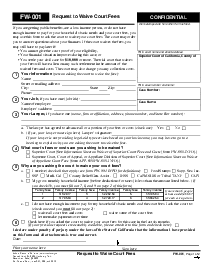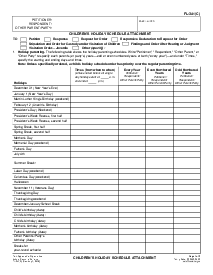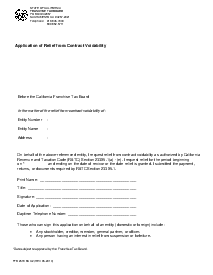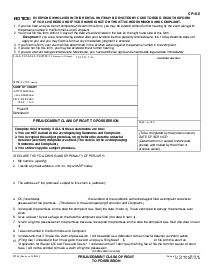-
Templates
1099 FormsAccurately report 1099 information returns and ensure IRS filing with easeExplore all templatesW-9 W-8 FormsEasily manage and share taxpayer details to streamline payments and meet IRS requirements with confidenceExplore all templatesOther Tax FormsFillable tax forms simplify and speed up your tax filing process and aid with recordkeeping.Explore all templatesReal EstateReal estate templates for all cases, from sale to rentals, save you a lot of time and effort.Explore all templatesLogisticsSimplify your trucking and logistics paperwork with our ready-to-use transportation and freight templates.Explore all templatesMedicalMedical forms help you keep patient documentation organized and secure.Explore all templatesBill of SaleBill of Sale templates streamline the transfer of ownership with clarity and protection.Explore all templatesContractsVarious contract templates ensure efficient and clear legal transactions.Explore all templatesEducationEducational forms and templates enhance the learning experience and student management.Explore all templates
-
Features
FeaturesAI-Enhanced Document Solutions for Contractor-Client Success and IRS ComplianceExplore all featuresAI Summarizer Check out the featureAI PDF summarizer makes your document workflow even faster. Ask AI to summarize PDF, assist you with tax forms, complete assignments, and more using just one tool.Sign PDF Check out the featurePDFLiner gives the opportunity to sign documents online, save them, send at once by email or print. Register now, upload your document and e-sign it onlineFill Out PDF Check out the featurePDFLiner provides different tools for filling in PDF forms. All you need is to register, upload the necessary document and start filling it out.Draw on a PDF Check out the featureDraw lines, circles, and other drawings on PDF using tools of PDFLiner online. Streamline your document editing process, speeding up your productivity
- Solutions
- Features
- Blog
- Support
- Pricing
- Log in
- Sign Up
MC-030 Declaration
Get your MC-030 Declaration in 3 easy steps
-
01 Fill and edit template
-
02 Sign it online
-
03 Export or print immediately
Overview of the MC-030 Declaration
The legal world is abound with myriad forms and documents needed to communicate important information. One such essential document is the MC 030 Declaration. This California-based form offers a platform for written fact presentation to be introduced into court proceedings. Whether you are an applicant, respondent or a third party with significant information, you can submit this form to provide your account of events.
Purpose of Form MC-030 Declaration
Declaration MC 030 is crucial in the legal process, providing the legal arena the opportunity to attest to the truth of certain facts under penalty of perjury. This form can be used in a variety of situations, such as during trials, arbitration or when filing motions. Form MC 030 Declaration allows individuals to share critical details that might otherwise be overlooked in oral discussions.
How to Fill Out Declaration MC 030 Form
Here’s a detailed guide on how to fill out the MC-030 Declaration Form using PDFliner:
- Identify the section at the top of the form labeled "Superior Court of California, County Of." Enter the county where the case is being heard in the provided space.
- Below the court’s name, you'll find fields for "Street Address," "Mailing Address," "City and Zip Code," and "Branch Name." Fill these out with the appropriate court details where your case is filed.
- Proceed to the section "Plaintiff/Petitioner:" and "Defendant/Respondent:". Enter the names of the plaintiff or petitioner and the defendant or respondent as they appear in your case documents.
- In the "Case Number:" field, type the case number assigned by the court to ensure the declaration is matched to the correct file.
- Under "Attorney or Party Without Attorney," fill in your name, state bar number if applicable, and address. If you are representing yourself, state your name and address here.
- Add your contact information in "Telephone No.," "Fax No. (Optional)," and "E-Mail Address (Optional)."
- In the "Attorney For (Name):" space, if you have legal representation, note the name of your attorney. If you are self-represented, leave this blank or write 'Self.'
- The main content area of the form, titled "Declaration," is where you write your statement. Be concise and state only facts relevant to your case. Begin each paragraph with "I declare," and number each paragraph if multiple statements are made.
- At the end of your declaration, check the statement that asserts, "I declare under penalty of perjury under the laws of the State of California that the foregoing is true and correct."
- Finally, at the bottom of the form, type your full name next to "Type or Print Name" and digitally sign in the space provided under "Signature of Declarant" to certify the declaration.
- Review all information for accuracy before saving or submitting your completed form through PDFliner.
Fillable online MC-030 Declaration