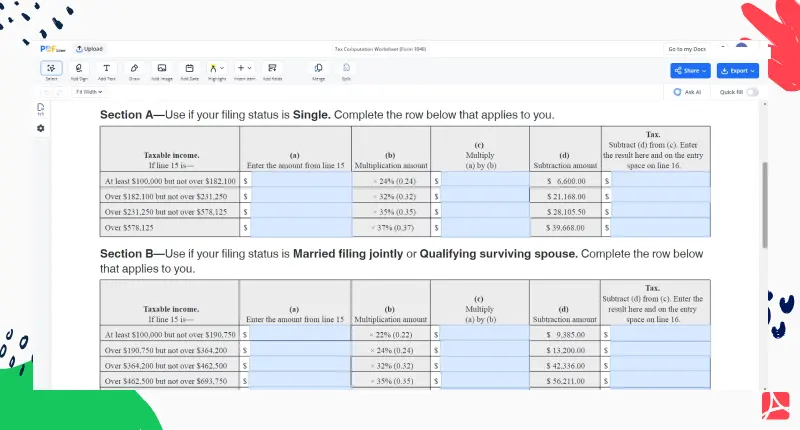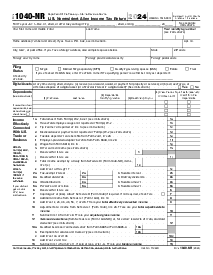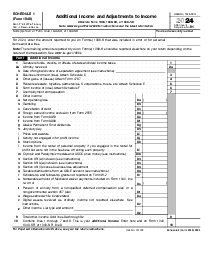-
Templates
1099 FormsAccurately report 1099 information returns and ensure IRS filing with easeExplore all templatesW-9 W-8 FormsEasily manage and share taxpayer details to streamline payments and meet IRS requirements with confidenceExplore all templatesOther Tax FormsFillable tax forms simplify and speed up your tax filing process and aid with recordkeeping.Explore all templatesReal EstateReal estate templates for all cases, from sale to rentals, save you a lot of time and effort.Explore all templatesLogisticsSimplify your trucking and logistics paperwork with our ready-to-use transportation and freight templates.Explore all templatesMedicalMedical forms help you keep patient documentation organized and secure.Explore all templatesBill of SaleBill of Sale templates streamline the transfer of ownership with clarity and protection.Explore all templatesContractsVarious contract templates ensure efficient and clear legal transactions.Explore all templatesEducationEducational forms and templates enhance the learning experience and student management.Explore all templates
-
Features
FeaturesAI-Enhanced Document Solutions for Contractor-Client Success and IRS ComplianceExplore all featuresAI Summarizer Check out the featureAI PDF summarizer makes your document workflow even faster. Ask AI to summarize PDF, assist you with tax forms, complete assignments, and more using just one tool.Sign PDF Check out the featurePDFLiner gives the opportunity to sign documents online, save them, send at once by email or print. Register now, upload your document and e-sign it onlineFill Out PDF Check out the featurePDFLiner provides different tools for filling in PDF forms. All you need is to register, upload the necessary document and start filling it out.Draw on a PDF Check out the featureDraw lines, circles, and other drawings on PDF using tools of PDFLiner online. Streamline your document editing process, speeding up your productivity
- Solutions
- Features
- Blog
- Support
- Pricing
- Log in
- Sign Up
Tax Computation Worksheet Form 1040 (2024)
Get your Tax Computation Worksheet (Form 1040) in 3 easy steps
-
01 Fill and edit template
-
02 Sign it online
-
03 Export or print immediately
What Is Form 1040 Tax Computation Worksheet
The form 1040 tax computation worksheet is an essential tool furnished by the Internal Revenue Service (IRS) that allows taxpayers to detail their income and adjust it with relevant deductions. The content and computations facilitated by this form directly relate to your tax bracket and the sum of tax you owe based on your taxable income.
Essence of form 1040 worksheet 2024-2025
The efficiency and accuracy of your tax calculations are directly linked to how well you understand the tax form 1040. It ensures you are well within the legal boundaries when declaring your income and seeking deductions, thereby reducing the potential for discrepancies during audits.
How to Fill Out Form 1040
Various aspects are involved with filling out the IRS form 1040 tax computation worksheet meticulously. Here are the key steps:
- Start with determining your filing status. The worksheet has four sections, one for each filing status: Single, Married filing jointly or Qualifying surviving spouse, Married filing separately, and Head of household. Choose the section that applies to you.
- Look at line 15 of Form 1040 to find your taxable income. Enter this amount in column (a) of the row that applies to the amount you are looking up.
- Follow the instructions in the worksheet to calculate the tax amount. Multiply the amount in column (a) by the multiplication amount in column (b) to get the result in column (c).
- Then, subtract the subtraction amount in column (d) from column (c) to get the tax amount. Enter this amount on line 16 of Form 1040.
- If you must use this worksheet to figure the tax on an amount from another form or worksheet, enter the amount from that form or worksheet in column (a) of the row related to the amount you are actually looking for.
- Type the result on the appropriate line of the document template or worksheet to make a note of the result.
Mistakes to avoid
When it comes to the tax form 1040 computation worksheet, it's important to avoid mistakes that could lead to miscalculations and potential penalties. These include ensuring that you correctly enter amounts from your W2 and 1099 forms, correctly calculating deductions and credits, and guaranteeing that you've chosen the right filing status. Your understanding of these points will significantly boost your overall tax computation capability.
Form Versions
2022
Tax Computation Worksheet for 2022 tax year
2023
Tax Computation Worksheet for 2023 tax year
Fillable online Tax Computation Worksheet (Form 1040)