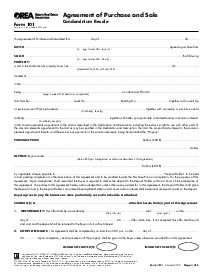-
Templates
1099 FormsAccurately report 1099 information returns and ensure IRS filing with easeExplore all templatesW-9 W-8 FormsEasily manage and share taxpayer details to streamline payments and meet IRS requirements with confidenceExplore all templatesOther Tax FormsFillable tax forms simplify and speed up your tax filing process and aid with recordkeeping.Explore all templatesReal EstateReal estate templates for all cases, from sale to rentals, save you a lot of time and effort.Explore all templatesLogisticsSimplify your trucking and logistics paperwork with our ready-to-use transportation and freight templates.Explore all templatesMedicalMedical forms help you keep patient documentation organized and secure.Explore all templatesBill of SaleBill of Sale templates streamline the transfer of ownership with clarity and protection.Explore all templatesContractsVarious contract templates ensure efficient and clear legal transactions.Explore all templatesEducationEducational forms and templates enhance the learning experience and student management.Explore all templates
-
Features
FeaturesAI-Enhanced Document Solutions for Contractor-Client Success and IRS ComplianceExplore all featuresAI Summarizer Check out the featureAI PDF summarizer makes your document workflow even faster. Ask AI to summarize PDF, assist you with tax forms, complete assignments, and more using just one tool.Sign PDF Check out the featurePDFLiner gives the opportunity to sign documents online, save them, send at once by email or print. Register now, upload your document and e-sign it onlineFill Out PDF Check out the featurePDFLiner provides different tools for filling in PDF forms. All you need is to register, upload the necessary document and start filling it out.Draw on a PDF Check out the featureDraw lines, circles, and other drawings on PDF using tools of PDFLiner online. Streamline your document editing process, speeding up your productivity
- Solutions
- Features
- Blog
- Support
- Pricing
- Log in
- Sign Up
Fill Out & Sign OREA Form 100, Agreement of Purchase and Sale
Close the deal efficiently with the Ontario agreement of purchase and sale form. Using this secure and user-friendly tool, you can get it done faster than ever. Check it out now!
Get your OREA Form 100 Agreement of Purchase and Sale in 3 easy steps
-
01 Fill and edit template
-
02 Sign it online
-
03 Export or print immediately
What Is OREA Form 100 2026?
OREA Form 100 is an agreement of the purchase and sale between two parties in the Province of Ontario. The form was created to reveal the intention of the buyer to purchase the property. It documents the process of negotiations between two parties. The buyer reveals their intentions and desired conditions for the future sale procedure. The seller can make corrections in this Agreement of Purchase and Sale Form 100.
What do I need the OREA form 100 for?
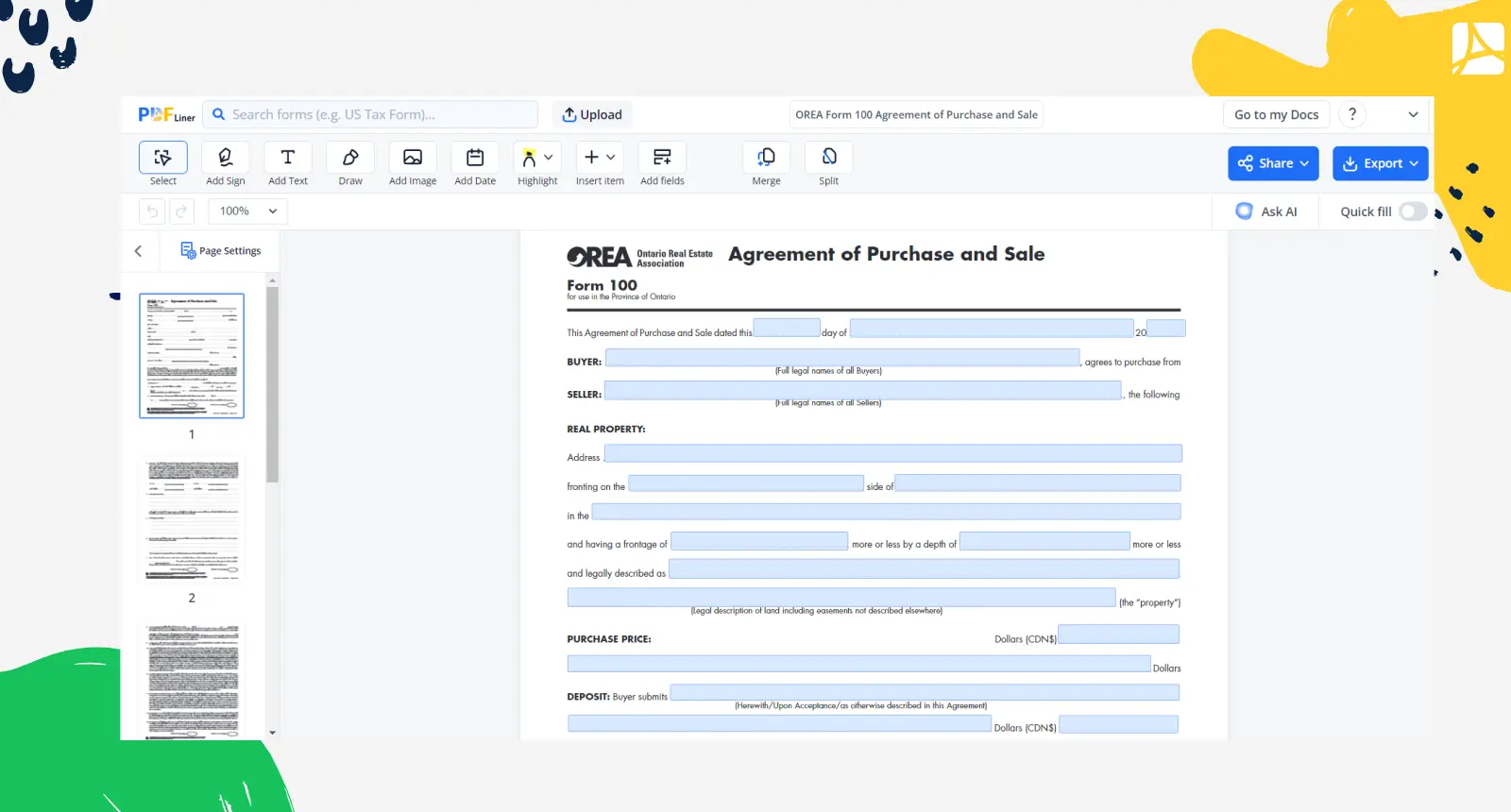
Whether you are a seller or a buyer, you might want to preview OREA Form 100 Revised in 2020 here since you can benefit from using this document:
- The buyer needs this blank to fill it with the desired conditions of property purchase. You can send the document to the seller as an offer you are ready to make. You outline your proposal and wait till the seller answers you back. You can ask for a detailed home inspection or insurance from the seller;
- The seller can make the changes in the document. He can return the fillable form with the editions to the buyer.
Use the PDF available on this page to fill the form. PDFLiner provides all the tools to complete the document. Although the agreement consists of 6 pages, there are lots of explanations and only a few blocks to fill.
Organizations that work with OREA form 100 fillable 2026
- Ontario Real Estate Association;
- Ontario locals.
How to Fill Out OREA Form 100?
Step 1: On the first page, you need to write down the name of a buyer and a seller.
Step 2: Complete the details on the property, including address and frontage.
Step 3: Name the purchase price and the deposit you are ready to pay as a buyer. Put the dates and initials of both parties.
Step 4: The second page contains your fax, email address, chattels, fixtures, and rental items. If the property has HST, you have to mention it as well.
Step 5: Complete the page by putting your initials.
Step 6: Pages 3 and 4 contain the description of the agreement. Don’t forget to sign them if you agree with the rules that are mentioned.
Step 7: Page 5 must be filled by witnesses. There must be two witnesses and dates. You can include the signature of the spouse if you have one. There is a block for brokerage information too.
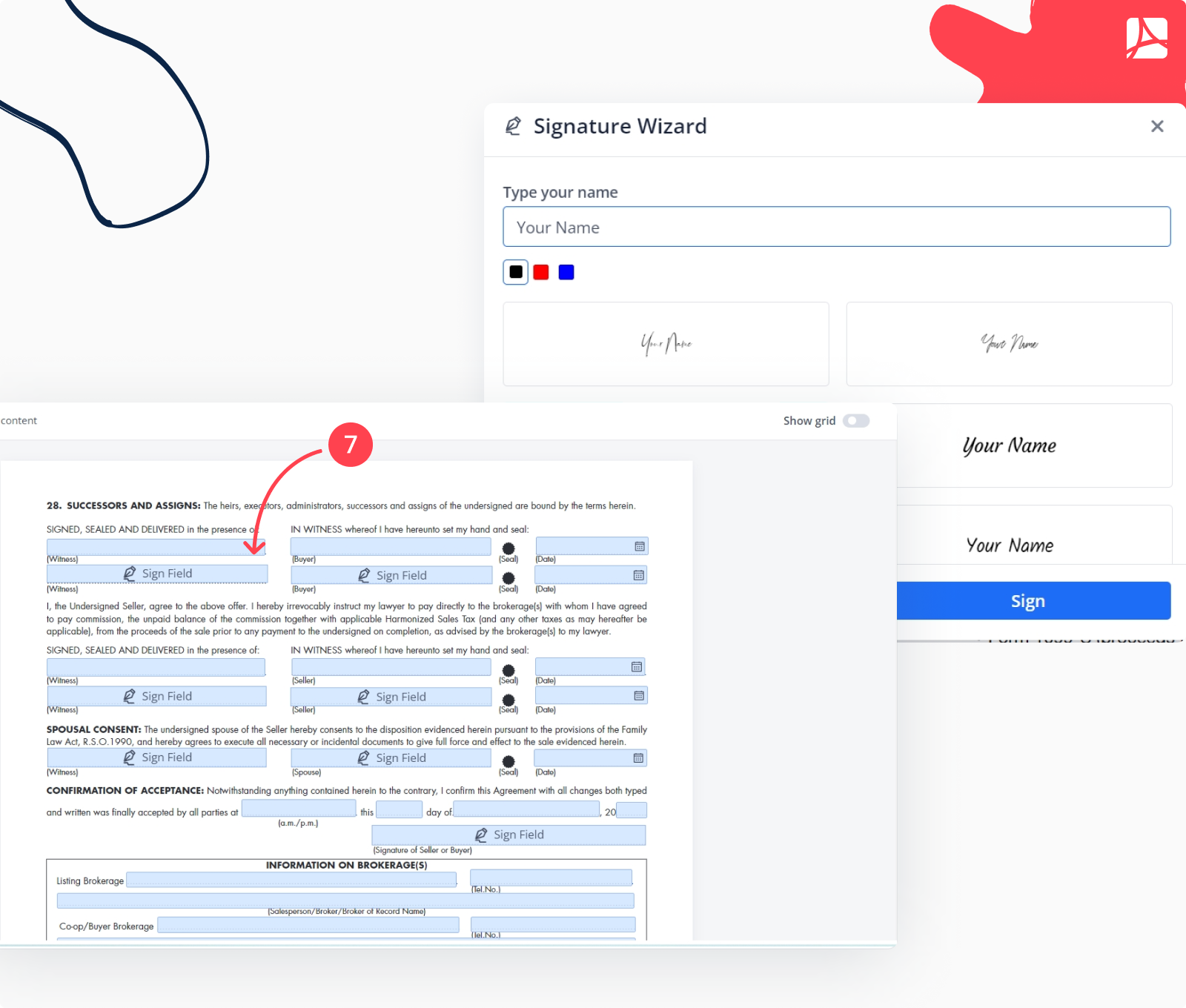
Step 8: The last page contains the names of both parties, dates, and signatures.
Step 9: Download OREA form 100 by clicking the "Done" button.
FAQ: Editable OREA Form 100 Popular Questions
-
Is OREA form 100 legally binding?
Yes. This Purchase and Sale Agreement becomes effective and binds the parties involved in a transaction as soon as all interested persons put their signatures on it.
-
How does a sale and purchase agreement work?
A person wishing to acquire a property in Ontario should complete this document, describing their requirements. A seller can agree to these terms or make adjustments and send them to the buyer for review. When everyone is happy with the conditions, both parties sign the form.
-
How long does it take to complete Ontario real estate association agreement of purchase and sale?
It is a fairly lengthy document of six pages. However, most of them are explanatory information for the parties, so filling them out will not take much of your time. However, be attentive when reading the explanations.
-
How to sign an OREA agreement of purchase and sale form?
PDFLiner makes it easy:
- When you enter the required data into the document, click on the “Sign Field.”
- The signature creation tool will be opened automatically.
- Choose the most convenient way for you, click “Save,” and your signature will appear on the form.
-
How to get OREA form 100?
You can see the complete list of forms and download the one you need on the OREA website. You can also ask your realtor to send you the required document. Or you can find the purchase and sale agreement OREA in our library and fill it out with our editor right away.
Fillable online OREA Form 100 Agreement of Purchase and Sale