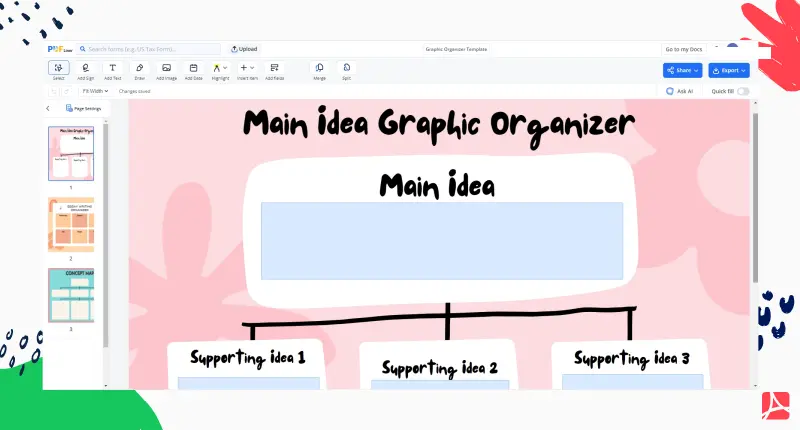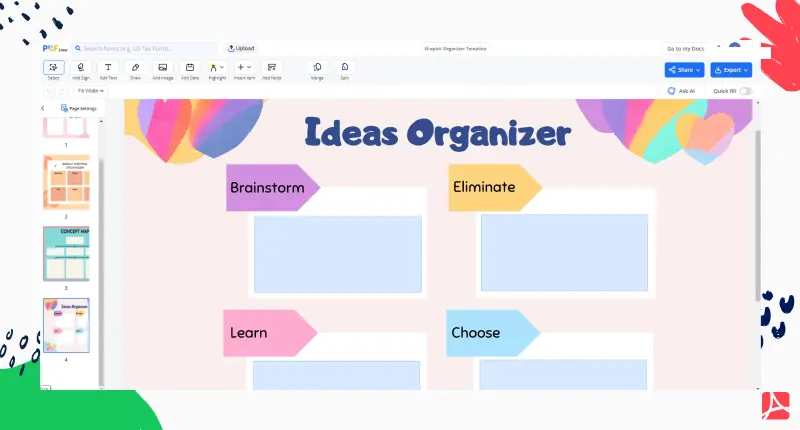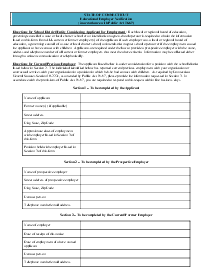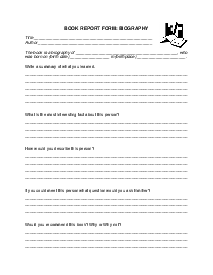-
Templates
1099 FormsAccurately report 1099 information returns and ensure IRS filing with easeExplore all templatesW-9 W-8 FormsEasily manage and share taxpayer details to streamline payments and meet IRS requirements with confidenceExplore all templatesOther Tax FormsFillable tax forms simplify and speed up your tax filing process and aid with recordkeeping.Explore all templatesReal EstateReal estate templates for all cases, from sale to rentals, save you a lot of time and effort.Explore all templatesLogisticsSimplify your trucking and logistics paperwork with our ready-to-use transportation and freight templates.Explore all templatesMedicalMedical forms help you keep patient documentation organized and secure.Explore all templatesBill of SaleBill of Sale templates streamline the transfer of ownership with clarity and protection.Explore all templatesContractsVarious contract templates ensure efficient and clear legal transactions.Explore all templatesEducationEducational forms and templates enhance the learning experience and student management.Explore all templates
-
Features
FeaturesAI-Enhanced Document Solutions for Contractor-Client Success and IRS ComplianceExplore all featuresAI Summarizer Check out the featureAI PDF summarizer makes your document workflow even faster. Ask AI to summarize PDF, assist you with tax forms, complete assignments, and more using just one tool.Sign PDF Check out the featurePDFLiner gives the opportunity to sign documents online, save them, send at once by email or print. Register now, upload your document and e-sign it onlineFill Out PDF Check out the featurePDFLiner provides different tools for filling in PDF forms. All you need is to register, upload the necessary document and start filling it out.Draw on a PDF Check out the featureDraw lines, circles, and other drawings on PDF using tools of PDFLiner online. Streamline your document editing process, speeding up your productivity
- Solutions
- Features
- Blog
- Support
- Pricing
- Log in
- Sign Up
Fillable Graphic Organizer Template
Get your Graphic Organizer Template in 3 easy steps
-
01 Fill and edit template
-
02 Sign it online
-
03 Export or print immediately
What Are Graphic Organizer Templates
They are predesigned files that help organize and visualize complex information and ideas. A graphic organizer template has a specific structure with various shapes, lines, and labels. This peculiar structure helps users logically arrange concepts, data, and content. A high-quality template for graphic organizer is a great helper when it comes to boosting comprehension, stimulating brainstorming, and enhancing communication.
When to Use an Editable Graphic Organizer Template
Enjoy using a printable graphic organizer template provided by PDFLiner for:
- Learning. Students can use them to summarize lessons, take notes, or plan essays.
- Project Planning. Professionals use them to record project tasks, timelines, and goals.
- Content Creation. Writers utilize them to brainstorm ideas, plot stories, or structure articles.
- Data Visualization. Researchers and analysts utilize them to display and analyze data.
- Brainstorming. Teams use these templates to collaborate on ideas, strategies, and problem-solving.
- Presentations. Speakers use them to create visuals for clear communication.
- Concept Mapping. These templates also organize complex ideas and relationships for better understanding.
As you can see, graphic organizer templates are useful within a treasure trove of niches. They greatly help students, teachers, office workers, and creative thinkers.
How to Fill Out Blank Graphic Organizer Templates
Don’t create the file from scratch. Save your time and fill out a blank graphic organizer template via PDFLiner. Here’s a step-by-step guide to help you successfully cope with this task:
- Upon finding the file in PDFLiner’s library of pre-made forms, click on it to open it and get ready to fill it out.
- Pinpoint the central topic, question, or concept your graphic organizer will focus on.
- Choose a suitable organizer layout, such as a Venn diagram, mind map, or flowchart.
- Start completing the file with important information: keywords, main ideas, or data points, depending on your chosen layout.
- Adjust colors, fonts, or additional design elements to suit your needs.
- Use lines, arrows, or connecting elements to show how different ideas or data are related.
- Double-check everything to make sure the file is exactly how you want it to be. Save the file in the needed format.
How to Save Only One Graphic Organizer Template PDF
If you want to save just one graphic organizer template upon completing it via PDFLiner, hit the ‘Save’ button. Choose where to keep it on your device and confirm the action. That way, you will save a single template of the file. It’s as easy as ABC with our file management platform.
Fillable online Graphic Organizer Template