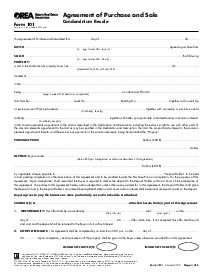-
Templates
1099 FormsAccurately report 1099 information returns and ensure IRS filing with easeExplore all templatesW-9 W-8 FormsEasily manage and share taxpayer details to streamline payments and meet IRS requirements with confidenceExplore all templatesOther Tax FormsFillable tax forms simplify and speed up your tax filing process and aid with recordkeeping.Explore all templatesReal EstateReal estate templates for all cases, from sale to rentals, save you a lot of time and effort.Explore all templatesLogisticsSimplify your trucking and logistics paperwork with our ready-to-use transportation and freight templates.Explore all templatesMedicalMedical forms help you keep patient documentation organized and secure.Explore all templatesBill of SaleBill of Sale templates streamline the transfer of ownership with clarity and protection.Explore all templatesContractsVarious contract templates ensure efficient and clear legal transactions.Explore all templatesEducationEducational forms and templates enhance the learning experience and student management.Explore all templates
-
Features
FeaturesAI-Enhanced Document Solutions for Contractor-Client Success and IRS ComplianceExplore all featuresAI Summarizer Check out the featureAI PDF summarizer makes your document workflow even faster. Ask AI to summarize PDF, assist you with tax forms, complete assignments, and more using just one tool.Sign PDF Check out the featurePDFLiner gives the opportunity to sign documents online, save them, send at once by email or print. Register now, upload your document and e-sign it onlineFill Out PDF Check out the featurePDFLiner provides different tools for filling in PDF forms. All you need is to register, upload the necessary document and start filling it out.Draw on a PDF Check out the featureDraw lines, circles, and other drawings on PDF using tools of PDFLiner online. Streamline your document editing process, speeding up your productivity
- Solutions
- Features
- Blog
- Support
- Pricing
- Log in
- Sign Up
Prepare & Download Your OREA Form 400
Completing the OREA Lease Agreement quickly and securely is easy when you use the right tool. See for yourself!
Get your OREA Form 400 Agreement to Lease Residential in 3 easy steps
-
01 Fill and edit template
-
02 Sign it online
-
03 Export or print immediately
What Is Fillable OREA Form 400?
An OREA Form 400 fillable PDF is an official document based on which a landlord and tenant agree on the lease of premises, fix a rent and advance payment, and deal on additional services. It is three pages long and requires the signatures of both parties and witnesses to complete it. In some cases, you might need an add-on called Schedule A.
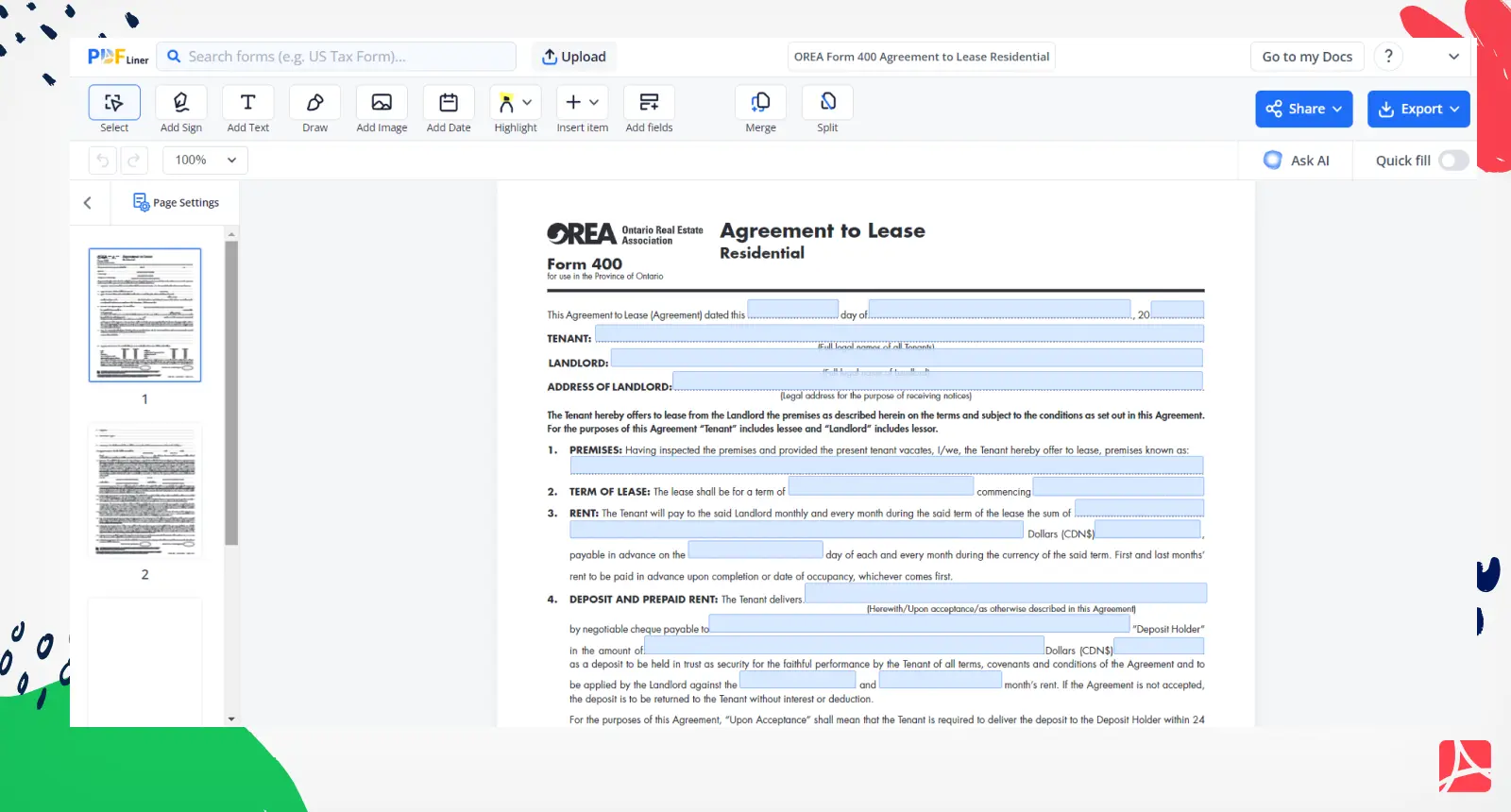
What do I need the OREA form 400 for?
- The Agreement to Lease Form 400 has a narrow scope and is used for a preliminary agreement on the lease of premises and the approval of extra services such as parking, water supply, garbage removal, and so on.
- Please note that this agreement to lease and a lease itself are two different documents. Signing this form does not mean the final lease of premises. It happens only after the first and last rent has been paid.
This paper consists of 21 points and describes the conditions under which a landlord provides their premises.
OREA Form 400 vs. Ontario Standard Lease Form
The Ontario Real Estate Association Lease Agreement is a standard form used by landlords and tenants to enter into a lease agreement for residential rental properties. The form includes all the necessary legal language to create a binding contract between the landlord and tenant. The form also includes a section for the landlord to list any special conditions of the lease, such as pet restrictions or smoking rules. Additionally, document includes OREA Form 400 Schedule A.
The Ontario Standard Lease Form 2229 is a more comprehensive lease agreement that can be used for both residential and commercial rental properties. Also, the document is available for free on the Ontario government website.
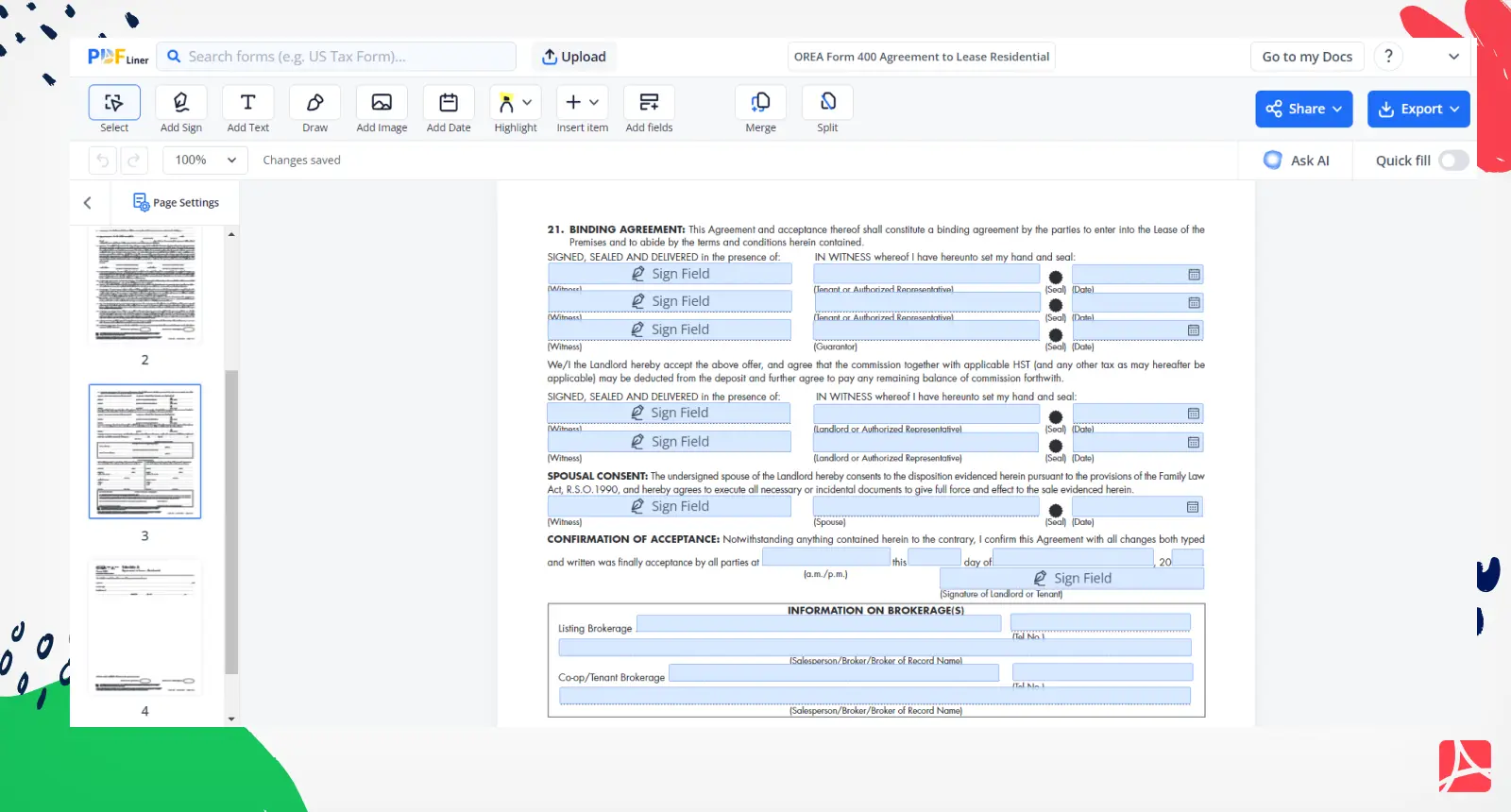
Organizations that work with OREA agreement to lease
- Ontario real estate agencies.
How Do I Fill OREA Form 400 PDF?
Step 1: First, indicate the completion of the OREA Lease Agreement date, the legal names of the parties, and the landlord address.
Step 2: Next, enter information about the room in the subject, terms, rent, and the purpose for which the premises will be used.
Step 3: After that, move on to the distribution of additional services. Depending on the arrangement, the costs can be divided between the owner and the tenant. Use a printable Schedule A if you need to include more information.
Step 4: Carefully read the terms of the agreement of termination, the parties’ obligations, and the rules for protecting personal information.
Step 5: All involved witnesses, authorized representatives, and intermediaries should leave their contact details.
You can email the finished document, share it with a link, download it to your device, or print it.
FAQ: OREA Form 400 PDF Popular Questions
-
Is Ontario residential tenancy agreement mandatory?
Yes, the Ontario government requires all landlords and tenants to sign a written tenancy agreement that outlines the rights and responsibilities of both parties. Ontario Real Estate Association Agreement to Lease was created to unify real estate documents and includes all legal requirements.
-
Can anyone use OREA forms?
This form is used by real estate agents, tenants, and landlords for premises located in Ontario. As a rule, tenants fill it in and send it to landlords as an offer of optimal conditions for the former. Other states may require different documents.
-
What is the difference between OREA form 400 and the standard form of lease?
These documents are closely related. The first is a preliminary agreement on the premises lease. That is why it’s sometimes also called an “offer.” After a tenant has made a deposit for the first and last months, they will receive a Standard Form of Lease as confirmation of a transaction.
-
How to sign an agreement to lease residential?
You need to do the following:
- Open the document in the editor, enter the necessary information, and click on the empty “Sign” field.
- It’ll open the “Add Sign” tool. Create a signature using one of the suggested methods.
- Your sign will be automatically put on the form.
-
How to get OREA form 400?
You can find this form on the OREA official website or ask your real estate agent about it. The fastest way is to find the required document in the PDFLiner library and fill it in on the spot.
Fillable online OREA Form 400 Agreement to Lease Residential