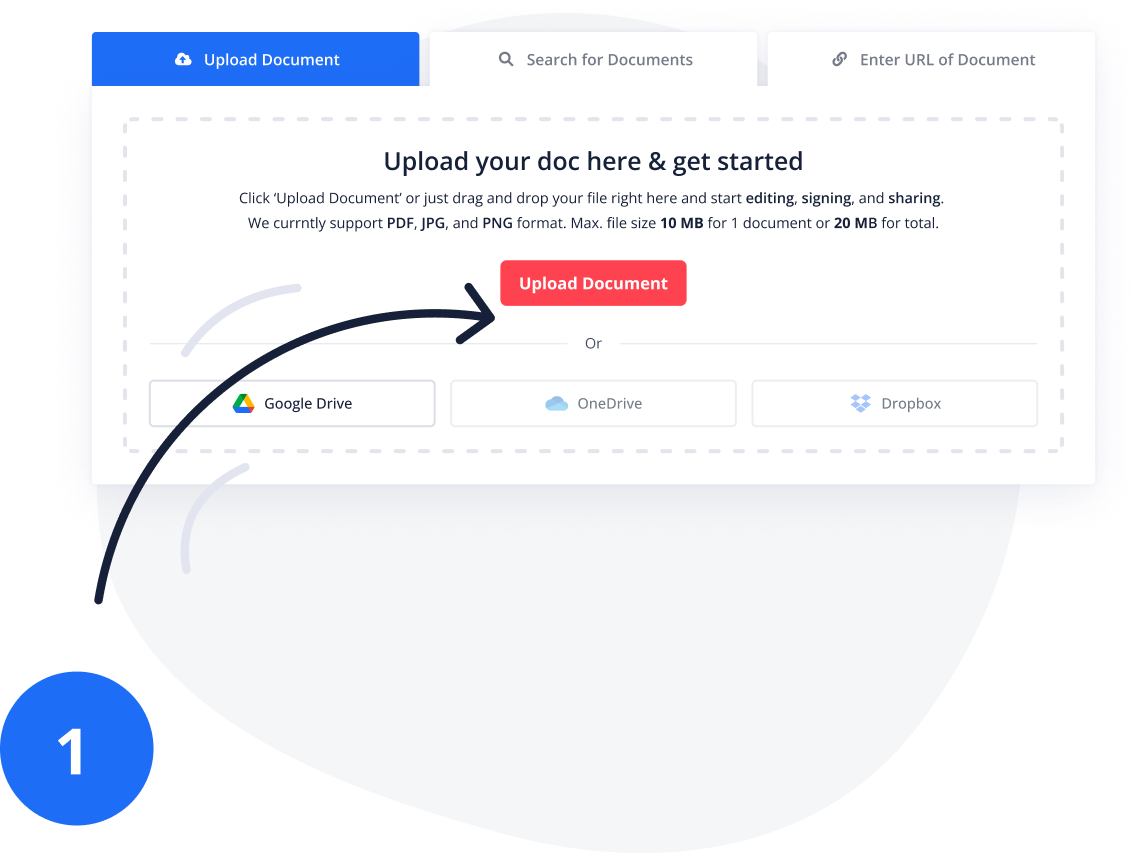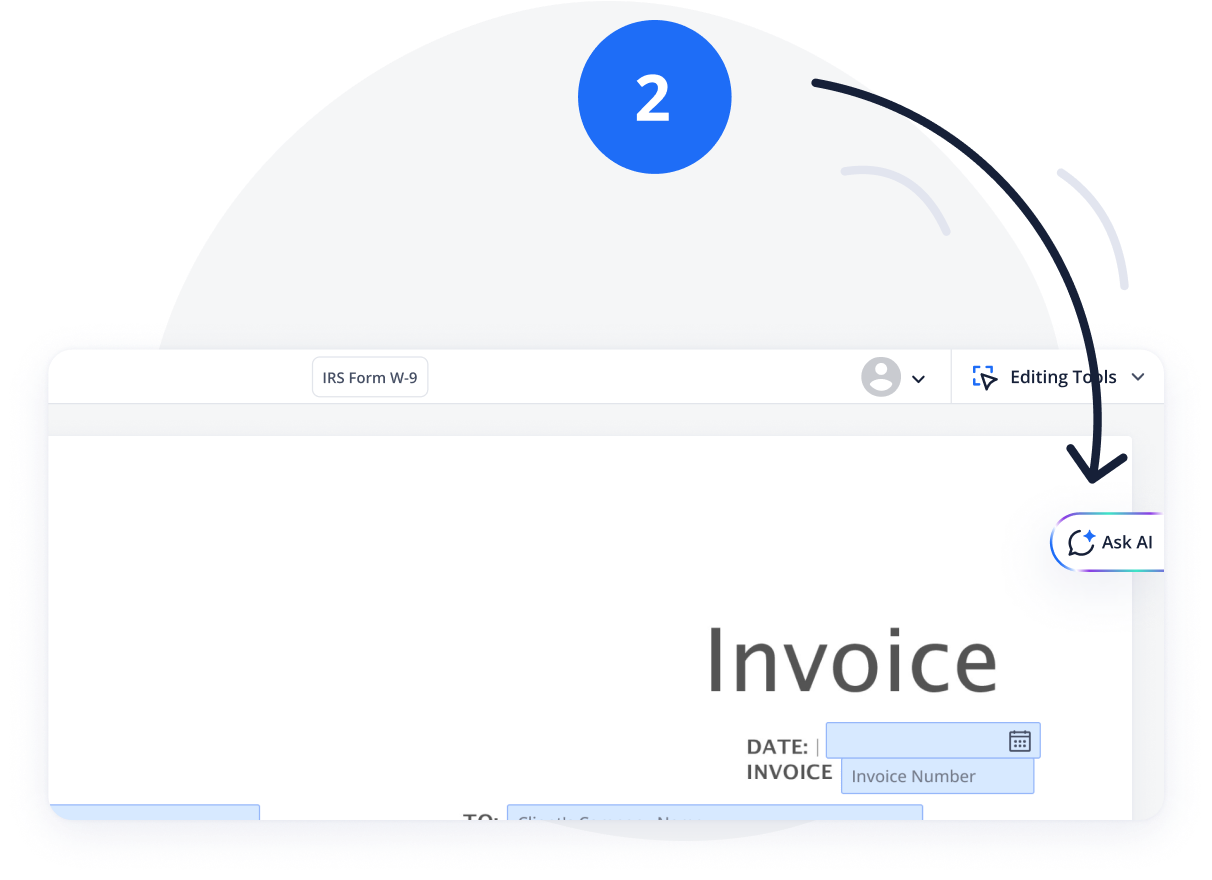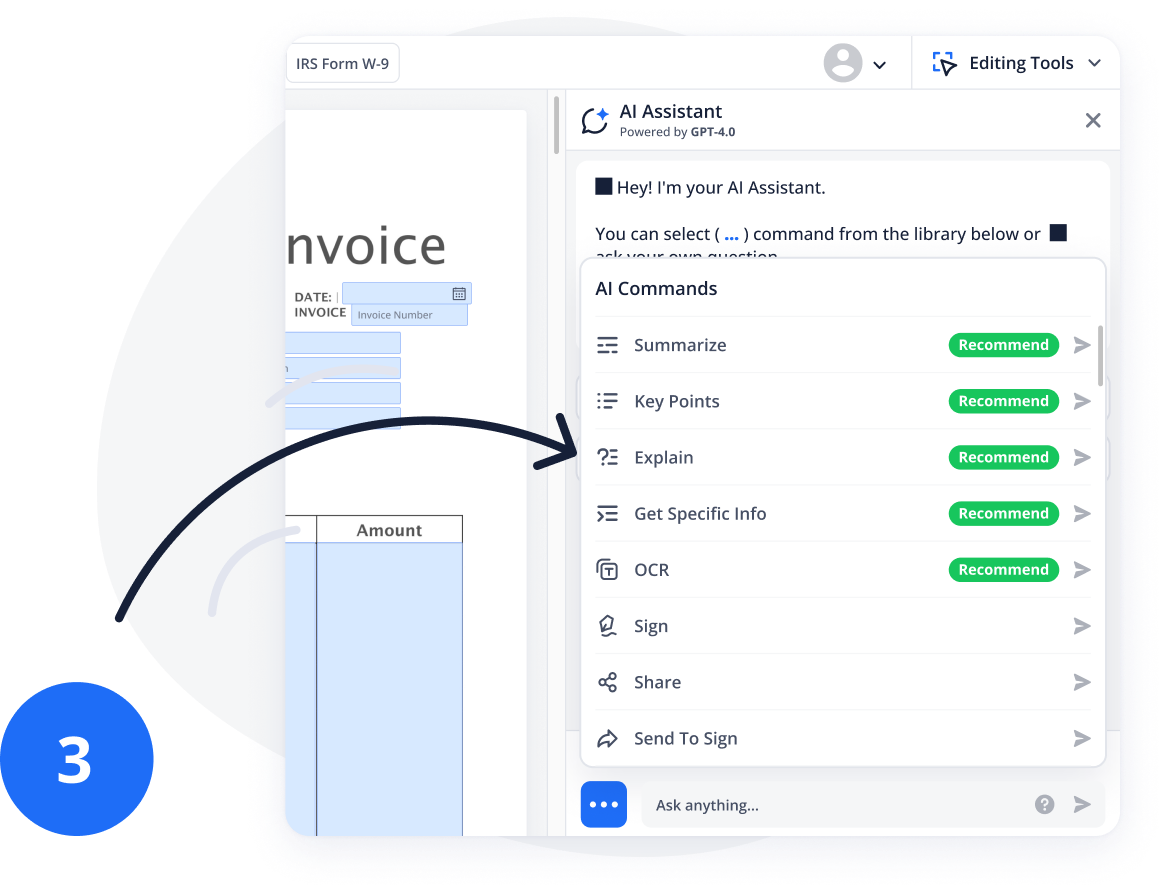-
Templates
1099 FormsAccurately report 1099 information returns and ensure IRS filing with easeExplore all templatesW-9 W-8 FormsEasily manage and share taxpayer details to streamline payments and meet IRS requirements with confidenceExplore all templatesOther Tax FormsFillable tax forms simplify and speed up your tax filing process and aid with recordkeeping.Explore all templatesReal EstateReal estate templates for all cases, from sale to rentals, save you a lot of time and effort.Explore all templatesLogisticsSimplify your trucking and logistics paperwork with our ready-to-use transportation and freight templates.Explore all templatesMedicalMedical forms help you keep patient documentation organized and secure.Explore all templatesBill of SaleBill of Sale templates streamline the transfer of ownership with clarity and protection.Explore all templatesContractsVarious contract templates ensure efficient and clear legal transactions.Explore all templatesEducationEducational forms and templates enhance the learning experience and student management.Explore all templates
-
Features
FeaturesAI-Enhanced Document Solutions for Contractor-Client Success and IRS ComplianceExplore all featuresAI Summarizer Check out the featureAI PDF summarizer makes your document workflow even faster. Ask AI to summarize PDF, assist you with tax forms, complete assignments, and more using just one tool.Sign PDF Check out the featurePDFLiner gives the opportunity to sign documents online, save them, send at once by email or print. Register now, upload your document and e-sign it onlineFill Out PDF Check out the featurePDFLiner provides different tools for filling in PDF forms. All you need is to register, upload the necessary document and start filling it out.Draw on a PDF Check out the featureDraw lines, circles, and other drawings on PDF using tools of PDFLiner online. Streamline your document editing process, speeding up your productivity
- Solutions
- Features
- Blog
- Support
- Pricing
- Log in
- Sign Up
This proposal aims to tap into the growing demand for sustainable packaging, providing an eco-friendly alternative to traditional materials, and positioning the company as a leader in green solutions.
Powered by
ChatGPT - 4o
Summarize Your PDF with AI in 3 minutes
Save yourself time reading and trying to comprehend long documents. Our PDF AI summarizer will do the routine for you. You can now quickly summarize, rewrite, and ask questions about your PDFs.
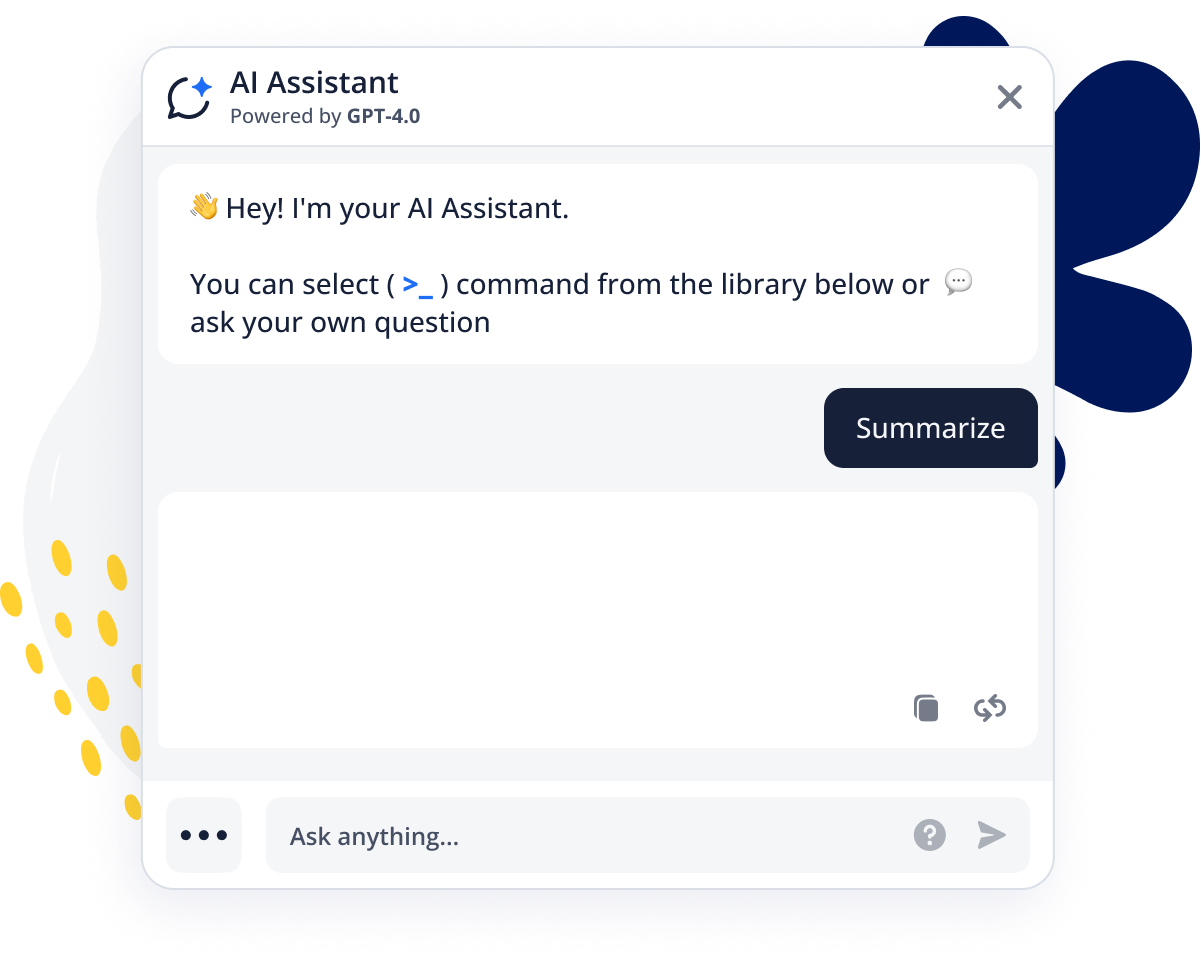
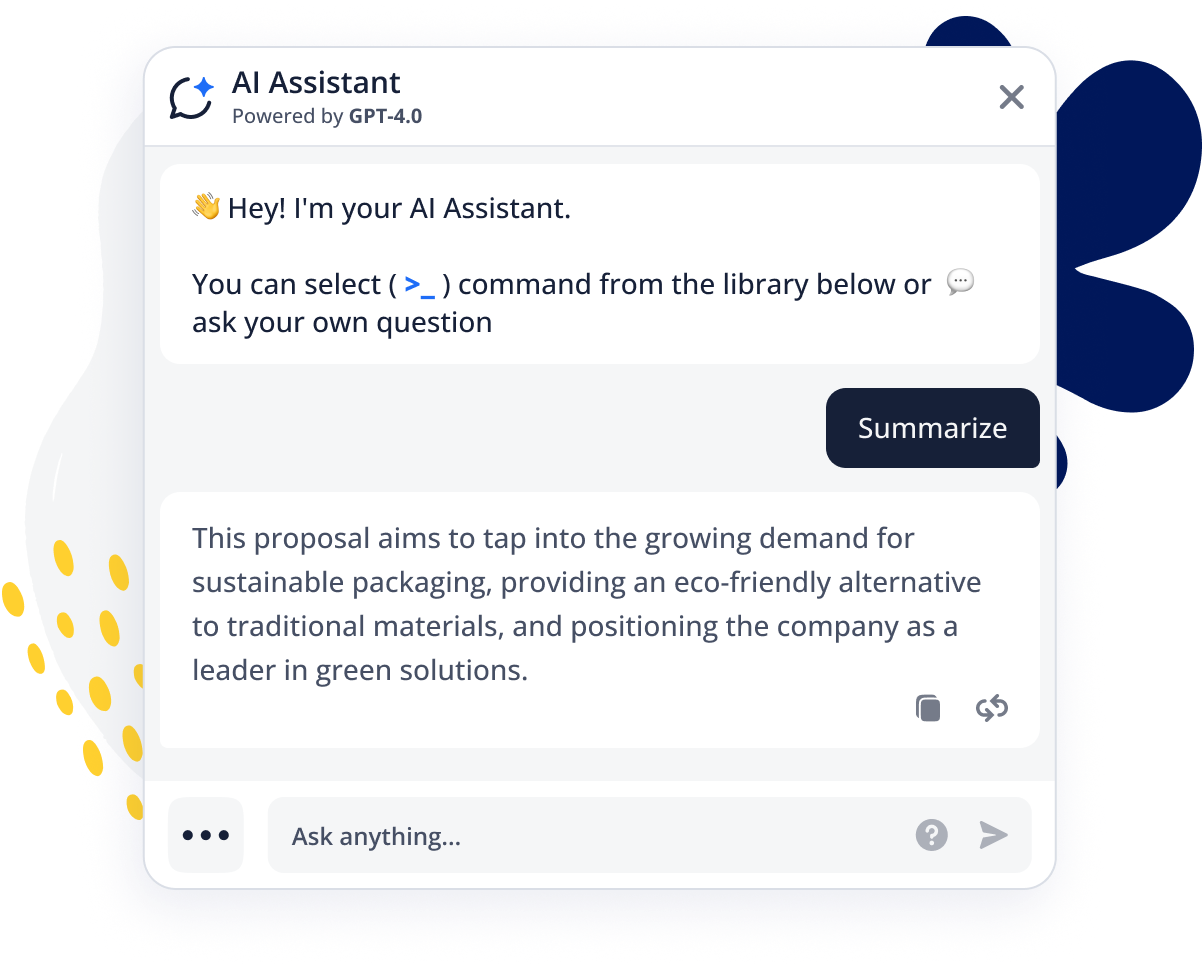
Work and study smarter with an AI-powered PDF Summarizer
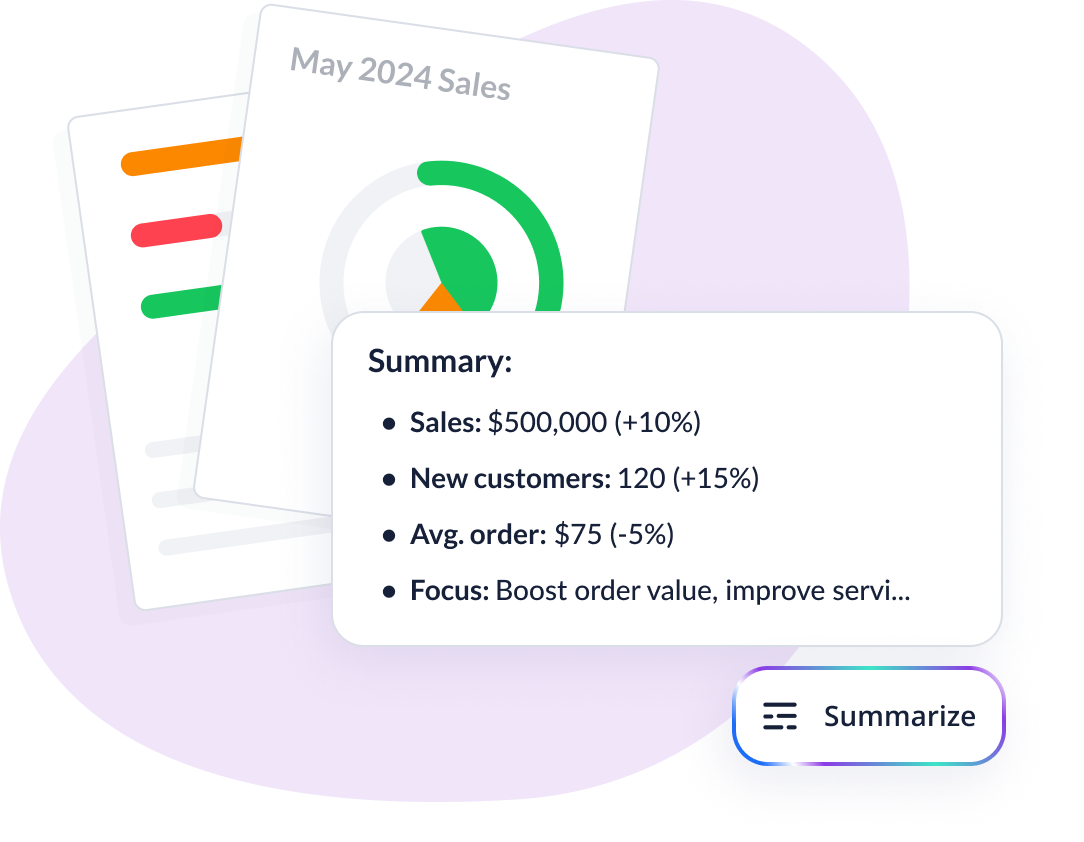
Summarize Reports
Cut through the clutter of your reports in just 1 minute. Let an AI assistant simplify lengthy documents into concise summaries so you can focus on what matters most.

Get Key Points of a Contract
Extract the terms & conditions of any legal document so you don't miss any critical details before signing. Understand the essentials quickly and make informed decisions with ease.


Research Articles
Highlight the main findings and essential data from research articles to grasp the core information without wading through pages of content.
Save 1 Hour With AI Summarizer

Employee Handbook.pdf
40 pages
❇️
AI Document Summarizing Time
2 min


👀
Average Reading Time
1 h 20 min

Related Features You Might Enjoy
Frequently Asked Questions
Can ChatGPT summarize a PDF?
GPT 4o can help summarize a PDF by scanning the text (usually takes up to 1 minute). We use the latest version of AI Assistant to keep the summary as accurate as possible.
How can AI PDF summarizer help with my assignment?
It can be extremely helpful for assignments by quickly condensing large documents into short summaries. This allows you to grasp the main points and essential information without reading through every page, saving time and improving your efficiency when researching or studying.
How many tokens do I get for free?
PDFLiner's AI Summarizer offers 30,000 free tokens, which you can use to summarize documents. Once these tokens are used up, you would need to choose a subscription plan.
Is there a document length limit for the tool?
The tool can handle up to 40 pages long documents. If your document exceeds this limit, you might need to use our Split Tool first, to summarize it in sections or prioritize specific sections.
Is it safe to use an AI Asisstant?
Yes, using PDFLiner's AI Assistant is safe as it is based on the OpenAI API, and adheres to the OpenAI privacy policy. This means it follows rigorous data protection and privacy standards to ensure that your data is handled securely. Always review the privacy policy for specifics on data usage and protection.