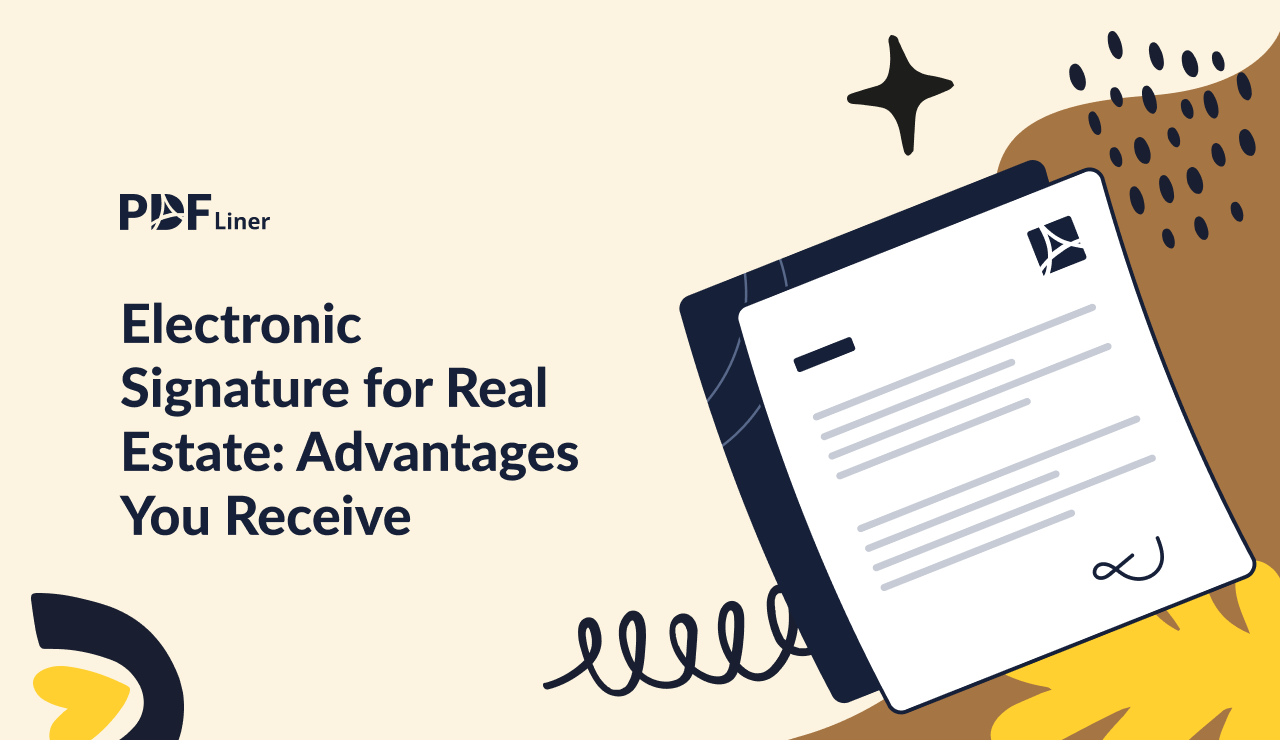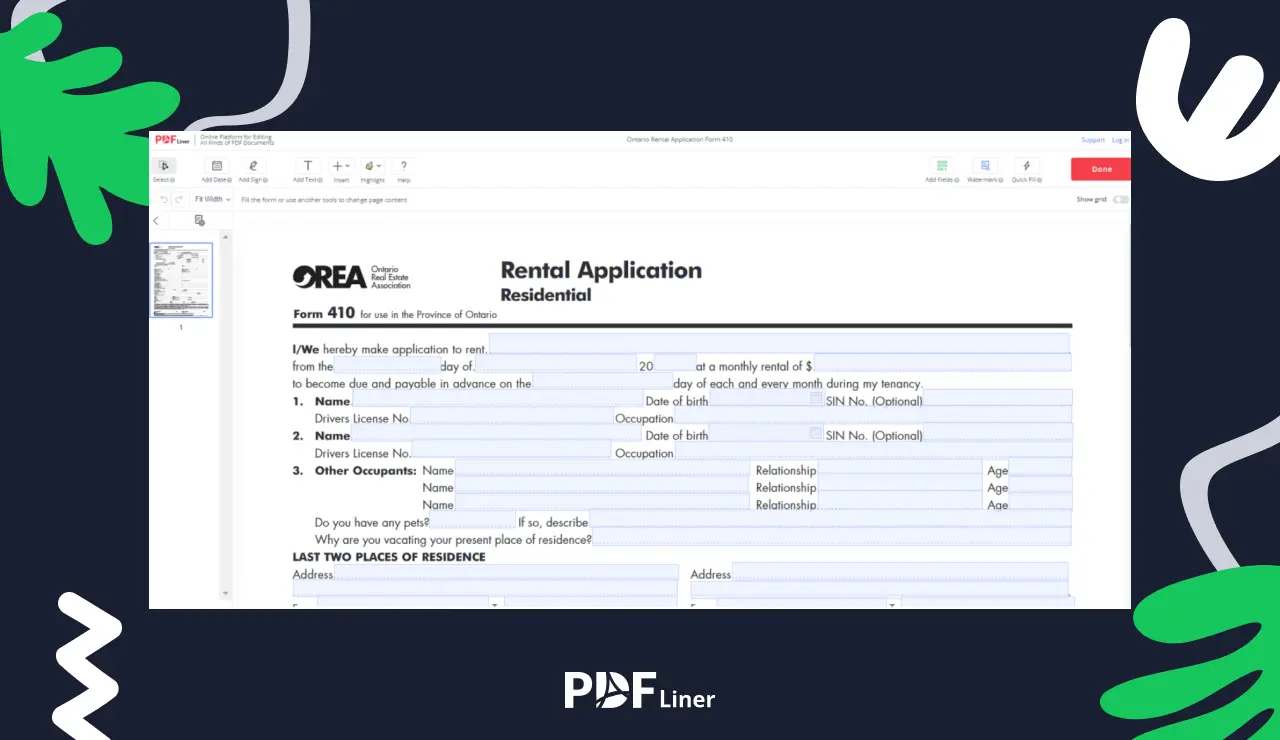-
Templates
1099 FormsAccurately report 1099 information returns and ensure IRS filing with easeExplore all templatesW-9 W-8 FormsEasily manage and share taxpayer details to streamline payments and meet IRS requirements with confidenceExplore all templatesOther Tax FormsFillable tax forms simplify and speed up your tax filing process and aid with recordkeeping.Explore all templatesReal EstateReal estate templates for all cases, from sale to rentals, save you a lot of time and effort.Explore all templatesLogisticsSimplify your trucking and logistics paperwork with our ready-to-use transportation and freight templates.Explore all templatesMedicalMedical forms help you keep patient documentation organized and secure.Explore all templatesBill of SaleBill of Sale templates streamline the transfer of ownership with clarity and protection.Explore all templatesContractsVarious contract templates ensure efficient and clear legal transactions.Explore all templatesEducationEducational forms and templates enhance the learning experience and student management.Explore all templates
-
Features
FeaturesAI-Enhanced Document Solutions for Contractor-Client Success and IRS ComplianceExplore all featuresAI Summarizer Check out the featureAI PDF summarizer makes your document workflow even faster. Ask AI to summarize PDF, assist you with tax forms, complete assignments, and more using just one tool.Sign PDF Check out the featurePDFLiner gives the opportunity to sign documents online, save them, send at once by email or print. Register now, upload your document and e-sign it onlineFill Out PDF Check out the featurePDFLiner provides different tools for filling in PDF forms. All you need is to register, upload the necessary document and start filling it out.Draw on a PDF Check out the featureDraw lines, circles, and other drawings on PDF using tools of PDFLiner online. Streamline your document editing process, speeding up your productivity
- Solutions
- Features
- Blog
- Support
- Pricing
- Log in
- Sign Up
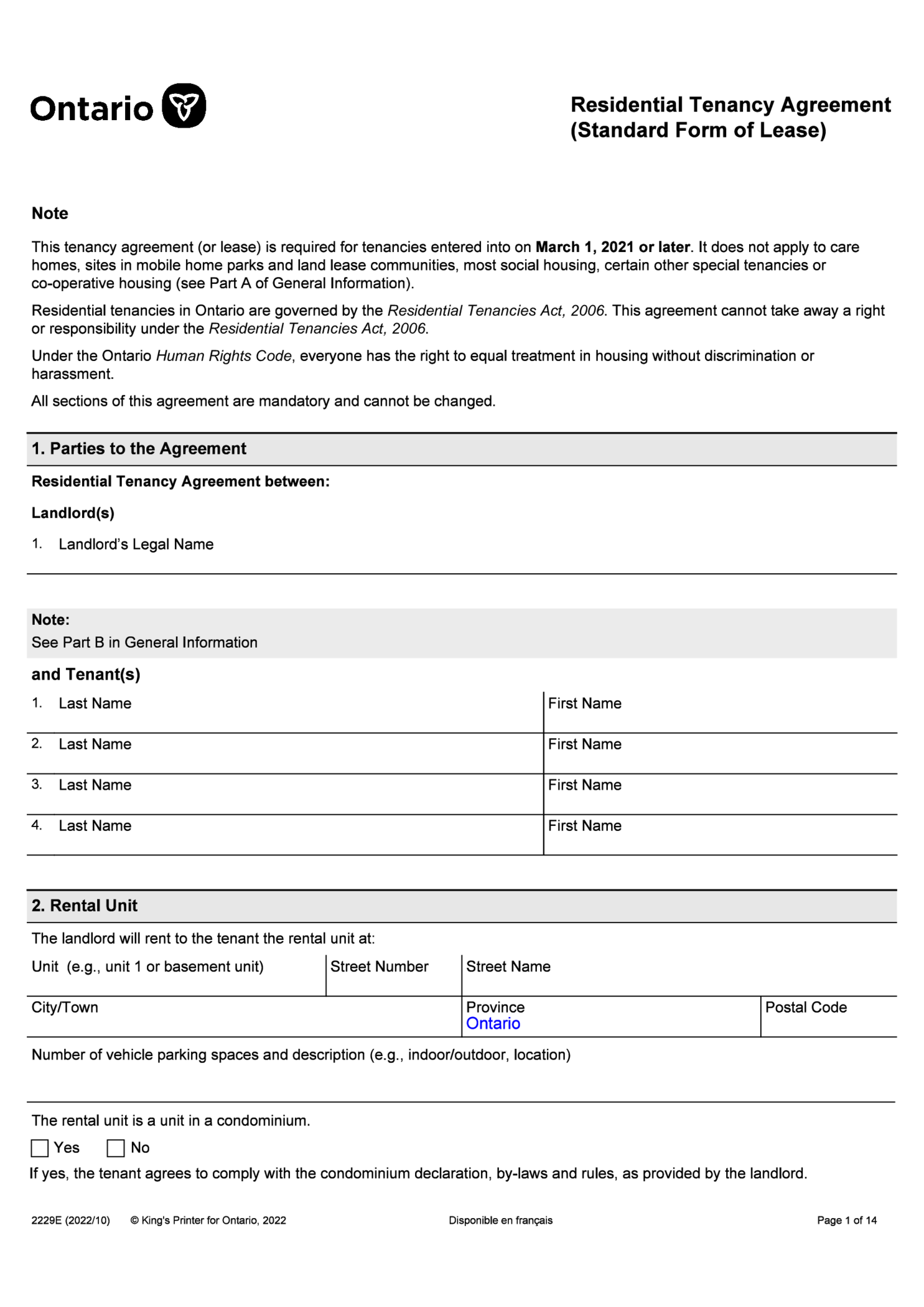
2022
2018
Ontario Standard Lease Agreement
Your Easy Way To Finalize The Lease
1. Complete the lease form
15 min
Enter all information and details about the property lease you discussed with the tenants when they applied.

2. Sign and send for signature
2 min
Click on the "Signature Field" on the 7th page to add your eSignature, then click on the next page and select the "Send To Sign" option to email tenants.

3. Send copies to tenants
2 min
Once tenants sign the form, you have to send them a copy of the signed PDF within 21 days, click “Export” and then choose “Send By Mail.”

Check & Sign Your Lease in 5 Minutes
1. Review your lease
4 min
Go through the digital lease your landlord sends over. Make sure all terms are clear and agreed upon.

2. e-Sign agreement
30 sec
Confirm your agreement by clicking “Sign Field” at the designated spot. No printing and scanning are required.

3. Confirm and Celebrate
30 sec
Click “Send document” to return your signed lease to the landlord and get ready to move into your new place!

What you need to know:
- 📎 Ontario standard lease should be filled out by a landlord and signed by both landlord and tenants.
- 📎 As of April 30, 2018, the Standard Lease is mandatory for all residential leases.
- 📎 Any terms in other leases that the tenant and landlord may sign that conflict with the terms of the Standard Lease are invalid and can be taken to the Landlord & Tenant Board (LTB).
- 📎 The landlord should provide a copy of the agreement no later than 21 days after it's been signed by the tenants.
- 📎 According to Section 12 of the RTA, if the copy wasn't provided in time, tenants have a right to withhold a 1-period rent payment until they receive it.
- 📎 In Ontario, a rent deposit can't be more than the cost of one rent period.
- 📎 Rent discounts are an excellent strategy to fill vacancies faster, encourage on-time payments, and build a positive landlord-tenant relationship.
Ontario Standard Lease Agreement: What Is It For
The fillable Ontario Standard Lease form is a contract between a landlord and a tenant created by the Government of Ontario to standardize rental agreements within the province, ensuring all parties have a clear, concise understanding of their rights and responsibilities under the lease.
This template aims to protect both landlords and tenants by providing a comprehensive outline of the rental arrangement, including rent details, rules about the use of the property, and terms of tenancy, thereby reducing potential disputes and increasing transparency in rental transactions.
Standard Ontario Lease Agreement template is needed for the following:
- 1. acquiring the right to occupy a rental unit;
- 2. forming a favorable legal environment where property owners and renters can cooperate;
- 3. making things more transparent between the two parties;
- 4. ensuring that everyone has equal, discrimination-free treatment in housing.
- 2. In case you consider yourself an official employee, use the form W-4 to report your tax info to your employer.
Note:
As of April 30, 2018, the Standard Lease is mandatory for all residential leases. Any terms in other leases that the tenant and landlord may sign that conflict with the terms of the Standard Lease are invalid and can be taken to Landlord & Tenant Board (LTB).
How To Fill Out the Ontario Standard Lease Agreement
The document comprises seven fillable and six additional informative pages (Appendix). Here are the step-by-step instructions for completing the form:
Step 1: Prepare
This form is the final step of the whole lease process, so before you complete it it's important to complete the previous steps:
- Ask all the potential tenants to complete the rental application and check the information they provided.
- Once you've found your perfect tenants, discuss the terms of your lease by completing it and offering them a chance to check Form OREA 400.
If the tenants agree and sign the form, you can move on to this Ontario Standard Lease Form to complete the process. If they have issues with the terms of the lease, you should continue negotiations or look for other candidates.
Step 2: Get the Ontario lease agreement PDF
To start filling out the form, you can click the “Complete the Lease” button and be transferred directly to a user-friendly editor with an AI assistant that can guide you through the process, or you can download the form from an official Ontario website.
Step 3: Mention all parties of the agreement
In this section, you need to specify your and tenants' full names. Try to list all the tenants that will live on the property to avoid future misunderstandings or legal complications regarding who is officially recognized as residing on and having rights to the property.
This step ensures that all occupants are bound by the terms of the lease, including but not limited to payment obligations, maintenance responsibilities, and adherence to community rules, thereby providing a clear legal foundation for the tenancy.
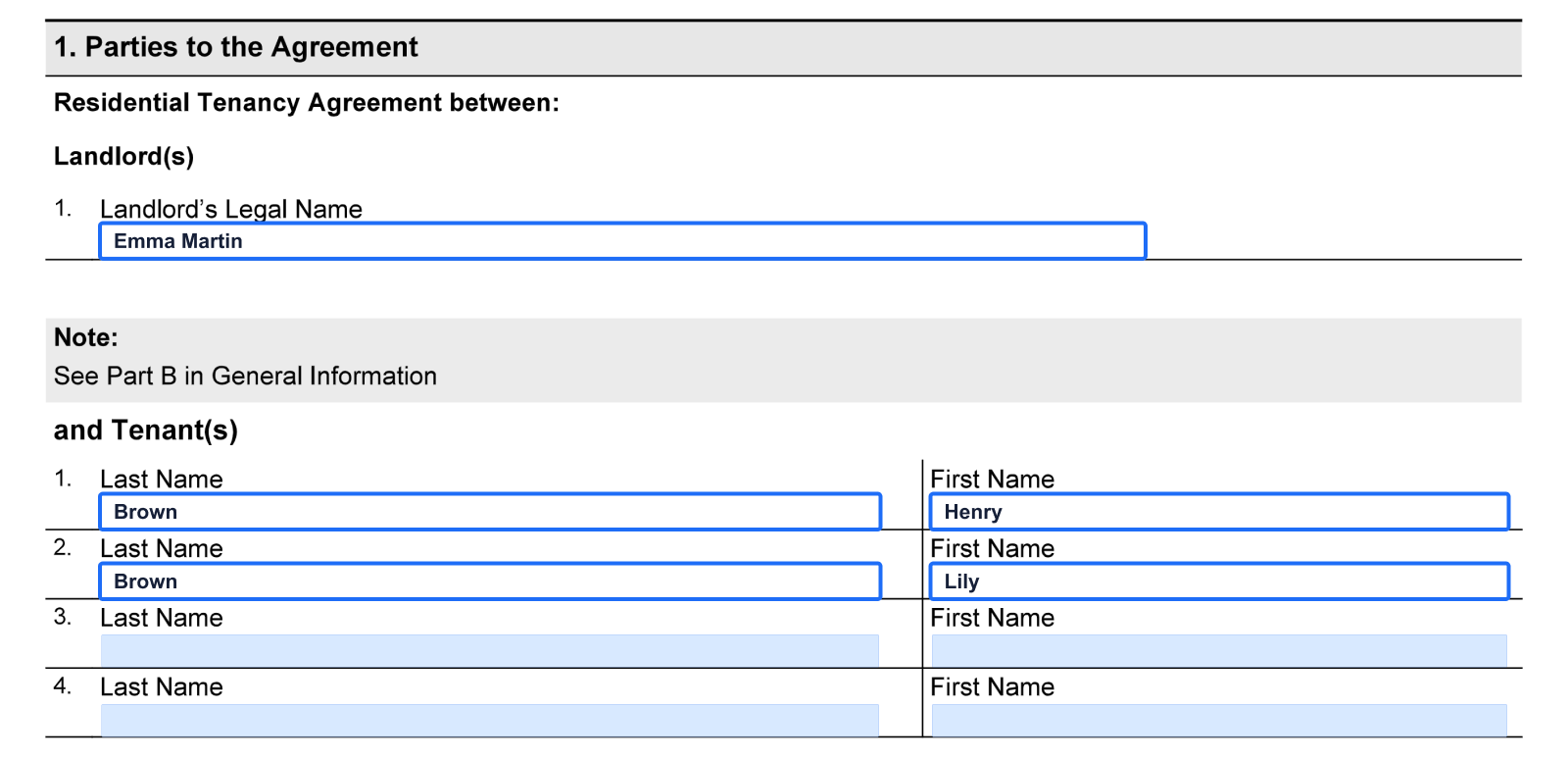
Step 4: Write the address of the property
Specify the address of the unit that you are renting to the tenant. It's important to provide full and correct information in this section.
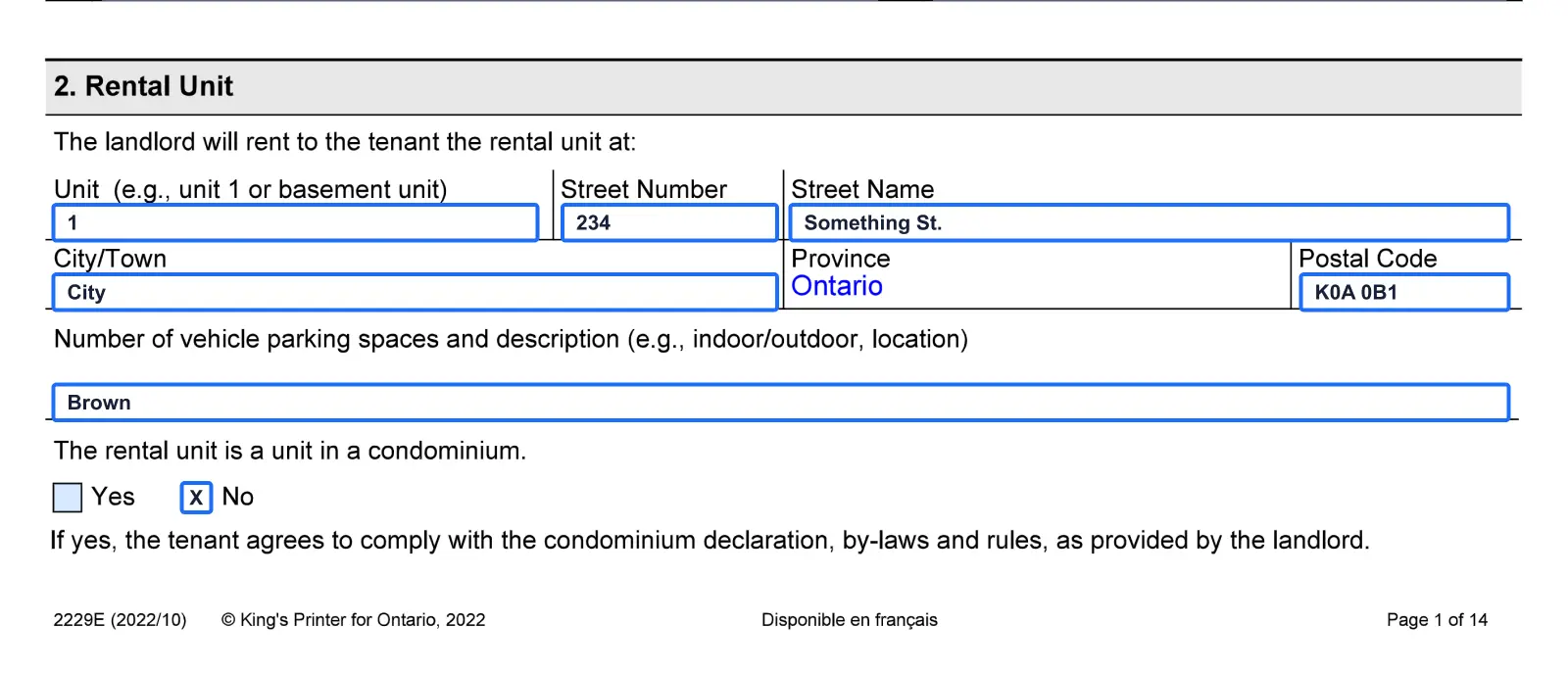
Step 5: Specify all the contact details
In the next part of the Residential Tenancy Agreement, you should add the following:
- 1. Your address where tenants can send you notices or other documents.
- 2. Your and the tenants' email addresses if you agree to communicate via email.
- 3. Your emergency or daily contact phone number or email address.
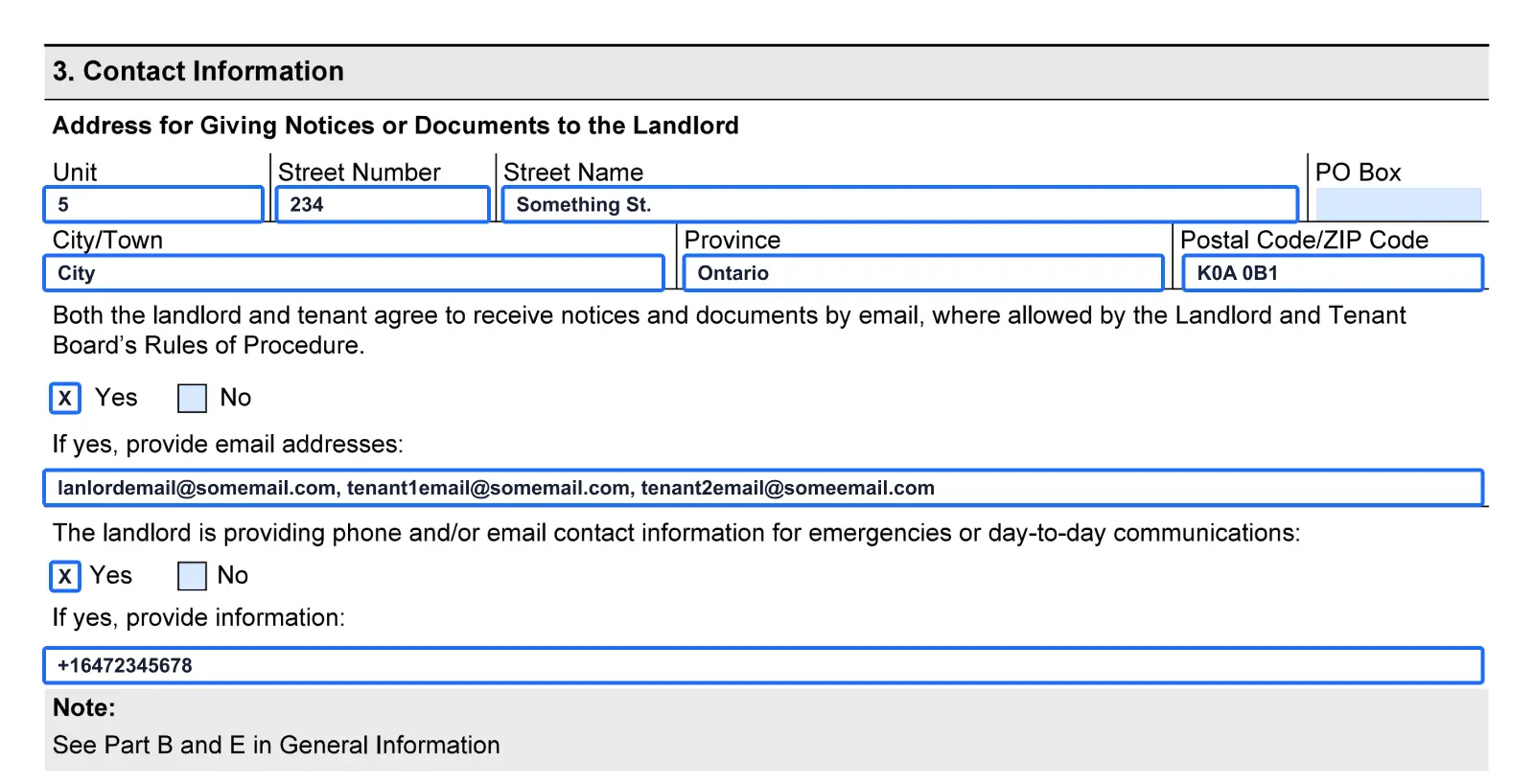
Step 6: Terms of tenancy
Indicate whether the tenancy is for a fixed term or on a month-to-month or other periodic basis. If it's a fixed term, specify the start and end dates. For periodic tenancies, note the start date and the interval of the tenancy (e.g., month-to-month).
In this example, we have a fixed-term tenancy that will last a year, so we specify the lease agreement's first and last day of the lease agreement.
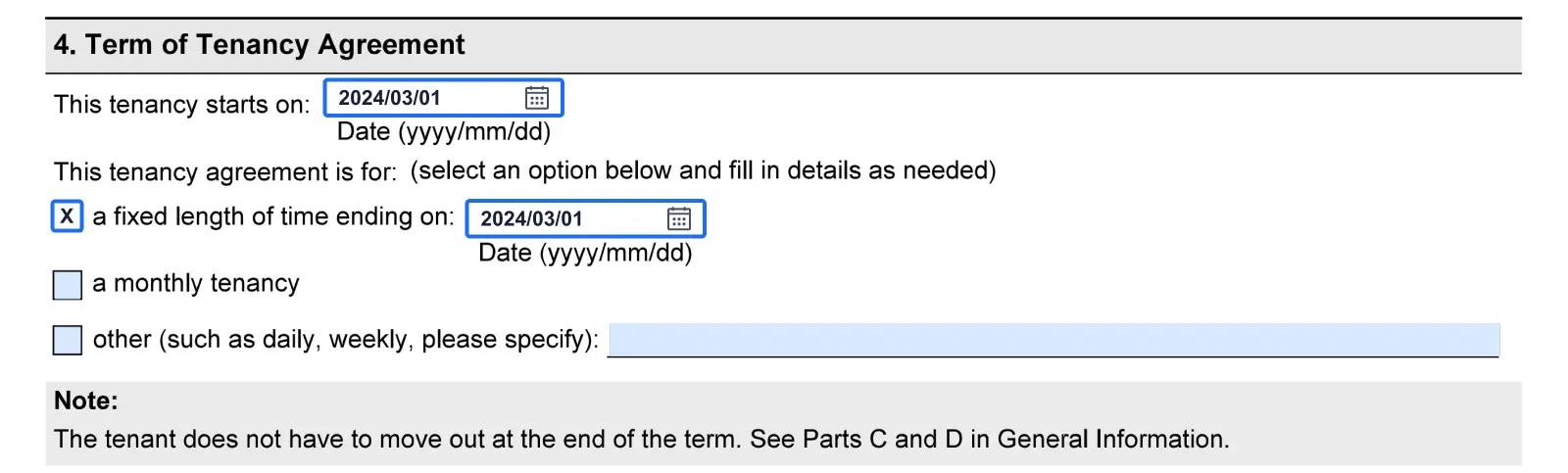
Step 7: Calculate rent
This is one of the most important parts of the agreement. Here you should enter:
- 1. When the rent must be paid;
- 2. Amount of a base rent;
- 3. Cost of parking (optional);
- 4. Cost of additional services and utilities, like internet and cable;
- 5. Finally, sum up all the numbers and write the total rent amount per 1 period.
In this example, rent will be paid on the first day of each month, and the base rent of $2,000 will be added to the cost of parking ($250), internet ($54), and cable ($49). The total rent per month will be $2,353.
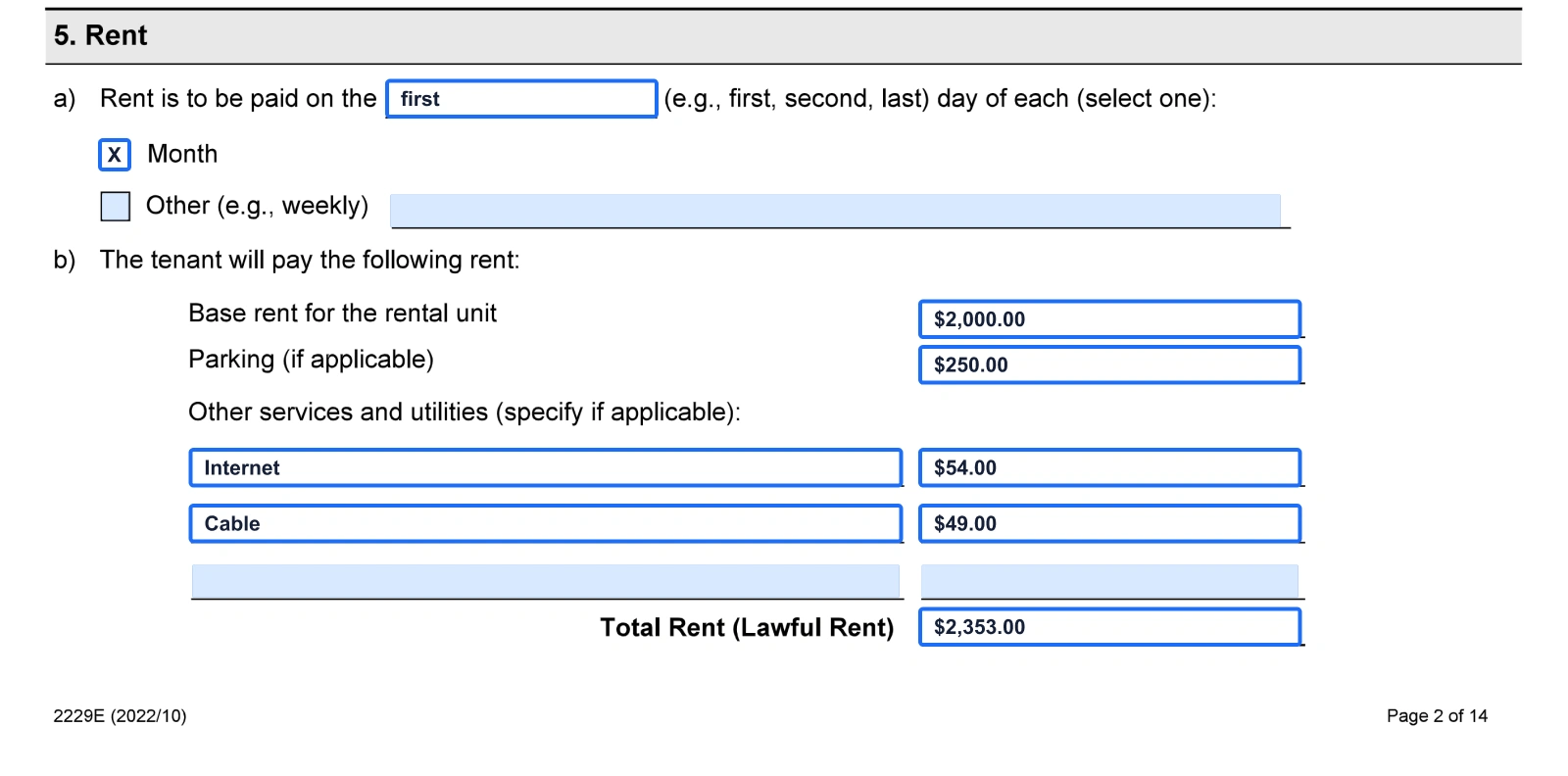
Step 8: Rent payment terms
Next, write your legal name and rent payment method, like electronic bank transfer, check, or cash.
Then, specify if the first payment will be for a partial period. For example, your tenants will move in on the 20th day of the month, so they pay only for the 10 days when they move in and then pay the monthly rent on the 1st day of the following month.
If the tenants pay by check and it was returned to you because of non-sufficient funds, you can also specify the amount of additional administration charge, but no more than $20.
Here, only fill out the first 2 fields and leave the rest blank because tenants will move in on the first day of the month and pay by electronic bank transfer.
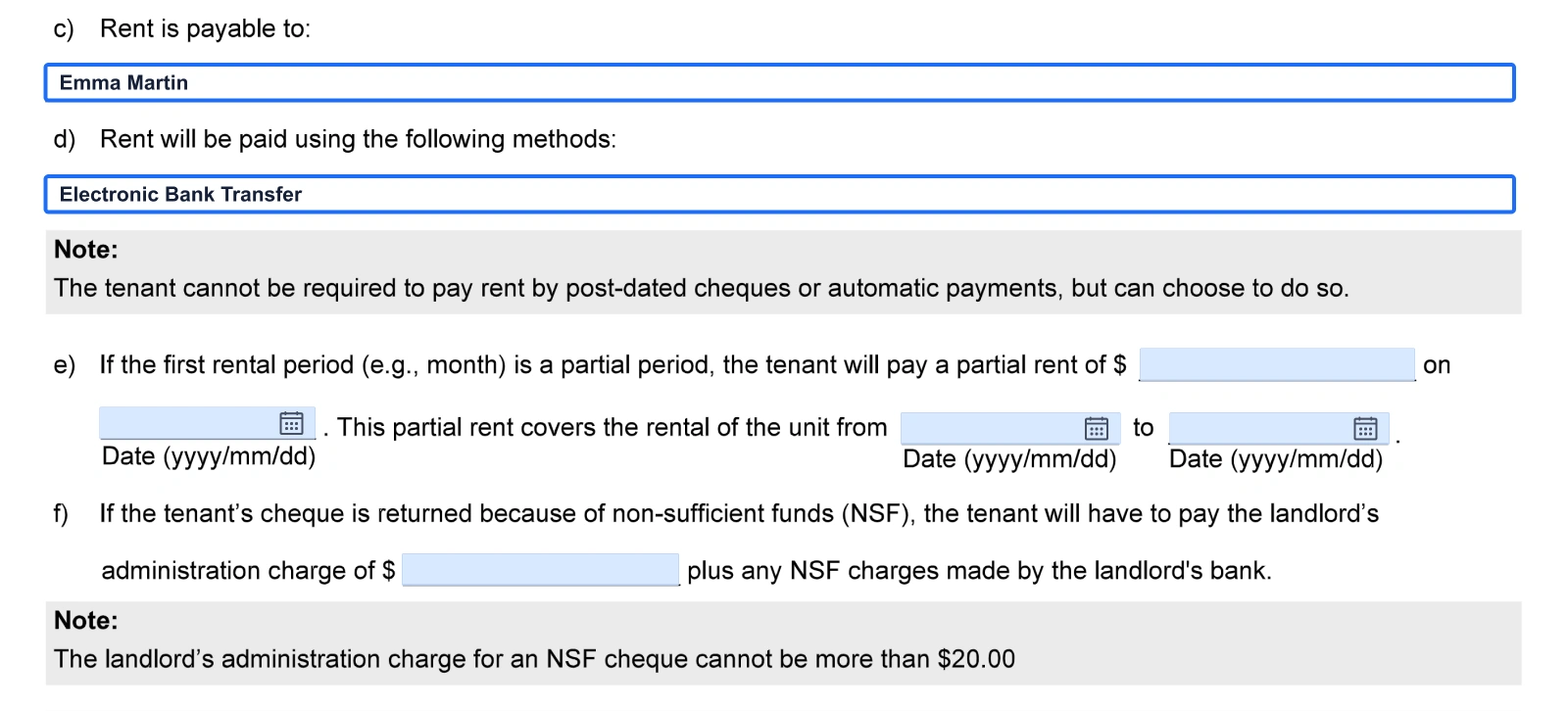
Step 9: Specify included services
In this part, you should specify what services will be included in the rent. For example, in some buildings, gas and air conditioning are often included in rent as they are central to the building's system and cannot be individually controlled by tenants. Check the services that are included, not included, paid per use, or free of charge.
If you choose the “Pay Per Use” option, it's better to write additional information about the cost of use later in the part.
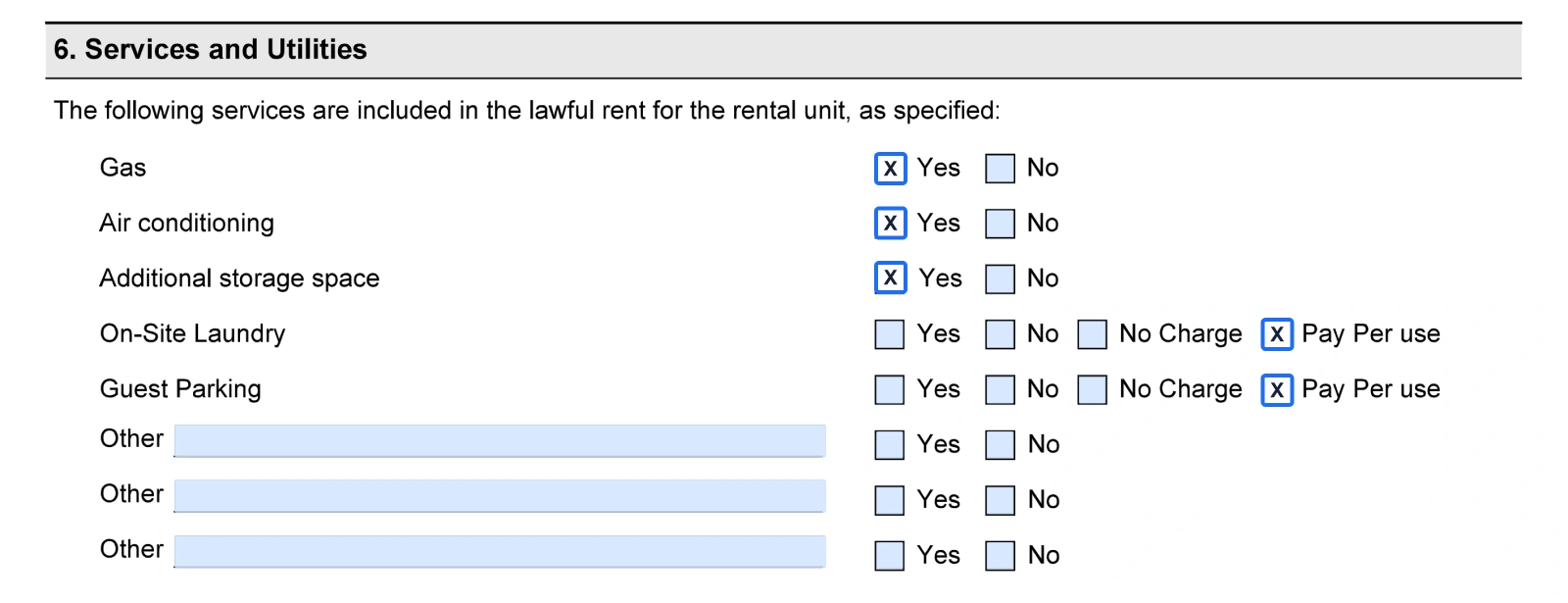
Step 10: Who is responsible for utilities
Here is where you answer the question of who should pay for the principal utilities: electricity, heat, and water. Specify the terms later if your tenant is responsible for some or all utilities. Here is a list of possible details of the arrangement:
- 1. The tenant pays a portion of the utility costs.
- 2. Utilities are included in the rent up to a specific monthly limit, and the tenant is responsible for charges that exceed this amount.
- 3. The landlord handles utility payments directly and charges the tenant a monthly fixed utility fee.
- 4. The tenant is responsible for setting up accounts with utility providers at the beginning of the lease and closing them at the end.
- 5. The cost of essential utilities is split evenly between the tenant and the landlord.
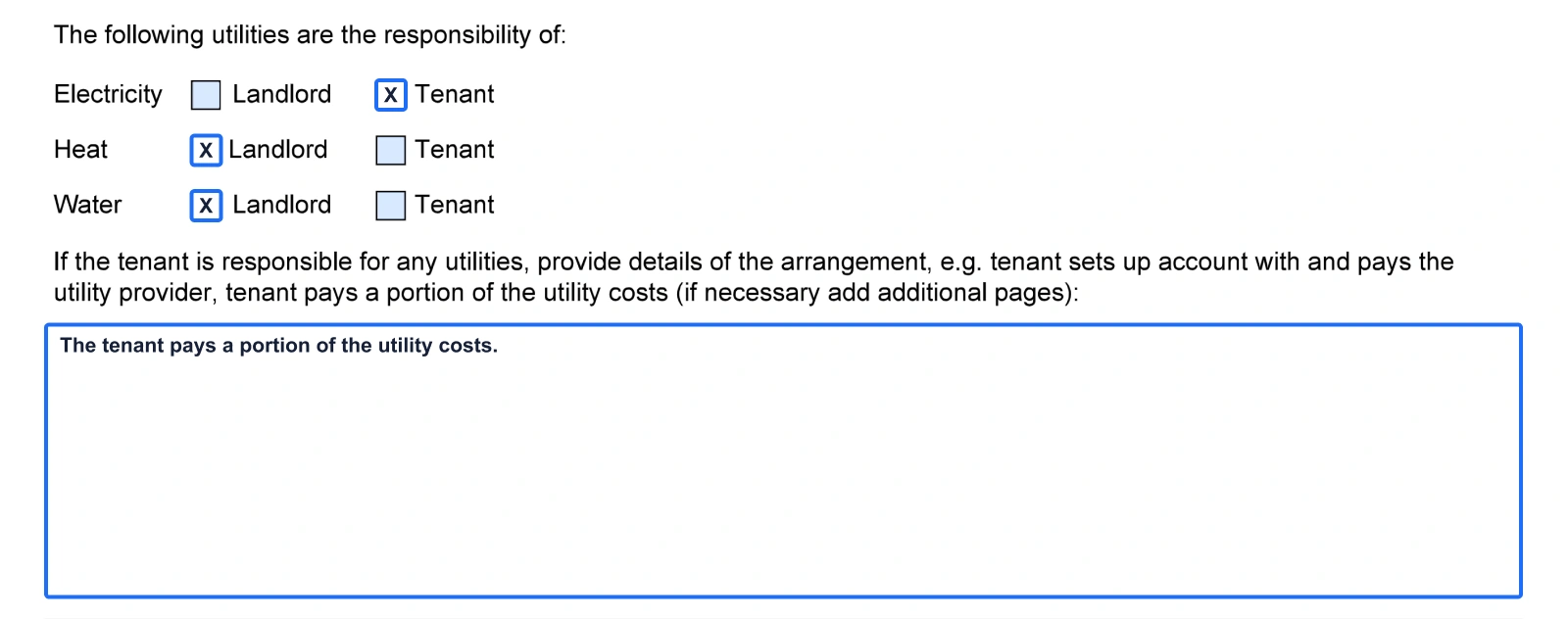
Step 11: Rent discounts
If you want to make your property more attractive to potential tenants or reward current tenants for their loyalty and good behavior, consider including rent discounts in your lease agreement. This could involve:
- Up to 3 months rent free within 12 months.
- A rebate equal to one month's rent spread evenly over eight months,
- A rebate of up to two months' rent, with up to one month's rent spread evenly over the first seven months and up to one month's rent in a single month within the last five months of the lease.
It's an excellent strategy to help fill vacancies faster, encourage on-time payments, and build a positive landlord-tenant relationship.
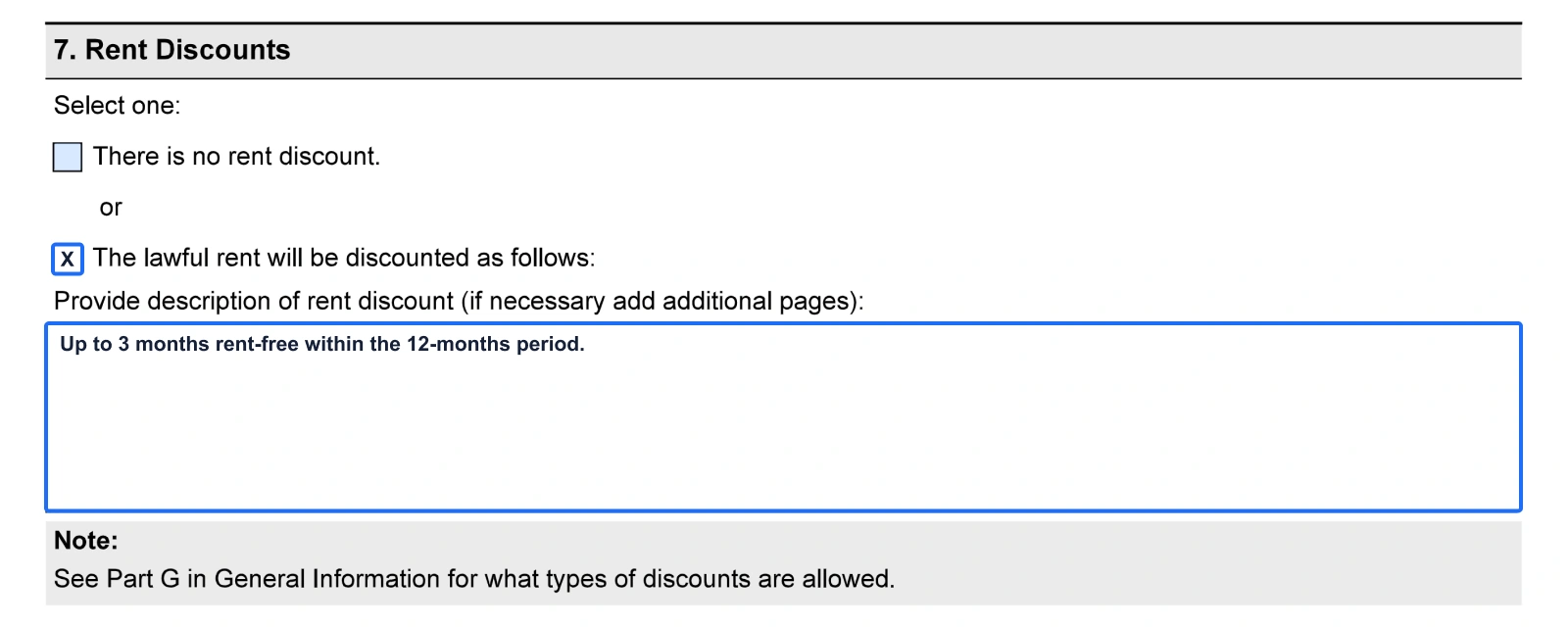
Step 12: Rent deposit
This part is where you decide how much money the tenant needs to give you at the start as a security deposit.
It's important to spell out when this money needs to be paid and how it will be used and returned at the end of the lease. This way, everyone knows what to expect, and there are no surprises.
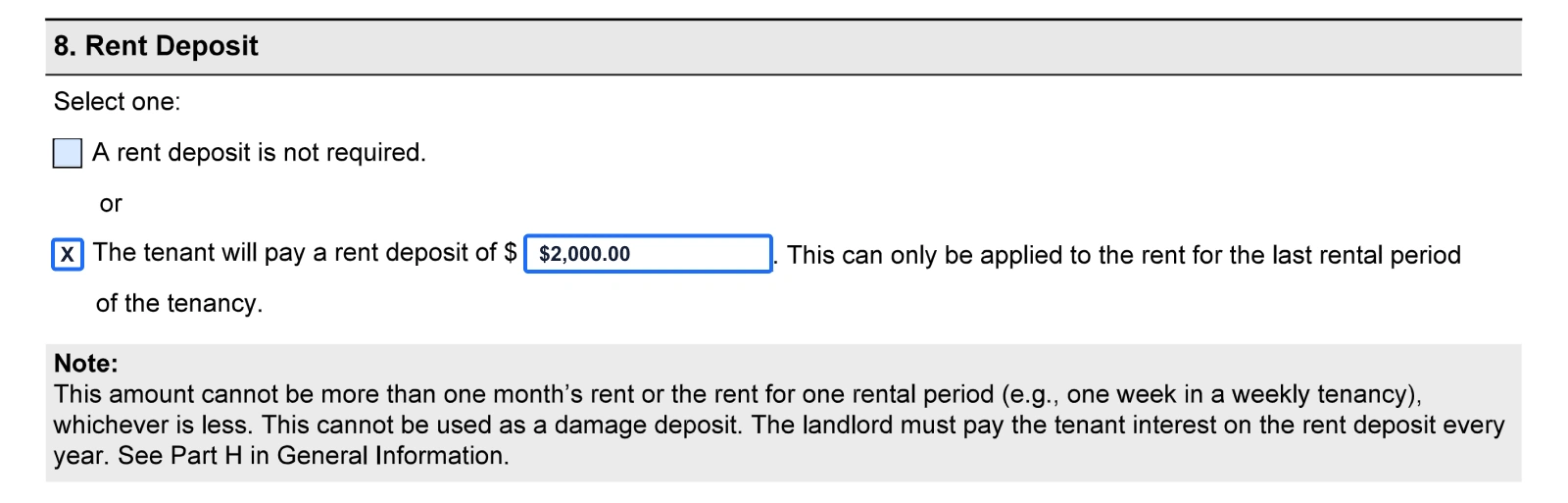
Note:
In Ontario, a rent deposit can't be more than the cost of one period of rent.
Step 13: Additional terms and conditions
Once you've filled out the most essential parts of the Ontario Standard Lease, you need just to read the rest of the terms and conditions in parts 9 - 16 and occasionally choose:
- 1. Whether there will be a key deposit.
- 2. What are the smoking rules.
- 3. If the tenant is obligated to have insurance.
- 4. Whether you would like to add some additional terms.
Note:
The additional terms that you attach to the agreement must be written in simple language and can't conflict with the RTA, 2006.
Step 14: Sign the agreement
When you've read and understood all the parts of the lease agreement and the appendix with general information, you can sign and date the form:
- 1. Click on the “Signature Field”.
- 2. Select the “My Signature” option.
- 3. Use one of the methods to create your signature.
- 4. Click the “Sign” button.
- 5. Choose a current date on the calendar next to the sign field.
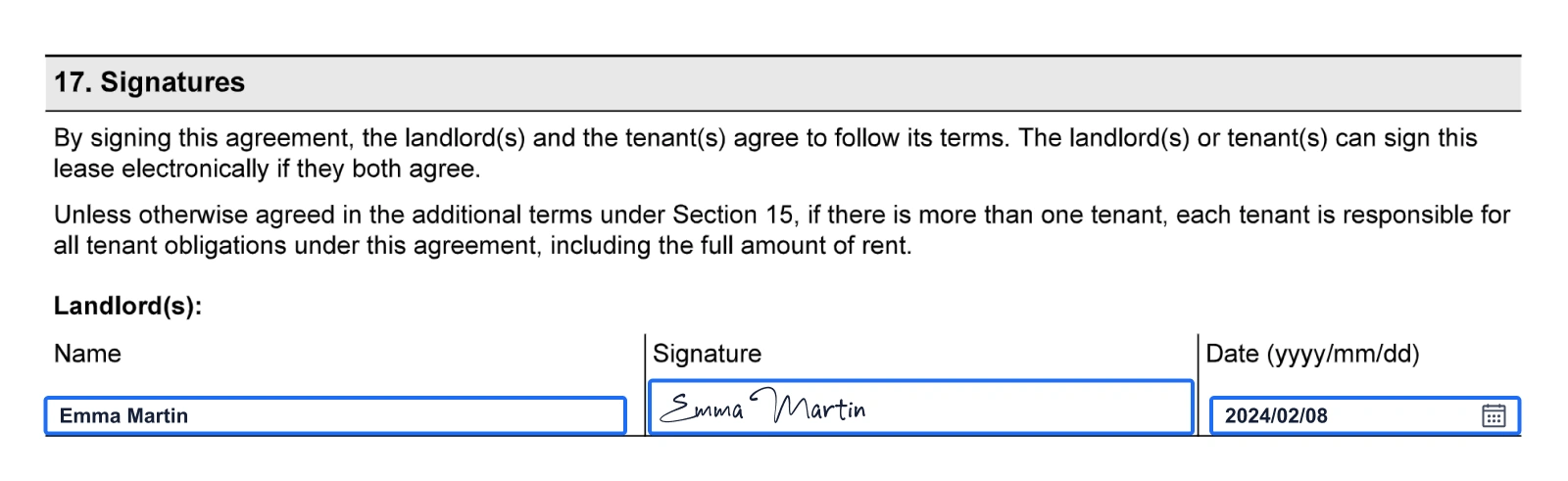
What To Do With the Completed Lease Agreement
When you signed the agreement, the first thing you need to do is double-check if everything is correct and then proceed to the next step:
- Click the “Sign field” and choose the “Send to Sign” option. Assign an email to each field from the tenant who should sign the agreement, then click the “Send to Sign” button.
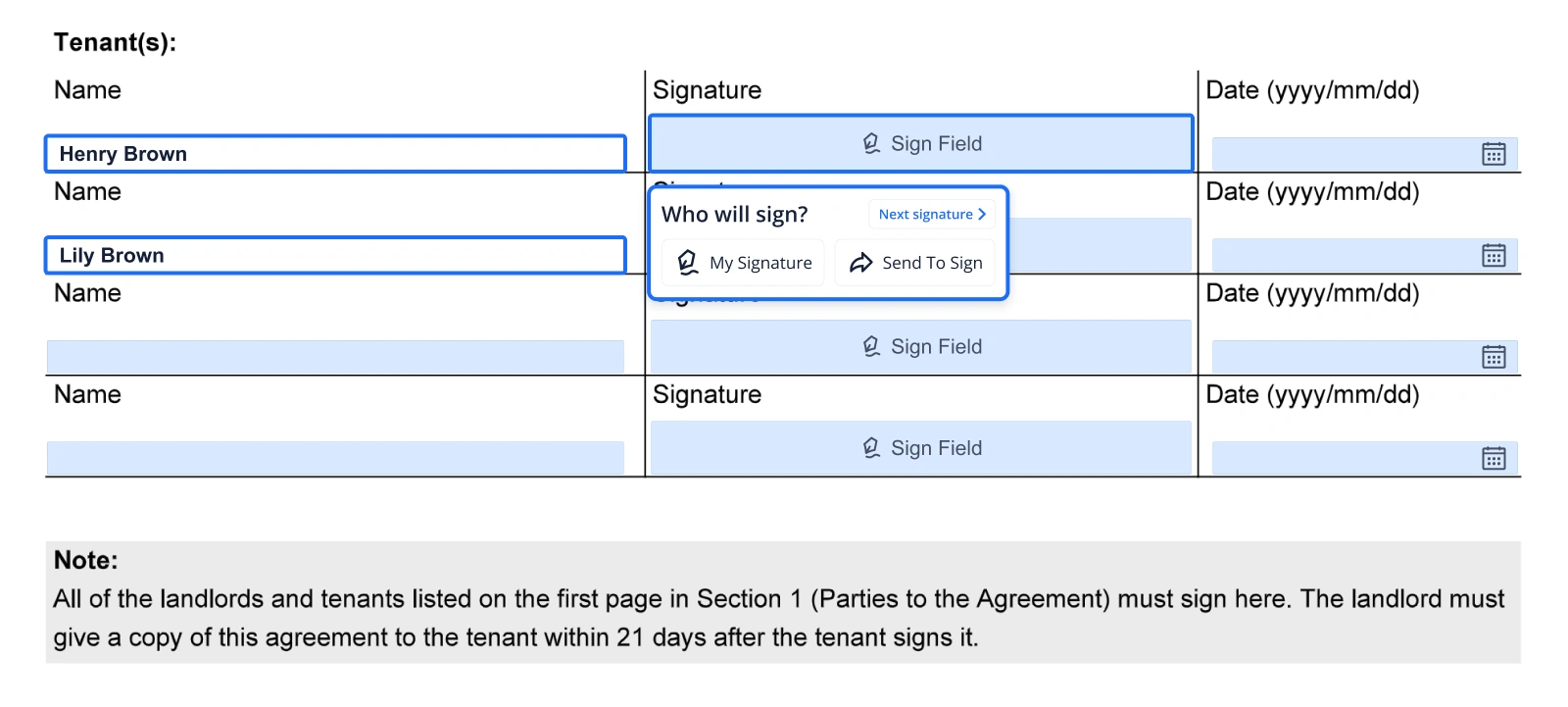
- Once you receive an email notification that the agreement has been signed, you can follow the link and open the agreement in the editor again. Now, you can choose the “Export” button and the “Send by Mail” option to email your tenants a copy of the agreement.
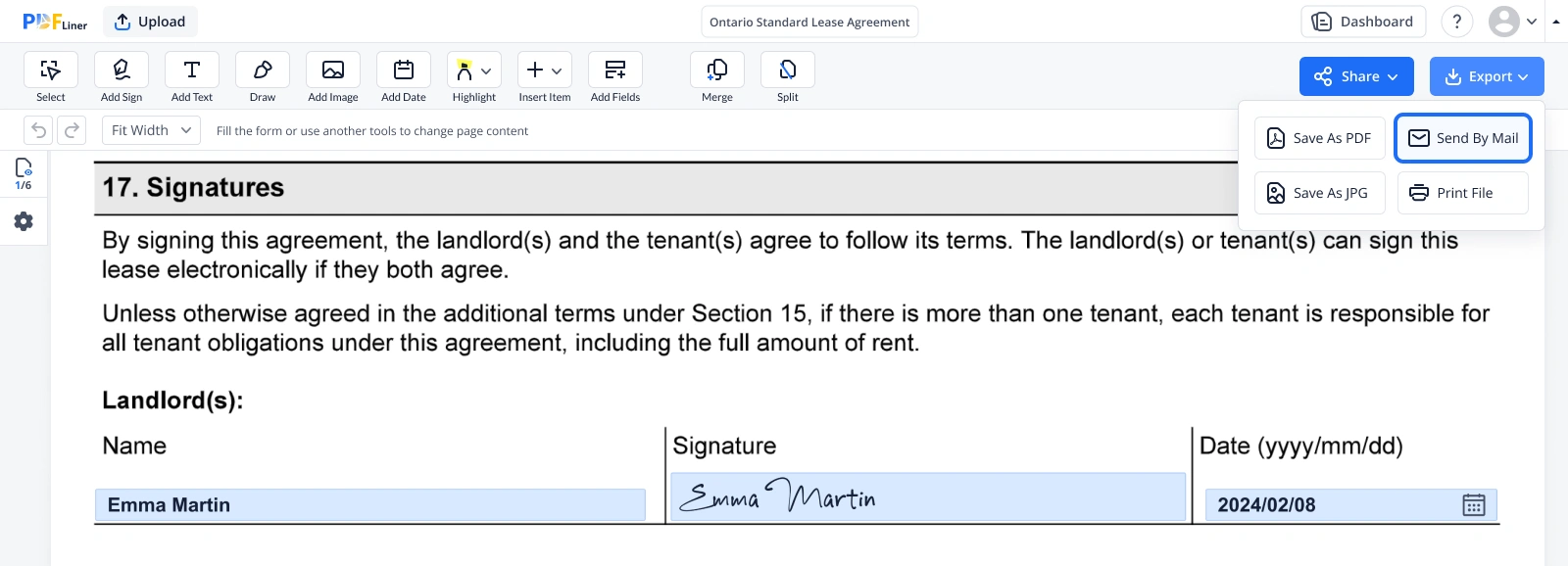
Ontario Standard Lease Agreement Useful Tips
Getting the Ontario Standard Lease Agreement right can smooth the path to a harmonious landlord-tenant relationship. Here are some helpful tips to consider:
1. Read thoroughly
Landlords and tenants should carefully read the agreement before signing. This ensures an understanding of all rights and responsibilities.
2. Check for completeness
Double-check that all necessary fields are filled out and only sections are left blank if they do not apply to your situation. This can help avoid disputes related to ambiguous or missing information.
3. Document unit condition
Before moving in, tenants and landlords should review the unit together, documenting its condition. Take pictures or videos as evidence to help with future disputes about damages.
4. Understand the law
Familiarize yourself with Ontario's Residential Tenancies Act. Knowing the law can help ensure the lease agreement complies with provincial regulations and protects both parties' rights.
5. Keep copies
The tenant and the landlord should keep a signed copy of the lease agreement. These documents are important for reference in case any issues arise during the tenancy.
6. Prepare for renewal or termination in advance
As the end of the lease term approaches, both parties should discuss whether they wish to renew or terminate the lease. Understanding the correct procedures for each option is crucial.
7. Seek legal advice
If there are any doubts or complex issues, consider seeking advice from a legal professional experienced in Ontario's residential tenancies laws. This can provide peace of mind and prevent potential legal challenges.
Remember, a well-prepared lease agreement is the foundation of a good rental experience. Following these tips can help make the leasing process smoother and more enjoyable for everyone involved.
Table of contents
Fast-Track to Finalizing Your Lease
With our easy-to-use service, you can quickly complete, sign, send for signature, share the copy, and store your Ontario Standard Lease Agreement all in one place.
Prepare your Standard Lease with ease of mind