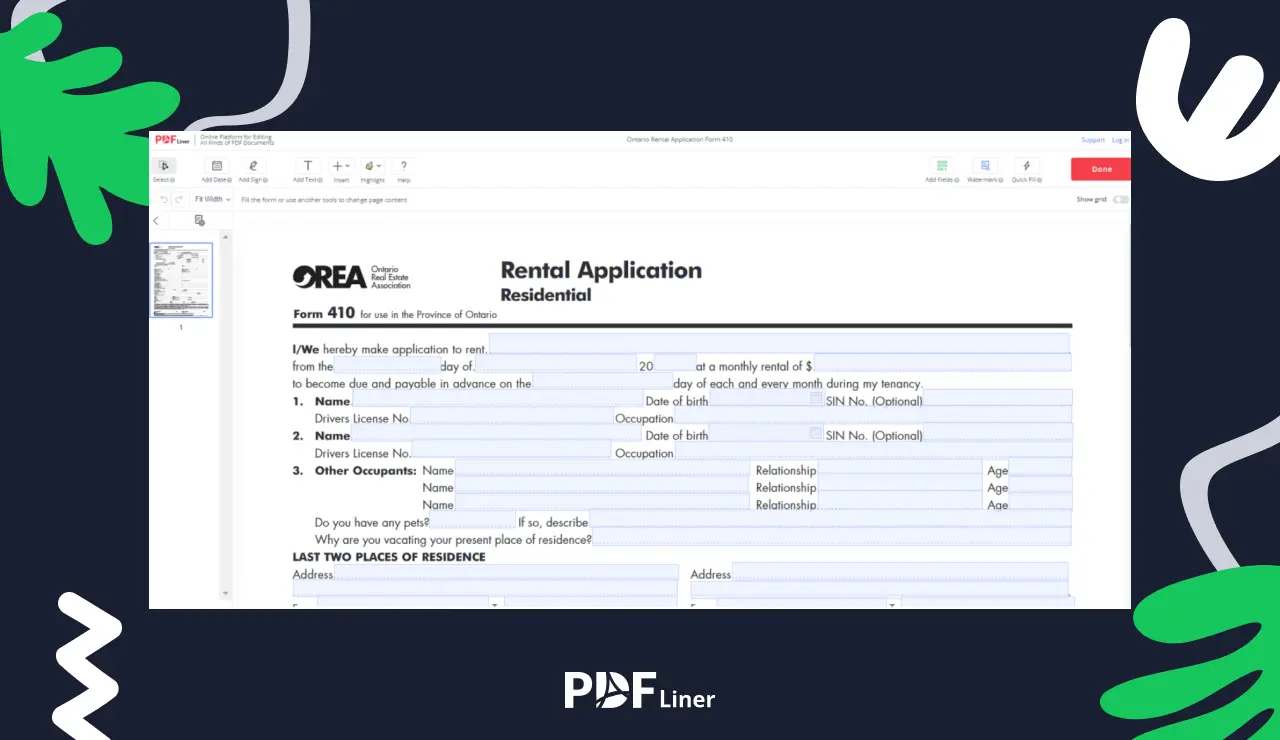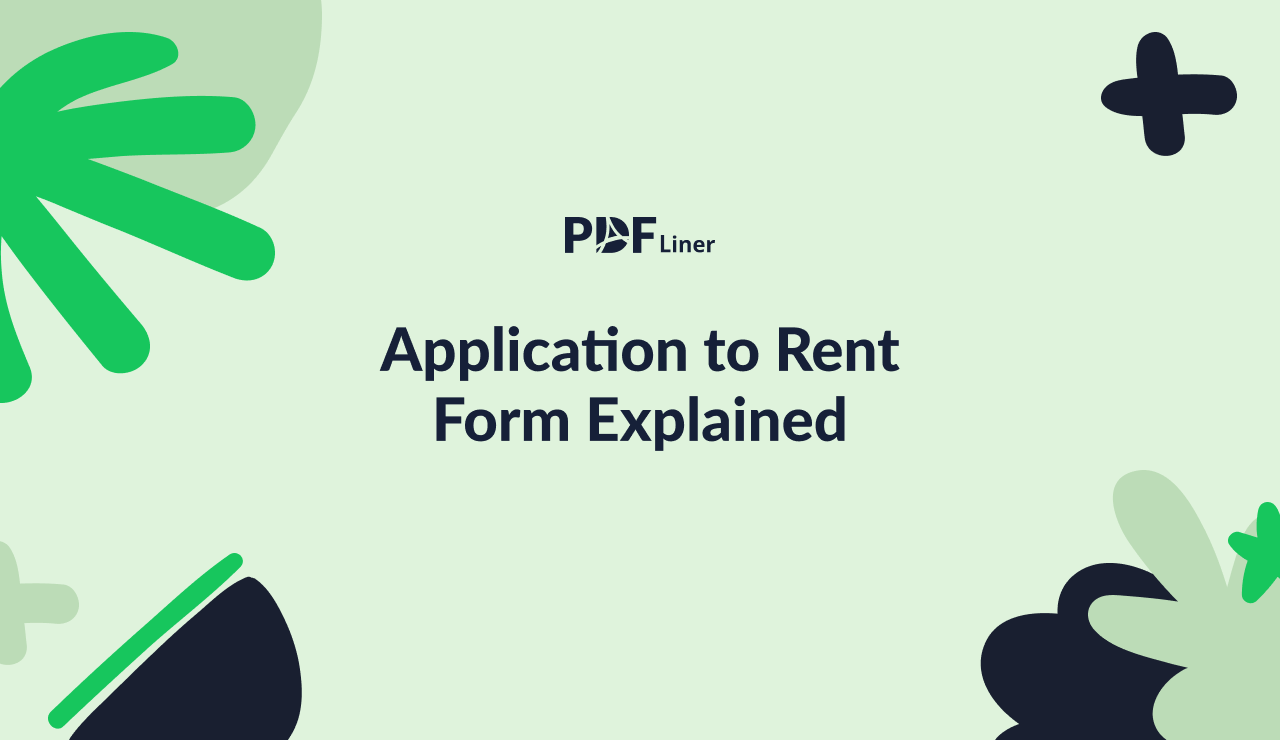-
Templates
1099 FormsAccurately report 1099 information returns and ensure IRS filing with easeExplore all templatesW-9 W-8 FormsEasily manage and share taxpayer details to streamline payments and meet IRS requirements with confidenceExplore all templatesOther Tax FormsFillable tax forms simplify and speed up your tax filing process and aid with recordkeeping.Explore all templatesReal EstateReal estate templates for all cases, from sale to rentals, save you a lot of time and effort.Explore all templatesLogisticsSimplify your trucking and logistics paperwork with our ready-to-use transportation and freight templates.Explore all templatesMedicalMedical forms help you keep patient documentation organized and secure.Explore all templatesBill of SaleBill of Sale templates streamline the transfer of ownership with clarity and protection.Explore all templatesContractsVarious contract templates ensure efficient and clear legal transactions.Explore all templatesEducationEducational forms and templates enhance the learning experience and student management.Explore all templates
-
Features
FeaturesAI-Enhanced Document Solutions for Contractor-Client Success and IRS ComplianceExplore all featuresAI Summarizer Check out the featureAI PDF summarizer makes your document workflow even faster. Ask AI to summarize PDF, assist you with tax forms, complete assignments, and more using just one tool.Sign PDF Check out the featurePDFLiner gives the opportunity to sign documents online, save them, send at once by email or print. Register now, upload your document and e-sign it onlineFill Out PDF Check out the featurePDFLiner provides different tools for filling in PDF forms. All you need is to register, upload the necessary document and start filling it out.Draw on a PDF Check out the featureDraw lines, circles, and other drawings on PDF using tools of PDFLiner online. Streamline your document editing process, speeding up your productivity
- Solutions
- Features
- Blog
- Support
- Pricing
- Log in
- Sign Up
2022
Easily Fill Out & Download Your OREA Form 410
Your Easy Way To Apply For A Lease
Gather your documents
5 min
Collect all necessary information and details landlords typically ask for, including proof of income, references, and identification. And open the editor once you're ready.

Complete & sign the application form
15 min
Fill out a standard rental application form with your personal information, rental history, and employment details.

Email the application
5 min
Click the "Send by Email" button and write a short cover letter for your application. Then click the "Send" button.

What Is Ontario Form 410
Landlords in Ontario often use OREA renter application 410 to screen tenants. It helps them gather all the necessary information about applicants to make an informed decision on whether to rent the property to them.
How To Fill Out Ontario Rental Application Form 410
To begin, you need to download the OREA form 410 fillable PDF. You can find it on the official OREA website or simply use this form at PDFLiner. Rest assured that the form is kept current and accurate.
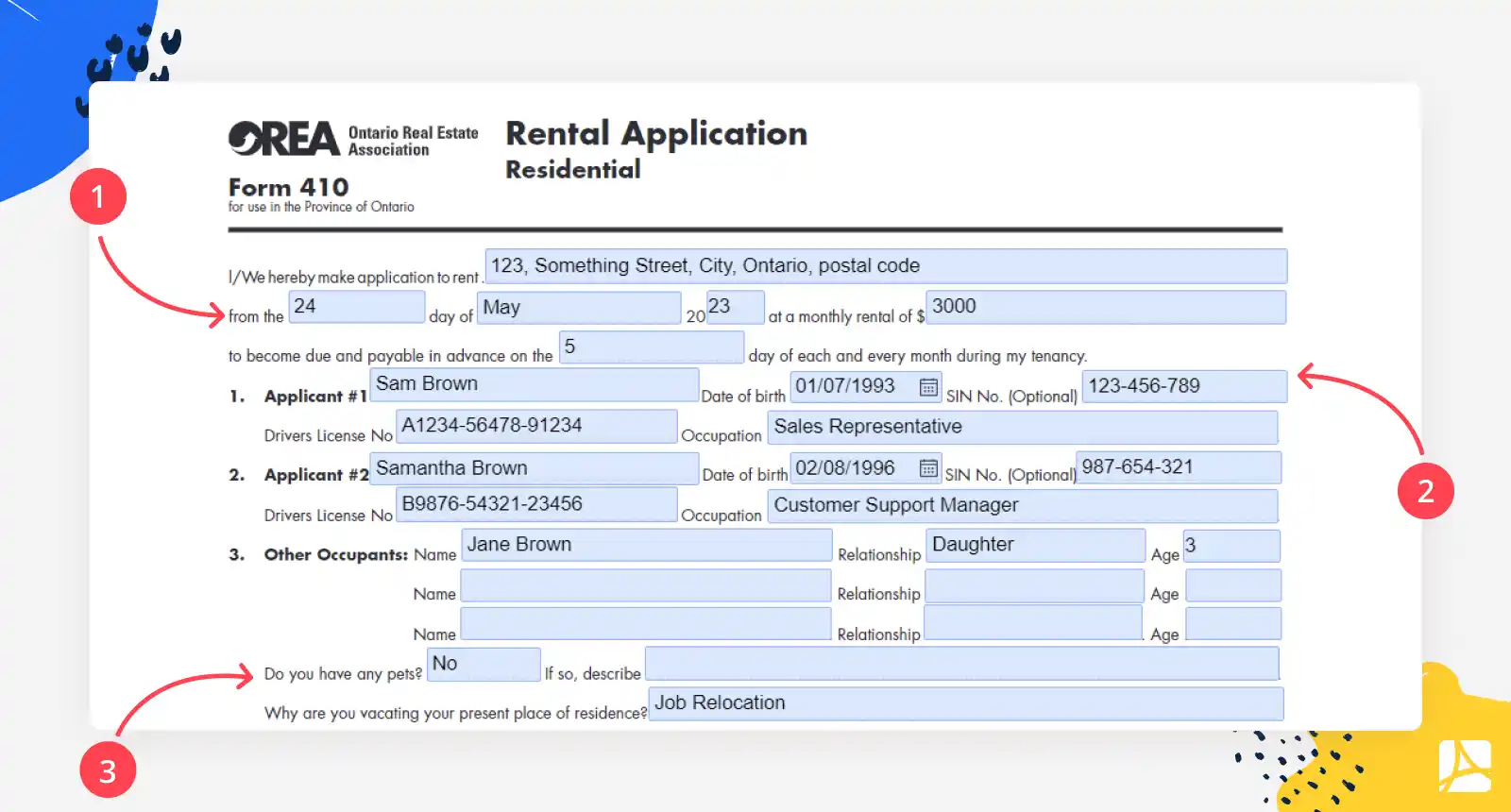
Step 1: Fill in the statement
The form starts with a statement where you need to type the address of the property, the date when you plan to start renting the place, the amount of rent, and the days on which you agreed to pay the rent.
You should discuss all these details beforehand with your real estate agent or the landlord directly.
Step 2: List all the applicants
Write your full name, date of birth, Social Insurance Number (optional), driver’s license number, and occupation. If you are applying as a couple or roommates, add a second person’s information as Applicant #2.
If you have kids or someone else will be living with you but will not be responsible for rent list them as Other Occupants. Provide their name, relationship with you or your roommate, and age.
Step 3: Additional info
Specify whether you have a pet and describe it. It's always a good idea to check with a real estate agent if the place you are applying for is pet friendly or not before you fill out the application.
Next, write why you decided to move. Keep it simple, for example:
- Apartment is too small/ too large;
- Job relocation;
- Maintenance issues;
- Need to change a neighborhood.
Step 4: Rental history
List your current and previous landlords, addresses, and dates of residency. Be honest and transparent about your rental history, as landlords often perform background checks and verify these details. If you and Applicant #2 had the same two previous places just copy all the information.
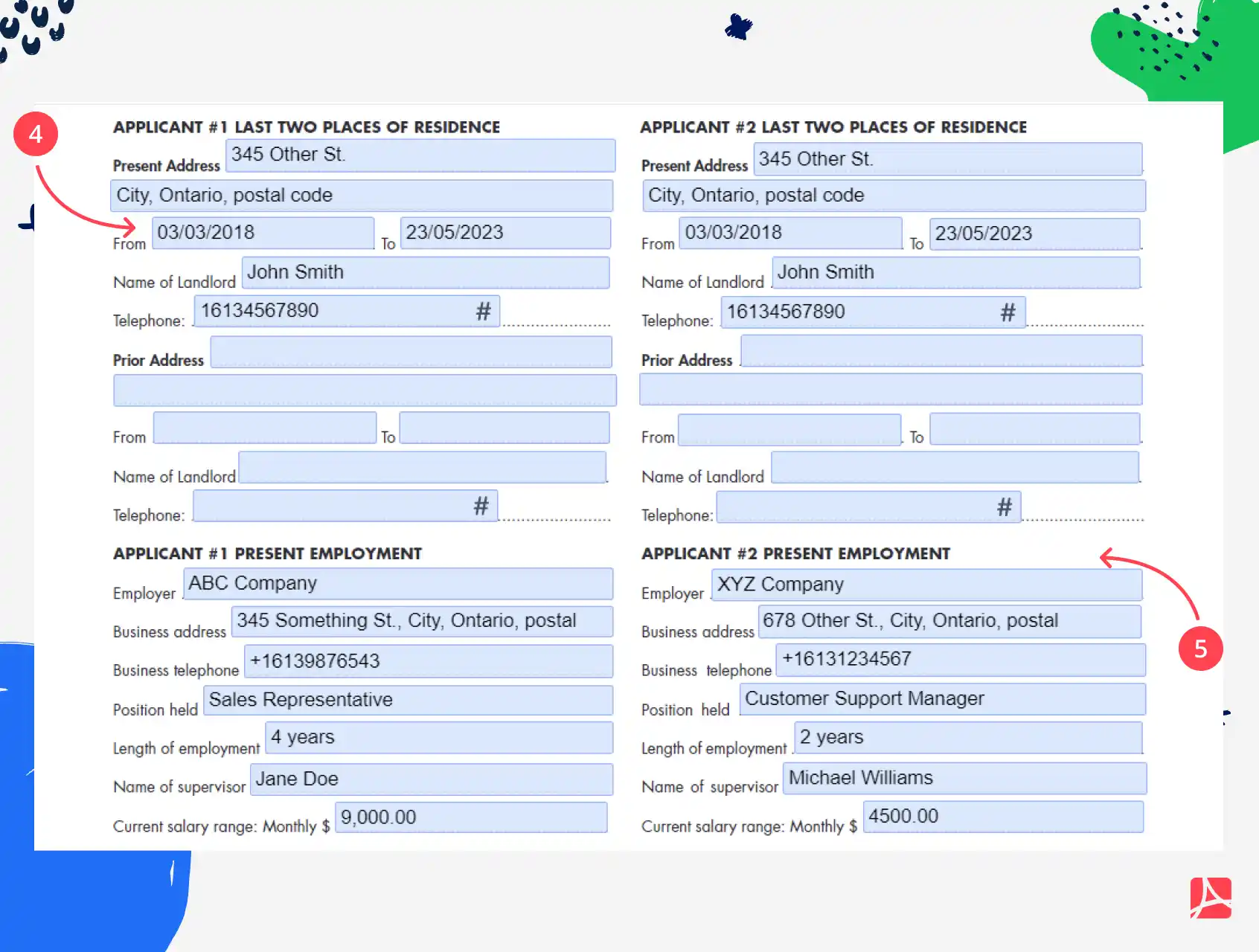
Step 5: Employment
Include all the current and previous employment details, such as job title, employer, address, and length of employment. If you're self-employed, provide your business information. This section helps show your financial stability and ability to pay rent on time.
If this is the first job for you or the second applicant, simply leave the second section blank.
Step 6: Financial information
Specify the bank name, branch, address, and account numbers of the Applicant that will be paying the rent.
You would also need to send a bank statement from this bank along with the application. This enables the landlord to determine if you can afford the rent and maintain the property.
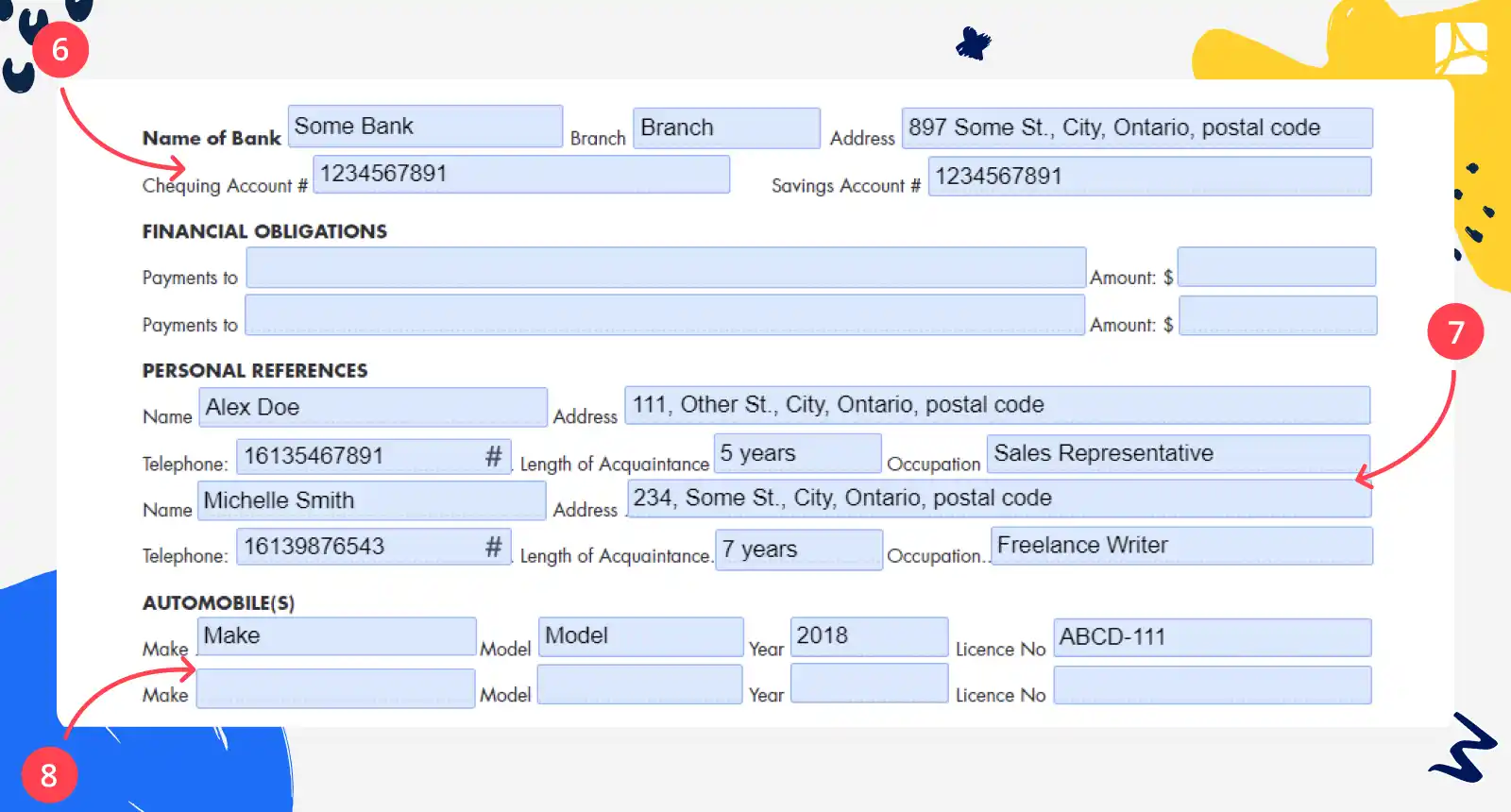
Step 7: Personal and professional references
List at least two references your potential landlord can contact to verify your character and reliability. This can include friends, colleagues, or employers.
It’s always a good idea to list here someone chatty with whom you have a good relationship so that when the landlord contacts them, they’ll be ready to give a full and clear recommendation. Ideally, if it would be your colleagues with whom you are also friends.
Step 8: Vehicles information
List the model, make, year of production, and license number of your automobiles. Landlords need to know if you own a vehicle to determine if adequate parking is available in the rental property for your car. Some properties may have limited parking spaces, so providing this information can help them allocate parking spots accordingly.
Step 9: Declaration and consent
Read and carefully review the declaration and consent section. By signing this portion of the OREA Form 410, you are granting permission to the landlord to perform background and credit checks and confirm that all information provided in the application is accurate.
Ensure to provide the correct telephone number and email address in this section, so the real estate agent or landlord can contact you to confirm any details or approve the application.
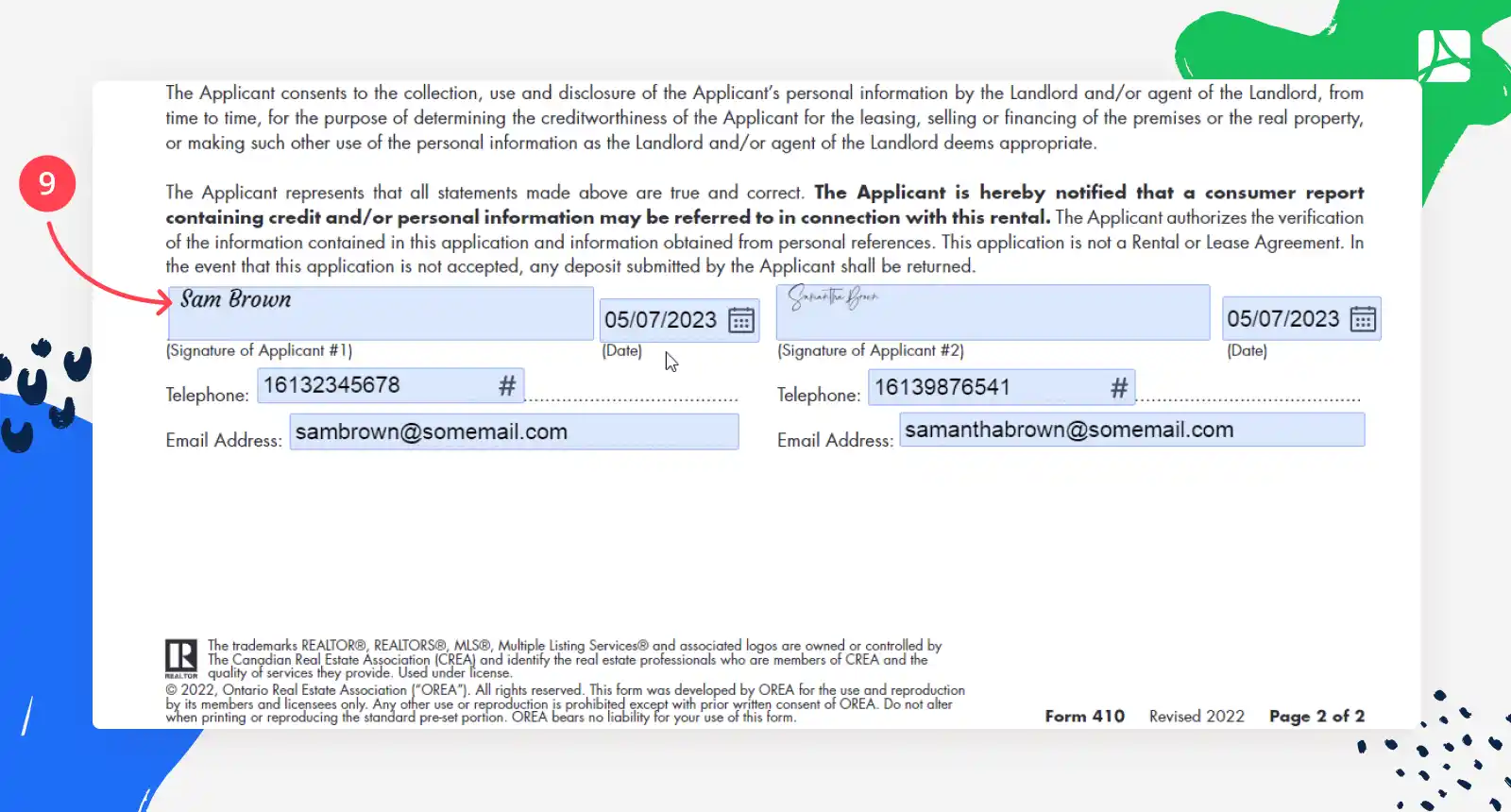
Final Tips for Completing OREA Form 410 and Getting Picked
Successfully completing the Ontario Rental Application Form 410 improves your chances of securing your desired rental property. Here are some helpful tips from our real estate agent users to help you stand out to landlords and property managers:
1. Complete OREA form rental application accurately
All the information you provide on the form should be accurate and up-to-date. Double-check for any errors or typos before submitting the application.
2. Be honest
Being transparent about your information establishes a strong foundation of trust with the landlord. It also saves a lot of your time and energy. Providing false information can lead to rejection or even legal consequences.
3. Attach the necessary documents
Along with the OREA rental application form 410 PDF, include any required documents like:
- proof of income (bank statement);
- identification (copy of your ID);
- reference letters;
- credit reports.
Providing these documents upfront simplifies the review process for the landlord and demonstrates your preparedness and organization.
4. Present strong references
Choose personal and professional references who can vouch for your character, reliability, and financial responsibility. Ensure you inform your references before listing them on the form, and verify their correct contact information.
5. Dress appropriately for a viewing
When visiting the rental property, present yourself professionally and tidily. First impressions matter; dressing appropriately indicates you are a responsible and caring tenant.
PDFLiner provides a simplified experience for completing your Ontario Rental Application Form 410. The platform allows you to fill out and sign the official Form 410 Rental Application in a few easy steps. No more hassles with paperwork, everything is taken care of online. Once you're done filling out the Ontario Rental Application, you can easily download the OREA Rental Application. This accessible, printable PDF is your gateway to securing your potential rental property in Ontario, all available on PDFLiner.
Table of contents
Easy way to complete your application