-
Templates
1099 FormsAccurately report 1099 information returns and ensure IRS filing with easeExplore all templatesW-9 W-8 FormsEasily manage and share taxpayer details to streamline payments and meet IRS requirements with confidenceExplore all templatesOther Tax FormsFillable tax forms simplify and speed up your tax filing process and aid with recordkeeping.Explore all templatesReal EstateReal estate templates for all cases, from sale to rentals, save you a lot of time and effort.Explore all templatesLogisticsSimplify your trucking and logistics paperwork with our ready-to-use transportation and freight templates.Explore all templatesMedicalMedical forms help you keep patient documentation organized and secure.Explore all templatesBill of SaleBill of Sale templates streamline the transfer of ownership with clarity and protection.Explore all templatesContractsVarious contract templates ensure efficient and clear legal transactions.Explore all templatesEducationEducational forms and templates enhance the learning experience and student management.Explore all templates
-
Features
FeaturesAI-Enhanced Document Solutions for Contractor-Client Success and IRS ComplianceExplore all featuresAI Summarizer Check out the featureAI PDF summarizer makes your document workflow even faster. Ask AI to summarize PDF, assist you with tax forms, complete assignments, and more using just one tool.Sign PDF Check out the featurePDFLiner gives the opportunity to sign documents online, save them, send at once by email or print. Register now, upload your document and e-sign it onlineFill Out PDF Check out the featurePDFLiner provides different tools for filling in PDF forms. All you need is to register, upload the necessary document and start filling it out.Draw on a PDF Check out the featureDraw lines, circles, and other drawings on PDF using tools of PDFLiner online. Streamline your document editing process, speeding up your productivity
- Solutions
- Features
- Blog
- Support
- Pricing
- Log in
- Sign Up
Government PDF Templates
-
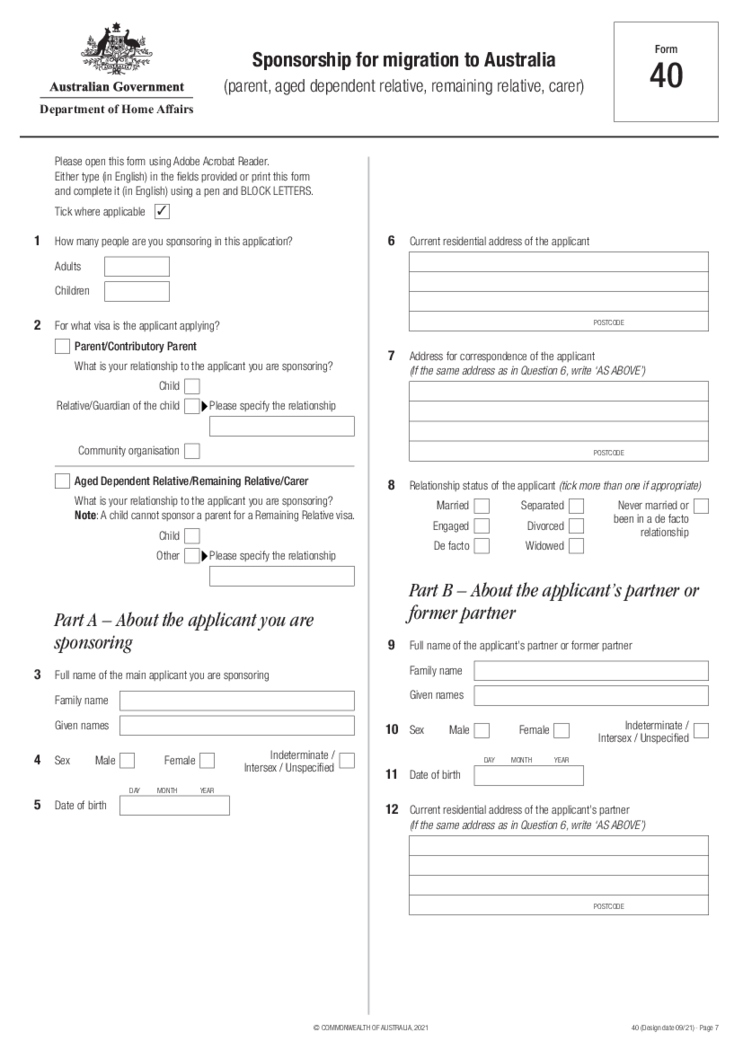 Form 40SP - Sponsorship for a partner to migrate to Australia
What is Form 40SP?
The full name of the template is form 40SP - sponsorship for a partner to migrate to Australia. It can be provided by the parent, dependent relative, carer, or remaining relative. The Australian Government Department of Home Affairs cre
Form 40SP - Sponsorship for a partner to migrate to Australia
What is Form 40SP?
The full name of the template is form 40SP - sponsorship for a partner to migrate to Australia. It can be provided by the parent, dependent relative, carer, or remaining relative. The Australian Government Department of Home Affairs cre
-
 Ontario Rental Application Form 410
What Is Ontario Form 410
Landlords in Ontario often use OREA renter application 410 to screen tenants. It helps them gather all the necessary information about applicants to make an informed decision on whether to rent the property to them.
How
Ontario Rental Application Form 410
What Is Ontario Form 410
Landlords in Ontario often use OREA renter application 410 to screen tenants. It helps them gather all the necessary information about applicants to make an informed decision on whether to rent the property to them.
How
-
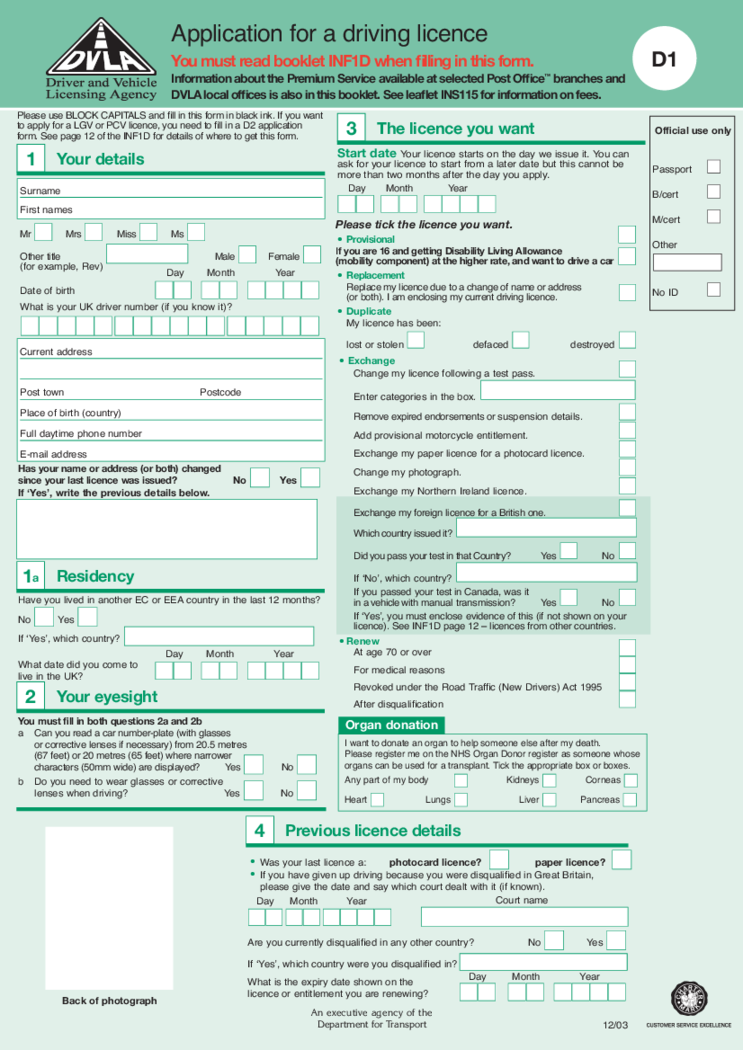 DVLA D1 Form - Application for a Driving Licence
What Is the UK DVLA D1 form?
DVLA D1 form must be applied by every citizen of the UK or resident of this country who spends 185+ days there in case they want to obtain a driver’s license after passing the test. This form grants the right to pass the
DVLA D1 Form - Application for a Driving Licence
What Is the UK DVLA D1 form?
DVLA D1 form must be applied by every citizen of the UK or resident of this country who spends 185+ days there in case they want to obtain a driver’s license after passing the test. This form grants the right to pass the
-
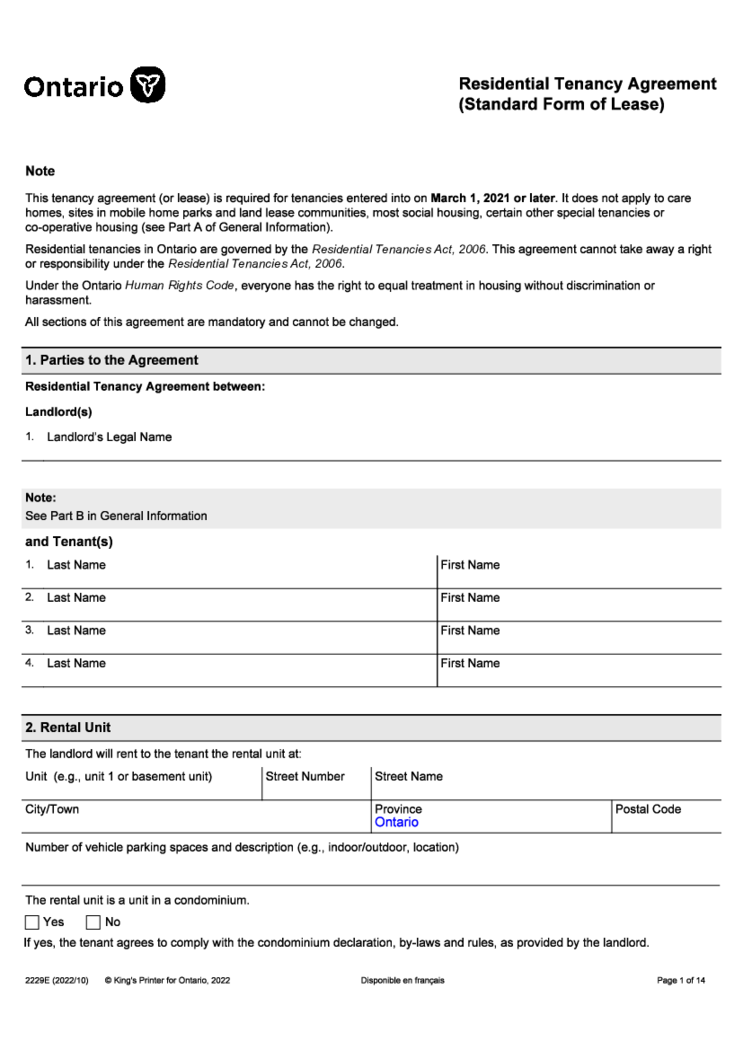 Ontario Standard Lease Agreement
Ontario Standard Lease Agreement: What Is It For
The fillable Ontario Standard Lease form is a contract between a landlord and a tenant created by the Government of Ontario to standardize rental agreements within the province, ensuring all parties have a
Ontario Standard Lease Agreement
Ontario Standard Lease Agreement: What Is It For
The fillable Ontario Standard Lease form is a contract between a landlord and a tenant created by the Government of Ontario to standardize rental agreements within the province, ensuring all parties have a
-
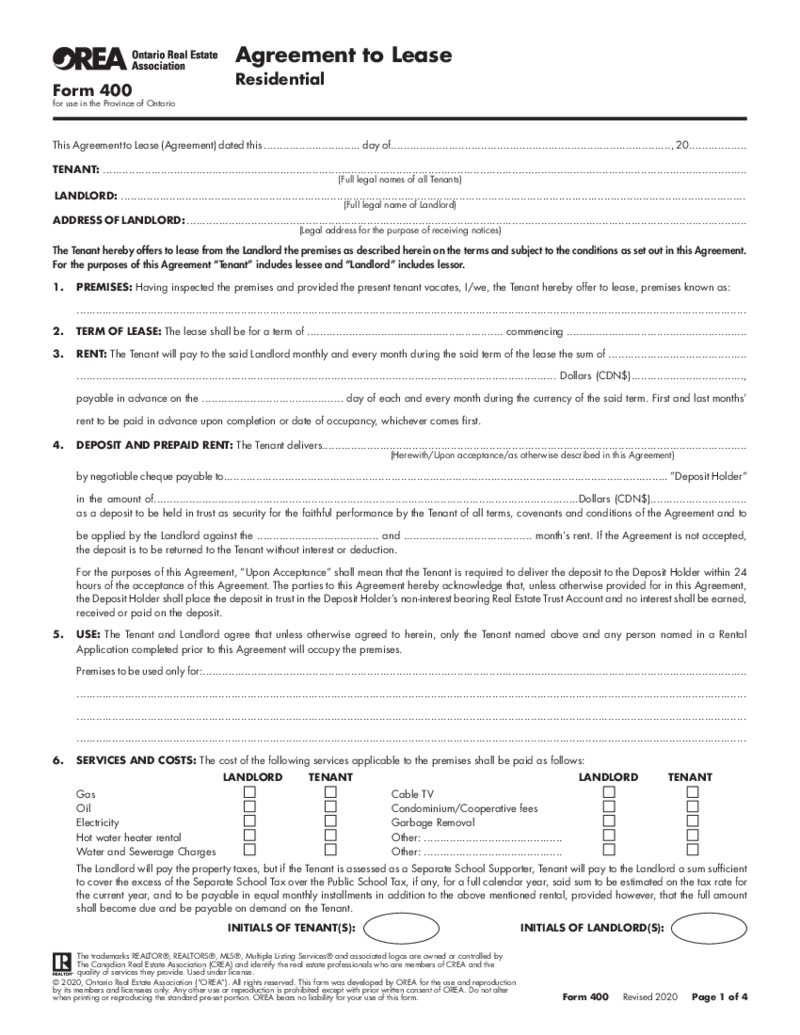 OREA Form 400 Agreement to Lease Residential
What Is Fillable OREA Form 400?
An OREA Form 400 fillable PDF is an official document based on which a landlord and tenant agree on the lease of premises, fix a rent and advance payment, and deal on additional services. It is three pages long and requires
OREA Form 400 Agreement to Lease Residential
What Is Fillable OREA Form 400?
An OREA Form 400 fillable PDF is an official document based on which a landlord and tenant agree on the lease of premises, fix a rent and advance payment, and deal on additional services. It is three pages long and requires
-
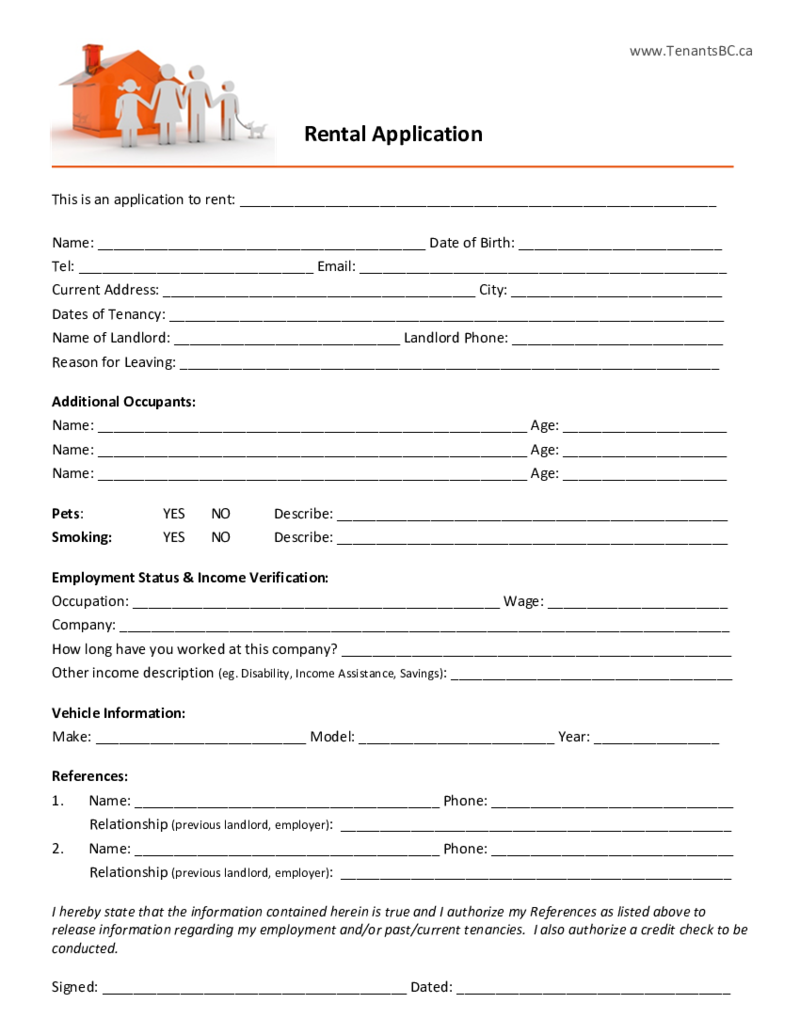 Tenants BC Rental Application
Understanding the BC Tenant Rental Application Form
The BC Tenant Rental Application is designed to give landlords an all-encompassing view of potential renters. It usually requires information about your rental history, employment, and references. A
Tenants BC Rental Application
Understanding the BC Tenant Rental Application Form
The BC Tenant Rental Application is designed to give landlords an all-encompassing view of potential renters. It usually requires information about your rental history, employment, and references. A
-
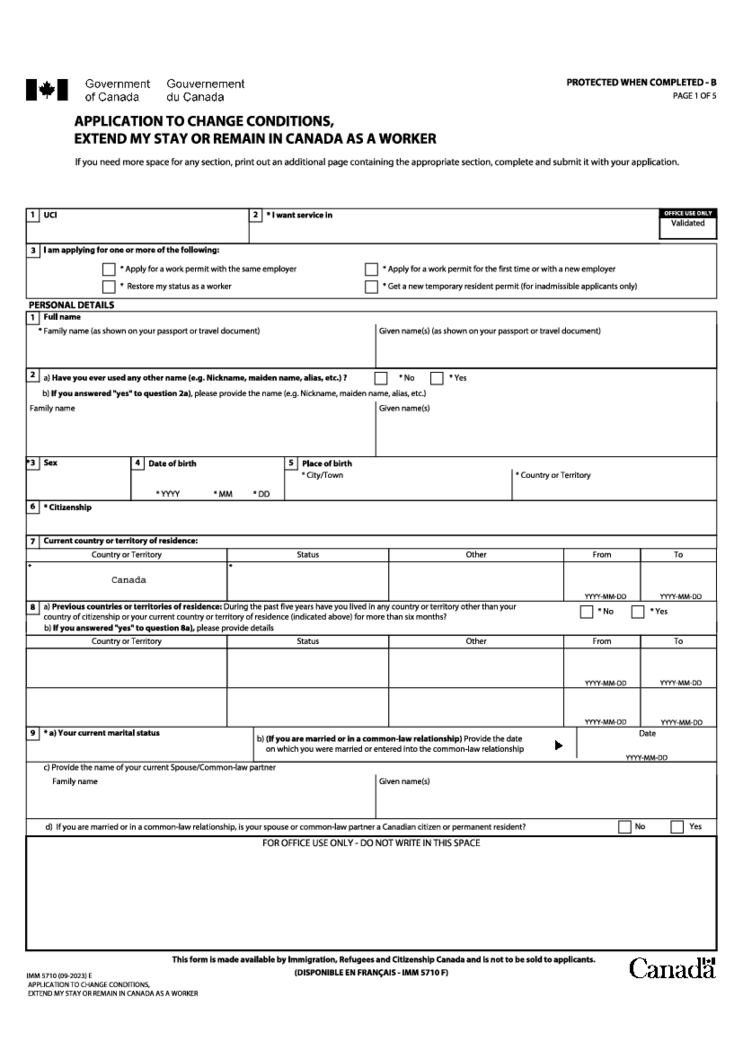 IMM 5710 Form
What Is IMM 5710 Form
Interested in extending your stay or changing your work conditions in Canada? The IMM 5710 form is what you need. It's an application designed by Immigration, Refugees, and Citizenship Canada for individuals looking to stay longe
IMM 5710 Form
What Is IMM 5710 Form
Interested in extending your stay or changing your work conditions in Canada? The IMM 5710 form is what you need. It's an application designed by Immigration, Refugees, and Citizenship Canada for individuals looking to stay longe
-
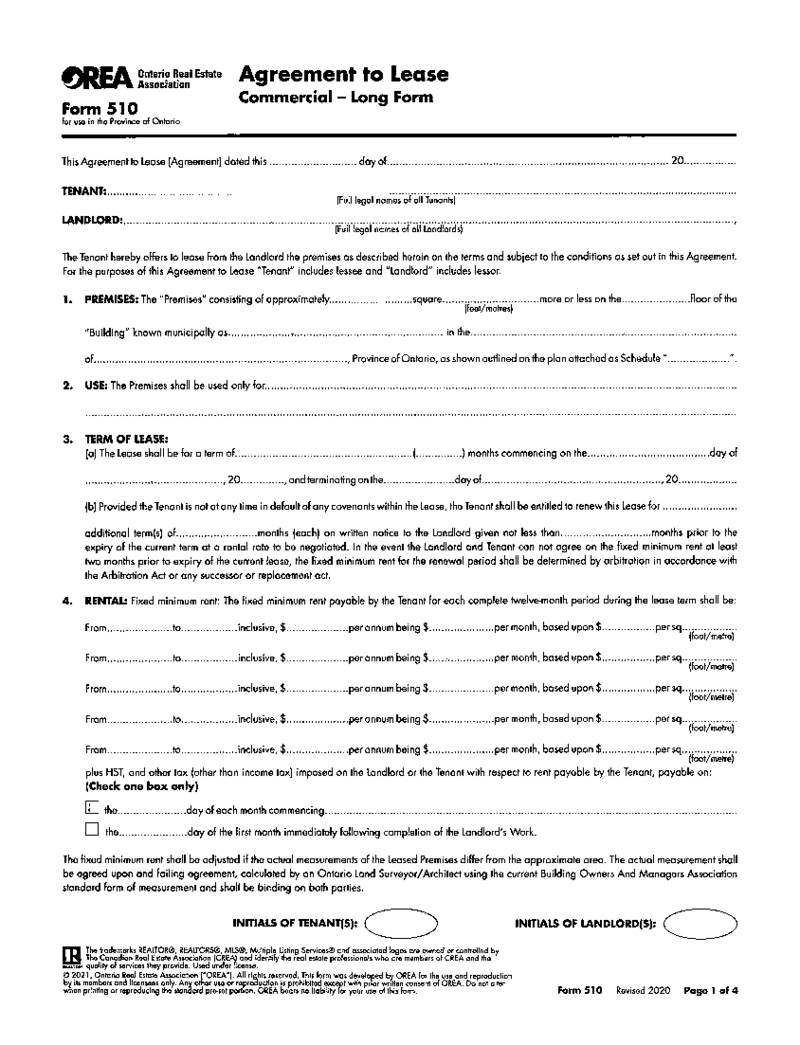 OREA Form 510, Agreement to Lease, Commercial
What Is OREA Form 510?
It's an official document utilized in real estate transactions in Ontario, Canada. It contains vital details of an offer to lease a commercial property: landlord and tenant information, as well as proposed terms and conditions.
OREA Form 510, Agreement to Lease, Commercial
What Is OREA Form 510?
It's an official document utilized in real estate transactions in Ontario, Canada. It contains vital details of an offer to lease a commercial property: landlord and tenant information, as well as proposed terms and conditions.
-
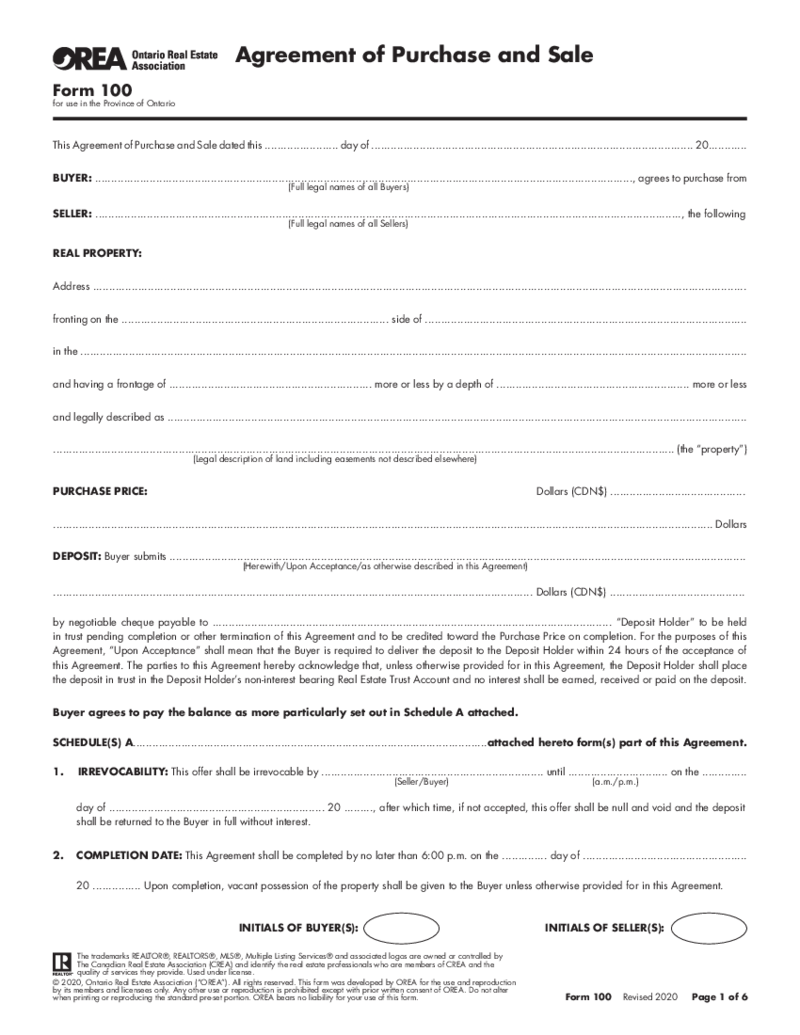 OREA Form 100 Agreement of Purchase and Sale
What Is OREA Form 100 2026?
OREA Form 100 is an agreement of the purchase and sale between two parties in the Province of Ontario. The form was created to reveal the intention of the buyer to purchase the property. It documents the process of negotiations
OREA Form 100 Agreement of Purchase and Sale
What Is OREA Form 100 2026?
OREA Form 100 is an agreement of the purchase and sale between two parties in the Province of Ontario. The form was created to reveal the intention of the buyer to purchase the property. It documents the process of negotiations
-
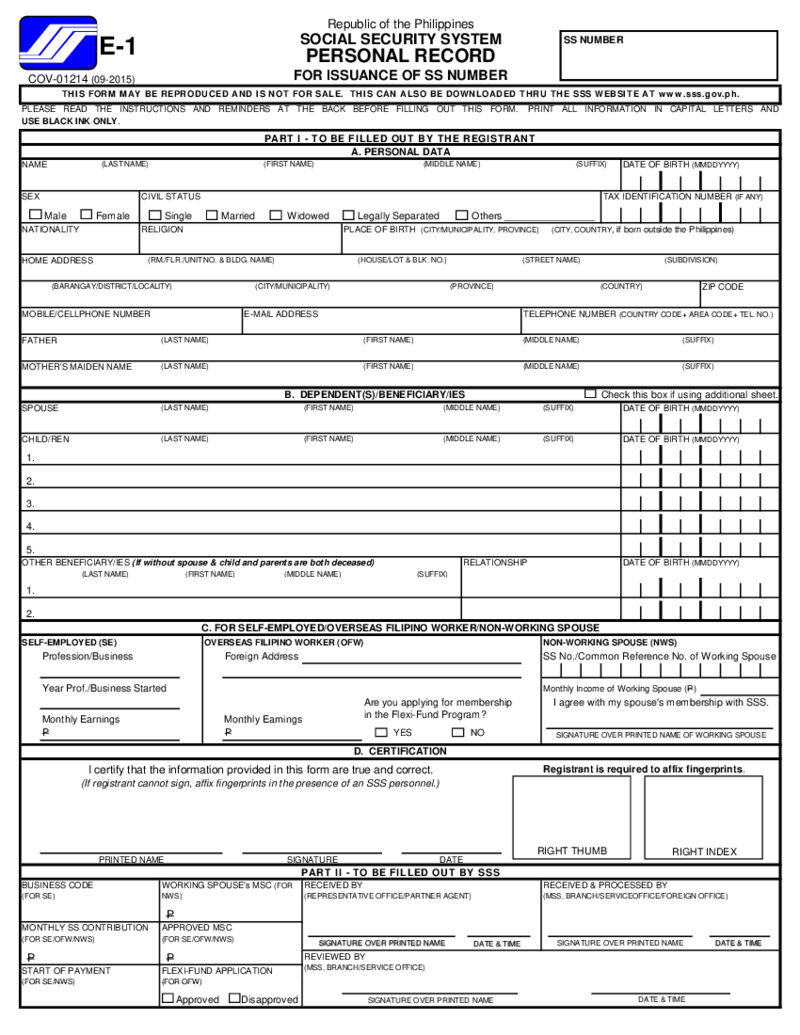 SSS E-1 Form
What Is a PH SSS E-1 Personal Record Form?
If you want to know what is E1 form sss, you have come to the right place. The PH SSS E-1 form is an online application for a loan restructuring program offered by the Social Security System (SSS) of the Philippi
SSS E-1 Form
What Is a PH SSS E-1 Personal Record Form?
If you want to know what is E1 form sss, you have come to the right place. The PH SSS E-1 form is an online application for a loan restructuring program offered by the Social Security System (SSS) of the Philippi
-
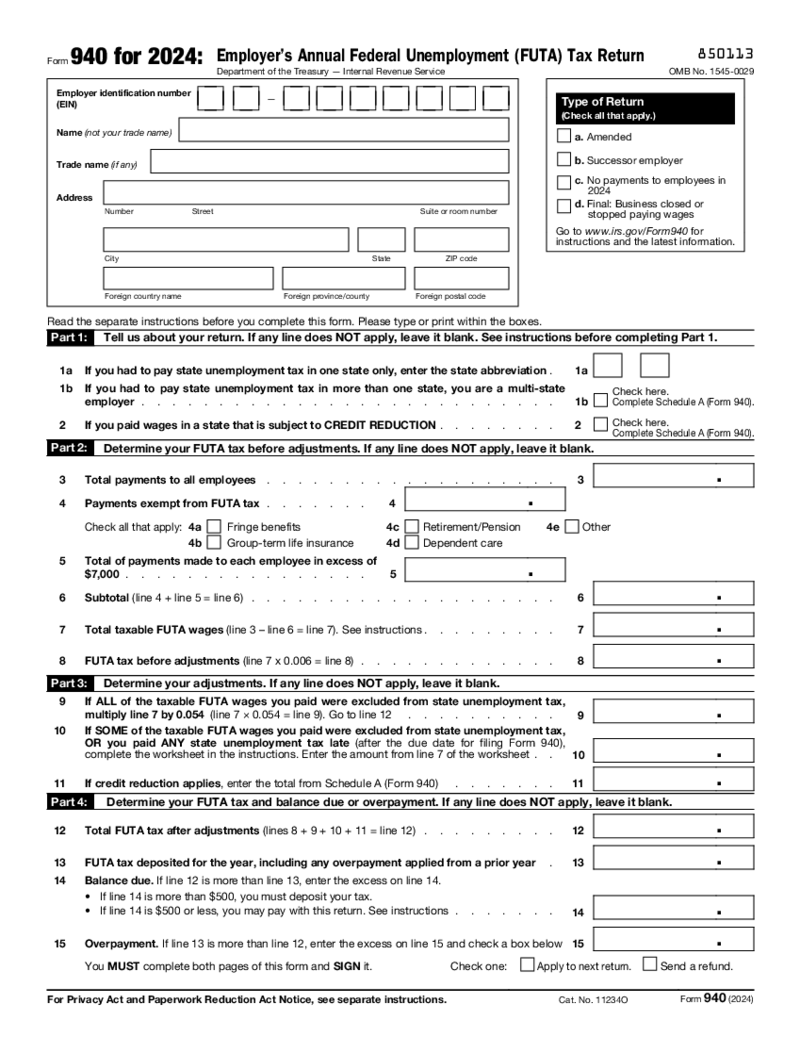 Form 940
What Is IRS 940 Form 2024?
IRS 940 Form is a federal non-fillable form by the Internal Revenue Service of the US. It is designed to provide comprehensive information about the IRS 940 fillable form. It allows you to get acquainted with the process of fili
Form 940
What Is IRS 940 Form 2024?
IRS 940 Form is a federal non-fillable form by the Internal Revenue Service of the US. It is designed to provide comprehensive information about the IRS 940 fillable form. It allows you to get acquainted with the process of fili
-
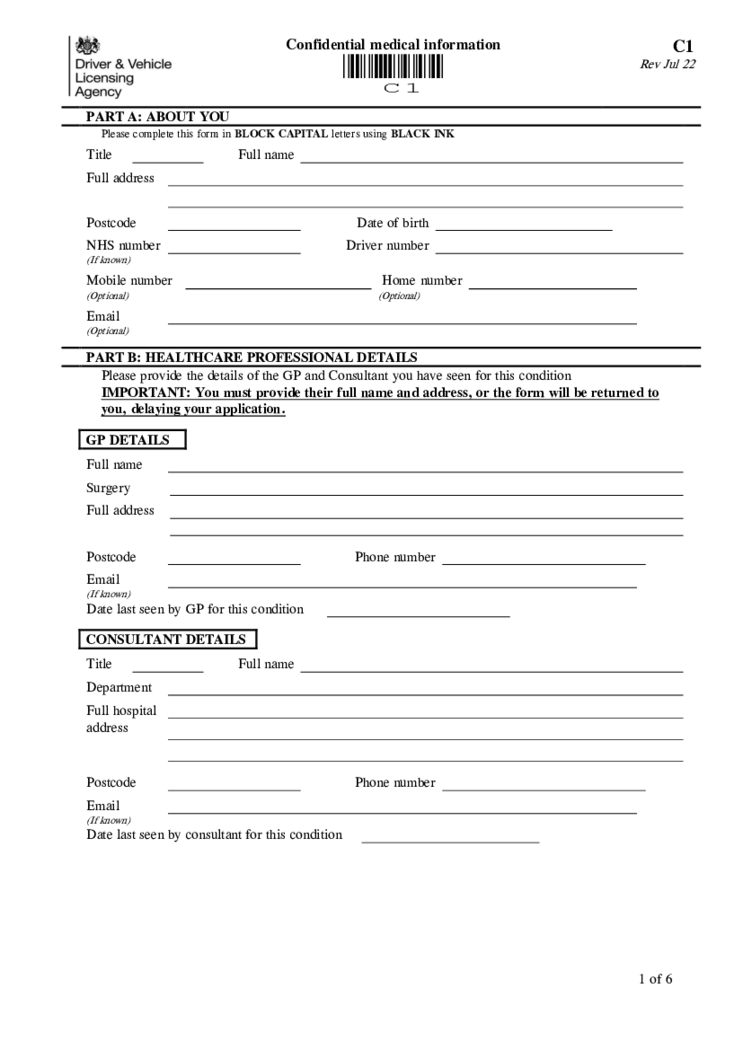 DVLA C1 Form - Confirmation medical information
Understanding the C1 Form DVLA
Driving is an essential part of everyday life for many individuals. Whether for work, leisure, or domestic purposes, operating a vehicle requires a certain level of health and physical capability. To ensure that drivers can
DVLA C1 Form - Confirmation medical information
Understanding the C1 Form DVLA
Driving is an essential part of everyday life for many individuals. Whether for work, leisure, or domestic purposes, operating a vehicle requires a certain level of health and physical capability. To ensure that drivers can
What are Government Templates?
Government templates are official documents used by the United States federal government. They are used to standardize the format and content of government documents. There are over 200 different types of government templates that fall into categories such as business, personal, financial, legal, and administrative.
Where are Government templates used for?
There are many different types of government templates that can be used for different purposes. One everyday use of these templates is to create documents and forms required by law. For example, many government agencies need certain forms to apply for benefits or services. Other government templates can be used to create reports or proposals. Still, others may be used to create presentations or manuals.
Types of Government Templates
Different types of government forms are available for use by the public. The most common template type is the template used by the federal government. This type of template can be used for any government document that needs to be created. State government templates can also be used for state government documents.
- Tax Return Forms
The most common type of government form is the tax return form. Tax return forms are used by individuals and businesses to report their income and taxes paid to the state. - Application Forms
Application forms are used by individuals and organizations to apply for government benefits, programs, and services. The application forms collect information about whether an individual or organization is eligible for a particular benefit. - Adoption Certificate Form
An adoption certificate form is a legal document confirming a child's adoption. It is used to change a child's name and legal status. The form must be signed by the adoptive parents and the child's biological parents (if known). The form must also be signed by a witness. - Marriage Certificate Form
The Marriage Certificate Form is used to record the details of the marriage. It is signed by the priest and the witnesses. The form records the date of the wedding, the married couple's names, and the witnesses' names. - Passport Application Form
The passport application form is used to apply for a passport. The form must be completed and signed by the applicant. It includes the applicant's name, date of birth, place of birth, and other identifying information. - Voter Registration Form
The voter registration form is used to register as a voter. The form must be completed and signed by the voter. It includes the voter's name, address, date of birth, and other identifying information. - Driver's License Application Form
The driver's license application form is used to apply for a driver's license. The form must be completed and signed by the applicant. It includes name, address, date of birth, and other identifying information.
What Should Include in Government Templates?
Government template forms, you need to enter certain information, which in most situations is determined by the type of document. For example, such information is usually the government agency's name and contact information, the template's name, the date it was created and its purpose, the current version, your complete and the last date the template was updated. In addition, such a template usually contains a list of all the fields that you will need to fill out and may also contain instructions on how to fill out the form.
How to Create Government Templates: Step by Step
A government template form is a great way to organize your thoughts and information when creating a document for you and your goals. You should follow a few steps below to get a well-organized and professional document to help make your work lighter, more structured, and faster.
1. Right Software
Your first step for creating a government form template is choosing the right software. Nowadays, you may find and use many software programs for this purpose.
2. Right Template
The second step after choosing the most appropriate software is to find a suitable document template. In this case, a template is a pre-designed layout that you can use as a starting point for writing the document you want. Some are common to many institutions, and some can only be used in exceptional cases. Therefore, you need to choose the right one for your specific case.
3. Information Entry
Your next step is to fill out the necessary information into the document. You may want to look at examples of this document to make sure you complete it correctly. For a majority of documents, you must enter your name, address, age, and phone number. Other contact information will depend on the particular document. Also, remember to make sure you fill it out correctly to avoid problems with your document in the future.
4. Save Document
After you have entered and checked all the information, you now need to save the document, which is your next step. You should save it in the proper place and with the appropriate name for easy retrieval.
5. Print Document
The last step is to print the document. You should pay attention to the quality of the paper so that your documents look their best after printing.



























































