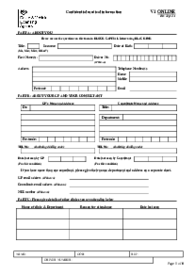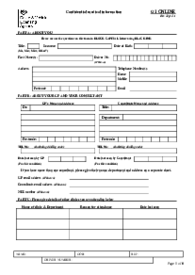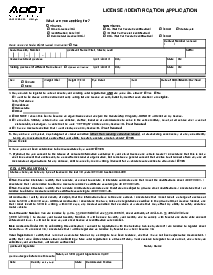-
Templates
1099 FormsAccurately report 1099 information returns and ensure IRS filing with easeExplore all templatesW-9 W-8 FormsEasily manage and share taxpayer details to streamline payments and meet IRS requirements with confidenceExplore all templatesOther Tax FormsFillable tax forms simplify and speed up your tax filing process and aid with recordkeeping.Explore all templatesReal EstateReal estate templates for all cases, from sale to rentals, save you a lot of time and effort.Explore all templatesLogisticsSimplify your trucking and logistics paperwork with our ready-to-use transportation and freight templates.Explore all templatesMedicalMedical forms help you keep patient documentation organized and secure.Explore all templatesBill of SaleBill of Sale templates streamline the transfer of ownership with clarity and protection.Explore all templatesContractsVarious contract templates ensure efficient and clear legal transactions.Explore all templatesEducationEducational forms and templates enhance the learning experience and student management.Explore all templates
-
Features
FeaturesAI-Enhanced Document Solutions for Contractor-Client Success and IRS ComplianceExplore all featuresAI Summarizer Check out the featureAI PDF summarizer makes your document workflow even faster. Ask AI to summarize PDF, assist you with tax forms, complete assignments, and more using just one tool.Sign PDF Check out the featurePDFLiner gives the opportunity to sign documents online, save them, send at once by email or print. Register now, upload your document and e-sign it onlineFill Out PDF Check out the featurePDFLiner provides different tools for filling in PDF forms. All you need is to register, upload the necessary document and start filling it out.Draw on a PDF Check out the featureDraw lines, circles, and other drawings on PDF using tools of PDFLiner online. Streamline your document editing process, speeding up your productivity
- Solutions
- Features
- Blog
- Support
- Pricing
- Log in
- Sign Up
DVLA C1 Form - Confirmation medical information
Get your DVLA C1 Form - Confirmation medical information in 3 easy steps
-
01 Fill and edit template
-
02 Sign it online
-
03 Export or print immediately
Understanding the C1 Form DVLA
Driving is an essential part of everyday life for many individuals. Whether for work, leisure, or domestic purposes, operating a vehicle requires a certain level of health and physical capability. To ensure that drivers can safely control their vehicles, the DVLA has established a system of medical checks for license renewal or replacements. Among these checks is the DVLA C1 Form, a significant component of this system.
Importance of C1 DVLA Form
The primary purpose of the C1 DVLA Form is to obtain detailed medical information about drivers, especially those in the Large Goods Vehicle (LGV) category. This form helps confirm that drivers of heavy vehicles on public roads have the appropriate physical and mental health conditions needed for the task. This way, we can maintain the safety of our roads.
The C1 DVLA Form is likewise used for renewing, reapplying, or replacing a lorry or bus driving licence. Filling out this form accurately and honestly is crucial for maintaining public safety as it enables the DVLA to carry out its mandate of vetting the health status of drivers effectively.
How to Fill Out the DVLA C1 Form
Step 1: Begin with Part A: About You. You must enter your title, full name, full address, postcode, date of birth, NHS number (if known), driver number, mobile number (optional), home number (optional), and email (optional). Ensure all entries are in BLOCK CAPITAL letters and use BLACK INK.
Step 2: Proceed to Part B: Healthcare Professional Details. Enter the full names and addresses of your GP and any consultants you have seen regarding your condition. Include contact details such as phone numbers and emails, and mention the dates you last consulted them for your condition. Note that failure to provide complete information may result in delays.
Step 3: Fill out the Medical Questionnaire section starting with your condition. Describe your diagnosis, the date of diagnosis, and answer specific questions regarding your current fitness to drive, including any symptoms like fatigue, dizziness, or blackouts. Mark answers with Yes or No and provide details as required.
Step 4: Provide information about any medications in the Your Medication section. List all medications you're currently prescribed, including their names, dosages, and the reasons for taking them. Indicate if any of the medications affect your ability to drive safely.
Step 5: In the Your Appointments section, supply dates of any recent and upcoming consultations—both in-person and remote—with your doctor or consultant.
Step 6: If applicable, complete the Special Controls section by detailing any necessary vehicle modifications or adaptations due to your medical condition. If you need special vehicle controls, select the specific modifications needed and complete any additional forms related to these modifications.
Step 7: Lastly, review and fill the Applicant's Authorisation section. Read the declarations carefully, and sign to confirm the accuracy of information provided and to authorise the disclosure of your medical details to the DVLA as necessary for assessing your fitness to drive.
Ensure all the details are correct and complete, as any missing or incorrect information can delay the processing of your application.
Fillable online DVLA C1 Form - Confirmation medical information