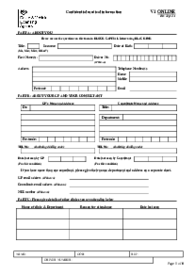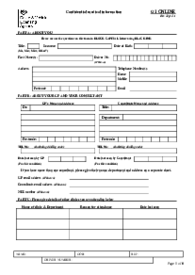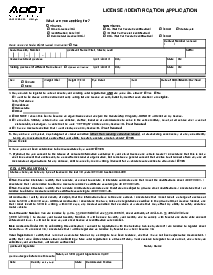-
Templates
1099 FormsAccurately report 1099 information returns and ensure IRS filing with easeExplore all templatesW-9 W-8 FormsEasily manage and share taxpayer details to streamline payments and meet IRS requirements with confidenceExplore all templatesOther Tax FormsFillable tax forms simplify and speed up your tax filing process and aid with recordkeeping.Explore all templatesReal EstateReal estate templates for all cases, from sale to rentals, save you a lot of time and effort.Explore all templatesLogisticsSimplify your trucking and logistics paperwork with our ready-to-use transportation and freight templates.Explore all templatesMedicalMedical forms help you keep patient documentation organized and secure.Explore all templatesBill of SaleBill of Sale templates streamline the transfer of ownership with clarity and protection.Explore all templatesContractsVarious contract templates ensure efficient and clear legal transactions.Explore all templatesEducationEducational forms and templates enhance the learning experience and student management.Explore all templates
-
Features
FeaturesAI-Enhanced Document Solutions for Contractor-Client Success and IRS ComplianceExplore all featuresAI Summarizer Check out the featureAI PDF summarizer makes your document workflow even faster. Ask AI to summarize PDF, assist you with tax forms, complete assignments, and more using just one tool.Sign PDF Check out the featurePDFLiner gives the opportunity to sign documents online, save them, send at once by email or print. Register now, upload your document and e-sign it onlineFill Out PDF Check out the featurePDFLiner provides different tools for filling in PDF forms. All you need is to register, upload the necessary document and start filling it out.Draw on a PDF Check out the featureDraw lines, circles, and other drawings on PDF using tools of PDFLiner online. Streamline your document editing process, speeding up your productivity
- Solutions
- Features
- Blog
- Support
- Pricing
- Log in
- Sign Up
DVLA D1 Form Example
Please note that this form is just an example. You can get an official version at your Local Post office or from the official DVLA website.
Get your DVLA D1 Form - Application for a Driving Licence in 3 easy steps
-
01 Fill and edit template
-
02 Sign it online
-
03 Export or print immediately
What Is the UK DVLA D1 form?
DVLA D1 form must be applied by every citizen of the UK or resident of this country who spends 185+ days there in case they want to obtain a driver’s license after passing the test. This form grants the right to pass the driver’s test. It also provides applicants with the right to learn how to drive various vehicles: cars, tractors, mopeds, motorcycles, etc.
What I need the DVLA D1 for?
You need the driving D1 form to be able to:
- Receive driving license of categories A, B, F, K, P;
- To pass the test on driving a car;
- To learn how to drive various vehicles up to your choice;
- To obtain the license after you meet the age limit, that starts from 16 for F, K, P categories of driving license, and 17 for A and B categories.
There is no due date for this form. Check the official website to see the schedule of the DVLA D1 application and test for the driver’s license.
To fill out DVLA D1 form, you have to be a UK citizen or permanent resident. It is better to fill the form online. Make sure you fill out all the lines before you send this form.
Where Can I Get a DVLA D1 Form?
The form D1 DVLA is available to download from the DVLA website or by ordering it from the DVLA contact center. Another way to get the form is by clicking "Fill this form" button on this page. Obtaining the current version of the form is important as the DVLA regularly updates the form and the guidance notes. So make sure you have the most up to date version before you start to complete it.
Where to Send the D1 Form DVLA?
The driving licence forms online can be printed and sent by mail to:
Driver and Vehicle Licensing Agency
PO Box 379
Swansea
SA99 1ZZ
Organizations that work with DVLA driving licence D1 form
- Department of Work and Pensions;
- UK officials.
How to Fill in DVLA D1 Form Online?
Step 1: To complete the form, you need to use your UK passport number.
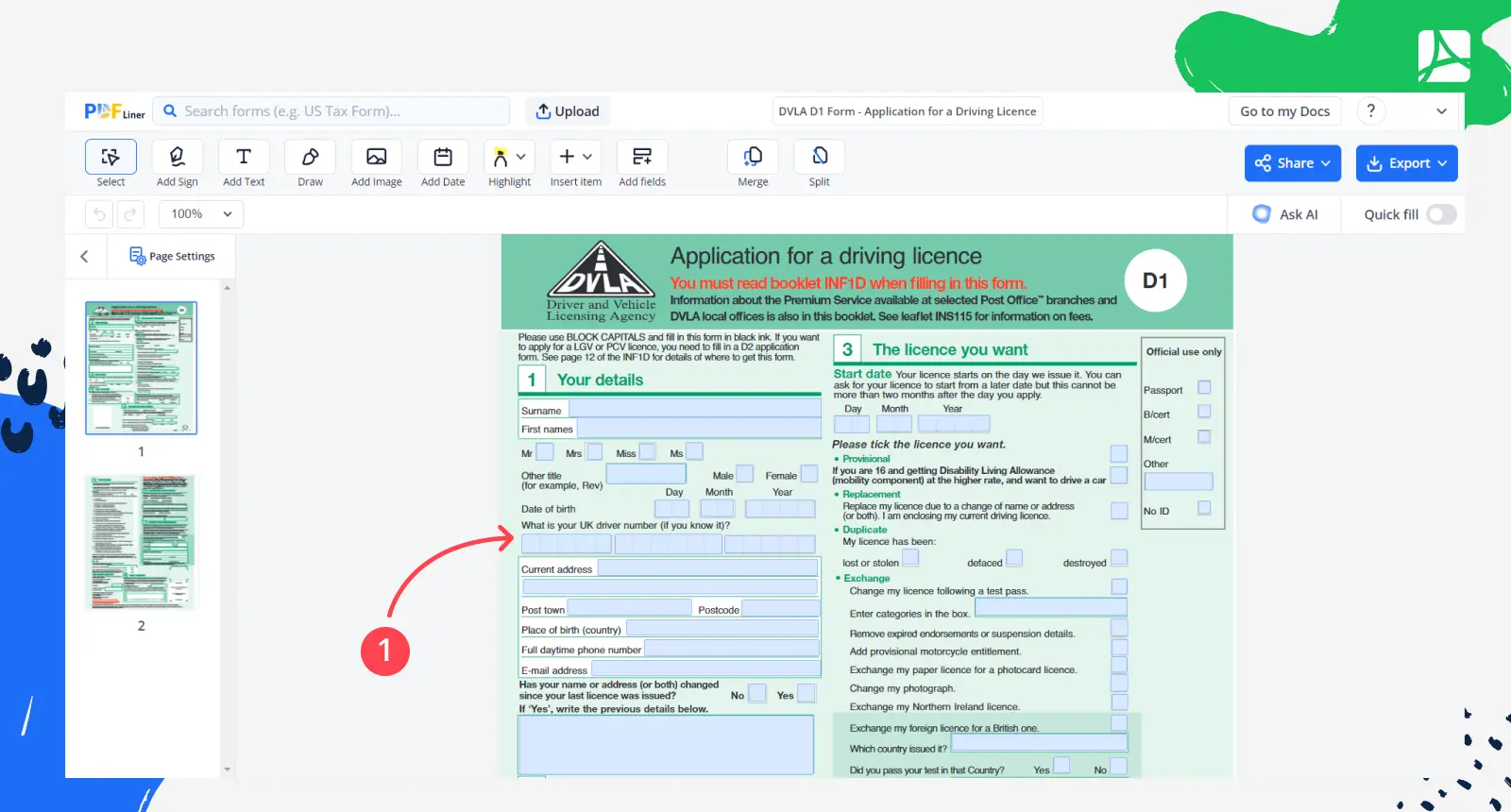
Step 2: Besides that, you need to point out:
- Your registration, passport number, other personal data;
- You have to attach the photo to this form;
- If you don’t have a UK passport, you're still required to send the documents that prove your real identity: the letter from the Department of Work and Pensions, NI card or NI number.
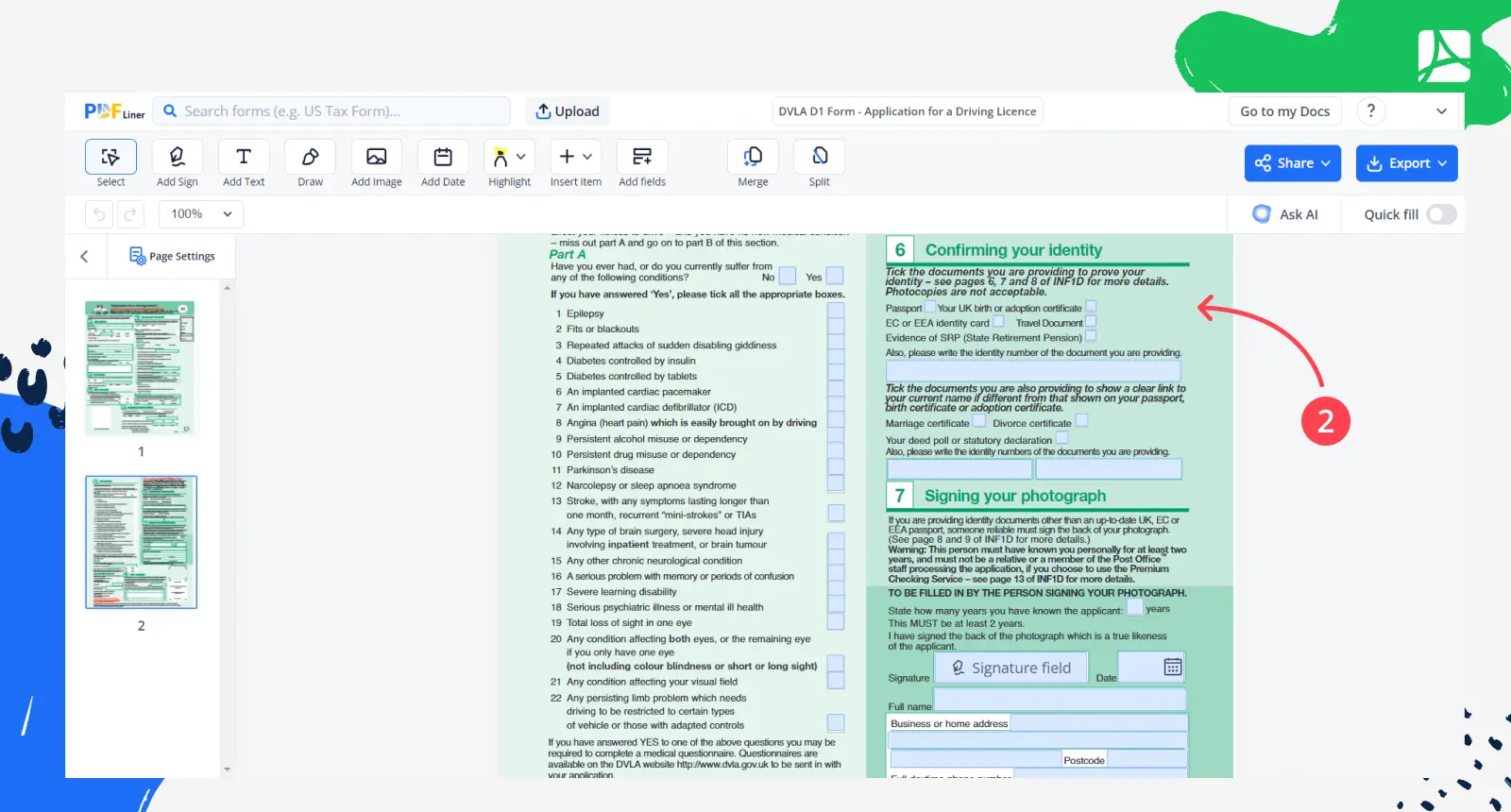
Step 3: Double-check all the information.
Step 4: Click the Export button to download DVLA D1 form PDF.
FAQ: Let’s Go Through DVLA D1 Form Popular Questions
-
What is a DVLA D1 and who should fill it out?
DVLA D1 form must be filed by the citizen of the UK or any permanent resident who wants to pass the driver’s test and receive the license for driving. Before you start the test, you have to file the form for the learner license to be allowed to receive the license in the future. You have to stay at least 185 days in the UK annually to be able to fill the form.
-
DVLA D1 application form: how many pages are there?
The DVLA D1 form is only 2 pages long, however, you need to be extremely cautious and complete all the boxes right. There are multiple lines you have to complete before you are able to send it. We recommend you to read carefully all the requirements:
- The first box is dedicated to your personal information, including name and surname, marital status, title, driver number if you have one, birth date, and address;
- If you live in another country, you have to fill in the 1a box;
- The 2nd box is about your eyesight;
- The 3rd box is for marking the type of license you want to obtain;
- The 4th box is for the details on the previous license if you have any;
- The 5th box is about your health specifics;
- The 6th box asks for confirmation of your identity;
- Boxes 7 and 8 are for the photo and signature.
-
Where to mail a DVLA D1?
You don’t have to send the DVLA D1 form by regular mail. You can do it online. You have to fill out all the boxes in the form and apply it online. The form must be filed to the Department for Transport executive agency. You may also put the digital signature in the DVLA D1 printable form using the Sign Tool offered by the officials.
-
Can I download a D1 DVLA form?
Yes, you can download the printable D1 form DVLA from PDFLiner once you filled it out by clicking the "Done" button.
Printable online D1 Application Form