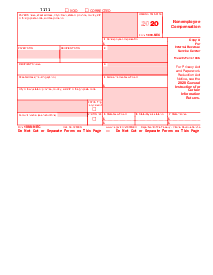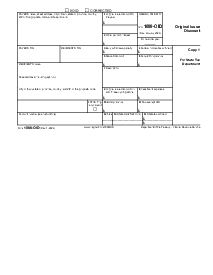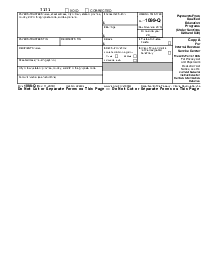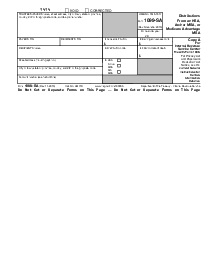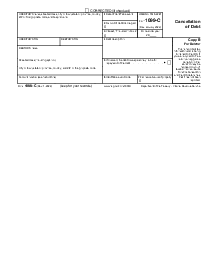-
Templates
1099 FormsAccurately report 1099 information returns and ensure IRS filing with easeExplore all templatesW-9 W-8 FormsEasily manage and share taxpayer details to streamline payments and meet IRS requirements with confidenceExplore all templatesOther Tax FormsFillable tax forms simplify and speed up your tax filing process and aid with recordkeeping.Explore all templatesReal EstateReal estate templates for all cases, from sale to rentals, save you a lot of time and effort.Explore all templatesLogisticsSimplify your trucking and logistics paperwork with our ready-to-use transportation and freight templates.Explore all templatesMedicalMedical forms help you keep patient documentation organized and secure.Explore all templatesBill of SaleBill of Sale templates streamline the transfer of ownership with clarity and protection.Explore all templatesContractsVarious contract templates ensure efficient and clear legal transactions.Explore all templatesEducationEducational forms and templates enhance the learning experience and student management.Explore all templates
-
Features
FeaturesAI-Enhanced Document Solutions for Contractor-Client Success and IRS ComplianceExplore all featuresAI Summarizer Check out the featureAI PDF summarizer makes your document workflow even faster. Ask AI to summarize PDF, assist you with tax forms, complete assignments, and more using just one tool.Sign PDF Check out the featurePDFLiner gives the opportunity to sign documents online, save them, send at once by email or print. Register now, upload your document and e-sign it onlineFill Out PDF Check out the featurePDFLiner provides different tools for filling in PDF forms. All you need is to register, upload the necessary document and start filling it out.Draw on a PDF Check out the featureDraw lines, circles, and other drawings on PDF using tools of PDFLiner online. Streamline your document editing process, speeding up your productivity
- Solutions
- Features
- Blog
- Support
- Pricing
- Log in
- Sign Up
Form 1099 INT (2024)
Get your Form 1099-INT (2024) in 3 easy steps
-
01 Fill and edit template
-
02 Sign it online
-
03 Export or print immediately
What is form IRS 1099 INT 2026?
IRS 1099 INT is the form that needs to be filled by banks or other financial institutions and accredited investors to report interest income as well as the penalties on the investments. The fillable 1099-INT form is pretty simple to fill out. All the information entered in the first page will be automatically copied to all other pages.
What I need IRS 1099 INT for?
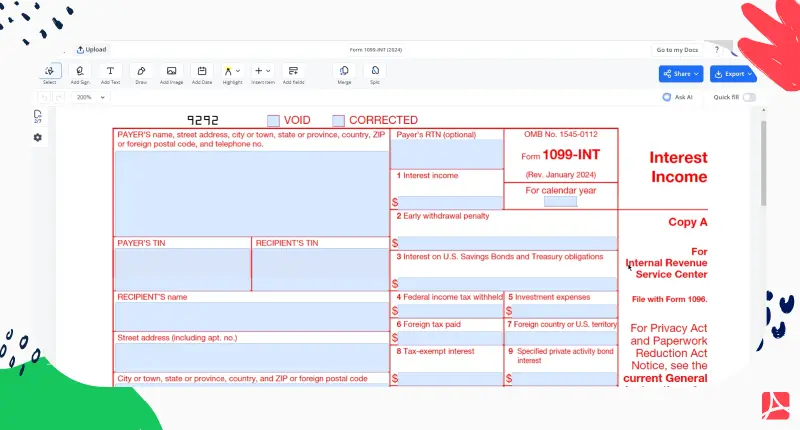
You need to fill this form if your account has the interest more than $10 that you should pay during the financial year;
The interests include: certificate of deposits, treasury bonds, interest-yielding accounts, saving accounts, and money market accounts;
If you submit the form, you will not be required to pay any taxes on the interest, but you will need to mention it in your return.
Filling out IRS 1099 INT in 2024: Short Guide
The form consists of three copies:
- Copy A intended for Internal Revenue Service Center;
- Copy B is for Recipient;
- Copy C is for Payer.
On the left of the document, you need to specify the personal information: payer’s and recipient’s names, payer’s and recipient’s tins, home addresses, and account numbers.
On the right side, fill the income interest, penalties, taxes, the information about obligations and expenses. Be very attentive while filling the form, pay special attention to the organization the form will be addressed to.
Relevant to IRS 1099 INT form 2024
w 9 fillable form, pdf passport application form, editable 1099 misc, IRS form 1040 NR, Form 3520 IRS.
IRS Form 1099 INT Resources
- Download blank 1099-INT
- Form 1099-INT Instructions
- How to get 1099-INT form
- How to fill out 1099-INT Form
How to fill out 1099-INT with PDFLiner?
Step 1: Open the fillable 1099-INT by clicking the "Fill Out Form" button.
Step 2: Enter your information in the first field.
Step 3: Type your TIN in the "Payer's TIN" field and your contractor's TIN in the "Recipient's TIN".
Step 4: Fill out the Recipient's information in the next fields.
Step 5: Enter all the payments information in the fields from 1 to 17.
Step 6: Check out whether the information was successfully copied to all other pages.
Step 7: If all is correct, you can click the "Done" button to save the form.
Form Versions
2021
Fillable Form 1099-INT (2021)
FAQ: Form 1099-INT Popular Questions
-
How to get a printable Form 1099-INT?
You can get a printable form 1099-INT here, at PDFLiner or from the IRS official website.
-
How to print Form 1099-INT?
1. Click the "Fill out Form" button. 2. Enter all the needed information. 3. Click the "Done" button. 4. Choose the "Print" option. 5. Pick a printer that you would like to use and click the "Print" button.
-
How to file 1099-INT?
File the form 1099-INT with the IRS online on their official website or by post. Simply mailing their copy to the closest IRS location.
Fillable online Form 1099-INT (2024)