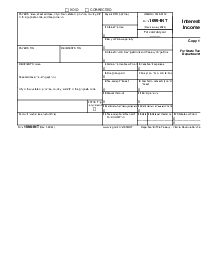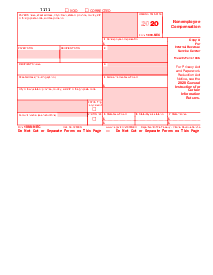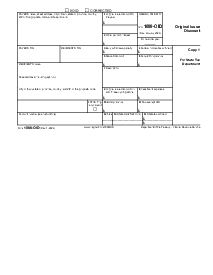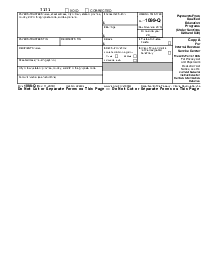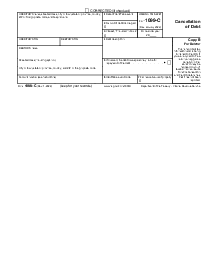-
Templates
1099 FormsAccurately report 1099 information returns and ensure IRS filing with easeExplore all templatesW-9 W-8 FormsEasily manage and share taxpayer details to streamline payments and meet IRS requirements with confidenceExplore all templatesOther Tax FormsFillable tax forms simplify and speed up your tax filing process and aid with recordkeeping.Explore all templatesReal EstateReal estate templates for all cases, from sale to rentals, save you a lot of time and effort.Explore all templatesLogisticsSimplify your trucking and logistics paperwork with our ready-to-use transportation and freight templates.Explore all templatesMedicalMedical forms help you keep patient documentation organized and secure.Explore all templatesBill of SaleBill of Sale templates streamline the transfer of ownership with clarity and protection.Explore all templatesContractsVarious contract templates ensure efficient and clear legal transactions.Explore all templatesEducationEducational forms and templates enhance the learning experience and student management.Explore all templates
-
Features
FeaturesAI-Enhanced Document Solutions for Contractor-Client Success and IRS ComplianceExplore all featuresAI Summarizer Check out the featureAI PDF summarizer makes your document workflow even faster. Ask AI to summarize PDF, assist you with tax forms, complete assignments, and more using just one tool.Sign PDF Check out the featurePDFLiner gives the opportunity to sign documents online, save them, send at once by email or print. Register now, upload your document and e-sign it onlineFill Out PDF Check out the featurePDFLiner provides different tools for filling in PDF forms. All you need is to register, upload the necessary document and start filling it out.Draw on a PDF Check out the featureDraw lines, circles, and other drawings on PDF using tools of PDFLiner online. Streamline your document editing process, speeding up your productivity
- Solutions
- Features
- Blog
- Support
- Pricing
- Log in
- Sign Up
Form 1099-SA
Get your Form 1099-SA in 3 easy steps
-
01 Fill and edit template
-
02 Sign it online
-
03 Export or print immediately
What Is a Form 1099 SA?
It’s a document received from the IRS in case of needing to report distributions made from health savings account, archer medical saving account, and Medicare Advantage MSA on your federal taxes. Via PDFLiner, you can fill out this form online and modify it to suit your current situation. Make the most of the editing tools provided within our service. They aid you in easily customizing your forms, digitally signing them in the blink of an eye, as well as forwarding them speedily to any recipient online. PDFLiner is all about your convenience and heaps of your treasured time saved.
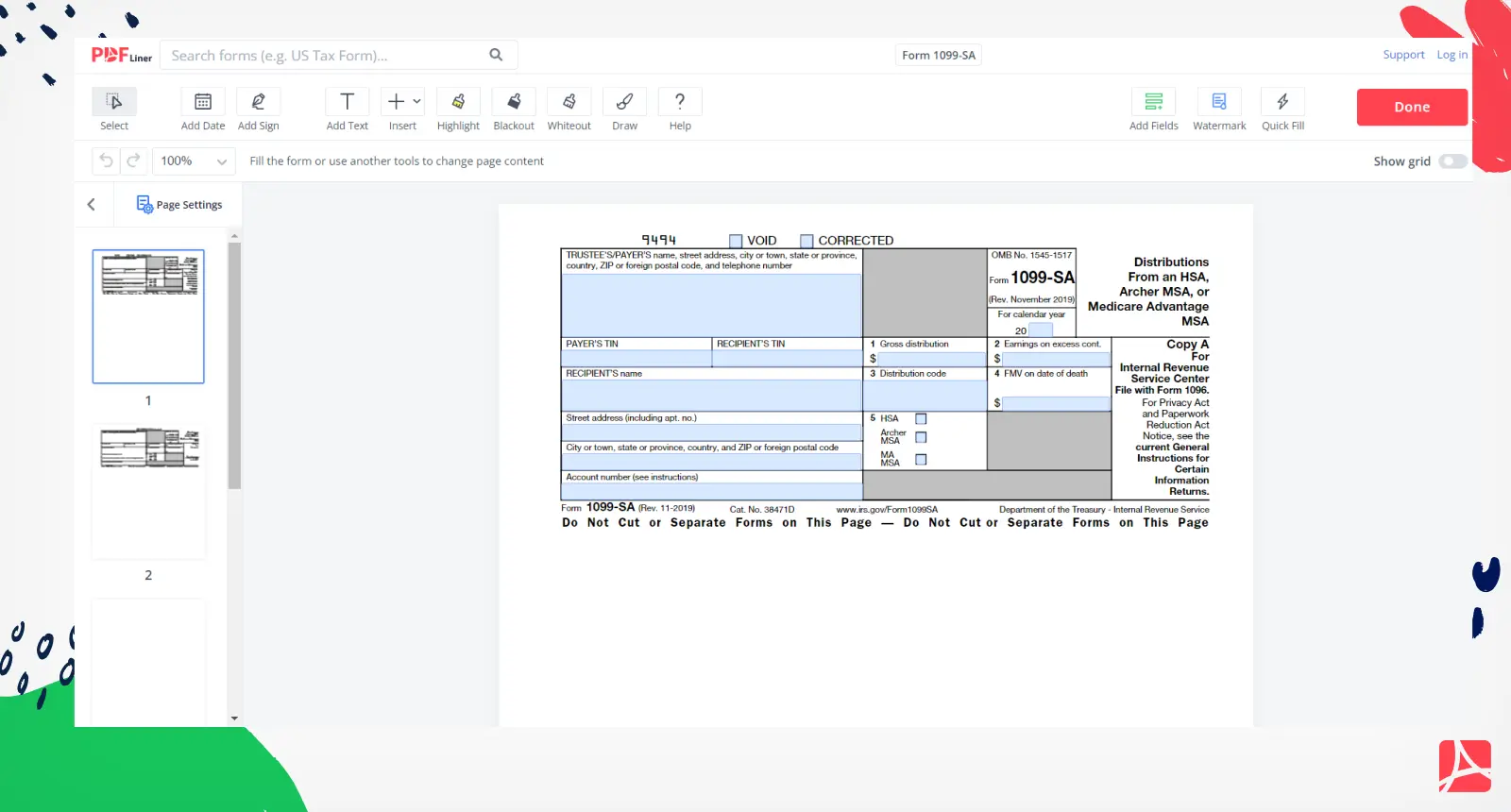
What Do I Need the 1099 SA Form For?
You need the form to:
- report deductions made from health savings account, archer medical saving account, and Medicare Advantage MSA on your federal taxes;
- inform the IRS how much expenditure you’ve incurred in medical procedures.
When you incur a medical expense, your health savings account provider sends you a 1099 form SA. The form is vital for the income tax filing process, for it aids you in saving taxes. With regard to the purpose of the template of this document, it’s aimed at making the completion as easy and fast for you as possible.
Whether you need the IRS 1099-SA form or are looking for any other document, PDFLiner is your best bet. In our template catalog, you’ll find a multitude of forms adjustable to suit your most specific needs. Healthcare, taxes, finance, real estate… These are just a few of the niches our free templates cater to.
How Do I Get My 1099-SA Tax Form?
You can find the form here on PDFLiner, along with hundreds of other industry-specific form templates offered 100% free of charge. You’re welcome to launch form 1099-SA within our platform and get the completion process started. It’s filled with super handy features that help you automate your document workflow and easily switch to digital document management. Our platform is aimed at your maximum convenience, allowing you to edit your forms, incorporate legally binding digital signatures, and infuse your docs with branding elements.
How to Fill Out Form 1099 SA
The form features 5 pages. Some of them are for information purposes only. Others are fillable. Here’s a quick step-by-step guide for managing your SA 1099 form online via our platform:
- Sign up to PDFLiner.
- Open the form and wait until all the editing tools load.
- Indicate personal information about you, such as:
- your name;
- your contact information;
- your account number.
- Specify gross contribution and distribution code.
The form 1099-SA is vital for reporting your distribution from special accounts to pay medical expenses. It contains specific data that should be assessed with maximum precision and may or may not signify that you owe extra taxes. In case any questions arise as you progress through the document, work with a tax preparer to get it ready.
Organizations That Work With the Tax Form 1099 SA
- Department of Treasury - Internal Revenue Service.
Fillable online Form 1099-SA