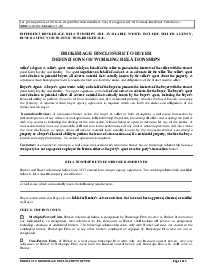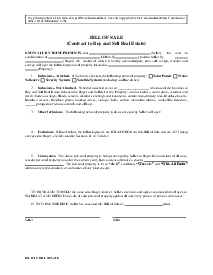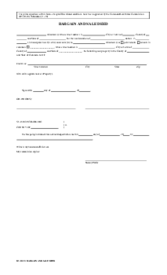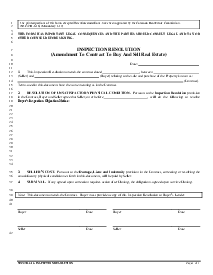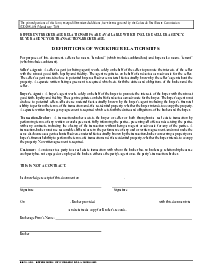-
Templates
1099 FormsAccurately report 1099 information returns and ensure IRS filing with easeExplore all templatesW-9 W-8 FormsEasily manage and share taxpayer details to streamline payments and meet IRS requirements with confidenceExplore all templatesOther Tax FormsFillable tax forms simplify and speed up your tax filing process and aid with recordkeeping.Explore all templatesReal EstateReal estate templates for all cases, from sale to rentals, save you a lot of time and effort.Explore all templatesLogisticsSimplify your trucking and logistics paperwork with our ready-to-use transportation and freight templates.Explore all templatesMedicalMedical forms help you keep patient documentation organized and secure.Explore all templatesBill of SaleBill of Sale templates streamline the transfer of ownership with clarity and protection.Explore all templatesContractsVarious contract templates ensure efficient and clear legal transactions.Explore all templatesEducationEducational forms and templates enhance the learning experience and student management.Explore all templates
-
Features
FeaturesAI-Enhanced Document Solutions for Contractor-Client Success and IRS ComplianceExplore all featuresAI Summarizer Check out the featureAI PDF summarizer makes your document workflow even faster. Ask AI to summarize PDF, assist you with tax forms, complete assignments, and more using just one tool.Sign PDF Check out the featurePDFLiner gives the opportunity to sign documents online, save them, send at once by email or print. Register now, upload your document and e-sign it onlineFill Out PDF Check out the featurePDFLiner provides different tools for filling in PDF forms. All you need is to register, upload the necessary document and start filling it out.Draw on a PDF Check out the featureDraw lines, circles, and other drawings on PDF using tools of PDFLiner online. Streamline your document editing process, speeding up your productivity
- Solutions
- Features
- Blog
- Support
- Pricing
- Log in
- Sign Up
Colorado DORA Post Closing Occupancy Agreement
Get your Colorado DORA Post Closing Occupancy Agreement in 3 easy steps
-
01 Fill and edit template
-
02 Sign it online
-
03 Export or print immediately
What Is Colorado DORA Post-Closing Occupancy Agreement?
The Post-Closing Occupancy Agreement Colorado template was created by Colorado Real Estate Commission to ease the process of renting a property. It is also known as a Seller Rent-Back Agreement. The Post-Closing Occupancy Agreement Form underlines the official agreement between the two parties on covering the possible problems that might happen in the post-closing occupancy period. This document was updated several times to meet the demands of the current standards. It is a helpful tool that secures the interests of both parties if they decide to go for the specific type of agreement on the property renting.
What Do I Need the Colorado DORA Post-Closing Occupancy Agreement For?
- A seller needs to fill out the DORA Form Colorado blank to secure personal guarantees in case a buyer does not close the procedure. It provides more possibilities for the seller;
- By signing this form offer, the buyer provides guarantees, which makes the whole selling-buying agreement more trustable for both parties;
- In this form, both parties can cover a wide range of problems that might occur during the post-closing period;
- This is a perfect form for a three-day possession type of deal.
How to Fill Out Colorado DORA Post-Closing Occupancy Agreement?
You will find a Post-Closing Occupancy Agreement sample on PDFLiner. You can easily fill it out online there as well. If you need to have a paper version of the document, you can print it out, save it on your device, or just send it to another party via email. Here is what you need to include in the agreement:
- Mention both parties in the agreement, including their names, and the address of the property. Don’t forget to specify a street, city, zip, and state.
- In section 3, write down the date when the closing happens.
- Section 8 includes the amount of rent that must be paid during the closing and delivery periods.
- In section 10, agree with the second party as to how much the seller will have to pay if there is a failure to vacate.
- Put a tick in the appropriate boxes in sections 11, 12, and 13.
- Discuss the security deposit in section 15.
- If you have additional provisions, you can share them in section 17.
- Include the buyer’s name, date, signature, and address. Do the same for the seller.
Organizations That Work With Colorado DORA Post-Closing Occupancy Agreement
Colorado Real Estate Commission.
Fillable online Colorado DORA Post Closing Occupancy Agreement