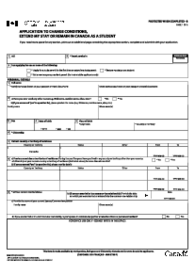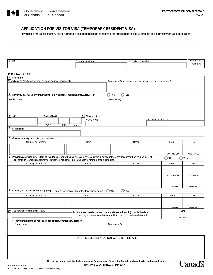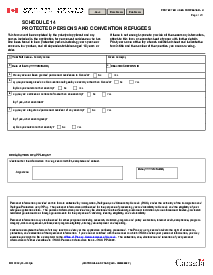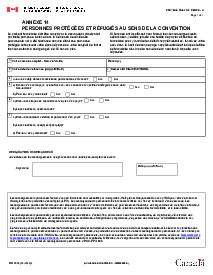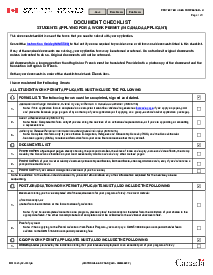-
Templates
1099 FormsAccurately report 1099 information returns and ensure IRS filing with easeExplore all templatesW-9 W-8 FormsEasily manage and share taxpayer details to streamline payments and meet IRS requirements with confidenceExplore all templatesOther Tax FormsFillable tax forms simplify and speed up your tax filing process and aid with recordkeeping.Explore all templatesReal EstateReal estate templates for all cases, from sale to rentals, save you a lot of time and effort.Explore all templatesLogisticsSimplify your trucking and logistics paperwork with our ready-to-use transportation and freight templates.Explore all templatesMedicalMedical forms help you keep patient documentation organized and secure.Explore all templatesBill of SaleBill of Sale templates streamline the transfer of ownership with clarity and protection.Explore all templatesContractsVarious contract templates ensure efficient and clear legal transactions.Explore all templatesEducationEducational forms and templates enhance the learning experience and student management.Explore all templates
-
Features
FeaturesAI-Enhanced Document Solutions for Contractor-Client Success and IRS ComplianceExplore all featuresAI Summarizer Check out the featureAI PDF summarizer makes your document workflow even faster. Ask AI to summarize PDF, assist you with tax forms, complete assignments, and more using just one tool.Sign PDF Check out the featurePDFLiner gives the opportunity to sign documents online, save them, send at once by email or print. Register now, upload your document and e-sign it onlineFill Out PDF Check out the featurePDFLiner provides different tools for filling in PDF forms. All you need is to register, upload the necessary document and start filling it out.Draw on a PDF Check out the featureDraw lines, circles, and other drawings on PDF using tools of PDFLiner online. Streamline your document editing process, speeding up your productivity
- Solutions
- Features
- Blog
- Support
- Pricing
- Log in
- Sign Up
IMM 1344 Form
Get your IMM 1344 Form in 3 easy steps
-
01 Fill and edit template
-
02 Sign it online
-
03 Export or print immediately
Understanding the IMM 1344 Form
Navigating the immigration process can be complex, but with a firm grasp of the documents required, such as the IMM 1344 form, the journey can be simpler. It's essential to understand this Canadian immigration form IMM 1344 in detail before filling it out. This form functions as a critical component of the family sponsorship application in Canada. The sponsor uses it to indicate their intent to support the applicant when they land in Canada.
Fundamentals of the IMM 1344 fillable form
The fillable IMM 1344 form is designed to be user-friendly and easy to fill out, especially when you access it from reliable sources like PDFliner. The fillable IMM form is highly advantageous as it ensures that users avoid errors that may occur due to manual entry. Completing the form digitally reduces the chance of overlooking necessary fields, thus increasing the accuracy of the submitted information.
How to Fill Out the Form IMM 1344
This question is often asked, and though it may seem daunting, breaking it down into steps makes the process manageable:
- On the first page of the IMM 1344 form, under 'Sponsor', input details like the ten-digit Unique Client Identifier (UCI), full legal name, date of birth, gender, marital status, personal mailing address, and contact details.
- Move to the 'Co-Signer' section if applicable. A co-signer is a Canadian citizen or a permanent resident who is financially and legally responsible for the applicant along with the sponsor. Fill in the required details such as UCI, full legal name, date of birth, and contact information.
- The next section, requires details about the person whom the sponsor wishes to bring to Canada. Input the UCI, name, date of birth, nationality, current place of residence, and other details of the sponsored person. In addition, provide details about the family members if they will accompany the person being sponsored to Canada.
- The 'Adoption' section is applicable for those who are sponsoring a child under adoption. Fill out this section if applicable.
- Then comes the 'Eligibility Assessment' section which is used to assess the eligibility of the sponsor and the co-signer. Sponsor and Co-Signer must answer all the questions with yes or no.
- The 'Residency Declaration' section requires you to declare your intention to live in Canada once the person being sponsored becomes a permanent resident.
- Under 'Undertaking', you will need to input the Information about the sponsor/co-signer, such as income from line 15000 of your “Notice of Assessment” for the most recent taxation year and the number of people you are already financially responsible for.
- The next section deals with your consent to let the IRCC disclose your information under certain conditions. Please read it carefully and fill it out if applicable.
- Read the declaration carefully in the 'Declaration' section and fill in the required details such as name, date, and place.
- Finally, add your 'Signature(s)' and 'Date'. If the form is filled with a co-signer, then the co-signer's signature should also be added in the specified place. Ensure you validate the signatures before submitting the form.
- Now you may get your completed form. The PDFLiner allows for an IMM 1344 form download directly from the website. Also, you may share or print it easily.
Typical mistakes when filling out the form IMM 1344
This Canadian immigration form is crucial, and hence any mistakes could slow down the processing time or result in rejection. Here are some common mistakes to avoid:
- Providing inaccurate details: Always ensure your information is accurate and up-to-date. Inaccurate details can lead to miscommunication or even rejection. Proofread the form before submission.
- Ignoring instructions: Each section has guidelines on the information required. Not reading or ignoring these instructions often leads to providing inappropriate information.
- Not signing the form: Quite simply, if the form isn’t signed, it isn’t valid. Both the sponsor and the applicant must sign the form.
- Sending an incomplete form: Neglecting to provide some details can delay the process since the immigration team will need to contact you for the missing information.
Fillable online IMM 1344 Form