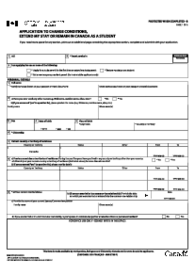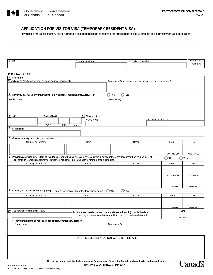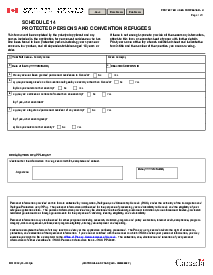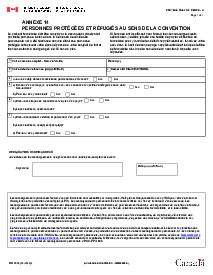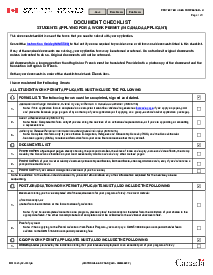-
Templates
1099 FormsAccurately report 1099 information returns and ensure IRS filing with easeExplore all templatesW-9 W-8 FormsEasily manage and share taxpayer details to streamline payments and meet IRS requirements with confidenceExplore all templatesOther Tax FormsFillable tax forms simplify and speed up your tax filing process and aid with recordkeeping.Explore all templatesReal EstateReal estate templates for all cases, from sale to rentals, save you a lot of time and effort.Explore all templatesLogisticsSimplify your trucking and logistics paperwork with our ready-to-use transportation and freight templates.Explore all templatesMedicalMedical forms help you keep patient documentation organized and secure.Explore all templatesBill of SaleBill of Sale templates streamline the transfer of ownership with clarity and protection.Explore all templatesContractsVarious contract templates ensure efficient and clear legal transactions.Explore all templatesEducationEducational forms and templates enhance the learning experience and student management.Explore all templates
-
Features
FeaturesAI-Enhanced Document Solutions for Contractor-Client Success and IRS ComplianceExplore all featuresAI Summarizer Check out the featureAI PDF summarizer makes your document workflow even faster. Ask AI to summarize PDF, assist you with tax forms, complete assignments, and more using just one tool.Sign PDF Check out the featurePDFLiner gives the opportunity to sign documents online, save them, send at once by email or print. Register now, upload your document and e-sign it onlineFill Out PDF Check out the featurePDFLiner provides different tools for filling in PDF forms. All you need is to register, upload the necessary document and start filling it out.Draw on a PDF Check out the featureDraw lines, circles, and other drawings on PDF using tools of PDFLiner online. Streamline your document editing process, speeding up your productivity
- Solutions
- Features
- Blog
- Support
- Pricing
- Log in
- Sign Up
IMM 5744 E Consent for an Access to Information
Get your IMM 5744 E Consent for an Access to Information in 3 easy steps
-
01 Fill and edit template
-
02 Sign it online
-
03 Export or print immediately
Understanding IMM 5744 E Form
The IMM 5744 E form is essential for many individuals seeking to resolve their immigration concerns in Canada. This article will thoroughly discuss all you need to know about this form, including how to fill it out and what it can be used for.
Importance of IMM 5744 E consent form in immigration
It is essential to be aware of the importance of the IMM 5744 E form during your immigration process. This IMM paper provides Immigration, Refugees, and Citizenship Canada (IRCC) with the consent necessary to access your personal information.
Without this form, the IRCC cannot verify your details, which can lead to delays or rejections. It guarantees transparency, allowing authorities to accurately assess your eligibility while maintaining stringent confidentiality protocols.
How to Fill Out the IMM 5744 E
Understanding how to fill out the IMM 5744 E form template is a task often filled with confusion for applicants. This step-by-step guide can simplify this process to a great extent:
- Start by filling out the Designated Representative’s Information section. Append your Family name (surname) and given name(s) under the relevant fields.
- Continue inputting the rest of the details such as Firm/organization, Telephone number, Other telephone number, and Address in their specific placeholders.
- In their relevant fields, input your city, Province/Territory, Country, and Postal Code. Include your Email Address properly formatted in the field provided.
- Proceed to the Applicant's Information section. Input your Family name (surname), Given name(s) and Date of birth in a YYYY-MM-DD format.
- Sign your Signature in blue ink in the field provided. Input the current date also in the YYYY-MM-DD format in the "Date" field.
- Continue to the Related Individual’s Information section. Input their Family name (surname), Given name(s), and Date of birth also in a YYYY-MM-DD format.
- Get them to append their Signature in blue ink in the field provided and the Date also in YYYY-MM-DD format. Mention the specific Relationship to an applicant in the field available.
- If there are more related individuals, fill in their details as illustrated in previous steps, ensuring the proper information is added accordingly.
After filling all required fields, review the data inputted to ensure the information is accurate and valid before submitting.
Tips for assembling the IMM document
There are a few key points to keep in mind for assembling the IMM 5744 E form correctly.
- Make sure all details are accurate: Any falsified information may lead to serious repercussions, including denial of immigration application, fines, and possible legal action.
- Fill in details as per your legal documents: Be careful to use the same version of your name, birth date, and other details as on your legal documents.
- Gather all necessary supporting documents: This includes copies of your passport, birth certificate, marriage certificate (if applicable), and other relevant legal certificates.
Fillable online IMM 5744 E Consent for an Access to Information