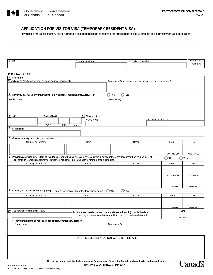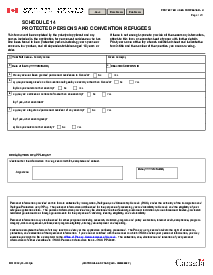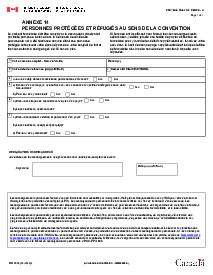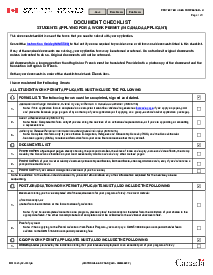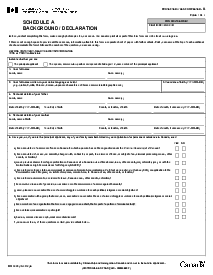-
Templates
1099 FormsAccurately report 1099 information returns and ensure IRS filing with easeExplore all templatesW-9 W-8 FormsEasily manage and share taxpayer details to streamline payments and meet IRS requirements with confidenceExplore all templatesOther Tax FormsFillable tax forms simplify and speed up your tax filing process and aid with recordkeeping.Explore all templatesReal EstateReal estate templates for all cases, from sale to rentals, save you a lot of time and effort.Explore all templatesLogisticsSimplify your trucking and logistics paperwork with our ready-to-use transportation and freight templates.Explore all templatesMedicalMedical forms help you keep patient documentation organized and secure.Explore all templatesBill of SaleBill of Sale templates streamline the transfer of ownership with clarity and protection.Explore all templatesContractsVarious contract templates ensure efficient and clear legal transactions.Explore all templatesEducationEducational forms and templates enhance the learning experience and student management.Explore all templates
-
Features
FeaturesAI-Enhanced Document Solutions for Contractor-Client Success and IRS ComplianceExplore all featuresAI Summarizer Check out the featureAI PDF summarizer makes your document workflow even faster. Ask AI to summarize PDF, assist you with tax forms, complete assignments, and more using just one tool.Sign PDF Check out the featurePDFLiner gives the opportunity to sign documents online, save them, send at once by email or print. Register now, upload your document and e-sign it onlineFill Out PDF Check out the featurePDFLiner provides different tools for filling in PDF forms. All you need is to register, upload the necessary document and start filling it out.Draw on a PDF Check out the featureDraw lines, circles, and other drawings on PDF using tools of PDFLiner online. Streamline your document editing process, speeding up your productivity
- Solutions
- Features
- Blog
- Support
- Pricing
- Log in
- Sign Up
Fillable IMM 5709
Get your IMM 5709 in 3 easy steps
-
01 Fill and edit template
-
02 Sign it online
-
03 Export or print immediately
What Is A Form IMM 5709
Form IMM 5709, also known as the Application to Change Conditions, Extend my Stay or Remain in Canada as a Student, is a document used by individuals currently in Canada on a study permit who wish to extend their stay. This form is crucial for international students who plan on continuing their education in Canada beyond the expiration of their initial study permit. It is processed by Immigration, Refugees and Citizenship Canada, the federal department responsible for immigration and refugee affairs in the country.
When to Use IMM 5709 PDF
Using the IMM 5709 PDF is necessary in several situations, including:
- When your current study permit is about to expire, and you need more time to complete your education.
- If you want to change the conditions of your study permit, such as the institution or program of study.
- In circumstances where you have completed your study program and are applying for a post-graduation work permit while still in Canada,
- For those who wish to stay in Canada as a visitor after their studies have ended.
These cases represent the primary reasons you might need to use the IMM 5709 form during your time in Canada.
How To Fill Out IMM 5709 Guide
Step 1: Gather Necessary Documents
Your current study permit.
Proof of financial support during your extended stay.
A letter of acceptance or enrollment from your educational institution.
Digital copies of any other documents that support your application.
Step 2: Complete the Personal Details Section
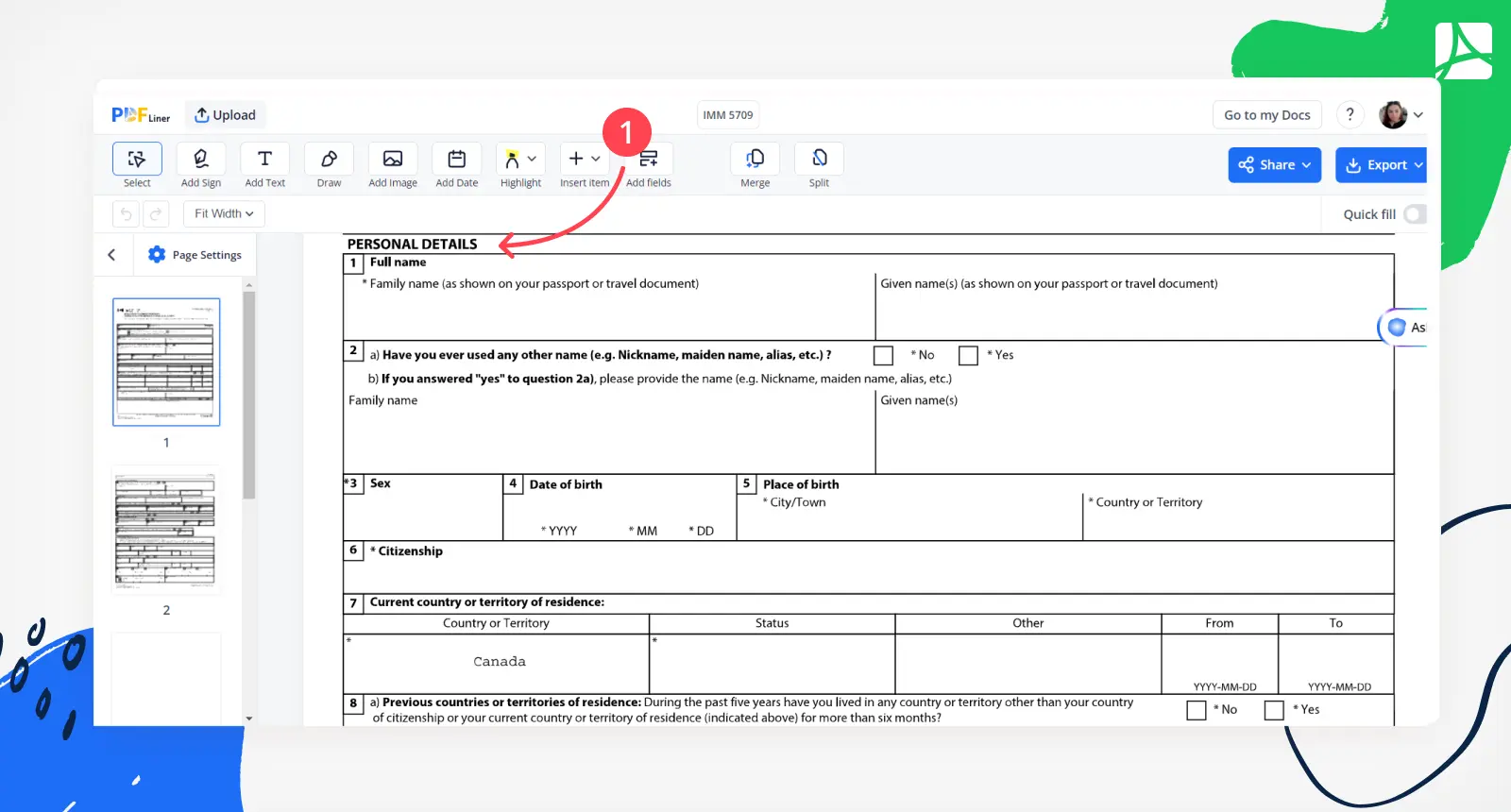
Start with your full legal name as it appears on your passport.
Input your date of birth, country of origin, and other personal identification information.
Ensure all personal details match the information on your passport to avoid processing delays.
Step 3: Provide Contact Information
Accurately fill in your current address and a reliable contact number in Canada.
If you have an email address, ensure it is one you regularly check, as the Canadian Immigration authorities may use it to communicate with you.
Step 4: Detail Your Study Status in Canada
Specify the name and address of the educational institution you are attending or plan to attend.
Indicate the level of study and the start and expected end dates of your program.
If you've previously studied in Canada, provide details of these studies.
Step 5: Clarify Your Status in Canada
Disclose if you have been refused a visa or permit, denied entry, or ordered to leave Canada or any other country.
Answer honestly; providing false information can result in application denial or legal consequences.
Step 6: Background Information
Answer questions about your background, including any previous travel history, family ties to Canada, and medical or criminal history.
These questions help the immigration department assess your eligibility and ensure public safety.
Step 7: Details of Visit
Explain the purpose of your extended stay and how you plan to support yourself financially during this period.
If applicable, include details of any family members accompanying you.
Step 8: Upload Supporting Documents
Use the checklist provided within the form or on the official website to ensure you attach all required documents.
Double-check the document format and size requirements before uploading.
Step 9: Review and Sign
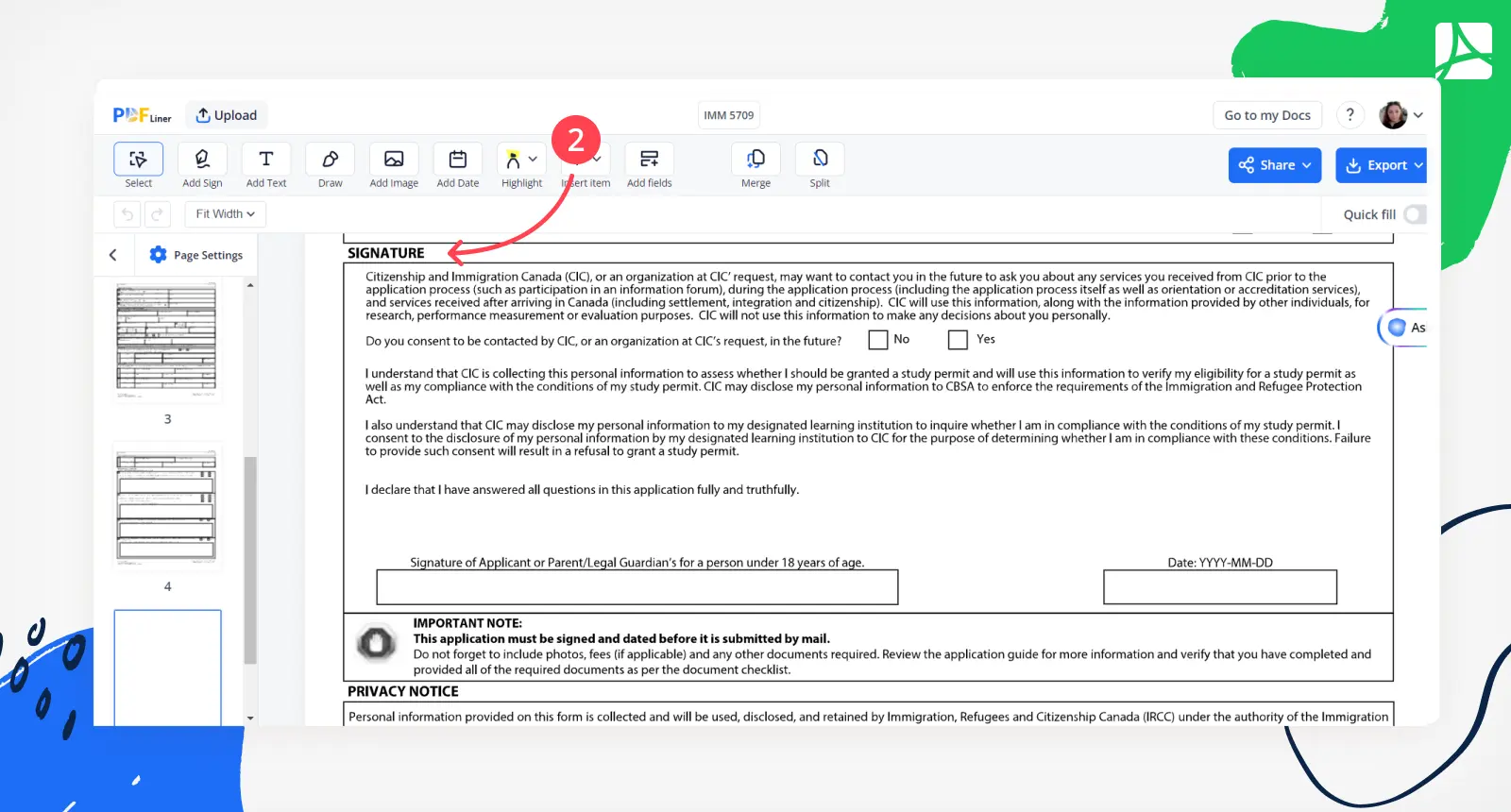
Carefully review your application to ensure all information is accurate and complete.
Please sign and date the form electronically. If you are under 18, your parent or guardian must sign.
Step 10: Pay the Application Fee
Follow the instructions for payment on the official Canadian Immigration website.
Keep a receipt of your payment as proof.
Step 11: Submit Your Application
Submit your completed form and all necessary attachments through the Canadian Immigration website or as directed in the application instructions.
Monitor your email and the online platform for updates on your application status.
When to File IMM 5709 Form Canada
Fulfilling the IMM 5709 Form Canada well before your current study permit expires is essential. Ideally, you should begin the renewal process at least 30 days before expiration. This window provides ample time for IRCC to process your application and for you to address any potential issues that may arise during the approval process. By submitting your application promptly, you ensure continuity in your legal status in Canada and avoid any inconveniences related to expired documents.
Fillable online IMM 5709