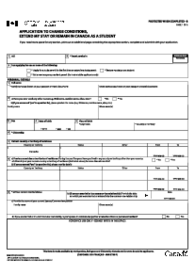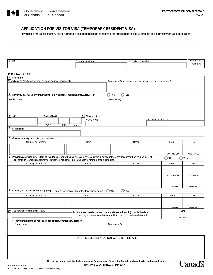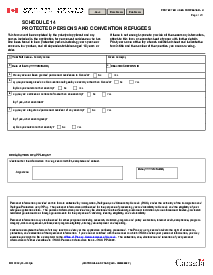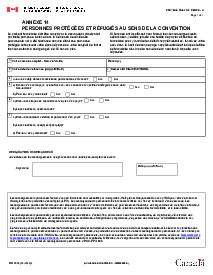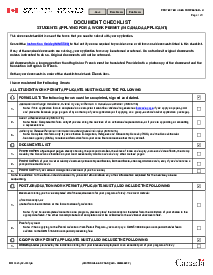-
Templates
1099 FormsAccurately report 1099 information returns and ensure IRS filing with easeExplore all templatesW-9 W-8 FormsEasily manage and share taxpayer details to streamline payments and meet IRS requirements with confidenceExplore all templatesOther Tax FormsFillable tax forms simplify and speed up your tax filing process and aid with recordkeeping.Explore all templatesReal EstateReal estate templates for all cases, from sale to rentals, save you a lot of time and effort.Explore all templatesLogisticsSimplify your trucking and logistics paperwork with our ready-to-use transportation and freight templates.Explore all templatesMedicalMedical forms help you keep patient documentation organized and secure.Explore all templatesBill of SaleBill of Sale templates streamline the transfer of ownership with clarity and protection.Explore all templatesContractsVarious contract templates ensure efficient and clear legal transactions.Explore all templatesEducationEducational forms and templates enhance the learning experience and student management.Explore all templates
-
Features
FeaturesAI-Enhanced Document Solutions for Contractor-Client Success and IRS ComplianceExplore all featuresAI Summarizer Check out the featureAI PDF summarizer makes your document workflow even faster. Ask AI to summarize PDF, assist you with tax forms, complete assignments, and more using just one tool.Sign PDF Check out the featurePDFLiner gives the opportunity to sign documents online, save them, send at once by email or print. Register now, upload your document and e-sign it onlineFill Out PDF Check out the featurePDFLiner provides different tools for filling in PDF forms. All you need is to register, upload the necessary document and start filling it out.Draw on a PDF Check out the featureDraw lines, circles, and other drawings on PDF using tools of PDFLiner online. Streamline your document editing process, speeding up your productivity
- Solutions
- Features
- Blog
- Support
- Pricing
- Log in
- Sign Up
Canada IMM 5546
Get your Canada IMM 5546 in 3 easy steps
-
01 Fill and edit template
-
02 Sign it online
-
03 Export or print immediately
What Is the IMM 5546 Form?
The IMM 5546 is specifically designed for permanent resident applicants who must provide a detailed military service record. This includes any past or current affiliations with regular, paramilitary, guerrilla groups, or other military-type organizations. The Canadian government requires this information in order to assess a person's background and make sure they are in line with the country's policies and values before they are granted residency.
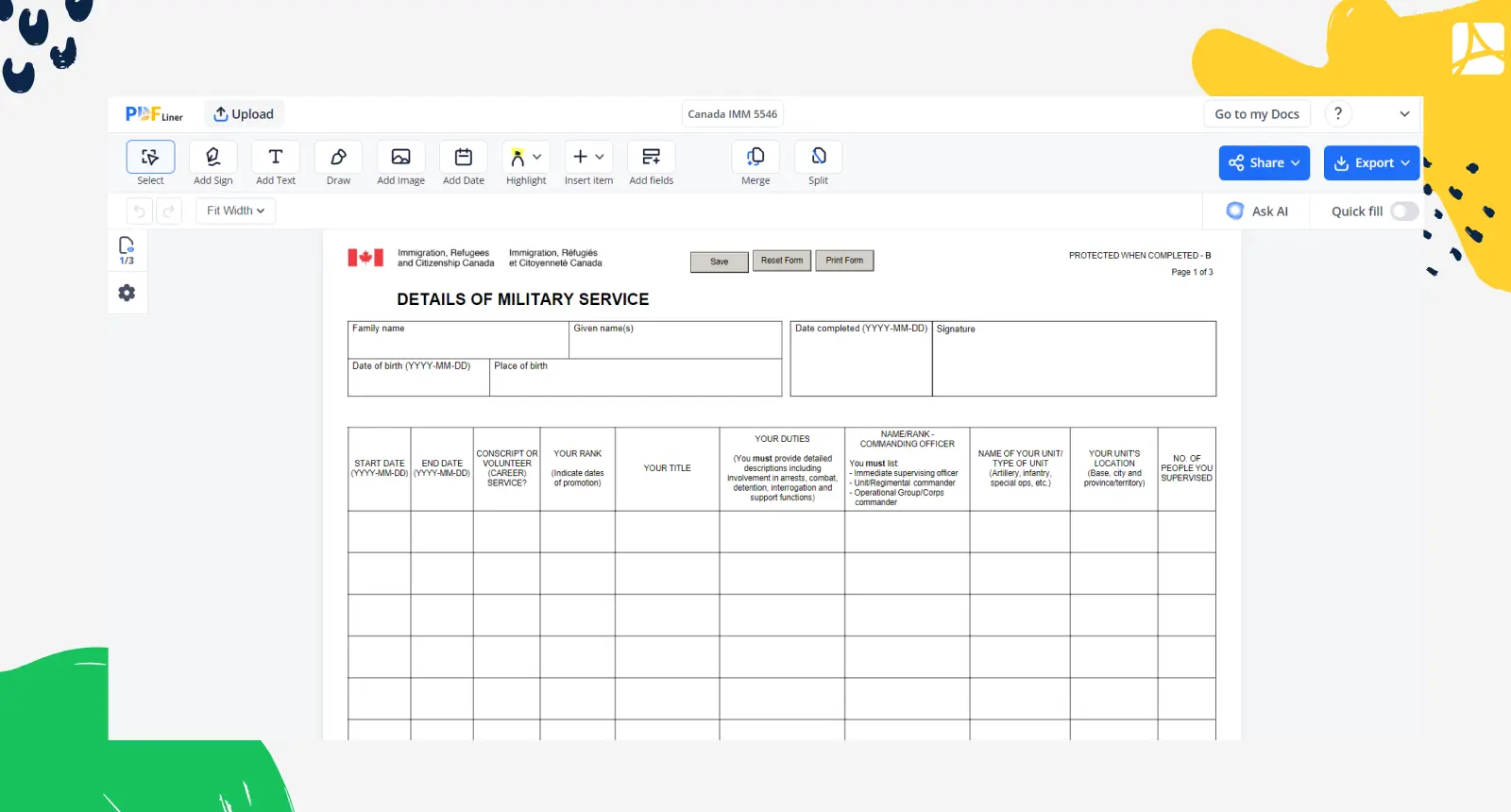
Importance of accuracy and completeness
Filling out the Canada IMM 5546 form accurately and completely cannot be overstated. The Canadian government scrutinizes applicants' backgrounds closely, especially when it comes to military affiliations that might raise security concerns. By ensuring that all information is correct and comprehensive, applicants reduce the risk of potential setbacks during their immigration application process
How to Fill Out the IMM 5546
When it comes to questions about filling out this IMM form, applicants must approach the task with care. Each item must be filled out accurately, as any discrepancies can impact the outcome of your application for residency. Here are step-by-step guidelines to help applicants complete the form effectively:
- Enter your surname in the "Family name" section.
- Input your first and any middle names in the "Given name(s)" field.
- Type in your date of birth using the prescribed format (year-month-day) in the appropriate space.
- Provide the city, country, or other locality where you were born in the corresponding field.
- Record the date you're completing the form under the "Date completed" area using the year-month-day structure.
- Add your signature digitally in the designated "Signature" section.
- Specify the beginning date of your rental agreement in the "Start Date" field, adhering to the year-month-day format.
- Input the rental agreement's proposed ending date in the "End Date" area, making sure to follow the year-month-day order.
- Indicate whether you served as a conscript or volunteered by marking the appropriate "Conscript Or Volunteer(Career) Service?" checkbox or filling in the blank.
- Document your military rank in the "Your Rank" space, including any dates of promotions.
- Fill in your job title in the "Your Title" section.
- Describe your responsibilities comprehensively, including any participation in apprehensions, combat scenarios, detentions, questioning, or support roles in the "Your Duties" field.
- List the names and ranks of your immediate supervising officer, your unit/regimental commander, and your operational group/corps commander in the indicated areas.
- Indicate the designation and type of your military unit (for instance, Artillery, Infantry, or Special Operations) in the corresponding "Name of Your Unit/Type of Unit" field.
- Detail the exact location of your unit, including the base, city, and province or territory, in the "Your Unit’s Location" space.
- Specify the number of individuals you supervised in the "No. Of People You Supervised" section.
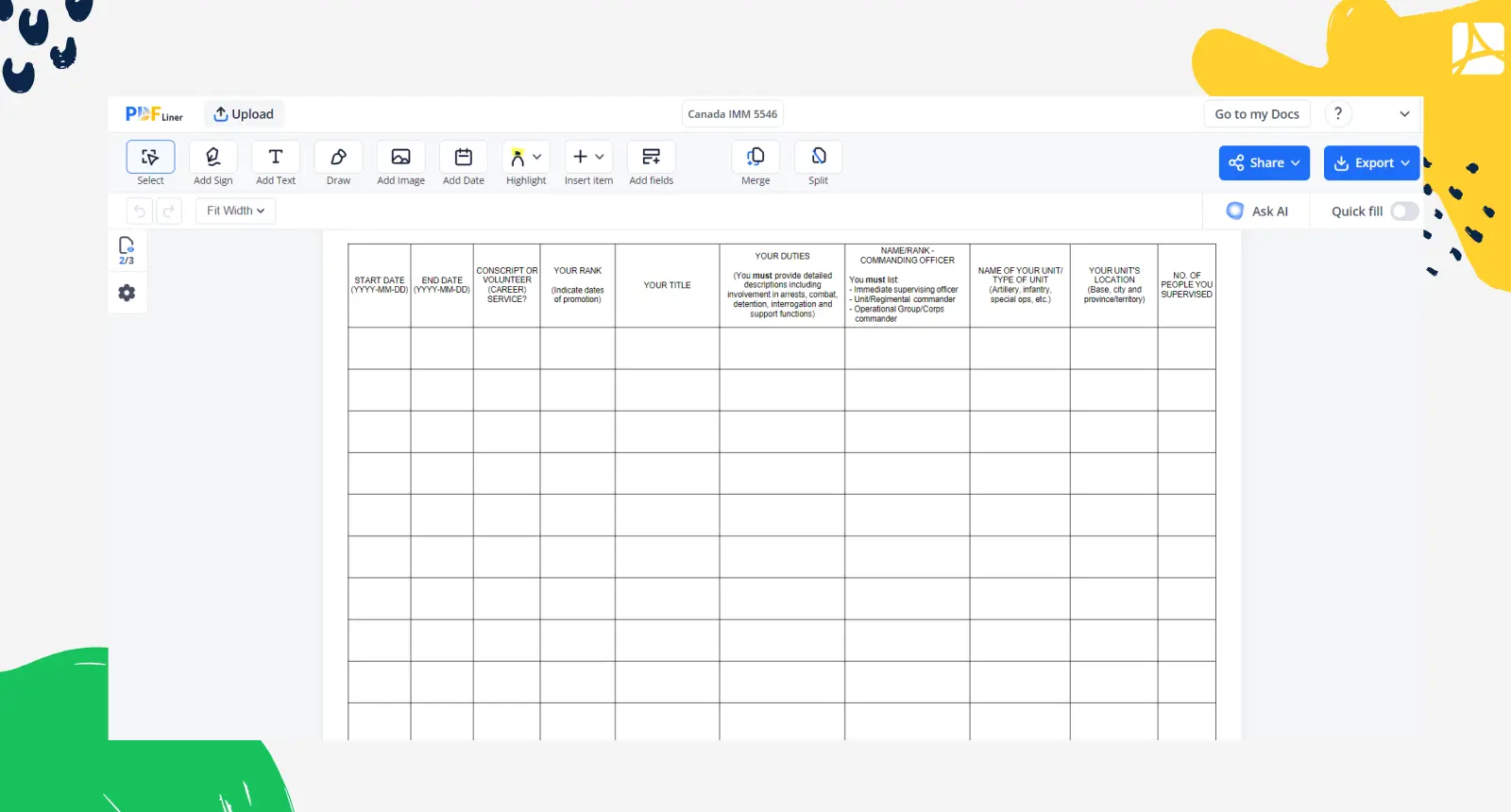
Ensuring accuracy when disclosing details of military service
When completing the IMM 5546, accuracy is of the essence. Applicants must be vigilant in providing a full disclosure of their military history. This includes all branches of service, reserve duties, training periods, and inactive service. Misrepresentation or failure to disclose pertinent information can severely affect your immigration application's success.
Fillable online Canada IMM 5546