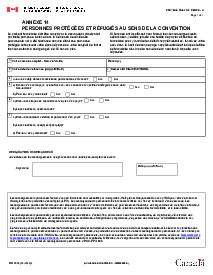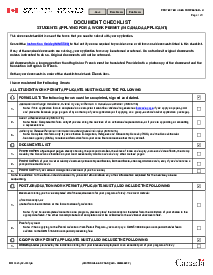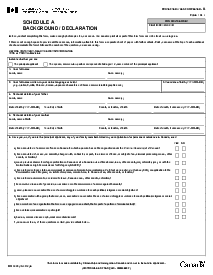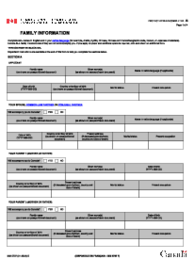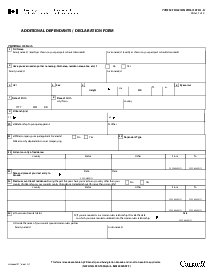-
Templates
1099 FormsAccurately report 1099 information returns and ensure IRS filing with easeExplore all templatesW-9 W-8 FormsEasily manage and share taxpayer details to streamline payments and meet IRS requirements with confidenceExplore all templatesOther Tax FormsFillable tax forms simplify and speed up your tax filing process and aid with recordkeeping.Explore all templatesReal EstateReal estate templates for all cases, from sale to rentals, save you a lot of time and effort.Explore all templatesLogisticsSimplify your trucking and logistics paperwork with our ready-to-use transportation and freight templates.Explore all templatesMedicalMedical forms help you keep patient documentation organized and secure.Explore all templatesBill of SaleBill of Sale templates streamline the transfer of ownership with clarity and protection.Explore all templatesContractsVarious contract templates ensure efficient and clear legal transactions.Explore all templatesEducationEducational forms and templates enhance the learning experience and student management.Explore all templates
-
Features
FeaturesAI-Enhanced Document Solutions for Contractor-Client Success and IRS ComplianceExplore all featuresAI Summarizer Check out the featureAI PDF summarizer makes your document workflow even faster. Ask AI to summarize PDF, assist you with tax forms, complete assignments, and more using just one tool.Sign PDF Check out the featurePDFLiner gives the opportunity to sign documents online, save them, send at once by email or print. Register now, upload your document and e-sign it onlineFill Out PDF Check out the featurePDFLiner provides different tools for filling in PDF forms. All you need is to register, upload the necessary document and start filling it out.Draw on a PDF Check out the featureDraw lines, circles, and other drawings on PDF using tools of PDFLiner online. Streamline your document editing process, speeding up your productivity
- Solutions
- Features
- Blog
- Support
- Pricing
- Log in
- Sign Up
Fillable IMM 0008 Annexe 14
Get your IMM 0008 Annexe 14 in 3 easy steps
-
01 Fill and edit template
-
02 Sign it online
-
03 Export or print immediately
Understanding the IMM 0008 Annexe 14 Form
Begin your journey by knowing what the IMM 0008 Annexe 14 form is. This is an essential immigration document used in Canada. Filling out this form successfully is crucial for individuals who wish to immigrate to Canada due to humanitarian and compassionate considerations.
Importance of the form IMM 0008 Annexe 14
Completing the IMM 0008 Annexe 14 accurately and honestly is vital for any refugee claim. The form provides the Canadian government with important details about your claim for protection, which it utilizes to determine your eligibility for refugee status. This makes the template an important part of your asylum application.
How to Fill Out the IMM 0008 Annexe 14
Filling out the IMM 0008 Annexe 14 template requires careful attention to detail. Here are some steps you need to follow:
- Start by filling out your full name in the respective fields. Under "Family name", enter your surname. In the "Given name(s)" field, provide your first and middle names.
- Proceed to the "Date of birth" field. You should enter your date of birth in the format: YYYY-MM-DD. Next, you'll find the "Client ID/UCI/FOSS ID" field. If you have previously interacted with Canadian immigration and were assigned a Unique Client Identifier (UCI) or Client ID, you should enter it here. If you don't have one, leave it blank.
- Address the query about whether you have ever been granted permanent residence in Canada. Click on the checkbox that corresponds to your situation: either 'Yes' or 'No'.
- Respond to the question about whether you are recognized as a Convention refugee by a country other than Canada. Depending on your situation, click on the 'Yes' or 'No' checkbox.
- Should you affirm positively to being a Convention refugee, the next question asks if you can return to that country. Tick either 'Yes' or 'No'.
- The subsequent question enquires on your citizenship. If you hold more than one citizenship, click 'Yes' and indicate the countries in the space provided. If not, select 'No'.
- Answer whether you hold legal and permanent residency in any country in the section provided. If you do, pick 'Yes' and state the respective country/ies. If not, opt for 'No'.
- If you indicated that you hold legal and permanent residency, respond to whether you can return to that country, again by marking either 'Yes' or 'No'.
- The final section is the 'Declaration of Applicant'. Here you need to sign and verify all the provided information with your signature. Make sure your signature matches your passport and other official documents.
- Finally, enter today's date in the format YYYY-MM-DD as a sign of when you completed and signed the form.
Benefits of the PDFliner platform
If you're seeking to fill out the IMM 0008 Annexe 14 form, PDFliner has a range of benefits that can make the process easier for you:
- Simplified process: The platform offers an efficient, hassle-free way to fill out the form. You may download or print the form, fill it out, and even submit it online.
- User-friendly interface: The user interface is intuitive and easy to navigate, making form filling easy for anyone, no matter their technical knowledge.
- Accessibility: PDFliner is accessible anywhere you have internet access, allowing you to work on your form at your convenience.
- Secure: PDFliner utilizes the latest in encryption technology to protect your data, giving you peace of mind that your personal information is secure.
- Guidance: Our platform offers guidance on what information is needed in each form section, helping ensure you accurately complete the IMM 0008 Annexe 14 form the first time.
Looking for the French version of this form? You can find it here: IMM 0008 Annexe 14 (French).
Fillable online IMM 0008 Annexe 14