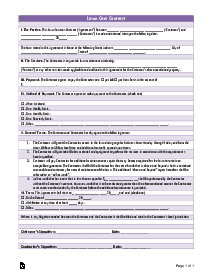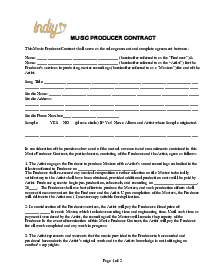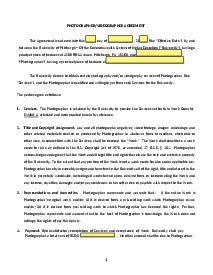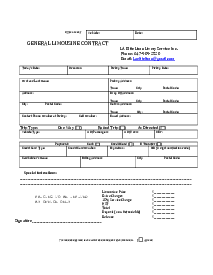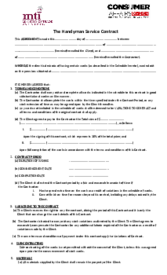-
Templates
1099 FormsAccurately report 1099 information returns and ensure IRS filing with easeExplore all templatesW-9 W-8 FormsEasily manage and share taxpayer details to streamline payments and meet IRS requirements with confidenceExplore all templatesOther Tax FormsFillable tax forms simplify and speed up your tax filing process and aid with recordkeeping.Explore all templatesReal EstateReal estate templates for all cases, from sale to rentals, save you a lot of time and effort.Explore all templatesLogisticsSimplify your trucking and logistics paperwork with our ready-to-use transportation and freight templates.Explore all templatesMedicalMedical forms help you keep patient documentation organized and secure.Explore all templatesBill of SaleBill of Sale templates streamline the transfer of ownership with clarity and protection.Explore all templatesContractsVarious contract templates ensure efficient and clear legal transactions.Explore all templatesEducationEducational forms and templates enhance the learning experience and student management.Explore all templates
-
Features
FeaturesAI-Enhanced Document Solutions for Contractor-Client Success and IRS ComplianceExplore all featuresAI Summarizer Check out the featureAI PDF summarizer makes your document workflow even faster. Ask AI to summarize PDF, assist you with tax forms, complete assignments, and more using just one tool.Sign PDF Check out the featurePDFLiner gives the opportunity to sign documents online, save them, send at once by email or print. Register now, upload your document and e-sign it onlineFill Out PDF Check out the featurePDFLiner provides different tools for filling in PDF forms. All you need is to register, upload the necessary document and start filling it out.Draw on a PDF Check out the featureDraw lines, circles, and other drawings on PDF using tools of PDFLiner online. Streamline your document editing process, speeding up your productivity
- Solutions
- Features
- Blog
- Support
- Pricing
- Log in
- Sign Up
Fillable Mandate Letter Sample
Get your Mandate Letter Sample in 3 easy steps
-
01 Fill and edit template
-
02 Sign it online
-
03 Export or print immediately
What Is a Mandate Letter Sample?
It’s an official document issued by the employer company to an employee for the purpose of authorizing them to take a certain action. From signing contracts on behalf of the company to creating a new bank account, these actions vary depending on the circumstances. In the majority of cases, letters of mandate are only issued to senior workers with the authority to make crucial decisions on behalf of the entity.
Whether you’re here because you’re searching for a buyer mandate letter sample or any other vital document template, the PDFLiner catalog of pre-made templates is sure to come in handy.
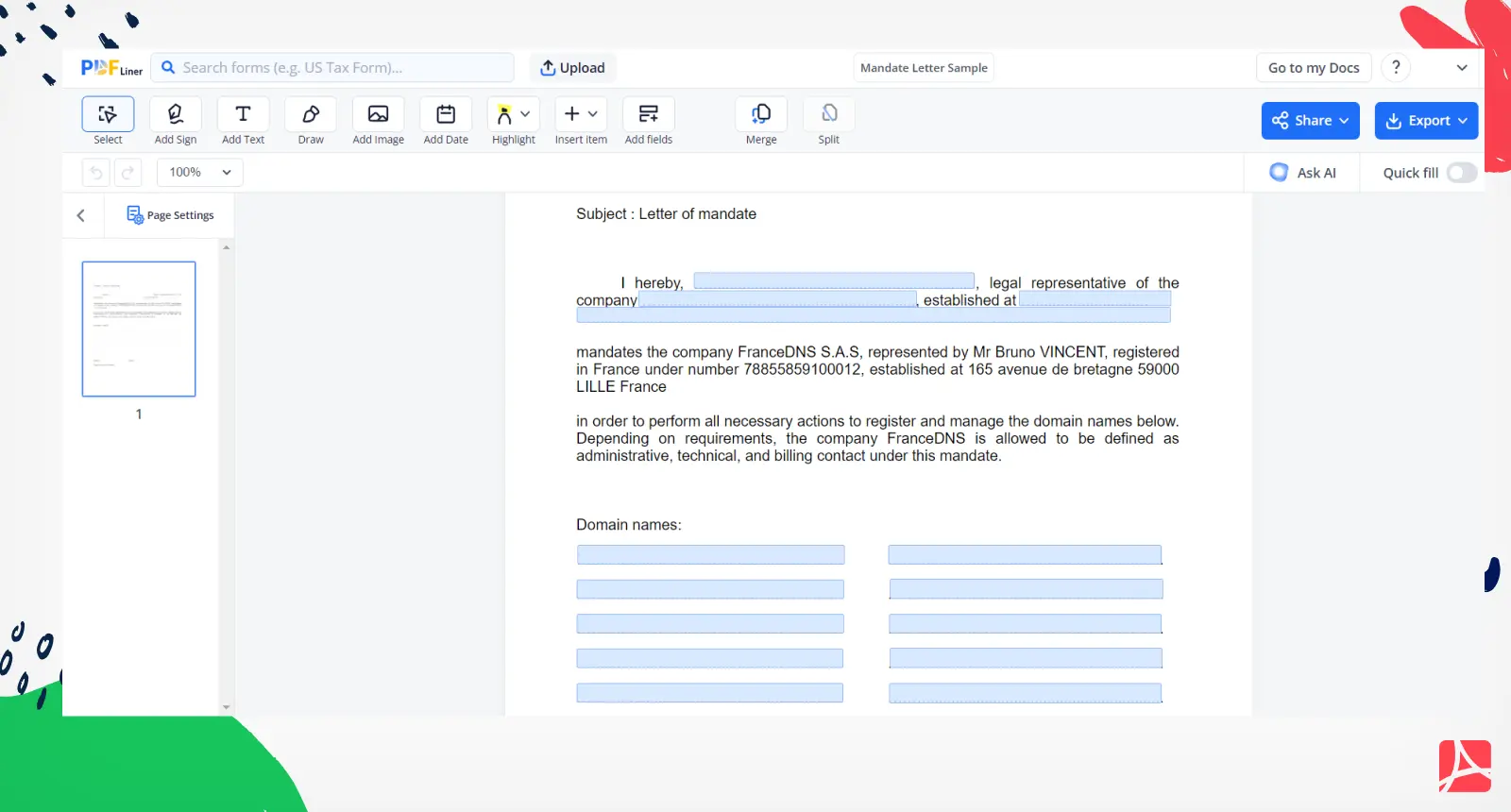
What mandate letter sample is used for
Here’s what this document is utilized for:
- company protection in case of legal liability;
- ensuring that the responsible employee realizes the seriousness of their actions;
- establish clear terms for the responsible employee to follow;
- preventing any miscommunication or confusion.
As for the sample of this form, it’s used for the purpose of making your document management process as smooth, straightforward, and streamlined as possible. The thing is, with a pre-designed template, your chances of saving your precious time working on your administrative tasks get a powerful boost.
How to Fill Out Mandate Letter Sample
Authorizing someone to act on your behalf is a serious matter. With that said, when working on, say, the bank mandate letter sample, keep laser-like focus on the document’s accuracy and maximum clarity. Typos or factual mistakes are a big no-no when it comes to completing this crucial form.
Here’s a brief summary of the steps you need to take to fill out the letter sample online via PDFLiner:
- Find the template in our extensive gallery of pre-made forms.
- Launch it and wait until it loads.
- Identify the to-act-on-your-behalf person.
- Indicate the date when the Mandate Letter will come into effect. That’s when the responsible person will begin acting on your behalf.
- Briefly describe the responsibilities of the person you’ve chosen to act on your behalf.
- Add your signature and the current date.
The document can be used for both commercial and personal purposes, which can make the form look slightly different. In either case, here on PDFLiner, we’ve provided the standard Mandate Letter sample most frequently used in the majority of environments.
How to submit the mandate letter sample
Upon forwarding the document to your employer, it’s vital to follow certain instructions that the employer has provided. If no particular instructions have been given, feel free to email the letter to the responsible party. Alternatively, make the most of the PDFLiner file exchanging tools to instantly send your docs to the chosen recipients. With our platform, exchanging documents has never been easier and more secure.
Who should sign the mandate letter sample
The document should be signed by the CEO of the company in question and should be kept in the entity’s records. To speed up the file signing process in your company, you can give our digital signature tool a try. It’s fast, convenient, and takes only a few seconds of your time. Legally binding and secure, our e-signatures are a busy manager’s dream come true.
FAQ
-
How to write a mandate letter?
Start by finding a solid template of this letter. Focus on precision. Fill it out digitally. Simply because it’s fast and convenient. Don’t forget to add your signature and date the file.
-
What does the letter of mandate mean?
It’s a letter that authorizes another person (e.g. your employee) to act on your (the company’s) behalf.
Fillable online Mandate Letter Sample