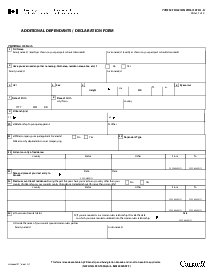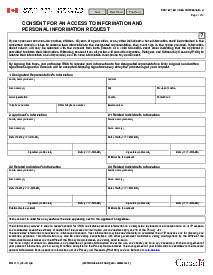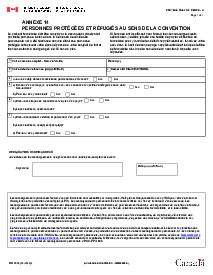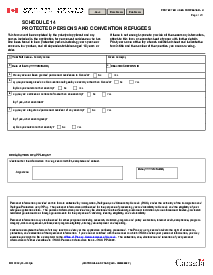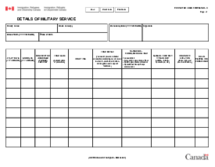-
Templates
1099 FormsAccurately report 1099 information returns and ensure IRS filing with easeExplore all templatesW-9 W-8 FormsEasily manage and share taxpayer details to streamline payments and meet IRS requirements with confidenceExplore all templatesOther Tax FormsFillable tax forms simplify and speed up your tax filing process and aid with recordkeeping.Explore all templatesReal EstateReal estate templates for all cases, from sale to rentals, save you a lot of time and effort.Explore all templatesLogisticsSimplify your trucking and logistics paperwork with our ready-to-use transportation and freight templates.Explore all templatesMedicalMedical forms help you keep patient documentation organized and secure.Explore all templatesBill of SaleBill of Sale templates streamline the transfer of ownership with clarity and protection.Explore all templatesContractsVarious contract templates ensure efficient and clear legal transactions.Explore all templatesEducationEducational forms and templates enhance the learning experience and student management.Explore all templates
-
Features
FeaturesAI-Enhanced Document Solutions for Contractor-Client Success and IRS ComplianceExplore all featuresAI Summarizer Check out the featureAI PDF summarizer makes your document workflow even faster. Ask AI to summarize PDF, assist you with tax forms, complete assignments, and more using just one tool.Sign PDF Check out the featurePDFLiner gives the opportunity to sign documents online, save them, send at once by email or print. Register now, upload your document and e-sign it onlineFill Out PDF Check out the featurePDFLiner provides different tools for filling in PDF forms. All you need is to register, upload the necessary document and start filling it out.Draw on a PDF Check out the featureDraw lines, circles, and other drawings on PDF using tools of PDFLiner online. Streamline your document editing process, speeding up your productivity
- Solutions
- Features
- Blog
- Support
- Pricing
- Log in
- Sign Up
IMM 5707 Form
Get your IMM 5707 Form in 3 easy steps
-
01 Fill and edit template
-
02 Sign it online
-
03 Export or print immediately
What Is IMM 5707 Family Information Form?
IMM 5707 PDF or a Canadian visa application family information form is a form to provide family information while applying for a temporary Canada resident visa (TRV). Persons over the age of 18 must use this form if they apply for a TRV, work authorization, or study permission in Canada. Depending on your state of citizenship, you may need to complete IMM 5645 or IMM 5707.
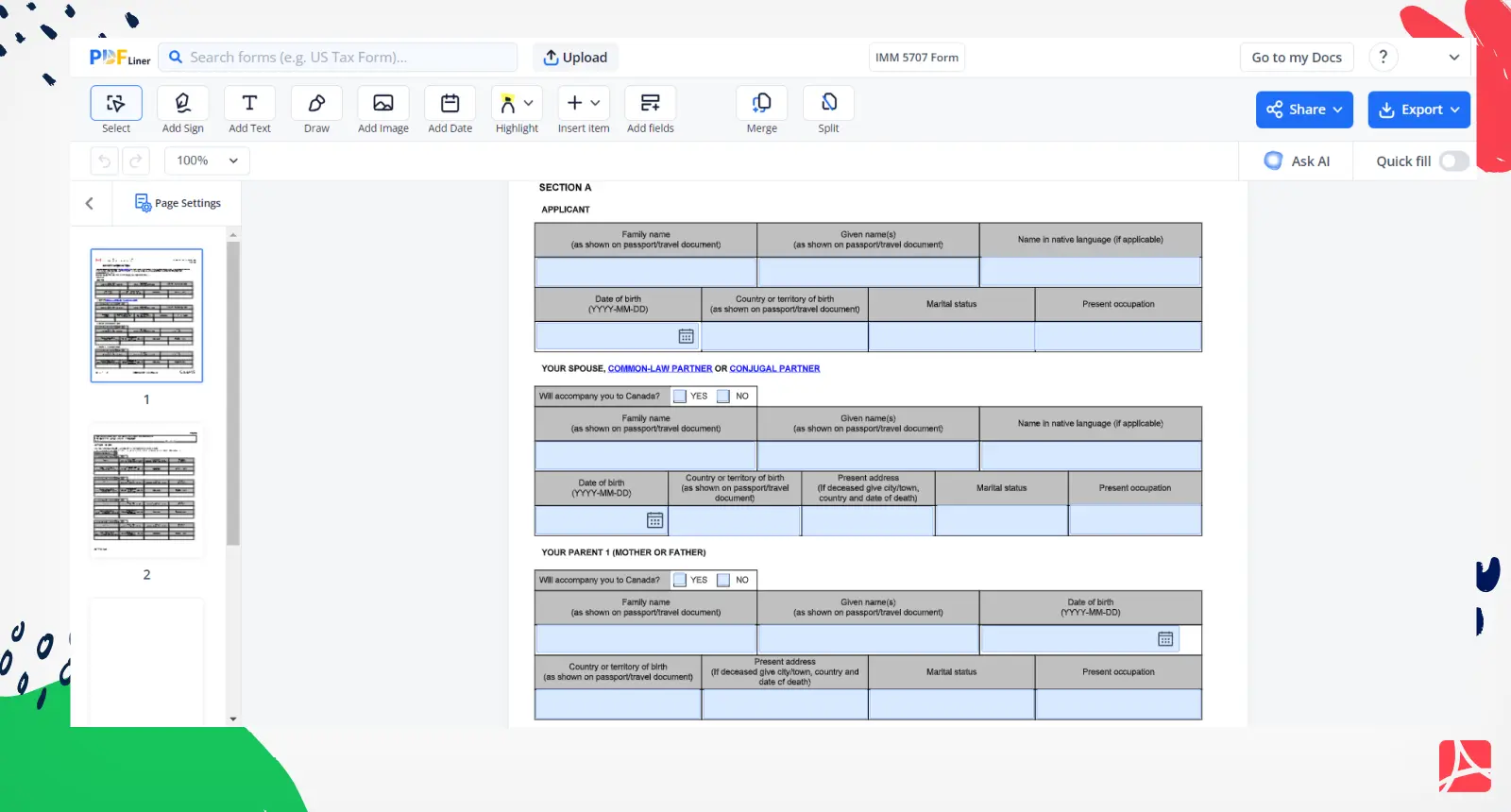
What I need the IMM form 5707 for?
If you are 18 years old and plan to study, work or visit Canada on a temporary basis, you need to fill out IMM 5707 as part of your temporary resident visa application. In accordance with the instructions described on the official website of Canada, people must complete the Family Information form (IMM 5645 or IMM 5707) specified in the application package for their state of citizenship.
Filling Out IMM 5707 Form
The IMM 5707 form consists of two sections requiring the following information to be fulfilled:
1. Section A:
- Information about the applicant (name, marital status, country of birth, present occupation);
- Spouse or law partner (name, marital status, country of birth, present occupation);
- Mother and Father information (name, marital status, country of birth, present occupation).
2. Section B: Information about children.
3. Finally, check and, if everything is filled out correctly, sign the completed form.
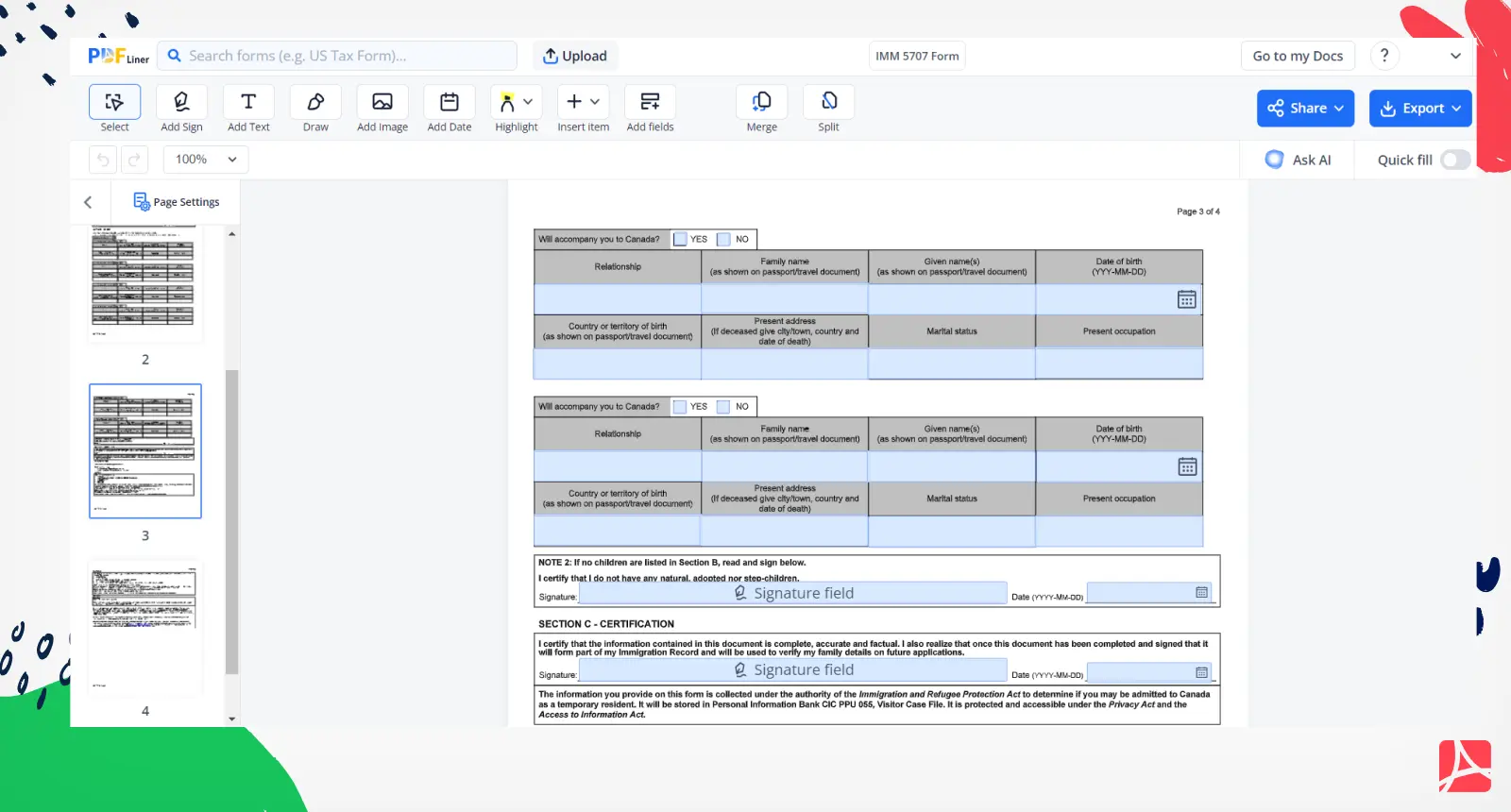
4. After completing all the previous steps, you will need to select the format in which the form download IMM 5707.
How to Sign IMM 5707 Form
To sign the IMM 5707 form, one must first print it out. Next to the signature line at the bottom of the form, the date should be written out in long-form. Finally, the form should be signed with a black pen.
Another way to sign the form is by doing it electronically. Simply follow the steps:
- Click on the "Sign Field" at the end of the form.
- Chose a way to create your signature.
- Create a signature.
- Click the "Sign" button.
After that the signature will appear on your form.
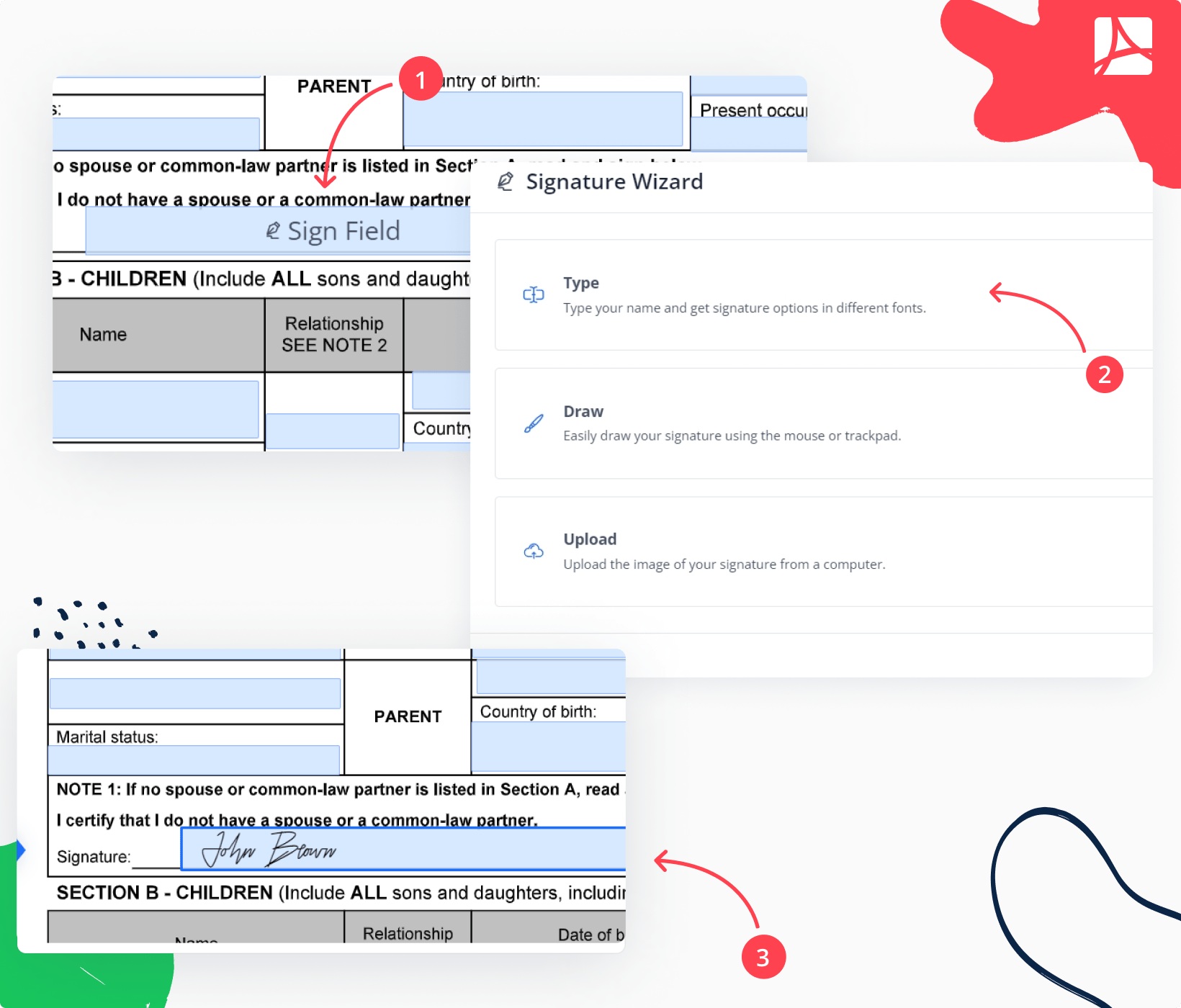
What is the difference between IMM 5645 and IMM 5707
If you are not sure which form, IMM 5645 or IMM 5707, you should fill, you might need to know the difference. IMM 5645 is a form that is used by Canadian citizens or permanent residents who want to sponsor their spouse, common-law or conjugal partner, or dependent child to come to Canada. IMM 5707 is a form that is used by Canadian citizens or permanent residents who want to sponsor their parents or grandparents to come to Canada.
Organizations that work with Canada immigration family form IMM 5707
- Canadian Visa Application Center
Form Versions
2019
Fillable IMM 5707 Form for 2019
2012
Fillable IMM 5707 Form for 2012
Fillable online IMM 5707 Form