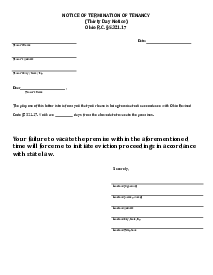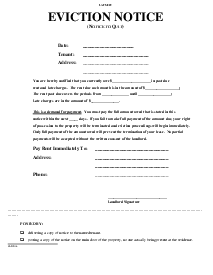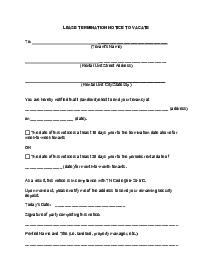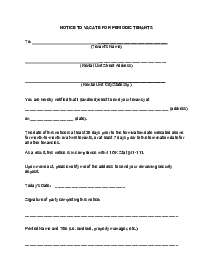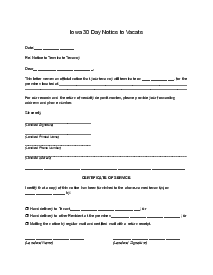-
Templates
1099 FormsAccurately report 1099 information returns and ensure IRS filing with easeExplore all templatesW-9 W-8 FormsEasily manage and share taxpayer details to streamline payments and meet IRS requirements with confidenceExplore all templatesOther Tax FormsFillable tax forms simplify and speed up your tax filing process and aid with recordkeeping.Explore all templatesReal EstateReal estate templates for all cases, from sale to rentals, save you a lot of time and effort.Explore all templatesLogisticsSimplify your trucking and logistics paperwork with our ready-to-use transportation and freight templates.Explore all templatesMedicalMedical forms help you keep patient documentation organized and secure.Explore all templatesBill of SaleBill of Sale templates streamline the transfer of ownership with clarity and protection.Explore all templatesContractsVarious contract templates ensure efficient and clear legal transactions.Explore all templatesEducationEducational forms and templates enhance the learning experience and student management.Explore all templates
-
Features
FeaturesAI-Enhanced Document Solutions for Contractor-Client Success and IRS ComplianceExplore all featuresAI Summarizer Check out the featureAI PDF summarizer makes your document workflow even faster. Ask AI to summarize PDF, assist you with tax forms, complete assignments, and more using just one tool.Sign PDF Check out the featurePDFLiner gives the opportunity to sign documents online, save them, send at once by email or print. Register now, upload your document and e-sign it onlineFill Out PDF Check out the featurePDFLiner provides different tools for filling in PDF forms. All you need is to register, upload the necessary document and start filling it out.Draw on a PDF Check out the featureDraw lines, circles, and other drawings on PDF using tools of PDFLiner online. Streamline your document editing process, speeding up your productivity
- Solutions
- Features
- Blog
- Support
- Pricing
- Log in
- Sign Up
Kentucky 30 Day Notice to Vacate
Get your Kentucky 30 Day Notice to Vacate in 3 easy steps
-
01 Fill and edit template
-
02 Sign it online
-
03 Export or print immediately
Understanding the Kentucky 30 Day Notice to Vacate
In dealing with rental properties, familiarizing oneself with legal forms is an essential step for both landlords and tenants. One such form is the 30-day notice to vacate form in Kentucky. This form is a vital piece of documentation used when either party wishes to terminate the lease agreement. Using this form properly can protect both parties from any unwarranted legal implications or disputes.
Why is the Kentucky 30 day notice to vacate necessary?
Not only is serving a Kentucky 30-day notice to vacate a requirement by law when either party intends to terminate a rental agreement, it also ensures a smooth transition. This written document assists in minimizing potential conflicts due to miscommunications or misconceptions.
Moreover, the notice provides enough time for the tenant to find new accommodation or for the landlord to find a new tenant, reducing possible financial burdens. Thus, using this form is a sound, fair, and considerate action when changing residential situations.
How to Fill Out 30 Day Notice to Vacate Form Kentucky
To fill out the 30 day notice to vacate from landlord form Kentucky on the PDFliner, follow these steps:
- Begin by entering the tenant's name in the designated field at the top of the form, labeled "Tenant’s Name".
- Proceed to fill in the rental unit's street address, city, state, and zip code in the respective fields provided immediately below the tenant's name.
- Locate the section that specifies the grounds for lease termination and fill in the complete address of the rental property, including any apartment or unit number if applicable.
- Select the appropriate termination clause based on the type of tenancy—week-to-week, expired written leases, month-to-month, or at-will. Enter the relevant termination date corresponding to the selected clause.
- Specify the date the notice is being delivered, ensuring it complies with the minimum required notice period as per the lease type.
- In the field marked "Today’s Date", enter the current date when you are completing this notice.
- Sign the notice in the "Signature of party completing this notice" section and print your name and title (such as landlord or property manager) in the provided field below.
- For the tenant's acknowledgment section, leave the fields blank. The tenant must complete this upon receipt of the notice. This includes the date and time of acknowledgment, the tenant’s signature, and the date signed.
- Lastly, complete the Certificate of Service section at the bottom of the form by choosing the appropriate method of delivery—either personal service or by certified or registered mail. Fill in the date of service and sign your name, then print your name below the signature.
Remember, the digital world is full of resources. You can always consult online websites for any clarifications or even to download a Kentucky form, ensuring the lease termination process is as smooth as possible.
Importance of the Kentuckysample 30 day notice to vacate
For clarity and understanding on both parties, a Kentucky sample 30-day notice to vacate is widely available. This sample is a blueprint that illustrates how to correctly fill out the notice. It includes pertinent features such as the date, personal details of the tenant and landlord, and reasons for termination of the lease.
Although a sample form offers a great starting point, it's crucial to ensure that the final notice is tailored to the specific terms of the lease agreement in question, and is completely legal in Kentucky.
Fillable online Kentucky 30 Day Notice to Vacate