-
Templates
1099 FormsAccurately report 1099 information returns and ensure IRS filing with easeExplore all templatesW-9 W-8 FormsEasily manage and share taxpayer details to streamline payments and meet IRS requirements with confidenceExplore all templatesOther Tax FormsFillable tax forms simplify and speed up your tax filing process and aid with recordkeeping.Explore all templatesReal EstateReal estate templates for all cases, from sale to rentals, save you a lot of time and effort.Explore all templatesLogisticsSimplify your trucking and logistics paperwork with our ready-to-use transportation and freight templates.Explore all templatesMedicalMedical forms help you keep patient documentation organized and secure.Explore all templatesBill of SaleBill of Sale templates streamline the transfer of ownership with clarity and protection.Explore all templatesContractsVarious contract templates ensure efficient and clear legal transactions.Explore all templatesEducationEducational forms and templates enhance the learning experience and student management.Explore all templates
-
Features
FeaturesAI-Enhanced Document Solutions for Contractor-Client Success and IRS ComplianceExplore all featuresAI Summarizer Check out the featureAI PDF summarizer makes your document workflow even faster. Ask AI to summarize PDF, assist you with tax forms, complete assignments, and more using just one tool.Sign PDF Check out the featurePDFLiner gives the opportunity to sign documents online, save them, send at once by email or print. Register now, upload your document and e-sign it onlineFill Out PDF Check out the featurePDFLiner provides different tools for filling in PDF forms. All you need is to register, upload the necessary document and start filling it out.Draw on a PDF Check out the featureDraw lines, circles, and other drawings on PDF using tools of PDFLiner online. Streamline your document editing process, speeding up your productivity
- Solutions
- Features
- Blog
- Support
- Pricing
- Log in
- Sign Up
Complete & Download Your OREA Form 101
Get your Condo Resale Agreement prepared and signed as swiftly as possible. With PDFLiner the process is effortless and secure. Give it a try!
Get your OREA Form 101 in 3 easy steps
-
01 Fill and edit template
-
02 Sign it online
-
03 Export or print immediately
What Is OREA 101 Form?
Agreement of Purchase and Sale Condominium Resale Form is a 5-page document developed by the Ontario Real Estate Association in 2010 for use in the Province of Ontario. It confirms and provides the details on the purchase of a unit in a condominium property.
What Do I Need OREA Agreement of Purchase and Sale Form 101 For?
You need to fill out an OREA Form 101 fillable blank to:
- ensure a unit in a condominium property and ownership/exclusive use of parking space and lockers are provided to a buyer by a seller at a certain purchase price;
- guarantee that a buyer will deliver a payable check on the stated sum to a seller within 24 hours after the acceptance of this Agreement;
- determine other payable terms.
How to Fill Out OREA Form 101?
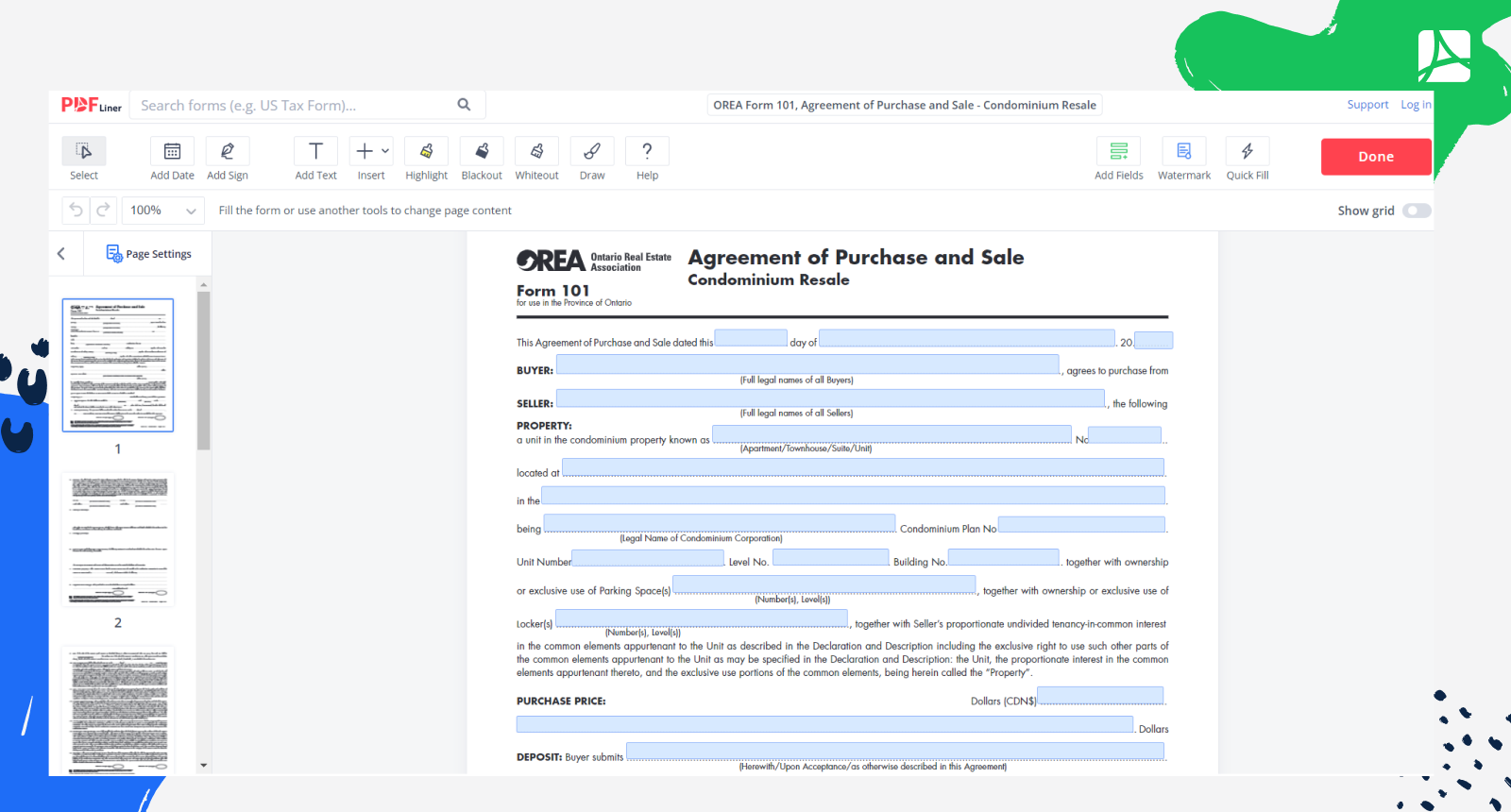
To edit OREA form 101 PDF follow the steps below:
Step 1: Click the “Fill this form” button to get an OREA Form 101 Condominium Resale fillable template and complete it online.
Step 2: Provide the date, buyer’s and seller’s legal names, property/parking space/lockers details, and purchase price in dollars on page 1.
Step 3: The lower part of page 1 requires the date the offer will be irrevocable by, completion date, and fax numbers of both parties.
Step 4: Fill out box 5 with the data on the fixtures included. Section 6 is for rented items.
Step 5: Section 7 specifies common expenses payable to the Condominium Corporation in respect of the property, and section 8 includes parking/lockers extra expenditures.
Step 6: Section 9 states Harmonized State Tax if the sale of real estate property is subject to it.
Step 7: Page 4 is for signatures, stamps, and contact details of a buyer, a seller, their witnesses, lawyers, brokerages, a property manager, and spouses (since spousal consent is required).
Step 8: Page 5 comprises Schedule A attached to the form. Indicate the buyer’s and seller’s names, state the property, and put the current date there.
Step 9: The form should be initialed by both parties on each page to become valid.
Step 10: Click the “Done” button to download a printable PDF on your PC.
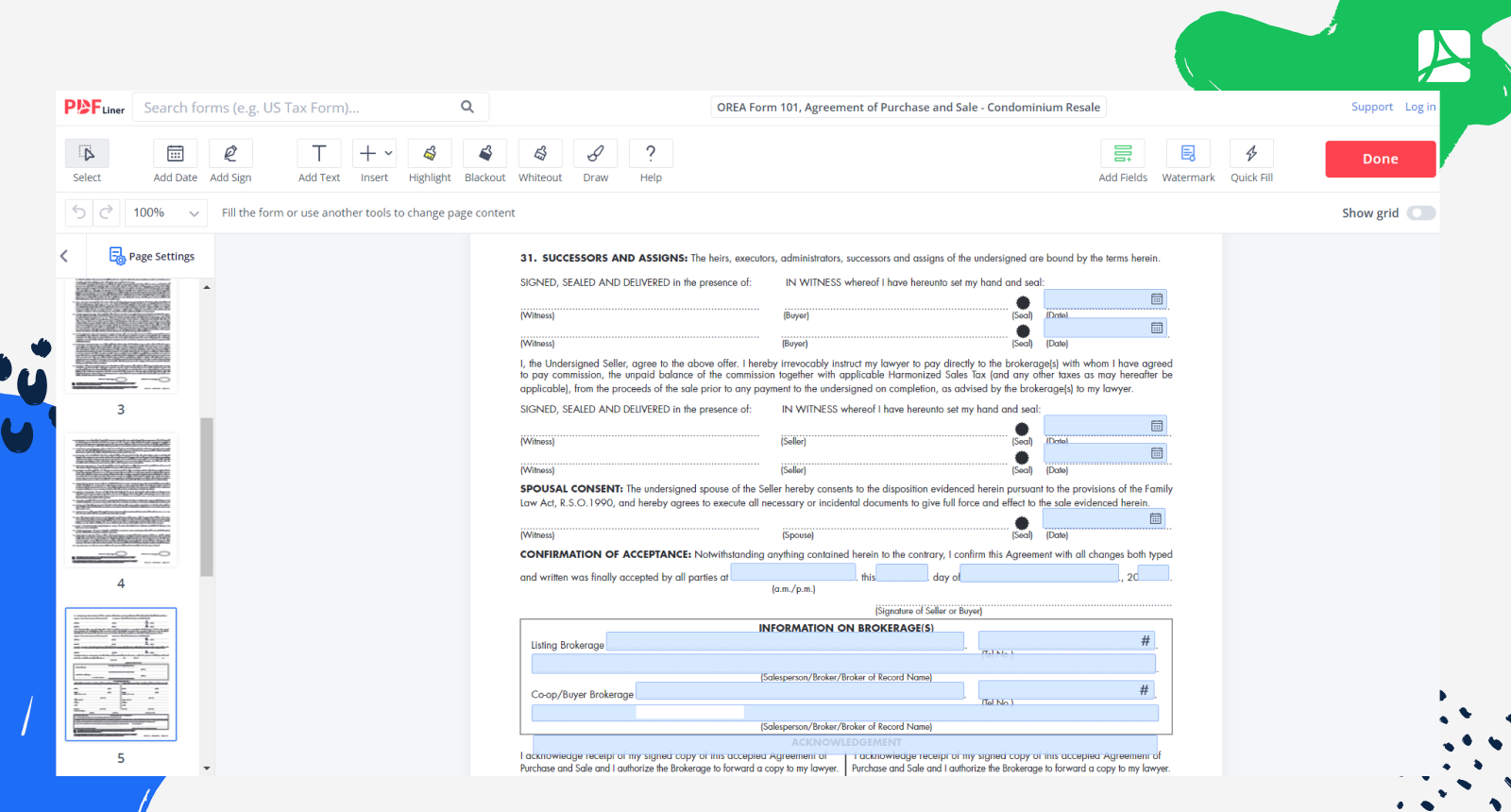
The contract is used to outline the terms and conditions of the sale, including the price, closing date and any special conditions. The Agreement of Purchase and Sale must be signed by both the buyer and the seller, and must be accompanied by a completed Ontario Condominium Resale Certificate.
The Ontario Condominium Resale Certificate must be completed by the condo corporation and must contain information about the condo unit, the condo corporation and the monthly fees. The certificate must be provided to the buyer within 10 days of the date of the Agreement of Purchase and Sale.
Organizations That Work With Form 101 OREA
Ontario Real Estate Association
Fillable online OREA Form 101



































































