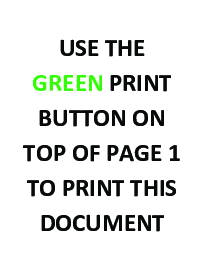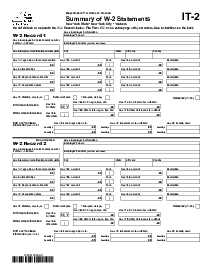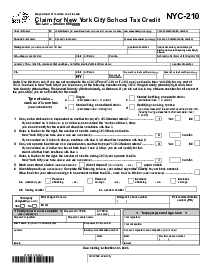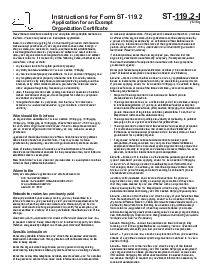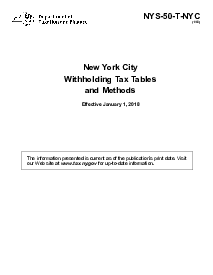-
Templates
1099 FormsAccurately report 1099 information returns and ensure IRS filing with easeExplore all templatesW-9 W-8 FormsEasily manage and share taxpayer details to streamline payments and meet IRS requirements with confidenceExplore all templatesOther Tax FormsFillable tax forms simplify and speed up your tax filing process and aid with recordkeeping.Explore all templatesReal EstateReal estate templates for all cases, from sale to rentals, save you a lot of time and effort.Explore all templatesLogisticsSimplify your trucking and logistics paperwork with our ready-to-use transportation and freight templates.Explore all templatesMedicalMedical forms help you keep patient documentation organized and secure.Explore all templatesBill of SaleBill of Sale templates streamline the transfer of ownership with clarity and protection.Explore all templatesContractsVarious contract templates ensure efficient and clear legal transactions.Explore all templatesEducationEducational forms and templates enhance the learning experience and student management.Explore all templates
-
Features
FeaturesAI-Enhanced Document Solutions for Contractor-Client Success and IRS ComplianceExplore all featuresAI Summarizer Check out the featureAI PDF summarizer makes your document workflow even faster. Ask AI to summarize PDF, assist you with tax forms, complete assignments, and more using just one tool.Sign PDF Check out the featurePDFLiner gives the opportunity to sign documents online, save them, send at once by email or print. Register now, upload your document and e-sign it onlineFill Out PDF Check out the featurePDFLiner provides different tools for filling in PDF forms. All you need is to register, upload the necessary document and start filling it out.Draw on a PDF Check out the featureDraw lines, circles, and other drawings on PDF using tools of PDFLiner online. Streamline your document editing process, speeding up your productivity
- Solutions
- Features
- Blog
- Support
- Pricing
- Log in
- Sign Up
New York Form NYS-100N
Get your New York Form NYS-100N in 3 easy steps
-
01 Fill and edit template
-
02 Sign it online
-
03 Export or print immediately
What Is NYS 100N Form
The NYS 100N form, officially titled "New York State Employer Registration for Unemployment Insurance, Withholding, and Wage Reporting for Nonprofit Organizations," is a mandatory document for nonprofit organizations operating in New York State. This form is utilized to register with the New York State Department of Taxation and Finance and the Department of Labor's Unemployment Insurance Division. Its purpose is to establish an organization's eligibility for specific tax benefits and responsibilities under the state's laws, specifically those exempt under Section 501(c)(3) of the Internal Revenue Code.
When to Use NYS Form 100N
Nonprofit organizations need to use the NYS form 100N in the following situations:
- When initiating operations in New York State and seeking to register for state unemployment insurance contributions.
- If a nonprofit has paid cash remuneration of $1,000 or more during any calendar quarter, or expects to do so.
- When employing four or more persons for at least one day in each of twenty weeks during a calendar year.
- If there's an election to provide voluntary coverage under the Unemployment Insurance Law.
- In case an organization wishes to opt for reimbursement instead of regular contribution to the Unemployment Insurance fund.
- When acquiring all or part of the business of another employer who was liable for Unemployment Insurance contributions.
How To Fill Out Form NYS 100N
Guide for Filling Out New York form NYS-100N
Step 1: Verify Eligibility
Before you start, ensure that your organization is a nonprofit as defined by the IRS. This form isn't for you if your organization is not a nonprofit.
Step 2: Identification Numbers:
Enter your Federal Employer Identification Number (FEIN) in Section 1 of the form.
Step 3: Contact Information
Provide your organization's contact phone and fax numbers in Section 2.
Step 4: Legal Name
In Section 3, enter the legal name of your organization as recognized by the IRS or other legal documents.
Step 5: Operating Name
If your organization operates under a different name than the legal name, provide that in Section 4.
Step 6: Nonprofit Confirmation
Confirm your status as a nonprofit in Section 5 by indicating ‘Yes’ and attaching the required documentation of your IRS or state exemption status.
Step 7: Business Start Date in New York
In Section 5a, indicate the date your nonprofit began operations in New York.
Step 8: Remuneration Declaration
In Section 5b, declare if you have or expect to pay cash remuneration totaling $1,000 or more in any calendar quarter. If so, indicate the quarter and year.
Step 9: Employee Count
In Section 5c, check the appropriate box if you employed four or more people on at least one day of twenty different weeks in a calendar year, and mention the quarter and year.
Step 10: Non-Employee Work Status
Section 5d requires you to state if individuals who work for your organization in a capacity are not considered employees.
Step 11: Voluntary Coverage Election
Decide and indicate in Section 6 if your organization wishes to elect voluntary coverage under the Unemployment Insurance Law, even if not liable.
Step 12: Reimbursement Option
In Section 7, choose whether to reimburse benefits rather than contribute regularly.
Step 13: Business Acquisition:
If your organization has acquired another business, Section 8 asks you to provide details of the acquisition.
Step 14: Address Information
Sections 9a to 9e provide various business addresses, including the mailing address, physical address, location of the books/records, agent address, and address for LO 400 forms.
Step 15: Officer Information
Section 10 lists your officers' names, social security numbers, titles, and addresses.
Step 16: Government Funding
If applicable, mention in Section 11 the names of any government agencies from which your nonprofit receives funds.
Step 17: Programs and Locations
Section 12 requires you to detail your programs and locations within New York State, including employment numbers.
Step 18: Organization Purpose
State the principal purpose of your organization in Section 13 by checking the applicable box and providing details if you select 'Other.'
Step 19: Affirmation and Signing
Finally, an officer, partner, proprietor, member, or individual should sign the form, provide their position, and date it.
Fillable online New York Form NYS-100N