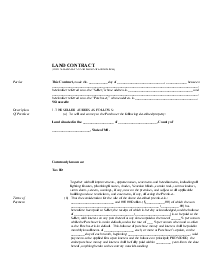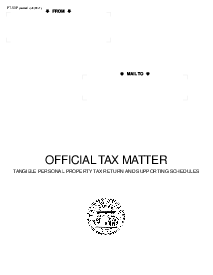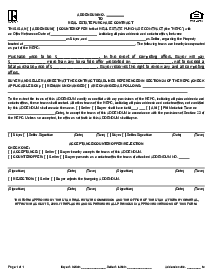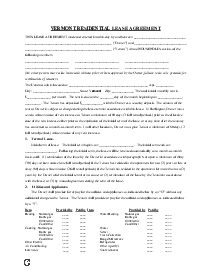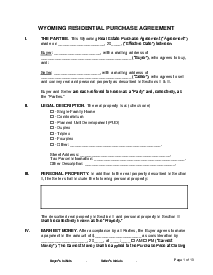-
Templates
1099 FormsAccurately report 1099 information returns and ensure IRS filing with easeExplore all templatesW-9 W-8 FormsEasily manage and share taxpayer details to streamline payments and meet IRS requirements with confidenceExplore all templatesOther Tax FormsFillable tax forms simplify and speed up your tax filing process and aid with recordkeeping.Explore all templatesReal EstateReal estate templates for all cases, from sale to rentals, save you a lot of time and effort.Explore all templatesLogisticsSimplify your trucking and logistics paperwork with our ready-to-use transportation and freight templates.Explore all templatesMedicalMedical forms help you keep patient documentation organized and secure.Explore all templatesBill of SaleBill of Sale templates streamline the transfer of ownership with clarity and protection.Explore all templatesContractsVarious contract templates ensure efficient and clear legal transactions.Explore all templatesEducationEducational forms and templates enhance the learning experience and student management.Explore all templates
-
Features
FeaturesAI-Enhanced Document Solutions for Contractor-Client Success and IRS ComplianceExplore all featuresAI Summarizer Check out the featureAI PDF summarizer makes your document workflow even faster. Ask AI to summarize PDF, assist you with tax forms, complete assignments, and more using just one tool.Sign PDF Check out the featurePDFLiner gives the opportunity to sign documents online, save them, send at once by email or print. Register now, upload your document and e-sign it onlineFill Out PDF Check out the featurePDFLiner provides different tools for filling in PDF forms. All you need is to register, upload the necessary document and start filling it out.Draw on a PDF Check out the featureDraw lines, circles, and other drawings on PDF using tools of PDFLiner online. Streamline your document editing process, speeding up your productivity
- Solutions
- Features
- Blog
- Support
- Pricing
- Log in
- Sign Up
West Virginia Real Estate Contract
Get your West Virginia Real Estate Contracts in 3 easy steps
-
01 Fill and edit template
-
02 Sign it online
-
03 Export or print immediately
Understanding the West Virginia Residential Real Estate Contract Form
The West Virginia Real Estate Contract form is a legally binding document that outlines the terms and conditions of a real estate transaction. It covers all aspects of the sale, including the purchase price, financing, closing date, and any contingencies that need to be met before the sale can be finalized. Both buyer and seller must sign the contract to make it official.
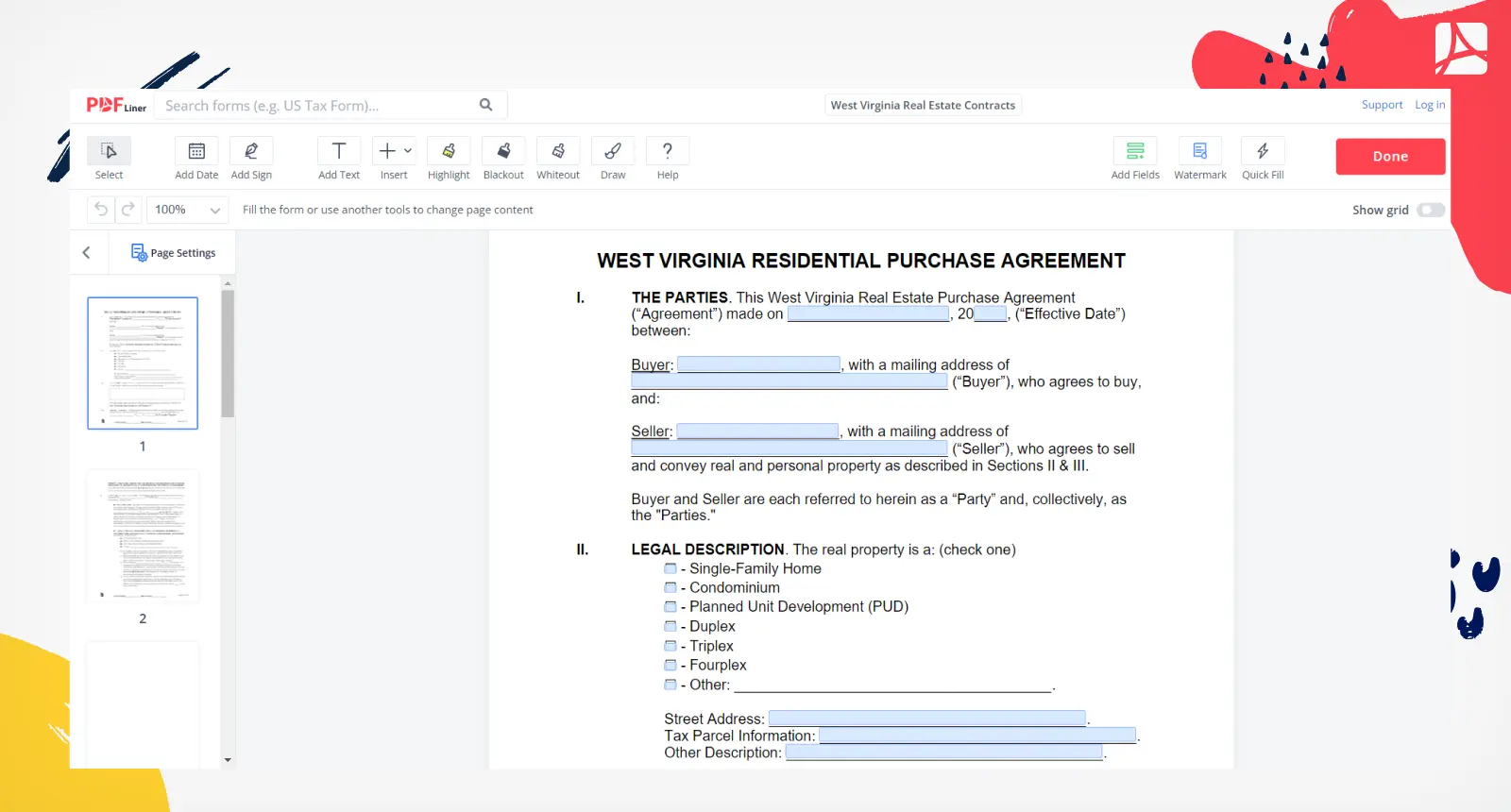
Important sections of the West Virginia real estate sales contract
Some of the most important sections of this document include:
- Purchase Price: outlines the amount the buyer agrees to pay for the property.
- Financing: details how the buyer will finance the purchase, including any down payment and the terms of any loan.
- Contingencies: outlines conditions that must be met before the sale can be completed, such as a home inspection or the sale of another property.
- Closing: specifies the date and location of the closing, as well as who will be responsible for closing costs.
How to Fill Out the West Virginia Real Estate Contract Form
Filling out the West Virginia Real Estate Contract form template is quite straightforward process. Here are the steps you'll need to follow:
- Once the form is open, start by filling out the "Date" field on the form. Click on the field, either type the date or select it from the calendar.
- Fill out the "Buyer" and "Seller" fields by clicking on each field and typing the full legal names of the parties involved in the transaction.
- In the "Property" section, provide the address of the property being sold. Click on the "Street Address" field and type the street address, then click on the "City" field and type the city name, followed by the "State" and "Zip Code" fields.
- Complete the "Legal Description" field by clicking on it and typing the property's legal description, usually found on the property deed or county property tax records.
- In the "Earnest Money" section, click on the fields and provide the amount of the deposit, the method of payment, and the name of the escrow agent or title company responsible for holding the deposit.
- Fill out the "Purchase Price" section by clicking on the corresponding fields and typing the agreed-upon purchase price in both words and numbers.
- Complete the "Financing" section by selecting the type of financing the buyer will be using, such as conventional, FHA, or VA financing. Fill out any additional fields that appear based on your selection.
- Fill out the "Closing Date" field by clicking on it and either typing the date or selecting it from the calendar that appears.
- In the "Possession" section, click on the fields and type the agreed-upon date and time when the buyer will take possession of the property.
- Complete the "Property Condition" section by indicating whether the property is being sold "as-is" or if the seller will be making any repairs prior to closing.
- Once you have completed all the necessary sections, both the buyer and seller should review the form to ensure accuracy and completeness.
- In the "Signatures" section, the buyer and seller can sign the form electronically by clicking on the respective signature fields. A pop-up window will appear allowing you to either draw, type, or upload your signature. Click "Apply" once you have added your signature.
- After both parties have signed the form, click the "Done" button in the top right corner. You can now download, print, or share the completed West Virginia form.
Tips for using the West Virginia real estate purchase contract
To ensure that your real estate transaction goes smoothly, consider the following tips when using the West Virginia real estate contract on PDFliner:
- Read the document template carefully before filling it out to ensure you understand all the terms and conditions;
- Be thorough when filling out the paper to ensure all information is accurate and complete;
- Consider working with a real estate agent or attorney to review the contract before signing;
- Keep a copy of the completed contract for your own records.
Fillable online West Virginia Real Estate Contracts