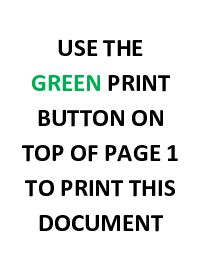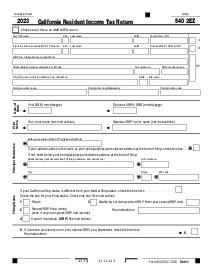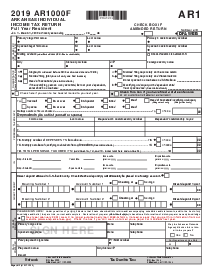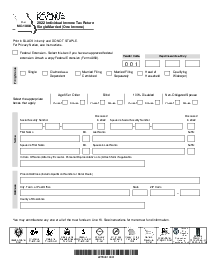-
Templates
1099 FormsAccurately report 1099 information returns and ensure IRS filing with easeExplore all templatesW-9 W-8 FormsEasily manage and share taxpayer details to streamline payments and meet IRS requirements with confidenceExplore all templatesOther Tax FormsFillable tax forms simplify and speed up your tax filing process and aid with recordkeeping.Explore all templatesReal EstateReal estate templates for all cases, from sale to rentals, save you a lot of time and effort.Explore all templatesLogisticsSimplify your trucking and logistics paperwork with our ready-to-use transportation and freight templates.Explore all templatesMedicalMedical forms help you keep patient documentation organized and secure.Explore all templatesBill of SaleBill of Sale templates streamline the transfer of ownership with clarity and protection.Explore all templatesContractsVarious contract templates ensure efficient and clear legal transactions.Explore all templatesEducationEducational forms and templates enhance the learning experience and student management.Explore all templates
-
Features
FeaturesAI-Enhanced Document Solutions for Contractor-Client Success and IRS ComplianceExplore all featuresAI Summarizer Check out the featureAI PDF summarizer makes your document workflow even faster. Ask AI to summarize PDF, assist you with tax forms, complete assignments, and more using just one tool.Sign PDF Check out the featurePDFLiner gives the opportunity to sign documents online, save them, send at once by email or print. Register now, upload your document and e-sign it onlineFill Out PDF Check out the featurePDFLiner provides different tools for filling in PDF forms. All you need is to register, upload the necessary document and start filling it out.Draw on a PDF Check out the featureDraw lines, circles, and other drawings on PDF using tools of PDFLiner online. Streamline your document editing process, speeding up your productivity
- Solutions
- Features
- Blog
- Support
- Pricing
- Log in
- Sign Up
Form 1937 - Request for Photocopy of Missouri Income Tax Return
Get your Form 1937 - Request for Photocopy of Missouri Income Tax Return in 3 easy steps
-
01 Fill and edit template
-
02 Sign it online
-
03 Export or print immediately
What Is Form 1937?
If you've ever needed to review or use your past state tax filings, Form 1937 is the key. This document, officially known as the Request for Photocopy of Missouri Income Tax Return, serves as an official application to obtain copies of your Missouri state tax returns. Whether you are dealing with amendments, audits, or simply keeping your records up-to-date, having access to your previous filings is crucial.
Significance of keeping accurate tax records
Maintaining accurate tax records is not just good practice; it’s a preventative measure against future financial discrepancies. Having a copy of this Missouri state tax return can assist you in various situations like preparing future taxes, applying for loans, or resolving potential disputes with the Internal Revenue Service.
How to Fill Out the Form 1937
The process of completing the 1937 form template is straightforward and can be quickly accomplished with the help of online tools such as PDFliner. Here's a step-by-step guide:
- Begin with your personal identifiers. Enter both your and your spouse's social security numbers in the designated fields.
- Move to the taxpayer identification section. Type in your full legal name, followed by your spouse’s full name if you filed taxes jointly.
- Navigate to the address fields that correlate with the one you used on your previously filed tax return. Fill in your address, the city you resided in, the state, and the associated ZIP code.
- If your current address is different from the one you used on the tax returns you're requesting, enter this new address, city, state, and ZIP code into the appropriate section of the form.
- Specify the tax year or years for which you're requesting photocopies. Ensure accuracy to avoid delays in processing.
- The form requires your authentication, so add your signature and the date in the format of month/day/year.
- If the tax return was filed jointly with your spouse, their signature is also necessary. Have them sign the form and date it similarly to your signature.
- The bottom section of the form is reserved for official use by the Department. Leave this area blank as it will be filled in by an authorized representative during the processing of your request.
Streamlining your request with PDFliner
The marvel of technology has brought convenience right to our fingertips, and PDFliner epitomizes this evolution within the realm of document management. When dealing with the IRS form templates or 1937 form PDF, PDFliner provides an intuitive platform that allows you to fill, edit, print, share, and even sign the document electronically.
With secure storage and easy accessibility, managing this once cumbersome paperwork has never been easier. Also, with PDFliner's online management, you're able to streamline the sometimes-tedious tasks associated with tax documentation, freeing up your time for other critical activities.
Fillable online Form 1937 - Request for Photocopy of Missouri Income Tax Return