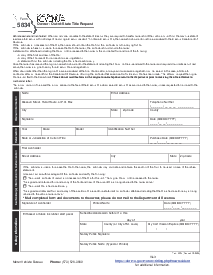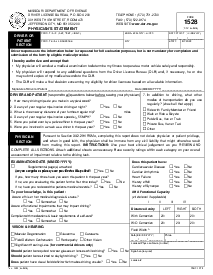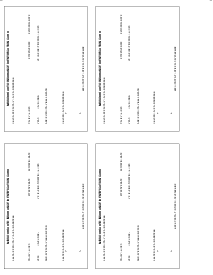-
Templates
1099 FormsAccurately report 1099 information returns and ensure IRS filing with easeExplore all templatesW-9 W-8 FormsEasily manage and share taxpayer details to streamline payments and meet IRS requirements with confidenceExplore all templatesOther Tax FormsFillable tax forms simplify and speed up your tax filing process and aid with recordkeeping.Explore all templatesReal EstateReal estate templates for all cases, from sale to rentals, save you a lot of time and effort.Explore all templatesLogisticsSimplify your trucking and logistics paperwork with our ready-to-use transportation and freight templates.Explore all templatesMedicalMedical forms help you keep patient documentation organized and secure.Explore all templatesBill of SaleBill of Sale templates streamline the transfer of ownership with clarity and protection.Explore all templatesContractsVarious contract templates ensure efficient and clear legal transactions.Explore all templatesEducationEducational forms and templates enhance the learning experience and student management.Explore all templates
-
Features
FeaturesAI-Enhanced Document Solutions for Contractor-Client Success and IRS ComplianceExplore all featuresAI Summarizer Check out the featureAI PDF summarizer makes your document workflow even faster. Ask AI to summarize PDF, assist you with tax forms, complete assignments, and more using just one tool.Sign PDF Check out the featurePDFLiner gives the opportunity to sign documents online, save them, send at once by email or print. Register now, upload your document and e-sign it onlineFill Out PDF Check out the featurePDFLiner provides different tools for filling in PDF forms. All you need is to register, upload the necessary document and start filling it out.Draw on a PDF Check out the featureDraw lines, circles, and other drawings on PDF using tools of PDFLiner online. Streamline your document editing process, speeding up your productivity
- Solutions
- Features
- Blog
- Support
- Pricing
- Log in
- Sign Up
Missouri Department of Revenue Form 5062
Get your Missouri Department of Revenue Form 5062 in 3 easy steps
-
01 Fill and edit template
-
02 Sign it online
-
03 Export or print immediately
Comprehensive Guide on the Missouri Department of Revenue Form 5062
Missouri Form 5062 is an important document instituted by the Missouri Department of Revenue. This form, known as the Notice of Lien, Lien Release, or Authorization to Add/Remove Name from Title, plays a crucial role in buying, selling, or even altering the name(s) associated with a vehicle's title in the state of Missouri.
Importance of form 5062 Missouri
The importance of Missouri DMV form 5062 cannot be underestimated. It ensures the rights of all parties involved during the transfer of a motor vehicle's ownership. Detailed information about the seller and buyer, vehicle specifics, and the title's binding lien data are included, contributing to an organized and lawful transfer process. This form complements any proof of purchase, allowing clear documentation and minimization of fraud risks, thus reinforcing the transaction's integrity.
How to Fill Out Missouri Form 5062
Here is a detailed guide on how to fill out the Missouri state form 5062 for vehicle/trailer identification number plate or verification using PDFLiner:
- Begin by entering the control number, if known, at the top right corner of the form.
- Proceed to fill in your personal details in the Registered Owner section. Include your last name, first name, middle initial, dealer number if applicable, the county, and a daytime telephone number.
- Enter your complete address, including street, rural route, or P.O. Box number, city, state, and ZIP code.
- Detail the vehicle information including year, make, model, body style, color, number of cylinders, horsepower, and mileage.
- Enter the vehicle identification number, Missouri title number, and license number.
- If applying for a replacement VIN, check the appropriate box indicating whether the original VIN plate was lost, stolen, mutilated, or destroyed.
- Provide the date and specify the reason for the requirement of a replacement.
- Sign the form in the designated area to certify that the statements made are true and that you are the registered owner or authorized agent of the vehicle described.
- If a notarization is required, especially when applying for a replacement VIN, the form must be signed in the presence of a notary public.
- The notary will complete the Notary Public section, including their signature, commission expiration, and official seal.
- Submit the completed form and any required documentation and fees to the appropriate Department of Revenue office or authorized law enforcement agency as indicated on the form instructions.
- This form also includes a section for law enforcement use only, which should be completed by an authorized officer after inspecting the vehicle. This includes verifying the vehicle's identification number and any discrepancies noted during the inspection.
Remember, this application may require accompanying documents such as proof of ownership and payment for applicable fees. Ensure all sections are filled out correctly to avoid delays in processing your application.
Fillable online Missouri Department of Revenue Form 5062