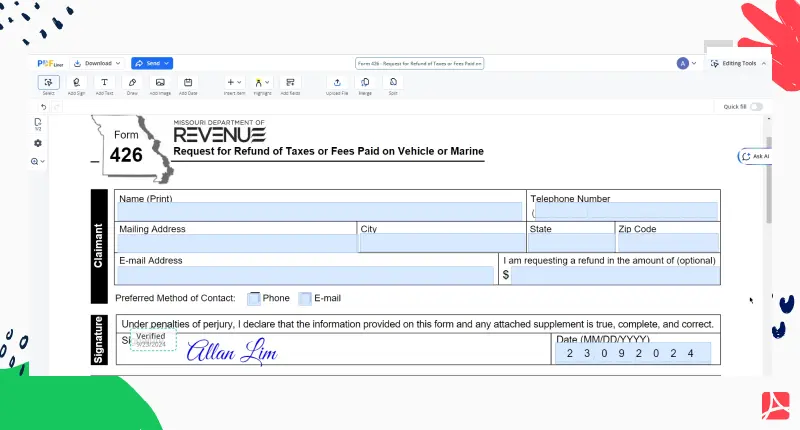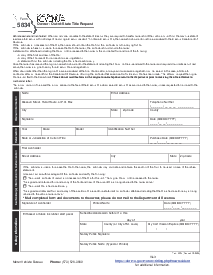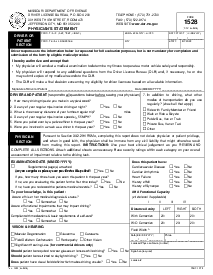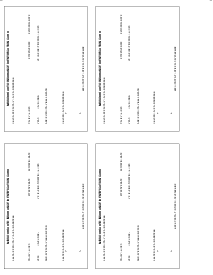-
Templates
1099 FormsAccurately report 1099 information returns and ensure IRS filing with easeExplore all templatesW-9 W-8 FormsEasily manage and share taxpayer details to streamline payments and meet IRS requirements with confidenceExplore all templatesOther Tax FormsFillable tax forms simplify and speed up your tax filing process and aid with recordkeeping.Explore all templatesReal EstateReal estate templates for all cases, from sale to rentals, save you a lot of time and effort.Explore all templatesLogisticsSimplify your trucking and logistics paperwork with our ready-to-use transportation and freight templates.Explore all templatesMedicalMedical forms help you keep patient documentation organized and secure.Explore all templatesBill of SaleBill of Sale templates streamline the transfer of ownership with clarity and protection.Explore all templatesContractsVarious contract templates ensure efficient and clear legal transactions.Explore all templatesEducationEducational forms and templates enhance the learning experience and student management.Explore all templates
-
Features
FeaturesAI-Enhanced Document Solutions for Contractor-Client Success and IRS ComplianceExplore all featuresAI Summarizer Check out the featureAI PDF summarizer makes your document workflow even faster. Ask AI to summarize PDF, assist you with tax forms, complete assignments, and more using just one tool.Sign PDF Check out the featurePDFLiner gives the opportunity to sign documents online, save them, send at once by email or print. Register now, upload your document and e-sign it onlineFill Out PDF Check out the featurePDFLiner provides different tools for filling in PDF forms. All you need is to register, upload the necessary document and start filling it out.Draw on a PDF Check out the featureDraw lines, circles, and other drawings on PDF using tools of PDFLiner online. Streamline your document editing process, speeding up your productivity
- Solutions
- Features
- Blog
- Support
- Pricing
- Log in
- Sign Up
Form 426 - Request for Refund of Taxes or Fees Paid on
Get your Form 426 - Request for Refund of Taxes or Fees Paid on in 3 easy steps
-
01 Fill and edit template
-
02 Sign it online
-
03 Export or print immediately
What Is Request For Refund Of Taxes Or Fees Paid On Vehicle Or Marine
A Request For Refund Of Taxes Or Fees Paid On Vehicle Or Marine is a formal document submitted to the relevant tax authority to seek reimbursement for overpaid or erroneously paid taxes or fees related to vehicles or marine vessels. This request is typically made when an individual or business has mistakenly paid more than the required amount, or when there is an error in the assessment of fees. The refund request can apply to various taxes and fees, including registration fees, sales taxes, or excise taxes.
When to Use Request For Refund Of Taxes Or Fees Paid On Vehicle Or Marine
There are several situations where a Request For a Refund Of Taxes Or Fees Paid On a Vehicle Or Marine might be appropriate. These include:
- If you have paid more than the actual amount due for vehicle registration or marine vessel fees, you should submit a request for a refund.
- If the tax authority or fee collection agency made an error in assessing the amount of taxes or fees owed, you can request a refund for the difference.
- When a vehicle purchase or marine vessel transaction is canceled, and fees have already been paid, a refund request can be made for the amount paid.
- If there has been a change in the classification of your vehicle or marine vessel that affects the amount of tax or fee due, a refund request may be necessary.
- If you qualify for certain exemptions or deductions that were not initially applied, you may need to file a refund request to correct this and obtain any refunds due.
How To Fill Out Request For Refund Of Taxes Or Fees Paid On Vehicle Or Marine
To properly fill out a Request For Refund Of Taxes Or Fees Paid On Vehicle Or Marine, follow these step-by-step instructions:
- Enter your name, address, and contact information in the designated sections of the form. Ensure that this information matches the details on your vehicle or marine registration documents.
- Fill in the required details about the vehicle or marine vessel for which you request a refund. This typically includes the make, model, year, and identification numbers.
- Clearly state the amount of taxes or fees you request to be refunded. Include any relevant supporting documentation, such as receipts or payment confirmations, that verifies the amount overpaid.
- In the appropriate section, provide a detailed explanation for why you are requesting a refund. Be specific about the error or issue that led to the overpayment or incorrect assessment.
- Sign and date the form to certify that the information provided is accurate and complete.
- Submit the completed form along with any supporting documents to the address indicated on the form or as directed by the tax authority.
By following these steps, you ensure that your Request For Refund Of Taxes Or Fees Paid On Vehicle Or Marine is accurately completed and processed efficiently.
Fillable online Form 426 - Request for Refund of Taxes or Fees Paid on