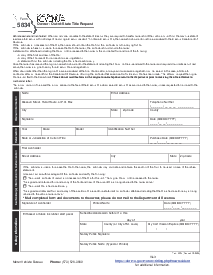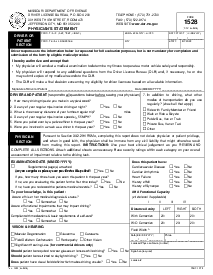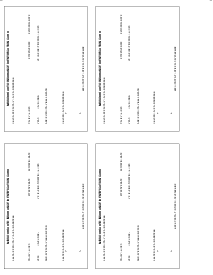-
Templates
1099 FormsAccurately report 1099 information returns and ensure IRS filing with easeExplore all templatesW-9 W-8 FormsEasily manage and share taxpayer details to streamline payments and meet IRS requirements with confidenceExplore all templatesOther Tax FormsFillable tax forms simplify and speed up your tax filing process and aid with recordkeeping.Explore all templatesReal EstateReal estate templates for all cases, from sale to rentals, save you a lot of time and effort.Explore all templatesLogisticsSimplify your trucking and logistics paperwork with our ready-to-use transportation and freight templates.Explore all templatesMedicalMedical forms help you keep patient documentation organized and secure.Explore all templatesBill of SaleBill of Sale templates streamline the transfer of ownership with clarity and protection.Explore all templatesContractsVarious contract templates ensure efficient and clear legal transactions.Explore all templatesEducationEducational forms and templates enhance the learning experience and student management.Explore all templates
-
Features
FeaturesAI-Enhanced Document Solutions for Contractor-Client Success and IRS ComplianceExplore all featuresAI Summarizer Check out the featureAI PDF summarizer makes your document workflow even faster. Ask AI to summarize PDF, assist you with tax forms, complete assignments, and more using just one tool.Sign PDF Check out the featurePDFLiner gives the opportunity to sign documents online, save them, send at once by email or print. Register now, upload your document and e-sign it onlineFill Out PDF Check out the featurePDFLiner provides different tools for filling in PDF forms. All you need is to register, upload the necessary document and start filling it out.Draw on a PDF Check out the featureDraw lines, circles, and other drawings on PDF using tools of PDFLiner online. Streamline your document editing process, speeding up your productivity
- Solutions
- Features
- Blog
- Support
- Pricing
- Log in
- Sign Up
5748 - Missouri Department of Revenue
Get your 5748 - Missouri Department of Revenue in 3 easy steps
-
01 Fill and edit template
-
02 Sign it online
-
03 Export or print immediately
General Overview of the Form 5748
The form 5748, officially produced by the Missouri Department of Revenue, acts as a procedural recourse for taxpayers who express dissent about their tax liabilities. This easy-to-understand form requires applicants to provide relevant information about themselves or their businesses, the tax time frame in question, an explanation of the contention, and a list of available evidence. The Department of Revenue usually assesses the filled-out form and potentially calls for a hearing to enable the taxpayer to provide their case.
Benefits of Using PDF Liner for Your Missouri Department of Revenue Forms
Introducing PDF Liner - a reliable website dedicated to offering tax forms, including the 5748 form, for taxpayers. The intuitive and user-friendly platform simplifies your process of filling out such crucial forms. Here are some of them:
- User-friendly interface: With PDF Liner, filling out your 5748 form becomes an effortless exercise. The well-organized and intuitively designed platform simplifies your interactions and accelerates the form-filling process.
- Ease of use: The website boasts a 'Fill Online’ feature where you can easily fill the form, drop in your electronic signature, and download or print the completed document.
- All-encompassing solution: Apart from the Missouri Department of Revenue forms, PDF Liner offers a wide array of other legal and taxation documents.
How to Fill Out the 5748 Form
To accurately complete the Form 5748 - Missouri Department of Revenue for Dealer, Auction, or Manufacturer Business License on PDFliner, follow these comprehensive steps:
- Start by filling in the 'Business Information' section. Enter your business name and, if applicable, your 'Doing Business As' (DBA) name. Provide the name of the contact person for your business. If your business is registered, include the Missouri Secretary of State Registration Number.
- Input your primary email address and the physical street address of your business, including the city, state, ZIP code, and county. Ensure the telephone number is correctly formatted and includes the area code.
- Specify the mailing address if it differs from the physical address. This part of the form requires the full address, including city, state, and ZIP code.
- Complete the 'Business Hours' section by listing your operational hours for each day of the week. This should include the opening and closing times for Monday through Sunday, noting any days your business might be closed.
- In the 'Bona Fide Place of Business' checklist, respond to queries regarding your business premises. Confirm whether your business location has a permanently enclosed building, if the office setup is compliant with the regulations (like if it's a trailer, whether it's anchored and wheels removed), and whether your business areas are designated and segregated if sharing the location.
- Verify communication tools and record-keeping practices. Indicate whether your business has a valid landline or cell phone, a valid email address, and if all required titles, books, records, and files are maintained at the location. Also, specify if the records are kept separate if the location serves both as an auction and a dealer.
- Fill out the 'Display Lot' section by confirming the size and exclusivity of the lot, its visibility from the public street, and if it is in proximity to the office. For auctions, ensure the display area or lot is separate from the MV dealership lot.
- Address the signage requirements in the 'Signs' section. Confirm the presence of a permanent exterior sign, its visibility, and compliance with size requirements. If the business name on the sign differs from the licensed name, confirm that a Fictitious Name Registration has been filed with the Office of the Secretary of State.
- Confirm that business hours are visibly posted as per the regulations in the 'Business Hours' section of the checklist.
- Conclude by certifying the application in the 'Signature' section. This requires the signature of an owner, the date, and a sworn statement affirming the accuracy of the application and compliance with the regulations governing motor vehicle, powersport, and trailer dealers in Missouri.
By following these steps and ensuring each section is completed accurately and in compliance with the specified regulations, you can successfully submit Form 5748 for your business.
Fillable online 5748 - Missouri Department of Revenue