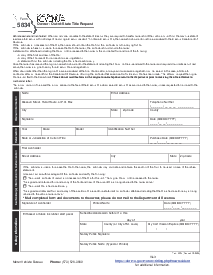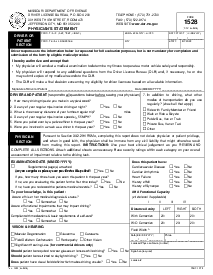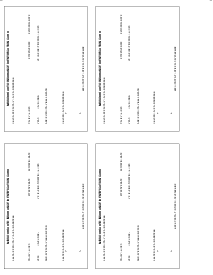-
Templates
1099 FormsAccurately report 1099 information returns and ensure IRS filing with easeExplore all templatesW-9 W-8 FormsEasily manage and share taxpayer details to streamline payments and meet IRS requirements with confidenceExplore all templatesOther Tax FormsFillable tax forms simplify and speed up your tax filing process and aid with recordkeeping.Explore all templatesReal EstateReal estate templates for all cases, from sale to rentals, save you a lot of time and effort.Explore all templatesLogisticsSimplify your trucking and logistics paperwork with our ready-to-use transportation and freight templates.Explore all templatesMedicalMedical forms help you keep patient documentation organized and secure.Explore all templatesBill of SaleBill of Sale templates streamline the transfer of ownership with clarity and protection.Explore all templatesContractsVarious contract templates ensure efficient and clear legal transactions.Explore all templatesEducationEducational forms and templates enhance the learning experience and student management.Explore all templates
-
Features
FeaturesAI-Enhanced Document Solutions for Contractor-Client Success and IRS ComplianceExplore all featuresAI Summarizer Check out the featureAI PDF summarizer makes your document workflow even faster. Ask AI to summarize PDF, assist you with tax forms, complete assignments, and more using just one tool.Sign PDF Check out the featurePDFLiner gives the opportunity to sign documents online, save them, send at once by email or print. Register now, upload your document and e-sign it onlineFill Out PDF Check out the featurePDFLiner provides different tools for filling in PDF forms. All you need is to register, upload the necessary document and start filling it out.Draw on a PDF Check out the featureDraw lines, circles, and other drawings on PDF using tools of PDFLiner online. Streamline your document editing process, speeding up your productivity
- Solutions
- Features
- Blog
- Support
- Pricing
- Log in
- Sign Up
Missouri Form 3019 - Odometer Disclosure Statement
Get your Missouri Form 3019 - Odometer Disclosure Statement in 3 easy steps
-
01 Fill and edit template
-
02 Sign it online
-
03 Export or print immediately
Complete Guide to Vehicle Transfers Using Missouri Form 3019
When selling or buying a vehicle in Missouri, it's critical to ensure that all the legal documentation is in order, and this includes the Missouri Department of Revenue Form 3019. This essential document provides a clear, standardized method to record and verify the actual mileage displayed on the vehicle's odometer at the time of sale.
Why Do You Need The Missouri Form 3019?
The form 3019 Missouri, also known as the Odometer Disclosure Statement, is a mandatory document when transferring vehicle ownership in Missouri. Without this document completed and submitted, the transfer of vehicle ownership cannot legally occur. This form serves as a safeguard against odometer fraud, a practice where sellers illegally alter the vehicle's odometer to display lower mileage, thereby increasing the vehicle's perceived value.
How to Fill Out Missouri Odometer Disclosure Statement
To accurately fill out the odometer disclosure statement Missouri on PDFliner, follow these detailed steps based on the form's structure:
- Start by entering the vehicle information, which includes the year, make, model, vehicle identification number (VIN), title number, state, and body style in the designated fields on the form.
- Next, enter the printed or typed name and address of the purchaser(s) in the appropriate sections. This information should reflect the individual or entity taking ownership of the vehicle.
- Similarly, provide the printed or typed name, dealer number (if applicable), and address of the seller(s) or the firm in the corresponding sections.
- In the section labeled "Odometer Reading (No Tenths)," input the current odometer reading of the vehicle. Ensure that you do not include any tenths of miles in this reading.
- Check the appropriate box next to the odometer reading if there is a known discrepancy. You have two options: "Mileage in excess of its mechanical limits" or "Mileage reading not actual (Warning, Odometer Discrepancy)."
- If either of these conditions applies, you must check the corresponding box.
- If a discrepancy is noted, attach a separate statement explaining the details of the discrepancy as per the form's instructions.
- Ensure that both the purchaser(s) and the seller(s) hand print their names in the designated areas to confirm their acknowledgment and understanding of the information provided.
- Both the purchaser(s) and the seller(s) must sign the form in the assigned sections to validate the odometer disclosure statement.
- Retain a copy of the completed odometer disclosure statement for both the purchaser's and the seller's records, as recommended by the form's guidelines.
Fillable online Missouri Form 3019 - Odometer Disclosure Statement