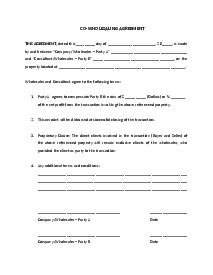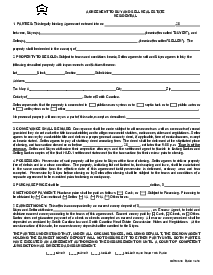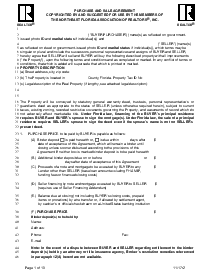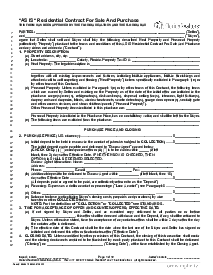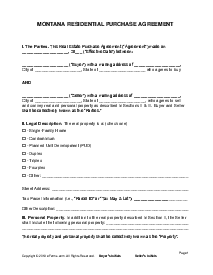-
Templates
1099 FormsAccurately report 1099 information returns and ensure IRS filing with easeExplore all templatesW-9 W-8 FormsEasily manage and share taxpayer details to streamline payments and meet IRS requirements with confidenceExplore all templatesOther Tax FormsFillable tax forms simplify and speed up your tax filing process and aid with recordkeeping.Explore all templatesReal EstateReal estate templates for all cases, from sale to rentals, save you a lot of time and effort.Explore all templatesLogisticsSimplify your trucking and logistics paperwork with our ready-to-use transportation and freight templates.Explore all templatesMedicalMedical forms help you keep patient documentation organized and secure.Explore all templatesBill of SaleBill of Sale templates streamline the transfer of ownership with clarity and protection.Explore all templatesContractsVarious contract templates ensure efficient and clear legal transactions.Explore all templatesEducationEducational forms and templates enhance the learning experience and student management.Explore all templates
-
Features
FeaturesAI-Enhanced Document Solutions for Contractor-Client Success and IRS ComplianceExplore all featuresAI Summarizer Check out the featureAI PDF summarizer makes your document workflow even faster. Ask AI to summarize PDF, assist you with tax forms, complete assignments, and more using just one tool.Sign PDF Check out the featurePDFLiner gives the opportunity to sign documents online, save them, send at once by email or print. Register now, upload your document and e-sign it onlineFill Out PDF Check out the featurePDFLiner provides different tools for filling in PDF forms. All you need is to register, upload the necessary document and start filling it out.Draw on a PDF Check out the featureDraw lines, circles, and other drawings on PDF using tools of PDFLiner online. Streamline your document editing process, speeding up your productivity
- Solutions
- Features
- Blog
- Support
- Pricing
- Log in
- Sign Up
Contract for the Sale and Purchase of Real Estate, Virginia
Get your Contract for the Sale and Purchase of Real Estate, Virginia in 3 easy steps
-
01 Fill and edit template
-
02 Sign it online
-
03 Export or print immediately
Understanding the Contract for the Sale and Purchase of Real Estate
The contract for the sale and purchase of real estate is essentially a handshake set in ink that lays out the rules of the game for buying or selling a property in Virginia. It's like a map guiding the journey from 'for sale' to 'sold', clearly marking vital points like the property's description, agreed purchase price, initial deposit, and even the closing date.
This indispensable document doesn't just list the 'whats' and 'hows' of the transaction. It also outlines how both parties, the buyer and the seller, navigate their relationship to arrive at a successful deal with as few bumps as possible along the way.
Features of the Virginia real estate contract form
Virginia, like many other states, requires a legally binding contract for the transfer of real property. What sets the Virginia real estate contract apart is its specific clauses and provisions mandated by the state's law. The Virginia real estate contract form includes several critical sections. The introductory part typically contains the names of the buyer and the seller, the property's description, and the contract's date. The form also includes clauses related to property inspection, repairs, and the closing process.
How to Fill Out Contract for the Sale and Purchase of Real Estate
Here is a step by step guide to completing your contract for the sale and purchase of a real estate template for Virginia:
- Begin by identifying the parties involved in the transaction. Write the date the agreement is made at the top of the form and enter the names and addresses of the seller and purchaser where indicated.
- Next, specify the listing and selling companies involved, including which party each company represents. This information is typically found at the beginning of the document, detailing the roles and affiliations of the companies in the transaction.
- Describe the real property involved in the sale, including the legal description and common address as noted in the document. Ensure you detail all included fixtures and personal property, as listed under the real property and personal property sections of the form.
- Fill in the purchase price section, detailing the total amount, the breakdown of payments, and how the payments are to be made, including any contingencies related to financing. This might include specific amounts allocated for a first and second trust, seller financing details, and the balance of the purchase price.
- In the deposit section, specify the amount of the deposit, the form it will take (e.g., check, cash), and the escrow agent responsible for holding the deposit. Clearly outline the conditions under which the deposit is to be held and released.
- Address financing details under the financing section. Include any contingency plans, specifics of loan types, interest rates, terms, and points. Clarify the steps and timeline the purchaser must follow to secure the necessary financing.
- For the settlement and possession section, input the scheduled date for settlement and terms regarding the possession of the property. Detail any adjustments or prorations that will be made at settlement.
- Specify any additional expenses or fees that will be handled by the purchaser, such as title insurance, survey costs, and loan-related fees.
- Complete sections regarding risk of loss, inspections, and warranties. Include details about any inspections required before the settlement and any repairs the seller is responsible for making.
- Add any special terms or additional agreements in the space provided towards the end of the form. These might include conditions or clauses specific to the property or the sale that haven't been covered in the standard sections of the form.
- Lastly, ensure all parties involved in the transaction review the completed form before signing. Each party should verify that all information is accurate and reflects the terms agreed upon. Here, you may use a send to sign feature. Signatures will be needed from both the purchaser and the seller in the designated areas at the end of the document to make the contract legally binding.
Accessing the contract for the sale and purchase of real estate form on PDFLiner
To make real estate transactions more straightforward in Virginia, PDFLiner offers a user-friendly platform where you can access the contract for the sale and purchase of real estate form. On the PDFLiner website, you can effortlessly fill out, edit, and sign this crucial document online, eliminating the need for paper copies.
Fillable online Contract for the Sale and Purchase of Real Estate, Virginia