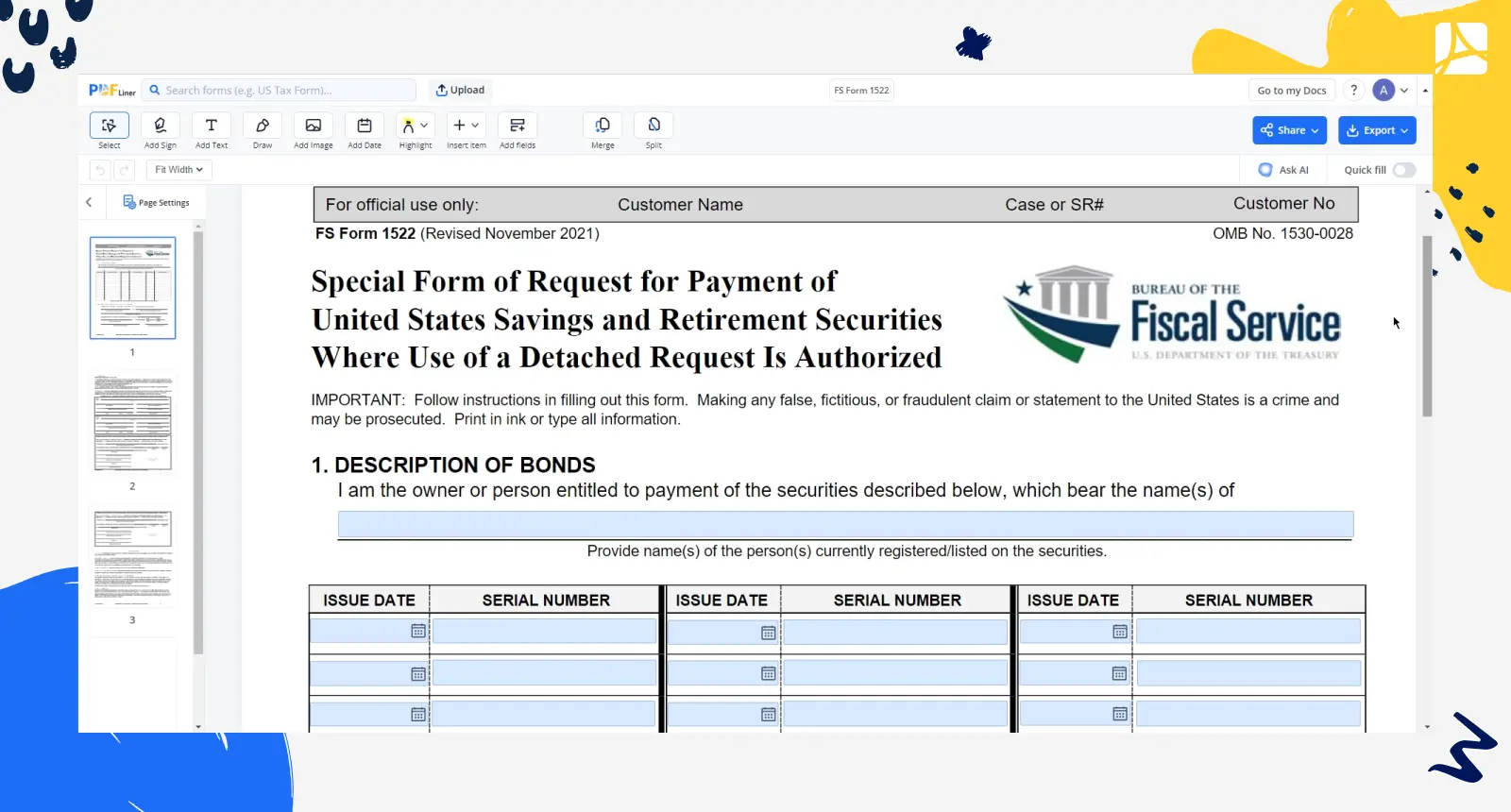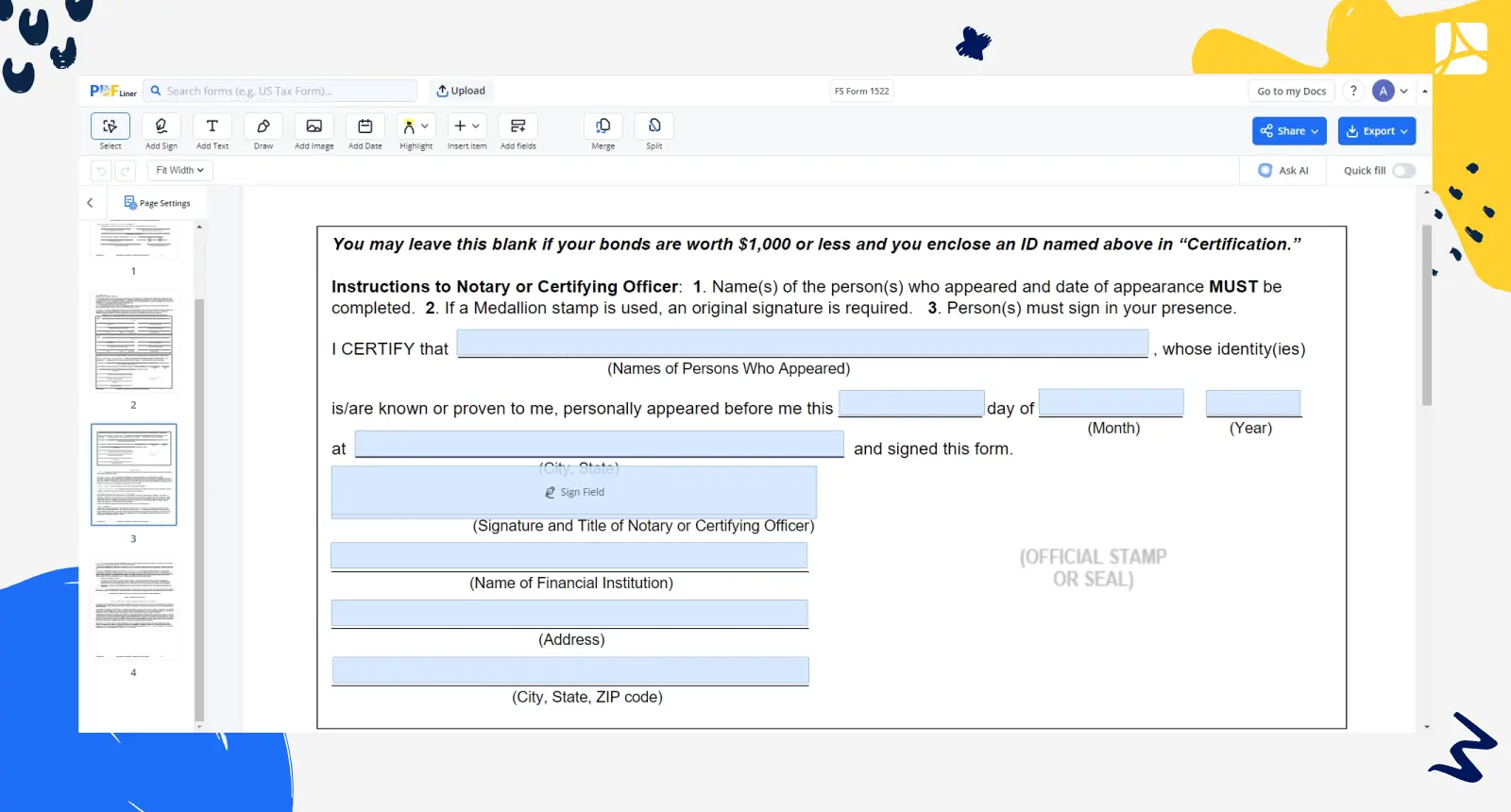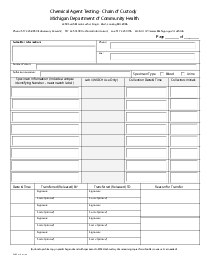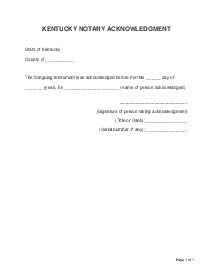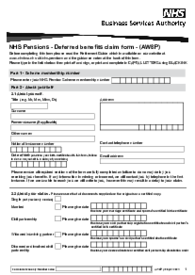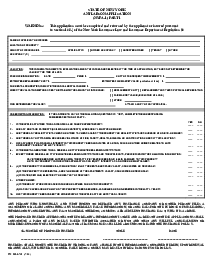-
Templates
1099 FormsAccurately report 1099 information returns and ensure IRS filing with easeExplore all templatesW-9 W-8 FormsEasily manage and share taxpayer details to streamline payments and meet IRS requirements with confidenceExplore all templatesOther Tax FormsFillable tax forms simplify and speed up your tax filing process and aid with recordkeeping.Explore all templatesReal EstateReal estate templates for all cases, from sale to rentals, save you a lot of time and effort.Explore all templatesLogisticsSimplify your trucking and logistics paperwork with our ready-to-use transportation and freight templates.Explore all templatesMedicalMedical forms help you keep patient documentation organized and secure.Explore all templatesBill of SaleBill of Sale templates streamline the transfer of ownership with clarity and protection.Explore all templatesContractsVarious contract templates ensure efficient and clear legal transactions.Explore all templatesEducationEducational forms and templates enhance the learning experience and student management.Explore all templates
-
Features
FeaturesAI-Enhanced Document Solutions for Contractor-Client Success and IRS ComplianceExplore all featuresAI Summarizer Check out the featureAI PDF summarizer makes your document workflow even faster. Ask AI to summarize PDF, assist you with tax forms, complete assignments, and more using just one tool.Sign PDF Check out the featurePDFLiner gives the opportunity to sign documents online, save them, send at once by email or print. Register now, upload your document and e-sign it onlineFill Out PDF Check out the featurePDFLiner provides different tools for filling in PDF forms. All you need is to register, upload the necessary document and start filling it out.Draw on a PDF Check out the featureDraw lines, circles, and other drawings on PDF using tools of PDFLiner online. Streamline your document editing process, speeding up your productivity
- Solutions
- Features
- Blog
- Support
- Pricing
- Log in
- Sign Up
FS Form 1522
Get your FS Form 1522 in 3 easy steps
-
01 Fill and edit template
-
02 Sign it online
-
03 Export or print immediately
What Is FS Form 1522
Also known as "Special Form of Request for Payment of United States Savings and Retirement Securities Where Use of a Detached Request Is Authorized," FS Form 1522 is employed to request payment of various financial instruments, including United States Savings Bonds, Savings Notes, Retirement Plan Bonds, and Individual Retirement Bonds.
Its primary purpose is to facilitate the efficient processing of payments, redemptions, or transactions concerning these securities, ensuring compliance with relevant regulations and guidelines.
Who Should Use Form FS 1522
The document is intended for use by:
- owners and co-owners of United States Savings Bonds, Savings Notes, Retirement Plan Bonds, and Individual Retirement Bonds;
- surviving beneficiaries;
- legal representatives of the estate of a deceased or incompetent owner;
- individuals eligible for the deceased registrant's estate;
- others entitled to payment under relevant regulations.
Fortunately, there’s a top-notch and fully customizable template of this document in the PDFLiner’s library of free files. Make the most of it and follow the instructions we have provided below.
How to Fill Out FS Form 1522
Completing this file can be straightforward when following its structure and maintaining a laser-like focus on accuracy. PDFLiner will help you with it because its online file management system is error-proof and time-saving.
Here are 8 vital guidelines for completing the document in question:
- As you've found this form via PDFLiner, you have full access to high-quality document templates. Open the form in the service’s online editor and start adjusting it to your situation.
- Fill in your name, address, and contact details.
- Specify the type and series of securities you wish to redeem or request payment for.
- State the reason for your request such as maturity or survivorship.
- Sign and date the doc, confirming its accuracy.
- If required, have the file notarized by a qualified notary public.
- Include any necessary supporting documents as indicated on the file.
- Send the completed form to the designated address provided in the instructions.
How to File the IRS Form FS 1522
Upon completing the file with your details, signing it, and attaching any necessary documents, get ready for the submission process. Send the completed form to the Treasury Retail Securities Services address indicated in the template's instructions for processing. Last but not least, those instructions are important. Make sure that you study them carefully prior to filling out and submitting the document. Good luck!
Fillable online FS Form 1522