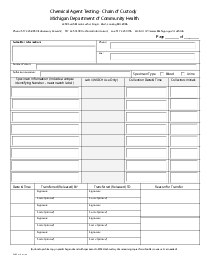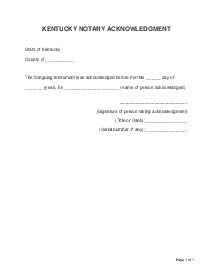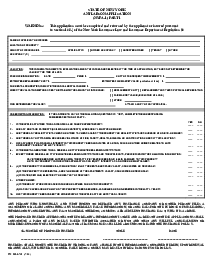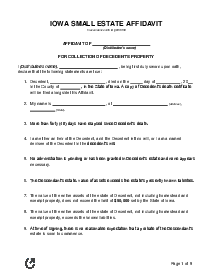-
Templates
1099 FormsAccurately report 1099 information returns and ensure IRS filing with easeExplore all templatesW-9 W-8 FormsEasily manage and share taxpayer details to streamline payments and meet IRS requirements with confidenceExplore all templatesOther Tax FormsFillable tax forms simplify and speed up your tax filing process and aid with recordkeeping.Explore all templatesReal EstateReal estate templates for all cases, from sale to rentals, save you a lot of time and effort.Explore all templatesLogisticsSimplify your trucking and logistics paperwork with our ready-to-use transportation and freight templates.Explore all templatesMedicalMedical forms help you keep patient documentation organized and secure.Explore all templatesBill of SaleBill of Sale templates streamline the transfer of ownership with clarity and protection.Explore all templatesContractsVarious contract templates ensure efficient and clear legal transactions.Explore all templatesEducationEducational forms and templates enhance the learning experience and student management.Explore all templates
-
Features
FeaturesAI-Enhanced Document Solutions for Contractor-Client Success and IRS ComplianceExplore all featuresAI Summarizer Check out the featureAI PDF summarizer makes your document workflow even faster. Ask AI to summarize PDF, assist you with tax forms, complete assignments, and more using just one tool.Sign PDF Check out the featurePDFLiner gives the opportunity to sign documents online, save them, send at once by email or print. Register now, upload your document and e-sign it onlineFill Out PDF Check out the featurePDFLiner provides different tools for filling in PDF forms. All you need is to register, upload the necessary document and start filling it out.Draw on a PDF Check out the featureDraw lines, circles, and other drawings on PDF using tools of PDFLiner online. Streamline your document editing process, speeding up your productivity
- Solutions
- Features
- Blog
- Support
- Pricing
- Log in
- Sign Up
NHS Pensions - Deferred benefits claim form (AW8P) - NHSBSA
Get your NHS Pensions - Deferred benefits claim form (AW8P) - NHSBSA in 3 easy steps
-
01 Fill and edit template
-
02 Sign it online
-
03 Export or print immediately
Guide to Understanding the NHS Pension Application AW8P
The NHS Pension Claim Form AW8P is an indispensable document designed by the National Health Service Business Service Authority (NHSBSA) of the UK. It is a comprehensive legal paper used by individuals who are eligible to claim for deferred pension benefits.
Importance of NHS Pensions Form AW8P
The importance of the NHS Pensions Form AW8P cannot be understated as it plays a crucial role in helping individuals claiming their deferred NHS pension benefits. Pension benefits can indeed provide great financial security during the retirement phase.
Therefore, the form AW8P acts as a robust gateway towards leading a secure retirement life. It offers a structured applicable process to claim the deferred benefits tailored specifically for the well-being of retired NHS employees.
How to Fill Out NHS Pension Form AW8P
To fill out the NHS pension AW8P template using PDFLiner, follow these steps:
- Start by entering your NHS Pension Scheme membership number in the specified section at the beginning of the form.
- In the section labeled "About yourself," provide your title, surname, former surname if applicable, other names, address, post code, national insurance number, contact telephone number, and email address.
- You also need to enter your date of birth and include your birth certificate with the form.
- Under the "About your status" section, specify your marital status and provide the relevant dates and supporting documents such as marriage certificate, civil partnership registration certificate, or death certificate as applicable.
- In the section concerning your spouse or civil partner, fill in their surname, other names, date of birth, and national insurance number.
- If you have dependant children, provide their details including surname, other names, gender, and date of birth. Use a separate sheet if more space is needed.
- For the type of pension and retirement lump sum, choose the appropriate section or scheme from which you are claiming your deferred benefits.
- Mark the relevant boxes and provide additional details if opting for early payment of deferred benefits or a lump sum.
- In the HM Revenue and Customs information section, respond to questions about any other pension arrangements and provide details on your Lifetime Allowance usage and any relevant dates or figures.
- If you wish to allocate part of your pension, indicate this choice and complete the necessary supplementary form.
- For employment details, if applicable, provide your last or current NHS employer's name, your job title, and the dates relevant to your employment.
- In the payment details section, fill in your bank or building society account details where your pension benefits will be paid.
- Include the account holder's name, bank address, sort code, account number, and if applicable, the Building Society Roll Number.
- Finally, in the declaration section, read all statements carefully. Sign and date the form in the presence of a witness who cannot be your spouse or civil partner. The witness must also sign and provide their details, including their qualification if signing outside the UK.
Remember to attach any additional forms or documentation required, such as your birth certificate, marriage certificate, and any forms related to lump sum options or health conditions as specified in the form instructions.
Fillable online NHS Pensions - Deferred benefits claim form (AW8P) - NHSBSA