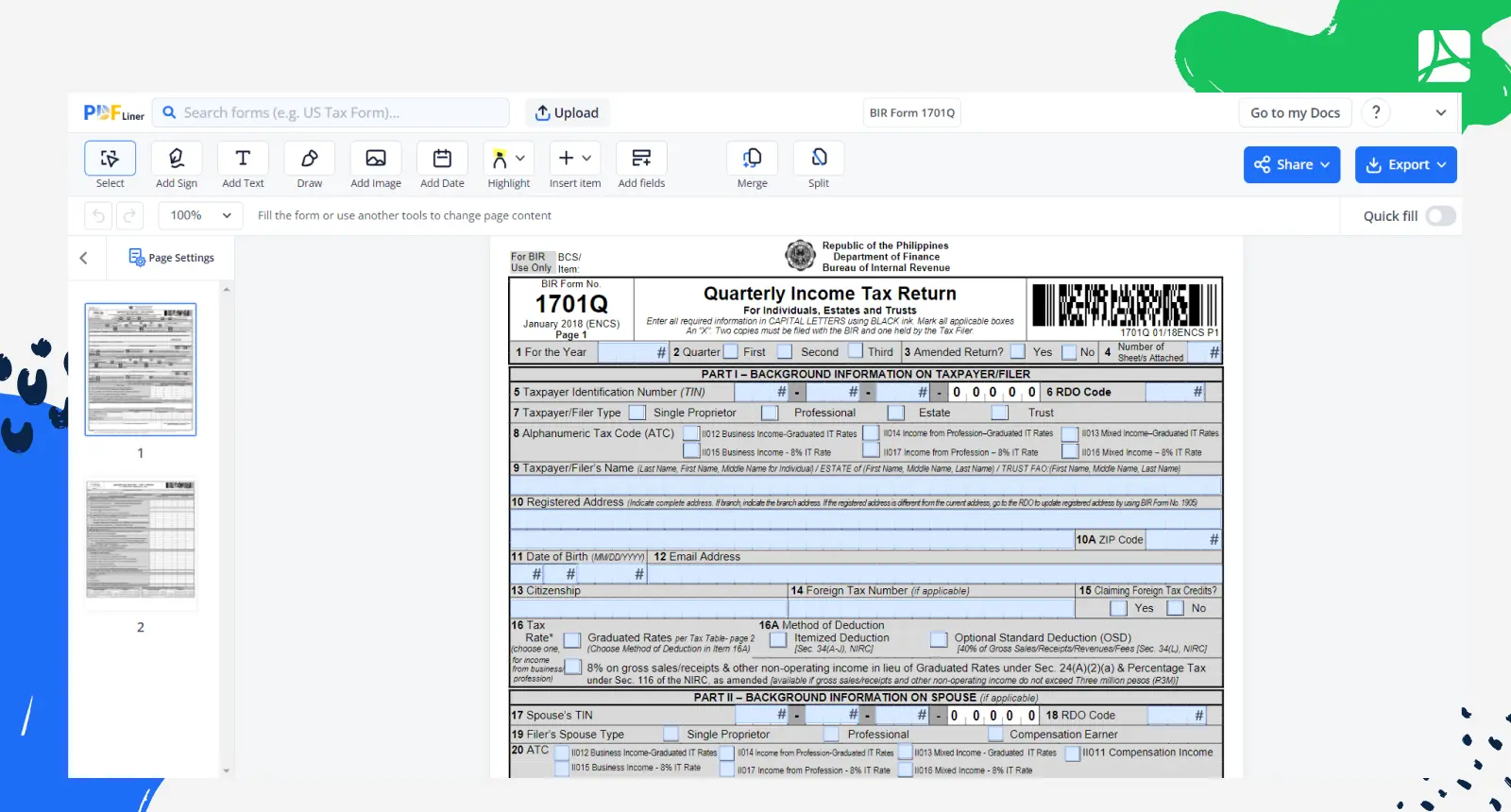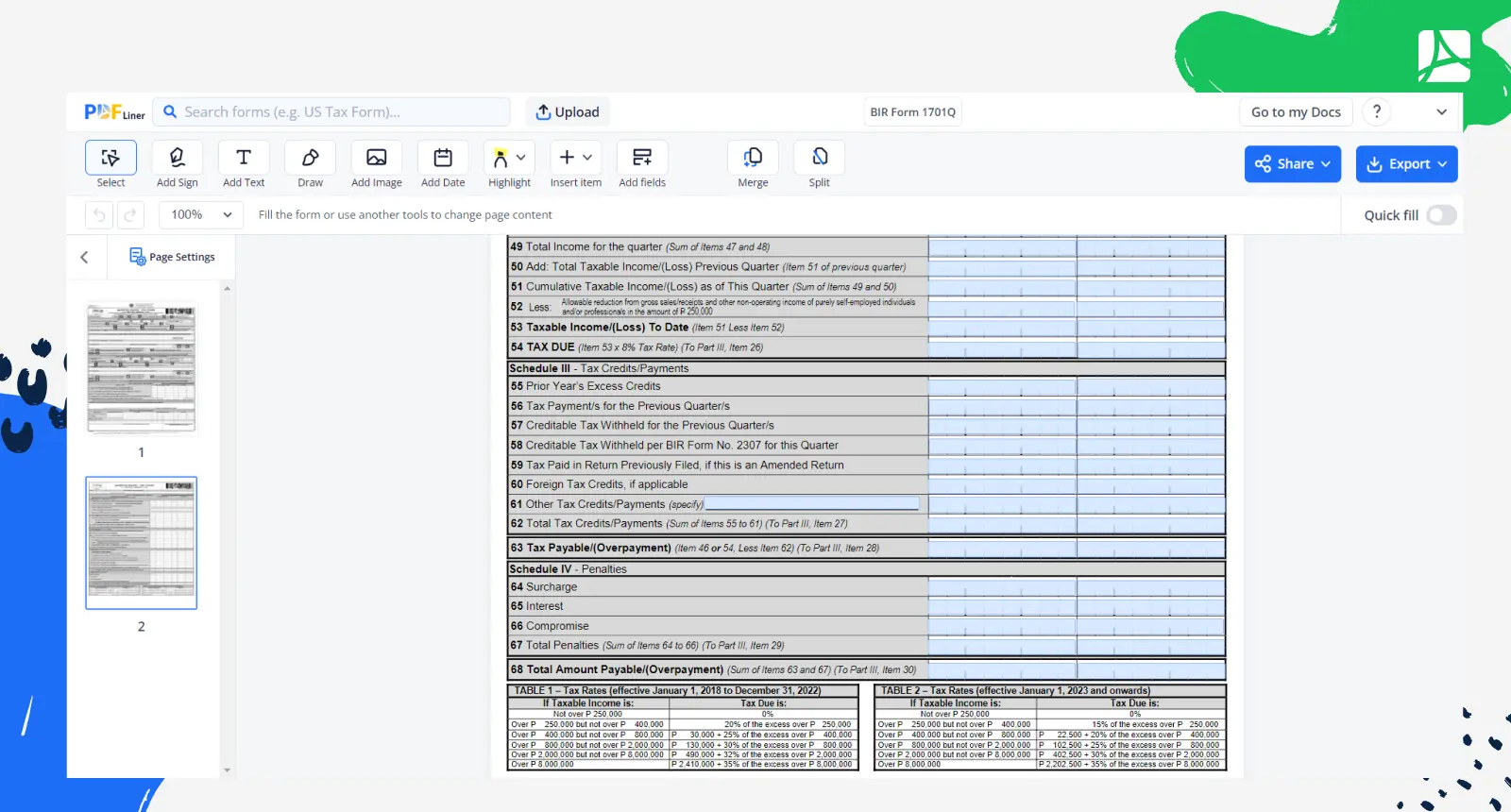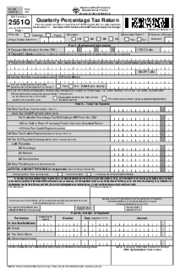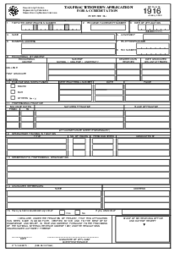-
Templates
1099 FormsAccurately report 1099 information returns and ensure IRS filing with easeExplore all templatesW-9 W-8 FormsEasily manage and share taxpayer details to streamline payments and meet IRS requirements with confidenceExplore all templatesOther Tax FormsFillable tax forms simplify and speed up your tax filing process and aid with recordkeeping.Explore all templatesReal EstateReal estate templates for all cases, from sale to rentals, save you a lot of time and effort.Explore all templatesLogisticsSimplify your trucking and logistics paperwork with our ready-to-use transportation and freight templates.Explore all templatesMedicalMedical forms help you keep patient documentation organized and secure.Explore all templatesBill of SaleBill of Sale templates streamline the transfer of ownership with clarity and protection.Explore all templatesContractsVarious contract templates ensure efficient and clear legal transactions.Explore all templatesEducationEducational forms and templates enhance the learning experience and student management.Explore all templates
-
Features
FeaturesAI-Enhanced Document Solutions for Contractor-Client Success and IRS ComplianceExplore all featuresAI Summarizer Check out the featureAI PDF summarizer makes your document workflow even faster. Ask AI to summarize PDF, assist you with tax forms, complete assignments, and more using just one tool.Sign PDF Check out the featurePDFLiner gives the opportunity to sign documents online, save them, send at once by email or print. Register now, upload your document and e-sign it onlineFill Out PDF Check out the featurePDFLiner provides different tools for filling in PDF forms. All you need is to register, upload the necessary document and start filling it out.Draw on a PDF Check out the featureDraw lines, circles, and other drawings on PDF using tools of PDFLiner online. Streamline your document editing process, speeding up your productivity
- Solutions
- Features
- Blog
- Support
- Pricing
- Log in
- Sign Up
BIR Form 1701Q
Get your BIR Form 1701Q in 3 easy steps
-
01 Fill and edit template
-
02 Sign it online
-
03 Export or print immediately
What Is BIR Form 1701Q
Also referred to as Quarterly Income Tax Return for Individuals, Estates, and Trusts, 1701Q BIR form PDF is a tax document used in the Philippines. It serves as a means for individual taxpayers, estates, and trusts to report their quarterly income tax liabilities to the Bureau of Internal Revenue (BIR). The file requires accurate disclosure of income, deductions, and tax credits for the quarter, ensuring compliance with tax regulations and proper assessment of income taxes.
What is form 1701Q BIR used for
The document reports quarterly income tax liabilities for individuals, estates, and trusts in the Philippines.
BIR Form 1701Q serves as a crucial tax reporting tool, helping taxpayers accurately disclose their financial information for the quarter. Its key uses include:
- declaring income earned during the quarter;
- deducting allowable expenses and tax credits;
- facilitating the proper assessment and collection of income taxes;
- ensuring compliance with tax regulations and financial transparency;
- providing essential data for the BIR to assess and monitor the taxpayer's financial status.
How to Fill Out BIR Form 1701Q PDF
Filling out the form may seem complex, but with a systematic approach, it becomes more achievable. Follow these 7 important steps to complete the form effectively:
- Make the most of the BIR 1701Q form download option for offline completion, or complete the form online via PDFLiner.
- Fill in essential information, including name, TIN (Tax Identification Number), RDO (Revenue District Office) code, and the applicable taxable quarter.
- Accurately report all income earned during the quarter, including compensation, business income, and other sources.
- Subtract eligible deductions and tax credits to determine the taxable income.
- Calculate the income tax payable based on the progressive tax rates.
- Sign the form and submit it to the relevant BIR office on or before the deadline.
- Retain a copy of the filled-out form and supporting documents for your records and future reference.
- In case you come up with any difficulties when filling out BIR Form 1701Q, just turn to solid tax professional assistance ASAP.
How to file BIR form 1701Q online
First, register and log in on the BIR website to file the form online. Access the digital version of the doc in the forms section. Provide accurate taxpayer details, income, deductions, and tax credits. Review the form for correctness, then electronically submit it to the BIR. Download the acknowledgment receipt as proof of successful online filing. Embracing online filing ensures convenience, efficiency, and compliance with the BIR's digital initiatives.
Fillable online BIR Form 1701Q