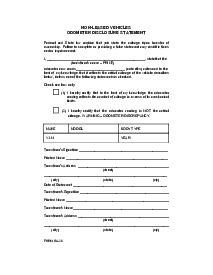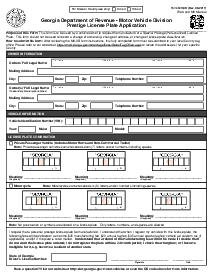-
Templates
1099 FormsAccurately report 1099 information returns and ensure IRS filing with easeExplore all templatesW-9 W-8 FormsEasily manage and share taxpayer details to streamline payments and meet IRS requirements with confidenceExplore all templatesOther Tax FormsFillable tax forms simplify and speed up your tax filing process and aid with recordkeeping.Explore all templatesReal EstateReal estate templates for all cases, from sale to rentals, save you a lot of time and effort.Explore all templatesLogisticsSimplify your trucking and logistics paperwork with our ready-to-use transportation and freight templates.Explore all templatesMedicalMedical forms help you keep patient documentation organized and secure.Explore all templatesBill of SaleBill of Sale templates streamline the transfer of ownership with clarity and protection.Explore all templatesContractsVarious contract templates ensure efficient and clear legal transactions.Explore all templatesEducationEducational forms and templates enhance the learning experience and student management.Explore all templates
-
Features
FeaturesAI-Enhanced Document Solutions for Contractor-Client Success and IRS ComplianceExplore all featuresAI Summarizer Check out the featureAI PDF summarizer makes your document workflow even faster. Ask AI to summarize PDF, assist you with tax forms, complete assignments, and more using just one tool.Sign PDF Check out the featurePDFLiner gives the opportunity to sign documents online, save them, send at once by email or print. Register now, upload your document and e-sign it onlineFill Out PDF Check out the featurePDFLiner provides different tools for filling in PDF forms. All you need is to register, upload the necessary document and start filling it out.Draw on a PDF Check out the featureDraw lines, circles, and other drawings on PDF using tools of PDFLiner online. Streamline your document editing process, speeding up your productivity
- Solutions
- Features
- Blog
- Support
- Pricing
- Log in
- Sign Up
Fillable Concur Missing Receipt Affidavit Form
Get your Concur Missing Receipt Affidavit Form in 3 easy steps
-
01 Fill and edit template
-
02 Sign it online
-
03 Export or print immediately
Understanding the Missing Receipt Affidavit
At times, it's possible to lose the receipt for an expense that needs to be reclaimed from your employer or client. To cater for this, the missing receipt affidavit template comes in handy. This essential form serves as a substitute for the original receipt, detailing the specifics of the expenditure made. The timely submission of this form fast-tracks the approval process for reimbursements.
Why a missing receipt affidavit form is important
Employees in companies or organizations often deal with numerous business transactions requiring receipts. Tracking and maintaining these receipts for reimbursement or accounting purposes can be a daunting task. There are instances where a receipt could get lost or misplaced. In such situations, the concur missing receipt affidavit becomes crucial.
Most companies accept this as an alternative for the lost or missing receipt affidavit. This empowers the employees as they no longer need to worry about misplacing or forgetting receipts. Although it offers certain relief, it's important to remember that it should only be a last-resort option and not a regular practice.
How to Fill Out Missing Receipt Affidavit Template
Despite differing formats, the steps to fill out the lost or missing receipt affidavit form are often very similar:
- Start the data input process by entering the required date in the 'Date' field in the format dd/mm/yyyy.
- Proceed to the 'Sum' section and input the dollar amount of the expense for which you're missing a receipt.
- In the next section, 'Vendor’s Name', enter the vendor's name or business from where the purchase was made.
- Right under the vendor's name, you’ll find the 'Vendor’s Address' field. Here, you should enter the complete address of the vendor including the street number, city, state, and zip code.
- Now, navigate to the 'Items' section. List out all the items that were included in the transaction. Be as specific as possible to provide a detailed description of each item.
- Each item listed in the 'Items' section should have a corresponding value in the 'Cost' section. Enter the individual price for each item. Be sure to match the item with its relevant cost.
- Following that, provide the 'Total Cost' of all items combined. This sum should align with the amount entered at the beginning of the form.
- In the 'Signed' field, digitize your signature. Depending on the platform, this can be done by using a digital pen or a mouse to draw your signature.
- Under the 'Printed Name' category, provide your full legal name.
- The "Approved for Expenditure: Advisor' field demands the signature of the advisor who approved the expense. Type in the name or digitize their signature if possible.
- Repeat the same procedure for the 'Approved for Expenditure: President' section. Input the relevant name either digitally or typed.
- Lastly, the 'Approved for Expenditure: Treasurer' section will also need to be completed. Enter the name or digital signature of the treasurer for the final stage of approval on the form.
- Once finished, review all the sections to verify the accuracy of the information provided. If correct, save the completed form for your records.
Points to note while filling the lost or missing receipt affidavit
While filling out the lost receipt affidavit template, it is essential to cross-check the information mentioned. Here's what you need to remember:
- Ensure all the fields are accurately filled.
- Include supportive documents if any.
- Mention a valid reason for the missing receipt.
- Keeping a copy of the form for your record is always suggested.
Relevant to concur missing receipt affidavit documents:
Fillable online Concur Missing Receipt Affidavit Form