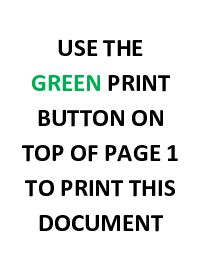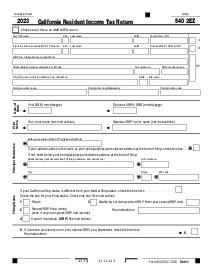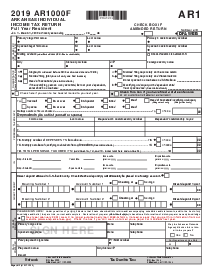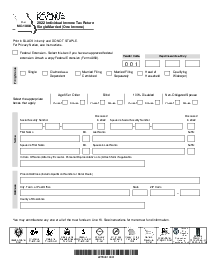-
Templates
1099 FormsAccurately report 1099 information returns and ensure IRS filing with easeExplore all templatesW-9 W-8 FormsEasily manage and share taxpayer details to streamline payments and meet IRS requirements with confidenceExplore all templatesOther Tax FormsFillable tax forms simplify and speed up your tax filing process and aid with recordkeeping.Explore all templatesReal EstateReal estate templates for all cases, from sale to rentals, save you a lot of time and effort.Explore all templatesLogisticsSimplify your trucking and logistics paperwork with our ready-to-use transportation and freight templates.Explore all templatesMedicalMedical forms help you keep patient documentation organized and secure.Explore all templatesBill of SaleBill of Sale templates streamline the transfer of ownership with clarity and protection.Explore all templatesContractsVarious contract templates ensure efficient and clear legal transactions.Explore all templatesEducationEducational forms and templates enhance the learning experience and student management.Explore all templates
-
Features
FeaturesAI-Enhanced Document Solutions for Contractor-Client Success and IRS ComplianceExplore all featuresAI Summarizer Check out the featureAI PDF summarizer makes your document workflow even faster. Ask AI to summarize PDF, assist you with tax forms, complete assignments, and more using just one tool.Sign PDF Check out the featurePDFLiner gives the opportunity to sign documents online, save them, send at once by email or print. Register now, upload your document and e-sign it onlineFill Out PDF Check out the featurePDFLiner provides different tools for filling in PDF forms. All you need is to register, upload the necessary document and start filling it out.Draw on a PDF Check out the featureDraw lines, circles, and other drawings on PDF using tools of PDFLiner online. Streamline your document editing process, speeding up your productivity
- Solutions
- Features
- Blog
- Support
- Pricing
- Log in
- Sign Up
Alabama Form 40 (2019)
Get your Alabama Form 40 (2019) in 3 easy steps
-
01 Fill and edit template
-
02 Sign it online
-
03 Export or print immediately
What Is Alabama Form 40?
The state of Alabama form 40 is the standard income tax form for Alabama residents. It enables taxpayers to calculate their total income, tax deductions, and any refunds or additional taxes owed to the state. As with federal tax forms, ensuring that the information on your Alabama income tax form 40 is accurate is vital to preventing delays or issues with your state tax submission.
Accessibility form 40 in Alabama
Taking advantage of technology, Alabama income tax form 40 is available in a fillable format on various platforms, including PDFliner. This digital approach simplifies the process, allowing taxpayers to input their information directly into the form via their computer. It helps ensure accuracy, reduces the likelihood of errors inherent in manual completion, and streamlines the submission process.
An Alabama form 40 printable version is also obtainable for those who prefer a physical documentation process. Taxpayers can download and print the form, which maintains the same structure and content as the online fillable version. This can be especially handy for individuals who are more comfortable with a paper trail or those without access to reliable digital tools.
How to Fill Out Form 40 Alabama
Filling out the Alabama 2019 form 40 requires patience and attention to detail. Below are basic step-by-step instructions for form 40 Alabama to complete:
- Start by filling out the section at the top with the start and end dates of the tax year.
- If you're filing jointly, enter your full name, middle initial, and last name, along with your spouse's information.
- Provide your home address, including a street number or P.O. Box, city or town, state, and ZIP code. If your address is located outside of the United States, tick the appropriate checkbox and write the foreign country's name.
- Next, indicate your tax filing status and detail any exemptions. This involves identifying whether you’re married, single, head of household, etc., and specifying the number of dependents.
- In the income section, report all sources of income such as wages, interest, dividends, and any other taxable income.
- Following the income section, adjust your gross income by reporting specific deductions allowed by the state of Alabama.
- Calculate your taxable income and subsequently determine the appropriate tax amount, following the applicable tax tables or rate schedules.
- For tax payments, include any state income tax withheld from your pay, estimated payments made, or other credits that you are entitled to.
- If your calculations show an amount due, clearly write the total in the designated area. Conversely, if you have overpaid, indicate the amount that has been overpaid and how you would like to receive your refund, if applicable.
- Allocate part of your refund to any of the available donations listed if you wish to contribute.
- In the section asking for additional information on income and adjustments, provide details of any other income that was not previously reported and any other subtractions to your income.
- List dependents who qualify, along with their relationship to you and their identification details.
- The general information section should include any relevant tax information specific to your filing situation.
- Provide both your and your spouse's driver's license information as requested.
- Sign and date the form at the bottom, adding your telephone numbers and occupations. If married and filing a joint return, both you and your spouse must sign.
- Lastly, if you used a paid preparer, their information goes in the final section of the form.
- By diligently entering the information in each specific area as requested, you will ensure the proper completion of the fillable form 40 Alabama for the year 2019.
Tips for success
As you prepare to tackle your state of Alabama tax form 40, keep the following tips in mind:
- Double-check your math to ensure that all calculations are correct.
- Use the most recent tax tables for the applicable tax year to calculate your taxes owed or refund due.
- Take advantage of any tax credits or deductions specific to Alabama that you may qualify for.
- Consider using professional tax software or consulting with a tax professional if you have complex financial circumstances.
Fillable online Alabama Form 40 (2019)