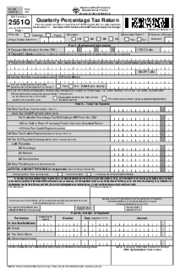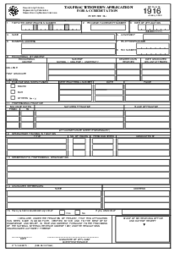-
Templates
1099 FormsAccurately report 1099 information returns and ensure IRS filing with easeExplore all templatesW-9 W-8 FormsEasily manage and share taxpayer details to streamline payments and meet IRS requirements with confidenceExplore all templatesOther Tax FormsFillable tax forms simplify and speed up your tax filing process and aid with recordkeeping.Explore all templatesReal EstateReal estate templates for all cases, from sale to rentals, save you a lot of time and effort.Explore all templatesLogisticsSimplify your trucking and logistics paperwork with our ready-to-use transportation and freight templates.Explore all templatesMedicalMedical forms help you keep patient documentation organized and secure.Explore all templatesBill of SaleBill of Sale templates streamline the transfer of ownership with clarity and protection.Explore all templatesContractsVarious contract templates ensure efficient and clear legal transactions.Explore all templatesEducationEducational forms and templates enhance the learning experience and student management.Explore all templates
-
Features
FeaturesAI-Enhanced Document Solutions for Contractor-Client Success and IRS ComplianceExplore all featuresAI Summarizer Check out the featureAI PDF summarizer makes your document workflow even faster. Ask AI to summarize PDF, assist you with tax forms, complete assignments, and more using just one tool.Sign PDF Check out the featurePDFLiner gives the opportunity to sign documents online, save them, send at once by email or print. Register now, upload your document and e-sign it onlineFill Out PDF Check out the featurePDFLiner provides different tools for filling in PDF forms. All you need is to register, upload the necessary document and start filling it out.Draw on a PDF Check out the featureDraw lines, circles, and other drawings on PDF using tools of PDFLiner online. Streamline your document editing process, speeding up your productivity
- Solutions
- Features
- Blog
- Support
- Pricing
- Log in
- Sign Up
BIR Form 1945
Get your BIR Form 1945 in 3 easy steps
-
01 Fill and edit template
-
02 Sign it online
-
03 Export or print immediately
Understanding BIR Form 1945 and Its Importance
The BIR Form 1945 is a crucial document that every taxpayer in the Philippines should be familiar with. This legal document outlines the penalties and charges that can be applied to a taxpayer for various infractions. Understanding these costs can help individuals avoid unnecessary expenses and stay in good standing with the tax authorities. With PDFliner, you can easily access and download this form, eliminating any struggle associated with finding it in physical BIR offices or other online platforms.
What Exactly Is BIR Form 1945?
The BIR Form 1945 is an official document issued by the Bureau of Internal Revenue (BIR) in the Philippines. It clearly outlines penalties, surcharges, and compromise penalties applicable for various tax offenses committed by taxpayers. These charges could be due to late filing, underdeclaration, or non-declaration of taxable items, among other tax-related offenses.
How to Fill Out 1945 BIR Form
Here is a detailed guide on how to fill out the BIR Form 1945 for a Certificate of Tax Exemption for Cooperatives using the PDFliner website:
- Enter the RDO Filing Reference No./Document Locator in the designated field.
- Provide the Date of Application in the format MM/DD/YYYY.
- Mark whether the Certificate of Tax Exemption is for 'Original' or 'Renewal' by checking the appropriate box.
- Input the Cooperative Identification Number as issued by the Cooperative Development Authority (CDA).
- Fill in the Date of CDA Registration using the format MM/DD/YYYY.
- Enter the Taxpayer Identification Number (TIN) with the format XXX-XXX-XXXXX.
- Specify the RDO Code associated with your cooperative.
- Fill out the Registered Name ensuring one letter per box in capital letters.
- Provide the complete Registered Address of the cooperative.
- Include a Contact Number and an Email Address for further communications.
- Select the Type of Cooperative from the available options.
- Specify the Main Line of Business of the cooperative.
- Indicate the Extent of Transaction by marking 'Members Only' or 'Both Members and Non-Members'.
- State the Accumulated Reserve and Undivided Net Savings, choosing either 'Not More Than Ten Million Pesos' or 'More Than Ten Million Pesos' and provide the amount.
- For Share Capital Contribution, mark whether it is 'P 15,000 or Less per Member' or 'More Than P 15,000 per Member.'
- Under the Undertakings and Covenant section, confirm the seven listed statements by ensuring all data and affirmations are true and correct, following the guidelines provided in the form.
- Lastly, sign the form at the designated area with your Signature over Printed Name as President, Vice President, Principal Officer, or Authorized Representative.
Advantages of Using PDFliner for BIR Form 1945
- Saves Time: Instead of waiting in long lines at the local BIR office or searching through numerous irrelevant sites for the form, PDFliner offers it at your fingertips, ready for direct BIR form 1945 download.
- Convenience: With PDFliner, you can access the BIR Form 1945 anywhere and anytime. As long as you have an internet connection, the form is readily available for download.
- Up-to-Date Forms: PDFliner ensures they provide the latest version of the form, thereby ensuring you have the most accurate and updated information.
Fillable online BIR Form 1945