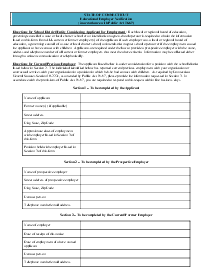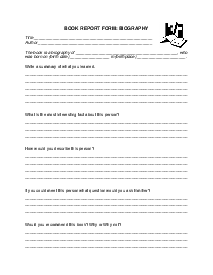-
Templates
1099 FormsAccurately report 1099 information returns and ensure IRS filing with easeExplore all templatesW-9 W-8 FormsEasily manage and share taxpayer details to streamline payments and meet IRS requirements with confidenceExplore all templatesOther Tax FormsFillable tax forms simplify and speed up your tax filing process and aid with recordkeeping.Explore all templatesReal EstateReal estate templates for all cases, from sale to rentals, save you a lot of time and effort.Explore all templatesLogisticsSimplify your trucking and logistics paperwork with our ready-to-use transportation and freight templates.Explore all templatesMedicalMedical forms help you keep patient documentation organized and secure.Explore all templatesBill of SaleBill of Sale templates streamline the transfer of ownership with clarity and protection.Explore all templatesContractsVarious contract templates ensure efficient and clear legal transactions.Explore all templatesEducationEducational forms and templates enhance the learning experience and student management.Explore all templates
-
Features
FeaturesAI-Enhanced Document Solutions for Contractor-Client Success and IRS ComplianceExplore all featuresAI Summarizer Check out the featureAI PDF summarizer makes your document workflow even faster. Ask AI to summarize PDF, assist you with tax forms, complete assignments, and more using just one tool.Sign PDF Check out the featurePDFLiner gives the opportunity to sign documents online, save them, send at once by email or print. Register now, upload your document and e-sign it onlineFill Out PDF Check out the featurePDFLiner provides different tools for filling in PDF forms. All you need is to register, upload the necessary document and start filling it out.Draw on a PDF Check out the featureDraw lines, circles, and other drawings on PDF using tools of PDFLiner online. Streamline your document editing process, speeding up your productivity
- Solutions
- Features
- Blog
- Support
- Pricing
- Log in
- Sign Up
Training Record Template
Get your Training Record Template in 3 easy steps
-
01 Fill and edit template
-
02 Sign it online
-
03 Export or print immediately
What is Training Record Template?
A training record template is a simple form used in almost every University in the country. The document records the number of training meetings and the attendance of these meetings. It can reveal the meeting agenda, the time it took place, and a wide range of details you may want to add to the record.
It may not be necessary for a wide range of organizations, but if you take part in training or your university asks you to create the meeting with the training, you will need the template. It keeps the records with signatures from you or other organization members and is considered official proof of your activities. You have to send it to the administration or provide it to other officials who require keeping it in the archives.
The employee training record template signifies that all the employees or students were fully trained and familiar with procedures and their duties. Without the form, you cannot let them perform specific activities. Moreover, without the form, if the person receives injuries or creates damage during these activities organization is the party that is blamed.
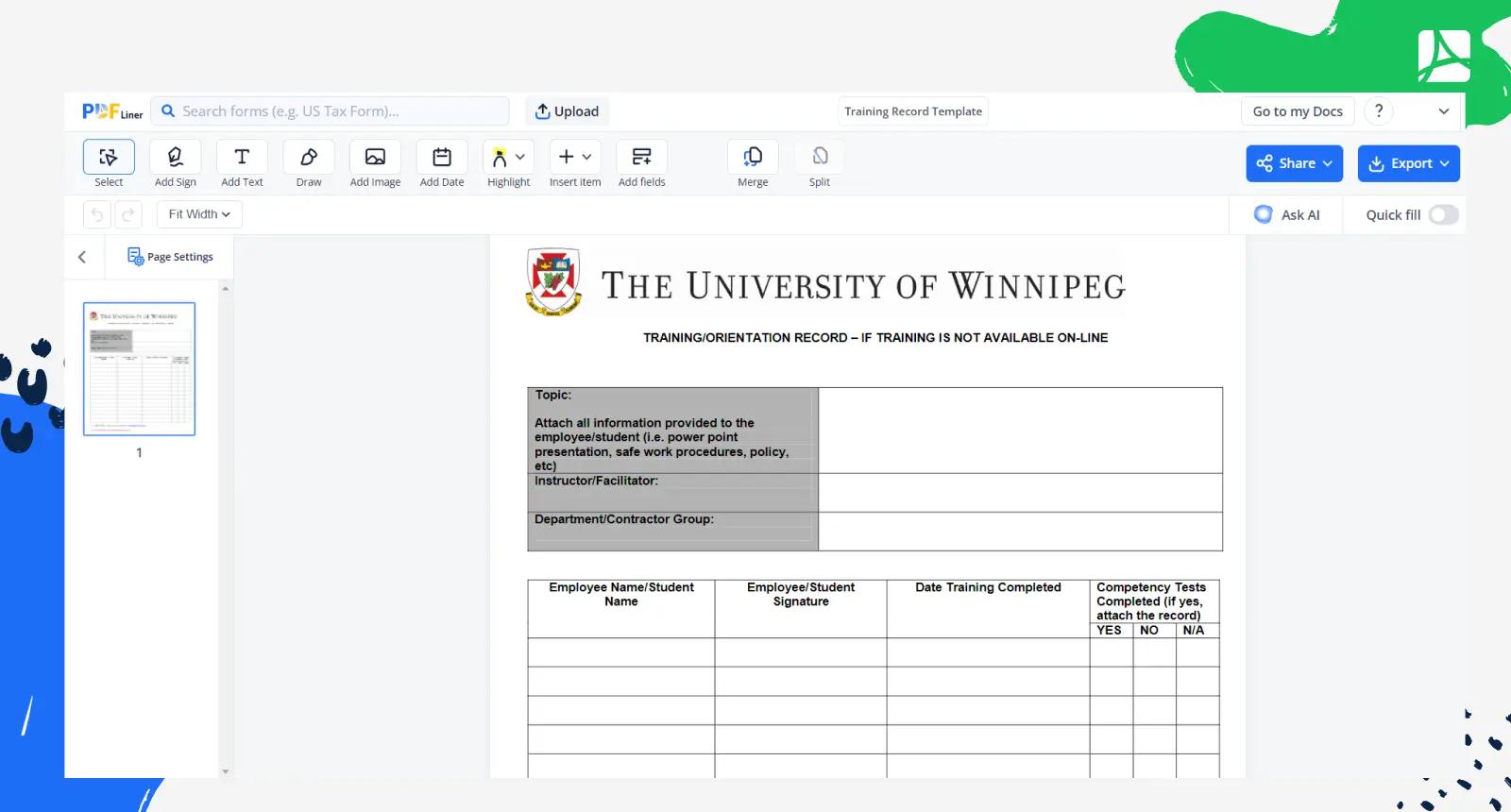
What I need the training record template for?
- You have to fill out a staff training record template in case you are the one that is responsible for the training of the employees or students. This way, you will register that the meeting was held and the information required by the employee was received. You certify the presence of the future employees or students who must perform a specific activity and the topic of the meeting;
- As an employee, you have to make sure that the employer uses the training record card template where your name and attendance are recorded. Without this training, you are not allowed to perform specific activities and duties. You have to make sure that you understand your task and that it is recorded officially on paper.
How to Fill Out Training Record Template?
The training record form is not hard to find. Normally it is available on almost every website of the university around the state. The forms differ based on the specifics of the university and the job it offers. You can also create the form by yourself in accordance with the basic demands that must be provided to you by the university administration.
Apart from that, you can take the already-made template from PDFLiner and edit it as much as you need, or you can just fill the one you see in front of you. Once you fill the document, save it on your device and send the copy to the administration. You can do it online or print it and hand it in manually if you want. Here is what you have to include there:
- Describe the topic of the meeting;
- Add all the documents you create during the meeting if you need, which can be the presentation in the PowerPoint;
- Name the instructor;
- Provide information on the department;
- Fill the table with the name of each student or employee that takes part and ask them to provide the signature that signifies their attendance, put the date of the training, and whether the competency test was completed afterward.
Organizations that work with training record template
- The University of Winnipeg;
- Any university around the US that provides training.
Fillable online Training Record Template