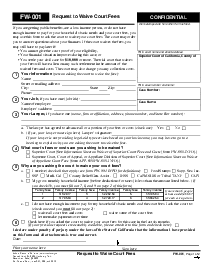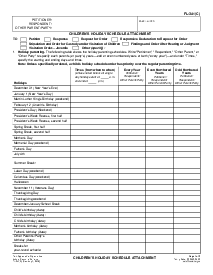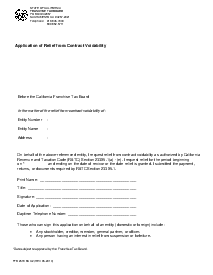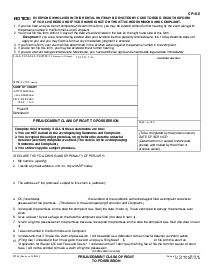-
Templates
1099 FormsAccurately report 1099 information returns and ensure IRS filing with easeExplore all templatesW-9 W-8 FormsEasily manage and share taxpayer details to streamline payments and meet IRS requirements with confidenceExplore all templatesOther Tax FormsFillable tax forms simplify and speed up your tax filing process and aid with recordkeeping.Explore all templatesReal EstateReal estate templates for all cases, from sale to rentals, save you a lot of time and effort.Explore all templatesLogisticsSimplify your trucking and logistics paperwork with our ready-to-use transportation and freight templates.Explore all templatesMedicalMedical forms help you keep patient documentation organized and secure.Explore all templatesBill of SaleBill of Sale templates streamline the transfer of ownership with clarity and protection.Explore all templatesContractsVarious contract templates ensure efficient and clear legal transactions.Explore all templatesEducationEducational forms and templates enhance the learning experience and student management.Explore all templates
-
Features
FeaturesAI-Enhanced Document Solutions for Contractor-Client Success and IRS ComplianceExplore all featuresAI Summarizer Check out the featureAI PDF summarizer makes your document workflow even faster. Ask AI to summarize PDF, assist you with tax forms, complete assignments, and more using just one tool.Sign PDF Check out the featurePDFLiner gives the opportunity to sign documents online, save them, send at once by email or print. Register now, upload your document and e-sign it onlineFill Out PDF Check out the featurePDFLiner provides different tools for filling in PDF forms. All you need is to register, upload the necessary document and start filling it out.Draw on a PDF Check out the featureDraw lines, circles, and other drawings on PDF using tools of PDFLiner online. Streamline your document editing process, speeding up your productivity
- Solutions
- Features
- Blog
- Support
- Pricing
- Log in
- Sign Up
Employer Pull Notice Program Application (INF 1104)
Get your Employer Pull Notice Program Application (INF 1104) in 3 easy steps
-
01 Fill and edit template
-
02 Sign it online
-
03 Export or print immediately
Understanding INF 1104 Form
For employers who wish to join the Employee Pull Notice program, the DMV inf 1104 form is their ticket in. This form is an application that commands the DMV to provide the driving records of an employer's current, new, and perspective employees as long as their position involves operating a vehicle. By regular examination of driving reports, employers can determine if their drivers hold an active and safe license status, thereby fostering road safety.
Significance of employer pull notice program application
Placing an order to pull up employee driving records may seem invasive, but the employer pull notice program application is an essential tool when ensuring the safety of employee-operated vehicles and public highways. Employers can easily keep track of employees' driving behavior, thus evaluating the risk factors associated with their driving habits. This way, employers can introduce necessary measures to ensure road safety.
How to Fill Out INF 1104 Form
To complete the DMV employer pull notice program application, or INF 1104 form template on the PDFLiner website, follow these detailed steps:
- Select the type of business entity by checking one of the options: INC (Corporation), LLC (Limited Liability Company), Partnership, or Sole Proprietor/Individual. Provide the corresponding details such as name, federal employer identification number (FEIN), or entity number as applicable.
- Enter the Company Legal Name or Sole Proprietor Name, and the Doing Business As (DBA) name if different, each with a maximum of 35 characters.
- Fill in the Business License Number or Entity Number assigned by the county or Secretary of State.
- Provide the Federal Employer Identification Number or your Social Security Number depending on the entity type.
- Designate the Attention to Person, which is the individual or department who will receive Driver's License printouts, invoices, and correspondence.
- Enter the email address for receiving electronic communications, with a limit of 35 characters.
- Provide the Telephone Number of the business, including the area code and any applicable extension.
- Specify the full Mailing Address of the company, including city, state, and zip code, to be used for all official records and correspondence.
- Designate a Contact Person within the company who can communicate with the EPN about the account, and provide their telephone number and extension.
- Indicate the Physical Address where the business operates or where terminal inspections are conducted.
- If your company has been previously issued a Requester Code, fill in the company name and previous Requester Code or Automated Billing Information Services (ABIS) account number. If the previous code is to remain active, mark the appropriate option.
- In Section 2, input the name, title, driver license number, and the state where the license was issued for the individual responsible for managing the EPN account.
- If the billing address differs from the contact and mailing information provided earlier, complete Section 3 with the alternative address and the designated billing contact’s details.
- In Section 4, if adding only one driver, provide their California Driver License number or “X” number, last name, and use the Remarks Column for any optional notes or information.
- Finally, in Section 5, the Authorized Representative must sign the application certifying that the information provided is accurate. The signature must be original and include the printed name of the representative.
Ensure all information is clear and legible, whether filled out by hand in ink, typewriter, or online. Once completed, print the form, attach the required fee, and mail it to the appropriate address for processing.
Fillable online Employer Pull Notice Program Application (INF 1104)