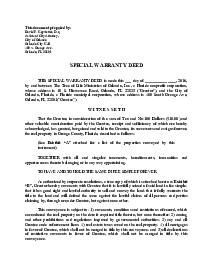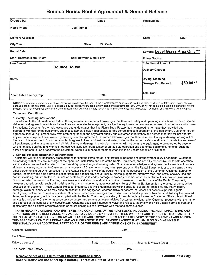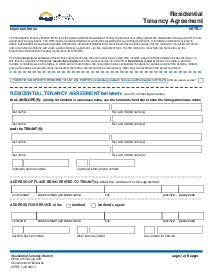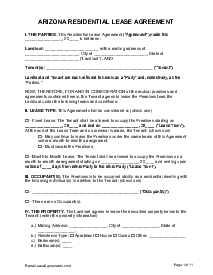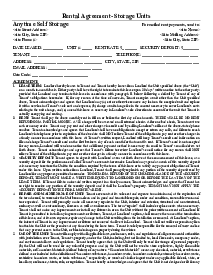-
Templates
1099 FormsAccurately report 1099 information returns and ensure IRS filing with easeExplore all templatesW-9 W-8 FormsEasily manage and share taxpayer details to streamline payments and meet IRS requirements with confidenceExplore all templatesOther Tax FormsFillable tax forms simplify and speed up your tax filing process and aid with recordkeeping.Explore all templatesReal EstateReal estate templates for all cases, from sale to rentals, save you a lot of time and effort.Explore all templatesLogisticsSimplify your trucking and logistics paperwork with our ready-to-use transportation and freight templates.Explore all templatesMedicalMedical forms help you keep patient documentation organized and secure.Explore all templatesBill of SaleBill of Sale templates streamline the transfer of ownership with clarity and protection.Explore all templatesContractsVarious contract templates ensure efficient and clear legal transactions.Explore all templatesEducationEducational forms and templates enhance the learning experience and student management.Explore all templates
-
Features
FeaturesAI-Enhanced Document Solutions for Contractor-Client Success and IRS ComplianceExplore all featuresAI Summarizer Check out the featureAI PDF summarizer makes your document workflow even faster. Ask AI to summarize PDF, assist you with tax forms, complete assignments, and more using just one tool.Sign PDF Check out the featurePDFLiner gives the opportunity to sign documents online, save them, send at once by email or print. Register now, upload your document and e-sign it onlineFill Out PDF Check out the featurePDFLiner provides different tools for filling in PDF forms. All you need is to register, upload the necessary document and start filling it out.Draw on a PDF Check out the featureDraw lines, circles, and other drawings on PDF using tools of PDFLiner online. Streamline your document editing process, speeding up your productivity
- Solutions
- Features
- Blog
- Support
- Pricing
- Log in
- Sign Up
Fillable Ontario Form N1
Get your Ontario Form N1 in 3 easy steps
-
01 Fill and edit template
-
02 Sign it online
-
03 Export or print immediately
What Is an Ontario N1 Form?
The form N1, often known as the Ontario N1 form, is a crucial legal document in the province. For those who are new to using this form, understanding its importance, usage, and how to fill it out is fundamental. Our goal today is to offer a comprehensive guide on how to navigate this process organically.
The Ontario N1 form is a legal document used by landlords in Ontario. This form allows landlords to send a notice to tenants regarding an increase in rent. In essence, it is a formal communication that must comply with the Residential Tenancies Act's guidelines about rent increases.
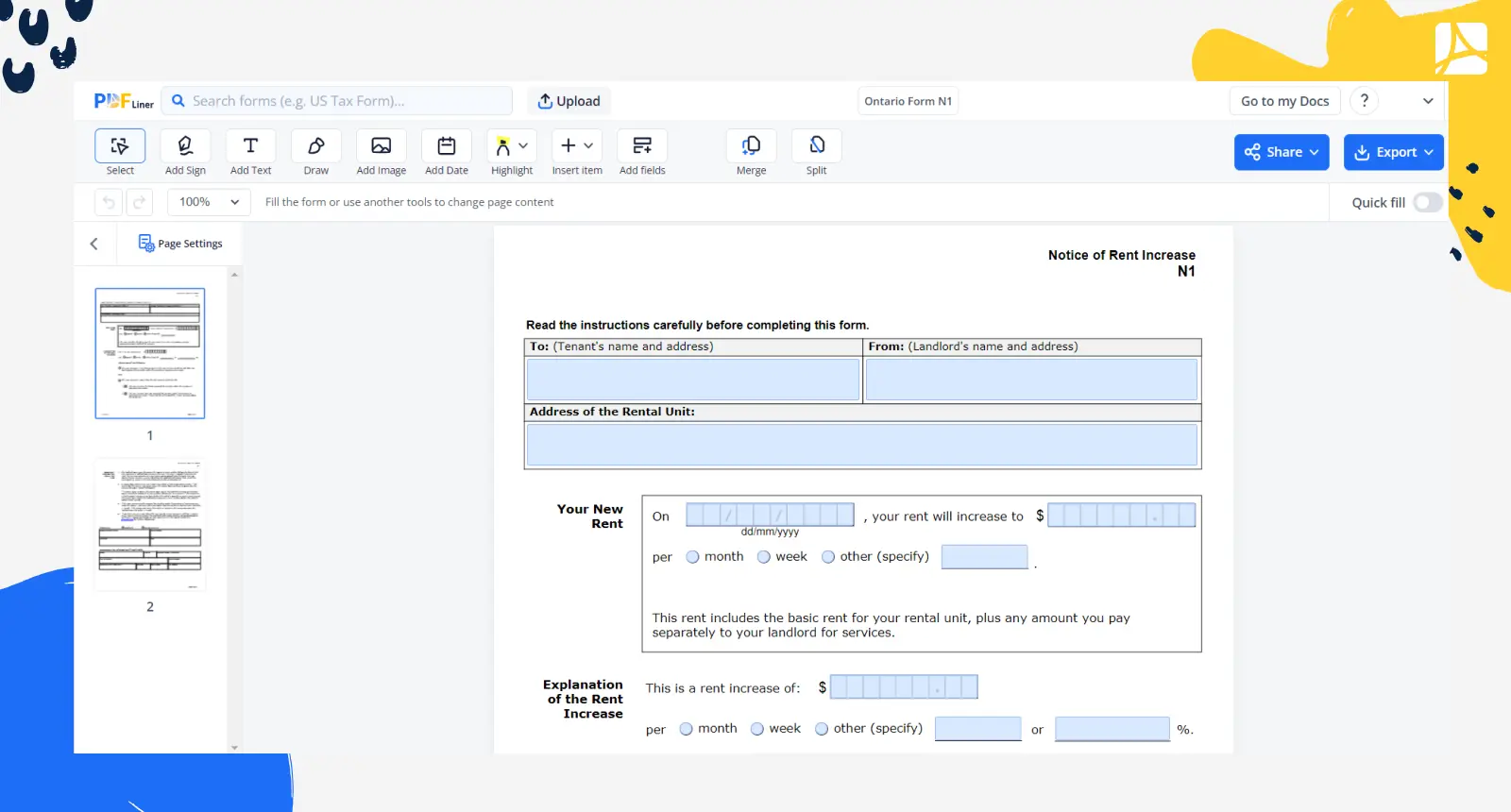
Importance of N1 form
The N1 form is essential for landlords with rental property in Ontario. It legally enables them to notify tenants of a proposed rent increase. The document must specify the amount of the raise and the date the raise will take effect. This makes it a fundamental tool in managing rental properties legally and efficiently.
How to Fill Out Form N1 Ontario
The task of filling out form N1 may seem daunting at first sight, but with the right instructions, it becomes a straightforward process:
- Start filling out the Ontario N1 by entering the recipient's information under the "To" field. This includes the tenant's full name and address. Type the data into the provided field.
- Place your cursor in the "From" field to input the landlord's name and address. Provide a clear and accurate address.
- The “Address of the Rental Unit” section requires the location details for the property that's being rented. Fill this accurately to ensure no misunderstandings.
- Look for the "Your New Rent" section. Select the given date field and fill it in the format (dd/mm/yyyy). In the space provided, write down the amount of the rent and specify if it is on a per month, week, or another timeframe basis.
- In the "Rent Increase" field, mention the increased rent amount in dollars and specify if it is per month, week, or another (explicitly specify) basis. If the increase is in percentage, fill that in the next space provided.
- Once you populate these fields, move on to the 'Signature' section. As the landlord or representative, type your name in the “Name of Person Signing” field. Input your phone number in the designated field.
- Click on the 'Signature' field. Here, you can choose to either type your signature, upload an image of your signature, or draw it if you're using a touchscreen device.
- Next to the signature section, select the date field and provide the date (dd/mm/yyyy) on which you're signing this form.
- If you're a representative acting on behalf of the landlord, fill out the "Representative Information" section. This includes your name, LSUC number, company name, mailing address, phone number, municipality, province, postal code, and fax number.
- Verify all the information that you've filled in. Make sure everything’s accurate to avoid any legal repercussions later on.
After you confirm all the details, you can either download, print or email the completed form directly from PDFliner.
Common mistakes to avoid
Keep in mind that legal forms like the N1 form Ontario are open to scrutiny. Daily, numerous landlords fall into legal discontinuities due to insufficient or incorrect information. To avert this, here are common mistakes to bypass:
- Neglecting to fill crucial details: Every field in the form is vital, leaving any empty might result in a voided notice.
- Incorrect terminologies: Use of incorrect or unfamiliar terminologies can confuse tenants and may result in legal disputes.
- Skipping the signature: Failure to appropriately sign the document can lead to it being declared null and void.
Fillable online Ontario Form N1