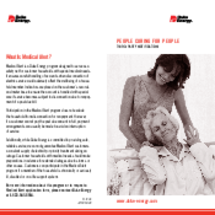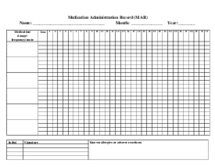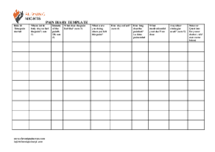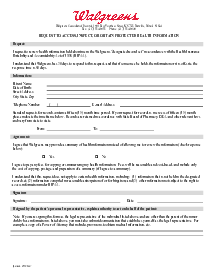-
Templates
1099 FormsAccurately report 1099 information returns and ensure IRS filing with easeExplore all templatesW-9 W-8 FormsEasily manage and share taxpayer details to streamline payments and meet IRS requirements with confidenceExplore all templatesOther Tax FormsFillable tax forms simplify and speed up your tax filing process and aid with recordkeeping.Explore all templatesReal EstateReal estate templates for all cases, from sale to rentals, save you a lot of time and effort.Explore all templatesLogisticsSimplify your trucking and logistics paperwork with our ready-to-use transportation and freight templates.Explore all templatesMedicalMedical forms help you keep patient documentation organized and secure.Explore all templatesBill of SaleBill of Sale templates streamline the transfer of ownership with clarity and protection.Explore all templatesContractsVarious contract templates ensure efficient and clear legal transactions.Explore all templatesEducationEducational forms and templates enhance the learning experience and student management.Explore all templates
-
Features
FeaturesAI-Enhanced Document Solutions for Contractor-Client Success and IRS ComplianceExplore all featuresAI Summarizer Check out the featureAI PDF summarizer makes your document workflow even faster. Ask AI to summarize PDF, assist you with tax forms, complete assignments, and more using just one tool.Sign PDF Check out the featurePDFLiner gives the opportunity to sign documents online, save them, send at once by email or print. Register now, upload your document and e-sign it onlineFill Out PDF Check out the featurePDFLiner provides different tools for filling in PDF forms. All you need is to register, upload the necessary document and start filling it out.Draw on a PDF Check out the featureDraw lines, circles, and other drawings on PDF using tools of PDFLiner online. Streamline your document editing process, speeding up your productivity
- Solutions
- Features
- Blog
- Support
- Pricing
- Log in
- Sign Up
Care Certificate Template
Get your Care Certificate Template in 3 easy steps
-
01 Fill and edit template
-
02 Sign it online
-
03 Export or print immediately
What Is a Care Certificate?
The Сare Сertificate template is widely used among care workers. This document is proof of a care worker’s skills. Apart from that, care workers can identify the gaps in education in specific areas using this Сare Сertificate template. It can be used by a manager or by a care worker as a self-assessment document. You can use a Care Certificate PDF to award an employee.
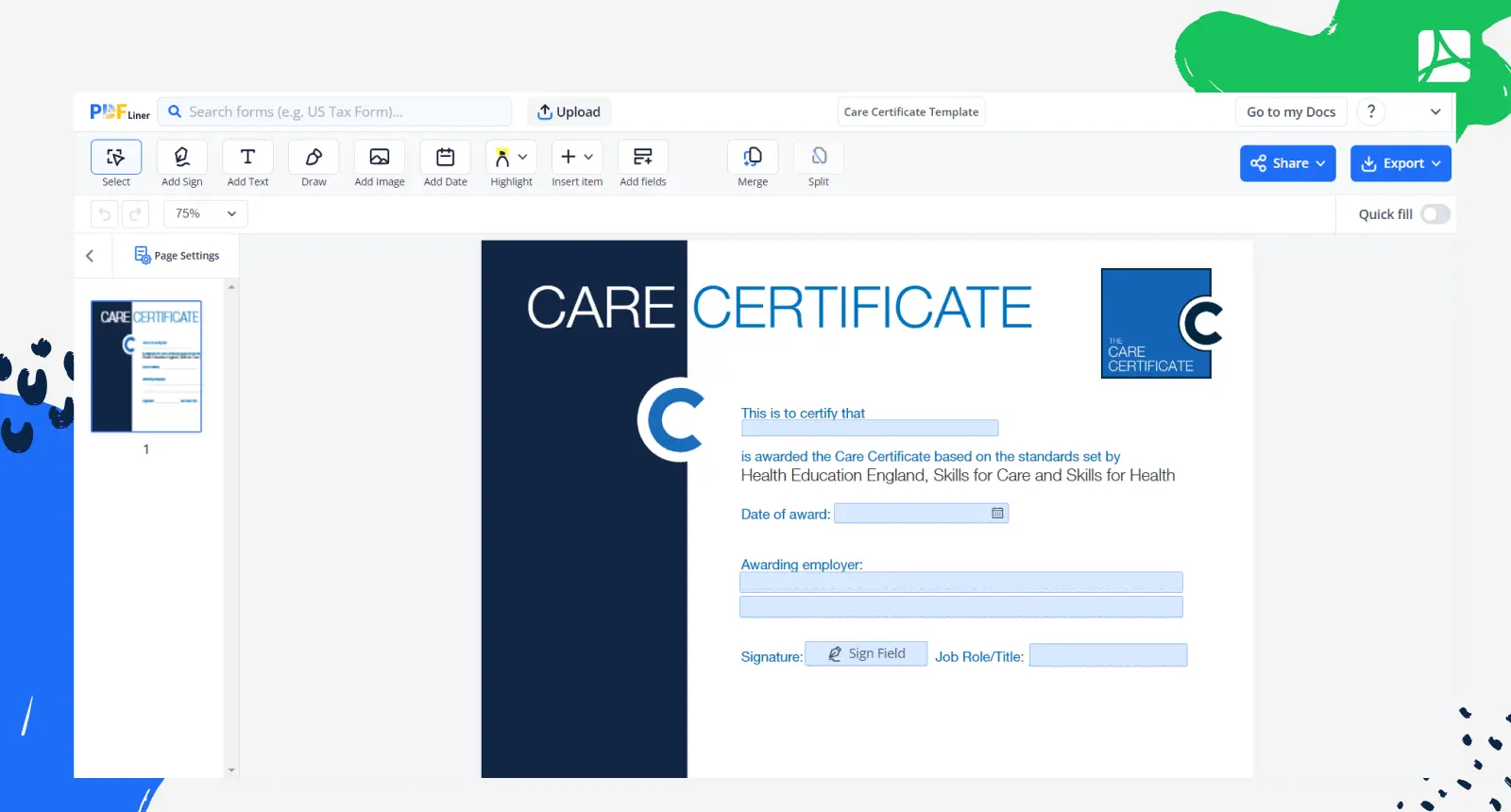
What do I need a care certificate template for?
Here are a few options in which you might benefit from a health care certificate:
- If you are an employer, you can use the Carer’s Certificate template to award an employee, including the skills that were obtained by the person throughout a seminar or training;
- An employee can expect to receive the Carer's Certificate template as proof of the new skills that were obtained during the training;
- An employer can leave out of the list those skills that still must be learned and underline the gained ones;
- This document can be used in the CV of the employee.
How to Fill Out a Care Certificate Form?
You can get a printable Carer’s Certificate template on PDFLiner. You don’t have to study hard to understand how to fill out the form since it is incredibly simple. Once you fill out the online health care certificate, you can download it on your device, print it out, or send it online to another party. You can also use this empty blank for the Certificate template PDF download and fill it out manually. Here is what you need to include in the form:
- Write down the name of the employee who has to receive the document in this Certificate template PDF.
- Include all the skills that were obtained by the employee.
- Put the date of the award.
- Include the information about awarding the employer that fills out the certificate.
- Put the signature of the employer and the job title.
Organizations that work with care certificate
- Any healthcare company that works with care certificates.
Fillable online Care Certificate Template