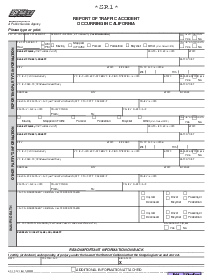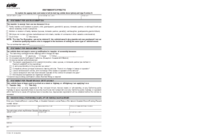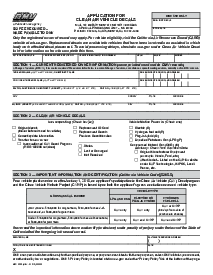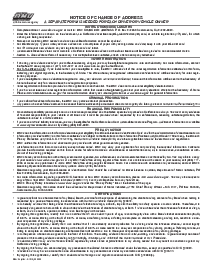-
Templates
1099 FormsAccurately report 1099 information returns and ensure IRS filing with easeExplore all templatesW-9 W-8 FormsEasily manage and share taxpayer details to streamline payments and meet IRS requirements with confidenceExplore all templatesOther Tax FormsFillable tax forms simplify and speed up your tax filing process and aid with recordkeeping.Explore all templatesReal EstateReal estate templates for all cases, from sale to rentals, save you a lot of time and effort.Explore all templatesLogisticsSimplify your trucking and logistics paperwork with our ready-to-use transportation and freight templates.Explore all templatesMedicalMedical forms help you keep patient documentation organized and secure.Explore all templatesBill of SaleBill of Sale templates streamline the transfer of ownership with clarity and protection.Explore all templatesContractsVarious contract templates ensure efficient and clear legal transactions.Explore all templatesEducationEducational forms and templates enhance the learning experience and student management.Explore all templates
-
Features
FeaturesAI-Enhanced Document Solutions for Contractor-Client Success and IRS ComplianceExplore all featuresAI Summarizer Check out the featureAI PDF summarizer makes your document workflow even faster. Ask AI to summarize PDF, assist you with tax forms, complete assignments, and more using just one tool.Sign PDF Check out the featurePDFLiner gives the opportunity to sign documents online, save them, send at once by email or print. Register now, upload your document and e-sign it onlineFill Out PDF Check out the featurePDFLiner provides different tools for filling in PDF forms. All you need is to register, upload the necessary document and start filling it out.Draw on a PDF Check out the featureDraw lines, circles, and other drawings on PDF using tools of PDFLiner online. Streamline your document editing process, speeding up your productivity
- Solutions
- Features
- Blog
- Support
- Pricing
- Log in
- Sign Up
Application for Temporary Smog Exemption (REG 5103)
Get your Application for Temporary Smog Exemption (REG 5103) in 3 easy steps
-
01 Fill and edit template
-
02 Sign it online
-
03 Export or print immediately
Navigating the Application for Temporary Smog Exemption
The Application for Temporary Smog Exemption, also known as REG 5103, is a crucial document for vehicle owners. It is an application that will temporarily exempt your vehicle from having to undergo a smog check during its registration process. If you are looking for a reliable platform where you can easily find, fill and manage this document, PDFliner offers the perfect solution.
Why Choose PDFliner for the DMV Application for Temporary Smog Exemption
PDFliner makes the process of handling REG 5103 straightforward. With this platform's user-friendly interface, you can access the DMV Application for Temporary Smog Exemption online and quickly fill it out using interactive fields.
PDFliner has a vast library of forms where you can find not only the REG 5103 form but also other DMV documents. What's more, you can save your completed forms and access them anytime, anywhere - a unique feature that traditional methods cannot offer.
How to Fill Out REG 5103 Form
Here is a detailed guide on how to fill out the DMV application PDF for temporary smog exemption on the PDFliner website:
- Begin with Section 1, labeled "Vehicle Information." This section requires the Vehicle Identification Number (VIN), the year, make, and model of the vehicle, and the vehicle license number. Ensure that all information matches the official vehicle documentation for accuracy.
- Provide the location details where the vehicle is currently garaged or located. This includes entering the date from which the vehicle has been outside of California, along with the complete street address, city, state, and zip code where the vehicle is physically located.
- Explain why the vehicle is temporarily located out of state in the space provided. This might include reasons such as temporary relocation for work or education, or any other circumstance that necessitated the vehicle's presence out of state.
- Indicate why the vehicle cannot or is not required to be registered in the state where it is currently located. This could be due to local regulations or other legal exceptions that apply to your specific situation.
- Provide the expected date until which the vehicle will remain out of state. Confirm that the required smog certification will be obtained and submitted to the DMV upon the vehicle’s return to California.
- Enter the contact information of the person operating the vehicle out of state. This includes their full true name and daytime telephone number, ensuring that the number is formatted correctly and includes the area code.
- Move to Section 2, labeled "Certification." Here, you must certify the truthfulness and accuracy of the information provided. Input the date the form is executed and the city and state where it is being completed.
- Print the full true name of the person certifying the information. This should match the name provided earlier in the form unless the form is being filled on behalf of someone else.
- Provide the signature of the person certifying the form. Ensure that the signature matches the printed name to avoid any discrepancies or validation issues. You can use the send to sign feature here.
- Fill in the contact mailing address, including city, state, and zip code, to complete the certification section. This address may be used for any official correspondence regarding the smog exemption application.
Benefits of applying temporary smog exemption online
By applying for a temporary smog exemption online through PDFliner’s platform, you can save time and reduce the hassle associated with traditional methods. The REG 5103 form is easily accessible, easy to fill and quick to submit. You will not need to worry about misplaced documents, as all your completed forms will be stored securely online. Furthermore, these digital forms are environmentally friendly, minimizing the need for paper usage.
Important tips
While the application for a temporary smog exemption might seem straightforward, you must remember specific considerations. Always verify all the information you've provided is correct before submitting the form, and ensure you qualify for the exemption before applying. Lastly, keep a copy of your submitted form for future reference.
Fillable online Application for Temporary Smog Exemption (REG 5103)