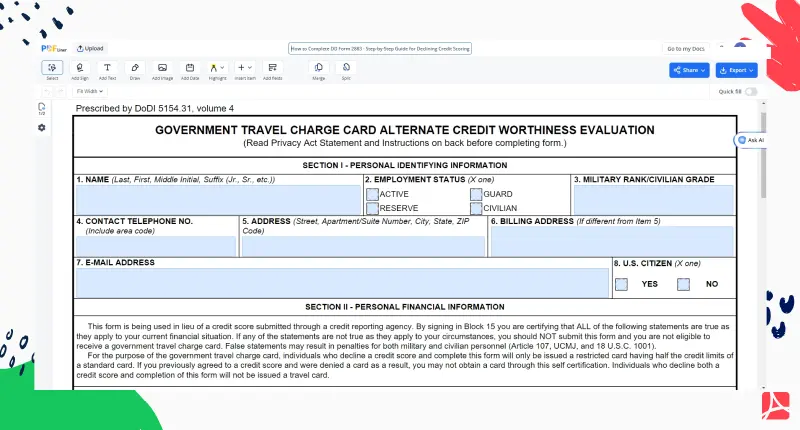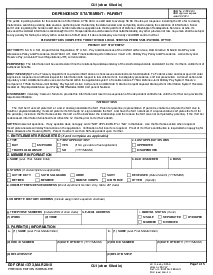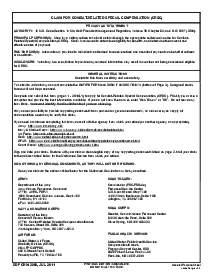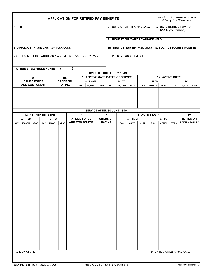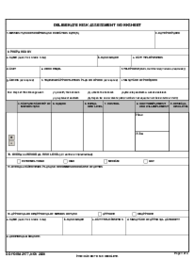-
Templates
1099 FormsAccurately report 1099 information returns and ensure IRS filing with easeExplore all templatesW-9 W-8 FormsEasily manage and share taxpayer details to streamline payments and meet IRS requirements with confidenceExplore all templatesOther Tax FormsFillable tax forms simplify and speed up your tax filing process and aid with recordkeeping.Explore all templatesReal EstateReal estate templates for all cases, from sale to rentals, save you a lot of time and effort.Explore all templatesLogisticsSimplify your trucking and logistics paperwork with our ready-to-use transportation and freight templates.Explore all templatesMedicalMedical forms help you keep patient documentation organized and secure.Explore all templatesBill of SaleBill of Sale templates streamline the transfer of ownership with clarity and protection.Explore all templatesContractsVarious contract templates ensure efficient and clear legal transactions.Explore all templatesEducationEducational forms and templates enhance the learning experience and student management.Explore all templates
-
Features
FeaturesAI-Enhanced Document Solutions for Contractor-Client Success and IRS ComplianceExplore all featuresAI Summarizer Check out the featureAI PDF summarizer makes your document workflow even faster. Ask AI to summarize PDF, assist you with tax forms, complete assignments, and more using just one tool.Sign PDF Check out the featurePDFLiner gives the opportunity to sign documents online, save them, send at once by email or print. Register now, upload your document and e-sign it onlineFill Out PDF Check out the featurePDFLiner provides different tools for filling in PDF forms. All you need is to register, upload the necessary document and start filling it out.Draw on a PDF Check out the featureDraw lines, circles, and other drawings on PDF using tools of PDFLiner online. Streamline your document editing process, speeding up your productivity
- Solutions
- Features
- Blog
- Support
- Pricing
- Log in
- Sign Up
DD Form 2883, Government Travel Charge Card
Get your DD Form 2883, Government Travel Charge Card in 3 easy steps
-
01 Fill and edit template
-
02 Sign it online
-
03 Export or print immediately
Navigating the DD Form 2883: A Comprehensive Guide to Declining Credit Scoring
When it comes to managing government-issued charge cards, the DD Form 2883 plays a crucial role for individuals who choose to decline the credit scoring process. Completing this form ensures that you can still be considered for a charge card based on self-certified financial trustworthiness. This article offers a thorough breakdown of the DD Form 2883, exploring its purpose and importance and delivering a structured guide on how to fill it out accurately.
Understanding the DD Form 2883
The DD 2883 is specifically designed for individuals who do not wish to allow credit scoring by external agencies as part of the application for a government charge card. By completing this form, applicants can provide a self-assessment of their financial situation, bypassing the usual credit checks done by financial institutes. It's vital that the information provided is accurate and truthful, as discrepancies can lead to severe penalties, including the possibility of felony charges.
Preparing to Fill Out the Form
Before you begin filling out the dd2883 form, gather all necessary documentation related to your financial history, particularly focusing on any previous government charge card records, bankruptcy status, and current financial obligations. Ensure you have no financial delinquencies or legal judgments that might affect your certification. This initial preparation will streamline the process and ensure you are ready to provide accurate responses.
How to Fill Out DD Form 2883
- Section I - Personal Identifying Information: Begin by entering your full name, military rank or civilian grade, and contact details, including an email address and physical address. This section is straightforward but requires precision to ensure all details are current and correct.
- Section II - Personal Financial Information: This section asks you to certify your financial health by answering 'True' or 'False' to several statements regarding your financial history and current status. You must indicate whether you have faced bankruptcy, have overdue debts, or any other financial missteps within the specified periods. Answer each question truthfully, as these answers determine your eligibility for the charge card.
- Section III - Certification: Here, you will sign and date the form, thereby certifying that all information provided is true, complete, and correct to the best of your knowledge. Remember, this declaration is legally binding.
Tips for Final Submission
Once you have completed all sections, review the form thoroughly.
Failure to provide accurate information may result in delays in processing your application or the denial of your card. It is also advisable to keep a copy of the completed form for your records. After ensuring all information is correct and complete, submit the form to the designated officer or agency as directed.
By understanding each requirement and preparing appropriately, filling out the DD Form 2883 can be a smooth and straightforward process. Remember, this form is not just a bureaucratic necessity but a step towards financial integrity within the realm of government operations.
Fillable online DD Form 2883, Government Travel Charge Card