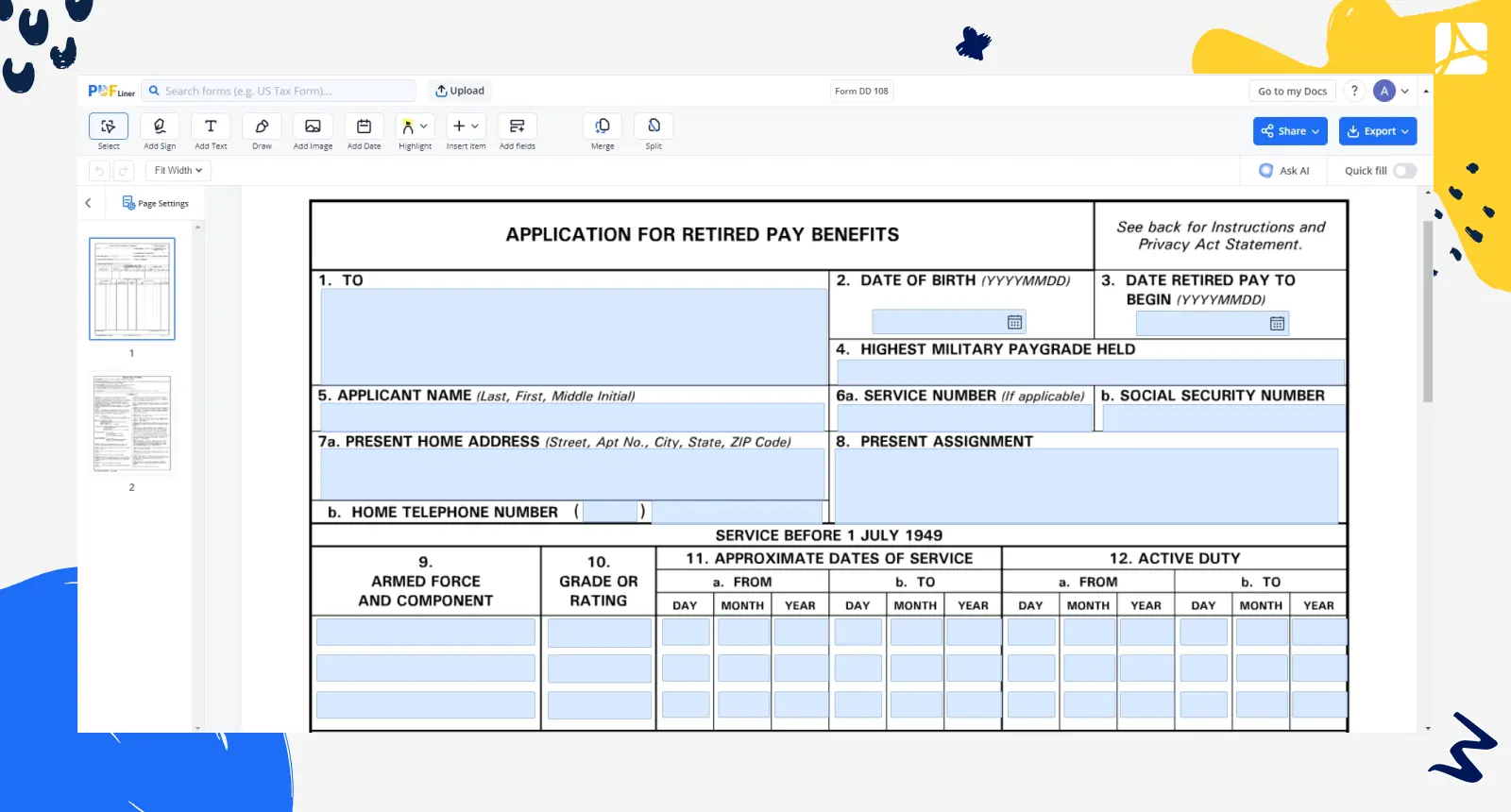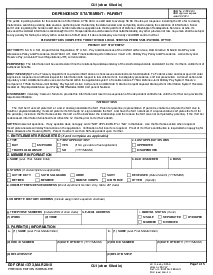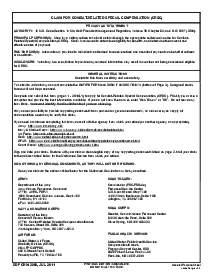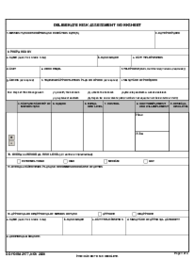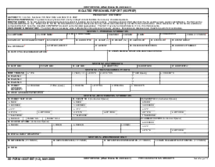-
Templates
1099 FormsAccurately report 1099 information returns and ensure IRS filing with easeExplore all templatesW-9 W-8 FormsEasily manage and share taxpayer details to streamline payments and meet IRS requirements with confidenceExplore all templatesOther Tax FormsFillable tax forms simplify and speed up your tax filing process and aid with recordkeeping.Explore all templatesReal EstateReal estate templates for all cases, from sale to rentals, save you a lot of time and effort.Explore all templatesLogisticsSimplify your trucking and logistics paperwork with our ready-to-use transportation and freight templates.Explore all templatesMedicalMedical forms help you keep patient documentation organized and secure.Explore all templatesBill of SaleBill of Sale templates streamline the transfer of ownership with clarity and protection.Explore all templatesContractsVarious contract templates ensure efficient and clear legal transactions.Explore all templatesEducationEducational forms and templates enhance the learning experience and student management.Explore all templates
-
Features
FeaturesAI-Enhanced Document Solutions for Contractor-Client Success and IRS ComplianceExplore all featuresAI Summarizer Check out the featureAI PDF summarizer makes your document workflow even faster. Ask AI to summarize PDF, assist you with tax forms, complete assignments, and more using just one tool.Sign PDF Check out the featurePDFLiner gives the opportunity to sign documents online, save them, send at once by email or print. Register now, upload your document and e-sign it onlineFill Out PDF Check out the featurePDFLiner provides different tools for filling in PDF forms. All you need is to register, upload the necessary document and start filling it out.Draw on a PDF Check out the featureDraw lines, circles, and other drawings on PDF using tools of PDFLiner online. Streamline your document editing process, speeding up your productivity
- Solutions
- Features
- Blog
- Support
- Pricing
- Log in
- Sign Up
Form DD 108
Get your Form DD 108 in 3 easy steps
-
01 Fill and edit template
-
02 Sign it online
-
03 Export or print immediately
What Is Form DD 108
Also known as Application for Retired by Benefits, DD Form 108 is a document used by military personnel to apply for retirement benefits. Its purpose is to collect essential information about the retiring service member, including personal details, military service history, and election of retirement options. The form is submitted to the appropriate military authority to initiate the process of retiring and ensure that the retiree receives their entitled benefits.
How to Fill Out DD Form 108
Fortunately, you don’t have to rummage the net in order to find a high-quality DD Form 108 fillable template. You’re welcome to make the most of the template provided here in the PDFLiner’s vast catalog of pre-made document templates. Upon finding and opening the file, follow these 7 vital steps from our experts to complete it:
- Start by specifying your name, date of birth, Social Security Number, and contacts.
- Enter the highest military pay grade held.
- Enter your service number if applicable.
- Provide details about your military service history as requested in the one-pager.
- Carefully review the details you’ve provided to ensure their accuracy.
- Use the PDFLiner's e-signature feature to electronically and securely sign the form.
- Save the completed form on your device and share it as required, whether it's your commanding officer, the appropriate military authority, or the relevant retirement office.
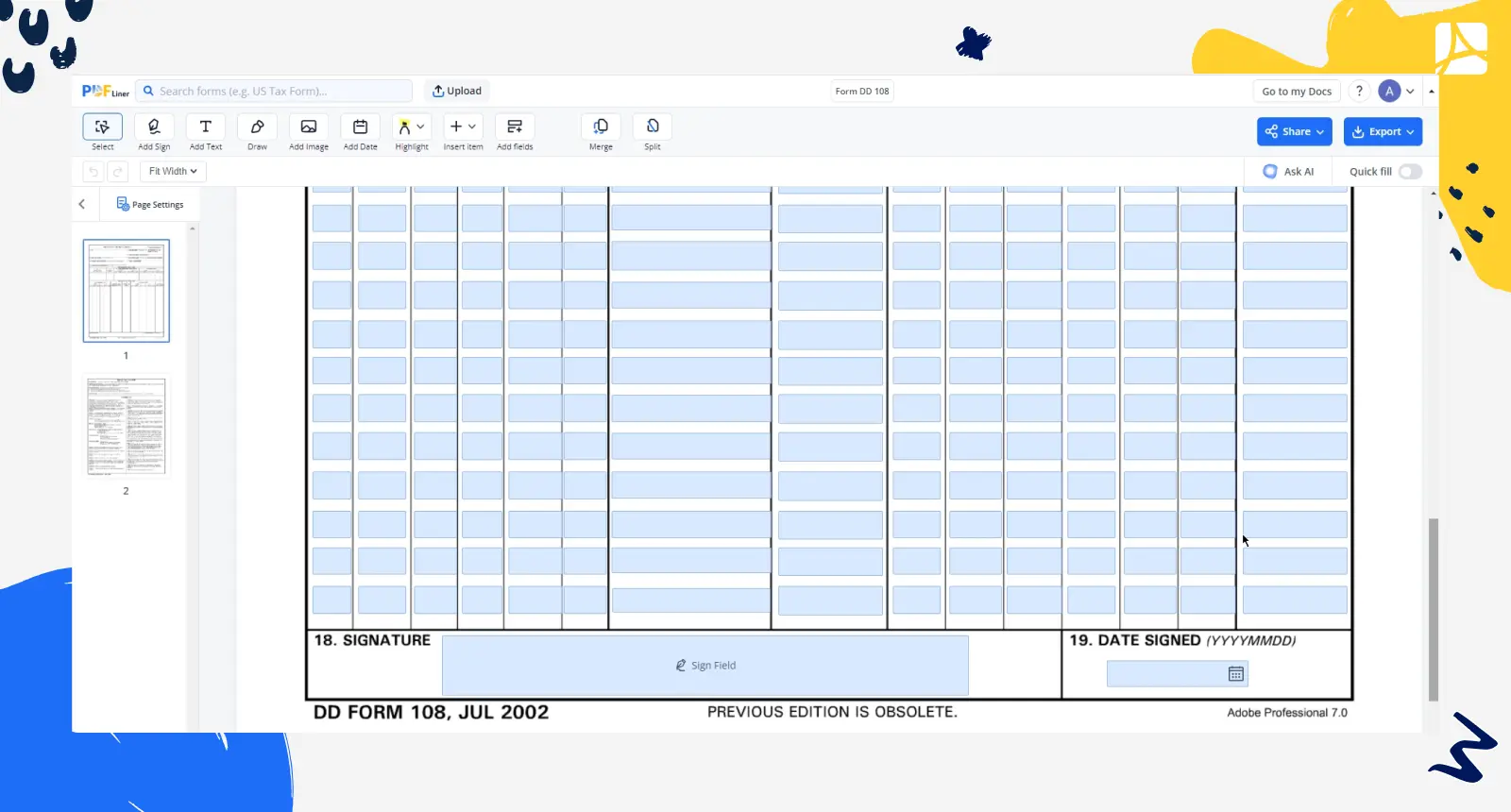
By utilizing PDFLiner, you can conveniently find, edit, e-sign, and share documents like DD Form 108, making the process of applying for your long-anticipated benefits smoother and more efficient. It ensures that your benefits are processed accurately and promptly, allowing you to enjoy the benefits you've earned through your military service.
How to Apply for Navy Reserve Retirement Pay
Start by making sure that you meet the eligibility criteria. Then collect your service records and relevant documentation. Contact your Navy Reserve personnel office or Human Resources for guidance on the retirement application process. Complete the required forms accurately and submit them to the appropriate authorities for processing. Once approved, you can start receiving your Navy Reserve retirement pay, honoring your dedicated service to the nation.
FAQ: DD 108 Form Popular Questions
-
How to calculate Navy Reserve retirement pay?
Calculating Navy Reserve retirement pay involves several factors, including your years of service, rank, and retirement age. The Defense Finance and Accounting Service (DFAS) offers online calculators and resources to help you determine your pay, ensuring that you receive accurate and fair compensation for your service
-
When can I apply for Navy Reserve retirement pay?
You can apply for Navy Reserve retirement pay when you meet the eligibility criteria, typically after completing 20 qualifying years of service. However, specific retirement windows and requirements may vary, so it's advisable to consult with your Navy Reserve personnel office for precise guidance on the application process.
-
Where to send DD Form 108 PDF?
The submission of DD Form 108 PDF varies depending on your specific situation and branch. Typically, you should send it to your respective military personnel office or retirement office. Contact them for precise instructions on where to submit the completed form.
Fillable online Form DD 108