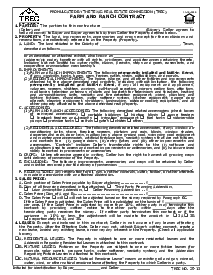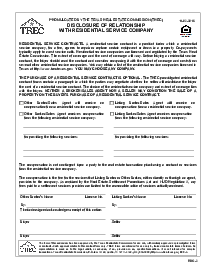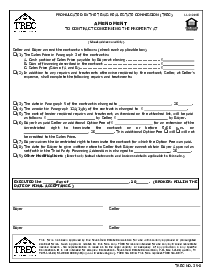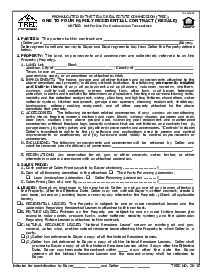-
Templates
1099 FormsAccurately report 1099 information returns and ensure IRS filing with easeExplore all templatesW-9 W-8 FormsEasily manage and share taxpayer details to streamline payments and meet IRS requirements with confidenceExplore all templatesOther Tax FormsFillable tax forms simplify and speed up your tax filing process and aid with recordkeeping.Explore all templatesReal EstateReal estate templates for all cases, from sale to rentals, save you a lot of time and effort.Explore all templatesLogisticsSimplify your trucking and logistics paperwork with our ready-to-use transportation and freight templates.Explore all templatesMedicalMedical forms help you keep patient documentation organized and secure.Explore all templatesBill of SaleBill of Sale templates streamline the transfer of ownership with clarity and protection.Explore all templatesContractsVarious contract templates ensure efficient and clear legal transactions.Explore all templatesEducationEducational forms and templates enhance the learning experience and student management.Explore all templates
-
Features
FeaturesAI-Enhanced Document Solutions for Contractor-Client Success and IRS ComplianceExplore all featuresAI Summarizer Check out the featureAI PDF summarizer makes your document workflow even faster. Ask AI to summarize PDF, assist you with tax forms, complete assignments, and more using just one tool.Sign PDF Check out the featurePDFLiner gives the opportunity to sign documents online, save them, send at once by email or print. Register now, upload your document and e-sign it onlineFill Out PDF Check out the featurePDFLiner provides different tools for filling in PDF forms. All you need is to register, upload the necessary document and start filling it out.Draw on a PDF Check out the featureDraw lines, circles, and other drawings on PDF using tools of PDFLiner online. Streamline your document editing process, speeding up your productivity
- Solutions
- Features
- Blog
- Support
- Pricing
- Log in
- Sign Up
TREC Unimproved Property Contract
Get your TREC Unimproved Property Contract in 3 easy steps
-
01 Fill and edit template
-
02 Sign it online
-
03 Export or print immediately
What Is a TREC Unimproved Property Contract?
The Texas Real Estate Commission (TREC) provides standard contracts for realty transactions within the state. Two widely used contracts are the TREC Improved Property Contract and the TREC Unimproved Property Contract. The former is for properties with erect structures, whereas the latter, the unimproved property contract TREC developed, is used for lands devoid of any significant improvement.
Distinguishing between TREC commercial contract improved property and unimproved property
One common confusion arises between the TREC commercial contract improved property and the unimproved property contract TREC forms. The former is used when the land in question has significant improvements, such as buildings or utilities. In contrast, the TREC unimproved property contract is utilized when dealing with a land sale where there are no such developments.
How to Fill Out TREC Commercial Contract Improved Property
The TREC unimproved property contract might seem complex at first glance, but if you break it down, it's quite simple. Here's a basic guideline on how to fill out this form:
- Start filling out the form by entering parties' names under the 'Parties' section: provide full legal names of both buyer and seller without any abbreviations.
- Under the 'Property' section, provide detailed information about the unimproved property such as lot, block, city, county, address, and zip code.
- Go to the 'Sales Price' section. Make a choice between 'Cash Sale', 'Third Party Financing' or 'Assumption Sale' and fill corresponding fields. If 'Cash Sale' is chosen, provide the sales price in the next line. If 'Third Party Financing' or 'Assumption Sale' are selected, provide down payment, financed amount, and sales price.
- In the 'Leases' section, choose whether there are any existing leases and provide corresponding details as required.
- For the 'Earnest Money and Termination Option' section, fill in the amount of earnest money and details about who will hold it. Provide a termination option fee and specify the number of days for it.
- In the 'Title Policy and Survey' section, specify who will pay for owner's title policy and new survey if required.
- Specify details related to property conditions under 'Property Condition' Category.
- In the 'Brokers And Sales Agents' section, provide the name of the broker or sales agent, if involved.
- Fill out 'Closing' section with the agreed date of closure.
- In the 'Possession' section, specify the date when a buyer will take over the control of the property.
- If there are any 'Special Provisions', list them in the respective section.
- Fill out 'Settlement and Other Expenses', 'Proration and Rollback Taxes', 'Attorney's Fees', 'Escrow', 'Federal Tax Requirements' sections in accordance with the agreed conditions.
- In the 'Notices' section, fill out addresses, phone numbers, and email/fax details for all parties.
- Under 'Agreement of Parties', check all applicable boxes.
- In the 'Consult an Attorney Before Signing' section, provide contact details of both the buyer's and seller's attorneys.
- Put the date of final acceptance in the 'Date of Final Acceptance' field.
- The final step is to provide signatures and names of both buyer and seller. If signing on behalf of a company, provide the company name.
When to use TREC unimproved property contract?
Understanding when to use TREC's unimproved property contract is crucial in real estate transactions. This contract is typically used when the property in question is raw land, vacant, or if any improvements are minimal and insignificant to the property's overall value. Using this contract, the buyer and seller can set the terms, condition, and price of the transaction, protecting both parties' interests.
Fillable online TREC Unimproved Property Contract