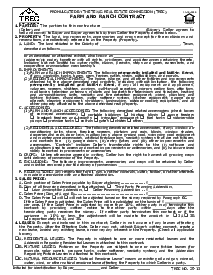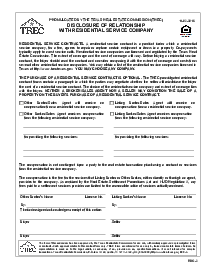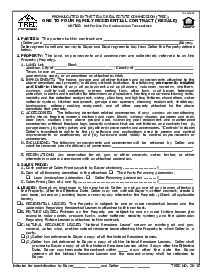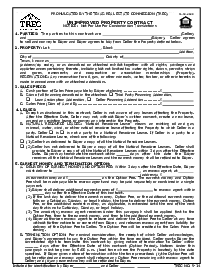-
Templates
1099 FormsAccurately report 1099 information returns and ensure IRS filing with easeExplore all templatesW-9 W-8 FormsEasily manage and share taxpayer details to streamline payments and meet IRS requirements with confidenceExplore all templatesOther Tax FormsFillable tax forms simplify and speed up your tax filing process and aid with recordkeeping.Explore all templatesReal EstateReal estate templates for all cases, from sale to rentals, save you a lot of time and effort.Explore all templatesLogisticsSimplify your trucking and logistics paperwork with our ready-to-use transportation and freight templates.Explore all templatesMedicalMedical forms help you keep patient documentation organized and secure.Explore all templatesBill of SaleBill of Sale templates streamline the transfer of ownership with clarity and protection.Explore all templatesContractsVarious contract templates ensure efficient and clear legal transactions.Explore all templatesEducationEducational forms and templates enhance the learning experience and student management.Explore all templates
-
Features
FeaturesAI-Enhanced Document Solutions for Contractor-Client Success and IRS ComplianceExplore all featuresAI Summarizer Check out the featureAI PDF summarizer makes your document workflow even faster. Ask AI to summarize PDF, assist you with tax forms, complete assignments, and more using just one tool.Sign PDF Check out the featurePDFLiner gives the opportunity to sign documents online, save them, send at once by email or print. Register now, upload your document and e-sign it onlineFill Out PDF Check out the featurePDFLiner provides different tools for filling in PDF forms. All you need is to register, upload the necessary document and start filling it out.Draw on a PDF Check out the featureDraw lines, circles, and other drawings on PDF using tools of PDFLiner online. Streamline your document editing process, speeding up your productivity
- Solutions
- Features
- Blog
- Support
- Pricing
- Log in
- Sign Up
TREC Amendment to Contract
Get your TREC Amendment to Contract in 3 easy steps
-
01 Fill and edit template
-
02 Sign it online
-
03 Export or print immediately
What Is the TREC Amendment to Contract Form?
One essential piece of paperwork is a TREC amendment to the contract. It's a form used specifically in Texas real estate transactions. Its purpose is to record any changes made to the initial written agreement. This form is an excellent means for both buyer and seller to mutually update the terms of the contract smoothly and legally.
TREC amendment to contract – purpose and importance
In real estate deals, things often do not go exactly as planned, and changes may be necessary due to a variety of factors. Here’s where a trec amendment to the sales contract comes into play. Whether it is altering the closing date, adjusting the sales price, or adding conditions for home repairs, the amendment allows adjustments to be made legally and properly.
How to Fill Out the TREC Amendment to Sales Contract
Understanding a proper way of correctly filling this TREC fillable amendment to contract saves time, prevents mistakes, and ensures that the amendments are legally binding. One must keep in mind that any changes must be directly related to the original contract. Follow these general steps:
- Start entering the necessary information into the form. This will begin by lending the "Street Address and City" where the farm or ranch property is located. This is typically identified as the property's physical location.
- Proceed to the "Sales Price" section. This is where you provide the agreed-upon price of the property. Make sure the numbers are correct and double-check for any possible errors.
- In the next section, you note any repairs and treatments agreed upon between the buyer and the seller. Provide a detailed description of the specific work to be done on the property.
- In the box enter the specific date the contract begins. Ensure the date is accurately marked.
- The next area relates to repairs required by the lender. Fill in the amount that the seller will be paying and the amount that the buyer will be paying.
- Now proceed to the section where you note the revised date for the buyer to give written notice to the seller.
- Move to the "Other Modifications" section. This is where you enter any additional modifications agreed upon by the buyer and the seller which have not been mentioned in the previous sections of the form.
- Proceed to fill in the "Date of Final Acceptance." This refers to the date when both parties accepted the terms and conditions of the contract.
- Next, you will see the "Signature and Name of Buyer" section. Have the buyer sign the form and print their name in this area, indicating they agree to the terms of the contract. Do this for each buyer (if there is more than one).
- Lastly, go to the "Signature and Name of Seller" section. The seller, like the buyer, will sign the form and print their name, indicating they agree to the contract. Do this for each seller (if there is more than one).
Instances to use the amendment to contract TREC
It's paramount to understand that the TREC amendment to the contract form template isn't restricted to set situations; instead, its utilization is crucial when certain changes directly affect the initial agreement in a real estate transaction. Here are some typical cases when this form should be utilized:
- Changing Dates or Deadlines: Due dates or deadlines for crucial events, like an option period or closing dates, are not infrequently subject to change for various reasons such as inspection delays, bank loan approval, or unforeseen circumstances. This contract form facilitates these changes officially.
- Altering the Sales Price: When buyer and seller agree to a new purchase price after the contract’s execution, a TREC contract must be used. This situation could arise due to a necessary repair discovered or a home appraisal that doesn't meet the negotiated sales price.
- Adding or Removing Personal Property: Suppose the buyer and seller agree to add or exclude certain personal property from the sales contract. In that case, making these changes using this TREC form ensures a clear reference throughout the transaction and avoids misunderstandings.
- Changes in Financing: If the terms of financing outlined in the original contract change, such as moving from a conventional loan to an FHA loan, this necessitates an amendment to the original agreement.
- Changes due to Inspection Findings: If an inspection reveals certain issues that both seller and buyer agree need to be addressed, such changes should be incorporated into the contract through an amendment.
Fillable online TREC Amendment to Contract