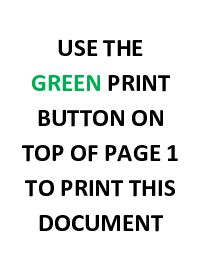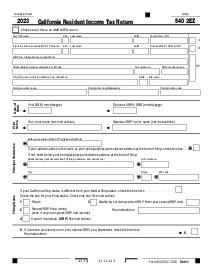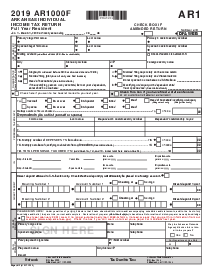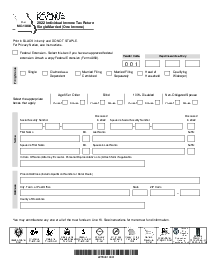-
Templates
1099 FormsAccurately report 1099 information returns and ensure IRS filing with easeExplore all templatesW-9 W-8 FormsEasily manage and share taxpayer details to streamline payments and meet IRS requirements with confidenceExplore all templatesOther Tax FormsFillable tax forms simplify and speed up your tax filing process and aid with recordkeeping.Explore all templatesReal EstateReal estate templates for all cases, from sale to rentals, save you a lot of time and effort.Explore all templatesLogisticsSimplify your trucking and logistics paperwork with our ready-to-use transportation and freight templates.Explore all templatesMedicalMedical forms help you keep patient documentation organized and secure.Explore all templatesBill of SaleBill of Sale templates streamline the transfer of ownership with clarity and protection.Explore all templatesContractsVarious contract templates ensure efficient and clear legal transactions.Explore all templatesEducationEducational forms and templates enhance the learning experience and student management.Explore all templates
-
Features
FeaturesAI-Enhanced Document Solutions for Contractor-Client Success and IRS ComplianceExplore all featuresAI Summarizer Check out the featureAI PDF summarizer makes your document workflow even faster. Ask AI to summarize PDF, assist you with tax forms, complete assignments, and more using just one tool.Sign PDF Check out the featurePDFLiner gives the opportunity to sign documents online, save them, send at once by email or print. Register now, upload your document and e-sign it onlineFill Out PDF Check out the featurePDFLiner provides different tools for filling in PDF forms. All you need is to register, upload the necessary document and start filling it out.Draw on a PDF Check out the featureDraw lines, circles, and other drawings on PDF using tools of PDFLiner online. Streamline your document editing process, speeding up your productivity
- Solutions
- Features
- Blog
- Support
- Pricing
- Log in
- Sign Up
Oklahoma Form 512-S
Get your Oklahoma Form 512-S in 3 easy steps
-
01 Fill and edit template
-
02 Sign it online
-
03 Export or print immediately
Understanding the Oklahoma Form 512 S
Navigating state tax forms can be complex, but understanding the Oklahoma Form 512-S is essential for certain entities conducting business within the Sooner State. This specific Oklahoma form is a crucial document for reporting income, gains, losses, and taxes for S corporations. As an S corporation, ensuring compliance with state tax laws is vital for avoiding penalties and maximizing your benefits under the tax code.
Purpose of the Oklahoma tax form 512-S
The Oklahoma Tax Form 512-S is specifically designed for S corporations that need to file their state income tax returns. S corporations are businesses that elect to pass corporate income, losses, deductions, and credits through to their shareholders for federal tax purposes. Therefore, companies must file this form annually to stay compliant with the Oklahoma Tax Commission's requirements.
How to Fill Out the Oklahoma 512 S Form
Filling out any tax form can be a daunting task, but an easy-to-follow guide can significantly ease the process. Here are the Oklahoma form 512 S instructions for completing the form template:
- Input the legal name of the S corporation at the top of the form.
- Enter the Federal Employer Identification Number (EIN) and the applicable business code as defined by the North American Industry Classification System (NAICS).
- Supply the physical street address, including city, state or province, and the corresponding postal code for international addresses.
- Enter the date the S corporation was established and the state or jurisdiction of incorporation.
- Specify the county in Oklahoma where the S corporation operates and describe the nature of its business operations.
- Indicate the nature of the filing by marking the appropriate box if this document represents the initial filing, a corrected filing, or if the entity is opting for pass-through entity taxation.
- Calculate and document the S corporation's tax obligations following Oklahoma state guidelines in the relevant section.
- Determine the franchise tax due based on the corporation's net worth or capital held and record the amount in the designated area.
- Tally the combined total of income and franchise taxes owed to the state.
- If permission is granted for the tax preparer to discuss the details of this filing with the state tax commission, mark the corresponding box.
- The document must be signed by an authorized officer of the S corporation, who also needs to provide their printed name, title, email address, and contact number, alongside the date of signing.
- If a tax preparer is involved, they must sign, date, and provide their printed name, email, contact number, and Preparer Tax Identification Number (PTIN).
Why choose PDFliner for your Oklahoma form 512-S
Using an online service like PDFliner to fill out your Oklahoma forms offers numerous benefits. PDFliner provides a comprehensive database of up-to-date forms. User-friendliness is at the heart of the PDFliner experience, making tax form preparation less cumbersome.
Users can easily fill out, sign, share, and submit forms directly from the platform, ensuring accuracy and efficiency. Also, you may send completed forms for signature. So, PDFliner is an all-in-one solution for completing and managing your Oklahoma Form 512-S efficiently and confidently.
Form Versions
2022
Oklahoma Form 512-S (2022)
Fillable online Oklahoma Form 512-S