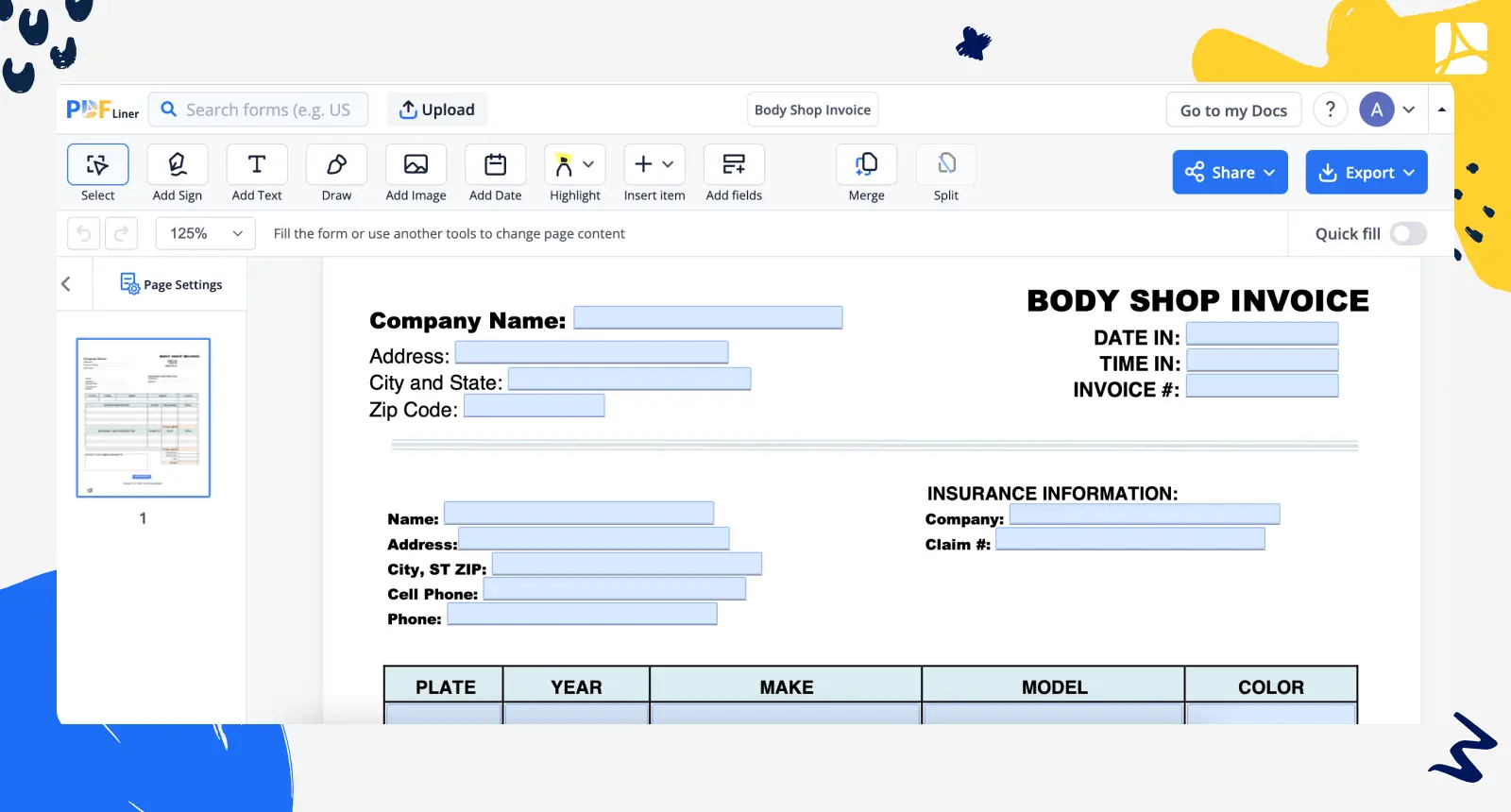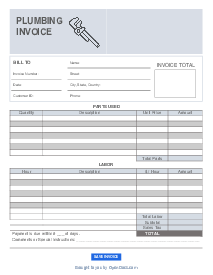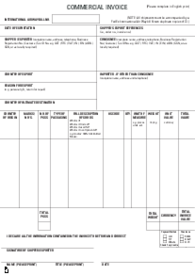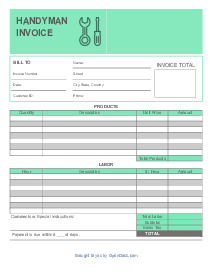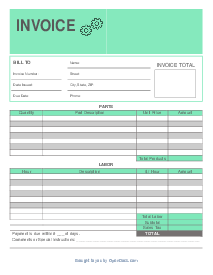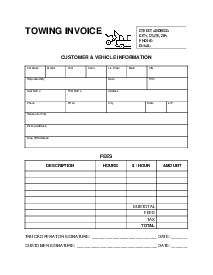-
Templates
1099 FormsAccurately report 1099 information returns and ensure IRS filing with easeExplore all templatesW-9 W-8 FormsEasily manage and share taxpayer details to streamline payments and meet IRS requirements with confidenceExplore all templatesOther Tax FormsFillable tax forms simplify and speed up your tax filing process and aid with recordkeeping.Explore all templatesReal EstateReal estate templates for all cases, from sale to rentals, save you a lot of time and effort.Explore all templatesLogisticsSimplify your trucking and logistics paperwork with our ready-to-use transportation and freight templates.Explore all templatesMedicalMedical forms help you keep patient documentation organized and secure.Explore all templatesBill of SaleBill of Sale templates streamline the transfer of ownership with clarity and protection.Explore all templatesContractsVarious contract templates ensure efficient and clear legal transactions.Explore all templatesEducationEducational forms and templates enhance the learning experience and student management.Explore all templates
-
Features
FeaturesAI-Enhanced Document Solutions for Contractor-Client Success and IRS ComplianceExplore all featuresAI Summarizer Check out the featureAI PDF summarizer makes your document workflow even faster. Ask AI to summarize PDF, assist you with tax forms, complete assignments, and more using just one tool.Sign PDF Check out the featurePDFLiner gives the opportunity to sign documents online, save them, send at once by email or print. Register now, upload your document and e-sign it onlineFill Out PDF Check out the featurePDFLiner provides different tools for filling in PDF forms. All you need is to register, upload the necessary document and start filling it out.Draw on a PDF Check out the featureDraw lines, circles, and other drawings on PDF using tools of PDFLiner online. Streamline your document editing process, speeding up your productivity
- Solutions
- Features
- Blog
- Support
- Pricing
- Log in
- Sign Up
Body Shop Invoice
Get your Body Shop Invoice in 3 easy steps
-
01 Fill and edit template
-
02 Sign it online
-
03 Export or print immediately
What Is a Body Shop Invoice
A body shop invoice is a detailed document provided by an automotive repair or collision center to a customer. It establishes the cost of services rendered, parts replaced, and labor performed during the vehicle's repair or restoration. This itemized record helps clients understand the expenses incurred, promoting openness and trust.
By presenting a breakdown of charges, the document facilitates clear communication between the shop and the customer, ensuring a fair transaction and fostering accountability in the repair process.
How to Use Body Shop Invoice Template
Wondering how to use an auto body shop invoice template for maximum efficiency? Follow these handy tips:
- Remember That Personalization Matters.
Tailor the template with your shop's branding, including logo and colors, for a professional touch. - Utilize Accurate Descriptions.
Clearly detail each service, repair, or part replaced to avoid confusion or disputes. - Employ Numeric Precision.
Ensure that all calculations are accurate, and use built-in formulas for automated totals. - Practice Transparent Pricing.
Break down costs for labor, parts, taxes, and any additional fees to foster trust. - Focus on Payment Clarity.
Specify accepted payment methods, deadlines, and late payment penalties upfront. - Use Concise Language.
Use clear, jargon-free language to facilitate understanding for both you and the client. - Make the Most of Digital Accessibility.
Save templates in accessible formats for easy sharing via email or printing. - Back up and Store.
Maintain organized records by saving each invoice electronically and in hard copy.
By following these recommendations, you are guaranteed to optimize the potential of your body shop repair invoice template, streamline billing processes, and enhance customer satisfaction.
How to Fill Out Body Shop Invoice PDF
Completing the file via PDFLiner is almost as easy as ABC. Follow these steps to fill out your invoice accurately:
- Visit the PDFLiner website and log in to your account. If you're new to the platform, sign up for a trial or premium plan.
- Once logged in, find the needed template and open it in the system’s online editor.
- Click on the area where you want to add text, such as customer details, service descriptions, or costs.
- Begin entering the required info in the corresponding fields. This includes the customer's name, address, contact information, services provided, parts replaced, labor hours, and any applicable taxes or discounts.
- Calculate the totals and input the results.
- Double-check all entries for accuracy. Once you are satisfied, save the filled-out invoice either as a PDF or within your PDFLiner account.
- If needed, you can print the completed file or share it digitally with your customer via email or a secure link.
- Don't forget to keep a backup of the filled-out invoice for your records.
Using PDFLiner makes completing a body shop invoice template a lot simpler, transforming the process into a convenient choice for accurate and professional invoicing.
Fillable online Body Shop Invoice