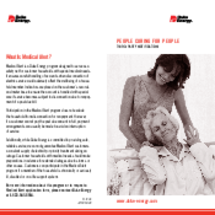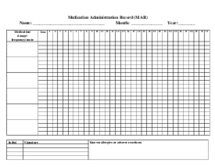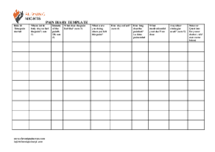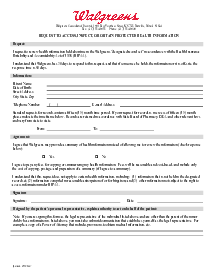-
Templates
1099 FormsAccurately report 1099 information returns and ensure IRS filing with easeExplore all templatesW-9 W-8 FormsEasily manage and share taxpayer details to streamline payments and meet IRS requirements with confidenceExplore all templatesOther Tax FormsFillable tax forms simplify and speed up your tax filing process and aid with recordkeeping.Explore all templatesReal EstateReal estate templates for all cases, from sale to rentals, save you a lot of time and effort.Explore all templatesLogisticsSimplify your trucking and logistics paperwork with our ready-to-use transportation and freight templates.Explore all templatesMedicalMedical forms help you keep patient documentation organized and secure.Explore all templatesBill of SaleBill of Sale templates streamline the transfer of ownership with clarity and protection.Explore all templatesContractsVarious contract templates ensure efficient and clear legal transactions.Explore all templatesEducationEducational forms and templates enhance the learning experience and student management.Explore all templates
-
Features
FeaturesAI-Enhanced Document Solutions for Contractor-Client Success and IRS ComplianceExplore all featuresAI Summarizer Check out the featureAI PDF summarizer makes your document workflow even faster. Ask AI to summarize PDF, assist you with tax forms, complete assignments, and more using just one tool.Sign PDF Check out the featurePDFLiner gives the opportunity to sign documents online, save them, send at once by email or print. Register now, upload your document and e-sign it onlineFill Out PDF Check out the featurePDFLiner provides different tools for filling in PDF forms. All you need is to register, upload the necessary document and start filling it out.Draw on a PDF Check out the featureDraw lines, circles, and other drawings on PDF using tools of PDFLiner online. Streamline your document editing process, speeding up your productivity
- Solutions
- Features
- Blog
- Support
- Pricing
- Log in
- Sign Up
Adult Care Facility Inventory of Resident Property
Get your Adult Care Facility Inventory of Resident Property in 3 easy steps
-
01 Fill and edit template
-
02 Sign it online
-
03 Export or print immediately
Adult Care Facility Inventory of Resident Property Form: Everything You Need to Know
In an increasingly aging society, the importance of adult care facilities cannot be underestimated. These welcoming sanctuaries offer a secure, nurturing haven for adults who need personal attention due to mental or physical health challenges. Yet, understanding all the paperwork related to these facilities can be quite a challenge. One such document is the Adult Care Facility Inventory of Resident Property Form, available on PDFliner.
Insight into Adult Care Facility Definition
An adult care facility is a grand platform dedicated to providing assistance to adults who might have limitations regarding personal needs, including but not limited to bathing, meal preparation, dressing, medication management, and transportation. Characterized by a welcoming, homely atmosphere, these facilities make every effort to optimize their residents’ psychological, physical, and social well-being.
How to Fill Out Adult Care Facility Inventory of Resident Property
Here is a detailed guide on how to fill out the adult care facility inventory of resident property template on the PDFliner website:
- Begin by entering the name of the facility in the "Facility Name" field located at the top of the form.
- Fill out the "Operating Certificate Number" field next to the facility name. This is a unique identifier for the facility issued by regulatory bodies.
- In the "Resident Name" section, write the full name of the resident for whom the property inventory is being documented.
- Record the current date in the "Date" field under the "Inventory" section to indicate when the inventory is being taken.
- Specify each item belonging to the resident in the "Item" field. This should include all personal property that the facility is taking responsibility for during the resident's stay.
- Enter the quantity of each item in the "Quantity" field corresponding to the item described.
- If known, fill in the estimated dollar value of each item in the "$ Value (if known)" field.
- Provide a detailed description of each item in the "Description" field to ensure clarity and avoid disputes about item specifications.
- When all items have been listed, the resident should sign in the "Resident Signature" section to confirm the accuracy of the inventory recorded.
- Record the date when the resident signed the form in the "Date" field adjacent to the "Resident Signature."
- An authorized facility representative must also sign the form in the "Authorized Facility Representative Signature" section to validate the inventory process.
- Lastly, the date when the facility representative signed must be entered next to their signature.
PDFliner advantages
Accessing the Adult Care Facility Inventory of Resident Property Form via PDFliner is a smart move. It offers efficient, online management of this and other medical form templates, allowing you to access, complete and share the document straight from the website. This increases ease and efficiency incredibly compared to traditional paperwork.
PDFliner also offers a feature to update the document periodically, allowing for edits whenever a resident's property list changes. There's also a built-in AI on the website that can answer your questions on the forms or help summarize them. Additionally, the document can be e-signed, further increasing its legitimacy without the requirement of printing and scanning each time an update is made.
Fillable online Adult Care Facility Inventory of Resident Property